Introducing 2.6: Ajax Saving for Forms

With Gravity Forms 2.6 now available to all, we are asking everyone within our community with an active Gravity Forms license to update today. Incorporating numerous additions and improvements, we are confident that 2.6 will significantly improve the form editor experience for all.
Over the last two weeks, we have shared snapshots of the different features that you can expect when you update to Gravity Forms 2.6. These include a new intuitive form embed process, a relocated form Submit button, and an impressive redesign of the UI for Choices fields, to name a few.
In this article, we share insight into a yet another powerful new 2.6 feature – Ajax form saving – that is set to save you time and greatly enhance your form building experience. Let’s find out more about 2.6…
Ajax Form Saving
Gravity Forms 2.6 is full of new features that have been repeatedly requested by our customers – and Ajax form saving is no exception.
With Gravity Forms 2.6, the form editor will now save any form changes using Ajax. This will give you a faster and smoother experience when making updates, saving your form edits automatically without the need for a full page refresh.
We know you’re going to love all the updates and improvements we’ve made – are you ready to update to 2.6?
For more information on Gravity Forms 2.6, check out these articles…
Get Gravity Forms 2.6 Today!
Gravity Forms 2.6 is now available to ALL customers with an active license!
To update to 2.6, open your WordPress Admin, head over to your plugins page, and click to Update to Gravity Forms 2.6.1.
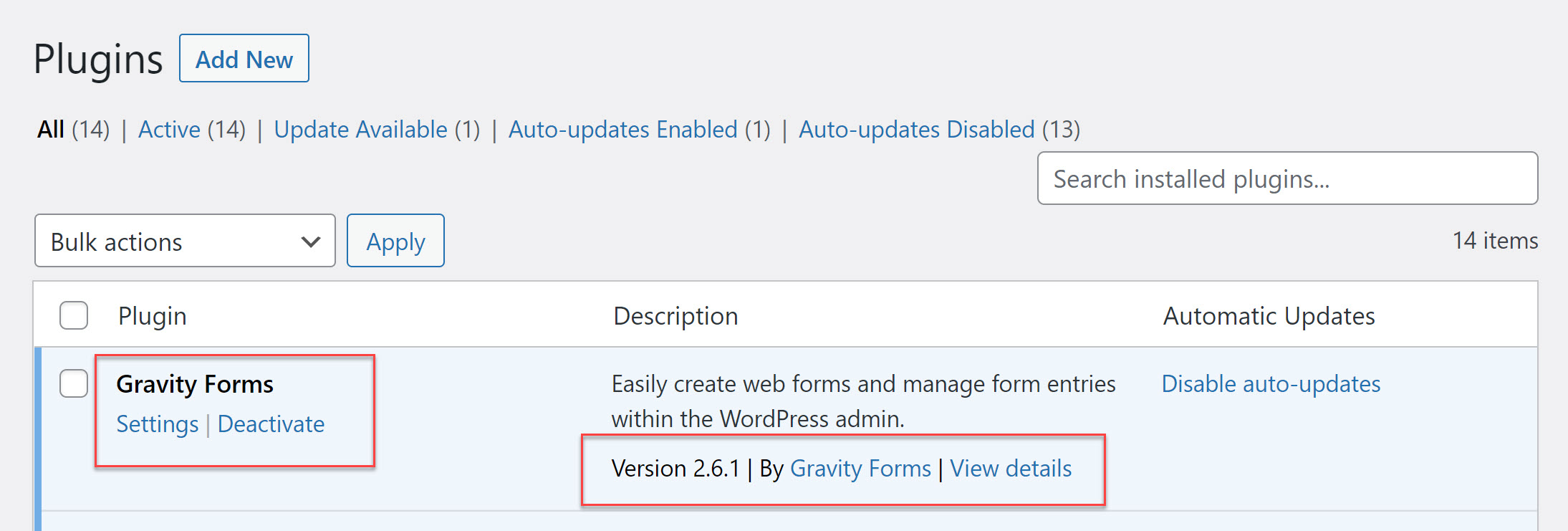
Equally, if you’d prefer, Gravity Forms 2.6.1 can also be downloaded from within your Gravity Forms dashboard.
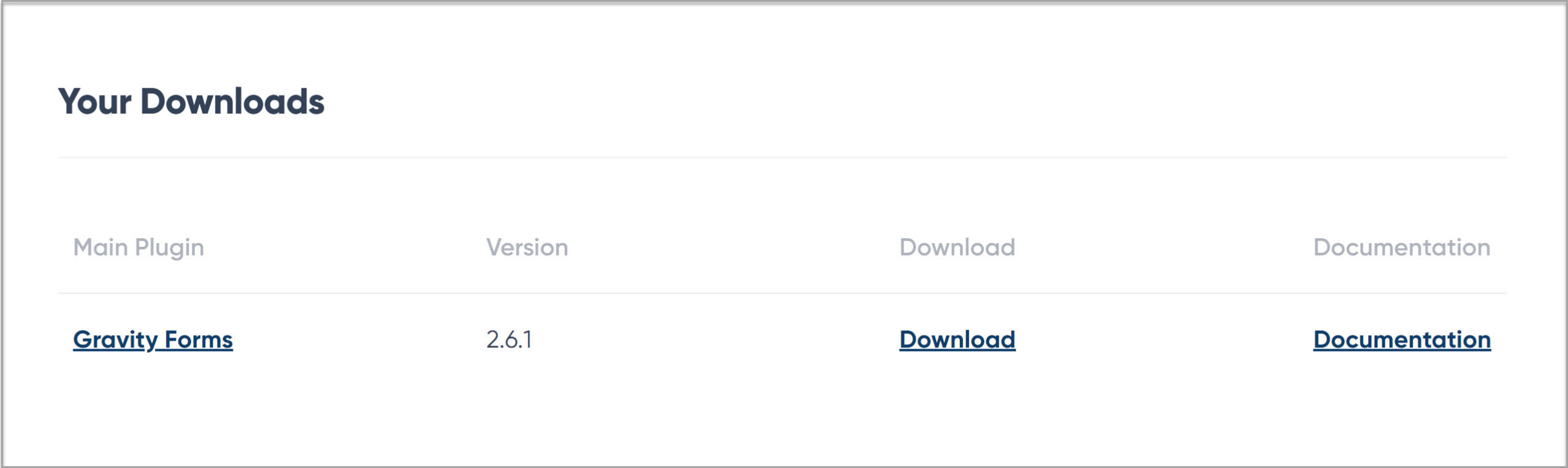
And of course, the latest version of Gravity Forms is available to all new customers. Simply head over to our pricing page to pick the right plan for your form building needs and make a purchase.
Note: Caching and script optimization plugins and services have been known to cause problems with the functionality of forms when Gravity Forms is updated to the latest version. To counter this issue, we recommend clearing/flushing the caches and the browser cache following all updates.
Any questions on any of the new features available with 2.6 or how to update the plugin? Contact our friendly and knowledgeable Support team, they love to help!
Demo Gravity Forms
If you don’t have Gravity Forms yet, don’t worry. Sign up for your own personalized Gravity Forms 2.6 demo and see why Gravity Forms is the top choice for WordPress sites worldwide.
Already in love? Purchase our premium WordPress form plugin today!