Introducing 2.6: A New Form Embed Process
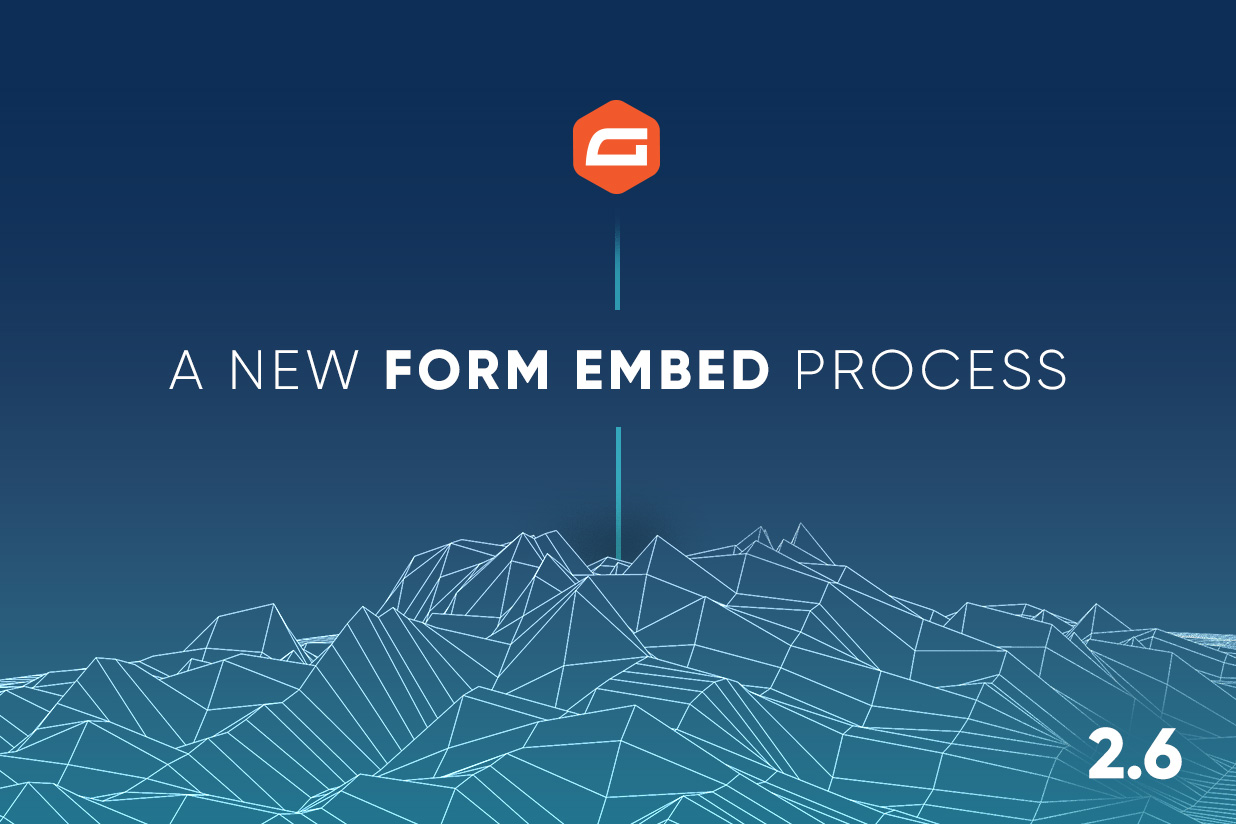
This week has seen Gravity Forms 2.6 become available to all our customers – a release that we know many of you have been looking forward to! And to make sure you get the most out of 2.6, over the next few weeks we’ll be sharing snapshots of some of the new 2.6 features, so you can hit the ground running when you update.
In this article, we’ll take a look at the new form embed process, and discuss how to use the new Embed Form flyout to add forms directly to a page or post from within the form editor, saving you much time by significantly improving your form creation workflow.
Let’s jump in…
New Intuitive Embed Form Flyout
The process of embedding a form within your WordPress website has been reimagined with the new intuitive Embed Form flyout.
The Embed Form flyout utilizes the WordPress Block Editor, enabling you to add a form to any page or post on your site, from directly within the form editor. Simply open the Embed Form flyout and select where you would like a form to be displayed.
Embed Form flyout options include…
- Embed a form into an existing page or post
- Create a new page or post, after which you can embed a form
- Embed a form into a custom post type (with the use of filters)
If you don’t use the Block Editor, you can also copy the shortcode of the form from within the Embed Form flyout, as well as view the form ID.
For more information on Gravity Forms 2.6 and the new Embed Form flyout, check out these articles…
With Gravity Forms 2.6, you’ll find the Embed Form flyout has streamlined the form creation process, enabling you to publish your forms faster than ever before! Ready to get started with 2.6?
Update to Gravity Forms 2.6 Today!
Gravity Forms 2.6 is now available to ALL customers with an active license!
To update to 2.6, open your WordPress Admin, head over to your plugins page, and click to Update to Gravity Forms 2.6.1.
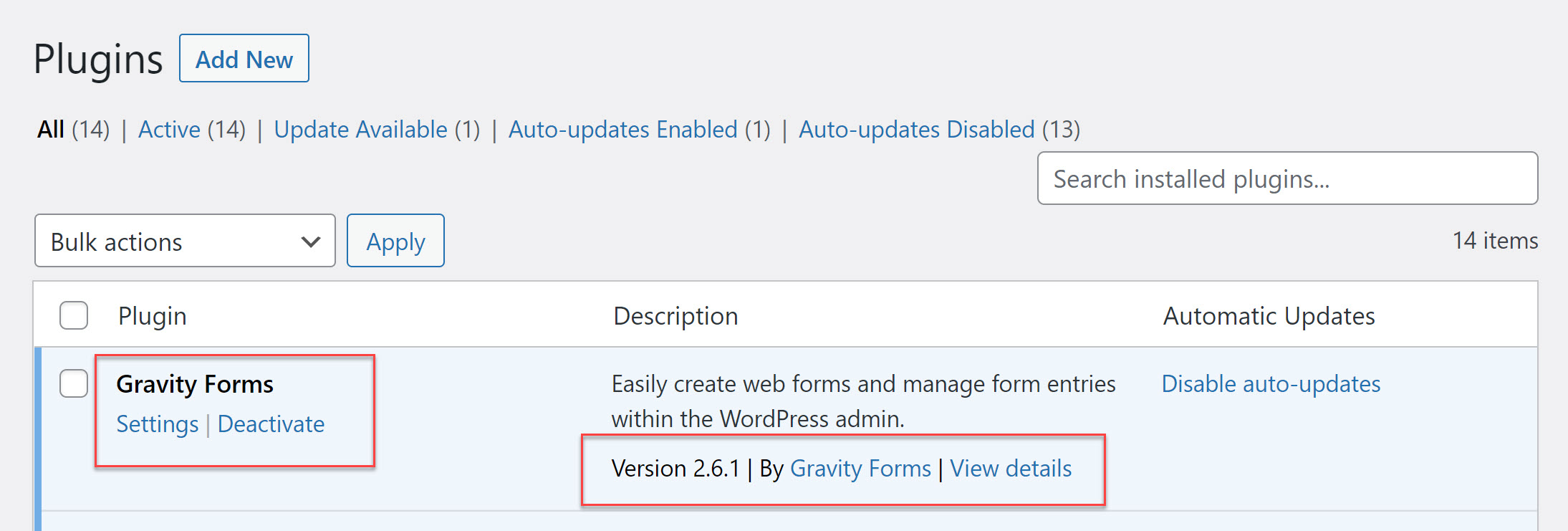
Gravity Forms 2.6.1 can also be downloaded from within your Gravity Forms dashboard.
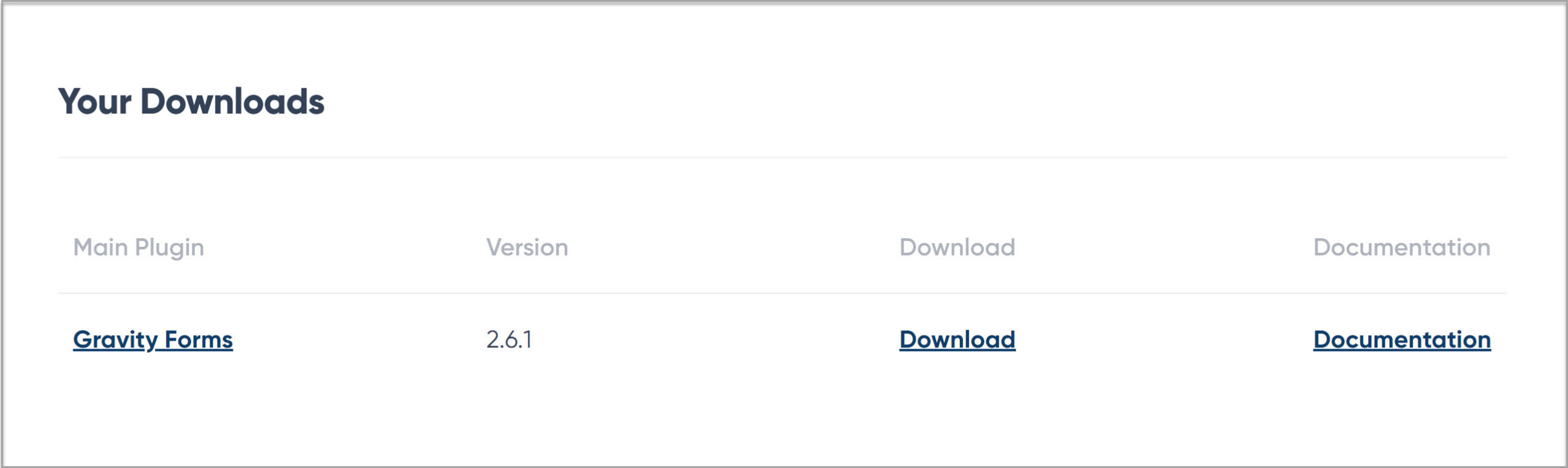
And of course, the latest version of Gravity Forms is available to all new customers. Simply head over to our pricing page to pick the right plan for your form building needs and make a purchase.
Note: Caching and script optimization plugins and services have been known to cause problems with the functionality of forms when Gravity Forms is updated to the latest version. To counter this issue, we recommend clearing/flushing the caches and the browser cache following all updates.
Any questions on any of the new features available with 2.6 or how to update the plugin? Contact our friendly and knowledgeable Support team, they love to help!
Demo Gravity Forms
If you don’t have Gravity Forms yet, don’t worry. Sign up for your own personalized Gravity Forms 2.6 demo and see why Gravity Forms is the top choice for WordPress sites worldwide.
Already in love? Purchase our premium WordPress form plugin today!