Do More with Gravity Forms and HubSpot
We are pleased to announce an update to our HubSpot Add-On. With the release of v1.6, the HubSpot Add-On sees some exciting additions, including support for choice-based fields, such as Ratio Buttons, Dropdown, and Checkboxes, as well as a new Cache UI within the HubSpot Settings.
HubSpot is one of our most popular CRM Add-Ons, and the extension of features that this 1.6 update provides enables our customers to do more with Gravity Forms and HubSpot – expect an improved user experience and more options for sending and managing form data.
Read on to find out more about the HubSpot Add-On and the new features that are now available with version 1.6…
Why Use HubSpot?
HubSpot is a powerful marketing platform, which focuses on supporting the growth of businesses by automating processes and managing data, all in one central location. Ideal for marketing, sales, and customer service teams, as well as small business owners, HubSpot enables companies to organize email lists, track engagement, nurture relationships, and much more, ultimately resulting in long-term revenue growth.
The Gravity Forms HubSpot Add-On is available with all our Gravity Forms licenses, and enables you to integrate your forms directly with the free version of HubSpot where you get access to its CRM – its customer relationship management tool. Within the CRM you can store, manage, and track all lead and customer data for up to 1,000,000 contacts. You will also find support for email marketing, landing pages, ad management, live chat, conversational bots, and much more.
To find out more about HubSpot’s free and premium offerings, check out the pricing page.
Integrate Your Forms with HubSpot
The Gravity Forms HubSpot Add-On ensures seamless integration with HubSpot, automatically sending form submission data from your website to your HubSpot dashboard. Let’s take a look at how integrating your forms with HubSpot can help support your business…
- Automatically Create and Update Contact Details – When a visitor completes a form on your website, a contact record is automatically created or updated within your HubSpot CRM with the most recent information.
- Control the Data – The HubSpot Add-On gives you control over the form entry data you send to HubSpot, as well as what happens to it when it arrives in the CRM. You can select which contact data you want to collect, assign new contacts to a specific HubSpot user, and even use conditional logic to only send form entries if particular criteria have been met on form submission. This ensures your HubSpot dashboard contains the right information about the right people!
- Automatically Trigger Email Sequences – Automated email sequences or follow-up emails can be sent within minutes of a form being submitted on your website. This is a great way to continue engagement with your contacts while they are still thinking about your business.
- Find Out More About Your Contacts – In HubSpot you’ll be able to see what pages your contacts have visited on your website, what forms they filled out, and what they’re interested in. This will help to empower your sales and marketing teams, enabling them to have more tailored, personalized conversations with each person.
New Features for HubSpot Add-On v1.6
As we mentioned, the release of HubSpot Add-On v.16 sees a number of exciting additions. These provide both an improved user experience as well as further options when it comes to transferring form data to your HubSpot account.
Let’s take a closer look at what you can expect with this latest HubSpot Add-On update…
Support for Custom Field Types
One of the most requested features for the Gravity Forms HubSpot Add-On has been support for custom field types. Within HubSpot, users can create and use custom properties, which until now, have not been mappable with Gravity Forms fields.
With this latest version of the HubSpot Add-On, you will now find support for choice-based fields, including Ratio Buttons, Dropdown, and single and multiple Checkboxes. These can be mapped directly to custom properties within HubSpot, ensuring that all form data collected through these field types is sent to your HubSpot CRM.
New UI to Clear the HubSpot Custom Fields Cache
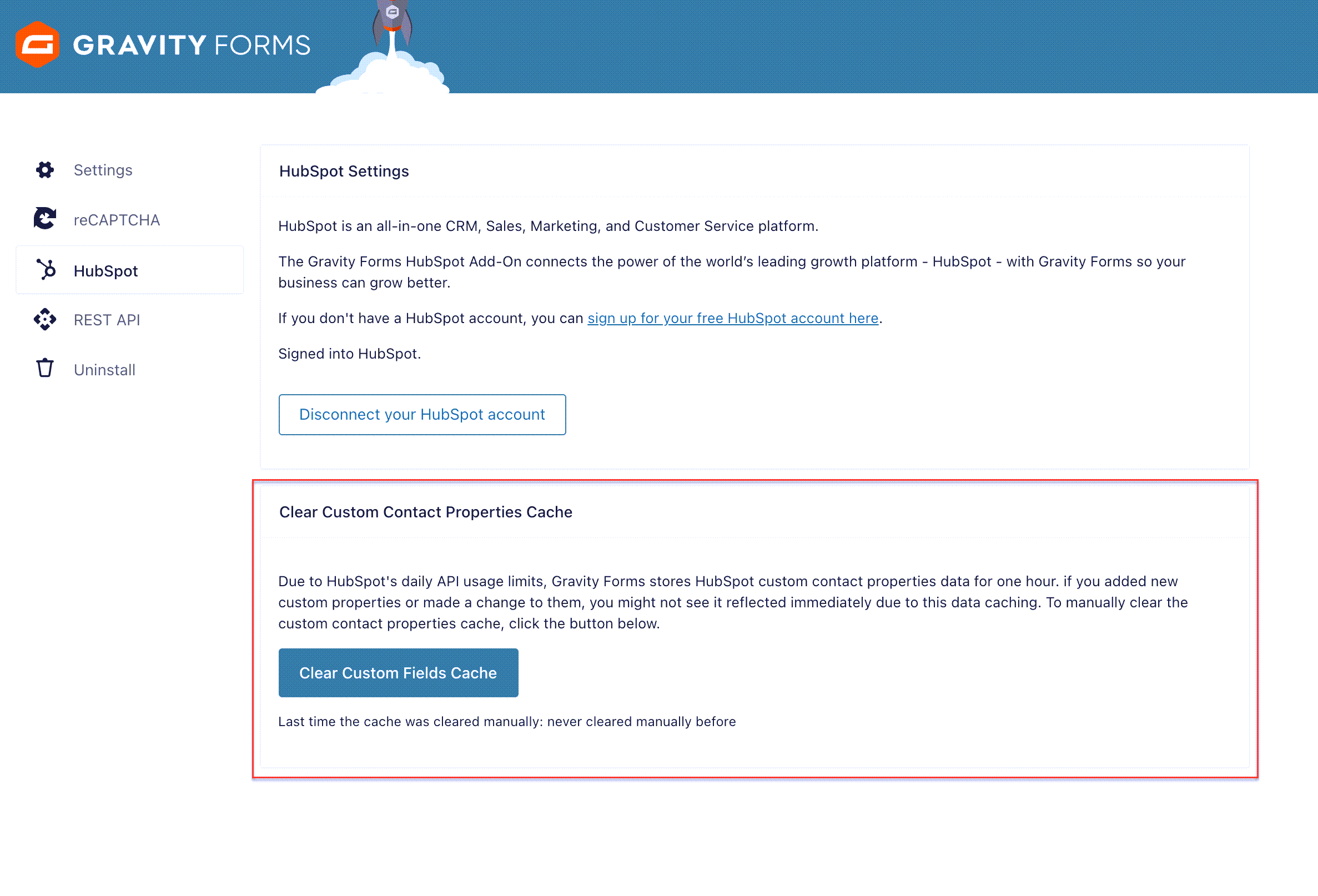 Due to HubSpot’s daily API usage limit, Gravity Forms caches HubSpot custom properties data for one hour at a time. Because of this, there are times in which our customers will add a support custom field type within HubSpot only to find that it doesn’t show up in the HubSpot Feeds within Gravity Forms.
Due to HubSpot’s daily API usage limit, Gravity Forms caches HubSpot custom properties data for one hour at a time. Because of this, there are times in which our customers will add a support custom field type within HubSpot only to find that it doesn’t show up in the HubSpot Feeds within Gravity Forms.
To counteract this, with HubSpot 1.6 you will find a new Cache button, giving all users the option of manually clearing the custom contact properties cache. Once refreshed, you will then be able to immediately see the supported fields in the HubSpot Feed dropdown, creating a quicker and easier process when it comes to mapping Gravity Forms fields to HubSpot custom properties.
HubSpot Add-On v1.6 Changelog
- Added a button in the add-on settings page to manually clear the contact custom properties cache.
- Added support for mapping single checkbox, multiple checkboxes, dropdown select, and radio select type HubSpot properties.
- Added security enhancements.
- Fixed an issue where a notice appears on the feed settings edit page.
- Fixed fatal errors that can occur when the Hubspot API returns an error while updating feed settings.
- Fixed an issue where authentication may not complete after attempting a connection with HubSpot.
- Fixed issue where conditional Contact Owner feed settings are not getting saved
Find Out More About the HubSpot Add-On
For further information on the Gravity Forms HubSpot Add-On, or to help you decide if the HubSpot CRM platform is the right tool to support your business, check out these resources…
- This Month’s Featured Add-on… HubSpot
- How to Set Up an Online Meeting Using Gravity Forms and HubSpot
- Gravity Forms Documentation
If you don’t have Gravity Forms, or the HubSpot Add-On, don’t worry. You can still test out everything in this article for free inside your own personalized Gravity Forms demo and see why Gravity Forms is the top choice for WordPress sites worldwide.
Already sold on using Gravity Forms? Purchase our premium WordPress form plugin today!

If you want to keep up-to-date with what’s happening on the blog sign up for the Gravity Forms newsletter!
