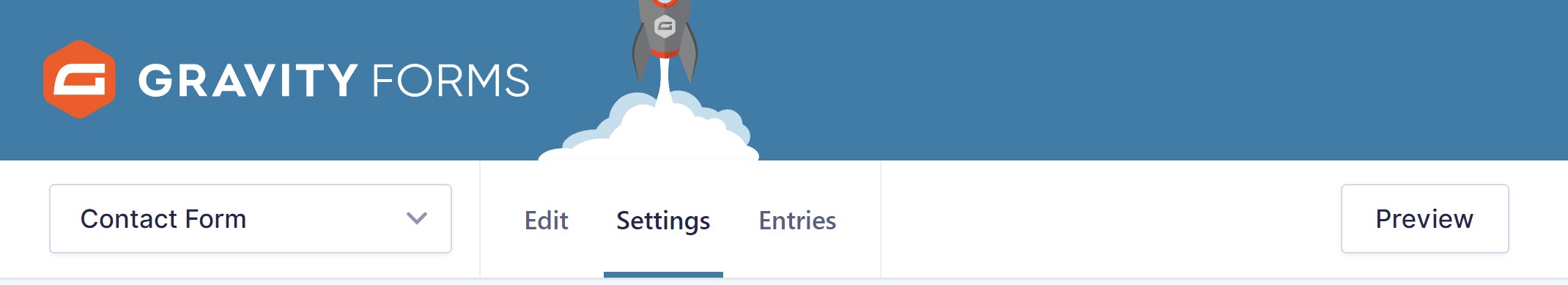Brand New Release: Gravity Forms 2.5.11
We are pleased to announce the release of Gravity Forms 2.5.11. With this latest release, you’ll find a new UI for License Settings, a number of security enhancements and fixes, and an update to the Gravity Forms branding to reflect our new website.
New UI for License Settings
Under Gravity Forms > Settings, you will now find a new UI displaying your license settings. At a quick glance, you can now see the status of your license, the number of websites you have that are using an active installation of Gravity Forms, the date of your license renewal, and more.
This new UI is aimed to keep customers up-to-date with the status of their licenses and save you logging into your Gravity Forms account dashboard to access the information you need.
Brand Refresh for Gravity Forms
This week has seen the launch of our new website and a complete brand refresh for Gravity Forms. With a whole new look and feel, the website boasts beautiful aesthetics, improved customer workflows, and an overall superior user experience.
The brand refresh also takes our renowned Gravity Forms brand that everyone knows and loves, and gives it a fresh, vibrant, and noteworthy new look. We’re sure you’ll love the brighter colors, cleaner designs, and modern finish as much as we do!
Check out the subtle branding enhancements in your WordPress dashboard once you’ve updated to Gravity Forms 2.5.11.
Update to Gravity Forms 2.5.11
Ready to update to Gravity Forms 2.5.11? Here’s some advice to help ensure a smooth transition…
- How to Update Gravity Forms – If you are already using Gravity Forms version 2.5 (or above) and have background updates enables, 2.5.11 will update automatically. However, if you are yet to install Gravity Forms 2.5, you will need to do so manually. You can do this by either updating Gravity Forms from your site’s plugin page within WordPress Admin or downloading 2.5.11 from your Gravity Forms account dashboard.
- Clear Your Cache – Caching and script optimization plugins and services have been known to cause problems with the functionality of forms when Gravity Forms is updated to the latest version. To counter this issue, we recommend clearing/flushing the caches and the browser cache following all updates.
- Further Resources – For more information on 2.5, and to get the most out of this major update to our form builder, check out the Gravity Forms 2.5 Resource Hub.
Have any questions about Gravity Forms? Contact our friendly and knowledgeable Support team – they are always happy to help!
Gravity Forms 2.5.11 Changelog
- Added security enhancements.
- Added a new UI for License Settings which shows more thorough details about your License Key.
- Updated logo to reflect the new branding.
- Fixed an issue which causes compatibility errors when third-party code extends the Gravity API class.
- Fixed a PHP fatal error that occurs during translation installation when the hosting environment is configured to block external requests.
- Fixed an issue for thickbox where RTL is not being respected, but only within the context of Gravity Forms admin pages.
Gravity Forms 2.5.11 API Changelog
- API: Updated the logic that determines when to show custom form settings fields

If you want to keep up-to-date with what’s happening on the blog sign up for the Gravity Forms newsletter!