The 8 Best Email Plugins for WordPress

Searching for the best email plugins for WordPress?
If you want the most functionality for email marketing, your best approach is often to use a dedicated email marketing service that offers a tight WordPress integration.
These services typically offer more features and better email deliverability over trying to use a 100% self-hosted WordPress plugin.
In this post, we’ve collected the best WordPress email plugins that use this approach.
Many of these tools offer their own official WordPress plugins. Or, if you’re a Gravity Forms user, Gravity Forms also offers add-ons to help you integrate all of these services into your WordPress site, which we’ll detail below.
Eight Best WordPress Email Plugins
Here are our picks, in no particular order…
Mailchimp
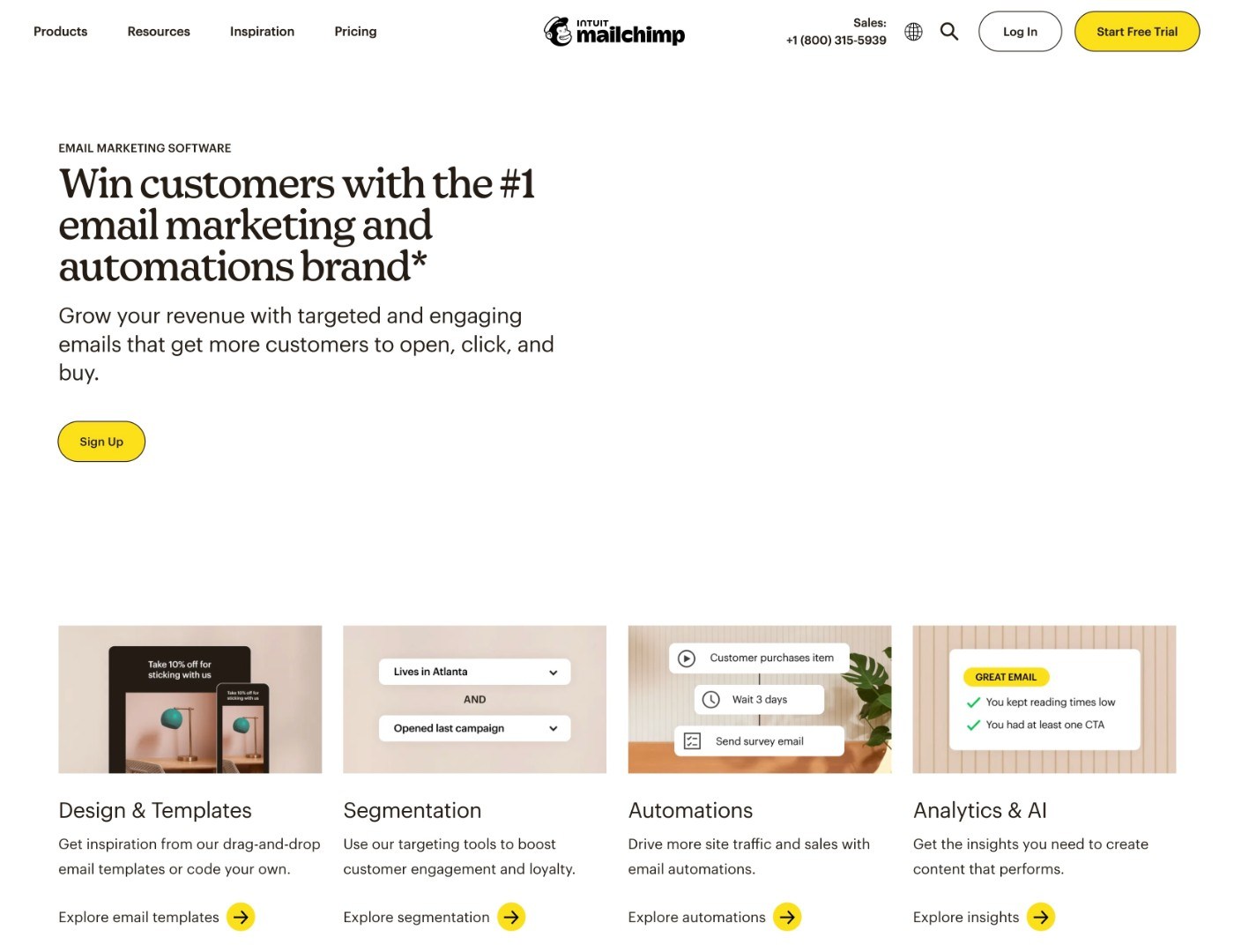
Mailchimp is one of the best-known email marketing services. It makes a solid option for anyone who wants to build a list and send subscribers one-off or automated emails.
It also has a forever-free plan, though some other email plugins on this list have more generous free plans.
Key features:
- Drag-and-drop email designer, with pre-made templates.
- Send one-off emails or use an automation builder to create automatic sequences.
- Segment your lists based on user data and activity.
- Optimize emails with A/B testing.
- View detailed email engagement analytics.
- Tight WooCommerce integration.
For regular WordPress users, Mailchimp offers a basic Mailchimp List Subscribe Form plugin that helps you add a simple subscribe form to your site, but it’s quite limited.
If you want more functionality, you can use the Gravity Forms Mailchimp Add-On to add subscribers to Mailchimp including field mapping, conditional logic, and double opt-in.
👉 For more details, here’s how to use the Gravity Forms Mailchimp Add-On.
For WooCommerce stores, Mailchimp also offers a more feature-rich official plugin that lets you sync your customers’ data to Mailchimp and set up eCommerce automation emails such as abandoned cart reminders and post-purchase follow-ups.
Pricing
Mailchimp has a free plan that lets you send up to 1,000 emails per month to up to 500 contacts.
Paid plans are primarily based on the number of contacts you have and start at $13 per month. Paid plans also have a monthly email sending limit that’s 10X-100X the contact limit, depending on the plan.
HubSpot
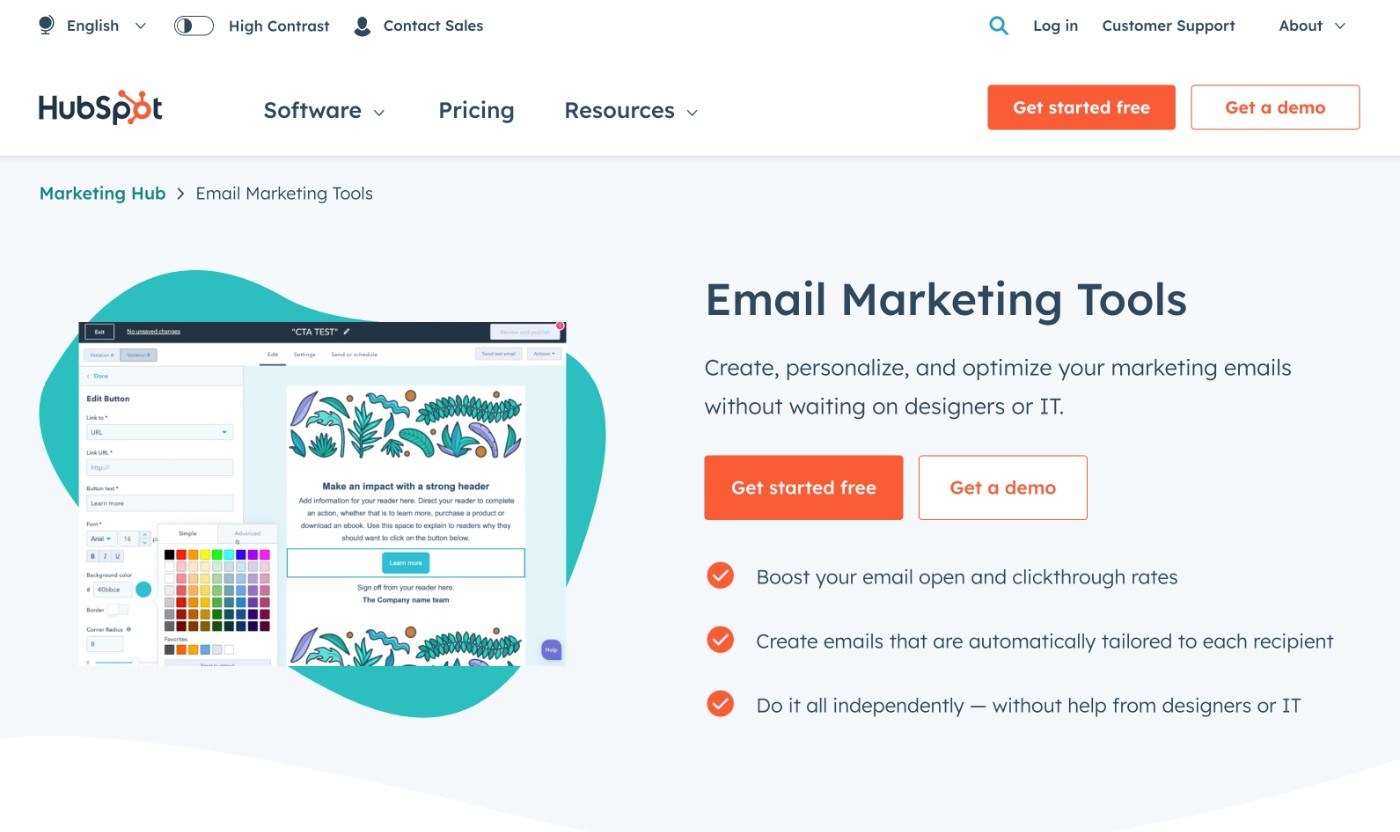
HubSpot is one of the best WordPress email plugins for people who want powerful CRM (customer relationship management) features to go along with email functionality.
The core of HubSpot is its free CRM, which lets you store detailed information on each contact, including their activity on your website and email engagement.
Key features:
- Send one-off emails or automated sequences.
- Design emails using a visual, drag-and-drop builder.
- View detailed email analytics such as clicks, opens, and so on.
- Store contact information and activity in your CRM.
- Personalize email content based on user activity.
- Segment your subscribers into different groups based on their information or email/web activity.
- Add other features, such as live chat and chatbots.
The HubSpot WordPress plugin lets you create your own opt-in forms or it will also automatically integrate with Gravity Forms.
If you want more flexibility, you can use the Gravity Forms HubSpot Add-On to add or update leads in HubSpot, including conditional logic and custom field mapping.
👉 For more details, here’s how to connect Gravity Forms to HubSpot.
Pricing
The HubSpot CRM is free forever and you can send up to 2,000 emails per month for free. If you need to exceed those limits, paid plans start at $50 per month for up to 1,000 marketing contacts and 5,000 email sends per month.
ActiveCampaign
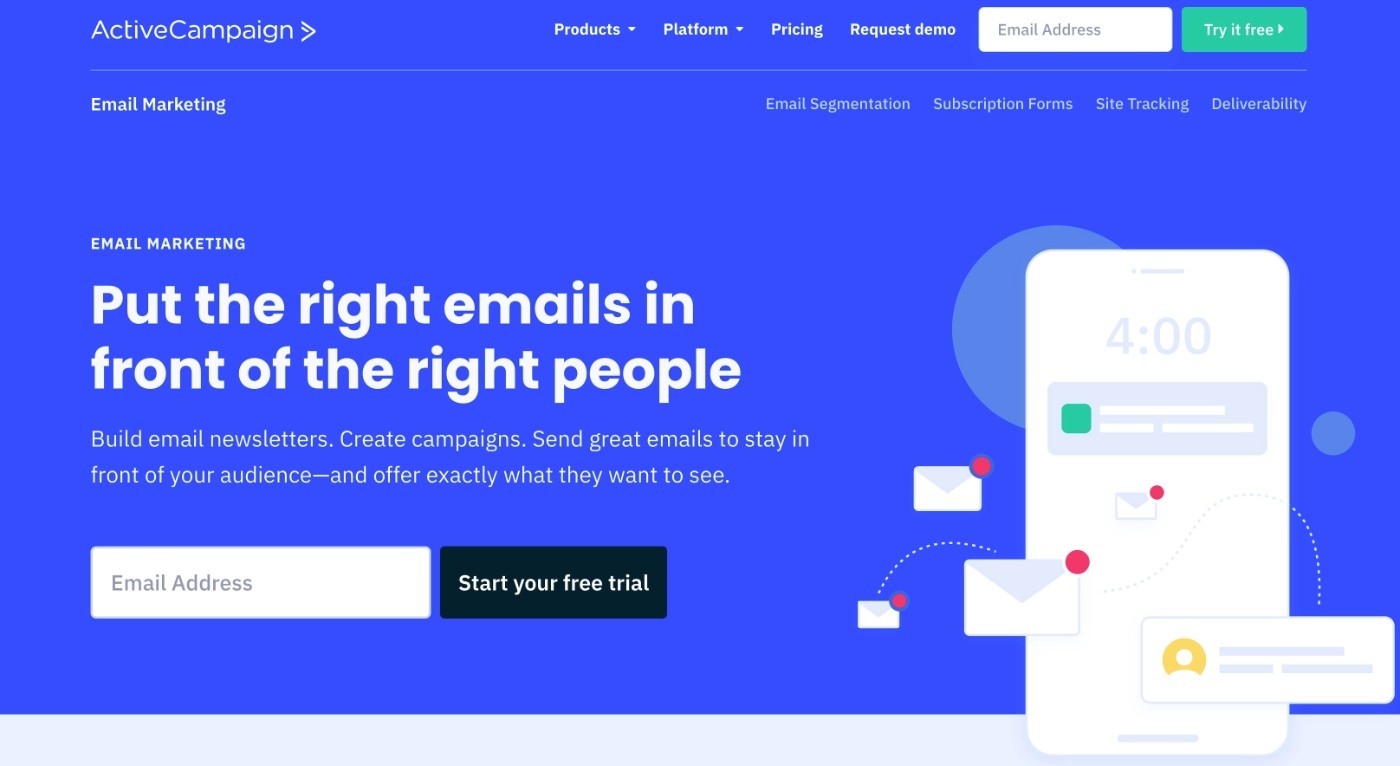
ActiveCampaign is a popular email marketing service that has also expanded to offer other connected services such as a CRM and marketing automation tools.
Its paid plans support unlimited sending, which can make it an affordable option for high-volume sending.
Key features:
- Drag-and-drop email builder with 150+ templates.
- Send one-off emails or automatic sequences.
- Marketing automation features for more advanced automation.
- Special WooCommerce integration.
- Detailed email engagement analytics.
- Site tracking to also collect web activity.
ActiveCampaign offers an official WordPress plugin to add email opt-in forms and enable site tracking.
If you want more flexible ActiveCampaign WordPress forms, you can use the Gravity Forms ActiveCampaign Add-On to add subscribers to ActiveCampaign, including conditional logic and field mapping. You can also send emails on signup right from the form settings.
👉 For more details, here’s how to use the Gravity Forms ActiveCampaign Add-On.
Pricing
ActiveCampaign does not have a forever-free plan, but it does offer a 14-day free trial.
All of the paid plans support unlimited email sending and are primarily billed based on how many contacts you have. They start at $9 per month for up to 500 contacts (though features like the CRM require the Sales add-on).
Campaign Monitor
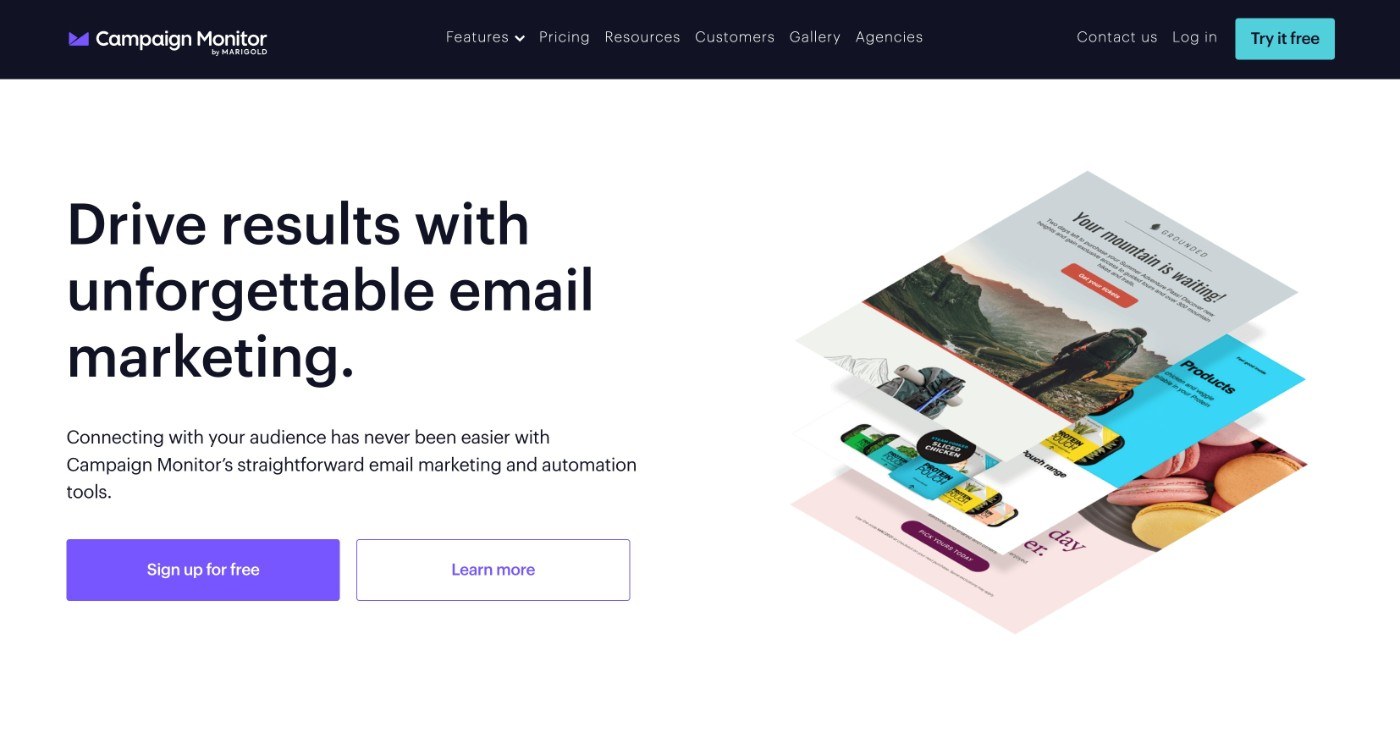
Campaign Monitor is another flexible email marketing platform that works well for both simple campaigns and more advanced marketing automations.
If you want to connect with your audience in different ways, Campaign Monitor also supports SMS marketing, including letting you combine SMS with your email marketing efforts.
Key features:
- Visual, drag-and-drop email builder, including pre-made templates.
- Send one-off emails or automatic sequences.
- Visual automation sequence builder to set up more complex automation flows.
- Email marketing and SMS marketing in one.
- Support for detailed segments to personalize your emails.
- Detailed email engagement analytics.
There is an official Campaign Monitor WordPress email plugin at WordPress.org, but it’s poorly rated and many users report that it doesn’t reliably work.
For a more reliable connection to WordPress, you can use the Gravity Forms Campaign Monitor Add-On to add subscribers to Campaign Monitor, including conditional logic and field mapping. There’s also an option to resubscribe previously unsubscribed users.
👉 For more details, here’s how to use the Gravity Forms Campaign Monitor Add-On.
Pricing
Campaign Monitor doesn’t offer a free plan, though you can create a test account for free.
Paid plans are primarily based on the number of contacts that you have. Plans start at $9 per month for 500 contacts and 2,500 sends.
Or, you can pay for a plan that supports unlimited email sending, starting at $29 per month for 500 contacts.
EmailOctopus
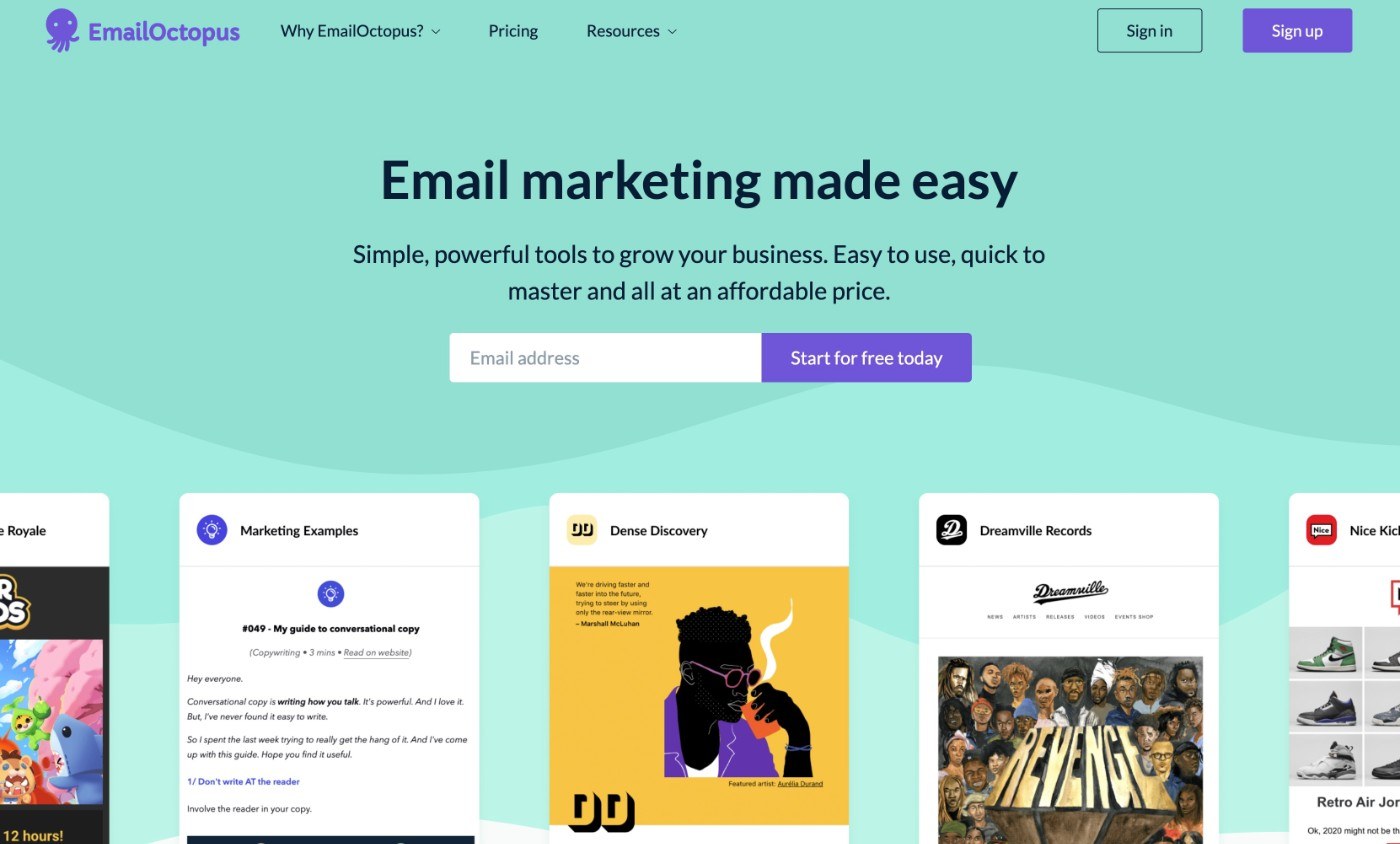
EmailOctopus is a WordPress email plugin that offers two different ways to send your marketing emails:
- EmailOctopus – send your emails through EmailOctopus’s managed servers.
- EmailOctopus Connect – send your emails through your own Amazon SES (Simple Email Service) account.
Having this option to send through your own Amazon SES account is a big differentiator from the other tools on this list because it makes high-volume sending very affordable.
The regular EmailOctopus plan also has a very generous free version, which is another differentiator.
Key features:
- Visual, drag-and-drop email editor (or import your own HTML templates).
- Send one-off emails or automatic sequences.
- Visual sequence builder, which is great for more complex automations.
- Segment lists based on tons of conditions.
- Dynamically personalize your emails.
- Detailed email analytics.
To connect to WordPress, there’s an official Email Marketing by EmailOctopus plugin at WordPress.org.
If you want a more detailed WordPress integration, you can use the Gravity Forms EmailOctopus Add-On to add new subscribers to your lists, including conditional logic and field mapping.
👉 For more details, here’s how to use the Gravity Forms EmailOctopus Add-On.
Pricing
The regular EmailOctopus service has a generous free plan, with support for sending up to 10,000 emails per month to 2,500 subscribers.
Paid plans are primarily based on how many subscribers you have. If you use the Connect service, you’ll also pay Amazon SES directly based on your usage.
Zoho (CRM + Campaigns)
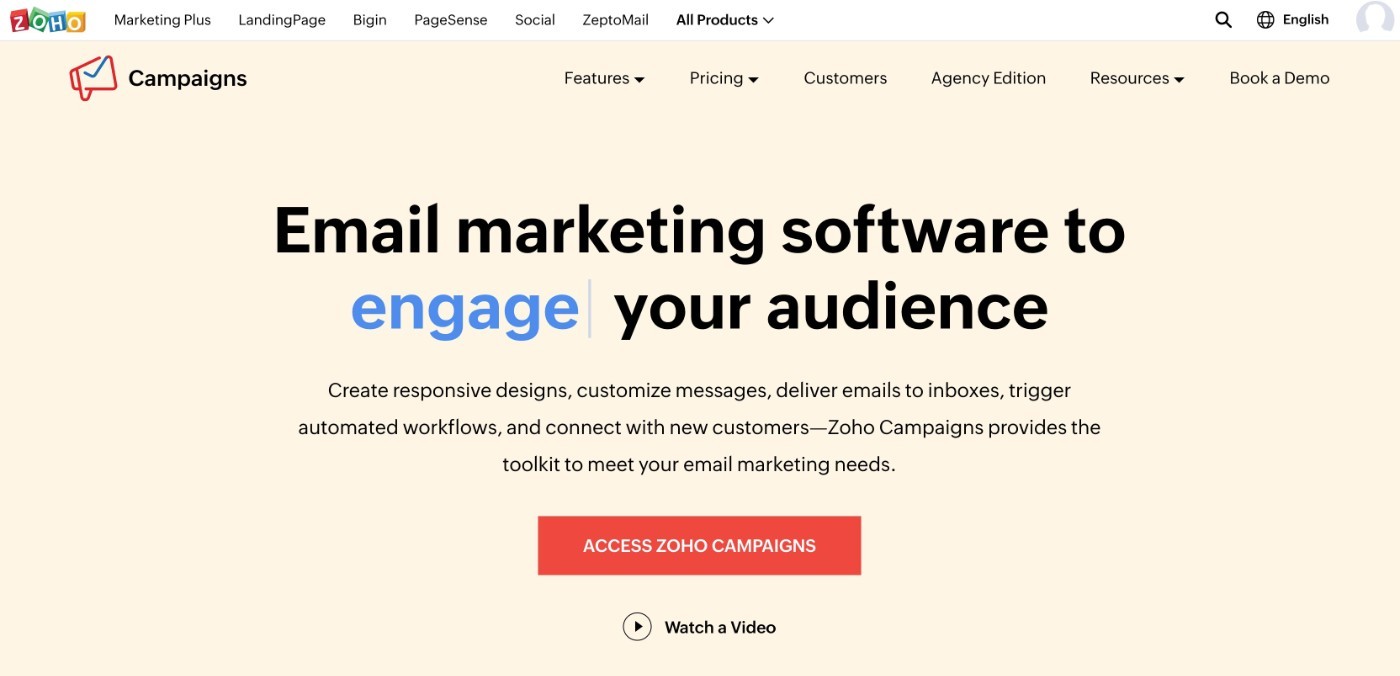
Like HubSpot, Zoho is another good option if you want a full-service CRM to go along with the ability to email your subscribers.
It’s also more affordable than most other tools on this list, which makes it a good option if you’re on a tight budget (there’s a generous free plan as well).
You can add contacts from WordPress to Zoho CRM, where you can segment and analyze them as needed. Then, you can send them one-off or automated emails using Zoho Campaigns.
Key features:
- Full CRM to store contact details and segment subscribers (Zoho CRM).
- Visual, drag-and-drop email builder.
- Dynamic personalization, A/B testing, and send-time optimization to optimize your emails.
- Visual automation builder to create simple autoresponders or more complex sequences.
To add new subscribers to your lists, Zoho offers an official Zoho CRM Lead Magnet plugin that lets you embed forms on WordPress.
If you want a more powerful WordPress integration, you can use the Gravity Forms Zoho Add-On to create/update contacts in Zoho CRM, along with conditional logic and field mapping.
👉 For more details, here’s how to use the Gravity Forms Zoho Add-On.
Pricing
Zoho Campaigns has a free plan that lets you send 6,000 emails per month to up to 2,000 contacts.
Paid plans support unlimited emails and are billed based on how many contacts you have, starting at just $3 per month for 500 contacts.
This makes it one of the cheapest ways to access unlimited email sending.
AWeber
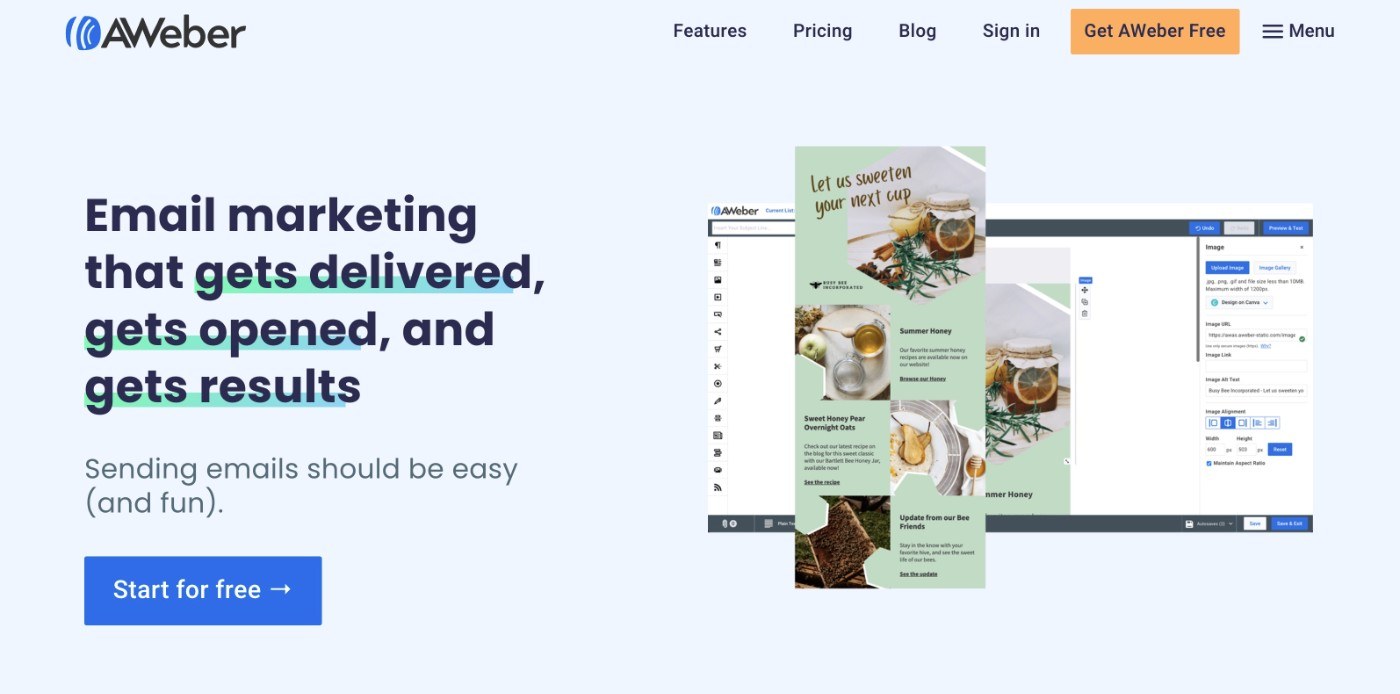
Launched all the way back in 1998, AWeber is one of the oldest email marketing tools out there.
One of AWeber’s standout features is its visual, drag-and-drop email builder, which includes useful tools such as a built-in Canva integration and the ability to automatically match your website’s style.
Key features:
- Visual, drag-and-drop email builder with smart integrations.
- Send one-off emails or automatic sequences, including an auto newsletter tool.
- Tools to segment subscribers and personalize emails.
- Detailed email engagement analytics.
- A/B testing to optimize your emails.
AWeber offers an official WordPress email plugin to create signup forms that connect to your AWeber lists.
For more flexibility, you can use the Gravity Forms AWeber Add-On to add subscribers to any AWeber list, complete with conditional logic, field mapping, and tagging.
👉 For more details, here’s how to use the Gravity Forms AWeber Add-On.
Pricing
AWeber has a forever free plan that lets you send up to 3,000 emails per month to up to 500 contacts.
All of the paid plans allow unlimited email sends and are billed based on the number of subscribers that you have. Paid plans start at ~$16 per month.
SendGrid
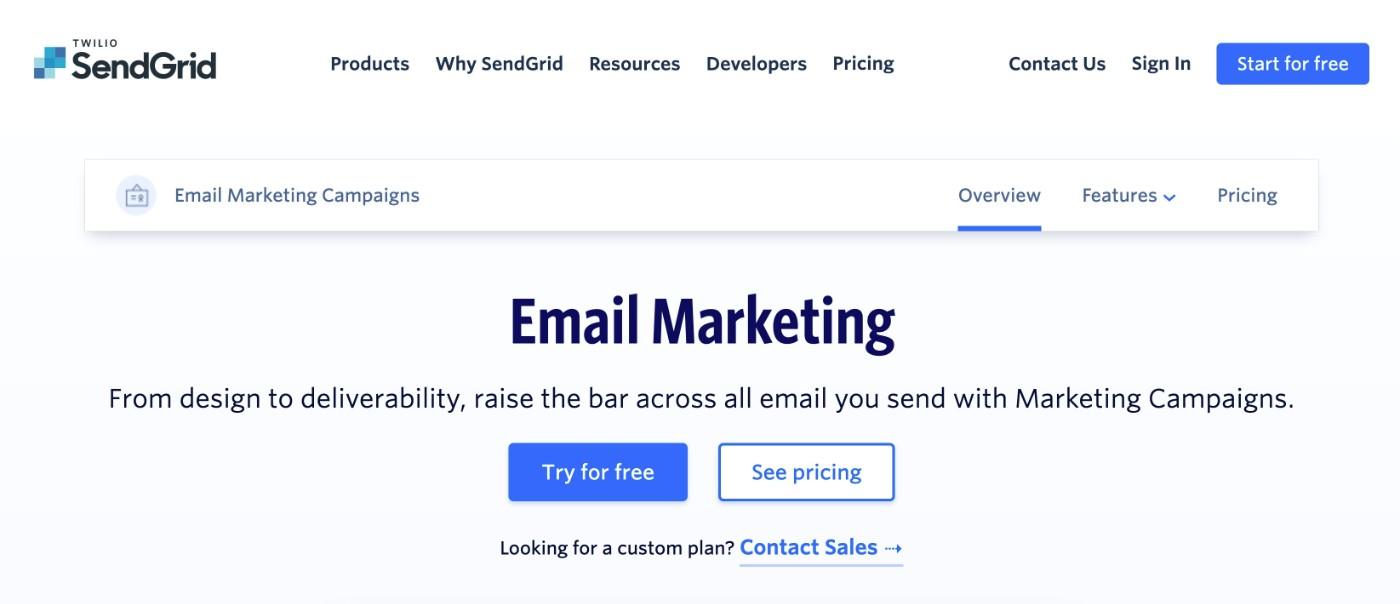
SendGrid is a great email option for people who want to send a high volume of emails without breaking the bank.
While SendGrid might be best known for its transactional email service, it also offers marketing features that you can use to send newsletters and marketing emails. It has a generous free plan and the paid plans are more affordable than many other email tools.
Key features:
- Design emails using a drag-and-drop builder, custom HTML, or a mix of both.
- Segment subscribers based on custom field data or email engagement.
- Run A/B tests on email subject lines and content.
While SendGrid doesn’t have an official WordPress plugin, you can integrate SendGrid with your site by using the Gravity Forms SendGrid Marketing community add-on to add form submissions to SendGrid lists, along with conditional logic, field mapping, and double opt-in.
👉 For more details, here’s how to use the Gravity Forms SendGrid Marketing community add-on.
If you want to send your form notifications via SendGrid’s transactional service, you can also use the official Gravity Forms SendGrid Add-On.
Pricing
SendGrid Marketing is free to send up to 6,000 emails per month to up to 2,000 contacts.
Paid plans start at $15 per month and are based on your contacts and monthly email sends.
Try These Email Plugins for WordPress
That wraps up our collection of the best email plugins for WordPress and Gravity Forms.
All of these tools are quality options, so it’s really just about choosing the specific option that best meets your feature needs, contact numbers, email sending behavior, and budget.
Best of all, Gravity Forms offers official add-ons for all eight services on this list – plus a lot more!
So no matter which email marketing tool you choose, you’ll be able to integrate it with your WordPress site and Gravity Forms.
If you want to build custom email opt-in forms for pretty much any email service, purchase Gravity Forms today.

If you want to keep up-to-date with what’s happening on the blog sign up for the Gravity Forms newsletter!