SendGrid Marketing Add-on
Connect Gravity Forms to the SendGrid Marketing Platform
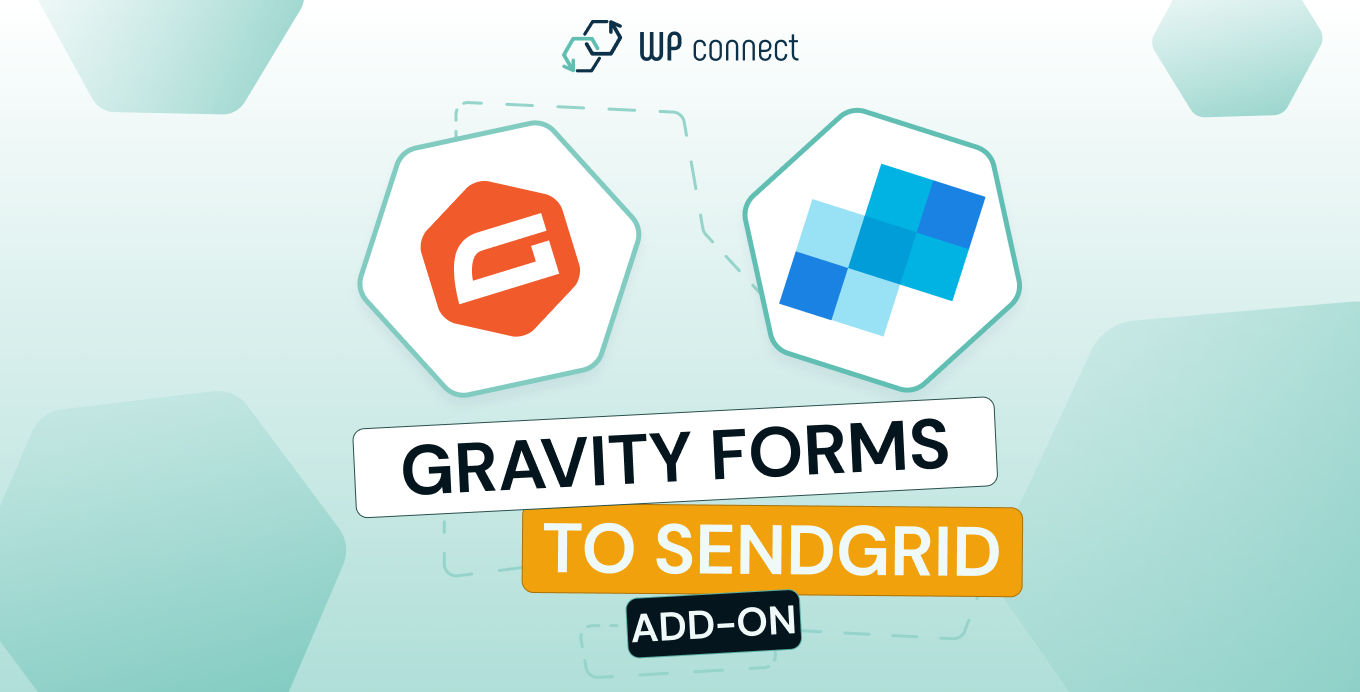
Connect Gravity Forms to the SendGrid marketing email platform. With this game-changing add-on, you can link any Gravity Forms fields with SendGrid attributes. When validating the form, you generate a contact in the selected list(s) with all the correct attributes according to the information entered.
Features
Add and manage multiple feeds
➜ Create as many forms as you want
➜ Customise your options for each form
Map your SendGrid attributes with any field of your form
➜ Select the fields you wish to extract from SendGrid, thanks to the dashboard. Your contact is directly created or updated in SendGrid
Choose one or several lists where you want to send data
➜ For each of your forms, choose in which SendGrid list(s) you want to send the data
Activate a double opt-in field if you want to
➜ Identify a higher level of interest by activating the double opt-in option and choose the fitting template in SendGrid for the confirmation email.
Add conditional filters and actions
➜ Select which contacts will be added to your lists by creating simple – or advanced – conditions.
Satisfaction guaranteed
All of our licenses include extensibility, scalability, reliability and top-in-class customer support.
Secure coding
Every single solution we put forward is designed with great attention to detail. Our goal? Your peace of mind and satisfaction.
Easy installation, configuration & updates
We develop solutions that are easy to set up and use, day after day including one-year updates per license.
Great support
We guarantee prompt, seamless and positive customer service via email or our help desk during one year.
14-Day Money Back Guarantee
Not 100% satisfied? It’s hard to imagine but never impossible. If the unthinkable happens, you’ll get an immediate refund.