How to Supercharge WooCommerce with Gravity Forms and Gravity Cloud

Written by Ditmar Haist…
Ecommerce is an essential aspect of any business today. Gravity Cloud adds a powerful Cloud enablement layer to WooCommerce powered by Gravity Forms, which we call composable commerce.
This blog post will explore how Gravity Forms with Gravity Cloud enables:
- Speed – Manage your WooCommerce products with a tenth of the effort.
- Increases Sales & Conversions – Increase sales conversions by enabling new ways to manage store-wide sales as a single transaction. Think one-click deploy for Black Friday and single-click revert.
- Product Experiments – Product composability enables rapid experimentation of product configurations, excellent for A/B testing.
- Deployment – One-click deploys between web properties (dev, staging, prod).
- Time-Travel – Every deployment is versioned, enabling you to “undo” or time travel your store (back and forward). Time travel the complete store or individual product.
- Single Source of Truth Updates – Components built with Gravity Forms are the source of truth, update Component(s) and render the entire store in seconds to reflect the changes in all Products.
Ready to find out more? Let’s jump in…
Who Uses Gravity Cloud?
Gravity Forms Users
The Gravity Forms ecosystem is rich in solving a wide array of business problems— Gravity Cloud enables you to combine forms in the Cloud and then deploy the rendered Gravity Form to any site running Gravity Forms.
To learn more, see Gravity Cloud with Gravity Forms.
WooCommerce + Gravity Forms Users
Merchants that sell complex/custom products online that wish to reduce the effort required to manage their store drastically while enabling new ways of selling.
WordPress Agencies
Agencies that manage Gravity Forms and WooCommerce for multiple clients can benefit from the scale, and automation Gravity Cloud provides. Gravity Cloud provides a single interface that supports:
- Domain Groups – A domain group contains all the web properties for the business. With a domain group, you can deploy to any Gravity Forms instance for the company by simply switching deploy targets.
- Agencies can manage all properties from the centralized interface without needing to manage any plugins.
What Plugins Do I Need On My WordPress Instance to Use Gravity Cloud?
Gravity Forms Users
Gravity Forms is the only required plugin.
WooCommerce + Gravity Forms Users
- Gravity Forms
- WooCommerce
- Gravity Forms Product Add-Ons
How to Add Gravity Cloud Automation to Your WooCommerce Site
Let’s explore how Gravity Cloud with Gravity Forms unlocks new ways of selling products with WooCommerce using an example.
ELITE Chiropractic tables sell a full line of chiropractic tables (3 of 13 tables shown below).
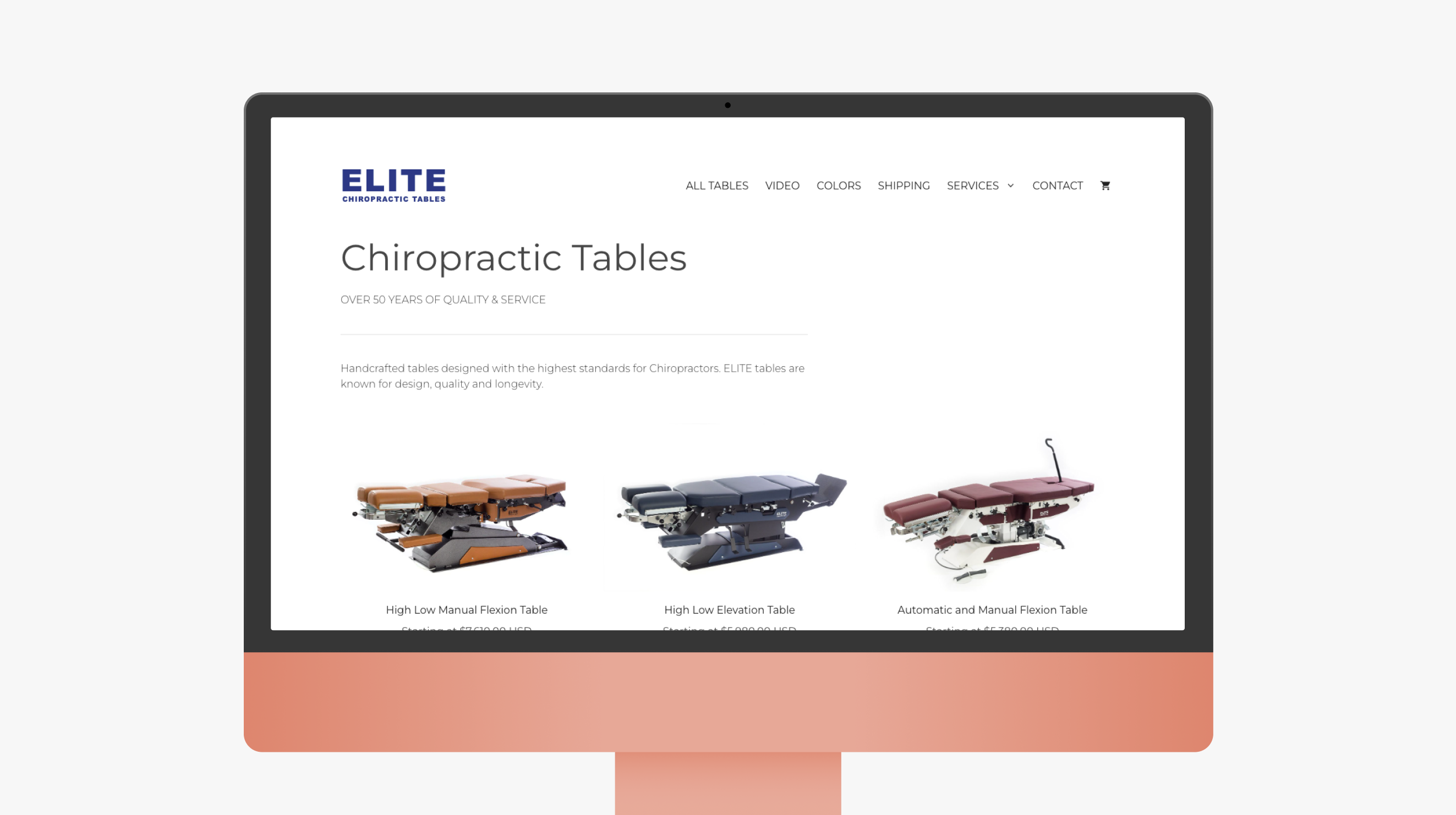
ELITE tables are custom-built to order and require an ecommerce experience that enables Chiropractors to configure and order their tables online. ELITE has two web properties running WooCommerce & Gravity Forms. Watch the short video demonstrating how to create a new Gravity Cloud account and connect to the two Gravity Forms instances.
Create Components with Gravity Forms
ELITE tables were decomposed into reusable components that are shared across the full line of tables. The Component is where the power of Gravity Forms comes in. Each Component is a Gravity Form enabling you to create even the most complex Component with its rich features (including conditional logic) and a drag-and-drop interface.
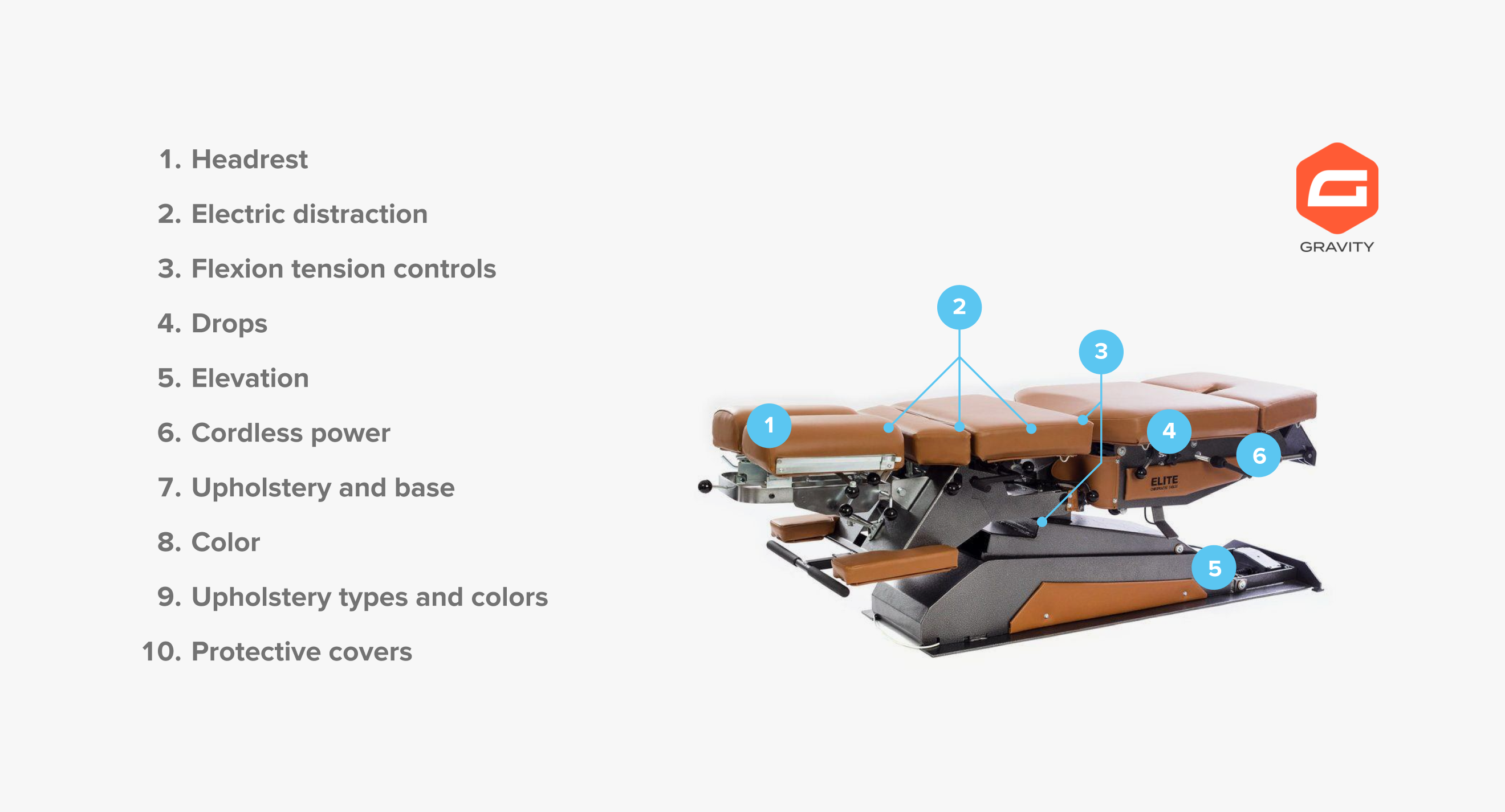
How to Create Products with Components
Gravity Cloud Product Recipes enable you to compose Gravity Form Components into WooCommerce Products. Let’s have a look at the product recipe for the ELITE High Low Manual Flexion Table.
Shown below is the Product Recipe in Gravity Cloud.
The target domain is the destination of the rendered WooCommerce product.
The target form is the destination for the combined components.
The component domain is the DNS name where the source Gravity Forms Components are stored in WordPress.
Components are the building blocks of the product. When you run a build, these components are fetched from your WordPress site and assembled into the product order form.
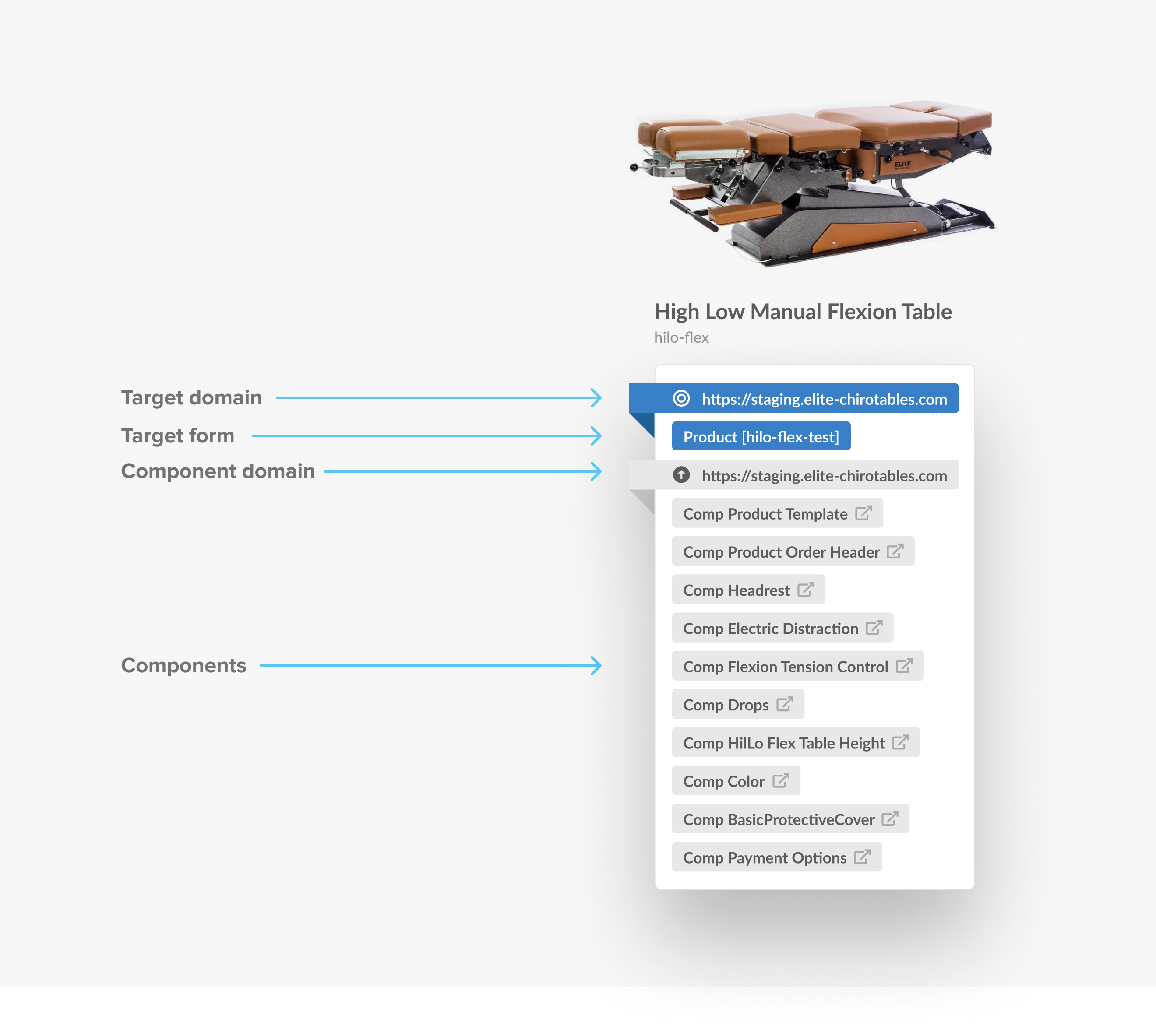
How to Create Product Recipes
Product recipes take minutes to create in Gravity Cloud. Gravity Cloud connects to your WordPress instance and fetches all the Gravity Forms Components, and you simply select the Components to compose together to Generate the Product.
Shown below are four Product Recipes in the Gravity Cloud.
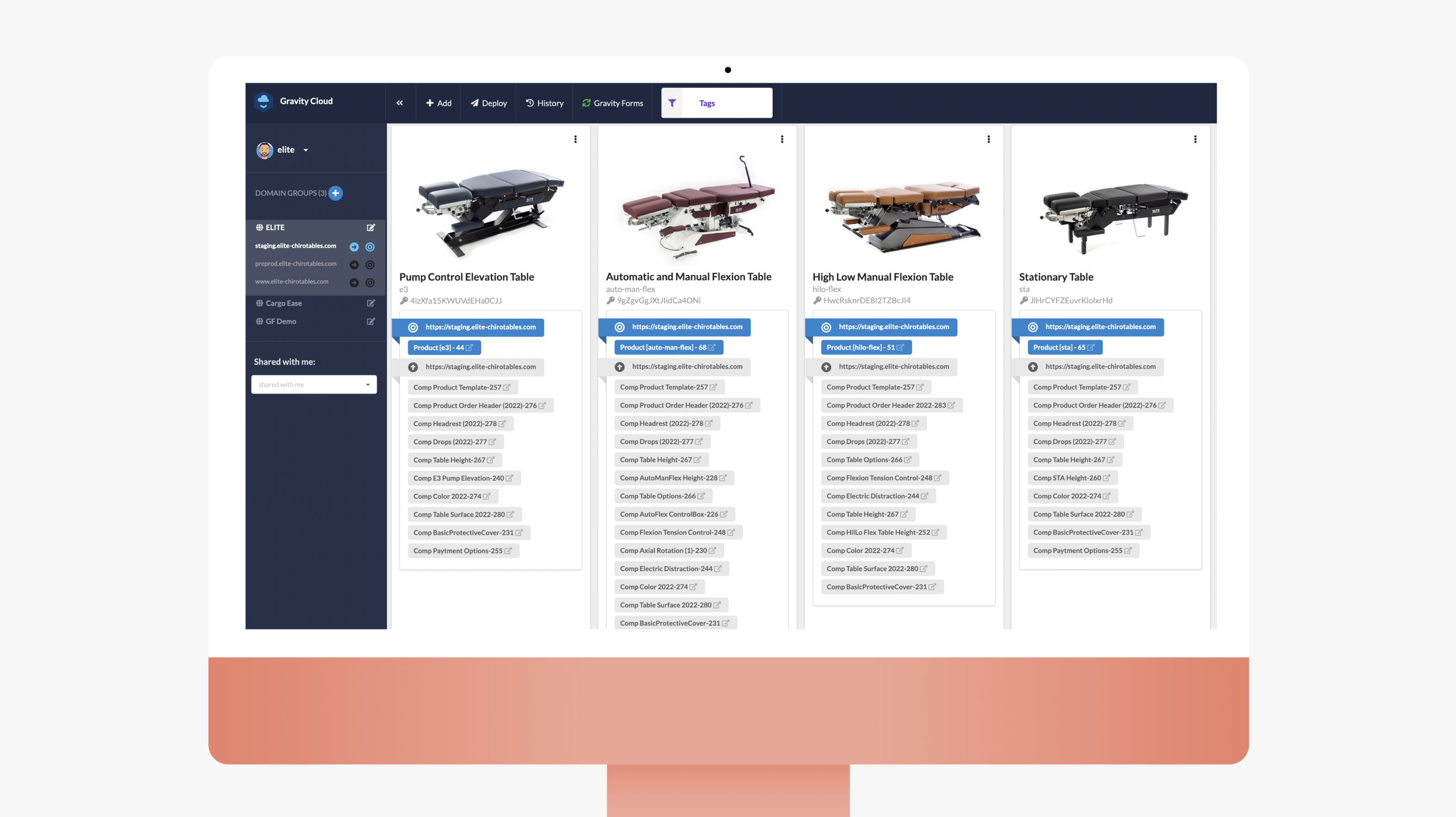
Now watch the video to find out how to create Product Recipes…
Let’s consider another scenario where ELITE has a new 360-degree flexion headrest. In this case, the Headrest Component is the source of truth for this update.
- Update the Headrest Component by adding the new 360-degree option using Gravity Forms.
- Deploy to Staging and verify the new 360-degree options are available on all tables.
- Deploy to Production.
Store Versioning
Gravity Cloud backs up and versions all Components and Products securely in the Cloud enabling the power of time travel for your entire store. Imagine the flexibility and experimentation possible when you have a one-click undo. Create a Black Friday sale, run it, and revert in seconds when complete.
Product Experiments
Gravity Cloud’s Product Recipes and Product-level versioning enable rapid experimentation.
The following video demonstrates two experiments:
Test #1 – Moving the color selector options to the top of the table configuration will increase conversion.
Test #2 – A more visual way to configure the table height options will increase conversion.
Final Thoughts
If you are running a WooCommerce store we shared the top reasons to try Gravity Cloud:
- Manage WooCommerce products with a tenth of the effort
- Increase sales conversion with new ways to manage store-wide sales
- Enable product experiments
- One-click deployments
- Time-travel
- Single source of truth updates
We all know the power of Gravity Forms, so why not apply it to WooCommerce? Head over to Gravity Cloud to sign up for a free full-featured account.
About the Contributor:
 Ditmar Haist is the CDO of the Digital Consultancy, Rangle.io…
Ditmar Haist is the CDO of the Digital Consultancy, Rangle.io…
“I am a CDO that still codes. It keeps me sharp on the evolution of Digital Innovation in service of business transformation. Gravity Cloud UI uses React with a modern Design System and a Cloud Native backend running on Google Cloud Platform. The goal of Gravity Cloud is to provide Cloud-based automation for Gravity Forms and WordPress. It’s an API world, and Gravity Cloud fits the space between Zapier and custom development. We would love to hear from you if you are looking for new automation for Gravity Forms or WordPress”.

If you want to keep up-to-date with what’s happening on the blog sign up for the Gravity Forms newsletter!