Introducing the New Gravity Forms reCAPTCHA Add-On: Support for Google reCAPTCHA v3
 We are excited to announce the launch of our newest add-on – Gravity Forms reCAPTCHA. With this add-on you will find support for Google reCAPTCHA v3, an integration we know that many in our community will be delighted to see!
We are excited to announce the launch of our newest add-on – Gravity Forms reCAPTCHA. With this add-on you will find support for Google reCAPTCHA v3, an integration we know that many in our community will be delighted to see!
Spam can be a challenge for any form. Now with the Gravity Forms reCAPTCHA Add-On, we have added Google reCAPTCHA v3 to the toolbox of anti-spam methods that you can use to protect your forms, helping to reduce the amount of spam form entries you receive.
Let’s find out more about this new add-on…
Google reCAPTCHA
Google reCAPTCHA is a free security service that protects your website from fraud and abuse. By adding reCAPTCHA to your forms, you can reduce form submissions from automated software, while still ensuring a user-friendly experience for ‘human’ users.
Previously Gravity Forms has provided built-in support for Google reCAPTCHA v2 – with the new reCAPTCHA Add-On all Gravity Forms customers can now also integrate Google reCAPTCHA v3 within any or all of their forms.
Google reCAPTCHA v3
Google reCAPTCHA v3 was introduced to capitalize on the evolving technology of spam and bot detection that Google had implemented, and to try to make the reCAPTCHA experience as frictionless as possible by not interrupting the user.
reCAPTCHA v3 works by tracking actions on your site – Google then uses the data collected to identify possible spam or bot activity. All interactions on your site are given a score, with 1.0 being a likely good interaction, and 0.0 probably a bot.
When a form entry is submitted, the Google reCAPTCHA score that is generated by the interaction is then stored with the form entry. Gravity Forms will compare the score to the threshold established in your settings, and if the entry is less than or equal to that threshold, the entry will be sent to spam.
Using Google reCAPTCHA v3 not only helps identify spam entries, it also ensures that your users aren’t interrupted during a form submission, which could lead to higher conversion rates. However, it is important to note that the use of reCAPTCHA v3 requires the sending of user behavior information from your site pages to Google servers.
Find out more information about Google reCAPTCHA v3.
Google reCAPTCHA 2
Gravity Forms continues to support Google reCAPTCHA v2, and integrates with both Checkbox and Invisible reCAPTCHA…
Checkbox reCAPTCHA
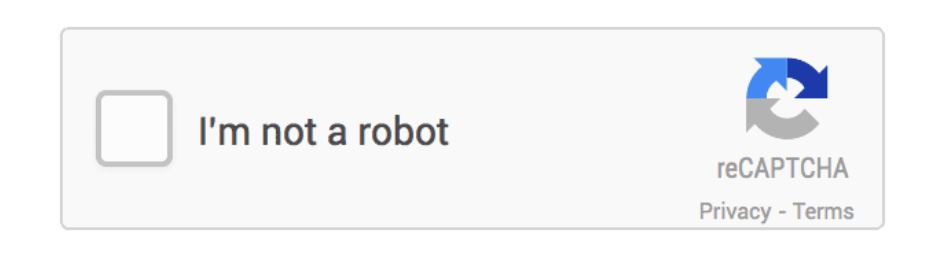 Checkbox reCAPTCHA requires a user to click a checkbox to indicate that they are not a robot.
Checkbox reCAPTCHA requires a user to click a checkbox to indicate that they are not a robot.
Invisible reCAPTCHA
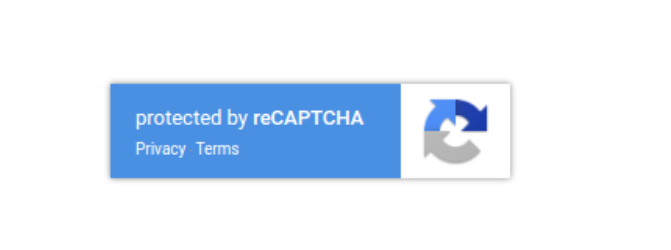 Invisible reCAPTCHA simply displays a badge on your form and does not require every user to complete a CAPTCHA test – a test is only displayed if Google suspects suspicious traffic.
Invisible reCAPTCHA simply displays a badge on your form and does not require every user to complete a CAPTCHA test – a test is only displayed if Google suspects suspicious traffic.
Check out this Google reCAPTCHA guide for more information on the reCAPTCHA options, and to help you pick the right one for your forms.
reCAPTCHA Add-On: What You Need to Know
Here’s a run down of a few important points that you need to know before getting started with the reCAPTCHA Add-On…
- The Gravity Forms reCAPTCHA Add-On is available with our Basic, Pro, and Elite licenses, enabling ALL our customers to benefit from this anti-spam technique. Simply install the reCAPTCHA Add-On from the Add-On browser in your WordPress Admin, or download it from within your Gravity Forms Account Dashboard.
- Gravity Forms 2.5 (or higher) is a requirement to enable the reCAPTCHA Add-On.
- To integrate Google reCAPTCHA 3 into your forms, you will need reCAPTCHA v3 keys (generated by Google).
- The reCAPTCHA Add-On does not affect older reCAPTCHA functionality (as previously provided in Gravity Forms). Both can exist on the same page if necessary.
- For more in-depth information on the reCAPTCHA Add-On, check out our Documentation.
And don’t forget, our helpful and knowledgeable Support team are on stand by if you have any questions about this latest add-on.
Get the Gravity Forms reCAPTCHA Add-On
As mentioned, the new reCAPTCHA Add-On is available with ALL Gravity Forms license types. If you are an existing customer, simply install the reCAPTCHA Add-On from the Add-On browser in your WordPress Admin, or download it from within your Gravity Forms Account Dashboard.
Not yet a Gravity Forms customer? Then head on over to our pricing page to check out our different plans and choose a license type that best fits your form building requirements.

If you want to keep up-to-date with what’s happening on the blog sign up for the Gravity Forms newsletter!