Take a Sneak Peek at the New Gravity Forms 2.5 Form Editor!
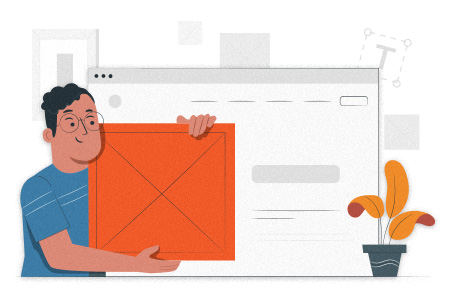
With the latest version of Gravity Forms (2.5), you will find new features and functionality, as well as an impressive user experience. One of the major changes 2.5 provides is a new and improved form editor. The form editor has seen a total overhaul – making it more user-friendly than ever, and giving it a stylish modern look and feel.
Let’s take a look…
A New Form Editor
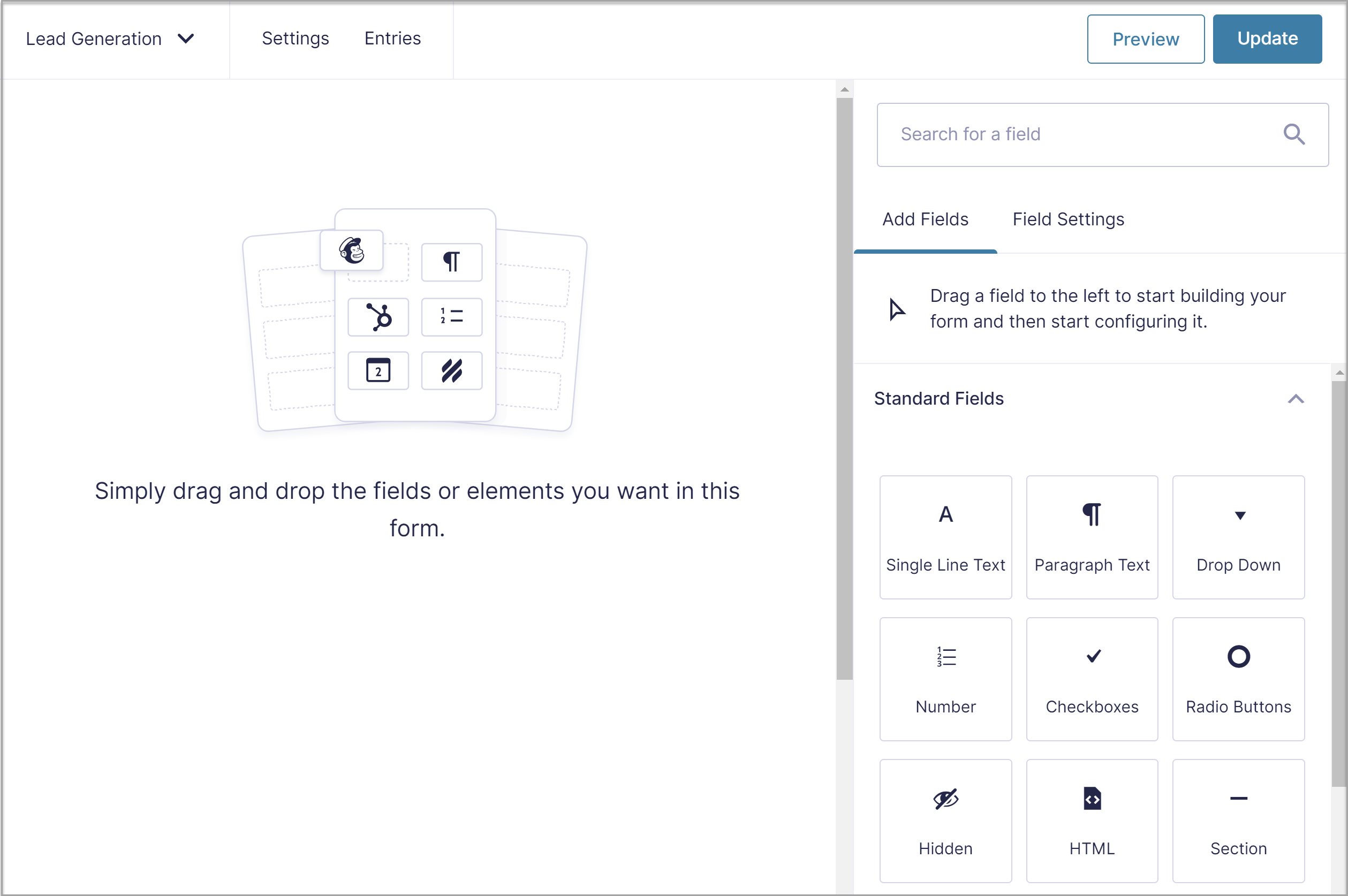
With 2.5 you will find a complete redesign of the form building experience, with new ways of working and a beautiful revamped look and feel. Within the form editor you will find advanced column control, user-friendly editing of the field settings, stylish settings pages, and much more.
Drag-and-Drop Column Control
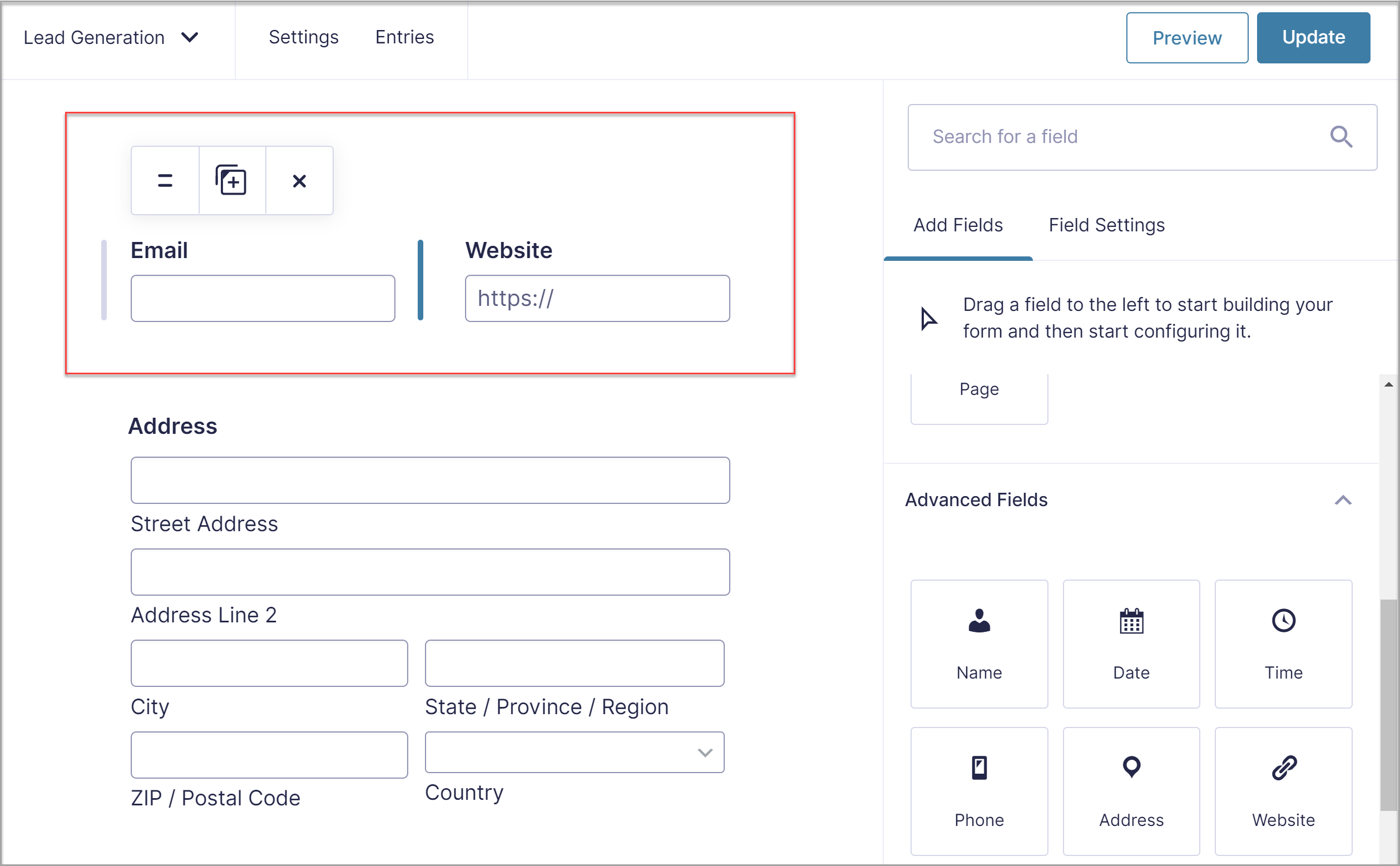
2.5 introduces drag-and-drop column control so you can easily manage form layouts. Enjoy column control for up to four columns, enabling you to position form fields in the order and layout of your choice, and create unique forms to your exact requirements.
Easy-Edit Field Settings
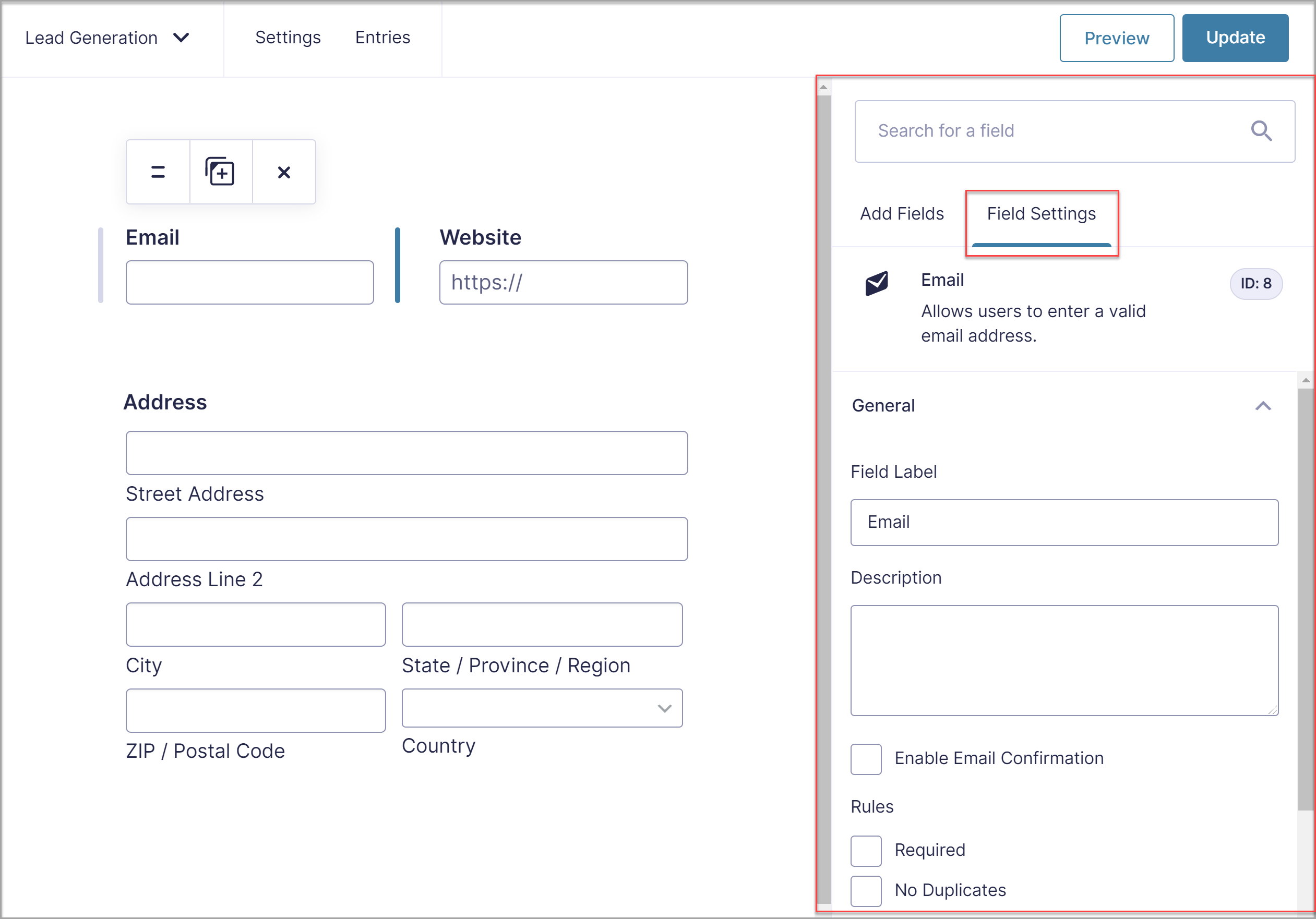
All field settings can now be edited in an intuitive field settings menu bar on the right-hand side of the form editor. Watch your setting alterations play out in real time, helping you to make the right choices when it comes to editing the fields of your forms.
Fly-Out Conditional Logic Menu
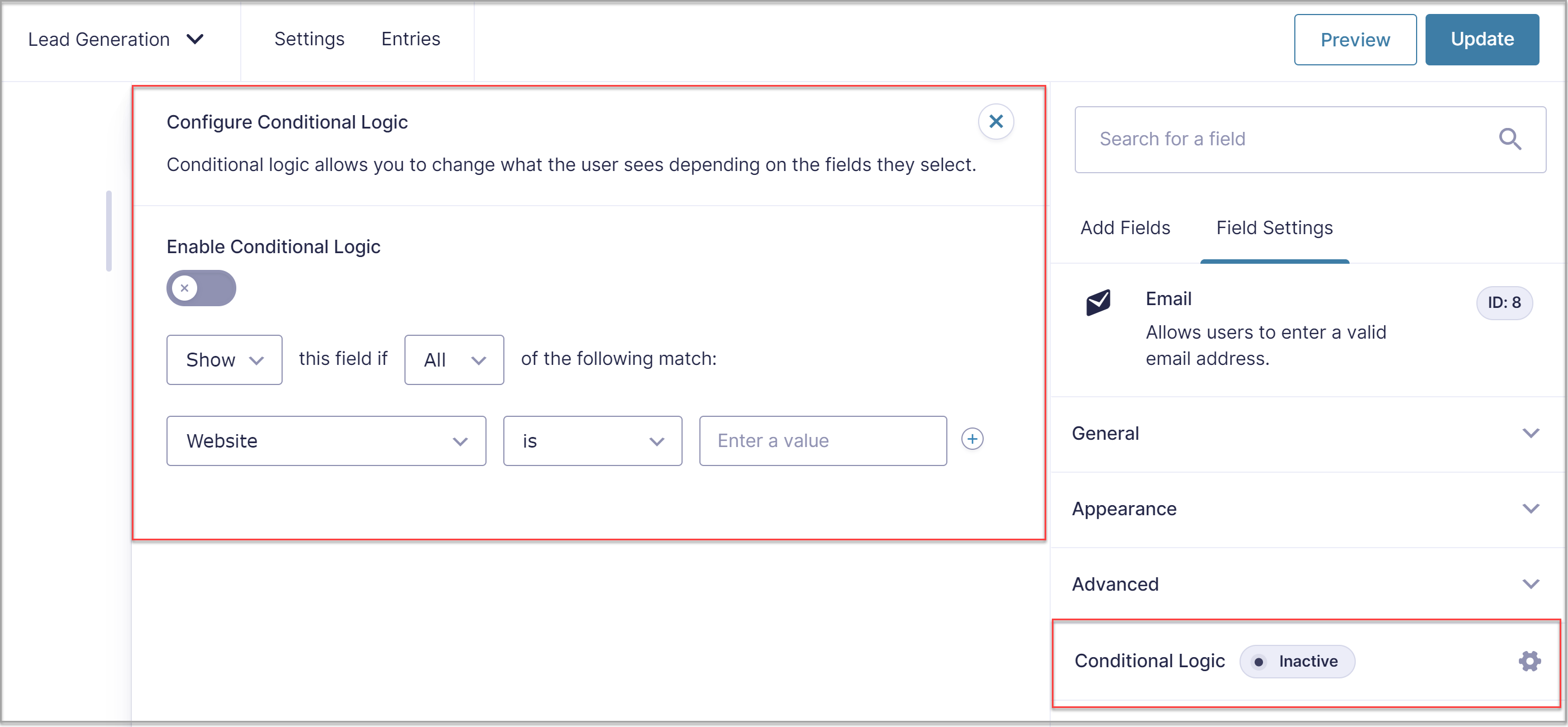
There have been many small tweaks added to the form editor to enhance design, performance, and usability. One of these is an improved conditional logic UI, which includes a fly out menu to allow much more space for complex conditional logic sequences.
Redesigned Settings Pages
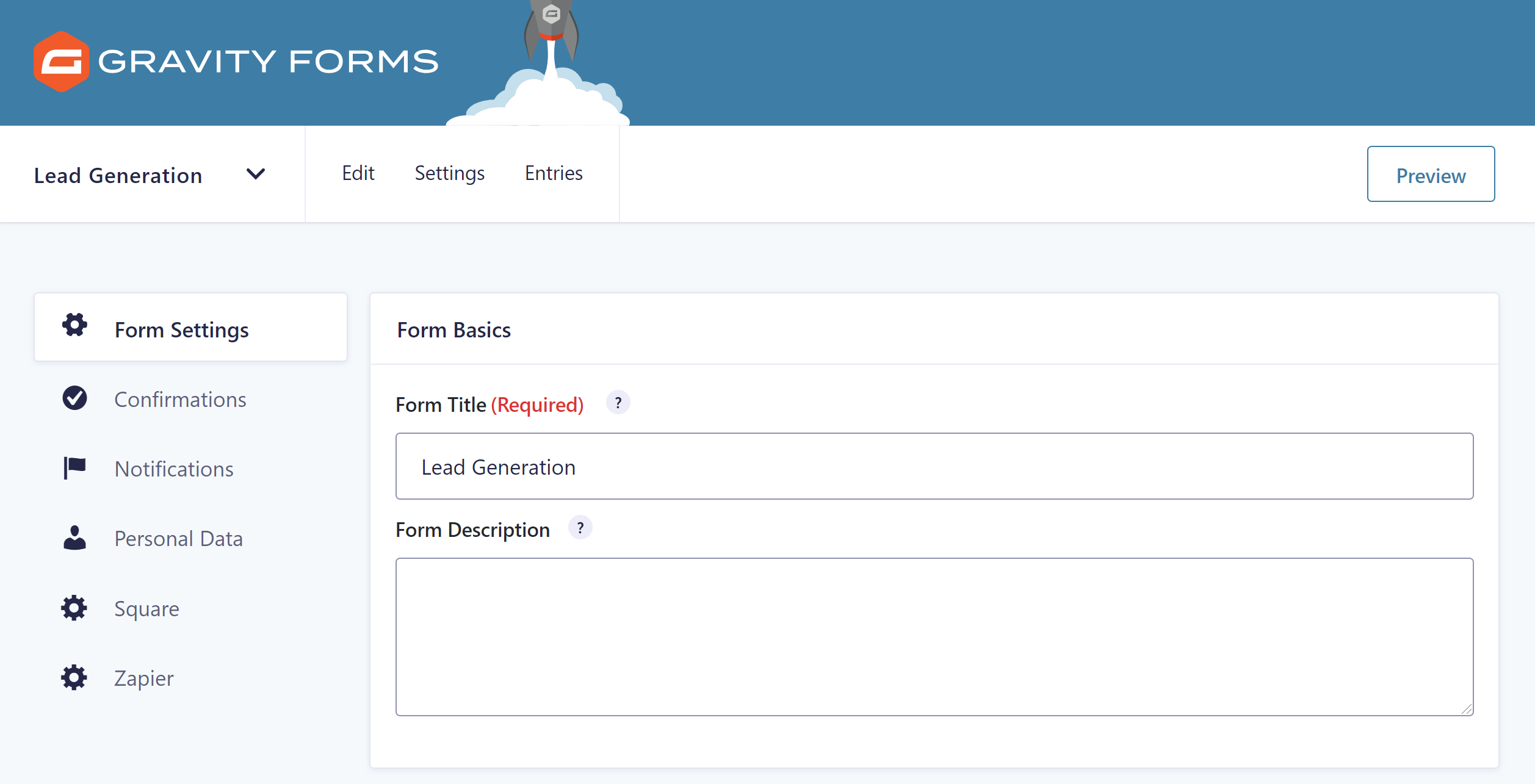
There has also been a complete redesign of the settings pages within the form editor, giving them a fresh, modern look and feel, and a whole new and improved user experience.
And Lots More Besides…
Of course, our beautiful new form editor isn’t the only focus of 2.5. A few of the other key issues addressed in 2.5 include…
- Accessibility – Gravity Forms has been working with accessibility expert Rian Rietveld, and her team at Level Level, to solidify our position as the most accessible form builder on the market.
- Updates to Markup and Styles – 2.5 provides new and improved markup and styles, helping you to create stylish forms that convert.
- Added Security Enhancements – Security has always been, and will continue to be, a top priority for Gravity Forms. This is reflected in the security enhancements added in 2.5.
Gravity Forms 2.5 is Now Available
Gravity Forms 2.5 is now available to all new and existing customers. Here’s how to get your hands on it…
- Download 2.5 from Your Gravity Forms Account Dashboard – All existing customers can now download 2.5 from your GF Dashboard.
- Gravity Forms 2.5 Update in WordPress Admin – To ensure a smooth adoption of this update, 2.5 is being released via a staggered roll out. Therefore, all customers can expect to receive an update during the rollout period (which commenced 27th April). You will need to manually update the plugin within your WordPress Admin.
- New Customers – Simply purchase a license with Gravity Forms, 2.5 will be available from the get-go!
For more information on 2.5, check out the Gravity Forms 2.5 Resource Hub.
Sign Up for the 2.5 Demo Today!
Like the sound of 2.5? Want to try it out before you make a purchase? Here’s what you need to know about the 2.5 demo…
The Gravity Forms 2.5 demo gives you the whole 2.5 experience. You can play around with the beautiful revamped form editor, find out how easy it is to design and customize forms with advanced column control and enhanced markup and styles, as well as create accessible forms that will benefit your audience.
We truly believe that 2.5 is the start of a new era for Gravity Forms – we can’t wait for you to try it out!
Join Our 2.5 Mailing List
Make sure you sign up to our Gravity Forms 2.5 mailing list to stay updated with all the latest 2.5 news and announcements….