GFChart – A Business Reporting Add-On for Gravity Forms

Over the last few months, to celebrate the launch of the Gravity Forms Certified Developer Program, we have been introducing you to the developers who have joined this initiative. Our Certified Developer program is made up of trusted developers who are long-standing contributors to the Gravity Forms ecosystem.
In this latest Certified Developer blog post, we are excited to introduce you to GFChart, a business reporting add-on for Gravity Forms. With GFChart you can create business reports including charts and calculations from form submissions, quickly turning data into knowledge.
Read on to find out how this add-on can be used in a variety of different situations and just what it can accomplish. We’ll also share some background on GFChart – how and why it was created and what we can expect next from this powerful reporting platform.
Introducing GFChart
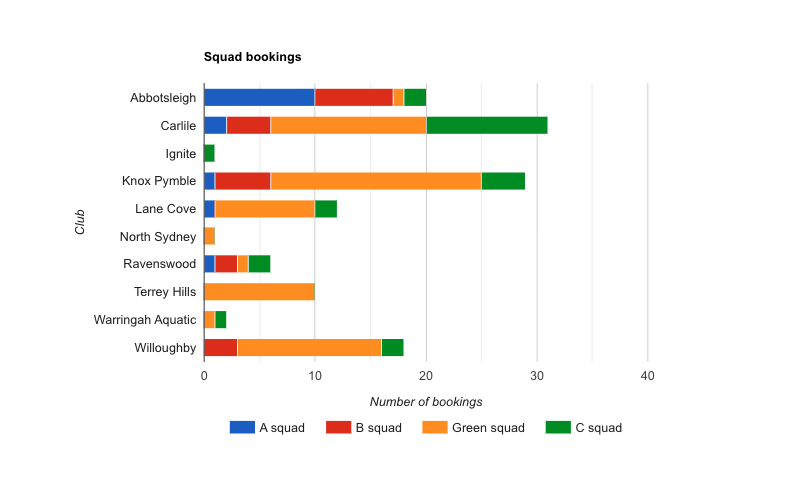 Can’t easily see the big picture in your Gravity Forms collected information? This was the problem that Ben Ramsden, Founder of GFChart, faced in 2014, which eventually led him to the accidental creation of GFChart. Now, six years later, they have customers in more than 70 countries!
Can’t easily see the big picture in your Gravity Forms collected information? This was the problem that Ben Ramsden, Founder of GFChart, faced in 2014, which eventually led him to the accidental creation of GFChart. Now, six years later, they have customers in more than 70 countries!
Speaking about the origins of GFChart, Ben explained…
“Our local swimming community wanted to use their WordPress website to take bookings for events. We chose Gravity Forms to accept entries because of its ease of use and PayPal integration. Parents and athletes loved the convenience of online registrations, our only problem was the lack of a live dashboard for coaches and organisers”.
I hired a developer to create a bookings dashboard and boom everything was good. As an afterthought I offered the dashboard solution to others – people started buying it, and GFChart was born!”
Ben Ramsden, a business transformation management consultant, partnered with expert WordPress developer, Naomi C. Bush, to build GFChart into what it is today.
“There is an old saying that what is measured is managed. In reality most companies struggle to find the data reports that they need. I am passionate about helping my clients to see new insights that allow them to drive better performance”.
GFChart: Top Features and Use Cases
GFChart works off the back of Gravity Forms, enabling you to monitor and analyze the data collected via your website forms. Ideal for Surveys, Registrations, Sales and Assessments, with this data add-on you can easily view your data in a range of visual formats, including charts, calculations, progress bars, and more.
Let’s now take a look at some examples of how GFChart can be used, and it’s many features that enable this functionality…
Registrations and Bookings
Registration and booking reports for digital learning and physical events are popular GFChart use cases. When speaking about GFChart use cases, Ben told us…
“We have one client who runs their entire online learning and certification around LearnDash LMS and the Gravity Forms suite…. registrations, personalised PDF documentation, accreditation workflow, and results dashboard”.
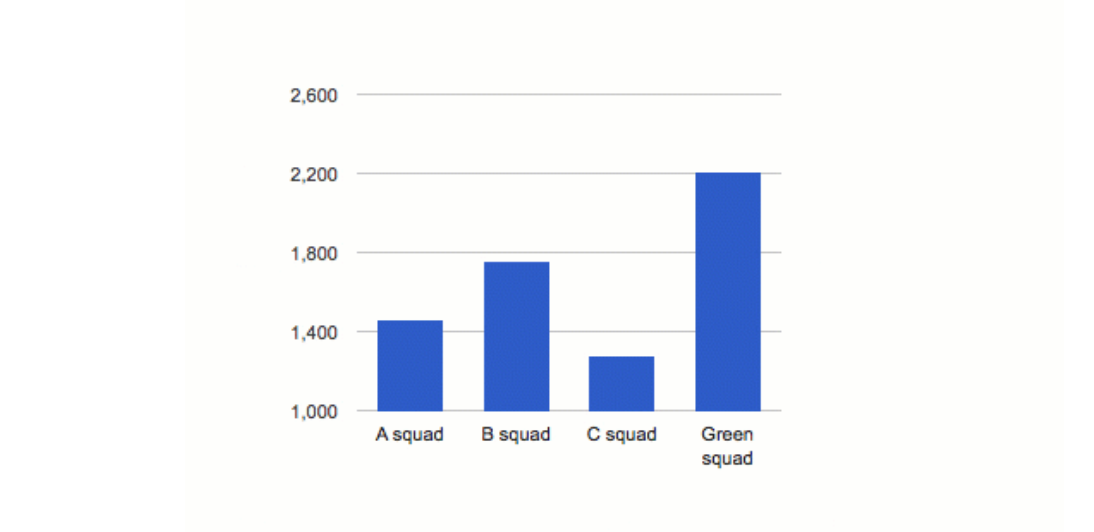 Despite today’s hype about ‘Big Data’ and ‘AI’, GFChart has noticed that their customers simply want visibility of actionable insights – without GFChart these insights time and again simply remain hidden within the form data collected by Gravity Forms.
Despite today’s hype about ‘Big Data’ and ‘AI’, GFChart has noticed that their customers simply want visibility of actionable insights – without GFChart these insights time and again simply remain hidden within the form data collected by Gravity Forms.
Equally, many people spend time each week manually downloading a CSV file from their website and importing into a spreadsheet to help them view and manage the data they need.
Not only does GFChart eliminate this work, but it enables real time data to be instantly available to all team members who need it – ideal for industries where collaboration creates better results.
Online Surveys
Online survey tools are very popular, but very few integrate well with your website *and* allow deeper data analysis like GFChart.
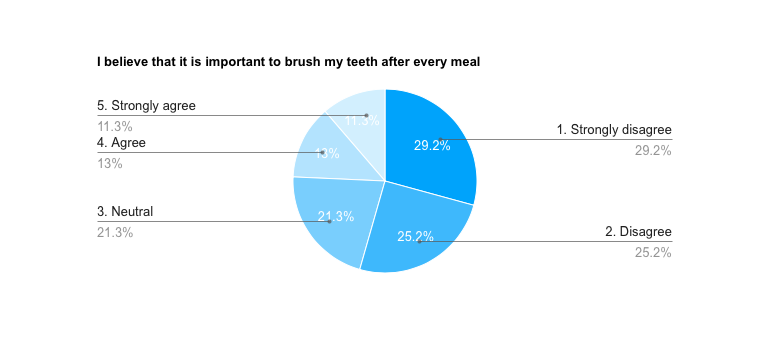 GFChart will automatically display your survey results in real-time, giving you a clear indication of your users’ thoughts and opinions on the survey topic. Importantly, results can be filtered, allowing you to drill down to specific cohort groups. Personality Assessments and Balanced Scorecard asset evaluations can also really come to life when illustrated by a visual chart.
GFChart will automatically display your survey results in real-time, giving you a clear indication of your users’ thoughts and opinions on the survey topic. Importantly, results can be filtered, allowing you to drill down to specific cohort groups. Personality Assessments and Balanced Scorecard asset evaluations can also really come to life when illustrated by a visual chart.
Sales and Donations
Many customers use Gravity Forms for online sales and fundraisers because they don’t need the bloat of a traditional e-commerce plugin. Using GFChart you can easily gain key insights into your sales data, comparing month to month sales figures through line or bar charts.
 “One customer ran a charity auction and used GFChart to show the popularity of individual items and overall funds raised”.
“One customer ran a charity auction and used GFChart to show the popularity of individual items and overall funds raised”.
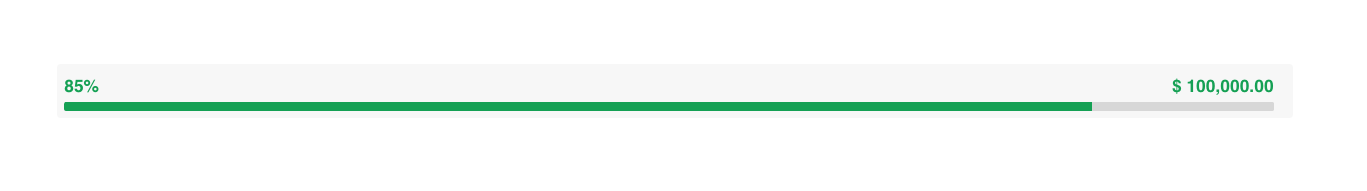 The GFChart progress bar is also ideal for sharing donation progress with your audience – and as the bar is automatically updated in real-time, people will get an honest reflection of money raised.
The GFChart progress bar is also ideal for sharing donation progress with your audience – and as the bar is automatically updated in real-time, people will get an honest reflection of money raised.
Business Reporting
Gravity Forms is so much more than a WordPress forms builder – it’s a drag and drop database – ideal for creating powerful and affordable no-code web apps.
“A client recently built a COVID testing and reporting solution. The form was very complex with fields of different visibility and access dependent on permissions. They used GFChart for the critical reporting solution. Our powerful relative date filtering was vital for helping them to monitor trends”.
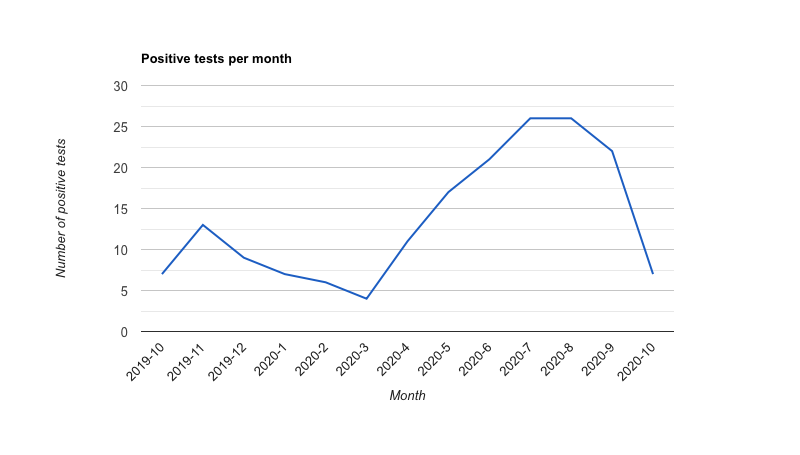 GFChart integrates with both Gravity PDF and GravityView, allowing both PDF reports to be generated and emailed out, as well as enabling charts and graphs to be displayed and filtered on the front end of your site. This means you can ensure your form data is seen by the right people and presented in the right way.
GFChart integrates with both Gravity PDF and GravityView, allowing both PDF reports to be generated and emailed out, as well as enabling charts and graphs to be displayed and filtered on the front end of your site. This means you can ensure your form data is seen by the right people and presented in the right way.
No Coding Required
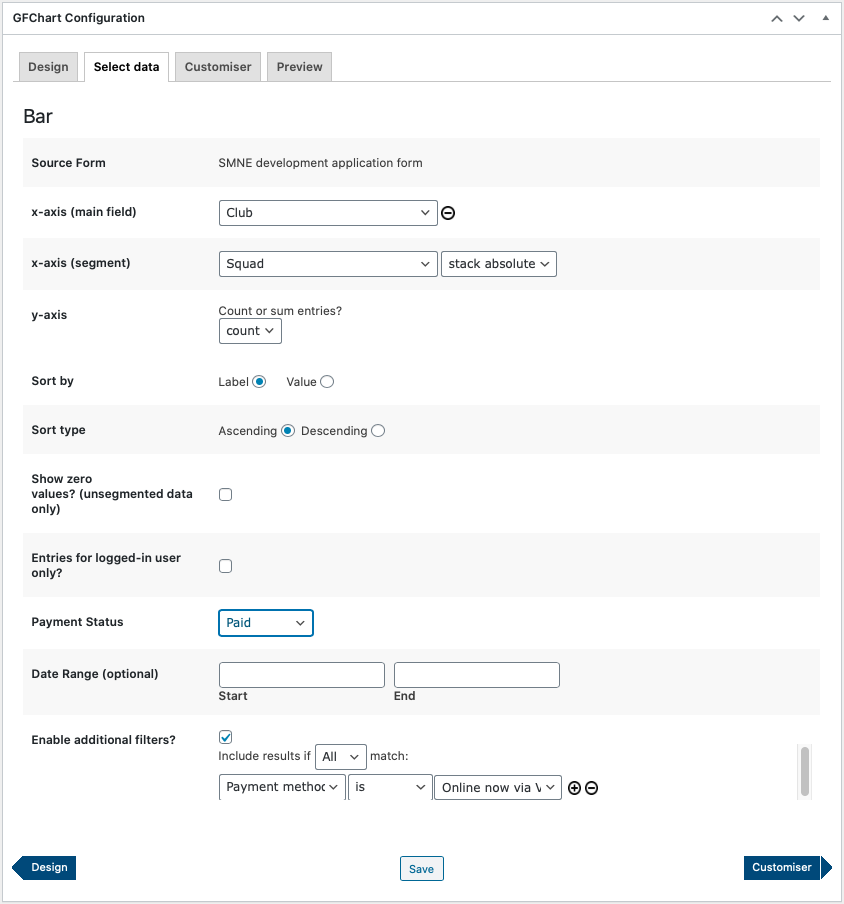
GFChart follows the Gravity Forms ’no code’ ethos for most functions. This makes it ideal for users who either can’t code, don’t have the budget, or want to avoid further technical debt. Its integration with other Gravity Forms Certified Developers such as GravityView, Gravity Flow and Gravity PDF allows larger applications to be created with ease.
GFChart Support
Most reports can be created within 5 minutes of installing GFChart. For customers who get stuck, the GFChart helpdesk is staffed by business people who understand the add-on in depth and can recommend how best to achieve the desired outcome.
What’s next for GFChart?
When asked about what’s next for GFChart, Ben told us that…
“GFChart has been a side business for me. For many years I was nervous about over investing in an extension to someone else’s software in case we fell out of favour. Last year I met the Rocket Genius team and other 3rd party developers. Having experienced first hand their passion, quality, and integrity, GFChart became a founding Certified Developer. As a result I am now investing in GFChart and am accelerating feature rollouts.
Since taking that step we have strengthened our integration with Gravity PDF and Gravity Flow. Our code base has been refactored to make better use of new Gravity Forms capabilities and improve the performance of our data filtering. Our survey capability has expanded with support for free text comments.
Monitoring real time trends is a significant requirement for many use cases. So GFChart is currently enhancing its trend reporting capabilities.
Digital is taking over the world, yet even in 2020 there is a chasm between those organisations that harness its power versus those that struggle. Web developers are the ‘digital doctors’ delivering powerful remedies. Great doctors require effective medicines. GFChart’s vision is to make our customers look like superstars.”
Are you ready to get started with GFChart? For more information on GFChart, and the other developers in this program, check out the Certified Developers and Add-Ons page.
Any questions for GFChart? Feel free to ask away in the comments below…

If you want to keep up-to-date with what’s happening on the blog sign up for the Gravity Forms newsletter!