Say Hello to ‘Adderley’ – All You Need to Know About WordPress 5.4

On the 31st March, the newest version of WordPress was released – WP 5.4. Named after the famous American jazz trumpeter, Nat Adderley, WordPress 5.4 has some exciting additions and enhancements that focus on improving the block editor as well as privacy tools and the developer experience.
Below we have picked out some of the key features released in WP 5.4, as well as a few of the most useful and a couple that are just fun! Let’s jump right in…
WordPress Block Editor
WordPress 5.4 provides two new blocks – Social Icons and Buttons – both of which help to streamline the process of adding interactive features to your pages and posts.
Other blocks have seen features enhanced, the loading speed of the editor has been improved, a fullscreen mode enabled by default for the editor has been introduced, and much more…
New Social Icons Block
With the new Social Icons block, WordPress users can easily add social follow icons to their content, helping to grow their social following.
![]()
Simply type Social Icons into the block Search, then select the social buttons you would like to add. These buttons can then be linked to your social profile pages, enabling site visitors to quickly click through and follow you on social.
New Buttons Block
The new Buttons block will enable users to add numerous buttons to their content, all within the same block container. This feature is perfect for anyone wanting to add multiple call-to-actions next to each other in a row, instead of having to list them one under the other down the page.
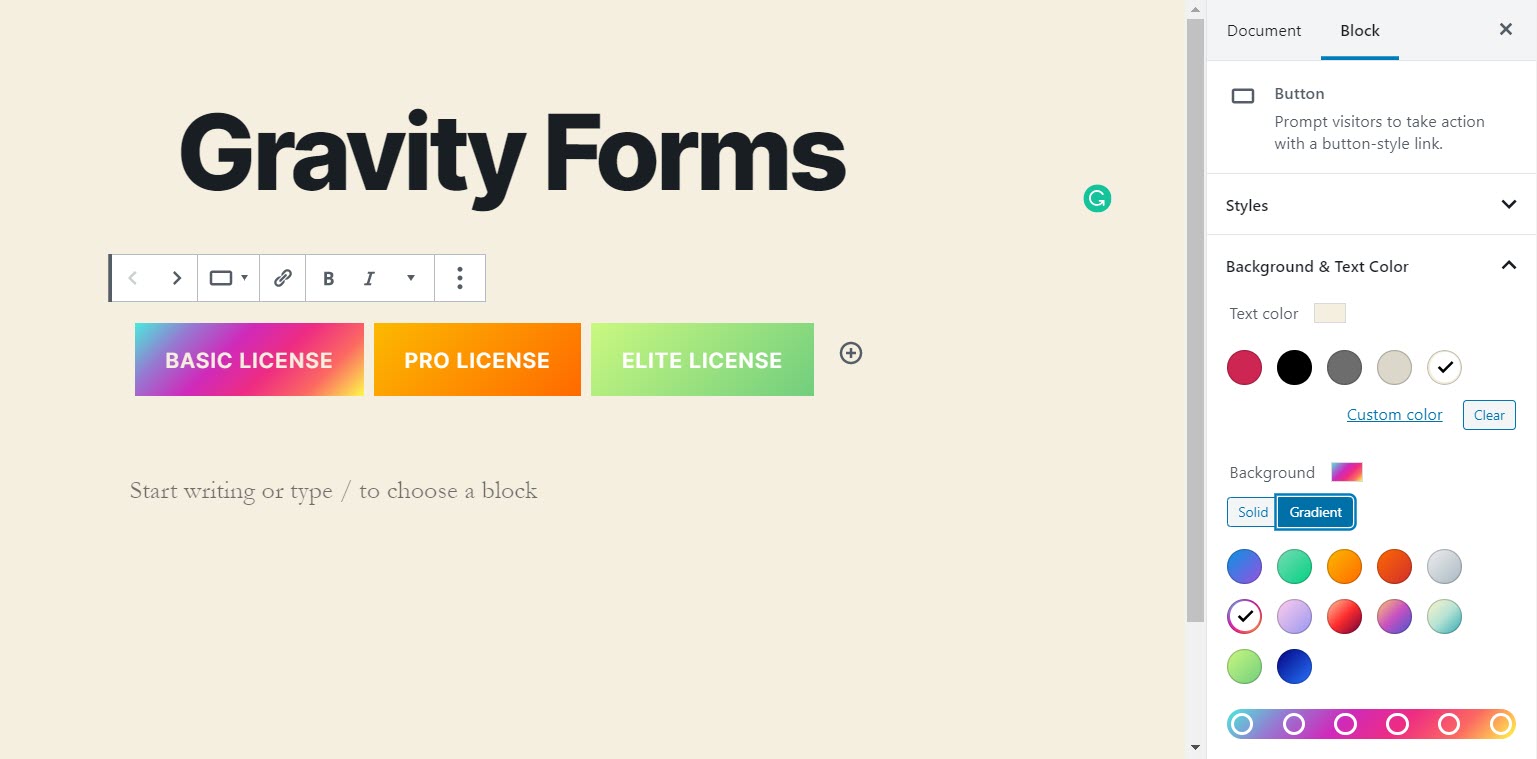
Buttons have a selection of customization options, which you will find within the Block Settings. Here you can change the text, add a link, insert an image, alter the text and background color, and much more.
Improved Color Options
A number of improvements have been made to the Block Editor in terms of using and adding color to your pages and posts. These include…
- Gradient colors for backgrounds in the Cover block.
- Color options in the Group and Columns blocks.
- Change the color of individual words or chunks of text within the paragraph block.

These color options will give users greater control over the appearance of their website’s content, as well as helping to improve the general aesthetics.
Enhanced Latest Posts Block
To further engage your audience, WordPress 5.4 has integrated featured images into the Latest Posts block. This will help grab your readers’ attention, and encourage them to click through and read additional blog posts.
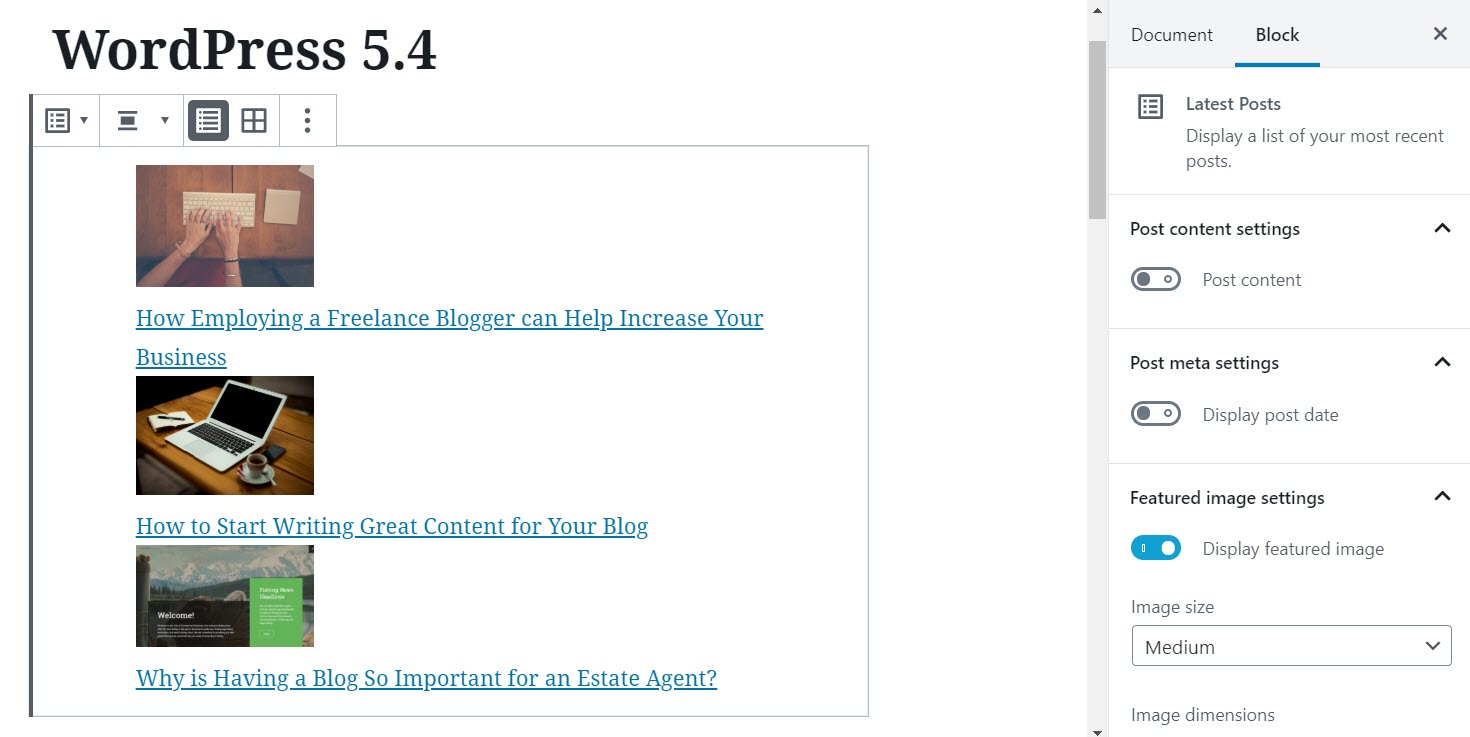
Under Block Settings, you can also select the size of the images, alter image dimensions, and choose image alignment.
Fullscreen Mode for the Block Editor Enabled by Default
With WordPress 5.4 the Block Editor is enabled in fullscreen mode by default. This means for any new WordPress installations, or if you open your WordPress dashboard on a new device, then the editor will be displayed in fullscreen mode from the get-go.
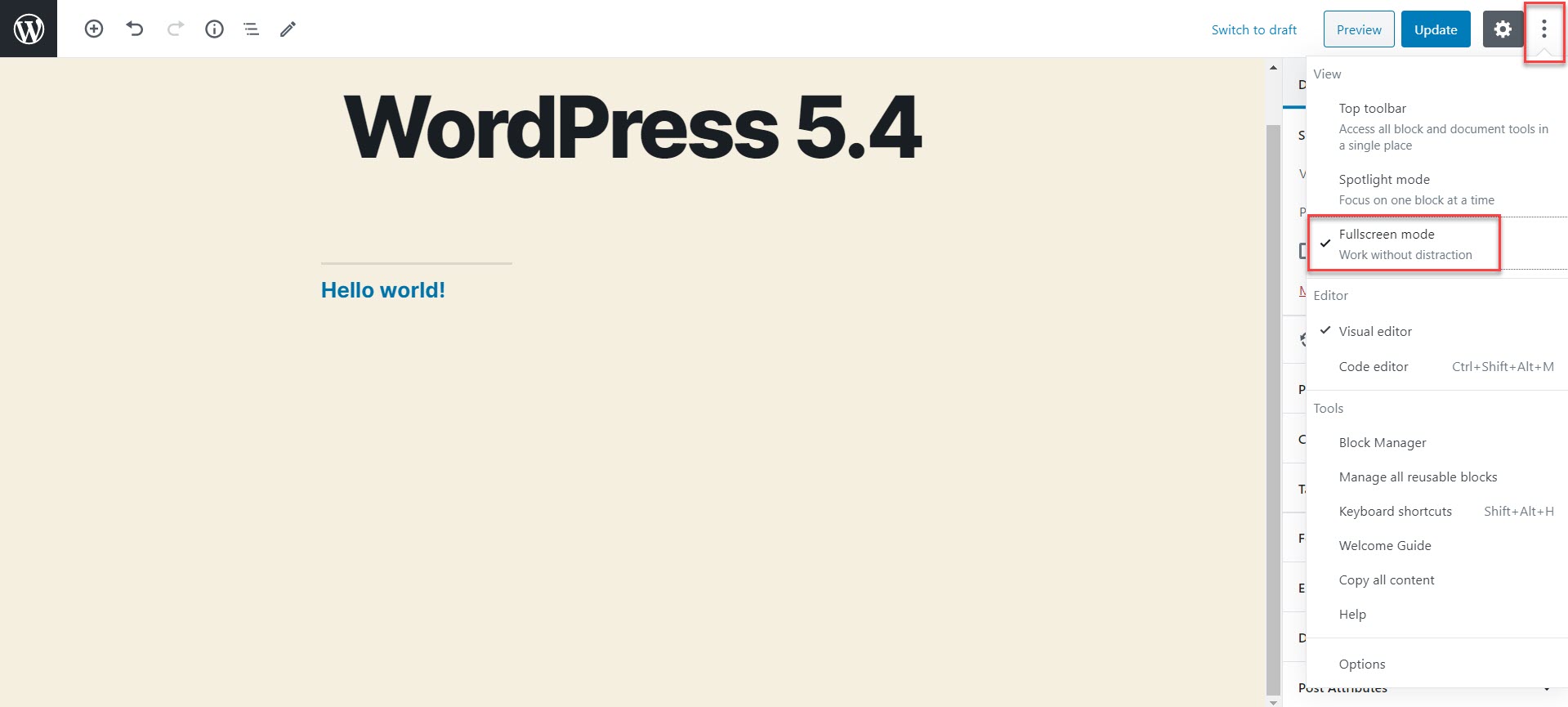
You can turn Fullscreen Mode on and off by clicking on More Tools and Options and choosing the mode that best suits your design process.
Embedding TikTok in WordPress

And now for the fun bit – thanks to WordPress 5.4 you can now embed TikTok videos directly in your pages and posts. Simply select the TikTok block and then paste in the TikTok URL to embed the video into a page or post.
Other Block Editor Features
Other Block Editor features that have been released with WordPress 5.4 include…
- Welcome Guide – The Block Editor Welcome Guide has replaced Tips, introducing users to the editor and linking to a detailed guide of how to use it.
- Featured Image – To add a featured image you can now drag and drop it directly from the Media Library.
- Fixed Mobile Toolbar – When using the Block Editor on a mobile device you will find the toolbar is now fixed to the top of the editor.
- Breadcrumb Bar for Block Navigation – With WP 5.4 you will find clearer bock navigation with a new breadcrumb bar displayed at the bottom of the page.
- Speed – The Block Editor should now load up to 14% faster, helping to improve user workflows.
Privacy
Another key area that WordPress 5.4 has focused on is the issue of privacy. With privacy laws on customer data tightening up around the globe, this is a crucial topic that is constantly under review within the WordPress community.
Areas that have been updated include…
- Personal Data Exports – Going forwards, exports of personal data will incorporate Personal Identifiable Information (PII) in the form of users’ session information and users’ location data. The personal data exports zip will also now contain a JSON file for better portability, and the HTML file includes a table of contents for easier navigation of large amounts of data.
- Visual Improvements to the Privacy Tools Table – Find progress indicators for both export and erasure processes, as well as other enhancements to provide a cleaner interface.
- Site Health Widget – A new widget displaying the status of your website’s health, with advice on what to improve, will help you to keep your website safe and secure, as well as performing at its optimal level.
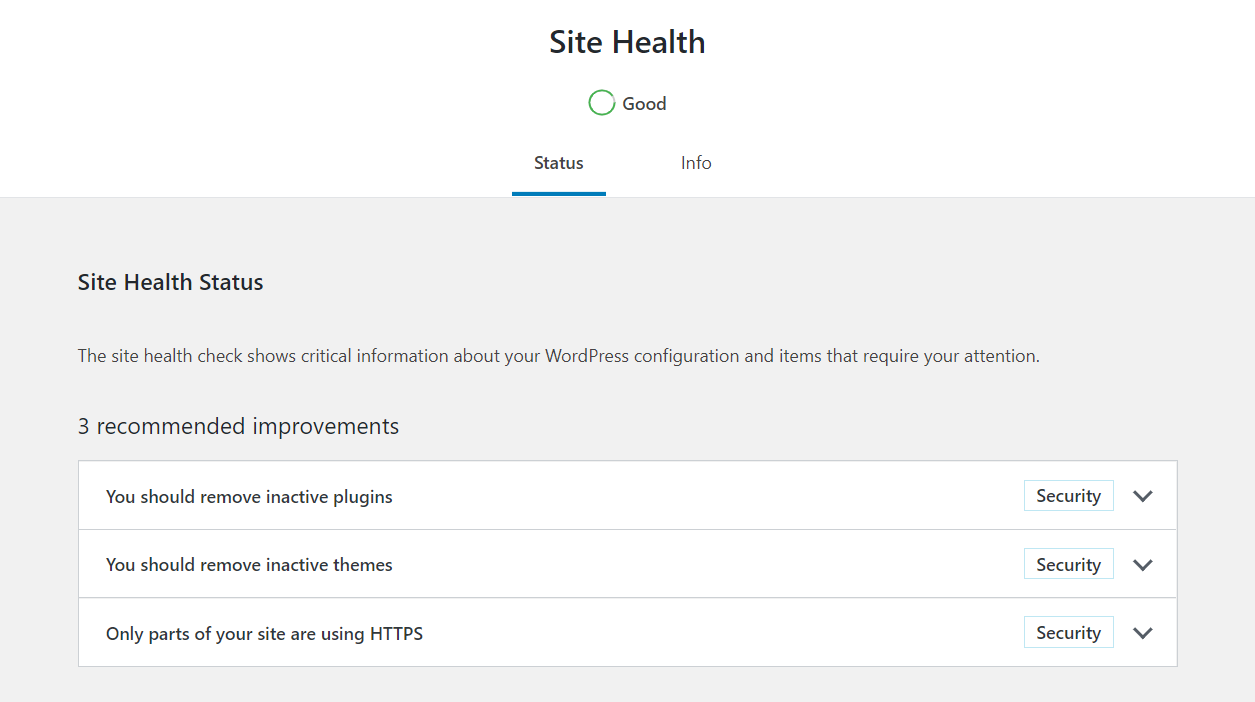
Like WordPress, security and data privacy is at the forefront of all that we do here at Gravity Forms. To find out more, check out our Gravity Forms Security Whitepaper.
Developer Experience
Developers will find that WordPress 5.4 has brought 122 enhancements, 210 bug fixes, multiple improvements to the WordPress admin area, and much more. Let’s take a look at a few of these changes…
- Add Custom Fields to Menu Items Without a Plugin – New hooks let you add custom fields to menu items, either within the Menu screen or within the Customizer’s menu editor.
- New apply_shortcodes() function – WordPress 5.4 introduces the new function apply_shortcodes() as an alias for the current do_shortcode() function, allowing you to use shortcodes in a PHP file.
- Two New APIs – Users can now do more with two new API blocks (block variations and gradients) and also don’t forget to check out these general Block Editor API Updates.
- Block Editor Keyboard Shortcuts – @wordpresskey/board-shortcuts allows you to centralize the documentation, registration, and removal of keyboard shortcuts within the Block Editor.
- Markup and Style Related Changes – You will find WordPress 5.4 has made several DOM structure changes to the Block Editor. These include blocks and rich text components losing their redundant wrappers, and simpler block margins, enabling you to style blocks the way you need them, with less fuss.
Final Thoughts on the WordPress 5.4 Release
WordPress 5.4 sees some exciting changes for everyone, and especially in regards to improving the Block Editor. With a range of new features, upgrades, and a focus across the board on usability, WordPress 5.4 is ready for you to enjoy. So if you haven’t already, it’s time to update your website!
What are your thoughts so far on WordPress 5.4? Please share in the comments below…

If you want to keep up-to-date with what’s happening on the blog sign up for the Gravity Forms newsletter!