How to Increase Your Revenue With Recurring Subscriptions
 When you run a business or a non-profit, one thing is quite common: income can be significantly different from one month to the next. An obvious solution when income is down is to seek out more clients, ramp up your sales and advertising campaigns, or reach out to more potential donors. However, that’s not always feasible nor sustainable.
When you run a business or a non-profit, one thing is quite common: income can be significantly different from one month to the next. An obvious solution when income is down is to seek out more clients, ramp up your sales and advertising campaigns, or reach out to more potential donors. However, that’s not always feasible nor sustainable.
Luckily, there is a better solution — monthly recurring subscriptions. In this post, we’ll talk about the benefits of recurring subscriptions, show you examples of effective subscription models, and share why Gravity Forms is the best tool for the job to help you implement recurring revenue on your site.
Why Recurring Subscriptions Are Good for Revenue
As you might have guessed, recurring subscriptions are a good way to add a little stability to your income. When you add recurring subscriptions, it’s easy to calculate how much you’ll be making each month.
Simply multiply the price of your monthly subscription with the number of customers and clients. This makes it easy to determine how much you need to make with other revenue sources to meet your income goal.
Another benefit of having monthly recurring subscriptions is that you can use them to continue nurturing the relationship with your existing customers and clients and keep them coming back for more.
According to statistics, it’s more expensive to attract a new customer than it is to keep a current customer. On top of that, the probability of selling to an existing customer is between 60-70% while the probability of selling to a new potential customer is only between 5-20%.
When you take the above numbers in mind, it’s easy to see how a recurring subscription can help improve your bottom line.
Examples of Effective Subscription Models
When it comes to subscription models, there are a few different ones you can choose from. Let’s go over a few examples below.
Charge Your Clients a Monthly Retainer
If you provide online services, the easiest way to create a recurring subscription is to offer your services on a monthly retainer.
For example, if you’re a web developer, you could offer site updates and maintenance as many clients are likely too busy to handle these tasks on their own.
Or if you’re a writer, you could offer a retainer writing a copy for their weekly newsletter or a blog.
Create a Membership Site
If you sell courses or coaching programs, create a membership site where your members can access all of your paid content for a monthly fee. This allows you to create a predictable income, serve many clients at once without increasing your workload, and make your services more accessible to everyone.
Pat Flynn, a well-known name in the marketing industry offers a membership with exclusive content and bonuses for the members.
eCommerce Monthly Subscription Boxes
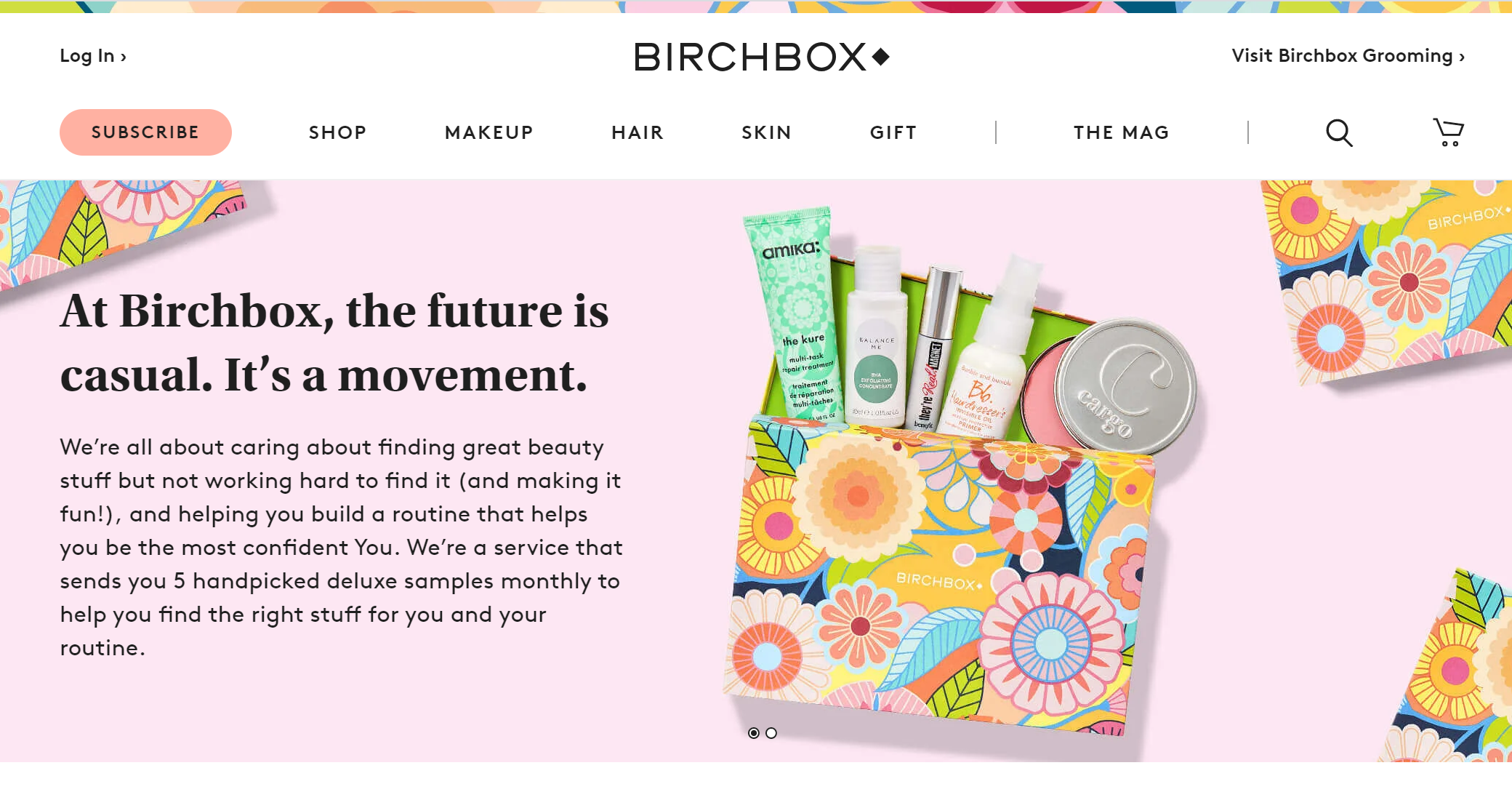 Whether you sell digital or physical products, use the recurring subscription model to sell monthly subscription boxes. This allows your customers to easily stock up on their favorite products without having to return to your website to make a purchase. A few examples include Birchbox, Dollar Shave Club, and more.
Whether you sell digital or physical products, use the recurring subscription model to sell monthly subscription boxes. This allows your customers to easily stock up on their favorite products without having to return to your website to make a purchase. A few examples include Birchbox, Dollar Shave Club, and more.
Recurring Non-Profit Donations
If you have a non-profit organization, asking for donations every month is a lot of work. Instead, give your donors a chance to set up a recurring donation with the amount they choose.
It’s a win-win situation for everyone: they don’t have to remember to do it and you no longer have to worry about reminding them. This gives you back time you can spend to recruit more volunteers and put those funds to good use. Charity: Water is a good example of a non-profit offering recurring donation options.
Paid Newsletter or Media Content
Offer exclusive newsletter, audio or video content to your customers and clients and set it up as a recurring subscription. For a regular monthly fee, they get first access to your content that’s not featured anywhere else or that they can enjoy ad-free. A good example of a paid newsletter is Stratechery which offers news on all things tech.
Software as a Service (SaaS)
You can also offer software for a regular monthly fee. You’ll find examples of this everywhere today and many software developers are opting for this revenue model instead of a one-time fee. A few examples include Adobe’s Creative Cloud, Microsoft Office, and our very own Gravity Forms.
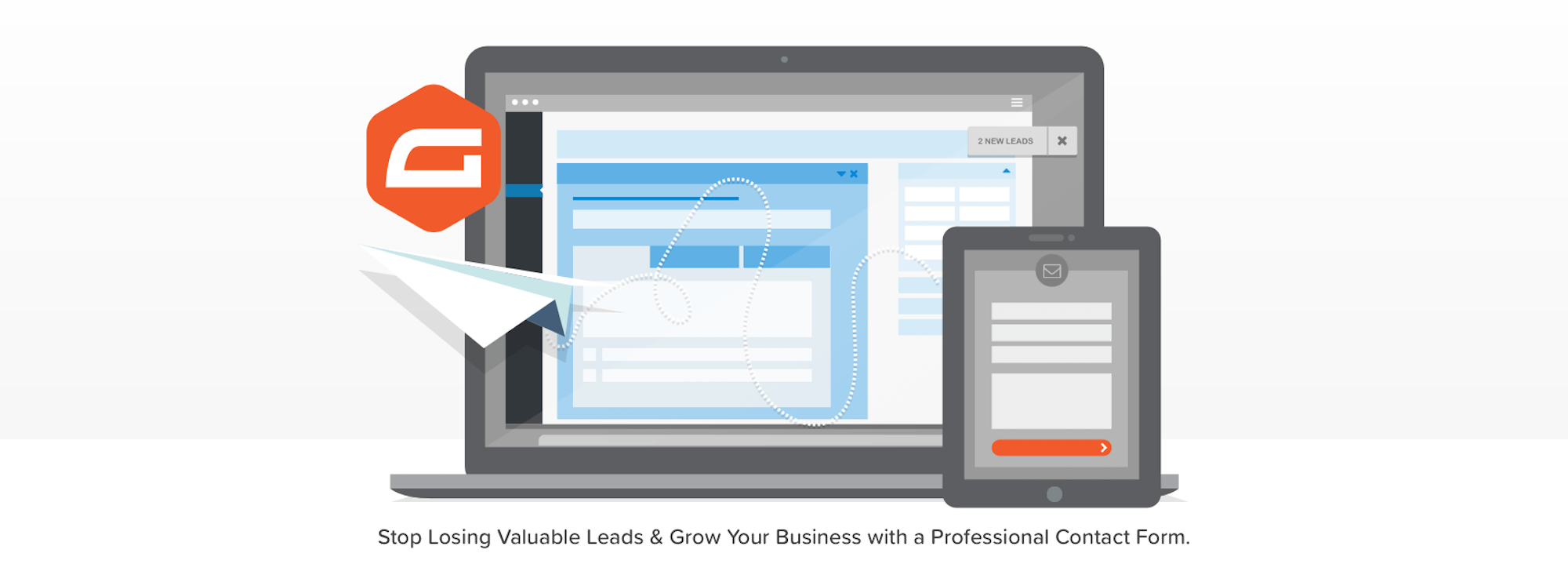
Why Gravity Forms is the Right Tool for the Job
Now that you know why a recurring subscription is beneficial for your revenue and you’ve seen some examples, let’s talk about how Gravity Forms and the PayPal Checkout Add-On can help you implement it on your website.
Gravity Forms has several features that make it the perfect choice for offering recurring subscriptions:
- Form templates — You don’t have to build your form from scratch. Our template library has dozens of premade form templates that you can use as a starting point.
- Extensive features — Our wide assortment of built-in features will enable you to create professional payment forms that appeal directly to your specific target audience. Features include multi-page forms, file uploads, conditional logic, merge tags, spam protection, and many more. (All features are available with every Gravity Forms license).
- Add-Ons — Thanks to various Gravity Forms Add-Ons you can take your forms to the next level and extend the functionality even more. Save your form submission information in your CRM, sync your form users with your email list, and use Zapier to connect your forms with thousands of other applications and tools.
- Ability To Take Payments — Finally, thanks to the integration with various payment gateways, you can use Gravity Forms to take payments for your services and products without having to install an eCommerce plugin on your site.
In other words, Gravity Forms makes it easy to create beautiful and powerful payment forms with all the exact specifications you need for your business or non-profit.
PayPal Checkout and Gravity Forms to Add Recurring Subscriptions to Your Site
As mentioned earlier, Gravity Forms has several add-ons that integrate with various payment gateways. One such add-on is PayPal Checkout, which is available with both the Pro and Elite Gravity Forms licenses. With this add-on, you can easily accept payments from millions of customers who use PayPal all over the world. You can accept payments in over 100 currencies and take advantage of the advanced Fraud Protection offered by PayPal to protect your business.
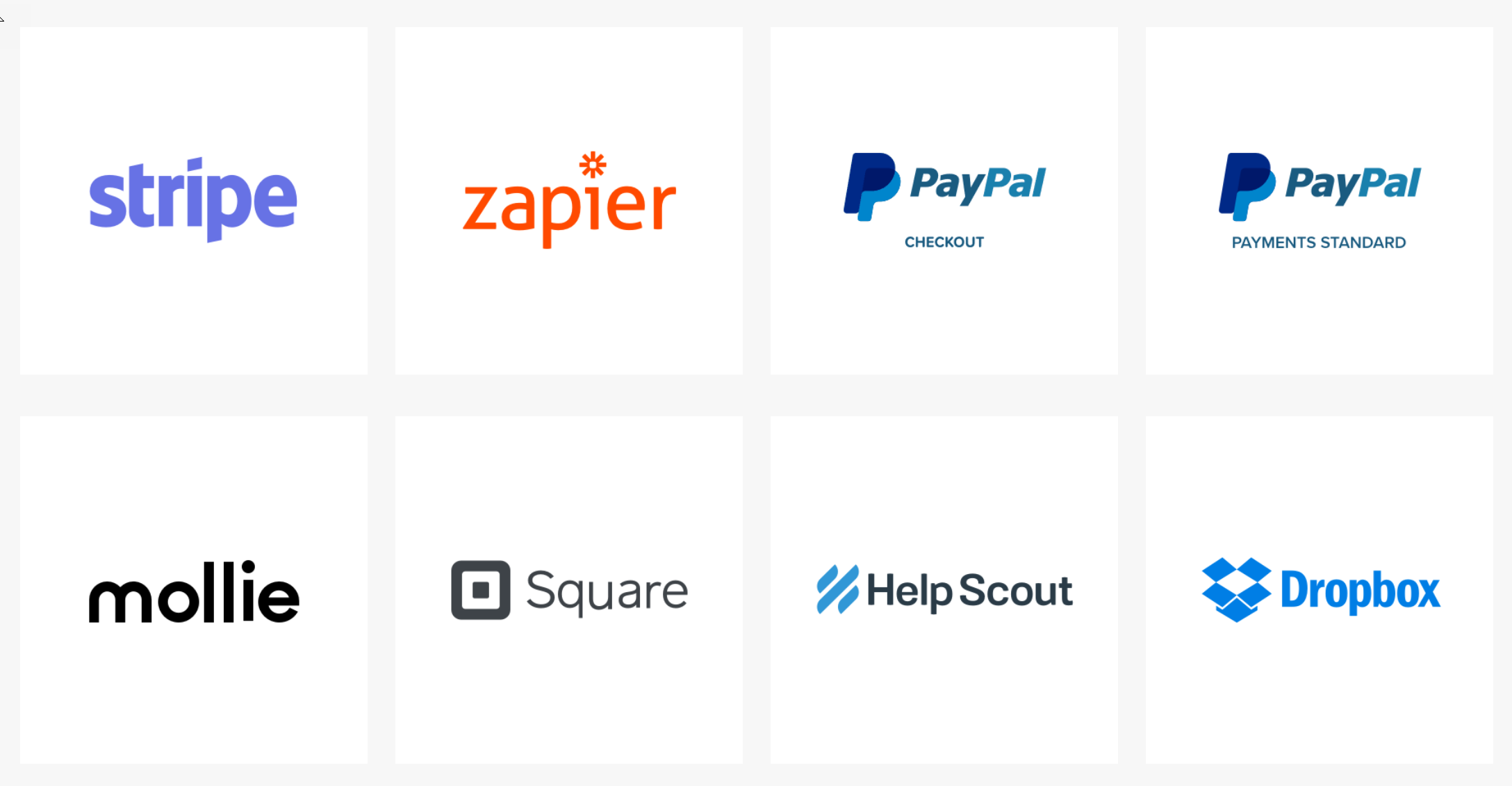 The Gravity Forms PayPal Checkout Add-On makes the perfect choice for implementing recurring subscriptions. In particular it offers the following features:
The Gravity Forms PayPal Checkout Add-On makes the perfect choice for implementing recurring subscriptions. In particular it offers the following features:
- The ability to take recurring subscription features — with the PayPal Checkout Add-On enabled, you can easily create subscription plans and create a recurring revenue stream. You can set how often your customers are billed and whether the recurring subscription should be infinite or stop after a certain number of payments.
- Setup and trial fee — the add-on allows you to create a setup or a trial fee which enables your visitors to give your services or products a try at a reduced price before signing up for a subscription plan.
- Authorization and capture — PayPal can authorize a charge on a user’s card but not capture the payment until a later date.
- Issue refunds — if a user cancels their subscription or changes their mind about purchasing a product or a service, you can easily issue a refund from your WordPress dashboard.
For more information on the Gravity Forms PayPal Checkout Add-On, check out this documentation.
Ready to Increase Your Revenue With Recurring Subscriptions?
As you can see, a recurring revenue can give you a more stable monthly income. These resources can help you learn more about setting up recurring subscriptions and using Gravity Forms:
- Online Payments: 3 Ways to Take Payments on Your WordPress Website
- Take Payments on Your WordPress Website
- Is Our Form Builder Right for Your New Project?
Don’t have Gravity Forms yet? Take our free demo for a spin to find out more about what our form builder has to offer. Play around with the intuitive drag and drop form editor, customize our form templates, and see how you can easily extend your payment forms with our powerful add-ons.
Any questions on Gravity Forms or the PayPal Checkout Add-On? Share them in the comments below — we can’t wait to hear from you!

If you want to keep up-to-date with what’s happening on the blog sign up for the Gravity Forms newsletter!