After Form Submission: Automate Your Processes
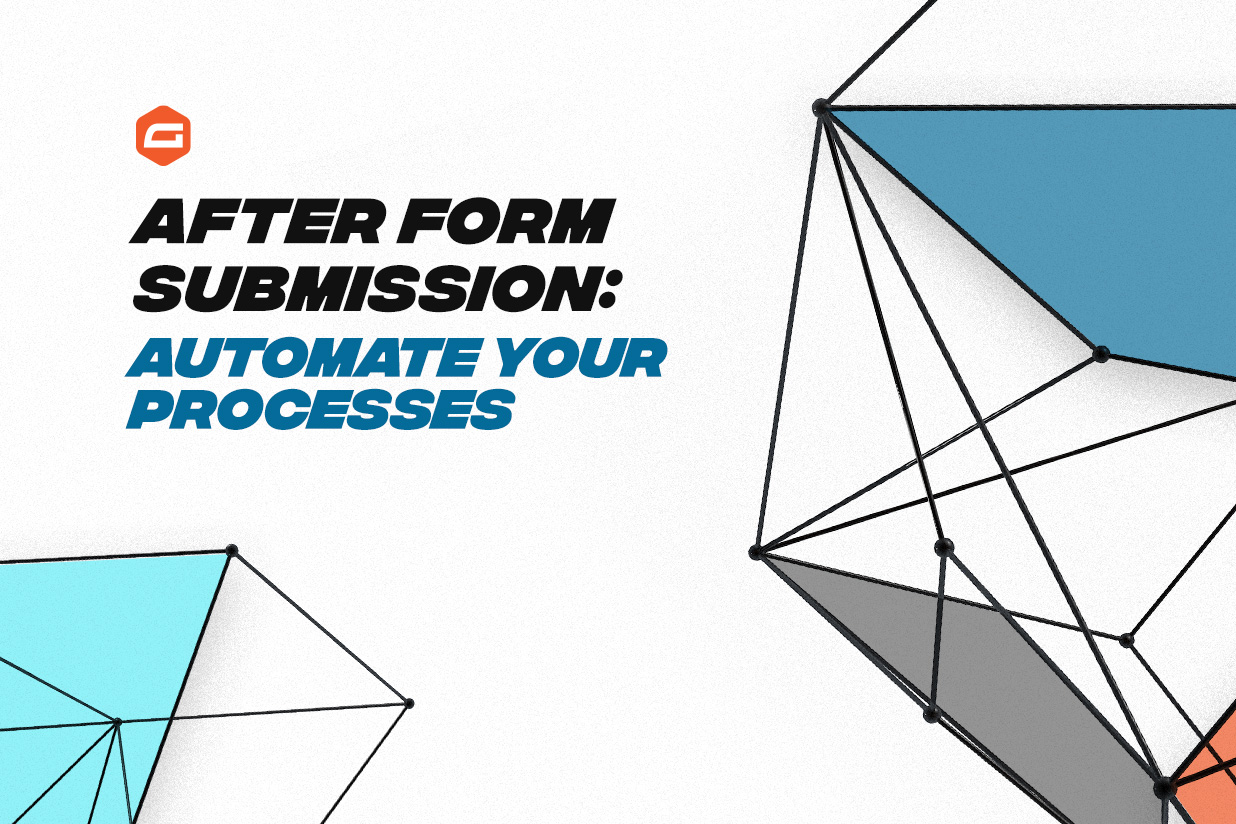 Looking to improve user experience after form submission or automate workflows for form entries? The Gravity Forms certified add-ons provide a wide assortment of functionality that will help you do more with your forms after submission.
Looking to improve user experience after form submission or automate workflows for form entries? The Gravity Forms certified add-ons provide a wide assortment of functionality that will help you do more with your forms after submission.
In this article, we discuss how to display form entries on the front end of your website, how to create business reports and/or generate PDFs from form submissions, and how to build custom workflows to automate your business processes.
Let’s get started…
Display Form Entries on the Front End of Your Website
GravityView is a powerful solution that extends Gravity Forms by allowing you to display form entries on the front end of your website. Using GravityView you can build member directories, databases, product marketplaces, and more, automating processes and giving you full control over your form entries.
Designed for ease of use, GravityView includes an intuitive drag and drop interface. This enables users to create powerful web applications without writing a single line of code! Consequently, GravityView has seen many of their customers replace expensive software or complex, custom-coded solutions in favor of their add-on.
With GravityView, you have extensive options over how your form data is displayed on the front end of your site. Layout options include…
- List (Perfect for user profiles or directory listings)
- Table (Great for numerical data)
- DataTables (Includes advanced sorting and filtering options)
- Maps (Display entries as markers on a Google Map)
- DIY (Build your own layout using HTML and CSS)
GravityView also provides a range of extensions enabling you to further enhance how your form entries are displayed, including advanced filtering, featured entries, social sharing, and more, helping you to cater to your project’s exact specifications.
For more information on GravityView, check out the website.
Generate PDFs from Form Entries
For many businesses, creating and emailing downloadable PDFs after a user has submitted a form is a must. There are a number of certified add-ons that provide PDF functionality, enabling you to automatically generate PDFs for your customers, clients, or staff.
Let’s take a look…
- Gravity PDF – Automatically generate and email downloadable PDFs after a user submits a form with Gravity PDF. Documents can be automatically emailed to both the admin and end-user of a form submission, or, if used in conjunction with one of Gravity Forms’ payment Add-Ons, after a payment has been completed. Gravity PDF’s core plugin comes for free alongside four free and customizable PDF designs to help you get started. You can also purchase further premium templates from the Template Shop, or if you are a developer, you can follow the Gravity PDF Template Guide and build your own templates using HTML, CSS, and PHP. Alternatively, you can hire the Gravity PDF team to build custom templates for you.
- ForGravity – Fillable PDFs from ForGravity is another certified add-on that will automatically generate PDFs when customers fill out your forms. These PDFs can then be attached and sent with form notifications after a form submission, or downloaded from a confirmation message. Fillable PDFs also lets users import existing fillable PDF documents and turn them into forms. You can do this automatically using the import PDF feature, which detects the fields within a PDF and converts them into a new form.
- Gravity Flow – A form-based workflow platform built around the Gravity Forms plugin, Gravity Flow’s PDF Generator extension allows you to incorporate PDFs into any Gravity Flow workflow. The generator lets you add PDF generation steps at any point of a workflow, providing a quick way to create PDFs from form entries. You can easily create custom PDF templates which, designed like notifications, using merge tags, are generated the moment a specific step is triggered. In addition to this, the PDF Generator offers support for conditional logic, scheduling, and sending PDFs via email as an attachment.
For more information on generating PDFs from form entries, check out this article – A Complete Guide to Gravity Forms PDF Solutions.
Create Business Reports from Form Submissions
Can’t easily see the big picture in your Gravity Forms collected information? Then GFChart may be what you’re looking for! With GFChart you can create business reports including charts and calculations from form submissions, quickly turning data into knowledge.
GFChart works off the back of Gravity Forms, enabling you to monitor and analyze the data collected via your website forms. Ideal for Surveys, Registrations, Sales and Assessments, with this data add-on you can easily view your data in a range of visual formats, including charts, calculations, progress bars, and more.
Here are a few ways you can use this certified add-on…
- Online Surveys – GFChart will automatically display your survey results in real-time, giving you a clear indication of your users’ thoughts and opinions on the survey topic. Importantly, results can be filtered, allowing you to drill down to specific cohort groups.
- Sales and Donations – Using GFChart you can easily gain key insights into your sales data, comparing month-to-month sales figures through line or bar charts.
- Business Reports – GFChart integrates with both Gravity PDF and GravityView, allowing PDF reports to be generated and emailed out, as well as enabling charts and graphs to be displayed and filtered on the front end of your site. This means you can ensure your form data is seen by the right people and presented in the right way.
- Registrations and Bookings – Registration and booking reports for digital learning and physical events are popular GFChart use cases, providing real-time data and valuable insights to all team members who need it.
GFChart follows the Gravity Forms ’no code’ ethos for most functions. This makes it ideal for users who either can’t code, don’t have the budget, or want to avoid further technical debt.
For more information on GFChart, check out the website.
Build Custom Workflows to Automate Your Business Processes
In any business, managing form submissions can be challenging. You need to ensure that the right form entries are seen by the right people, often in multiple departments, quickly and efficiently, without getting lost in the process. Enter Gravity Flow – designed to help you automate and streamline these workflows, assign responsibilities, minimize errors, increase transparency, and bring accountability to your business processes.
With Gravity Flow, you can automate all your manual business workflows that start with a form submission. Whether you need to create internal workflows, client-facing form services, or if you’re creating solutions for clients yourself, Gravity Flow can help.
By creating customizable workflows with Gravity Flow, you can automate tasks like approvals and inputs on each form entry you receive. Gravity Flow also comes with a number of useful features, including feedback loops and process branching, reporting, scheduling, granular permissions, and audit trail, helping you cater to your exact business needs.
Gravity Flow is an extremely user-friendly tool, allowing users to easily implement workflows, and giving you direct control over the whole process. This means you can tweak and update processes as necessary, without complex coding or the need for third-party support. Alongside this, their top-class support and focus on security, ensures Gravity Flow is a best fit for organizations and businesses around the globe.
Gravity Forms Certified Developers
Our Certified Developer Program is made up of longstanding members of the Gravity Forms community. For more information on the developers and their certified add-ons, check out these blog posts…
- Have You Met JetSloth Yet? (Check Out their Must Have Time Saving Add-Ons)
- Introducing Image Hopper: The Ultimate Image Uploader and Editor for Gravity Forms
- Do more with Gravity Forms. Do Anything with Gravity Perks.
- Introducing the GravityView Suite of Add-Ons for Gravity Forms
- GFChart – A Business Reporting Add-On for Gravity Forms
- WordPress Workflows Tutorial with Gravity Flow
- Supercharge Your Site with ForGravity (a trusted member of the Gravity Forms Certified Developer Program)
- Gravity PDF – For All your PDF Needs!
Not yet a Gravity Forms customer? Sign up for our free demo to get the full Gravity Forms experience! Play around with our form builder, customize our form templates, or build a form from scratch.

If you want to keep up-to-date with what’s happening on the blog sign up for the Gravity Forms newsletter!