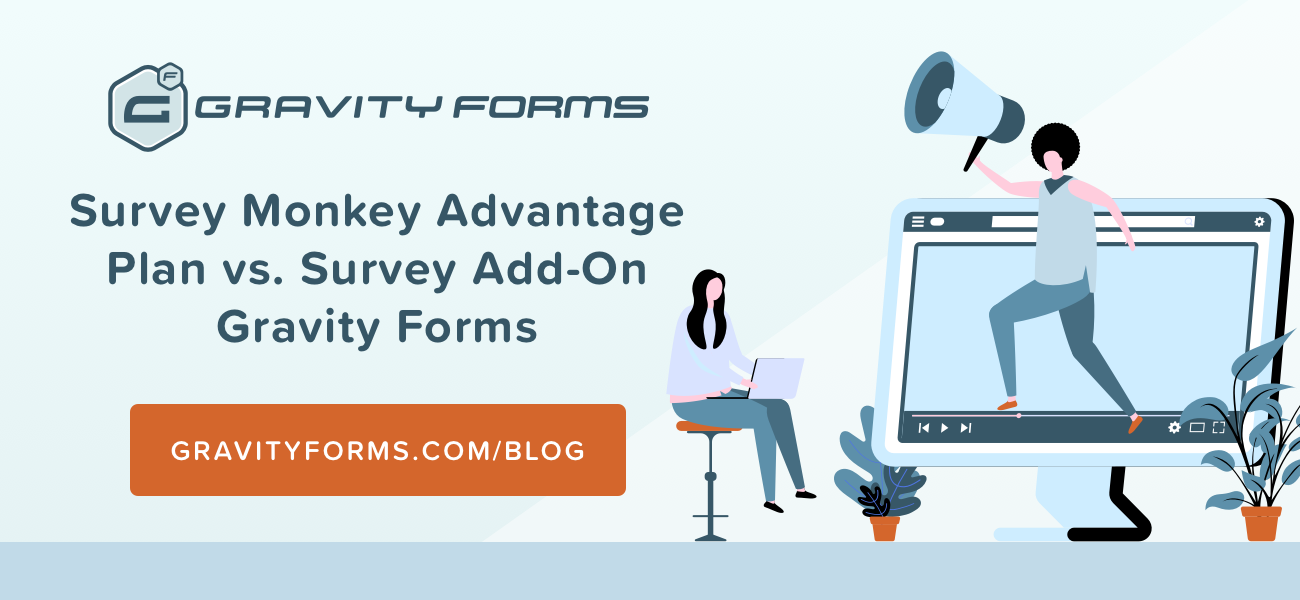Survey Monkey Advantage Plan vs. Survey Add-On Gravity Forms
Have you ever wondered what your customers think of that new feature? Or what your employees think of that new process? Or how your investors feel about your new strategy?
Sometimes you need feedback from a large group of people. You don’t have the time or ability to ask them one-by-one, so you should send a survey.
Surveys are powerful tools to capture data. They’re simple ways to turn qualitative information (such as sentiment, appeal, favorability, usefulness, etc.) into quantitative data that you can analyze and benchmark.
Now, if you want to create, distribute, and analyze surveys, you’ll need a survey tool. With the Gravity Forms Survey Add-On (available with an Elite License), you’ll have all the functionality you need to create quality surveys.
But there’s another popular survey tool worth mentioning: SurveyMonkey. In this article, we’d like to compare the features of SurveyMonkey Advantage Plan versus the Gravity Forms Survey Add-On to help you make the best decision for your survey needs.
But first, let’s talk about the benefits of conducting surveys. These points will help you make your choice.
Why Conduct Surveys
There are three major advantages of conducting surveys. As you build your survey, make sure it will realize these benefits:
1. Uncover Hidden Information
Surveys are key ways to uncover certain data points that wouldn’t normally be available to you.
For instance, your employees may be reluctant to criticize your company for fear of damaging their relationship with you. But in order to create a positive work environment, you need to know how they feel about their jobs. Asking them for their thoughts may only get you positive feedback, but an anonymous survey will collect honest information, which makes it much more valuable.
This phenomenon applies to your customers, partners, investors, vendors, and anyone else who will only submit unbiased information anonymously.
2. Compare Results Over Time
Surveys create a record of whatever data points you inquire about. This means you can compare survey responses across periods of time.
For example, let’s say you want to start an employee wellness program. It would be smart to survey your team about their wellness and goals before you conduct the program, then again at some point afterward. You could evaluate the effectiveness of the program by examining the changes in your team’s responses.
Comparing survey results over time is an objective, fact-based approach, as opposed to simply asking around for feedback.
3. Create Respondent Engagement and Loyalty
Surveying your respondents (whether they’re customers, subscribers, employees, or anyone else) is a powerful way to increase their engagement with your brand.
By asking for their thoughts and opinions, you make them feel valued, appreciated, and heard. Engaged followers are more likely to remain loyal to your company. This is especially true for brands with a strong community element.
Now that you understand why it’s important to conduct a survey, let’s talk about these two tools: SurveyMonkey Advantage and the Gravity Forms Survey Add-On.
SurveyMonkey Advantage
SurveyMonkey is a powerful tool to capture data from just about anyone. They boast that they capture answers to more than 20 million questions every day.
Cost: $32/month (billed $384 annually).
Main Features:
- Unlimited number of surveys
- Unlimited questions per survey
- Unlimited responses per survey
- 24/7 expedited email support
- Skip logic, question & answer piping
- Quizzes with custom feedback
- A/B testing, randomization, quotas
- File upload
- Accept payments
- Custom logo, colors, and survey URL
- Unlimited filters & crosstabs
- Text analysis & statistical significance
- Data exports (CSV, PDF, PPT, XLS)
- Advanced data exports (SPSS)
- Custom variables
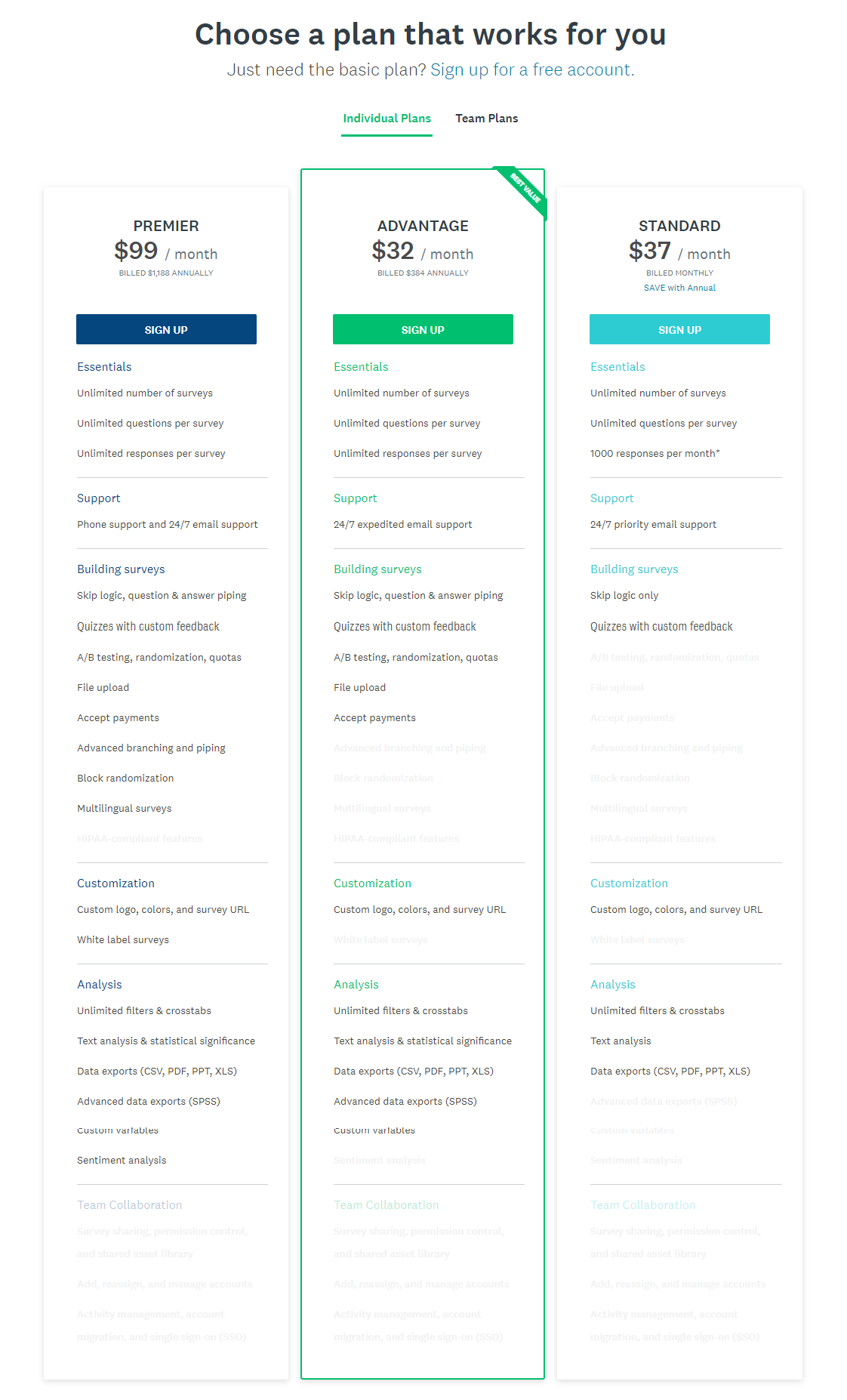
See a complete list of features here.
The Advantage plan is the cheapest SurveyMonkey plan that uncaps the number of questions you can include in a survey and the number of responses you can collect. This is especially important if you need to ask your respondents a lot of questions or you intend to send the survey to a large email list.
SurveyMonkey Advantage is also the first plan where you can…
- Extract your data to other tools via third party integrations
- Add custom HTML to your invitation emails
- Personalize questions on a later page in the survey
- Redirect survey respondents to your website once they complete your survey
- A/B test your questions
Obviously, these are critically important features if you plan to create advanced surveys to gather feedback from a lot of people.
SurveyMonkey offers several question types, including everything you need to create a robust survey. Simply drag your questions into the survey and customize their details.
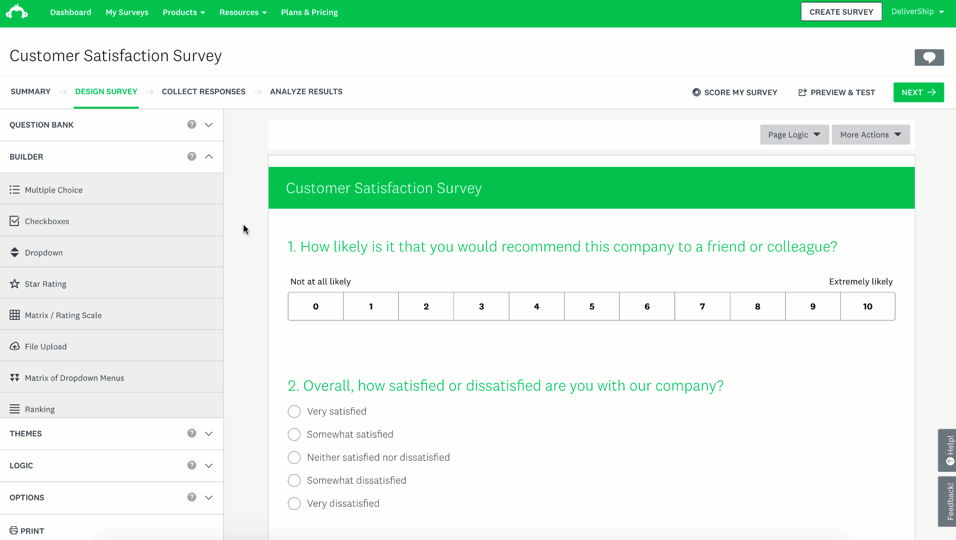
One great thing about building surveys in SurveyMonkey is that you gain access to expert-written questions and survey templates. These help you get started quickly.
To collect survey responses, you can either link your respondents to the survey (hosted on a SurveyMonkey page) or embed the form on a page on your site. Embedding the form isn’t very aesthetically pleasing, however. It’s obvious to visitors that the survey is provided by a third party.
Like a lot of businesses, you probably have multiple people who need to access your marketing assets. Unfortunately, SurveyMonkey charges additional fees for that. You have to pay for a Team Advantage plan to create multiple users, which costs $32/month/user.
After you collect survey data, you’ll want a way to review it. But poring over rows and columns on a spreadsheet is inefficient and rarely tells you the whole story. SurveyMonkey comes with robust reporting features out-of-the-box. You can export, filter, and sort data, and even view the results for each question via visually appealing charts. Here’s an example.
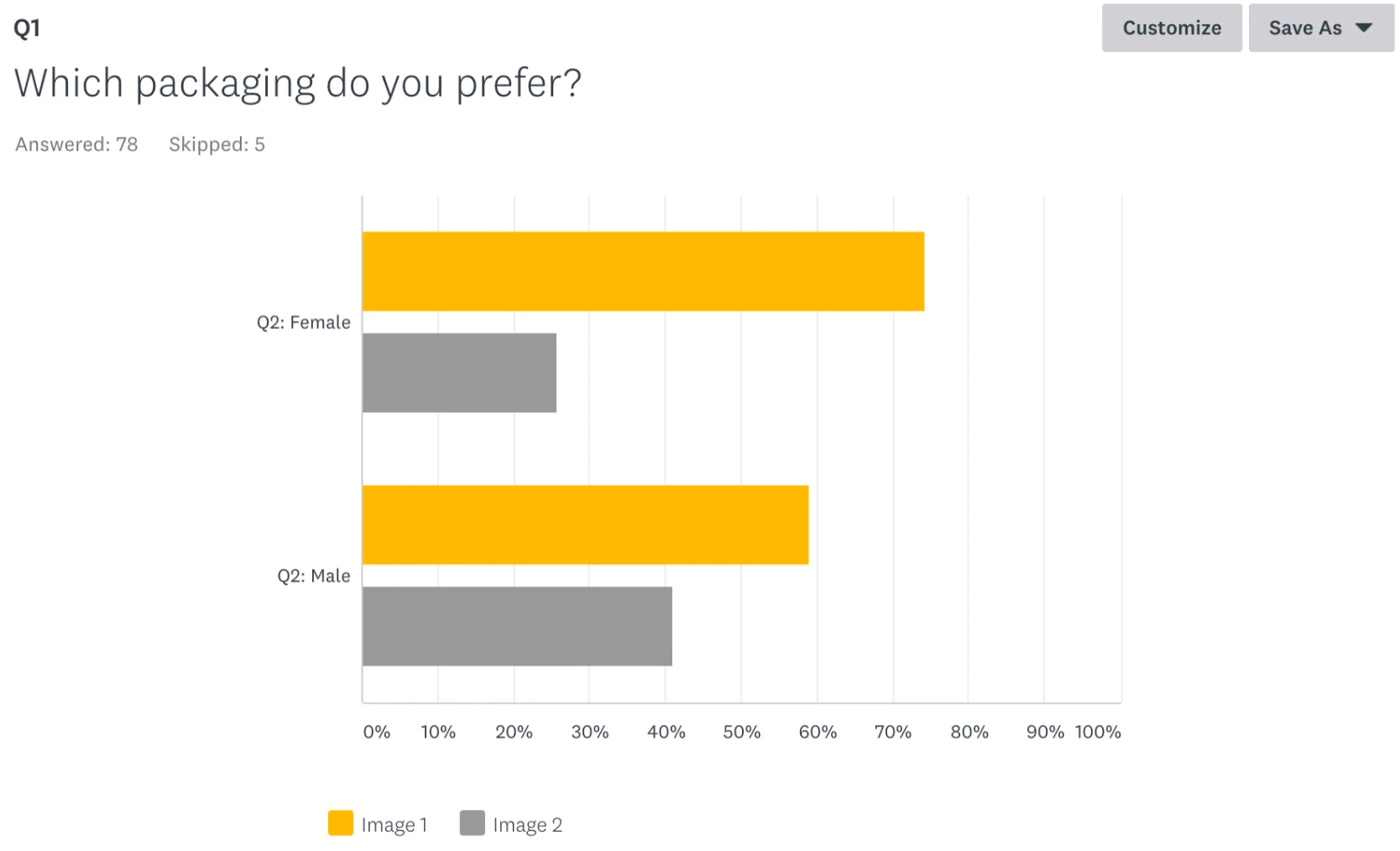
Gravity Forms Survey Add-On
The Survey Add-On lets you easily interact with your users to both collect and analyze data on your target audience. Market research, customer satisfaction, employee surveys, job satisfaction surveys – anything is possible!
Cost: To use the Survey Add-On, you’ll need an Elite License, which costs $259 per year.
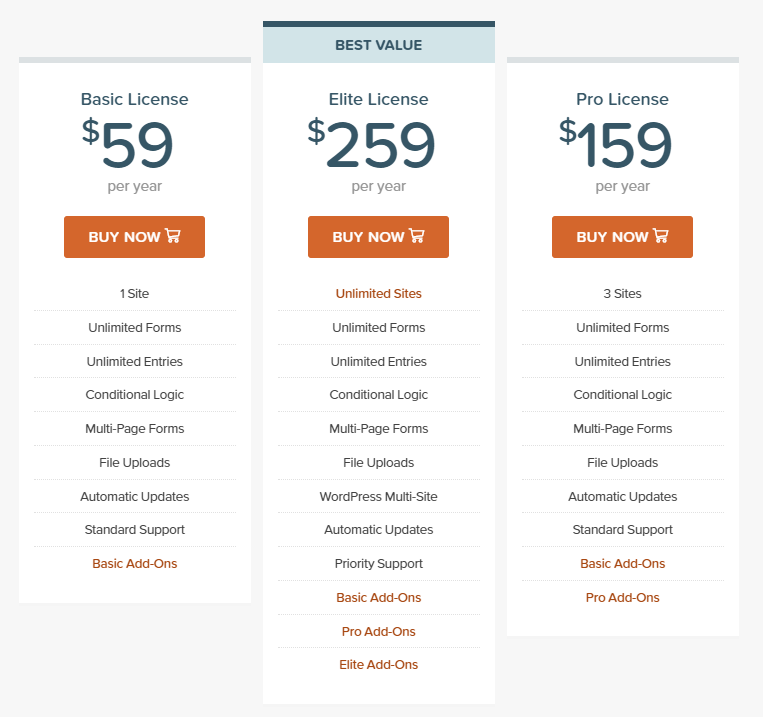
The Elite License also gives you the right to use Gravity Forms on an unlimited number of websites and the entire library of Elite Add-ons, such as our PayPal Payments Pro, Stripe, User Registration, and Advanced Post Creation add-ons. So you get a lot of additional functionality for the same cost.
Just like SurveyMonkey, you build a Gravity Form by dragging and dropping fields into the editor.
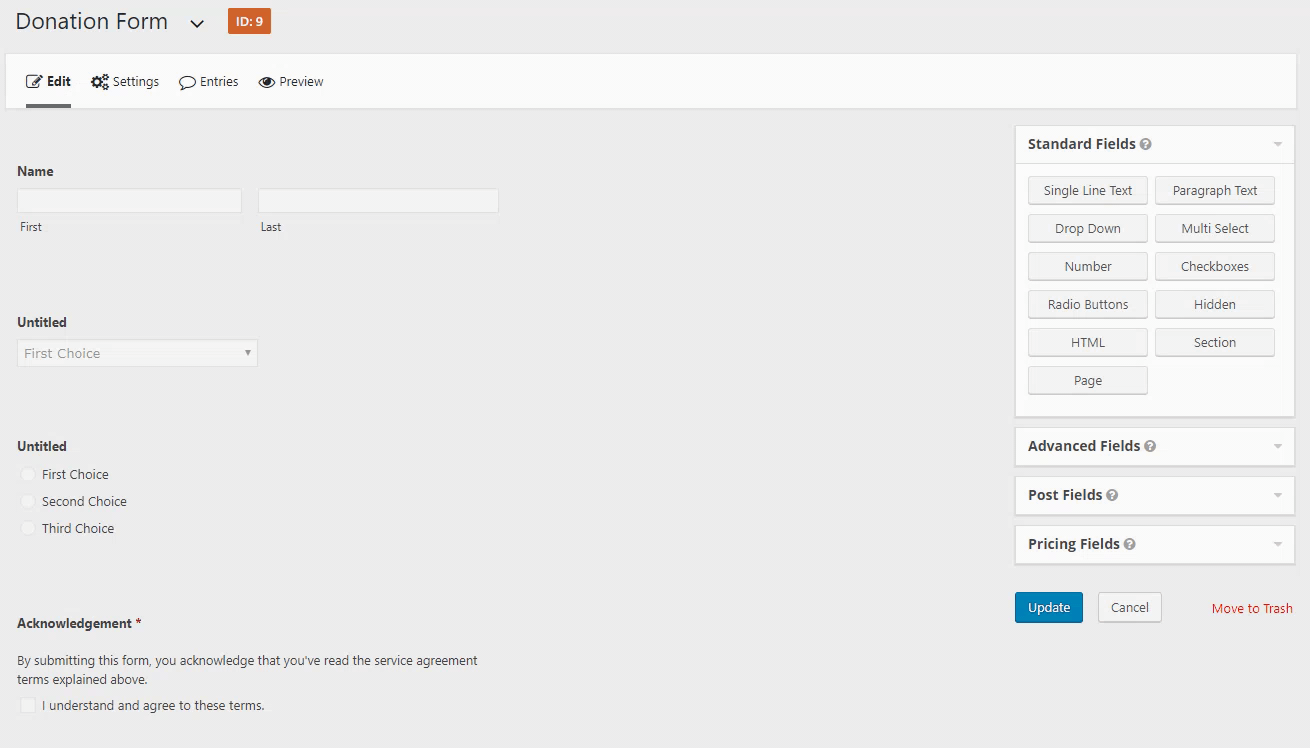
Unlike SurveyMonkey, however, you have complete control over its style since you build a form on your own website. You can adjust the layout, break the form over multiple pages, and add custom CSS classes for your own unique styles.
Gravity Form fields are about the same as SurveyMonkey question types. Some of them have different names, but they’re comparatively similar. Activating the Gravity Forms Survey Add-On gives you access to the survey field, which lets you create agree/disagree questions.
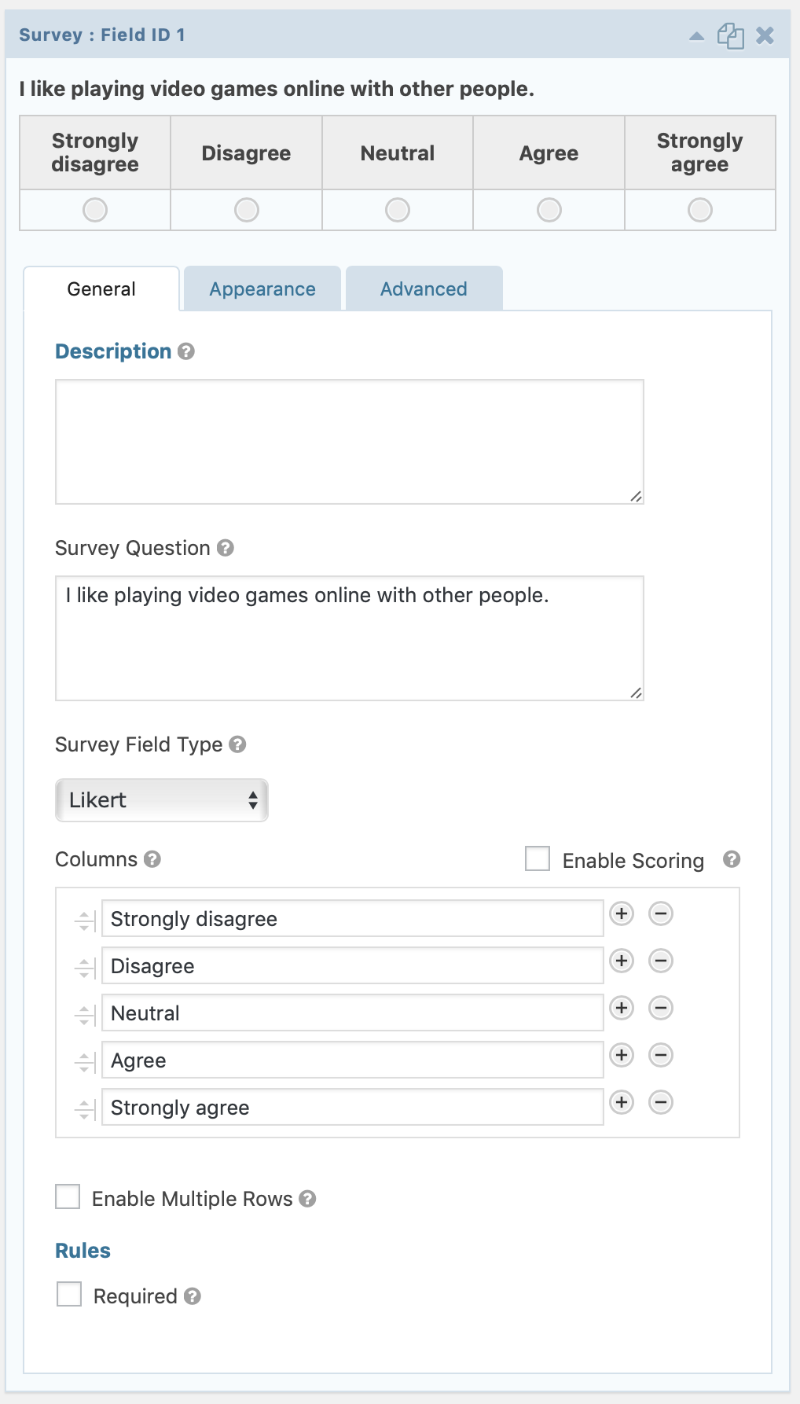
Since Gravity Forms works with your WordPress website, it offers some additional functionality you can integrate with your surveys.
Post fields enable you to capture data that can then be used to create WordPress posts. This is a quick-and-easy way for users to submit content to your website. You can use this to have survey respondents submit testimonials that are automatically displayed on your site. (Posts are set as draft until you can approve them.)
Pricing fields are form fields that enable you to create products. For instance, you might want to let your survey respondents choose an incentive as a thank you for completing the survey.
Like SurveyMonkey, Gravity Forms comes with a reporting tool. Here you can see the aggregate of your survey response data.
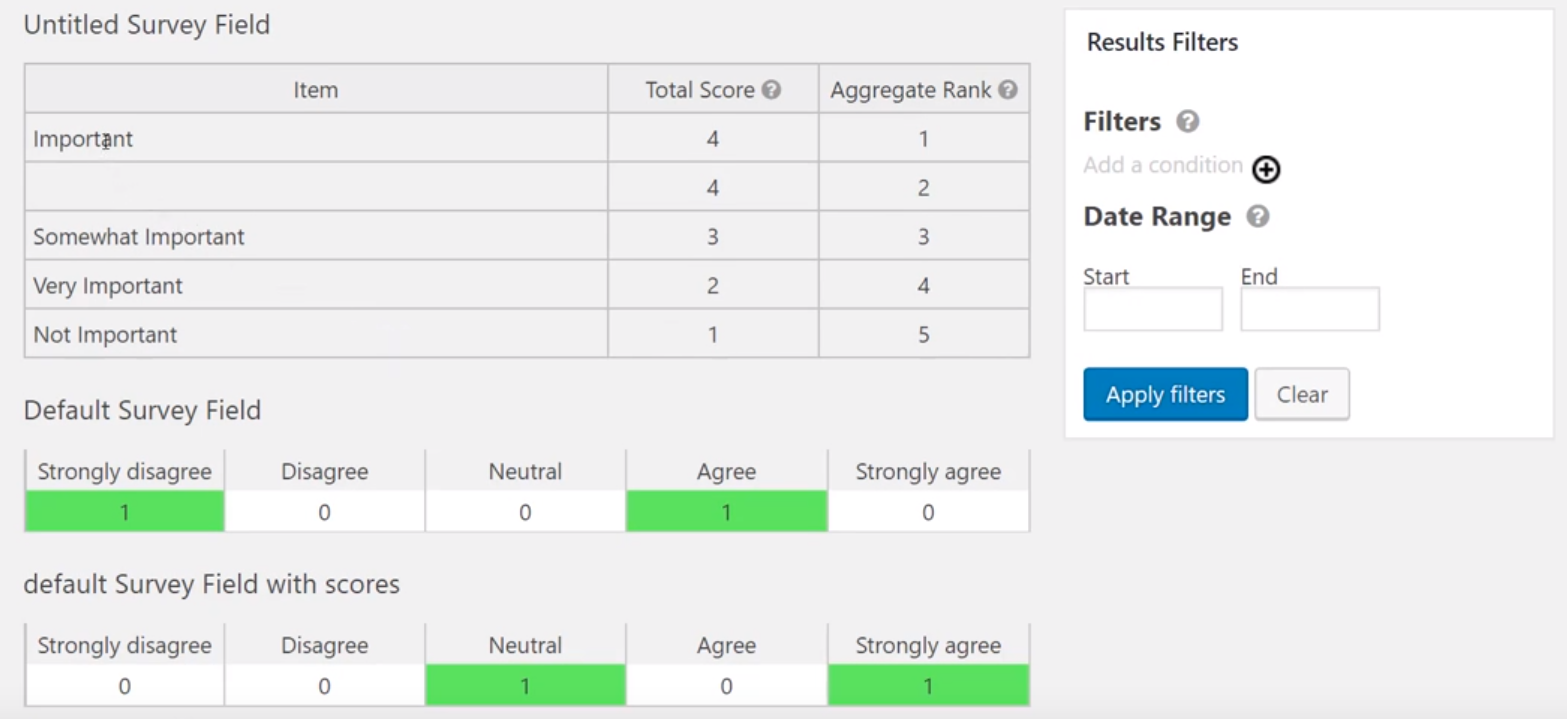
Furthermore, you can set up your Gravity Forms to generate email notifications for each submission. This way you’ll know right away once someone completes a form and whether you need to take action.
The only significant drawback to Gravity Forms (we’ll be honest here!) is that it requires a WordPress website to display surveys and collect data. While WordPress is the most popular content management system (32% of the internet), it doesn’t power every website. So if your website isn’t built on WordPress, or you don’t have a website at all, you can’t use Gravity Forms.
SurveyMonkey or Gravity Forms?
Truthfully, the question you should ask yourself isn’t “Which survey option is better?” but rather “Which option is right for me?”
We recognize that people have different needs. While we would love if everyone used Gravity Forms, we understand that other products may be better for you and your business. There are lots of great tools out there!
When You Would Use SurveyMonkey
- When you can’t host a survey on your website.
- When you need to test survey questions against one another.
- When you don’t have a WordPress website.
When You Should Use Gravity Forms
- When you’re working with a tight budget.
- When you need something with a LOT of flexibility.
- You need other form functionality, like lead generation
Keep in mind that by purchasing a Gravity Forms Elite License, you get access to our complete line of add-ons. With this extended functionality, you can use Gravity Forms to accept payments, create coupons, integrate with other popular products (like Zoho, Stripe, Zapier, Dropbox, Help Scout, Slack, Trello, and more), collect digital signatures, and automatically transfer the email addresses you collect to your favorite email marketing tool, such as MailChimp and Constant Contact.
Going Forward
We hope this breakdown helps you choose the right survey tool for you. Let us know if you have any questions. If you think Gravity Forms will meet your needs, get your Elite License here.