The Best WordPress CRM Plugins for 2020: A Complete Guide
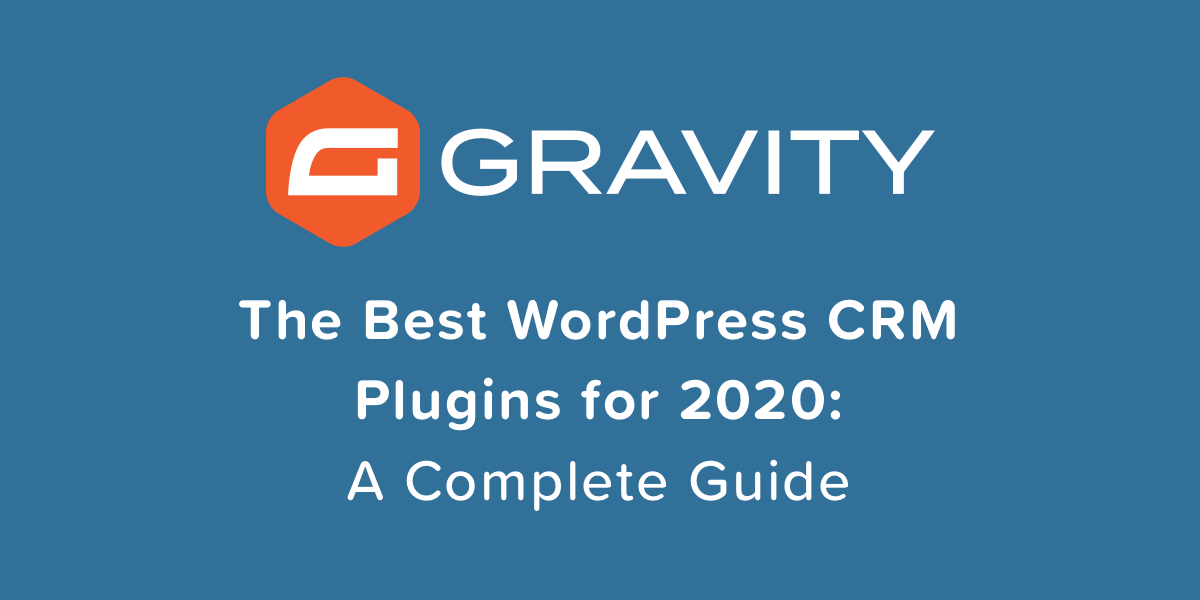
You’ve probably heard of a CRM, even if you don’t currently use one. The good news is that now—yes, now—is the perfect time for you to implement a CRM and positively affect your business.
A CRM is a tool that tracks all of the customer relationships your business has. Maybe you haven’t yet made the plunge to invest in this type of technology. A CRM is the best way to track all of the interactions various contacts have with your company. With a CRM, it’s easier for you to reach out to a website visitor and turn them into a customer, or to get in touch with a loyal customer to make an additional sale. A CRM keeps track of your leads and customers, their previous interactions with your company, their contact information, and other important details. Tracking all of that is nearly impossible without a CRM.
If your company website runs on WordPress, then your CRM should work well with WordPress, too. What does this mean? It means you won’t have to manually record, copy, and paste the contact information you’re collecting on your WordPress site. When you choose to implement a CRM for your business, consider how the CRM seamlessly works with WordPress, so information about your company’s contacts is automatically captured.
Why do you need a CRM for WordPress? Connecting your CRM to WordPress brings huge advantages to your business. For one, you’re able to capture the information of new website visitors as they’re interacting with your website. Then you—or someone on your sales or marketing team—can reach out to them to learn more or make a sale. With a WordPress CRM, you have all the information you need at your fingertips: the power is in your hands to take the best next step for your business.
Best CRMs to Use With WordPress
- HubSpot
- Agile CRM
- Capsule CRM
- Zoho CRM
- Drip
- Insightly
Choosing which CRM to use with your WordPress site can be daunting. There are so many CRM options out there, each with a slightly different offering, from features to pricing. We picked out the best CRMs for WordPress, so you can easily narrow your search and choose the CRM that’s best for your company:
Something else to keep in mind is that most of these tools offer more than just a CRM solution. Many tools mentioned in this post include a variety of marketing automation, customer service, and business intelligence features as well, so your business will get more value.
1. HubSpot
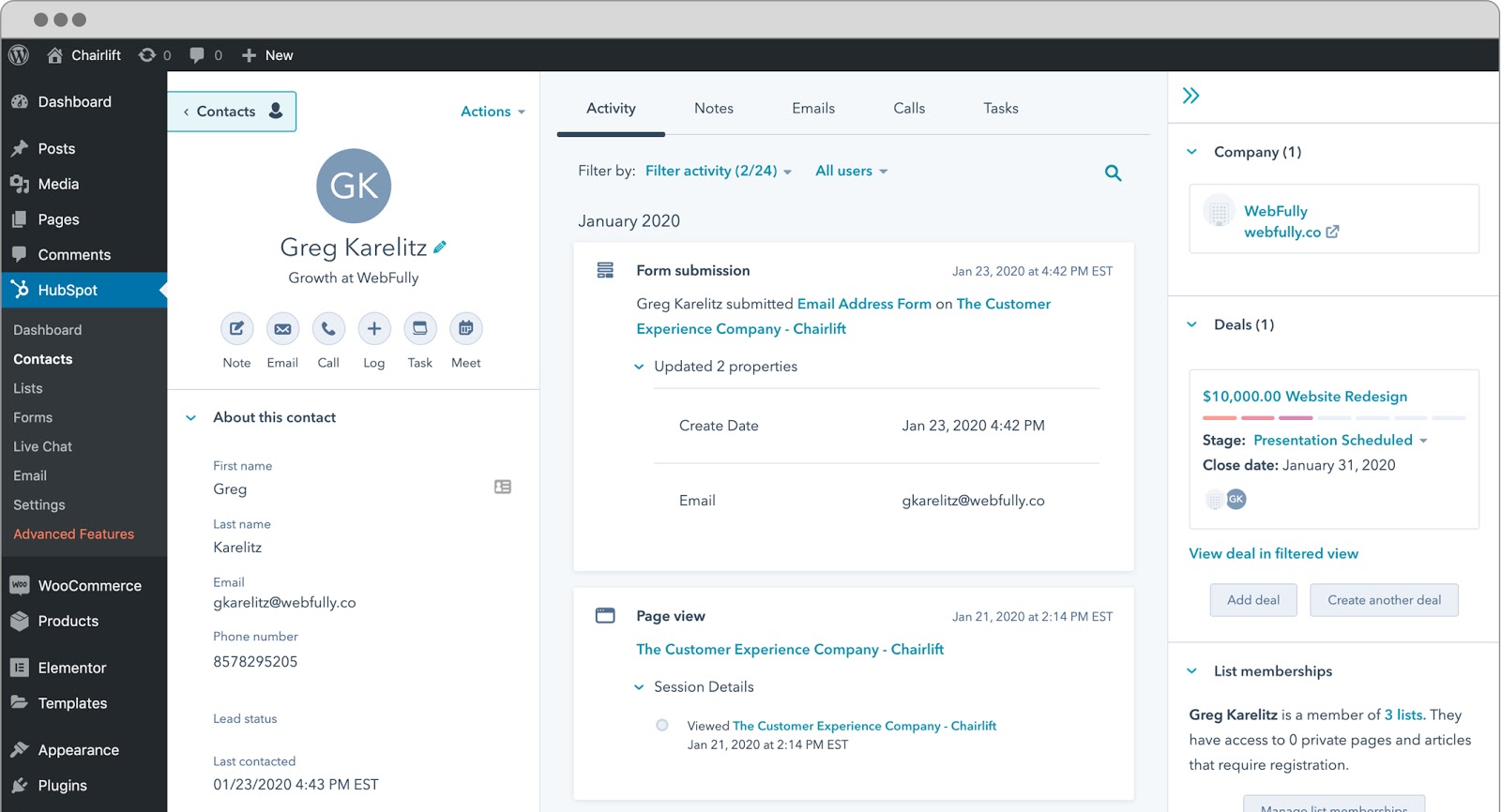
HubSpot is an all-in-one CRM, Sales, Marketing, and Customer Service platform with 300+ product integrations. It’s a highly trusted solution, with 100,000+ WordPress businesses already using HubSpot to attract, engage, and delight their prospects and customers.
HubSpot seamlessly fits in with WordPress via the free HubSpot WordPress plugin. That means you can use HubSpot without even navigating away from the WordPress interface. This powerful plugin brings a ton of functionality to WordPress: contact management, email marketing, ads management, live chat and bots, forms, and analytics, just to name a few. Another great thing about choosing HubSpot is that you can see how your contacts interact with your company—everything from their page views, forms submissions, live chat conversations, email engagements, and more in a beautiful contact timeline.
Main benefits of HubSpot WordPress CRM:
- Use HubSpot directly within WordPress, thanks to the HubSpot WordPress plugin
- Track each contact’s form submissions and page views, then trigger automated marketing and sales follow-ups
- Build forms on your website for free
- Engage your visitors with live chat and conversational bots
- See vital metrics about your marketing funnel with a built-in dashboard
HubSpot pricing:
- The HubSpot WordPress plugin is free to use. Get started with the HubSpot WordPress plugin by downloading it for free.
- If you would like more advanced functionality, HubSpot offers paid tiers which start at $50 a month.
If you’re a Gravity Forms user, you can access the HubSpot Add-on as a part of the Gravity Forms Basic License plan! You can compare Gravity Forms plans here
Agile CRM
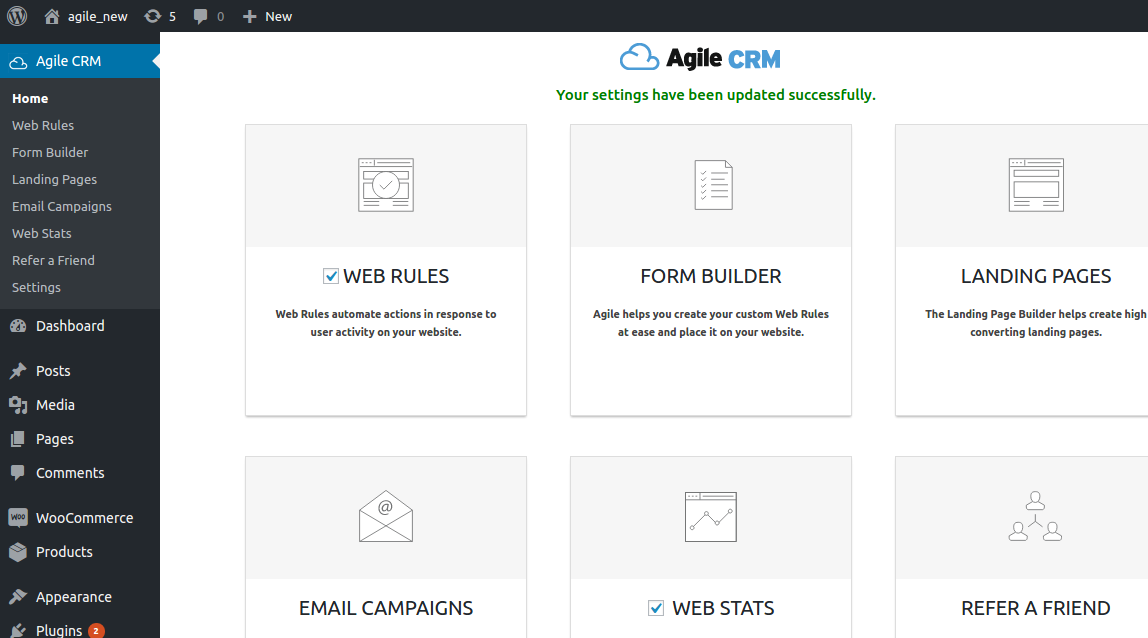
Agile CRM offers a CRM, sales, marketing, and service solution together in a single platform. With Agile CRM, you can take advantage of its popups feature to engage with website visitors, plus you’ll have the ability to track their behavior on your website.
Integrating your WordPress website with Agile CRM is easy with the Agile CRM WordPress plugin. With the plugin, you’ll be able to seamlessly convert your web visitors into contacts, then engage them with marketing campaigns. Additional features include telephony, sales tracking, web analytics, and two-way emails for a comprehensive view of your customers.
Benefits of using Agile CRM with WordPress:
- Building an automated marketing, sales and customer retention process with a simple drag-drop editor.
- Tracking and scoring leads automatically.
- The ability to call or email or tweet to a contact from the same page.
- Viewing a detailed record of all customers’ details and communication history in one page, including customer data from other business apps.
Agile CRM pricing:
- Agile CRM is free for up to 10 users.
- Agile CRM offers paid plans starting at $8.99 a month.
The Agile CRM Add-on is part of the Gravity Forms Pro License plan and it includes other services such as Zapier, PayPal and many more! Learn more about Gravity Forms plans here<./p>
3. Capsule CRM
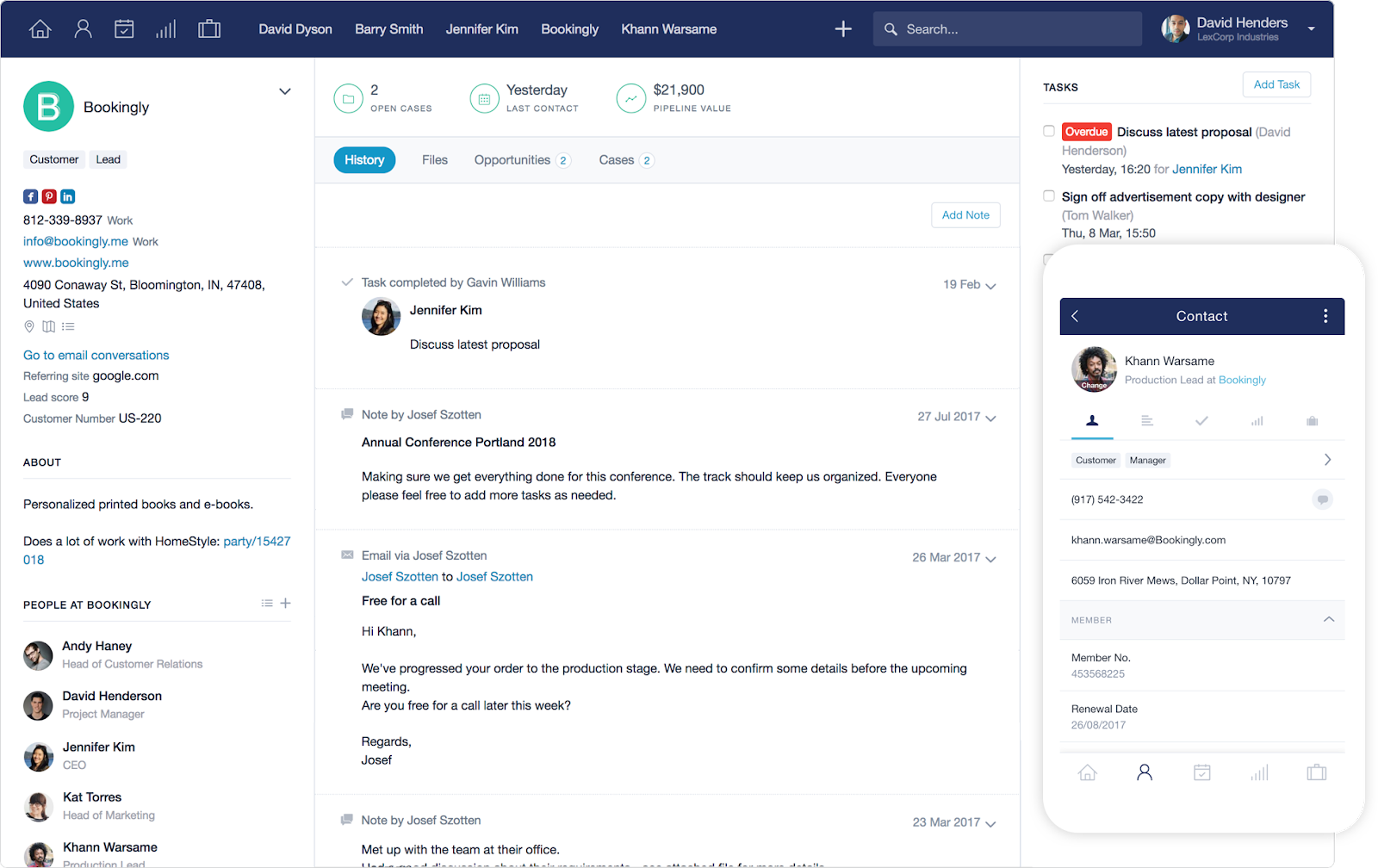
Capsule CRM isn’t new to the CRM world: the tool has been around since 2009 and has steadily been growing in popularity, with over 10,000 customers using it. Its seamless interface allows you to see everything in one screen, including notes, documents, and emails you’ve previously sent to your contacts.
You can integrate Capsule CRM with your WordPress site by using the Gravity Forms Capsule CRM Add-On. If you’re already using Gravity Forms to capture leads and contact information on your WordPress website, this add-on automatically sends the newly captured info to Capsule CRM. Once the contact info is in Capsule CRM, you can easily create contact records and create tasks to follow up with the new contact.
Advantages of Capsule CRM with WordPress:
- Easy segmentation of your contacts, with the ability to tag a contact as a lead, customer, vendor, and more.
- Simple importing and exporting capabilities. It doesn’t have to be a hassle to transfer contacts from Outlook, Gmail, or spreadsheets.
- A visual sales pipeline, with assigned values for each deal, plus upcoming tasks and deadlines.
- Increased organization for your team, with the ability to assign tasks, communicate internally, and track team performance.
Capsule CRM pricing:
- You can use Capsule CRM for free for up to 2 users and 250 contacts.
- Capsule CRM’s paid plans start at $18 per user per month.
The Capsule CRM Add-on is part of the Gravity Forms Pro License plan and it includes other services such as Zapier, PayPal and many more! Learn more about Gravity Forms plans here.
4. Zoho CRM
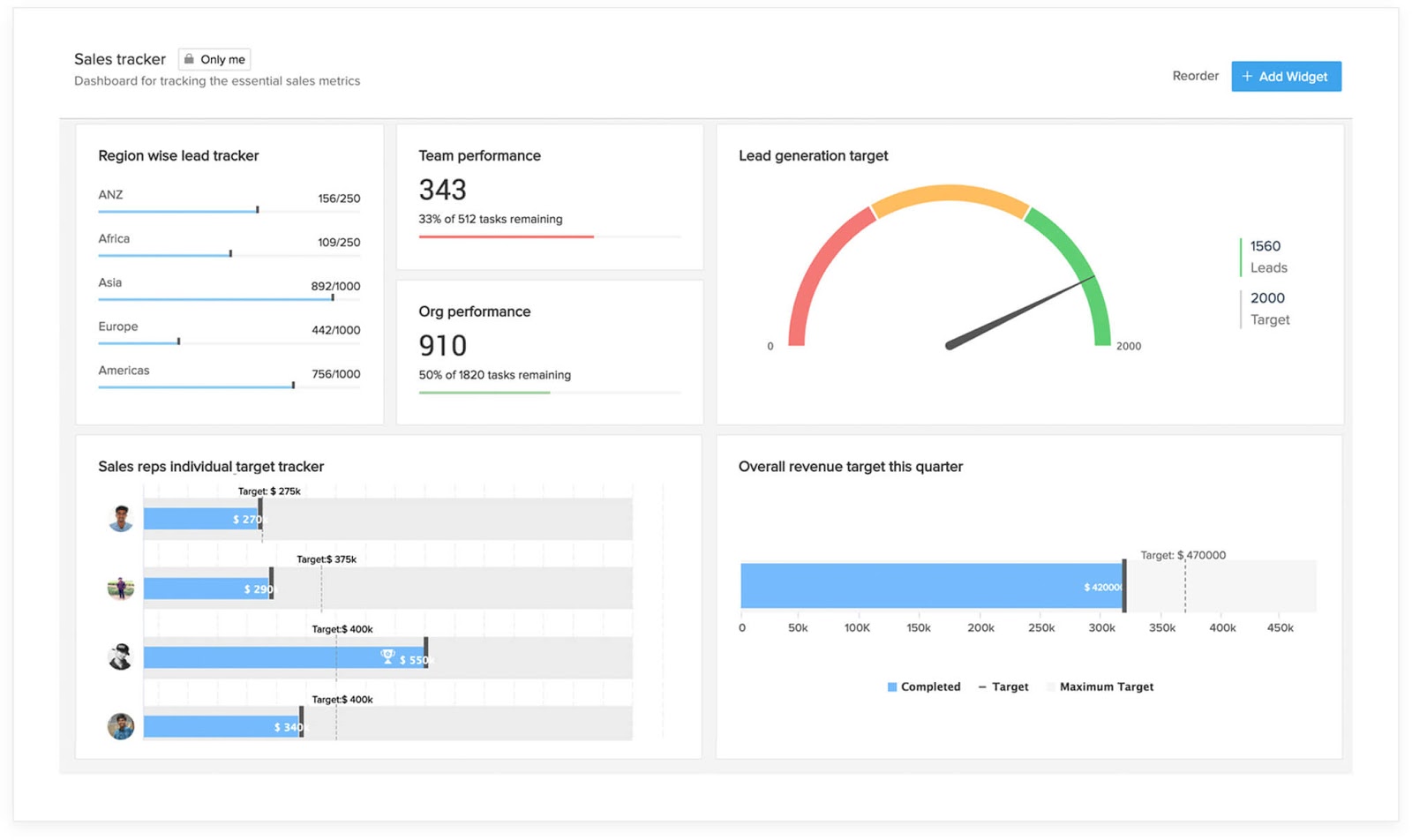
Zoho CRM specializes in giving you a comprehensive view of your sales cycle and which deals are in your pipeline. With built-in lead scoring and approval management abilities, you’ll be able to quickly engage with new leads and grow your business. Plus, you can take advantage of helpful additions such as the documents library and the Zoho CRM mobile app.
Integrate Zoho CRM with your WordPress site using the Gravity Forms Zoho CRM Add-On. With this add-on, you can easily integrate your WordPress forms with Zoho CRM.
Main features of Zoho CRM:
- An AI tool to help your team get the info they need, with alerts, task reminders, and suggestions for the best times to contact leads based on past successful interactions
- Various automation capabilities, including the ability to customize a lead nurturing process
- Built-in reporting, so you can track performance, current trends, and future predictions.
Zoho CRM pricing:
- Zoho CRM has a free option, which includes up to 3 users.
- Zoho CRM paid plans start at $12 per user per month.
The Zoho CRM Add-on is part of the Gravity Forms Pro License plan and it includes other services such as Zapier, PayPal and many more! Check out Gravity Forms plans here.
5. Drip
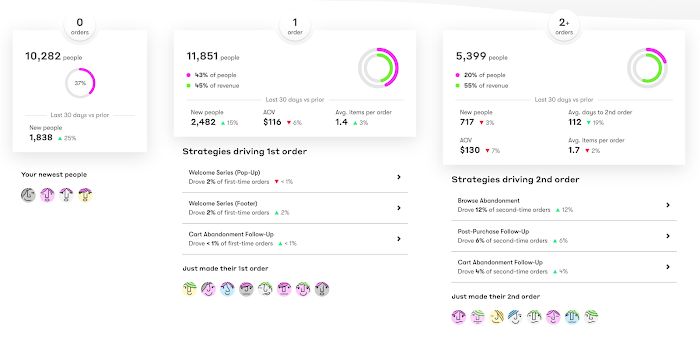
Drip is specifically designed for ecommerce businesses. So if you run an online store using WordPress and you’re not yet using a CRM, Drip is for you. It also comes with marketing automation capabilities, so you can engage your customers and drive loyalty.
Integrating Drip with your WordPress site is easy with the Drip Email Campaigns + Gravity Forms plugin. You can build custom WordPress forms with Gravity Forms, then send data automatically to Drip whenever forms are submitted on your site.
Benefits of Drip as a WordPress CRM:
- Insight into what your customers are looking at on your online store. You can tag and identify every action that your customers take for deeper understanding into their behavior.
- Ability to segment people by pages they’ve clicked, things they’ve bought, emails they’ve opened, and then reach out to them via various marketing channels.
- Multi-channel marketing automation, giving you the ability to market to your customers everywhere from email to Instagram.
Drip pricing:
- Drip offers a free 14-day trial.
- Drip’s plans start at $49 a month.
6. Insightly
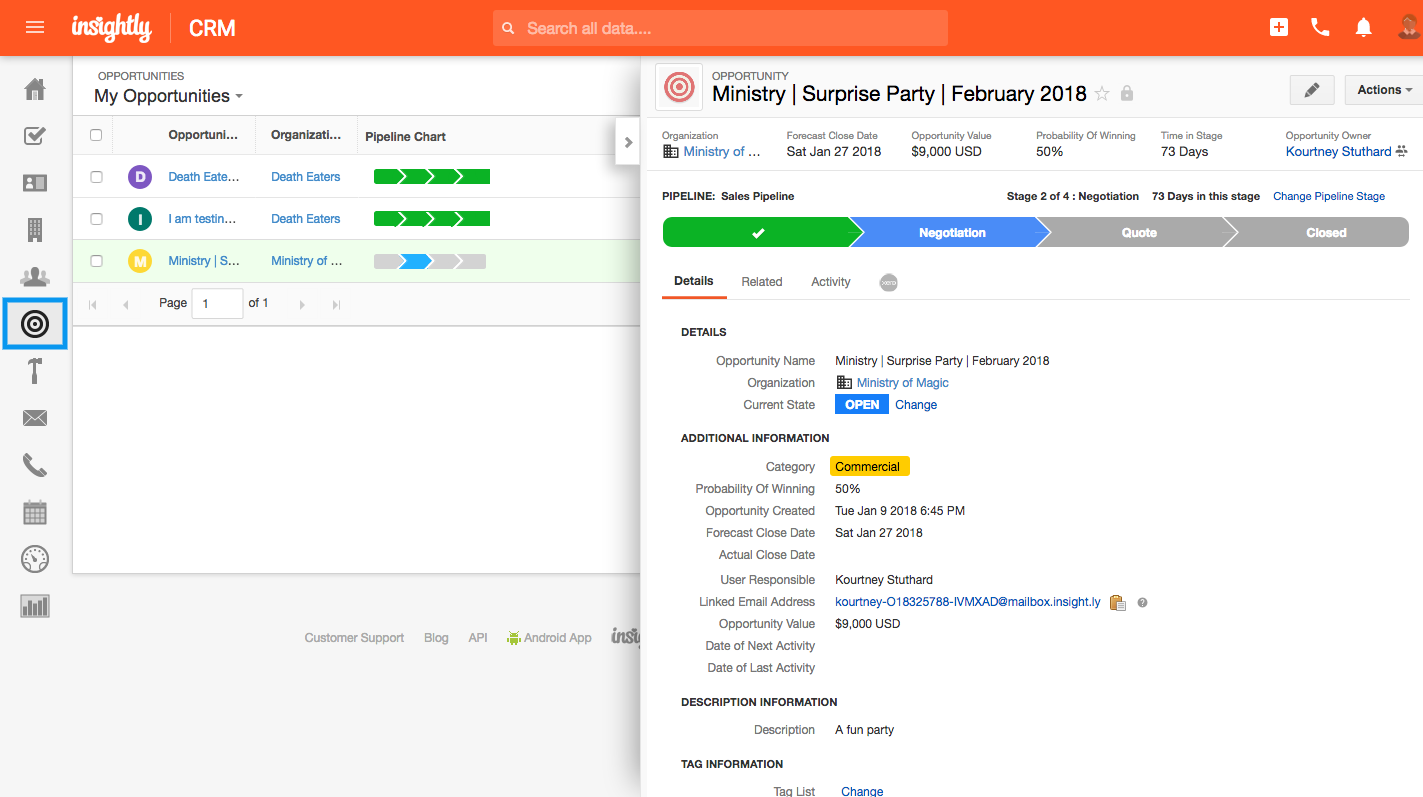
Insightly is a CRM that focuses on pipeline management and delivery of tasks with its integrated project management tool. You can also add custom objects to the CRM, so it’s uniquely tailored to your business processes.
You can use Insightly on your WordPress site by adding Insightly webforms to your site. As the webform captures information from your site visitors, it will automatically be added to Insightly where your team can take action.
Use Insightly as your WordPress CRM if you want:
- Marketing automation features, including the ability to easily segment contacts, send personalized emails with effective, pre-built templates.
- A project management tool alongside your CRM data, so you can convert deals to projects and make sure tasks are on track.
- An integrated telephony solution within your CRM.
Insightly pricing:
- Insightly is free for up to 2 users.
- Insightly has paid plans starting at $29 per month per user.
Picking the Best CRM for Your WordPress Site
Although it can at first be intimidating to pick and implement a CRM, your business will reap the rewards in both the short- and long-term. Your business isn’t getting the full benefits from your WordPress site unless it’s connected to CRM. Make sure you’re set up for success by choosing a CRM that fits seamlessly with your WordPress business, and you won’t ever look back.

If you want to keep up-to-date with what’s happening on the blog sign up for the Gravity Forms newsletter!