Working Remotely the Gravity Forms Way (Top Tools from the GF Team)

Most businesses have seen some major changes over the last couple of months, and those that have been lucky enough to survive this roller coaster ride are still be adjusting to the new norm – mainly working remotely.
After the initial disruption, most people have managed to settle into a personal routine, and have adapted well to their new ‘work from home’ situation. However, although your employees may have become more settled, by now it’s probably becoming apparent that your organization is lacking some key tools and strategies that are needed to ensure maximum productivity while remote working.
Unfortunately selecting the right infrastructure to support your company while everyone works from home isn’t an easy task.
The Gravity Forms team are experts at working remotely, with our team spread across the globe. We have a well established tech stack to support us in all our needs, from communication and planning, to the implementation of projects and tasks. In this article, we share some of our favorite tools that enable our team to successfully work from home – we hope that this information may be of use to you during this time of crisis.
Communication
Communication is one of the most important factors to consider when working remotely. Being able to speak face to face, as well as ask quick questions as if you were sitting next to someone in an office situation, ensures teamwork and strong relationships between colleagues.
Two tools we use daily and couldn’t be without at Gravity Forms are Slack and Zoom…
Slack
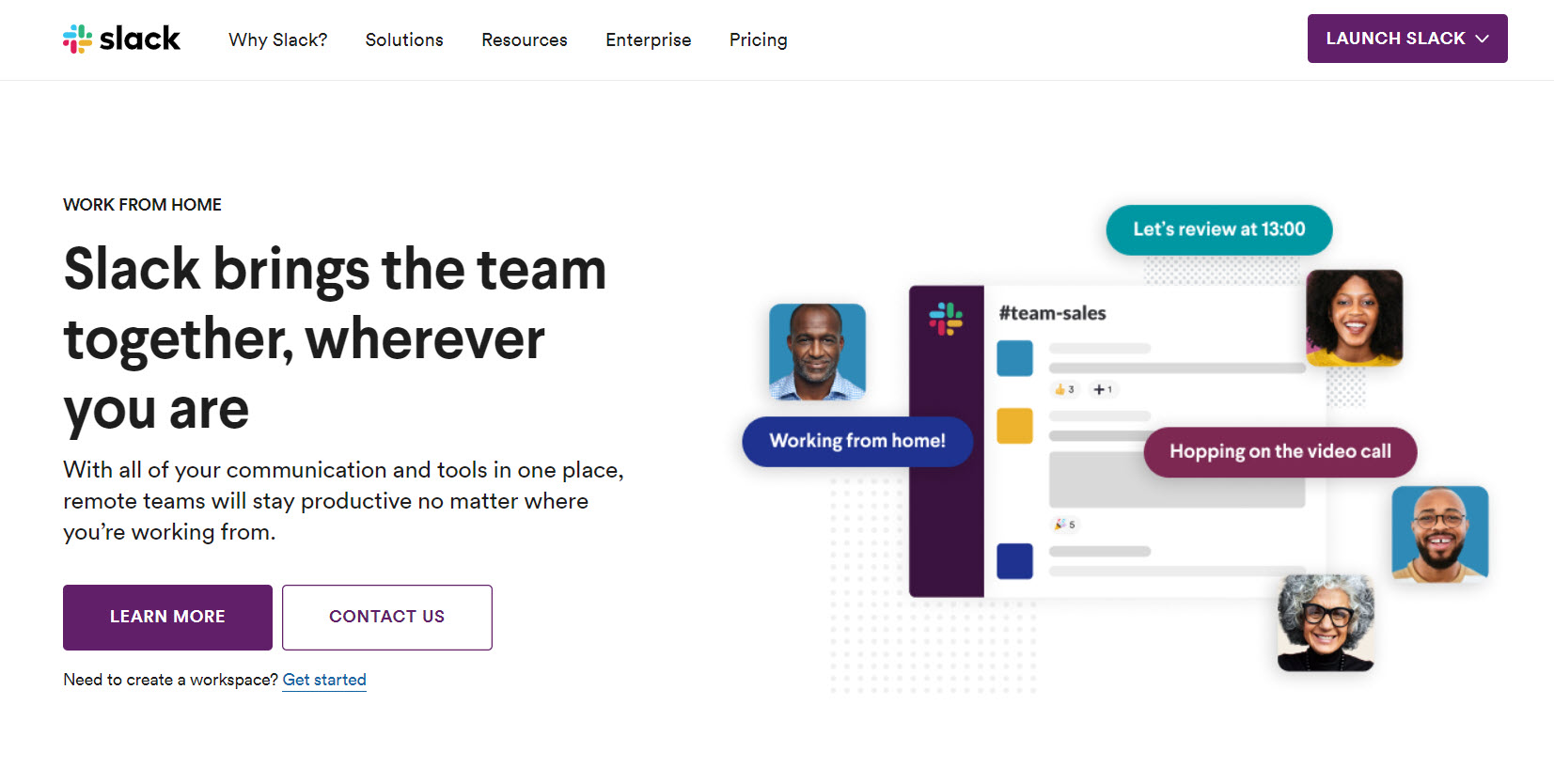
Slack provides a suite of communication tools that enable teams to connect and stay on track throughout the day. Offering direct messaging, team channels, and integrations with numerous other platforms and services, Slack provides a central communication hub, where conversations at every level across an organization can happen.
For the Gravity Forms team, Slack is a vital tool – not only is it well used but we also use it well! We look to Slack for one-to-one chats and conversations within teams, as well as reaching out to share news with other members of the Gravity Forms community. Via Slack we also send links, documents, notes, and more, ensuring smooth workflows and support across the company.
Gravity Forms has multiple Slack channels, which keep evolving as and when is needed. As well as topic-specific channels, like #support-team, #marketing, and #dev, we also have a #watercooler channel for team wide communication and announcements, as well as other current events channels where we discuss what we’ve been reading, share new music, post photos of our pets, and much more. Through these channels, Slack creates a team bond, but it doesn’t rule our day, nor is it a huge distraction.
Video Conferencing
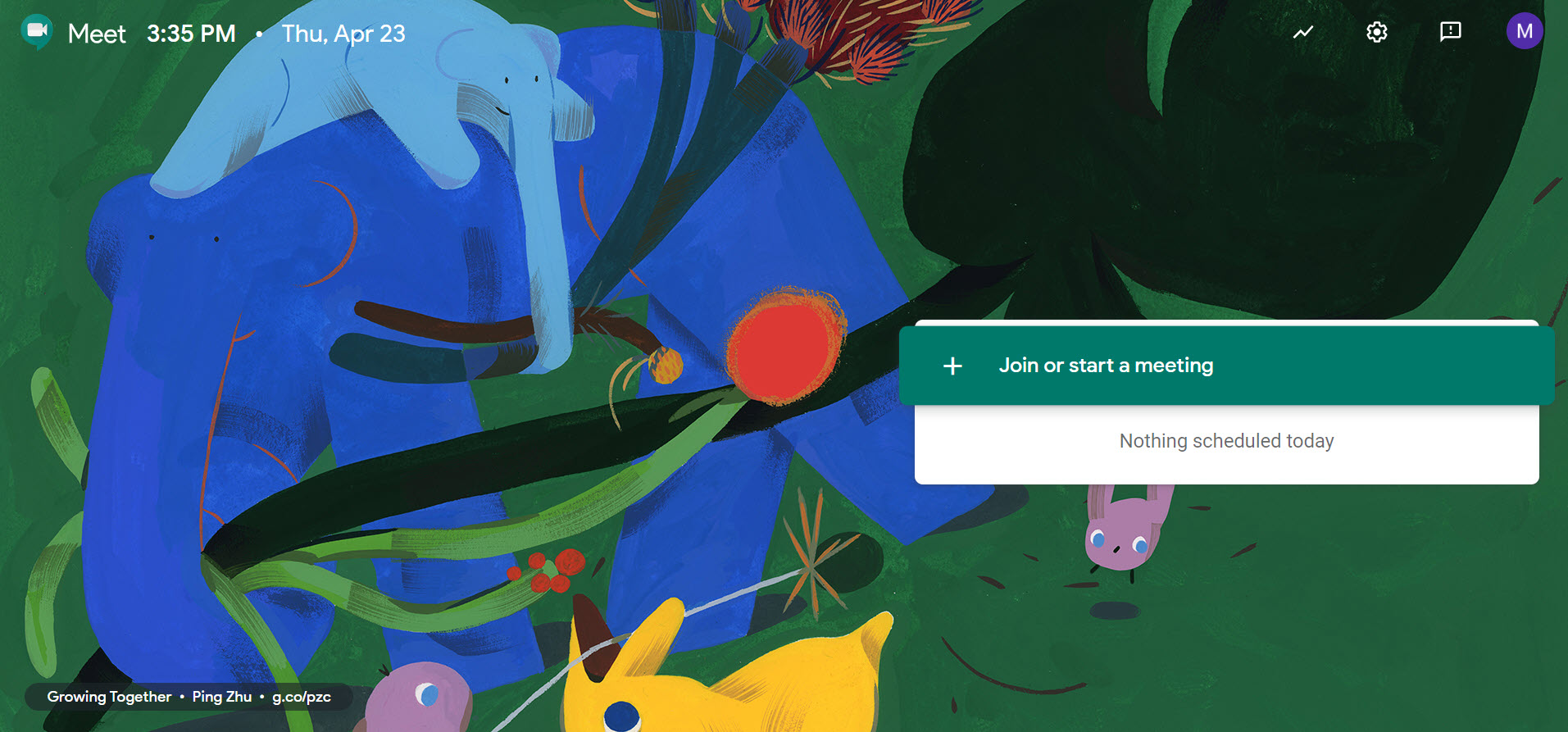
A user-friendly video conferencing service is ideal for team meetings, as well as conferences with stakeholders and other outside businesses and individuals. Most of our Gravity Forms teams have weekly meetings to check in and talk about the upcoming week and how projects are developing. This ensures everyone is on the same page when it comes to a vision for a project, as well as helping us to understand how tasks are progressing, and how best to work with and support our colleagues.
Gravity Forms uses a number of video conferencing tools including Google Meet, Zoom, and Slack Video Conferencing. All of these tools provide a great way to build and maintain relationships and keep the lines of communication open within a team. Touching base on a weekly basis, and connecting face-to-face, increases team morale, motivation for the projects in-hand, and adds a personal touch to an otherwise quite insular working environment.
Organization
When companies are working remotely, the organizing of projects, tasks, and documentation is paramount. And for companies that have suddenly found themselves in this remote world, it can be hard to know which tools will best suit your teams and boost productively from home.
Two extremely useful tools that Gravity Forms use to help our teams stay organized and on track are Favro and Productboard…
Favro
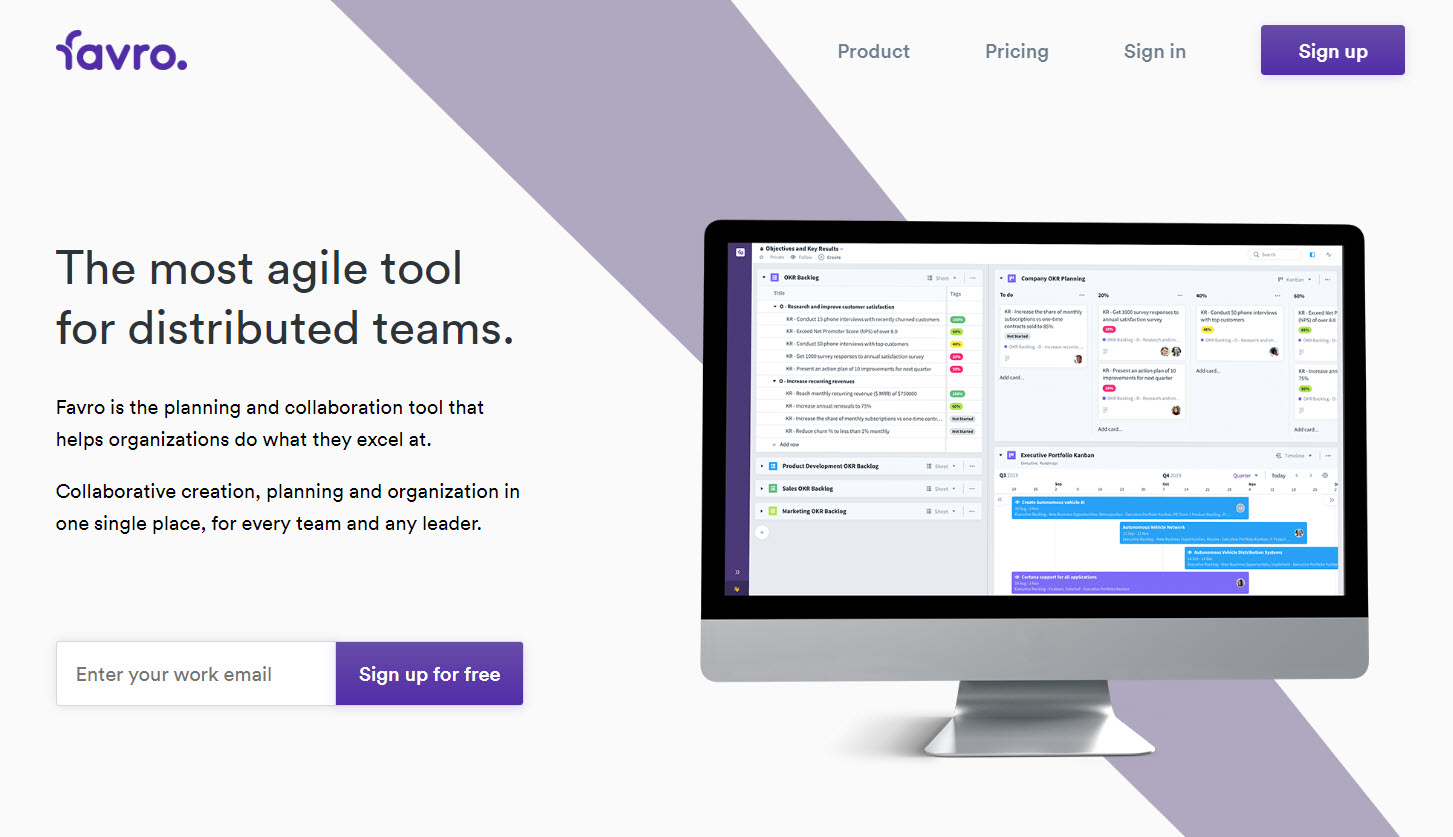
Favro is a planning and collaboration app that supports companies in creating organizational workflow. With this tool, you can segment projects into visual boards and cards, so everyone can see how projects are progressing.
One of the impressive features of Favro, and why it works so well for Gravity Forms, is its flexibility. Favro is as useful to the Gravity Forms marketing team, as it is for our product development guys, even though we work in different ways and on very different tasks.
Favro also allows for fantastic collaboration. Gravity Forms team members from across the company can easily be included in a project board. And as all plans, notes, and conversations are stored in one place, everyone can access the information they need.
This approach allows not only for collaboration across the organization, it also saves time and confusion around a project.
Productboard
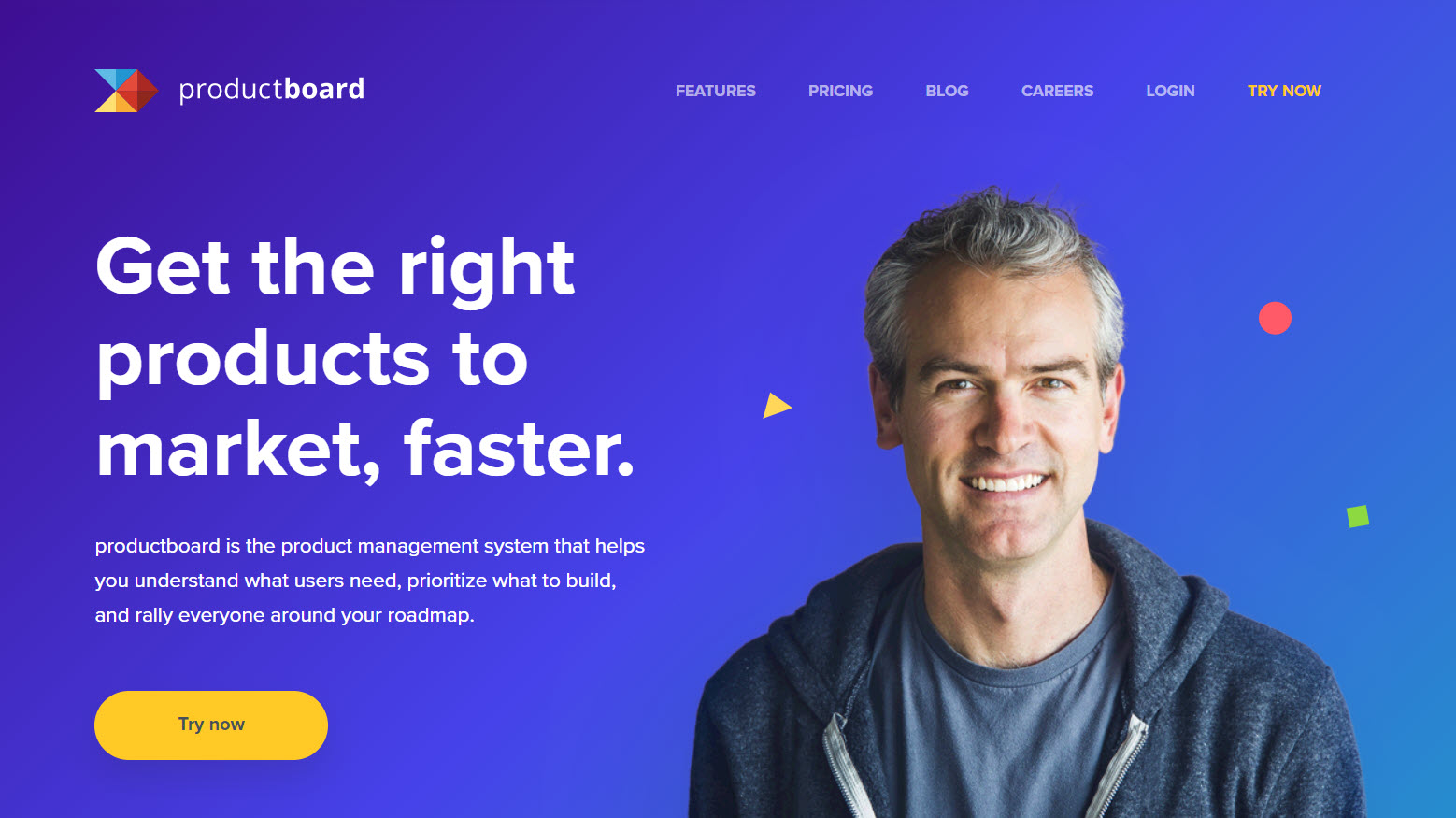
Productboard is a product management system that helps companies to create and execute a product roadmap. By consolidating product ideas, as well as customer and colleague feedback and requests, companies can confidently decide what to build next, and then put this course of action into effect.
Productboard is an ideal tool for Gravity Forms. This platform enables us to prioritize projects, and show a clear road map of what is being built and when. By sharing this plan within the company and beyond, employees understand exactly what is being worked on, as well as the rationale behind it.
Design – Figma
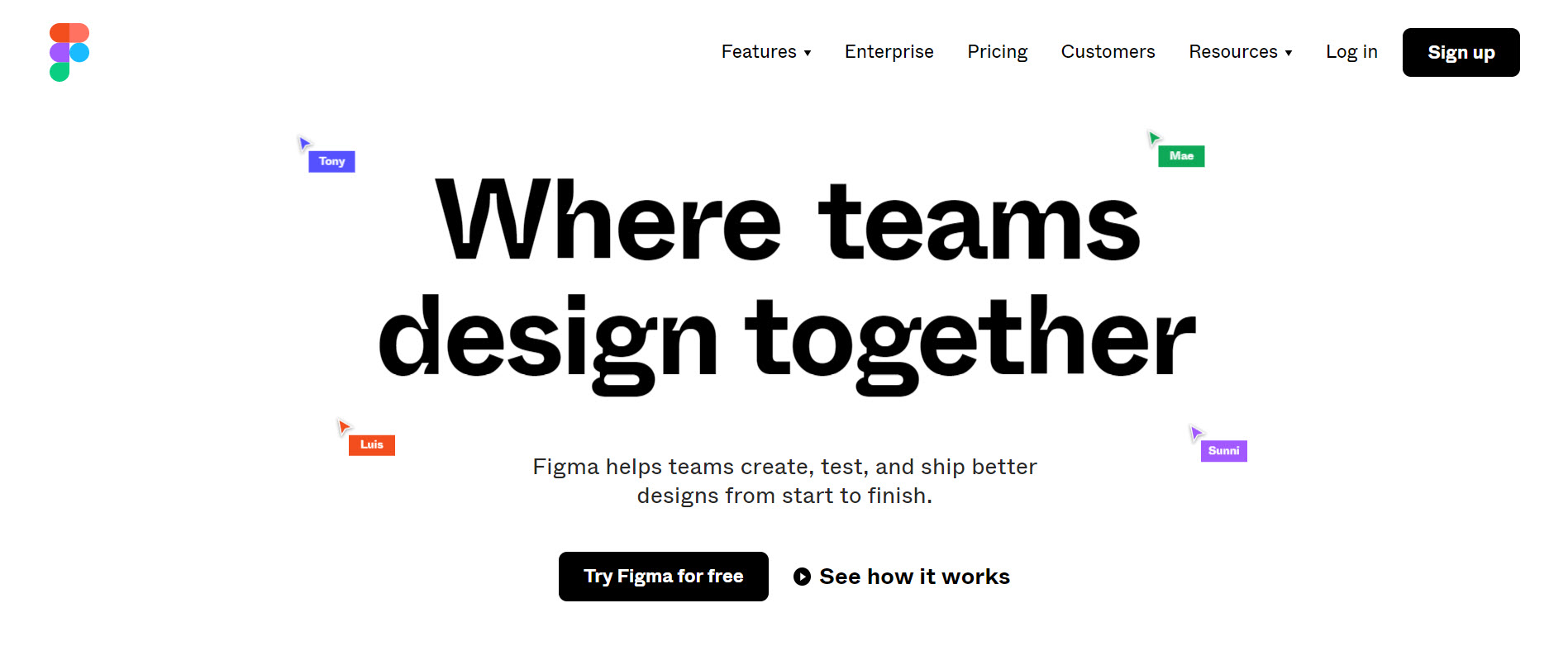
For design work, Gravity Forms collaborates using Figma – a great design solution that enables remote design work to be tackled efficiently, while ensuring the quality of the end product remains high.
Figma helps teams located across the world work together on designs – from the start of a project to its finish. Packed full of design tools, features, and a library of assets, you can quickly bring ideas to life. Figma then allows you to easily share files across your organization, test concepts and prototypes, receive feedback, and much more.
Privacy – 1Password
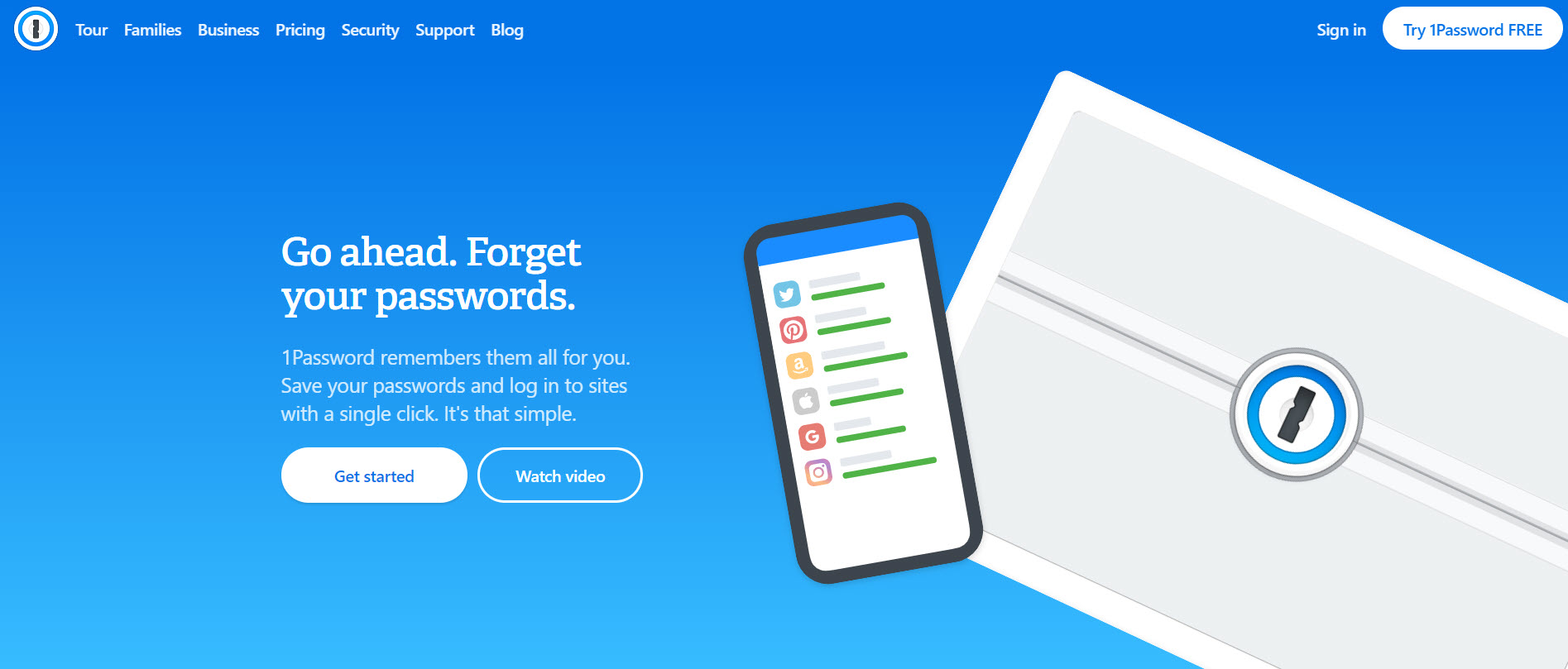
As soon as employees start logging into shared company accounts on their own devices using a home internet provider, privacy becomes even more of a headache than usual. To ensure a high level of security, one of the tools Gravity Forms uses is 1Password.
1Password is a powerful solution that remembers all of your password and automatically logs you into sites with just one click. And the business plan allows companies to share access to important platforms and resources – perfect for an organization with remote workers who all need to log in to the same tools.
Final Thoughts on Working Remotely
The tools mentioned above are just a selection of the solutions we use here at Gravity Forms. However, they are some of our favorites, as they all ensure that we can work collaboratively and productively to achieve our company goals. Check them out – we hope you find some tools that work for you!
Can you recommend any other great tools for remote working that we haven’t included in this post? If so, please share with our community in the comments below…

If you want to keep up-to-date with what’s happening on the blog sign up for the Gravity Forms newsletter!