Introducing the New 2.5 Features: New Placement of Field Settings
 Today has seen the launch of Gravity Forms 2.5. So, to ensure everyone in our community is prepared for the update, we are sharing snapshots of a few of the features you can expect to find. In this article, we discuss the new placement of Field Settings, and explain the rationale behind the change.
Today has seen the launch of Gravity Forms 2.5. So, to ensure everyone in our community is prepared for the update, we are sharing snapshots of a few of the features you can expect to find. In this article, we discuss the new placement of Field Settings, and explain the rationale behind the change.
Let’s jump in…
Easy-Edit Field Settings
With 2.5, Form Field Settings have now been moved to the right hand side panel within the form editor. This allows for a much more user-friendly form creation experience, with field settings all available in the same area, making them easy to access.
To customize a form field, simply click directly on the appropriate field within the editor canvas, and then make the necessary alterations within the intuitive Field Settings side panel. All edits play out in real time, helping you to make the right choices when it comes to editing your field settings.
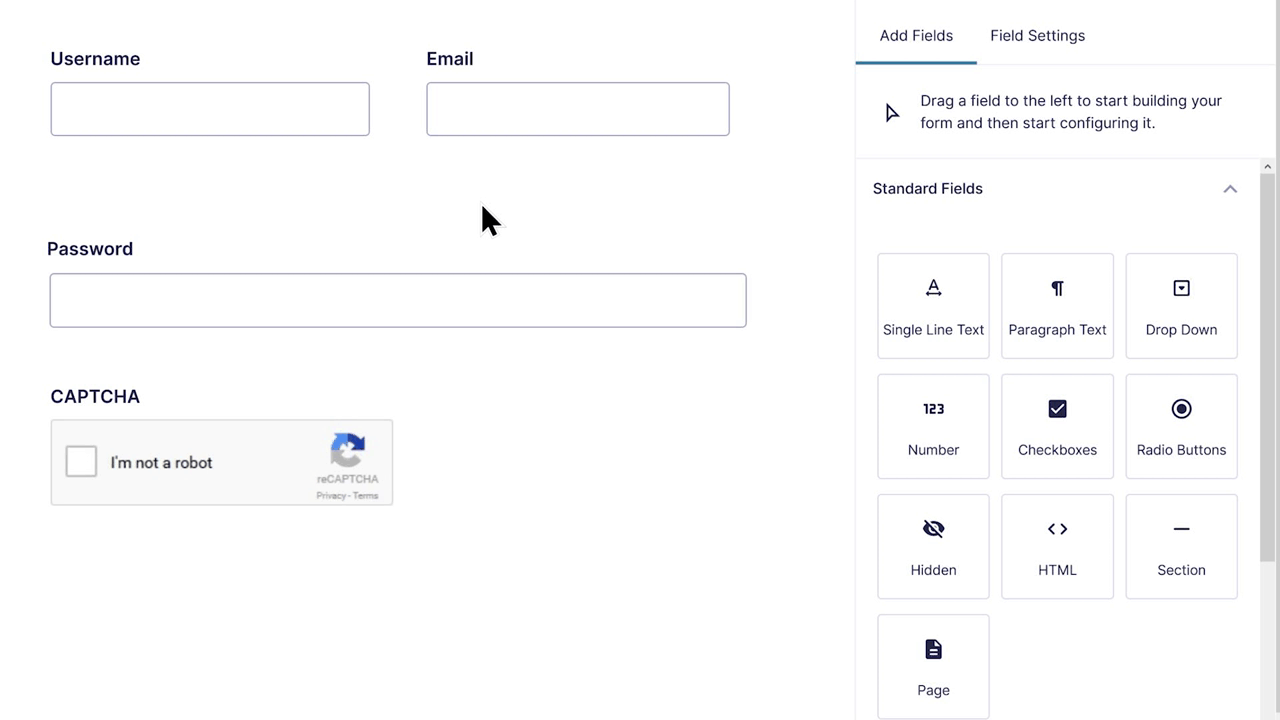 These changes also now make it possible for you to fully focus on the structure and layout of forms, and have enabled us to introduce drag-and-drop column control, helping you to easily build forms to your exact design specifications.
These changes also now make it possible for you to fully focus on the structure and layout of forms, and have enabled us to introduce drag-and-drop column control, helping you to easily build forms to your exact design specifications.
For more information on the new form editor, check out these articles…
Gravity Forms 2.5 is Now Available
Gravity Forms 2.5 is now available to all new and existing customers. Here’s how to get your hands on it…
- Download 2.5 from Your Gravity Forms Account Dashboard – Everyone with an active Gravity Forms license can now download 2.5 from your GF Dashboard.
- Gravity Forms 2.5 Update in WordPress Admin – To ensure a smooth adoption of this update, 2.5 will be released via a staggered roll out through WordPress Admin. Therefore, all customers can expect to receive an update during the rollout period (commencing 27th April). You will need to manually update the plugin within your WordPress Admin.
- New Customers – Simply purchase a license with Gravity Forms, 2.5 will be available from the get-go!
For more information on Gravity Forms 2.5 and the release procedure of 2.5, check out this post – Gravity Forms 2.5 is Now Available: The Next Generation of Form Building.
Learn More About 2.5
Want to find out more about 2.5 to ensure you get the most out of this update? Then check out these resources…
- 2.5 Resource Hub – Watch the 2.5 video, access further materials, and immerse yourself in the 2.5 experience!
- A Guide to Gravity Forms 2.5 – An indepth look at 2.5, this guide covers everything you need to know!
- Gravity Forms 2.5 Demo – Want to check out 2.5 for yourself? Try out the free 2.5 demo.
Join Our 2.5 Mailing List
Make sure you sign up to our Gravity Forms 2.5 mailing list to stay updated with all the latest 2.5 news and announcements….