Add Advanced Features to Gravity Forms with Gravity Wiz

Gravity Wiz is a well-known name amongst the Gravity Forms community, and we are delighted to welcome Gravity Wiz into our new Certified Developer Program.
Our Certified Developer Program is made up of trusted and talented developers, who are longstanding members of the Gravity Forms ecosystem. Gravity Wiz is no different – this valued and respected Certified Developer lives and breathes Gravity Forms, and offers a wide assortment of useful add-ons that will add powerful features to your forms.
In this article, we discuss some of the most popular and interesting add-ons that Gravity Wiz provides – what these plugins do and how they can help advance your forms. We also introduce you to the guys behind the brand and how they got started with Gravity Wiz.
Introducing Gravity Wiz and Gravity Perks

Gravity Wiz supports a suite of plugins called Gravity Perks. The 32+ Perks each enable a different functionality, working in conjunction with Gravity Forms to enhance your forms and WordPress website.
However, Gravity Wiz doesn’t just pride itself on extensive features – providing high-quality support is key to their values and success. Dave Smith, founder of Gravity Wiz, has been a developer at Gravity Forms for the last ten years. He told us…
“Gravity Wiz’s values are well-aligned with Gravity Forms’. We both believe in providing quality solutions that help people. And when it comes to helping people, we both believe in providing support that goes above-and-beyond”.
Gravity Wiz was initially created by Dave when he was helping out with the support forums in the early days of Gravity Forms. He started spending much of his free time writing snippets to help people achieve more with Gravity Forms and blogging about it on Gravity Wiz. As the snippets became increasingly complicated and the feature sets increasingly robust, Gravity Perks was born!
Clay Griffiths, who joined Gravity Wiz as a partner in 2017, was the original creator of Local and adds further WordPress experience to the company, alongside four other developers and support engineers.
So, now we know a bit about Gravity Wiz, let’s consider some examples of how their Perks can be used to extend your forms and support your business…
Schedule Curbside Pickups
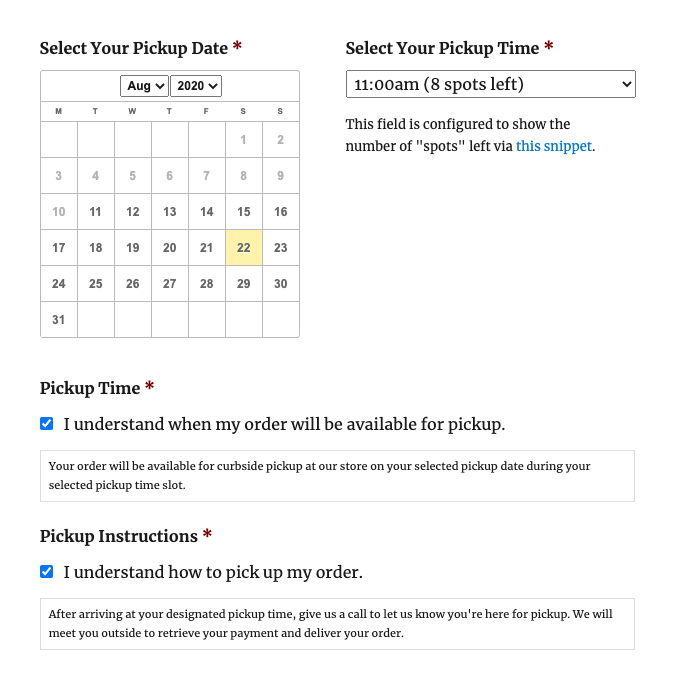
With the current global pandemic COVID-19, many essential brick-and-mortar businesses have found themselves in need of a curbside pickup scheduling solution. Gravity Perks is the ideal platform for such a situation, providing the building blocks to create whatever you need.
With Gravity Forms and Gravity Perks, you can quickly and easily build a custom form that accepts payments, allows users to schedule pickup times, limits the number of pickups available per time slot and per day, and much more, catering to the exact needs of your business.
Let’s take a look at some of the key Perks involved in this process…
- Limit Dates – This useful Perk will enable you to indicate to your customers which days curbside pickup is available.
- Limit Choices – Use this Perk to limit how many times a pick-up time can be selected per day.
- Conditional Pricing – This Perk enables you to provide bulk discounts or discounts when combinations of products are purchased.
- eCommerce Fields – Make Gravity Forms more eCommerce friendly with this handy little Perk that provides support for Tax, Discounts, Subtotal Fields, and more.
Are you interested in adding a custom pickup option to your online payment form? If so, check out this article for more information – How to Build a Curbside Pickup Form.
Set Up Team Registrations with Nested Forms
How do you handle team registrations with Gravity Forms? Nested Forms!
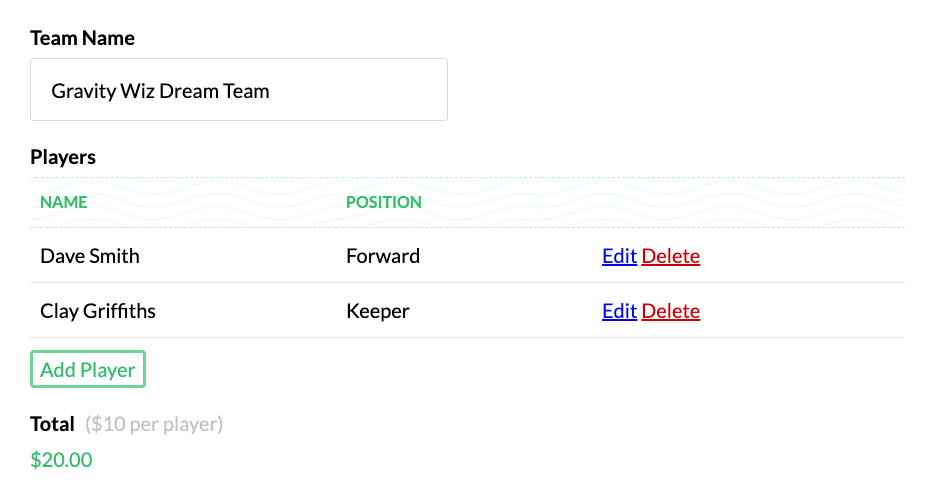
This plugin adds a new Nested Form field type to your team sign up form (the parent form). This field allows you to select another form that will be used to register the players or team members (the child form).
The ‘child’ entries will then be attached to the ‘parent’ entry on submission and, working in conjunction with the Gravity Forms User Registration Add-On, the players can all be registered as users on your site.
Using Nested Forms makes registering teams and players a quick process for your users. Once registered, you can then also use the Perk Email Users to send out bulk notifications with Gravity Forms.
Generate More Leads with Easy Passthrough
Sometimes with long forms, users bail before they reach the submit button. Gravity Wiz’s Perk, Easy Passthrough, can help with this, guaranteeing you get the most important information even if the user doesn’t complete the entire process.
So how does this work?…
- Collect the email address and name on a simple starter form to get the user into your marketing flow as quickly and reliably as possible.
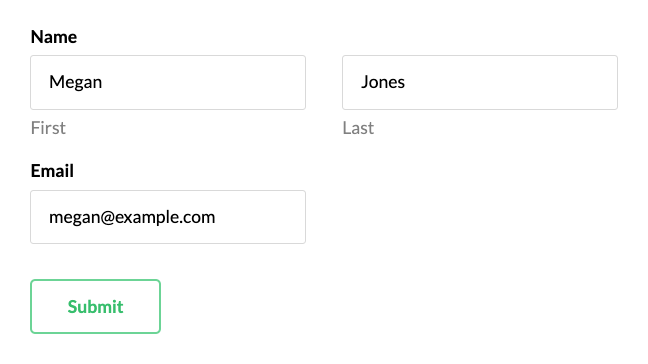
- Use Easy Passthrough to populate any information you need from the starter form into the next form.
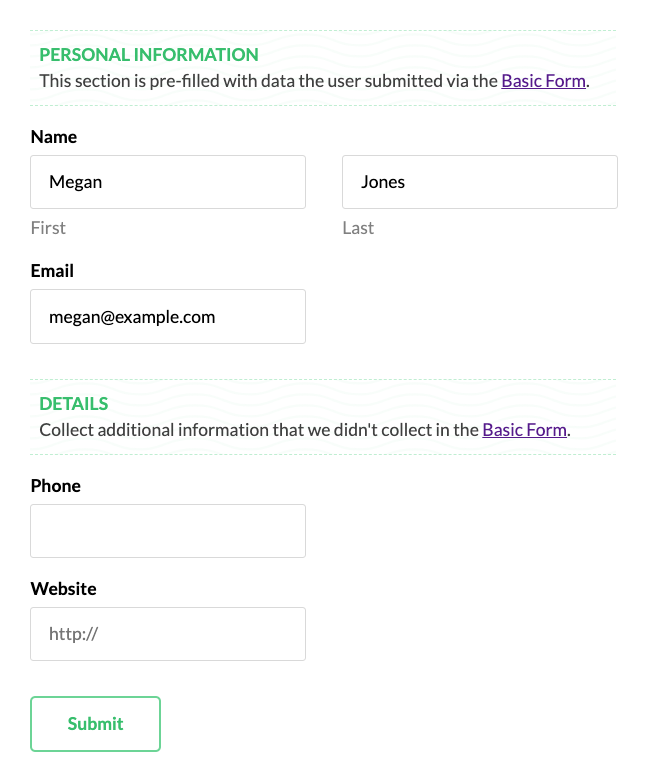
- Collect all further information on the second form – if a user doesn’t complete the form you have still managed to collect their name and email address, enabling you to follow up with them in the future.
For more information on this process, have a read of this article – How to Populate Data Entry from One Form to Another.
Create User-Friendly Feedback Forms
The Perk, Populate Anything, makes it easy for your users to filter and select accurate information in your forms. This can be a great feature to use on feedback forms, narrowing a user’s options, based on their previous selections, to get specific feedback on a product or a salesperson.
For example, if you want to allow your customers to send feedback about specific staff members, this add-on makes that possible. Allow users to choose a region, which will then lead to Populate Anything populating the available salespeople assigned to that region. Users can then choose the specific salesperson and provide feedback on their service.
By configuring Gravity Forms notifications, when a user submits the form, feedback can then be sent directly to the salesperson, as well as their manager.
Create User-Friendly Multi-Page Forms
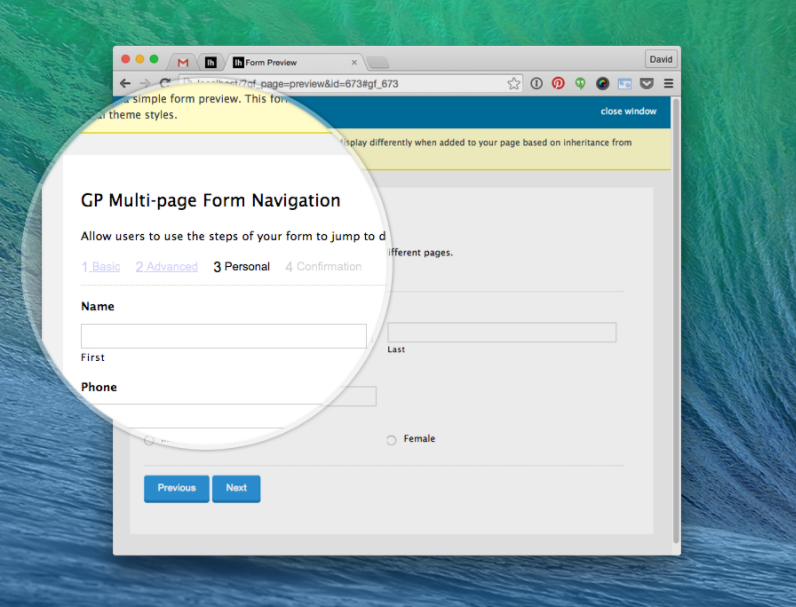
Long forms can be daunting, and the submission rates low – breaking them up into smaller pages can make them much more manageable. However multi-page forms can come with their own set of problems, mainly they can be difficult to navigate. Here’s how Gravity Perks can help…
- Multi-Page Navigation – This Perk provides a variety of enhancements to optimize the navigational experience of multi-page forms and help users submit multi-page forms faster.
- Preview Submission – Combine Preview Submission with Multi-Page Navigation to provide a preview of the data that is about to be submitted and give users the confidence to click that submit button.
Are You Ready to Install Gravity Perks?
Gravity Forms enables you to create some amazing things – add Gravity Perks and you can create almost anything. The use cases above are just some examples of how Gravity Perks can power your forms and enhance your business. For more info, and to check out what else you can do with this impressive product, head on over to the Gravity Wiz website.
Any questions for Gravity Wiz? Feel free to ask away in the comments below…

If you want to keep up-to-date with what’s happening on the blog sign up for the Gravity Forms newsletter!