

Our Thoughts.
A collection of missives and messages, along with nerd talk and company carryings-on.



How to… Create a Quiz for Your WordPress Website
By Brenda BarronThink quizzes are just a fun pastime? Think again! A quiz has many benefits for your business and website, helping you to learn a lot about your audience and generate leads at the same time.
Read more
How to Accept Online Payments with an Appointment Booking Form
By Gravity FormsAre you in need of a reliable solution for accepting online payments for appointments? Then look no further, because with Gravity Forms and Simply Schedule Appointments you can do just that!
Read more
How to Accept File Submissions via a Form
By Megan JonesWhether you want people to upload documents, images, audio or even videos through your forms, it is all possible with the Gravity Forms File Upload field. Find out more about this feature…
Read more
Introducing the Gravity Forms Akismet Add-On
By Gravity FormsContinuing our commitment to supporting our customers to combat spam form entries, we are pleased to announce the launch of the Gravity Forms Akismet Add-On, available with all our licenses.
Read more
Brand New Release: Gravity Forms 2.5.7
By Gravity FormsToday we are excited to announce the release of Gravity Forms 2.5.7. This latest version of Gravity Forms includes numerous additions and updates to support the recent major release of 2.5.
Read more
Trello Add-On v2.0 Update
By Gravity FormsWe are pleased to announce an update to our Trello Add-On. Find out more about this latest release and how the Gravity Forms Trello Add-On can help improve and automate your workflows.
Read more
Stripe Add-On v4.1 Update
By Gravity FormsGravity Forms is excited to announce an update to our Stripe Add-On, one of our most popular payment Add-Ons. With this update you will find a number of useful fixes and improvements.
Read more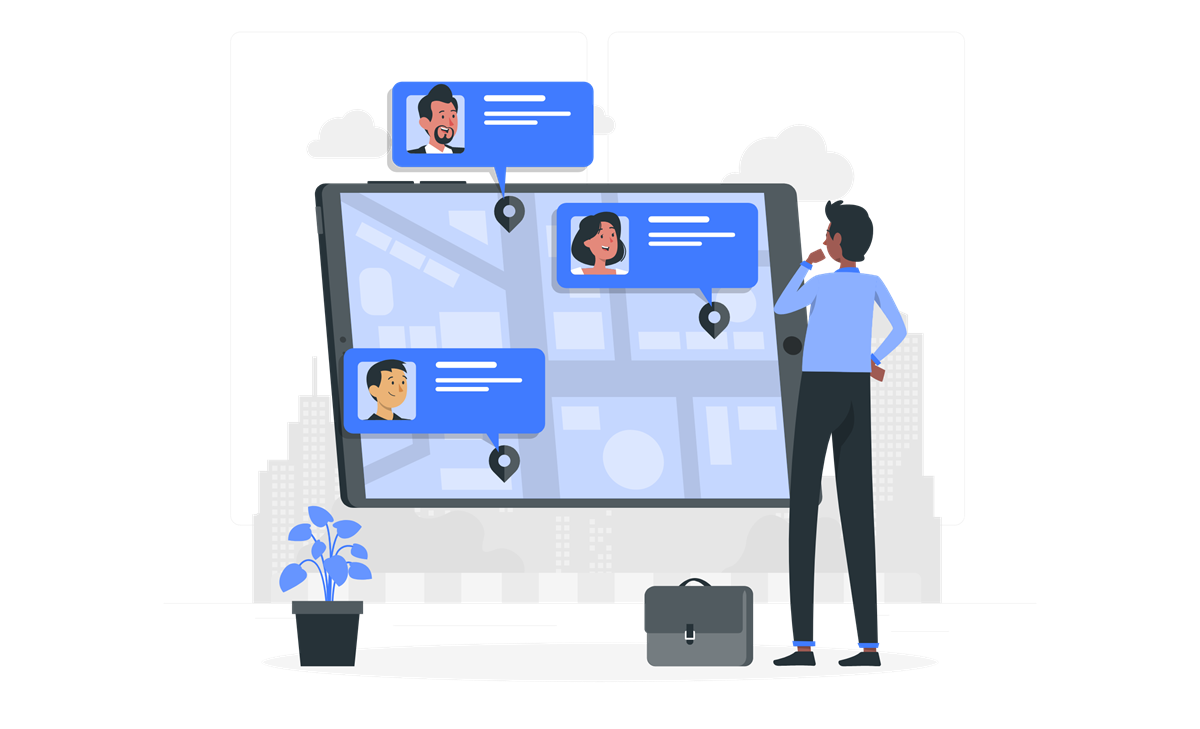
What is a WordPress activity log? (and why you should care!)
By Gravity FormsWhat is a WordPress activity log and why should you care about implementing one on your website? This latest blog post answers these questions by examining the benefits of using one.
Read more
How to Capture Partial Form Entries
By Brenda BarronIn this post, we’ll discuss the benefits of capturing partial form entries on your website as well as how to use the Gravity Forms Partial Entries Add-On to capture and view partial entries.
Read more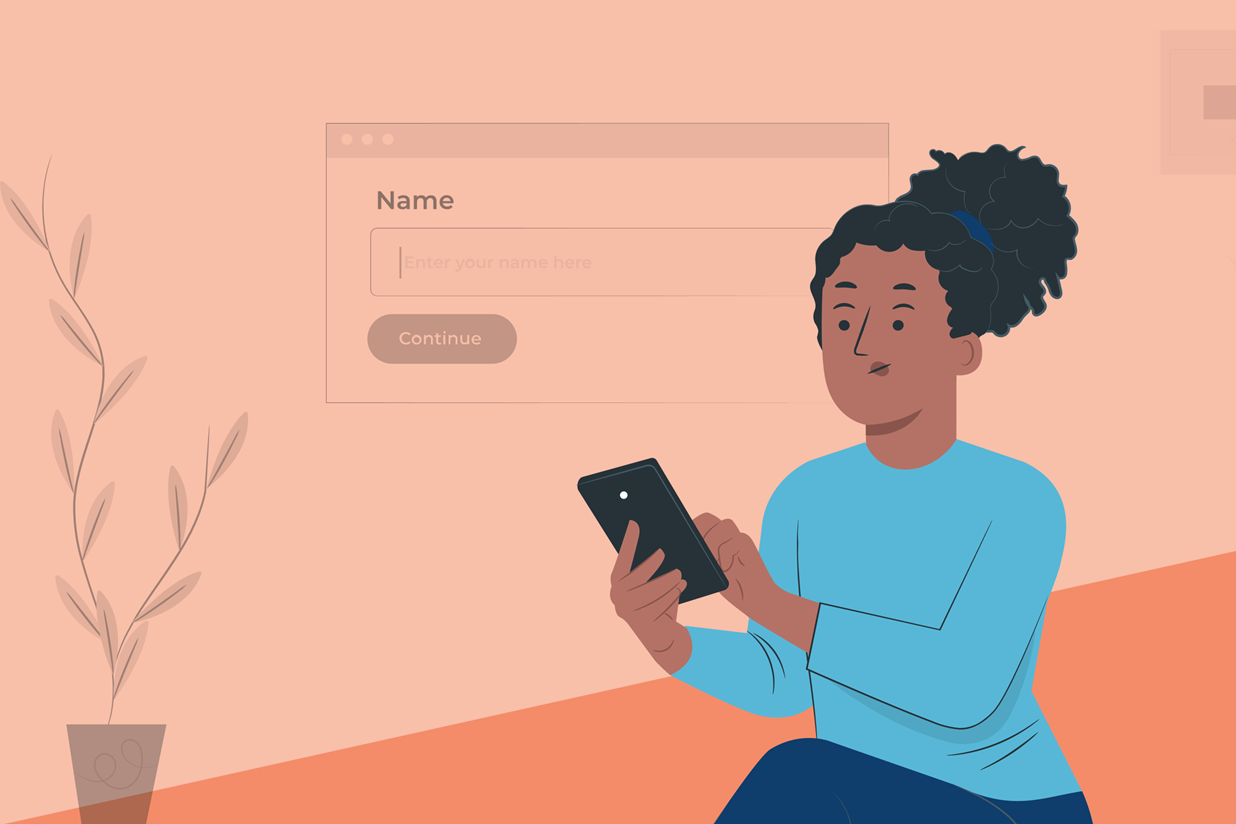
How to… Prevent Spam Form Entries
By Brenda BarronFind out how to prevent spam form entries with Gravity Forms’ Google reCAPTCHA Add-On, which supports reCAPTCHA v3, as well as with built-in features like honeypot and conditional logic.
Read more
Brand New Release: Gravity Forms 2.5.6
By Gravity FormsWe are pleased to announce the release of Gravity Forms 2.5.6. This latest release sees numerous updates helping to further enhance our form builder and increase the stability of the plugin.
Read more
A Case Study: Creating an Invoice and Billing Management System with Gravity Forms and Gravity PDF
By Gravity FormsTo celebrate Certified Developer Week, Gravity PDF has shared a case study video, giving an insight into how an agency has used Gravity Forms and Gravity PDF to meet the needs of a client.
Read more