

Tutorials
A collection of missives and messages, along with nerd talk and company carryings-on.


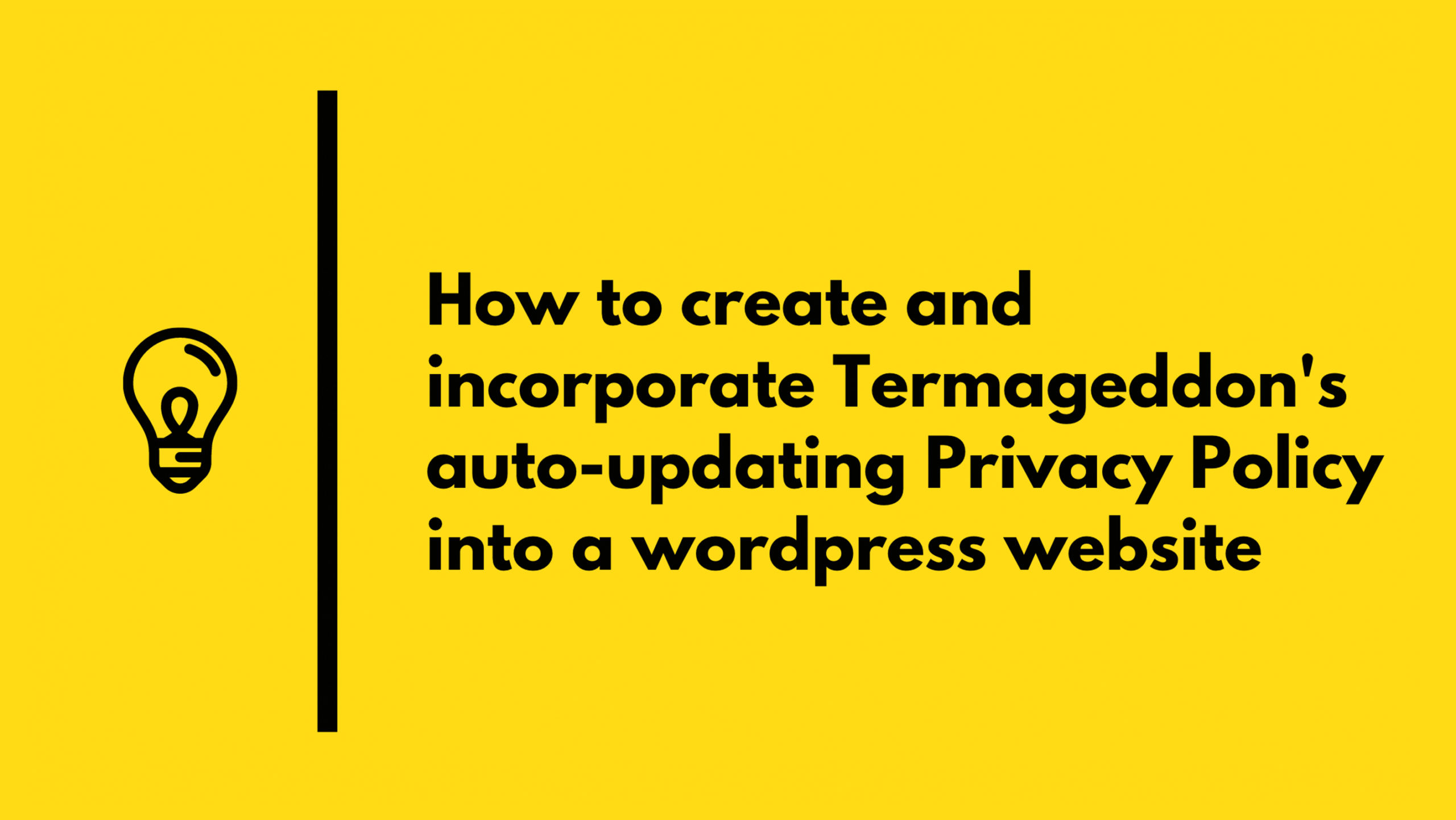
How to Create and Incorporate a Privacy Policy into a WordPress Website
By Gravity FormsWritten by Donata Kalnenaite If you read our previous blog, Why you Need a Privacy Policy if you are using a Contact Form, you may be wondering where you can actually obtain a Privacy Policy and how to incorporate it into your website. This is exactly what we’ll be discussing within this article.
Read more
After Submit: What Happens After the Form?
ByWhat happens after users click the submit button? In this article, we lay out the post-submission options to ensure your users have a healthy experience.
Read more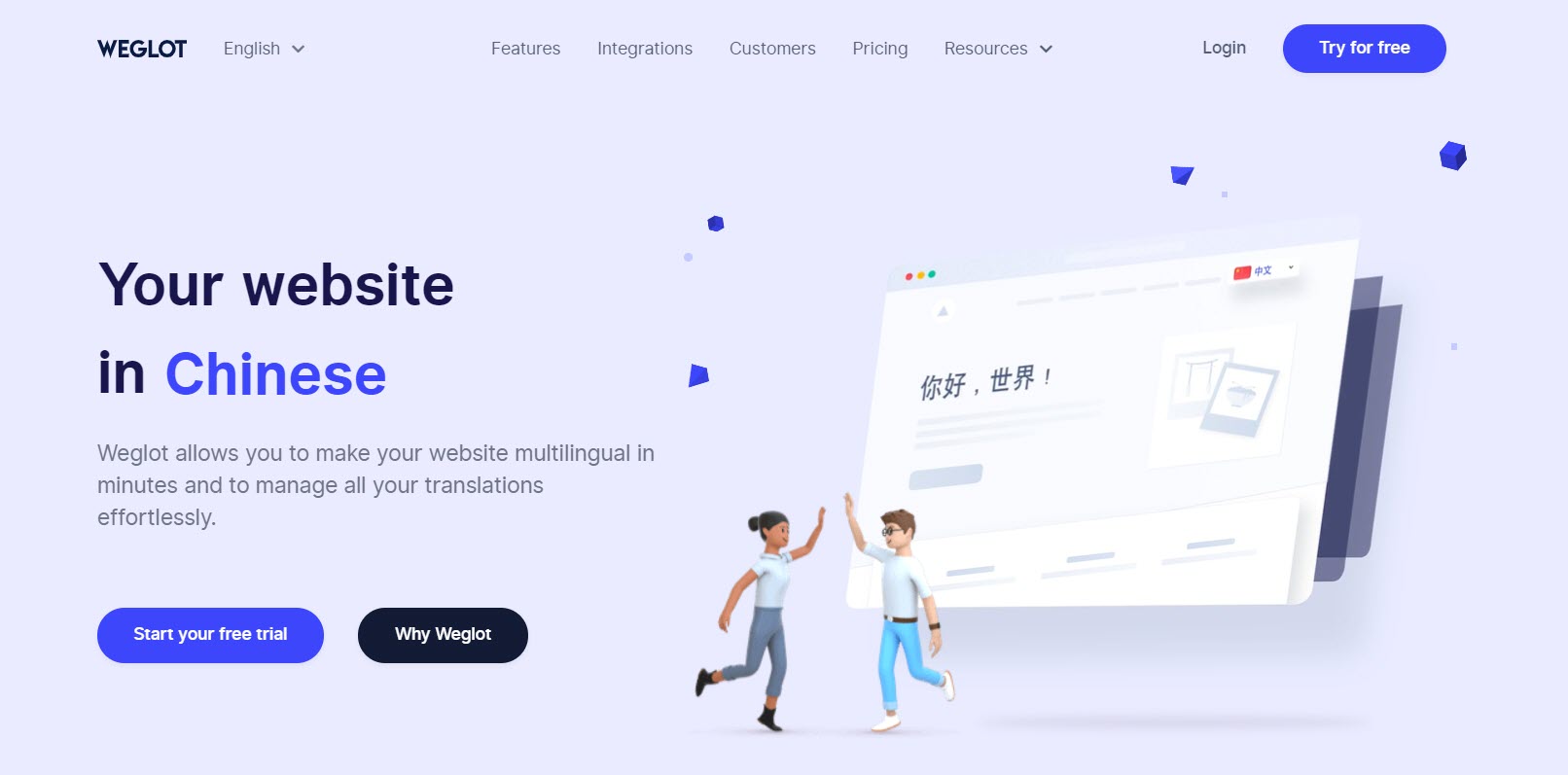
How to Translate Gravity Forms to Create a Multilingual WordPress Form
By Gravity FormsFind out how Gravity Forms and Weglot integrate to help you create a stylish and professional multilingual WordPress form for your website.
Read more
How to Design a Service Business Landing Page
ByWhat goes into a landing page for a service business? We explain the step-by-step process to create your landing page in this article!
Read more
Gravity Forms v2.4.17 Release
By Jonathan CalderonWe’re excited to announce the new release of Gravity Forms v.2.4.17! Inside this release, you’ll find: Added security enhancements. Credit: Ryan Knell. Added the “Empty (no choices selected)” choice to the conditional logic rule value drop down for Multi Select fields. Added an error message to Form block when no forms exist. Added the gform_print_entry_notes filter. (Complete changelog listed below) Gravity Forms v2.4.17 is now available for auto-update from the WordPress plugins page and also on the downloads page in the account area.
Read more
How to Set Up a Giveaway with Gravity Forms
ByYou don’t need a fancy giveaway app to host a giveaway on your website. You can set up a giveaway with your favorite lead generation tool – Gravity Forms!
Read more
6 Tips to Reduce Spam Form Entries
ByIf you have a form on public web pages, you’re bound to get some spam. In this article, we offer strategies to reduce them.
Read more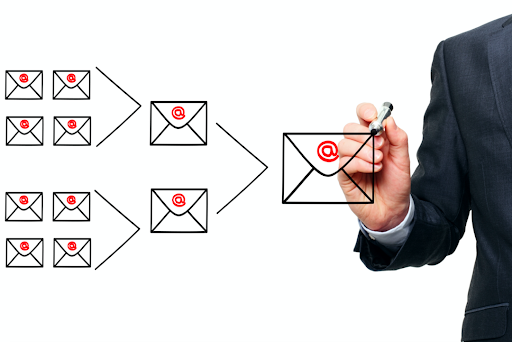
How to Create an Email Marketing Campaign In Just 5 Steps
By Gravity FormsDo you have an upcoming email marketing campaign that you really need to make a splash? If you’ve tried to attract attention and increase conversions with your campaigns to no avail, this article is for you. We’ll teach you the best practices you need to start implementing to see the results you’ve been hoping for. Read on to discover the 5 steps you can follow to make your next email marketing campaign your most effective to date.
Read more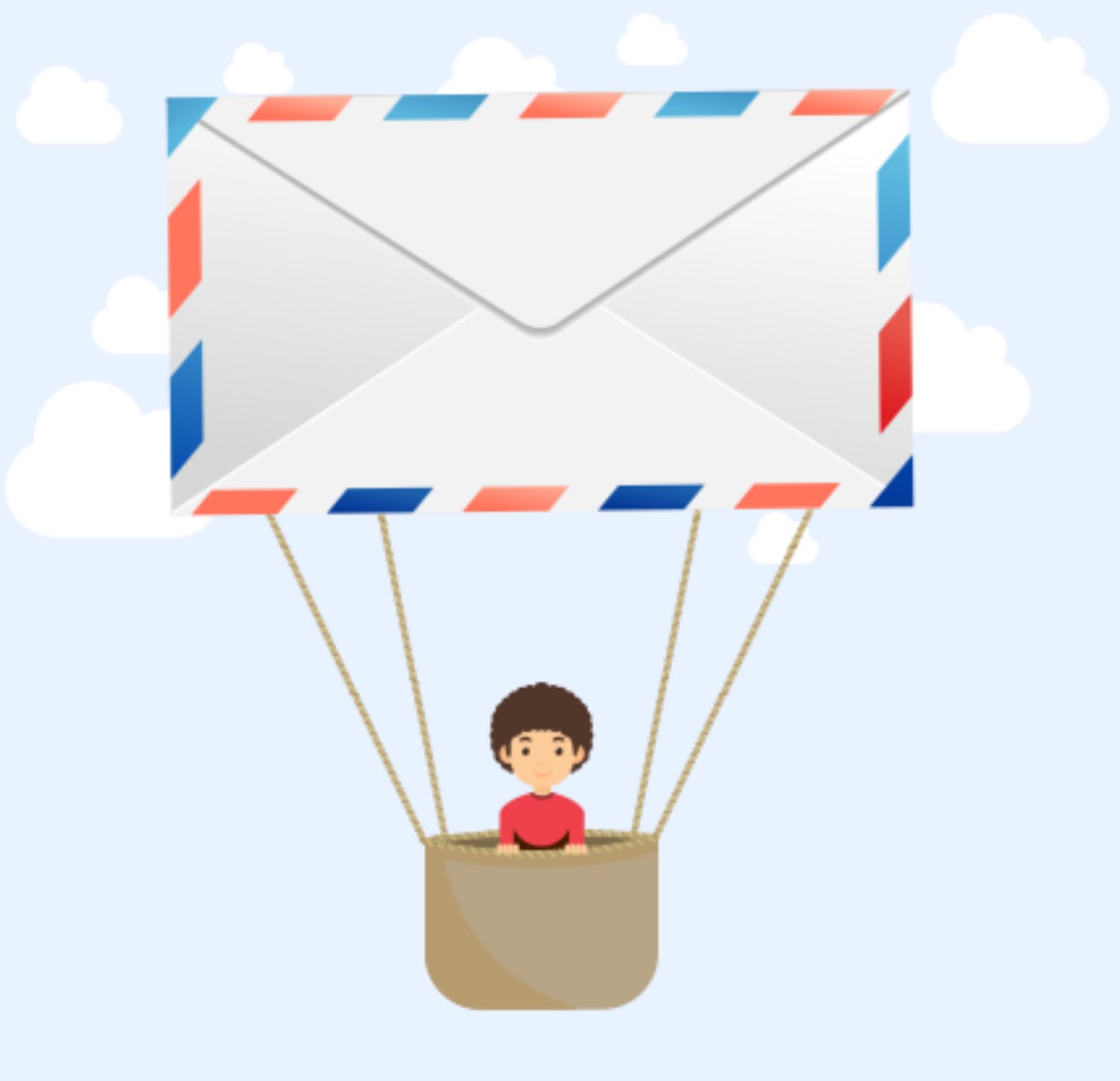
How to Craft Great Form Confirmation Emails
ByThe confirmation email is an important part of a form. In this article, we’ll offer some ways you can improve your form confirmation emails.
Read more
Creating Quizzes with Gravity Forms
ByLike most of our extensions, the Gravity Forms Quiz Add-On is easy to set up and use. Follow these steps to create your first quiz.
Read more
4 Powerful Ways to Use Gravity Forms with Zapier
ByLearn some powerful ways to use Gravity Forms and Zapier to integrate with over 3000 different web services!
Read more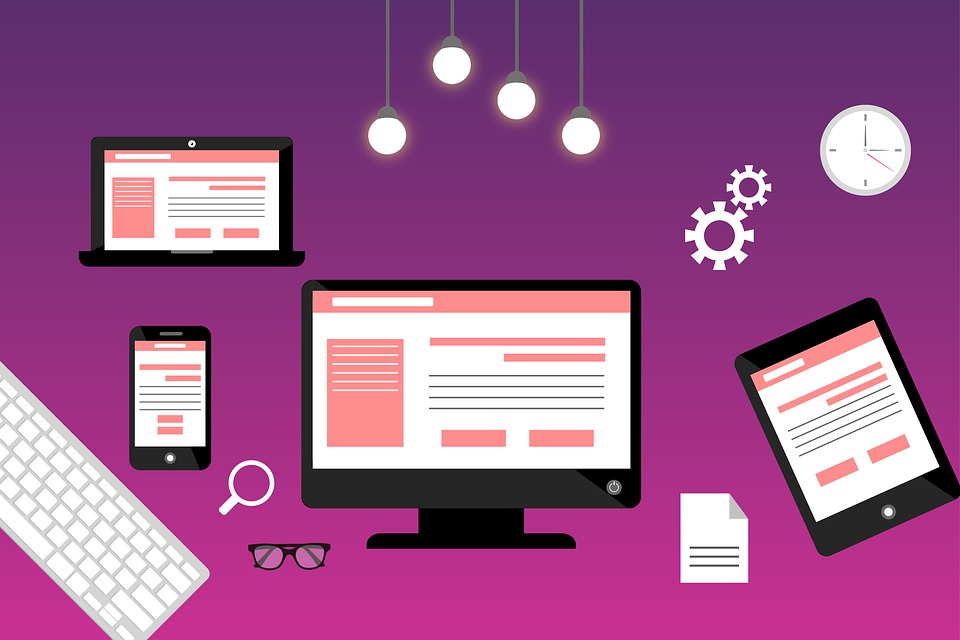
How to Add a Contact Form to Your Footer or Sidebar
ByIt’s smart to make your site accessible by adding a contact form to your footer or sidebar. Fortunately, it’s easy in WordPress with Gravity Forms.
Read more