Prepare Your Forms for Black Friday / Cyber Monday!

Are you and your website ready for Black Friday and Cyber Monday?
The Black Friday Cyber Monday period only happens once a year, and for many businesses, it can be the most profitable time of the year.
So with that in mind, it’s well worth doing all you can to capitalize on this busy time while also helping your customers take advantage of your offers. One way to do that is to ensure the forms on your website, including payment forms, email optin forms, and contact forms, are optimized for your sale.
From using images and popups to make them more noticeable, to harnessing the power of email marketing and ensuring your forms are ready to accept coupon codes, here are five simple and effective ways you can ensure your forms are Black Friday and Cyber Monday ready.
1. Add Images to a Form
Adding some Black Friday and Cyber Monday branding to your forms can be an effective way to draw attention to them. It’s also perfect for highlighting any promotions you’re running.
A picture can paint a thousand words. So using a cool graphic to show how much customers can save or what visitors could win for signing up to a Black Friday email list, instantly conveys why Black Friday and Cyber Monday is the time to use your form.
Gravity Forms is a powerful form builder for WordPress, enabling users to easily create lead generation forms, payment forms, surveys, quizzes, and other custom data capture solutions.
And of course, with Gravity Forms you can easily add an image to any form. Simply upload the image to your site, and then add an HTML block to any existing form where you can insert the image file URL.
For more information on how to do this, read our guide to adding images to a form.
2. Put Your Black Friday Lead Generation Form in a Popup
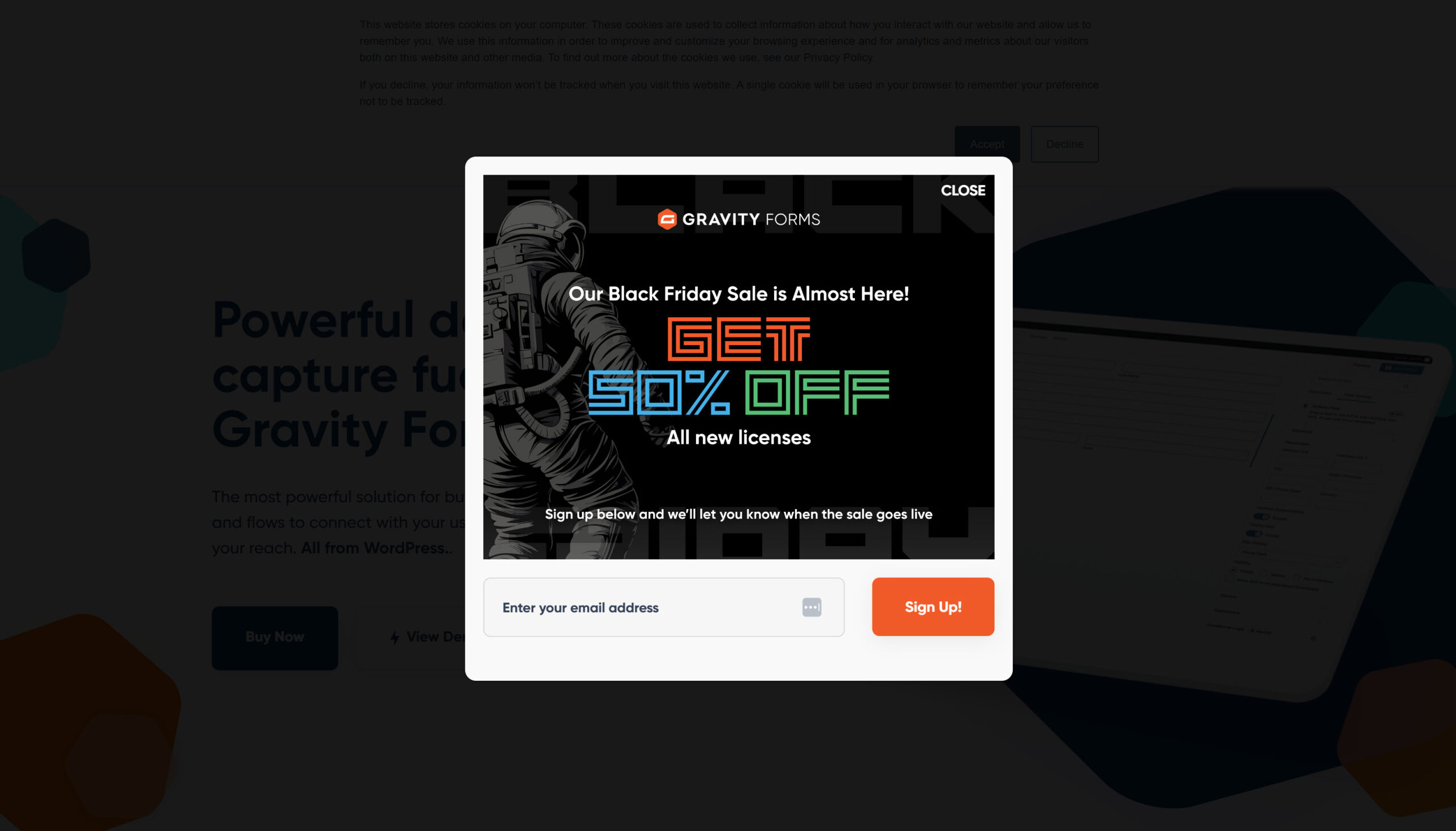
Whether or not you’re making the most of email marketing, the Black Friday and Cyber Monday period is the time to really focus your efforts on growing this powerful marketing channel. Collecting leads in the run up to Black Friday and Cyber Monday gives you a list of potential customers you can contact before, during, and after this promotional period.
Gravity Forms makes it very easy to create email optin forms specifically for generating new leads. There’s even an editable newsletter signup form template that’s ready to go.
Gravity Forms also integrates with all the top email marketing services, including Hubspot and Mailchimp. Thanks to this, you can easily add anyone who submits any form on your site to your email list.
One way to supercharge your Black Friday and Cyber Monday lead generation forms is to display them in a popup window. Gravity Forms recommends the freemium Popup Maker plugin for displaying your forms in a lightbox window. The process is very straightforward and should only take a few clicks.
Even if you’ve made a real effort to ensure your Black Friday and Cyber Monday lead generation forms stand out, displaying them in a popup is hard to beat!
3. Follow Up With Email Marketing
After you’ve created a Black Friday and Cyber Monday email list and started capturing leads, don’t forget to follow up with those new contacts.
One way to leverage your list of leads is to run an email marketing campaign to nurture those leads so they’re ready to buy when your promotion starts. Your campaign could involve introducing the best features of your product, sharing feedback from happy users, and telling your story to forge a strong connection.
A friendly reminder sent to this list when your offer goes live can also return dividends. Additional incentives can be used to persuade any leads who don’t make a purchase during Black Friday and Cyber Monday to reconsider.
For more information on choosing the right email marketing provider, check out this article – The 8 Best Email Plugins for WordPress 2023.
4. Set up Your Payment Forms to Accept Black Friday and Cyber Monday Coupon Codes
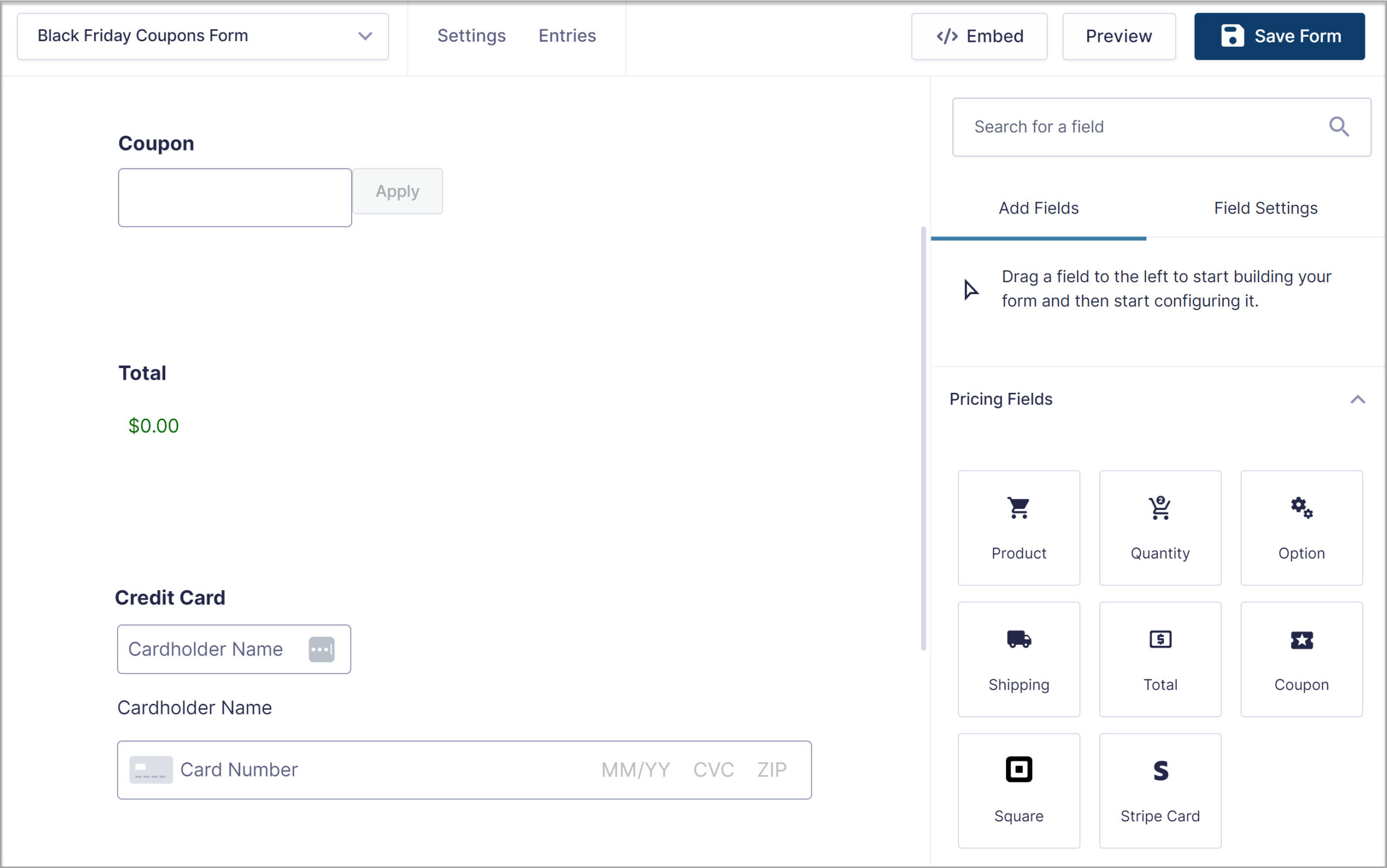
If you’re using coupon codes as part of your Black Friday and Cyber Monday campaign, you must make sure your payment forms are set up to accept these codes.
The consequences of not doing so are dire: angry customers and countless support emails, not to mention the lost sales as your leads go elsewhere or write you off as unprofessional.
Thankfully, creating forms that accept coupon codes is very straightforward with Gravity Forms. Editing existing forms you’ve created with Gravity Forms is easy, too.
All you have to do is install the Coupons Add-On that’s available with the Gravity Forms Elite License. You’ll then be able to create multiple coupons using flat rate and percentage discounts.
You also get complete control over the start and end dates of the coupons as well as how many times they can be used. Then simply add the coupon field to your form and you’re ready to go!
5. Start Capturing Partial Entries
Sometimes people don’t complete forms. Maybe they get distracted by a notification, go off to get their credit card and forget to come back, or get called away. By default, those potential transactions are lost forever.
However, with Gravity Forms, you can start collecting abandoned form entries in just a few clicks. Not only that, but if the user got as far as entering their contact details, you can get in touch with them to help them complete the form entry. Users will appreciate this as it can prevent them from missing out on your Black Friday and Cyber Monday promotion.
The Gravity Forms Partial Entries Add-On from the Elite License Plan makes it possible to save form entries in your WordPress dashboard automatically. You can use conditional logic with this add-on to control which entries are saved, such as only those that include an email address or phone number.
By capturing partial form entries, you can make more sales while also helping customers take advantage of your Black Friday and Cyber Monday promotion and start enjoying your product or service.
About Gravity Forms!
Want to implement some of these tips to make Black Friday and Cyber Monday a success? Gravity Forms can be used to do all of the above and more.
With Gravity Forms you can:
- Create working custom forms in minutes – Use our powerful drag-and-drop form builder to create a custom form from scratch, or use one of our editable form templates to get started as quickly as possible.
- Take advantage of extensive built-in features and a library of add-ons – Gravity Forms is packed with features to help you create the right forms for your website and business. Features include multi-page forms, file uploads, calculations, conditional logic, and much more.
- Manage data capture your way – Gravity Forms let you send form entries to many email marketing and CRM platforms, including Hubspot and Mailchimp. You can also integrate your forms with numerous payment providers as well as connect to over 4,000 applications via Zapier. Check out the Gravity Forms Add-Ons to see what’s possible.
- Security, reliability, and accessibility – Gravity Forms is renowned for its constant focus on security and reliability and is also fully committed to accessibility.
- Multiple pricing plans to choose from – Get the right set of features at the right price for your project.
- High-quality documentation and support – The extensive Gravity Forms support documentation and highly knowledgeable and friendly support team are there to help you with any questions or issues.
Are you ready to build the forms your website needs? Try the Gravity Forms demo, or buy your license today.

If you want to keep up-to-date with what’s happening on the blog sign up for the Gravity Forms newsletter!