

Our Thoughts.
A collection of missives and messages, along with nerd talk and company carryings-on.



Capturing Salesforce Leads From WordPress Form Submissions
By Jeff MatsonCRMs like Salesforce are important to businesses all over the world for keeping track of clients and closing on leads.
Read more
10 Ways to Supercharge Your Forms with Zapier
By Jeff MatsonThe Zapier Add-On is an excellent choice for managing data from your forms and transforming it into limitless useable media publications. Find out more…
Read more
Creating the Perfect Contact Form
By Jeff MatsonHere at Gravity Forms, we proudly help websites build forms for a multitude of purposes. Of those various purposes, the most common use for any WordPress form plugin is to create a contact form. Contact forms are a staple for any website, and nearly every website on the planet has at least one (we’d even be willing to bet that if other planets have websites, they probably have contact forms on them too). Well, we’ve seen quite a few contact forms over the years on all kinds of WordPress sites, and we can say without a doubt that they’re not all made equally. Thanks to our experience with powering forms on millions of WordPress sites, we’ve become a bit of an expert in the field of making efficient and beautiful contact forms. So what goes into making a contact form that drives high conversions and is a pleasure for the user? Keep reading and we’ll show you exactly how to make the perfect contact form!
Read more
How UF Health Uses Gravity Forms for Critical Data
By Jeff MatsonChris Wiegman of University Florida Health explains how Gravity Forms helps them face and solve unique challenges in the health field every day.
Read more
Uploading Files to Google Drive from WordPress
By Jeff MatsonIf you frequently handle user-submitted file uploads on your WordPress site, you’ll likely want to place them on a cloud storage provider like Google Drive. By sending your file uploads to a cloud storage provider such as Google Drive, you will not only have a backup in the event of a disaster, but your web host will likely be much happier with them off of your server. In this article, we’ll show you how to easily send any file uploads from your WordPress form directly to Google Drive.
Read more
Add-On Developers: We Want to Hear from You!
By Jeff MatsonPart of what makes Gravity Forms the top choice in WordPress form plugins is our extensive developer community, whose devotion and hard work producing top-notch Gravity Forms add-ons enriches the utility of our own product in ways we never imagined. We want to help our ingenious users find your amazing add-ons! What We’re Working On In the coming weeks, we’ll be launching a brand new section of the site to highlight developers like you and the add-ons you produce. From this area users will be able to browse or search a directory of third party add-ons, see a little bit of detail about the add-on, as well as some information on the developers behind them. If a user then wants more information, or to download or purchase, we will send them directly to your website so you can ensure that all necessary information is presented just as you intended. We hope that these changes will not only allow developers everywhere to bring new attention to their Gravity Forms add-ons, but also help our users better identify high-quality add-ons to fit their needs. Want In? If you want to get a jump-start and be among the third party Gravity Forms add-ons… READ MORE
Read more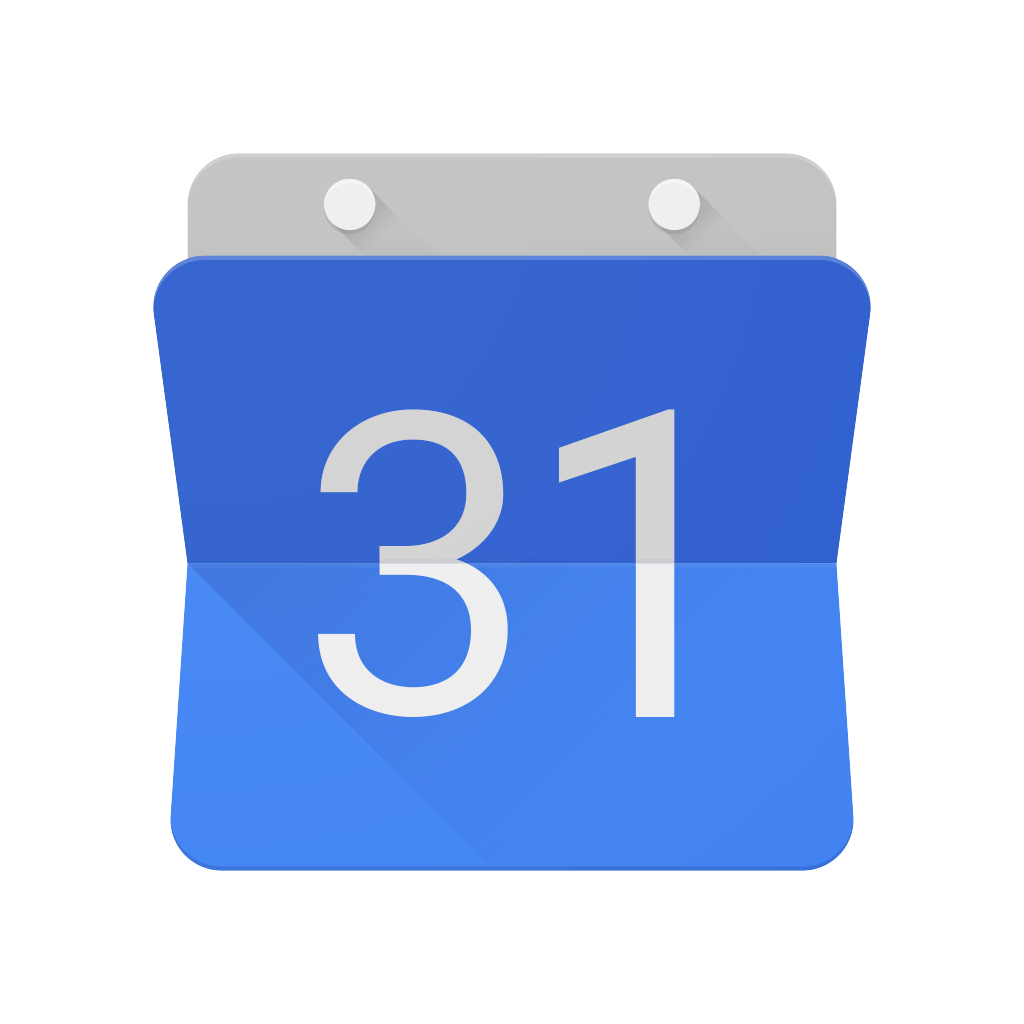
Sending Form Entries to Google Calendar
By Jeff MatsonDo you need to schedule events using forms on your WordPress site but don’t want to manually view entries to add them to Google Calendar? In this article, we’ll outline how to automatically send your form entries directly to Google Calendar using Gravity Forms and Zapier.
Read more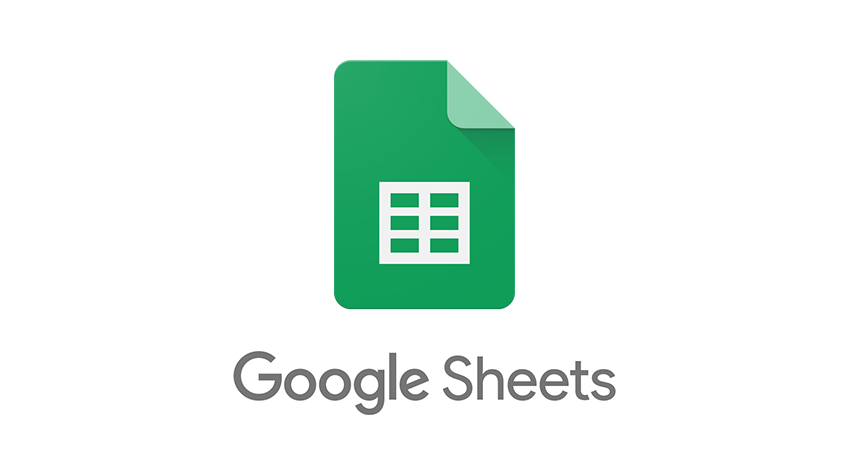
Updating Spreadsheets from Form Entries in WordPress
By Jeff MatsonPreviously, we wrote about how you could send your form entries to Google Sheets. While inserting new data for each entry is as far as it needs to go for most users, you might need to continuously update the spreadsheet. With just a bit of additional logic, you can easily use Gravity Forms to find existing rows and update them as needed.
Read more
Gutenberg is Coming. Are You Ready?
By Jeff MatsonIf you’ve been paying even the slightest bit of attention to the WordPress community and upcoming WordPress development, you’ve probably heard of Gutenberg. If not, it’s something you’ll certainly want to be aware of. The Gutenberg project will undoubtedly change how everyone who uses WordPress interacts with content. Looking forward, there’s a high possibility that it will change publishing as a whole, impacting even those outside of WordPress.
Read more
Our Commitment To Accessibility and Why It’s Important
By Jeff MatsonOver the years, Gravity Forms has increasingly committed to making your WordPress forms accessible to the widest audience possible. Partnering with accessibility experts within the WordPress community such as Amanda Rush has allowed us to ensure that forms created with Gravity Forms are compatible with accessibility tools such as screen readers.
Read more
Supercharge your WordPress Forms with 2,000+ Apps and Services
By Jeff MatsonThere’s no doubt that Gravity Forms officially supports more 3rd-party services than any other WordPress form plugin. The ability to connect your forms to your unique workflow is absolutely critical to your business’ success. By making it easy for you to connect your forms to a multitude services such as MailChimp, PayPal, and Zapier, Gravity Forms is able to adapt to your needs without the need for complex setup or development.
Read more
Creating Application Forms In WordPress
By Jeff MatsonCreating application forms on your WordPress site is simple with tools like Gravity Forms. In this article, we’ll walk you through creating a job application form. Soon, you’ll be able to collect applications of all types and include things like resume uploads, signatures and video submissions to make your form stand out from the rest.
Read more