

Our Thoughts.
A collection of missives and messages, along with nerd talk and company carryings-on.



Polls Add-On 3.8 Release
By Gravity FormsGravity Forms is pleased to announce an update to our Polls Add-On. This version contains a couple of fixes to help ensure compatibility with Gravity Forms 2.5 – make sure you update today!
Read more
Coupons Add-On v3.0 Release
By Gravity FormsGravity Forms is excited to announce an update to our Coupons Add-On. This version contains a number of updates and fixes which will help to ensure compatibility with Gravity Forms 2.5.
Read more
Introducing the New 2.5 Features: Drag-and-Drop Column Control
By Gravity FormsThe Gravity Forms 2.5 update has gone live this week, and with it you will find impressive changes to the form editor UI, from beautiful aesthetics to intuitive drag-and-drop column control.
Read more
PayPal Payments Standard Add-On v3.5 Release
By Gravity FormsGravity Forms is excited to announce an update to our PayPal Payments Standard Add-On. This release sees a couple of fixes to help ensure 2.5 compatibility – make sure you update today!
Read more
User Registration Add-On 4.8 Release
By Gravity FormsWe are pleased to announce an update to our popular User Registration Add-On. This latest release contains a number of updates and fixes to help ensure compatibility with Gravity Forms 2.5.
Read more
Mailchimp Add-On 4.9 Release
By Gravity FormsGravity Forms is pleased to announce an update to our Mailchimp Add-On. This version contains a couple of fixes to help ensure compatibility with Gravity Forms 2.5. Remember to update today!
Read more
Quiz Add-On v3.7 Release
By Gravity FormsGravity Forms is pleased to announce an update to our Quiz Add-On. This release sees a number of updates and fixes to ensure compatibility with Gravity Forms 2.5. Make sure you update today!
Read more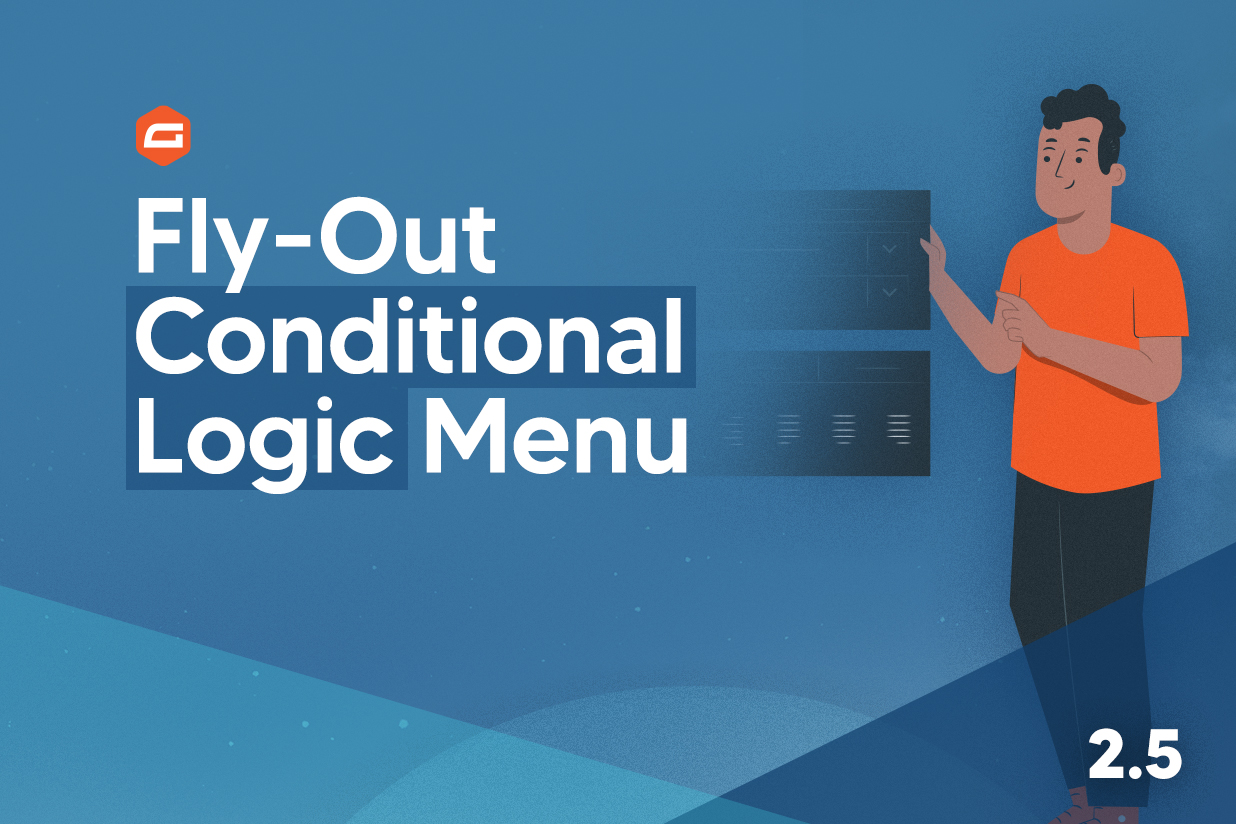
Introducing the New 2.5 Features: Fly-Out Conditional Logic Menu
By Gravity FormsWith the latest release of Gravity Forms 2.5, many tweaks have been made to the form editor to enhance design, performance, and usability – one of these is an improved conditional logic UI.
Read more
Gravity Forms 2.5 Release – Now Live!
By Gravity FormsWe are excited to announce the release of Gravity Forms 2.5, now available to all new and existing customers. Find out more about 2.5 and how to get your hands on this impressive update.
Read more
Gravity Forms 2.5 is Now Available: The Next Generation of Form Building
By Gravity FormsGravity Forms 2.5 is now live and available to all new and existing customers. With this next generation form builder, there has never been an easier way to create forms. Get 2.5 today!
Read more
Introducing the New 2.5 Features: New Placement of Field Settings
By Gravity FormsWith Gravity Forms 2.5 you’ll find a wide assortment of new features, including a redesigned form editor UI and a new placement of form settings, providing a more user-friendly experience.
Read more
Introducing the New 2.5 Features: Form Editor UI
By Gravity FormsThis week will see Gravity Forms 2.5 go live, an update we have all been waiting for. Over the next few weeks we will be sharing snapshots of 2.5 – it’s beautiful new design and features!
Read more