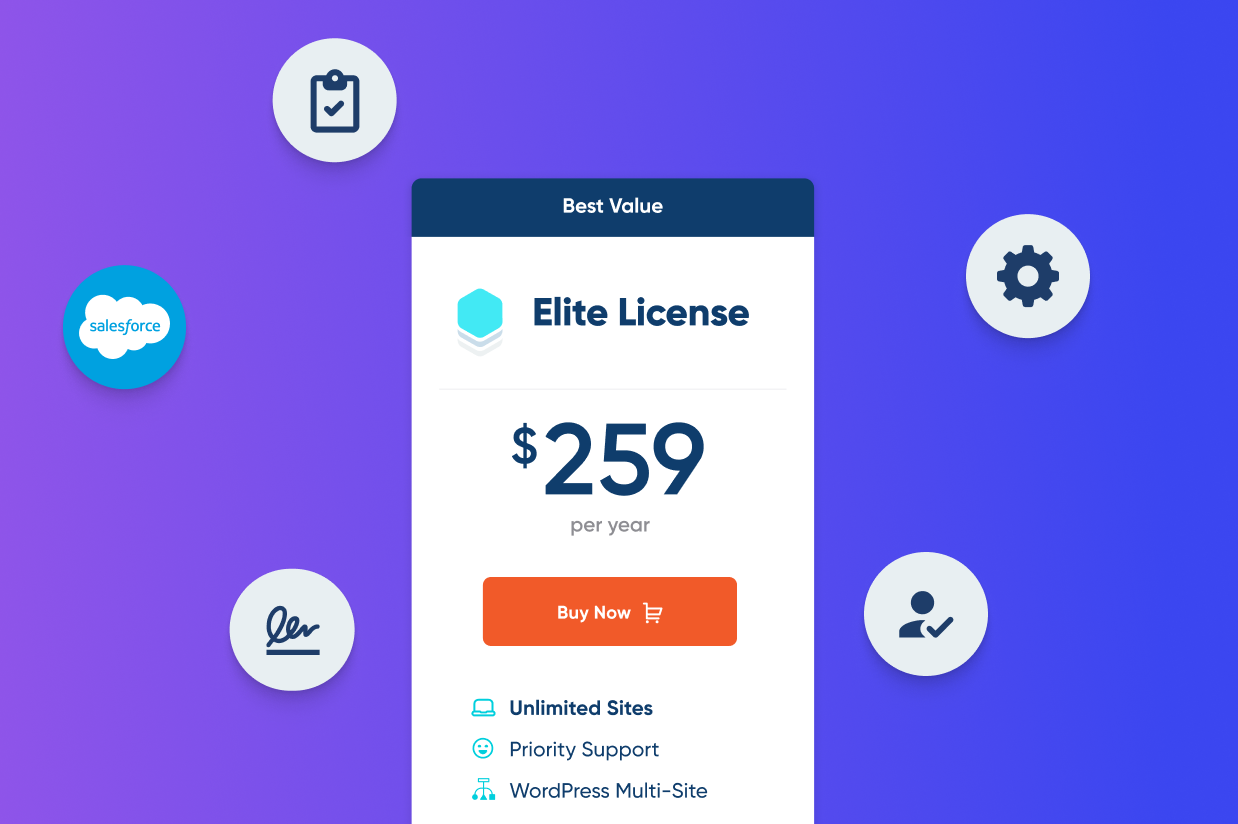Gravity Forms top Elite Add-Ons: Do more with your Elite License
When you invest in a Gravity Forms Elite license, you’re not just getting a form builder – you’re unlocking a complete toolkit for building sophisticated web applications, managing users, collecting payments, integrating with business systems, and so much more.
Elite gives you access to every add-on we’ve built, transforming Gravity Forms from a simple contact form solution into a powerful platform that can handle virtually any data collection and management challenge your business faces.
Let’s explore the Elite-exclusive add-ons that can help you do more with your forms, plus all the essential integrations that come included with your license.
The Elite Advantage: Premium add-ons that transform your forms
Advanced Post Creation Add-On: Turn form submissions into WordPress content
The Advanced Post Creation Add-On bridges the gap between forms and content, automatically creating WordPress posts, pages, and custom post types from form submissions.
Powerful features:
- Create any post type from form submissions.
- Map form fields to post fields and custom fields.
- Support for featured images, categories, and tags.
- Conditional logic for post status and visibility.
- Author assignment based on form data or user roles.
- Control what content gets published automatically.
Ideal applications:
The Advanced Post Creation Add-On works well for job boards where employer submissions create job listings ready for review or publication. It’s also well-suited for real estate sites where agent-submitted property information creates listing pages. And if you’re managing an event calendar, submitted events can create calendar entries without any manual post creation.
The Advanced Post Creation Add-On eliminates the manual work of creating posts from form data. You control the mapping, the post status (draft or published), and what gets published – turning form submissions into content on your site.
Check out the Advanced Post Creation documentation for more information on this add-on.
Survey Add-On: Turn forms into powerful research tools
The Survey Add-On transforms Gravity Forms into a comprehensive data collection and analysis platform, perfect for gathering insights from customers, employees, or any audience.
Key capabilities:
- Likert scale questions for measuring opinions and satisfaction.
- Ranking fields for priority assessment.
- Rating fields with customizable scales.
- Multiple choice and checkbox fields optimized for survey responses.
- Built-in reporting with visual charts and graphs.
- Export survey results for deeper analysis.
Real-world applications:
The Survey Add-On is perfect for tracking customer satisfaction trends over time, helping you understand how your service improves – or where it needs work. It’s also great for employee engagement surveys where you need detailed breakdowns by department to identify specific areas for improvement. And if you’re running events, you can use it to measure success and gather suggestions that make your next event even better.
Whether you’re running annual employee surveys or collecting customer feedback after every purchase, the Survey Add-On gives you the tools to gather meaningful data and turn it into actionable insights.
Find out how to get started with the Gravity Forms Survey Add-On.
Salesforce Add-On: Connect forms to your CRM
The Salesforce Add-On creates a direct connection between your forms and Salesforce, ensuring every lead, contact, and opportunity is captured in your CRM automatically.
Integration capabilities:
- Create and update Salesforce objects (Leads, Contacts, Accounts, Opportunities, Cases).
- Map form fields to any Salesforce field.
- Support for custom objects and fields.
- Update existing records.
- Conditional feed creation based on form responses.
Business scenarios:
The Salesforce Add-On works well for lead capture forms, creating new contacts in Salesforce with all necessary data. It’s also ideal for customer support forms that generate cases with complete context, making it easier for your support team to respond quickly. And if you’re managing events, registration forms can automatically create campaign members in Salesforce.
This add-on eliminates the manual data entry between your website and Salesfroce CRM, reduces errors, and ensures your sales team can act on leads immediately rather than waiting for batch imports or manual transfers.
For more information, and to find out how to get started with this add-on, check out the Salesforce Guide.
User Registration Add-On: Build membership sites and user portals
The User Registration Add-On turns Gravity Forms into a complete user management system, allowing you to create WordPress user accounts, manage profiles, and control access – all through your forms.
What it enables:
- Create new WordPress user accounts from form submissions.
- Update existing user profiles and meta data.
- Assign user roles and automatically.
- Require email confirmation before activation.
- Password reset and recovery workflows.
- Custom user meta fields for extended profiles.
- Integration with membership and restriction plugins.
Use cases that shine:
The User Registration Add-On is ideal for membership sites where customers can self-register and manage their own accounts without any manual work on your end.
It’s also well-suited for building client portals that provide secure, personalized access to content based on user roles. And if you’re running an online course platform, students can register themselves and you can track their progress through custom user meta fields.
This add-on is essential for any WordPress site that needs to scale user management beyond manual account creation. Set up registration once, and let users manage their own accounts while you maintain complete control over roles and permissions.
Learn more about registering users on your WordPress website.
Signature Add-On: Capture consent and approvals
The Signature Add-On brings binding signature capture to your forms, essential for contracts, agreements, and any process requiring documented consent.
Core features:
- Touch-friendly signature capture on any device
- Store signatures securely with form submissions
- Include signatures in PDFs and email notifications
- Multiple signature fields per form
- Required field validation to ensure signatures aren’t skipped
Perfect for:
Service agreements and contracts that need client sign-off, employee onboarding documents requiring acknowledgment, liability waivers for events or activities, medical consent forms or financial documents requiring authorized signatures.
The Signature Add-On eliminates the need to print, sign, scan, and email documents back and forth. Clients and employees can sign directly in the browser, and you maintain a complete digital record of who signed what and when.
Learn more about collecting signatures via your WordPress forms.
More Elite-exclusive add-ons
Your Elite license includes numerous other advanced add-ons that add even more capability to your WordPress website. Here are a few more highlights…
- Polls – Create engaging polls with real-time results display, perfect for gathering quick feedback or adding interactive elements to your site.
- Quiz – Build assessments with automatic grading, detailed results pages, and pass/fail logic – ideal for training programs, certification courses, or lead qualification.
- Partial Entries – Save incomplete form submissions so users can return later to finish, dramatically improving completion rates for long forms.
- Coupons – Add discount codes and promotional pricing to forms with product fields, complete with usage limits and expiration dates.
- Conversational Forms – Transform standard forms into engaging, one-question-at-a-time conversational experiences that increase completion rates and feel more natural to users.
- Google Analytics – Track Gravity Forms submissions and interactions in Google Analytics to measure form performance, user behavior, and conversions.
- Webhooks – Send form data to external services via webhooks, enabling custom integrations with any application that can receive HTTP POST requests.
All the essentials: Non-Elite add-ons included with your license
While the add-ons above are Elite-exclusive, your license also includes access to dozens of other powerful integrations that work across all license levels:
- Marketing and list building – Add subscribers to Mailchimp lists and segments, or create and update HubSpot contacts, companies, and deals automatically.
- Security and spam protection – Protect your forms from spam and bots with Google reCAPTCHA v2 and v3, Cloudflare Turnstile, Akismet, and more.
- Payment processing – Accept payments through Stripe, Square, or PayPal with support for one-time payments and subscriptions.
- Communication and productivity – Send notifications to Slack channels, send SMS via Twilio, create Trello cards from submissions, or upload files directly to Dropbox.
- Connect everything else – Use Zapier to bridge Gravity Forms to 8,000+ applications, enabling integrations with virtually any business tool your organization uses.
To check out our extensive list of first and third-party integrations, head on over to the Gravity Forms Add-On directory.
Elite goes further: Gravity SMTP included
Beyond add-ons, your Elite license includes Gravity SMTP at no additional cost – a powerful email delivery plugin that ensures your form notifications, confirmations, and automated emails actually reach their destination.
Email deliverability is critical for forms. When a customer submits an order, an employee requests time off, or a client signs a contract, those notifications need to arrive reliably. Gravity SMTP integrates with professional email services like SendGrid, Mailgun, Amazon SES, and others to dramatically improve delivery rates and provide detailed logging for troubleshooting.
With Gravity SMTP included in your Elite license, you get the peace of mind that comes from knowing your form emails are being delivered through properly authenticated, reputation-managed email infrastructure.
Head on over to the Gravity SMTP documentation site to find out more.
Unlock your Forms’ full potential
Every add-on, every integration, every feature – it’s all included with Gravity Forms Elite. Whether you’re building a simple contact form or a complex web application, you have the tools you need to do more.
From capturing signatures and creating user accounts to integrating with Salesforce and processing payments, Elite removes the limitations and lets you focus on solving business problems rather than worrying about licensing tiers or feature restrictions.
Ready to do more with your forms? Check out our pricing page, or visit our add-ons documentation to learn more about each integration.

If you want to keep up-to-date with what’s happening on the blog sign up for the Gravity Forms newsletter!