Unique Types of Lead Gen Forms You Didn’t Know You Need

You know about newsletter sign up forms, product demonstration forms, webinar registration forms, and – of course – payment forms. But there are countless other uses for lead gen forms you might not be aware of.
As the creators of the leading WordPress forms plugin, we’ve seen people use forms in interesting ways. Some forms are designed to convert hundreds of people every day. Others have very specific, niche purposes that only see one or two leads per month.
The beauty of a well-designed form is that it can do anything you want it to do. It can collect as much or as little information as you need. It can target any group of users. It can help facilitate any type of transaction, whether you’re exchanging money, content, information, even physical goods.
We’d like to take a minute to break away from the usual and show you four unique types of lead gen forms you probably aren’t using, but should. Ask yourself if any of these forms would provide value to your business.
1. Sales Contact Form
“Wait a second,” you might be thinking. “I already have a contact form!”
A sales contact form plays a special role. It’s used by website visitors who are specifically looking to make a purchase. It connects the user directly to the sales team or person, instead of going through the usual customer support process.
Why do you need a fast-track form like this? Because would-be customers who are ready to buy need to speak to someone who can help them as quickly as possible. Delay could mean they purchase from a competitor or decide to not buy at all.
A sales contact form is also a soft qualification technique. If someone uses the general contact form, they probably need general information because they’re sitting at an earlier stage in the buying process. For instance, they might still need help understanding their own problem.
But someone who is ready to buy is at a much later stage in the process. They need deeper information, like how you compare to a competitor or the kinds of results they can expect.
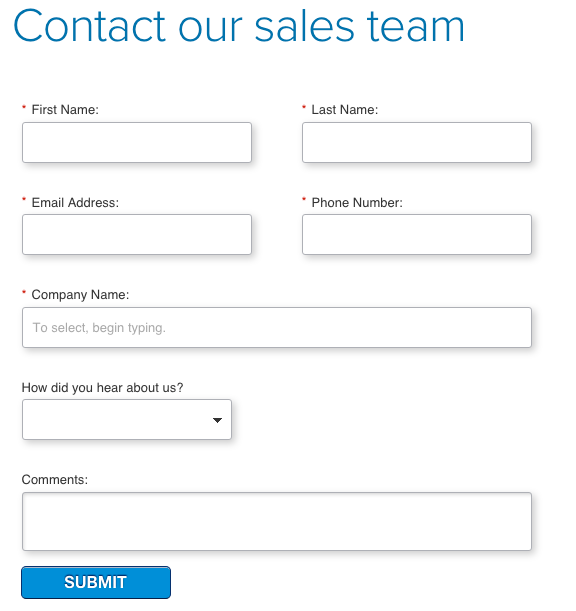
Best Practices for Sales Contact Forms
- Keep everything short and sweet. Limit the form to name, email, and phone number. You can learn about what they want to buy at a later point.
- Redirect users after they complete the form to something valuable they can consume in the meantime. For example, you might send them to a page with case studies. This way they don’t immediately start checking out your competitors.
- Respond to these inquiries as fast as you possibly can.
2. Customer Feedback Form
Few customers will volunteer their thoughts about their experience with your business. Whether they like you or dislike you, they’ll rarely tell you. So if you want to know what they think, you have to solicit their feedback deliberately.
A customer feedback form is a powerful tool to collect data from your existing customers. It’s a way to discover how they feel about your products and your business so you can fix problems before they cause real damage.
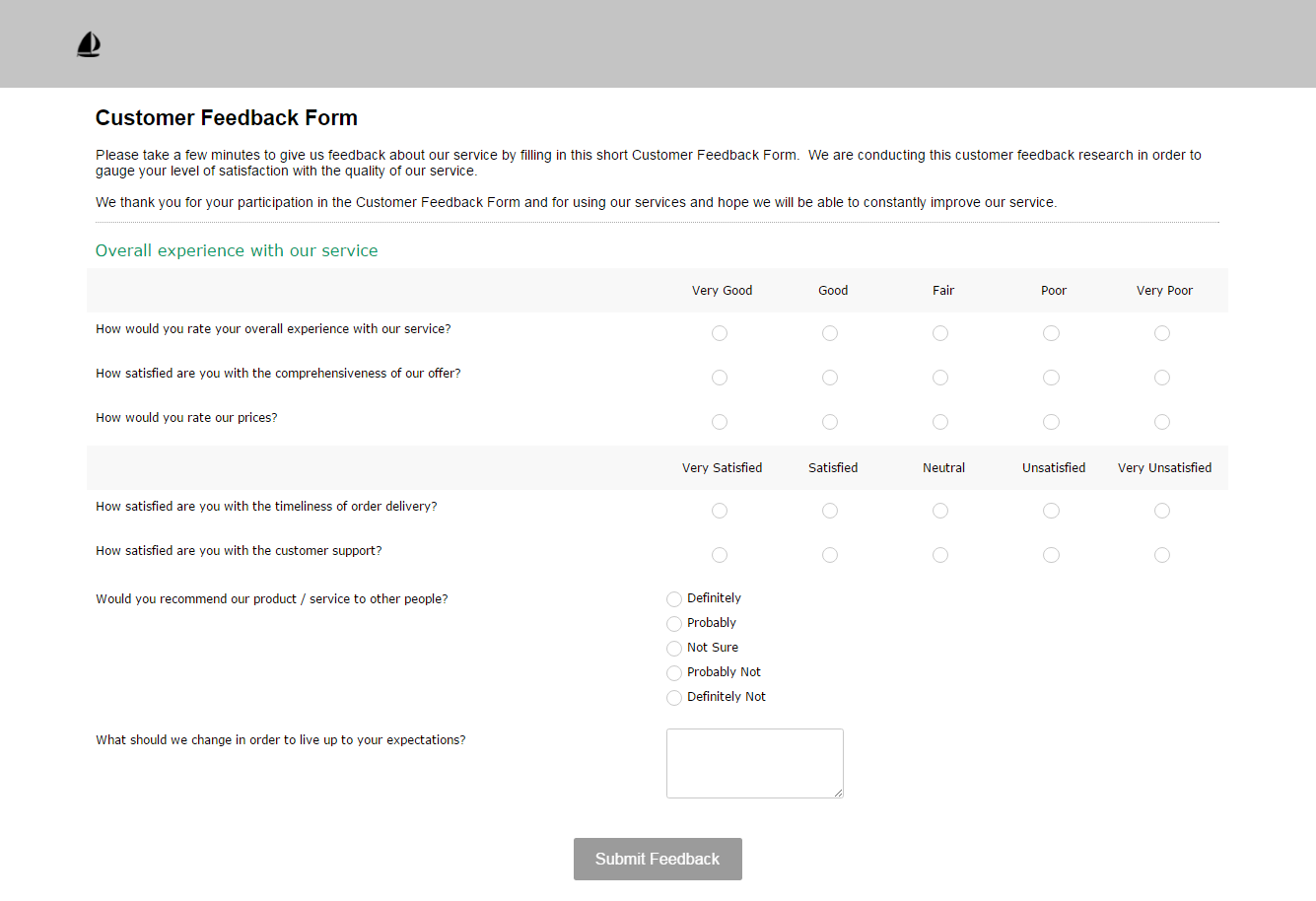
Like all forms, you should keep your customer feedback form as short as possible, but don’t let that stop you from getting the information you need. Your customers are already invested in your business (to some degree, even just emotionally), so they’ll be willing to spend more time on a form than an uninvested website browser.
Best Practices for Customer Feedback Forms
- Incentivize the customer if you can. This increases the likelihood that they’ll complete your form and makes them indebted to your company.
- Avoid fill-in-the-blank questions. Opt for multiple choice questions wherever you can because they’re simpler and faster for your customers.
- Ask where they heard about your business. It always helps to know which marketing channel works the best.
- Ask how likely they are to recommend you to a friend and why. This is essentially a Net Promoter Score survey question, which can be tremendously impactful. (You can also create an NPS survey with Gravity Forms.)
- Do not require your customers to complete a survey as part of the terms of service. This can make them resent the experience and bias the form’s results.
3. Content Upgrade Form
A content upgrade is a type of lead magnet that “upgrades” a public article. Instead of offering a generic ebook or report, you offer a bonus that relates closely to the article’s topic. If a visitor enjoys the article, there’s a good chance they’ll enjoy the content upgrade too.
Content upgrades work really well. When Grow and Convert started using them, their posts began converting 344% more than posts without content upgrades. Brian Dean started creating simple downloadable checklists for this posts and saw a 785% increase in his conversion rate.
In order to plug your content upgrade, you need to include a form in a blog post. You’ve probably seen the two-step content upgrade form in some of our posts.
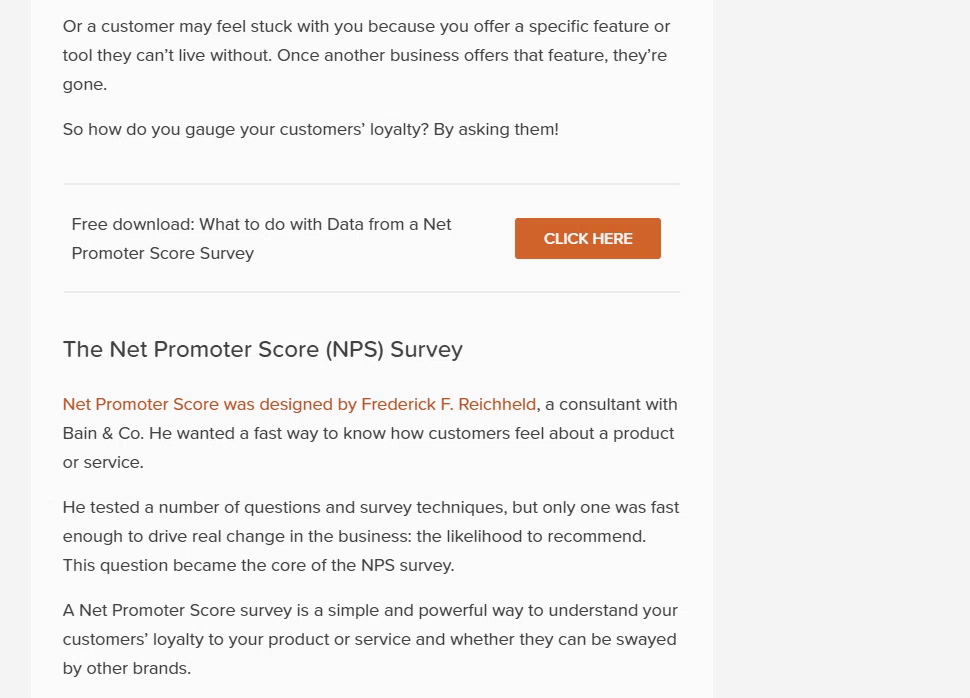
Other brands embed the form right in the post itself.
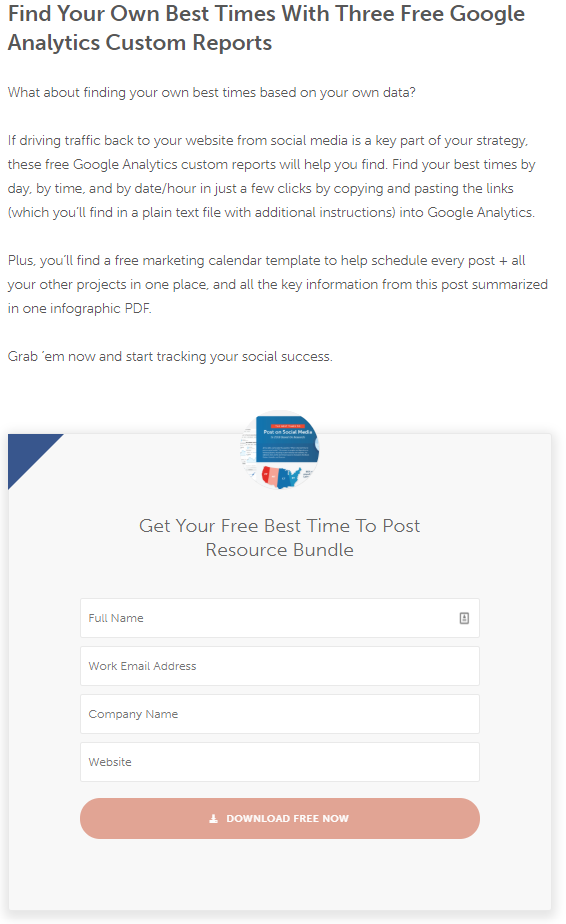
Best Practices for Content Upgrade Forms
- Keep things super simple. All you need is name and email. If you need to qualify a lead, ask for one other point of information, but no more.
- Redirect the user to their resource right away.
- Tag the new lead in your email marketing tool with the content upgrade’s name or a general interest category. You’ll have a lot of incoming leads from different content upgrades, so you’ll want a way to segment them later.
4. Employee Referral Form
An employee referral form is a way to let your employees recommend quality candidates for your company. This is one of the most reliable and cost effective ways to hire. It’s also a great tool to locate employees who fit your workplace culture.
According to the Global Employee Referral Index 2013 Survey, 92% of companies say employee referrals are one of their top recruiting sources and the top source they plan to invest more in. Some companies pay their employees a small bonus if their referral leads to hiring, but that’s up to you.
An employee referral form is a convenient place for your team to make hiring recommendations. Place it on a section of your website only they can access, but make it available at all times.
Your employee referral form needs two sections worth of information: 1) The referrer’s name and contact information, and 2) The referral’s name and contact information.
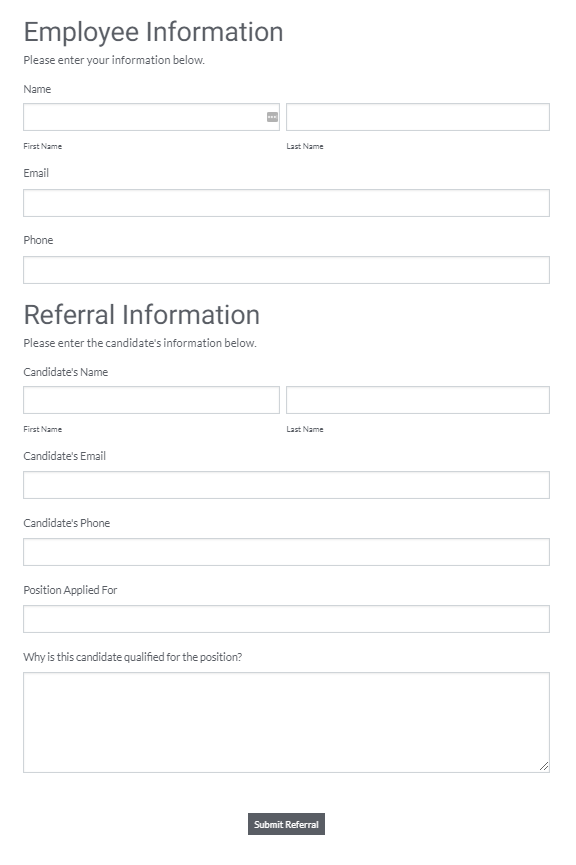
Best Practices for an Employee Referral Form
- You don’t necessarily have to keep this form short. In fact, asking more information is a good way to weed out non-serious referrals.
- Ask an open-ended question like “Why is the candidate qualified for the job?” This forces the referrer to say something valuable so they don’t just refer any friend who needs a job.
- Do not let people refer anonymously. Force them to attach their name to the recommendation so they don’t refer unqualified people.
- If you offer an incentive for successful referrals, mention it near the form or on the form’s page.
- Don’t make this form as complex as your job application form. This is not the place to ask for the applicant’s work history, education, references, etc.
Get Creative with Your Lead Gen Forms
Like we said, lead gen forms are powerful ways to connect with your customers, employees, and website users. Don’t be afraid to create unique lead gen forms that solve your specific problems. Hopefully these examples have given you some inspiration.
Do you use lead gen forms in a unique way? Leave us a comment with a link to your form so we can check it out. 🙂