Grow Your Business With Gravity Forms and Square: The Perfect Combination
 Looking to grow your business by taking payments on your WordPress website? Look no further! With Gravity Forms and Square, you’ll find all the tools you need to easily accept online payments, helping you to provide your customers with a top user-experience while increasing your revenue.
Looking to grow your business by taking payments on your WordPress website? Look no further! With Gravity Forms and Square, you’ll find all the tools you need to easily accept online payments, helping you to provide your customers with a top user-experience while increasing your revenue.
In this article, we’ll show you what kinds of payment forms you can create with Gravity Forms and Square, and discuss why these two solutions are a must have for businesses. Let’s get started…
Payment Forms With Gravity Forms and Square
With Gravity Forms and Square, it is possible to create all kinds of payment forms. From selling digital or physical products on your site, to taking payments for your services via subscriptions, Gravity Forms and Square have you covered. Here are a few examples of different payment form types you can create:
- One-time payment forms for digital or physical products
- One-time and recurring payment forms for services
- Donation forms
- Course registration and payment forms
- Event registration and payment forms
- Subscription forms for membership sites
- Restaurant order forms
The best part about it is that you don’t have to start from scratch. We have a form template library that boasts many different fully-customizable form templates, including payment forms, that you can import into your site and use as a starting point.
Gravity Forms for Business
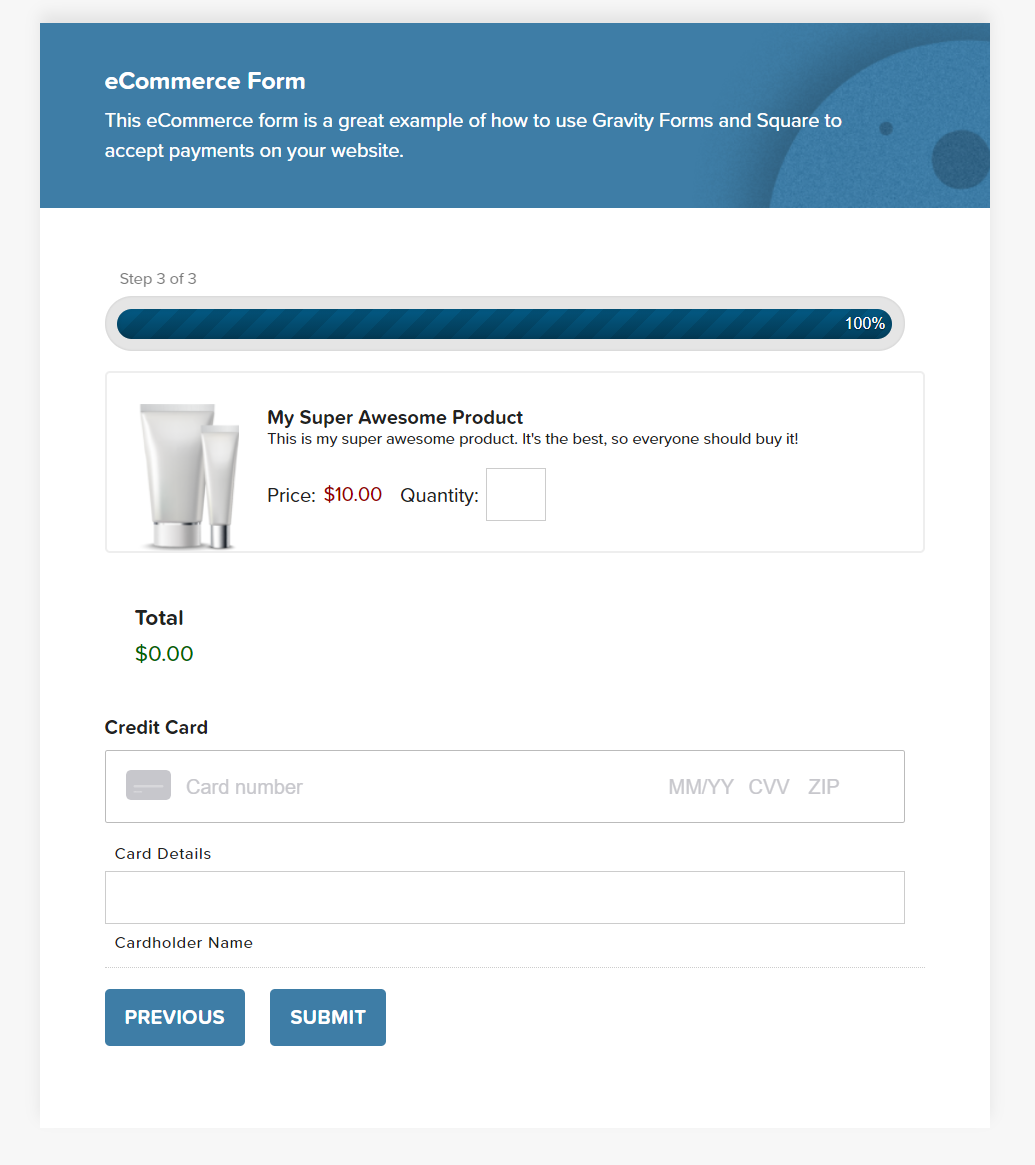 Gravity Forms is the top choice of WordPress business owners when it comes to form plugins. A robust and reliable plugin, Gravity Forms is packed with features that allow you to create any type of form for any type of website. Let’s take a look at what makes Gravity Forms the #1 form plugin for business owners all over the world…
Gravity Forms is the top choice of WordPress business owners when it comes to form plugins. A robust and reliable plugin, Gravity Forms is packed with features that allow you to create any type of form for any type of website. Let’s take a look at what makes Gravity Forms the #1 form plugin for business owners all over the world…
Create Any Type of Form
As mentioned earlier, you can use Gravity Forms to create any kind of forms. From simple contact forms, event registration forms, and lead generation forms, to application forms, client questionnaires, surveys, polls, and more, Gravity Forms can cater to your exact requirements.
Ease of Use
Gravity Forms is an easy to use, drag and drop form builder. With an intuitive interface, forms can be created within minutes, no coding required. The flexibility of Gravity Forms also enables users to build powerful, complex forms, integrating third-party services and applications to streamline business processes.
Built-In Features
The Gravity Forms plugin is packed with features and functionality. Features include conditional logic, the ability to create multi-page forms, accept file uploads, enable anti-spam functionality, and much much more.
Numerous Integrations
As mentioned, Gravity Forms integrates with numerous services and third-party apps that allow you to extend the functionality of your forms. You can easily sync your form data with your mailing list, import contact information into your CRM, and connect your forms with Zapier for further integrations.
Certified Add-Ons
We also have numerous third-party certified add-ons that you can integrate to help you do more with Gravity Forms. These add-ons have been developed by trusted third-party developers that care about the quality and the security of their products and provide support if you need it.
Accessibility
Gravity Forms has recently undergone a major redesign when it comes to accessibility, making it quicker and easier than ever to create accessible forms. With accessibility improvements across the board, you can now quickly and easily build forms that are WCAG 2.1 AA compliant.
Built With Security in Mind
Not only are we focused on security and reliability but you can also take advantage of various built-in security features to protect your forms from malicious entries. You can choose between several anti-spam features to reduce the number of spam submissions.
Support
On top of that, Gravity Forms has extensive documentation to help you set up your forms exactly the way you want them. And, our friendly and experienced support team is always available if you need additional help.
Take Payments with Square
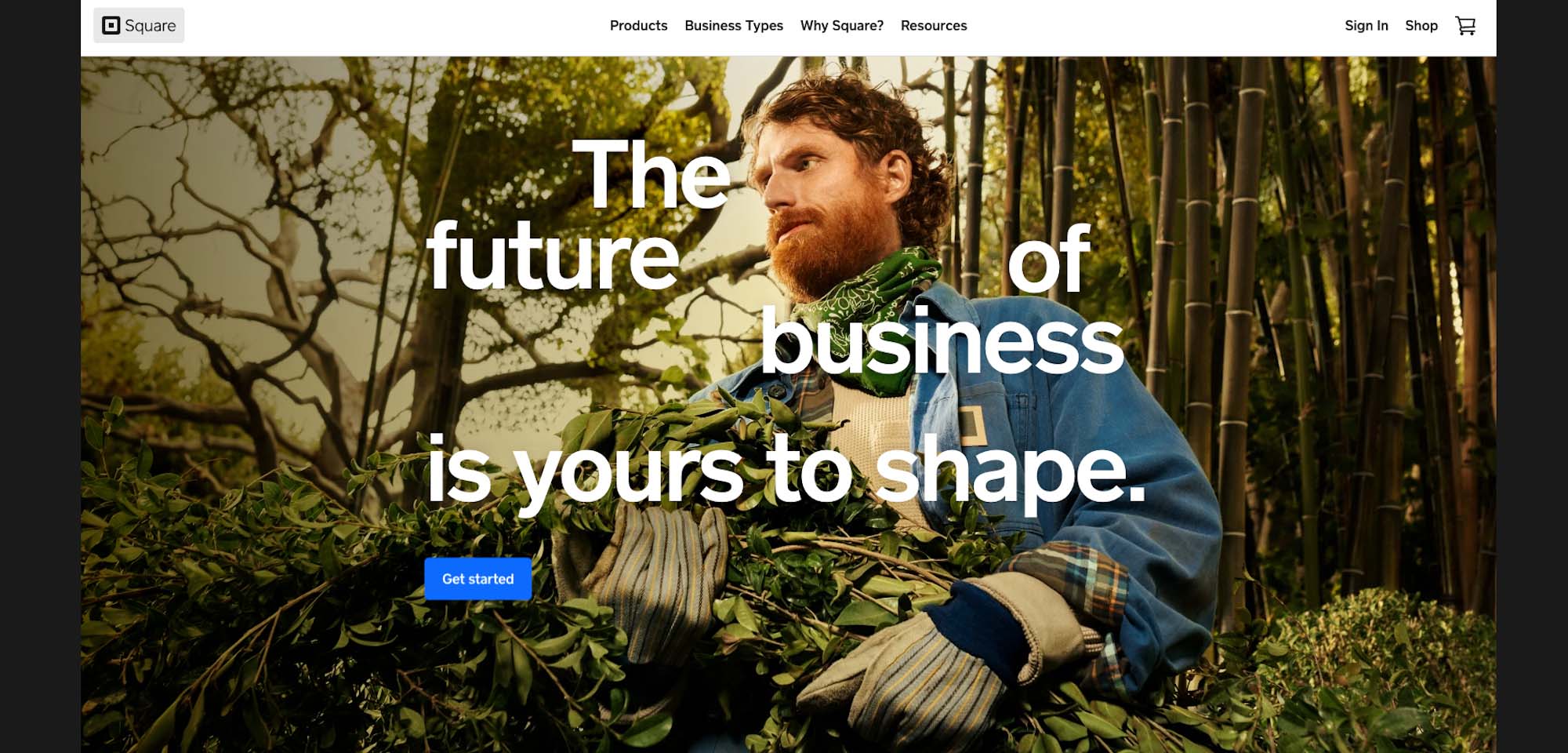 Now you know what makes Gravity Forms the top choice for WordPress form plugins. But what about Square – why is this payment gateway so popular among business owners?
Now you know what makes Gravity Forms the top choice for WordPress form plugins. But what about Square – why is this payment gateway so popular among business owners?
First, Square is focused on making things as simple as possible. In other words, they want to simplify online payments and make it easy for business owners all over the world to grow their businesses.
Secondly, Square has a wide assortment of notable features that make it very user-friendly. These include:
- Easy to use — as mentioned, Square is focused on ease of use and simplicity. Once you sign up for a Square account, it will automatically capture payments, process customer data securely, transfer payments quickly, and more without requiring too much user input.
- Accepts all major credit cards — Square offers the same rate for Visa, Mastercard, and American Express payments.
- No hidden fees — Square is very transparent about their fees. You won’t find any hidden or setup fees, refund fees or extra fees to deliver a transactions report.
- In-depth analytics — you can easily and quickly see all your transactions, get real-time insights into your sales, and create advanced sales reports to get an accurate picture of your business’ financial health from within your Square dashboard.
- Security — Square follows all necessary industry security requirements to ensure all your data, and that of your customers, is safe and secure.
- Extensive support — you can get both phone and email support as well as take advantage of their support center with plenty of articles and video tutorials to help you get started with their platform.
Square Add-On Top Features
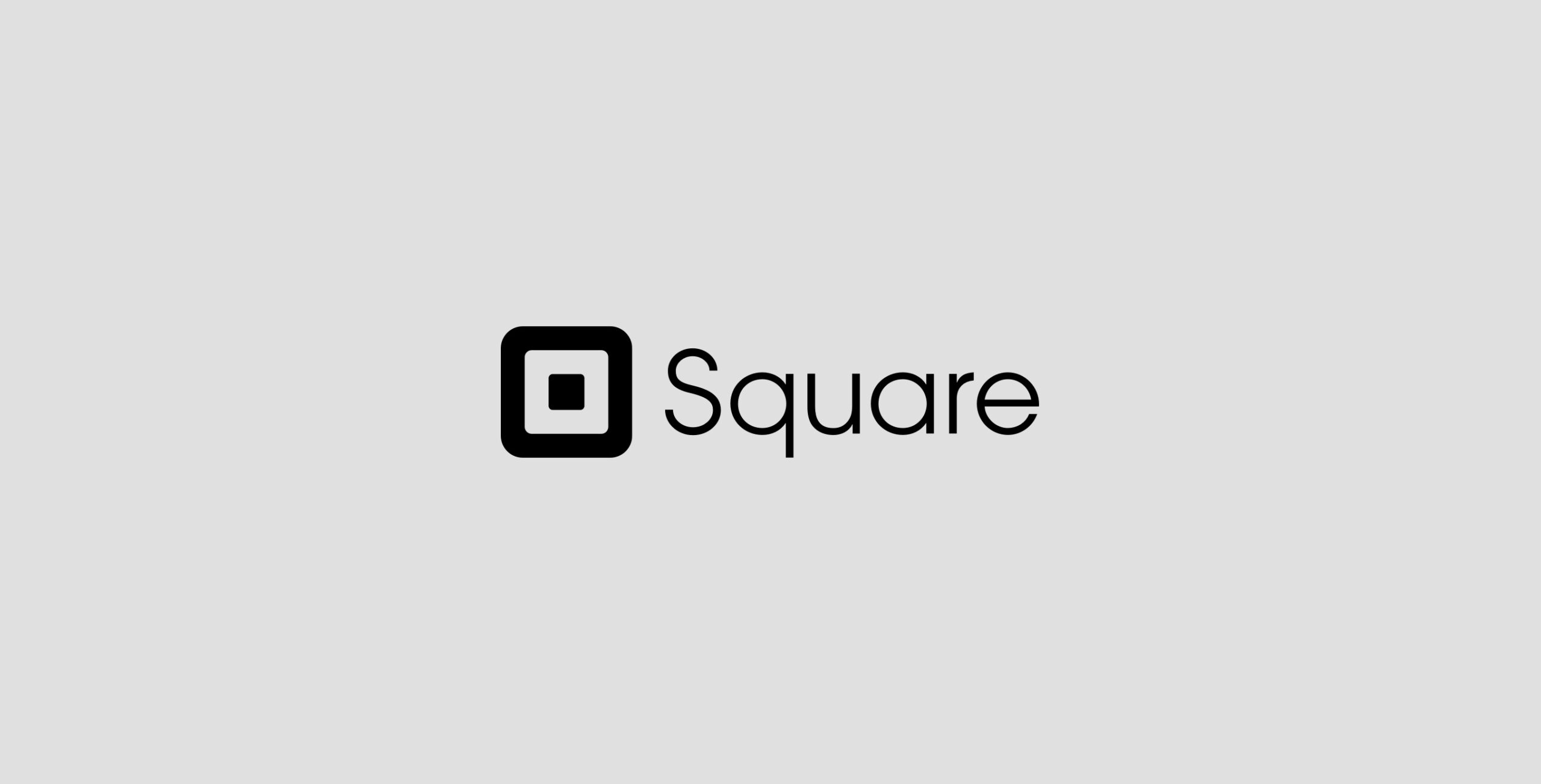
Square integrates seamlessly with our form builder via the Gravity Forms Square Add-On. The add-on has several useful features that will help you accept online payments on your website.
- One-time payments and subscriptions — the Square Add-On allows you to set up both one-time payments as well as recurring monthly payments for your clients and customers. This feature is a great option for non-profit organizations who want to set up recurring donations or any business or membership site that offers monthly retainers.
- Authorize and capture — if you enable this feature in the form settings, you’ll be able to authorize a payment but not withdraw the funds until a later date. Perfect if you want to process payment after the product has been shipped or after work has been completed.
- Process refunds — with the Square Add-On, you can process customer and client refunds straight in your WordPress dashboard. The Refund button allows you to easily and quickly refund the payment and update the entry as needed. No more logging into multiple websites and switching between different tabs in your browser.
On top of that, with Gravity Forms and Square, you can create WordPress posts and accept payments. This is useful if you want to charge users for sponsored posts or directory entries. Pair that with the User Registration Add-On and you can also register users to your website after a payment has been submitted.
Square Promotion – Free Processing for Up to 180 Days
Gravity Forms and Square are offering a great promotion for all new Square customers – free processing fees for up to 180 days.
More specifically, the ‘Free Processing Promotion’ with Square gives all new Square customers free processing on up to $3,000 in credit card transactions for the first 180 days. (After that, you’ll pay the standard Square fees for all transactions).
Square is also offering $20 off Square hardware once you’ve signed up.
To take advantage of this promotion, all you have to do is sign up for a Square account using this link.
Don’t Have Gravity Forms Yet?
If you don’t have Gravity Forms or the Square Add-On, don’t worry. You can still test out everything in this article for free inside your own personalized Gravity Forms demo and see why Gravity Forms is the top choice for WordPress sites worldwide.
Already sold on using Gravity Forms? Purchase our premium WordPress form plugin today!

If you want to keep up-to-date with what’s happening on the blog sign up for the Gravity Forms newsletter!