ClickFunnels vs WordPress: Honest comparison and how to choose
Trying to decide between ClickFunnels vs WordPress for your website or marketing funnels?
ClickFunnels and WordPress have some overlap in what they can do, but there are also some pretty big differences in terms of cost, features, and extensibility. Understanding those differences is essential to making the right choice.
In this post, we aim to help you do just that by comparing ClickFunnels and WordPress across a few essential areas, including the following:
- What you can build with each tool
- Ease of use
- Extensibility
- Pricing
We’ll also cover how to make WordPress like ClickFunnels, which is probably something you might be interested in if you’re reading this comparison and still on the fence about choosing between these two tools.
What can you build with ClickFunnels and WordPress?
To kick things off, let’s look at what you can build with both WordPress and ClickFunnels, as there are some pretty big differences in scope between these two tools.
In general, WordPress can do everything that ClickFunnels can do… plus a whole lot more. However, your specific use case will dictate whether that additional flexibility is helpful.
What can you build with ClickFunnels?
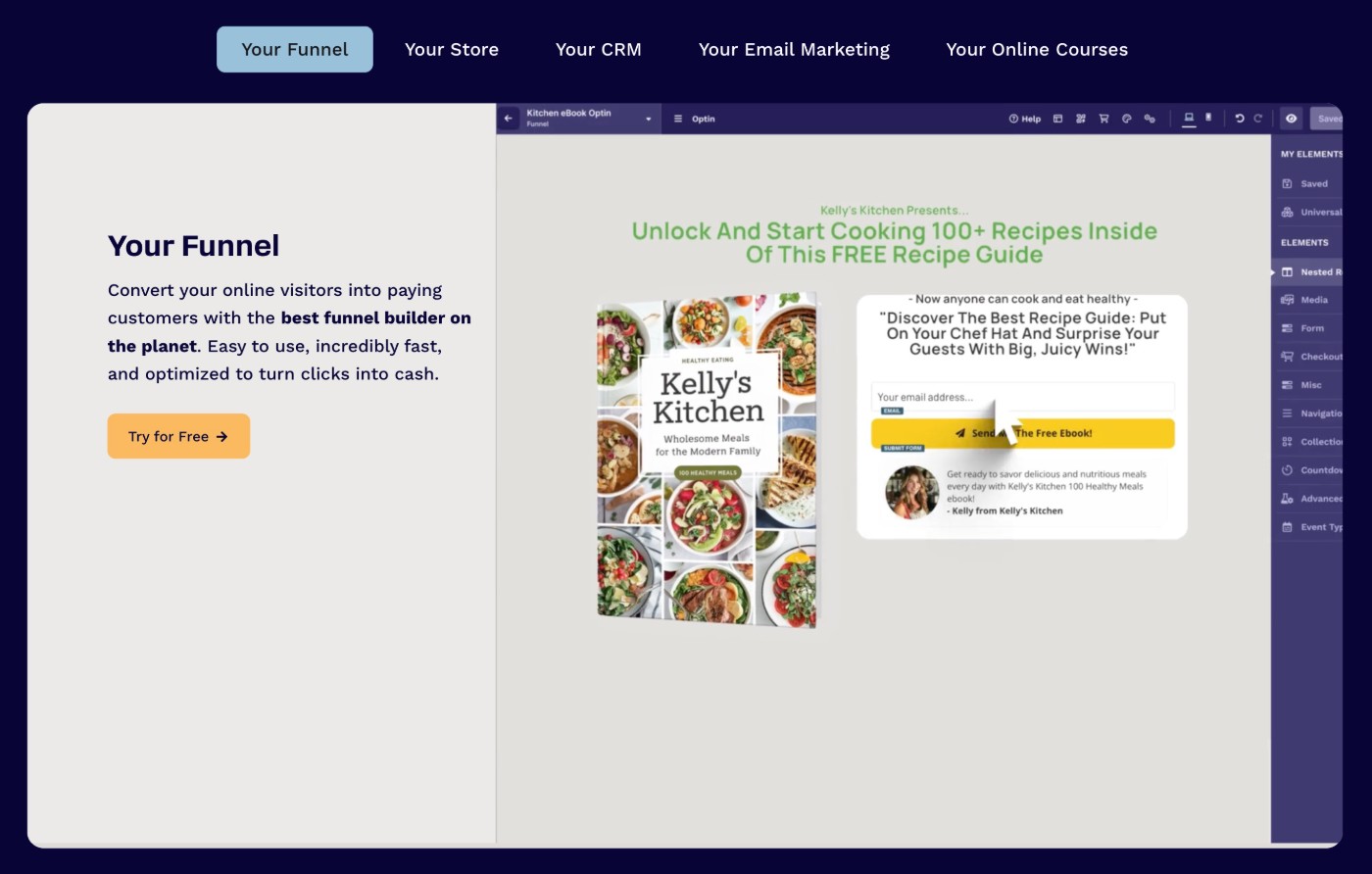
ClickFunnels is primarily focused on helping you build landing pages and sales funnels to sell physical or digital products to your audience.
However, in addition to its sales funnel builder tool, it also includes some additional features to help power the rest of your website:
- Lightweight ecommerce – It has its own solution for simple ecommerce. In general, this functionality is suited to selling a smaller number of products – it’s not a full-scale ecommerce solution.
- Online courses – ClickFunnels offers its own solution to create and deliver online courses.
- Membership/community – ClickFunnels has built-in membership functionality, including features like user groups and discussion topics.
In addition to those core features, ClickFunnels also offers some other tools such as appointment management, customer messaging, email marketing, and tools to create your own affiliate program.
ClickFunnels 2.0 also offers a dedicated blogging tool, which is helpful if you want to use your blog for content marketing.
What can you build with WordPress?
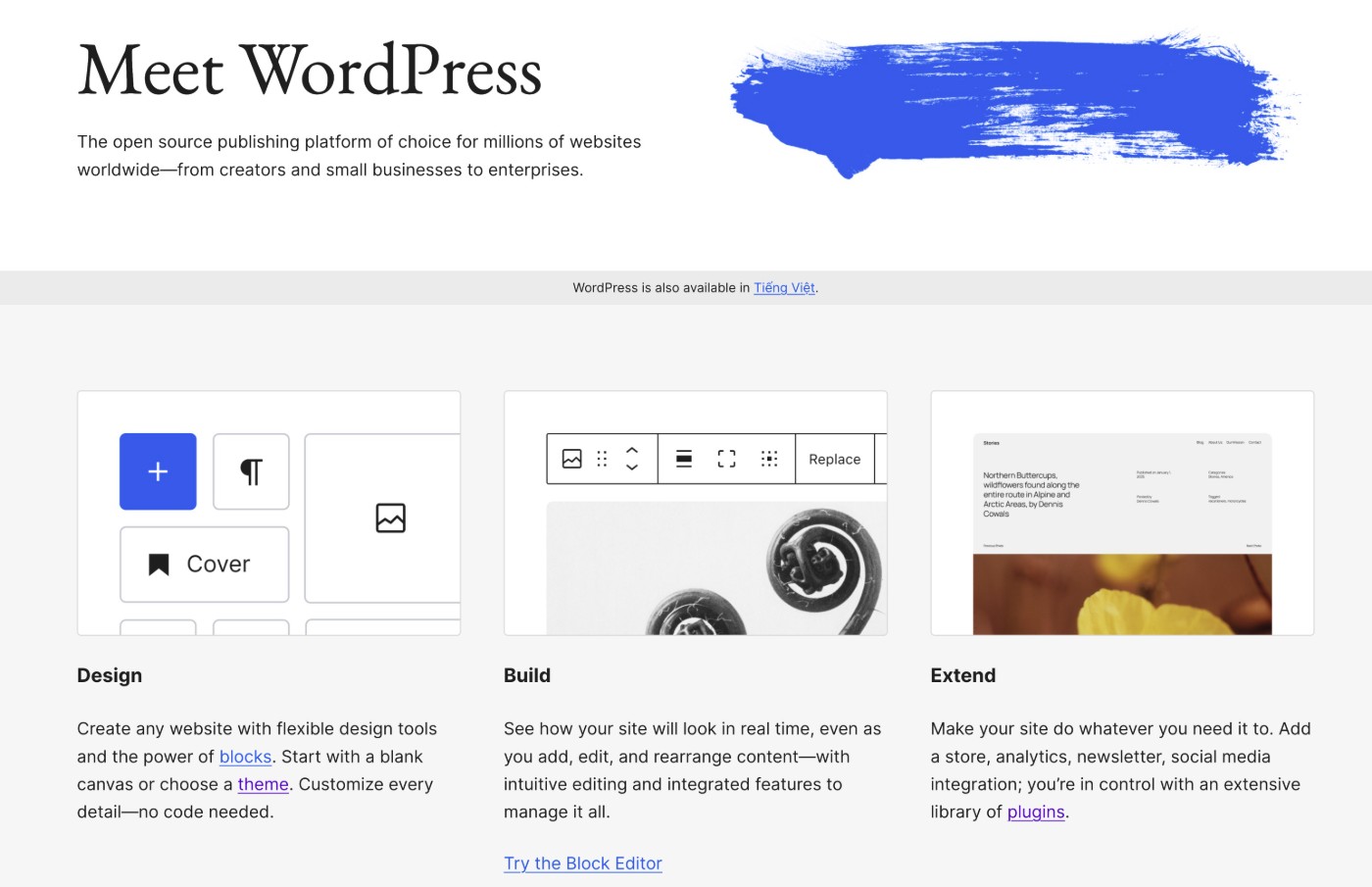
Whereas ClickFunnels is focused on specific use cases, WordPress is more of a general-purpose website building solution that you can use for literally any type of website.
More importantly, you can build everything that ClickFunnels can build, including sales funnels, online courses, membership communities, blogging, and lightweight ecommerce.
However, you can also go beyond that and build or add even more, including some of the following:
- More scalable ecommerce – WordPress powers some of the largest ecommerce stores in the world – it’s much more scalable than what ClickFunnels offers. You can also use it for dropshipping.
- More robust social communities – You get more options for building social communities.
- Paid newsletters – Sort of like Substack.
- Portfolios/brochure websites
- Service booking websites – While Clickfunnels does support appointments, WordPress gives you significantly more flexibility.
- Event websites – This includes ticketing.
- Directories
- Podcast websites
- Wikis
- Knowledge bases
Even if you don’t plan to add these types of features to your website right now, having the flexibility to do so in the future without needing to use a new tool can be an advantage.
Ease of use
If you’re searching for the absolute easiest way to get started with sales funnels, ClickFunnels has the edge because you can just register for an account and start building.
However, WordPress is still quite easy to use – you don’t need any special technical knowledge to use either platform.
Let’s go through it…
ClickFunnels
ClickFunnels is a hosted SaaS solution, which means you can get started by just registering for an account. You don’t need to mess around with installing software, applying updates, etc. Just sign up and start building.
For the most part, you can use and configure all of the functionality in ClickFunnels without requiring any special technical knowledge. For example, the ClickFunnels editor offers a simple drag-and-drop design experience for landing pages and sales funnels.
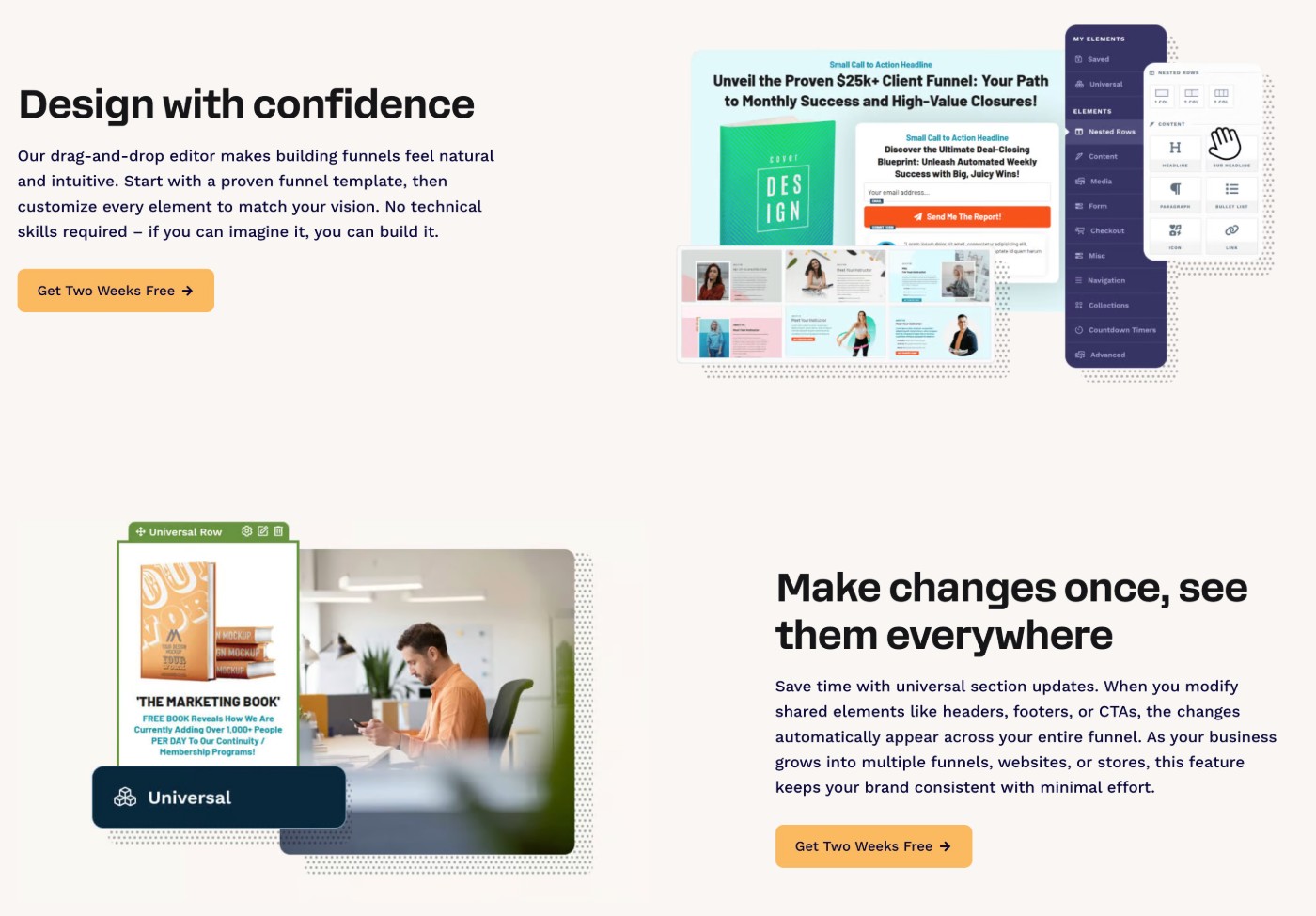
For blog posts and text content, you get a more stripped-down text editor that works a lot like Microsoft Word, though you can also use sections, rows, and elements to get more control over the design of your blog posts.
The only part that requires some technical knowledge is if you want to use the ClickFunnels developer API and webhooks to set up custom integrations with third-party tools. Because ClickFunnels lacks its own third-party extension marketplace, setting up these types of integrations can be more difficult in some cases.
WordPress
Because WordPress is a self-hosted tool*, the setup process has a few extra steps. However, most of these tasks are one-time things that you don’t need to worry about after the first day.
To get started, you’ll need to do the following:
- Purchase web hosting. We’ll talk more about pricing later, but this could cost as little as $5 per month or, more realistically, be in the $20-$30+ range.
- Install the WordPress software. While this might sound complex, most hosts make it super easy (and some will even pre-install WordPress for you).
Here’s an example of what a WordPress installer might look like – again, it doesn’t require any special technical knowledge:
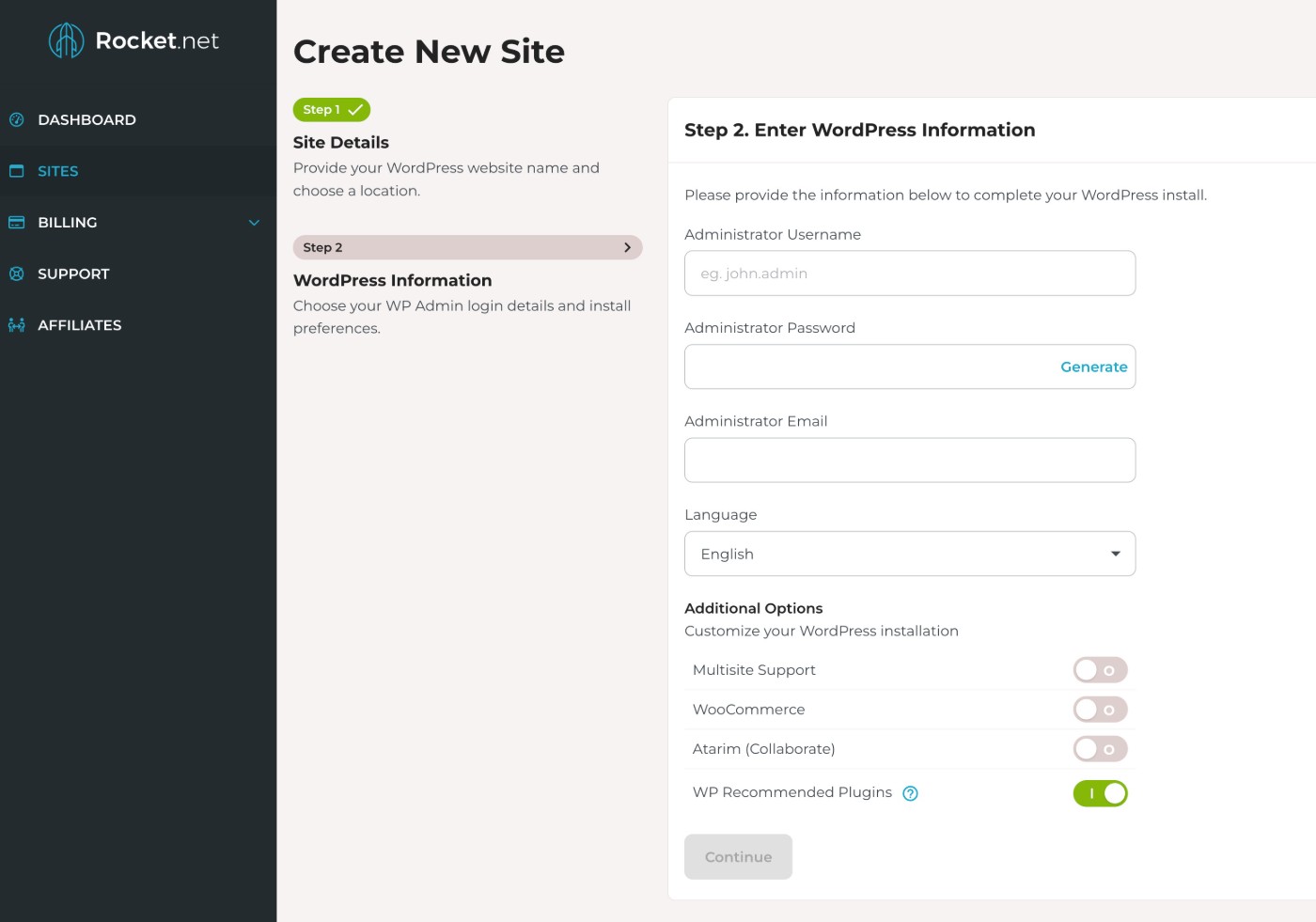
Depending on your web host, you also might be responsible for updating the core WordPress software, along with your extensions. However, some managed WordPress hosts offer dedicated tools to safely and automatically apply updates.
Once you’ve installed WordPress, you can manage your site from a dashboard that looks like this.
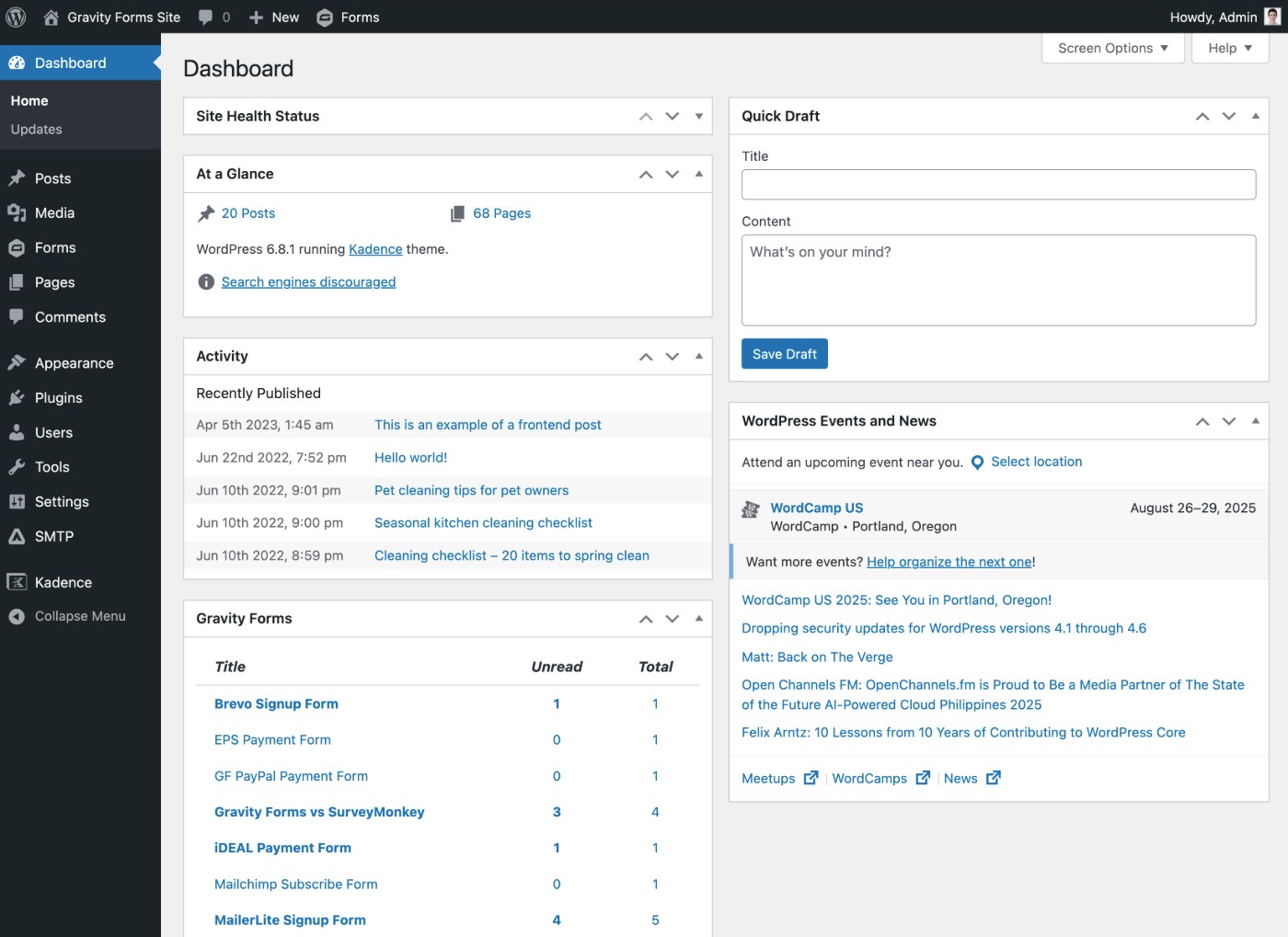
The default WordPress editor uses a block-based approach that makes it easy to add simple text content or create more complex designs and layouts.
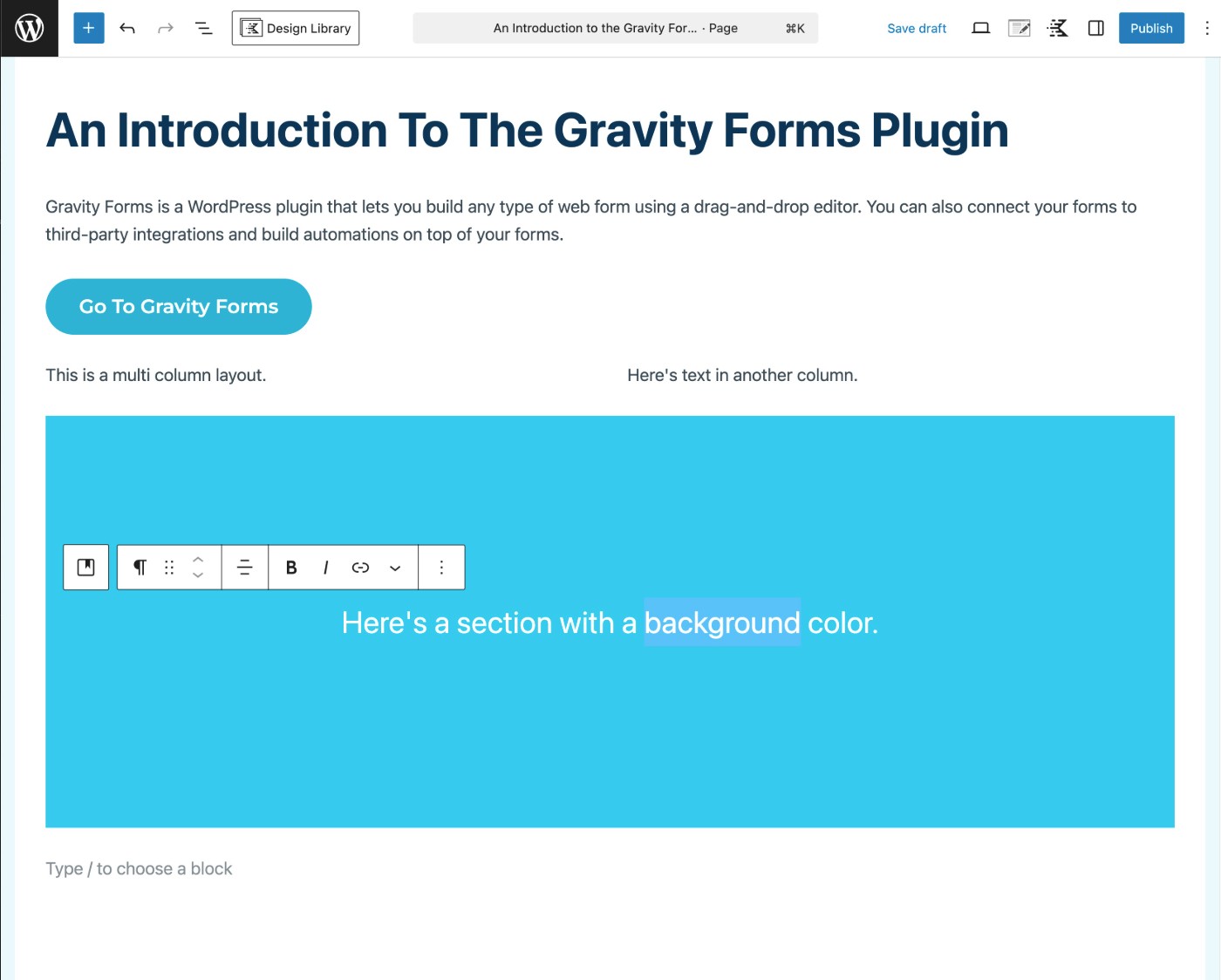
If you want even more flexibility, you can also access tons of different design experiences by installing page builder plugins. This includes fully visual, drag-and-drop design experiences that go beyond what ClickFunnels offers.
Popular options here include Elementor, Beaver Builder, Bricks, and many others.
*If you use WordPress.com, you can access more of a SaaS hosted experience on WordPress. Just be aware that you’ll need to pay for at least the Business plan to access the ability to install your own custom plugins and themes, such as Gravity Forms.
Extensibility
Next, let’s take a look at the extensibility of each platform, which is the ability to add new features and integrations beyond what’s available in the core software.
ClickFunnels
Because ClickFunnels is a hosted SaaS tool, you don’t get access to your site’s underlying code like you do with the open-source WordPress software.
There’s also no ability to install third-party apps – you’re largely limited to the specific features and settings that the ClickFunnels platform offers.
With that being said, ClickFunnels does give you some flexibility for integrating with third-party tools via its API and webhooks. For example, you can use webhooks to pass data to other services or receive data from other services.
However, using webhooks is not as simple as the rest of the ClickFunnels platform and you’ll likely need the help of a developer to work with webhooks.
WordPress
WordPress is one of the most open and extensible website building tools in existence.
One of the easiest ways to extend your site is to install some of the 60,000+ free or premium plugins, which are off-the-rack extensions that let you add functionality to your site. You can find a plugin for pretty much any use case, including adding similar functionality to what ClickFunnels offers.
For example, you can use the Gravity Forms plugin to build pretty much any type of form on your site using a drag-and-drop editor (pictured below). This includes all of the forms that ClickFunnels offers such as email subscribe forms, appointment booking forms, payment forms, surveys, and more.
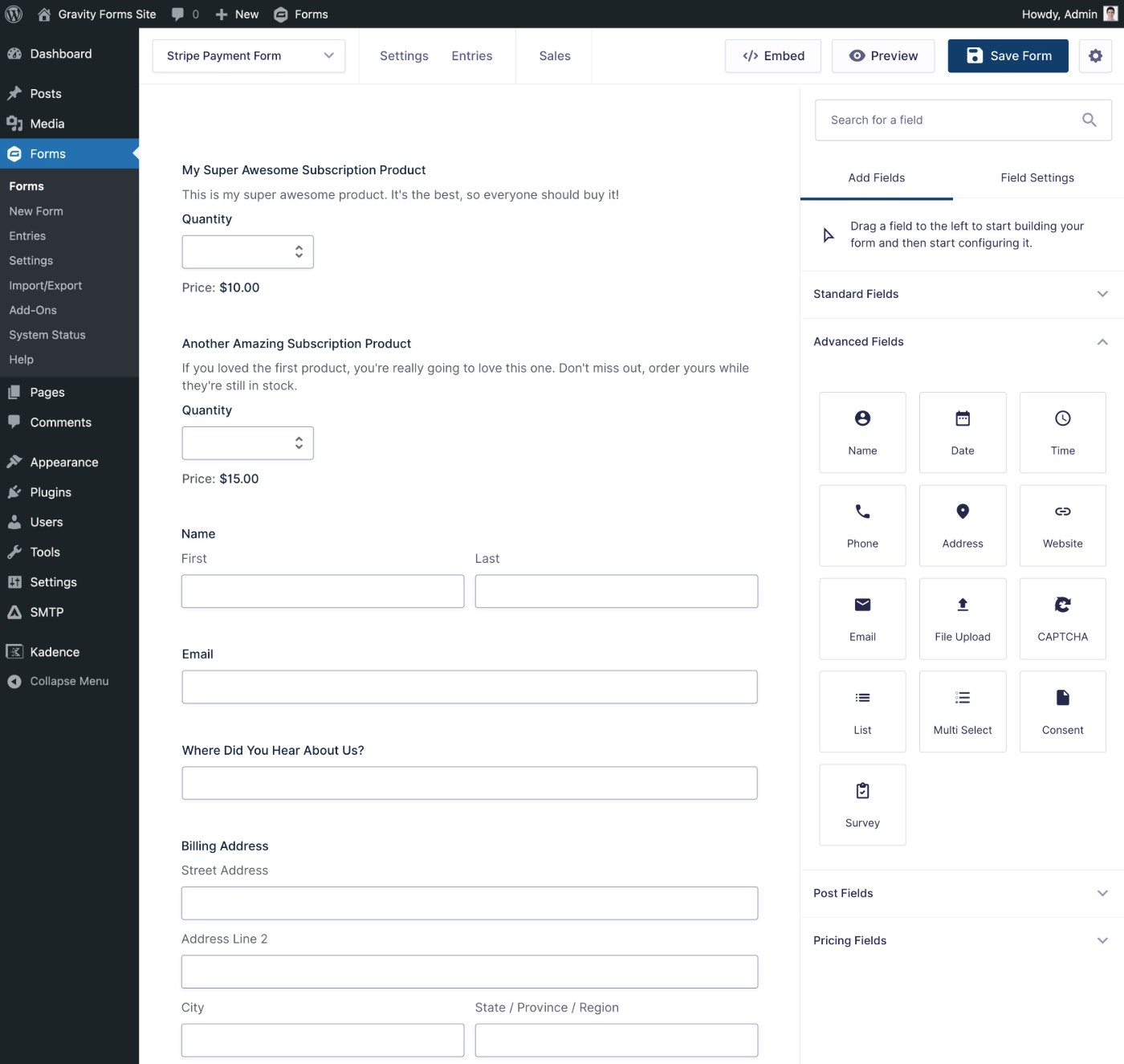
In the rare situation where you can’t find an off-the-rack plugin for what you need, the fact that WordPress is open-source and self-hosted means that you’re free to add or edit code as needed. You might need the help of a developer, but there’s a way to make WordPress do pretty much whatever you want it to.
Pricing and costs
Pricing is an area where WordPress generally has a big advantage over ClickFunnels.
However, comparing the two can be a bit tricky because what you pay for your WordPress website will depend on your specific setup, whereas ClickFunnels has fixed subscription plans based on your use case. The following is true at the time of this writing.
In general, you could build a functioning WordPress website for somewhere in the range of $100-$500 per year (~$8-42 per month), though it’s certainly possible to spend more than that on WordPress.
In contrast, the cheapest ClickFunnels plan will already run you $972 per year when paid annually (or $97 per month if you’d rather pay monthly). ClickFunnels then tops out at $5,997 per year.
Let’s try to break these costs down in a little more detail…
ClickFunnels pricing
We’re going to start with the ClickFunnels pricing plans because they’re very easy to digest.
ClickFunnels offers four different pricing plans. For most of the plans, you can choose between paying monthly at full price or paying annually and getting a discount (usually two months free, which is around 17% off).
Here are the four plans:
- Launch – $97 per month when paid monthly or $81 per month when paid annually.
- Scale – $197 per month when paid monthly or $164 per month when paid annually.
- Optimize – $297 per month when paid monthly or $248 per month when paid annually.
- Dominate – $5,997 per year (there’s no option to pay monthly on this plan).
You can see a breakdown of features/limits in the screenshot below:
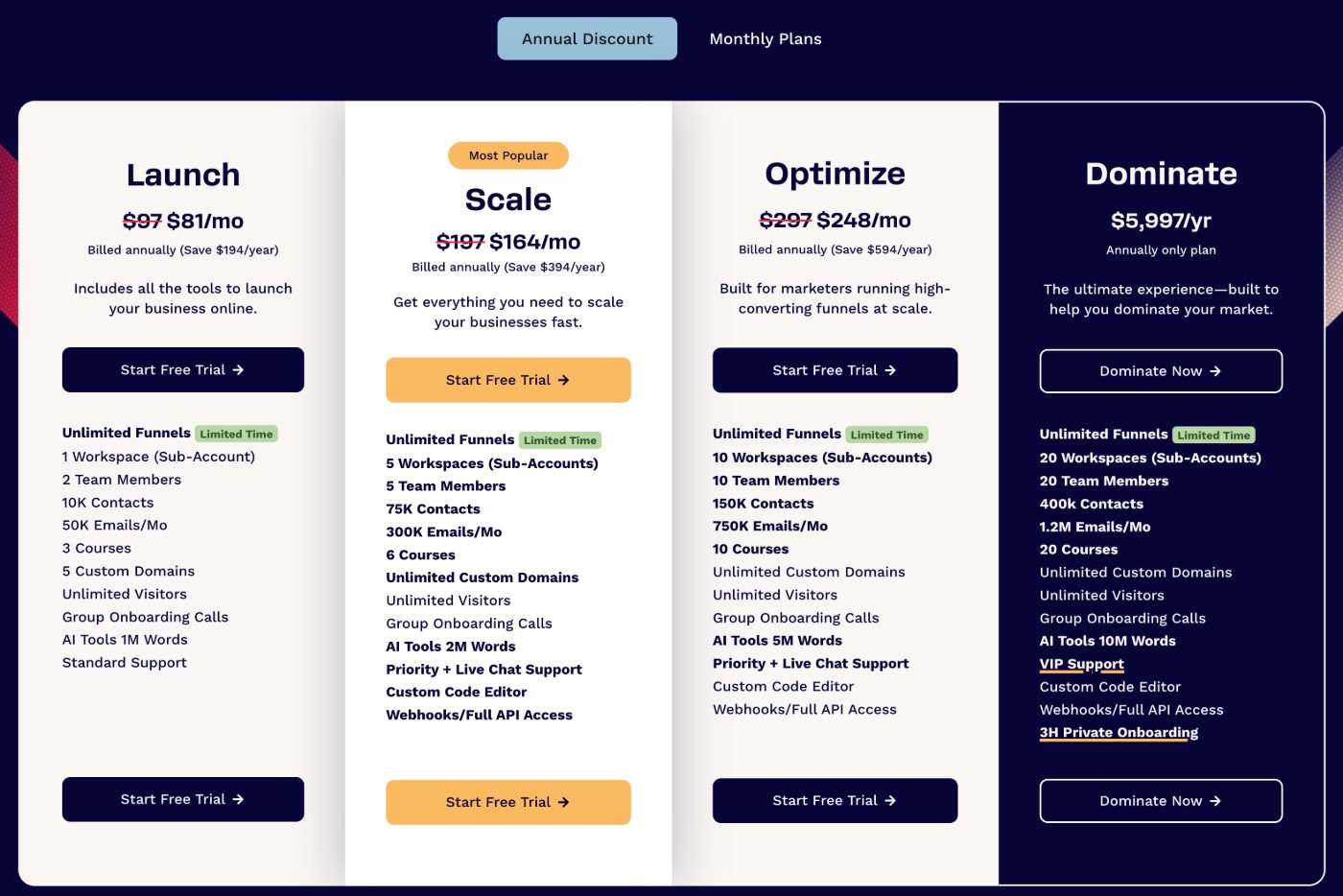
WordPress pricing
Whereas ClickFunnels has fixed subscription prices with SaaS billing, what you pay for WordPress will largely depend on your specific implementation.
While the WordPress software itself is free, you will need to pay for web hosting to power it. You can find web hosting for $5 per month on the low end, but you might want to invest in a more premium host in the $20-$30+ range if you’re running a serious business website.
Then, you also have the potential cost of any extensions you use for WordPress, with plugin costs being the most variable.
If you want to have WordPress match some or all of the functionality in ClickFunnels, you’ll probably need to purchase some premium plugins.
For example, you might want to use the Gravity Forms plugin to create various types of forms such as payment forms, email subscribe forms, surveys, user registration, appointments, etc. Gravity Forms starts at $59 and goes up to $259, depending on the specific features that you need access to.
You can also find WordPress plugins for sales funnels, membership communities, online courses, e-commerce stores, affiliate programs, and lots more.
Many of these plugins use a freemium approach, which means you can access limited features for free but you might need to pay for the premium version to access certain features.
In general, you should probably budget at least a few hundred dollars for premium plugins if you want to make WordPress like ClickFunnels. However, one of the nice things about WordPress is that you can keep those costs down if you’re willing to make some tradeoffs, which isn’t something that’s possible with ClickFunnels.
How to make WordPress like ClickFunnels
If you want to use WordPress in a similar way to ClickFunnels, you can definitely do it. You’ll just need the help of some plugins to help you get the job done, which is true of building pretty much any type of WordPress website.
Showing a full tutorial on how to make WordPress like ClickFunnels is outside the scope of this post, but we can do a quick rundown on some of the gaps that you’ll need to fill with plugins:
- Form builder plugin – ClickFunnels makes it easy to create various types of web forms in your funnels. To gain the ability to create web forms, integrate those forms with other tools, and build automations on top of those forms, you can use the Gravity Forms plugin. It can help replace a lot of the apps in ClickFunnels including surveys, appointments, payments, email subscribe forms, and any other form-based need.
- Sales funnel plugin – To add the ability to build cohesive sales funnels, there are a few dedicated WordPress sales funnel builders. Some popular options include CartFlows, FunnelKit, and WPFunnels.
- Membership plugin – If you just want to allow user registration, you can create a custom user registration form with the Gravity Forms plugin. However, if you want additional membership functionality beyond that (such as membership-based content restriction), you can use one of the many WordPress membership plugins.
- Online course/LMS plugin – if you want to mimic the online course functionality in ClickFunnels, you should consider an LMS plugin like LearnDash, LifterLMS, or others.
- Affiliate program – if you want to launch your own affiliate program like ClickFunnels allows, you can use a third-party affiliate network or a native WordPress affiliate plugin like SliceWP or AffiliateWP.
Final thoughts
In the end, choosing between WordPress and ClickFunnels really comes down to your specific use case, budget, and knowledge level.
One of the nicest things about ClickFunnels is that all the tools are put together in one package, which makes it easy to get up and running. However, you’re paying a pretty big price for that convenience in terms of the monetary cost and flexibility:
- Cost – The cheapest ClickFunnels plan is already $972 per year and you might need to pay even more than that depending on your needs. If you don’t have an unlimited budget, you could build a WordPress site for a lot less money.
- Flexibility/extensibility – ClickFunnels is a SaaS tool, so it doesn’t offer the flexibility of the open-source WordPress software. WordPress gives you more flexibility for adding more features or customizing how they work.
WordPress requires a little bit more time to set up and you might need to integrate multiple plugins if you want to mimic the functionality that ClickFunnels offers. For example, you might use the Gravity Forms plugin for forms and a funnel builder plugin for sales funnels.
However, the upside of using WordPress is that you get more flexibility to customize how everything works and you can also likely save money versus what you would pay for ClickFunnels.
You’ll also gain the ability to expand beyond what ClickFunnels offers if you ever need to add more functionality to your site. Even if you don’t have plans to do that right now, having the flexibility to do that in the future can give your business more room to scale and grow.

If you want to keep up-to-date with what’s happening on the blog sign up for the Gravity Forms newsletter!
