GravityView: Display Gravity Forms Entries
Display Gravity Forms data on your website using a drag-and-drop interface. Build simple directories or powerful applications using your form entries. GravityView is a code-free solution that’s 100% developer-friendly.
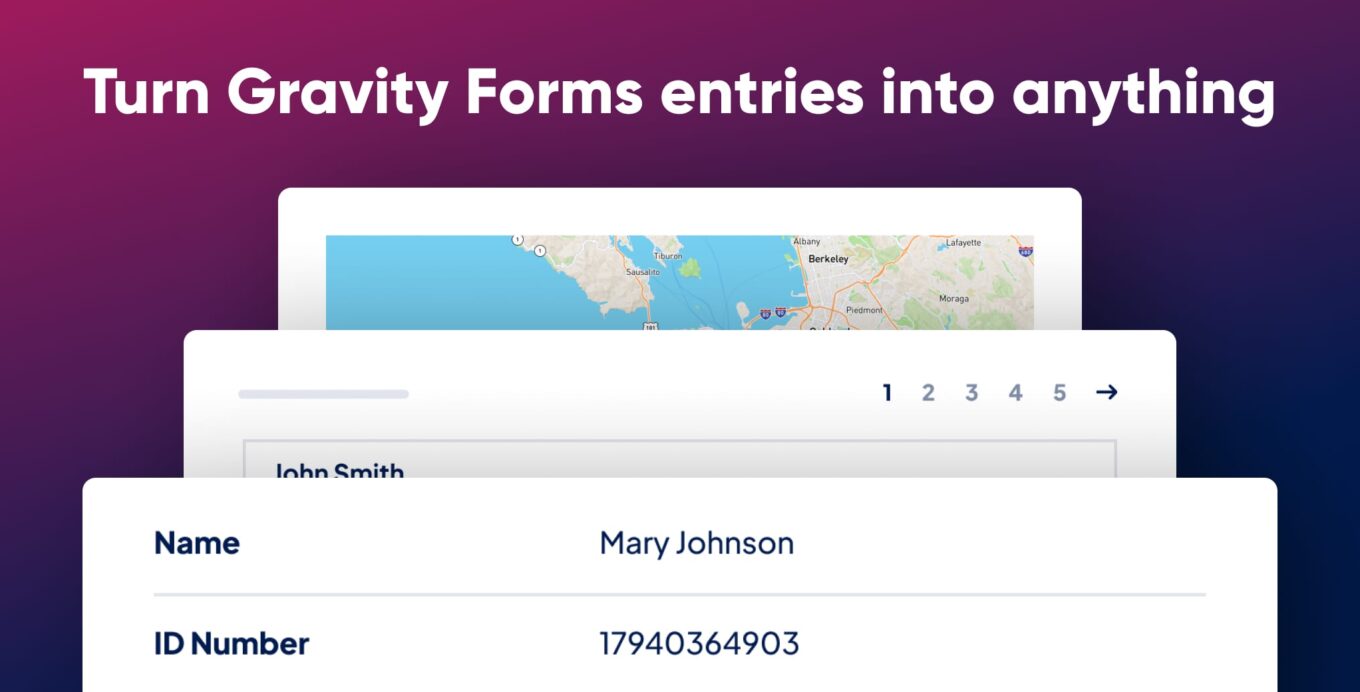
Display Gravity Forms Entries On the Front End
GravityView allows you to display, edit, and export Gravity Forms entries on the front end of your website.
GravityView is right for you if:
- You’re looking to build dynamic, front-end applications using data collected via Gravity Forms.
- You want to create a business directory or display personal profiles for a membership website.
- You need an easy way to search, filter, and sort your Gravity Forms entries from the front-end.
GravityView is designed to be easy to use with an intuitive drag and drop interface (so no need to write any code, unless you want to).
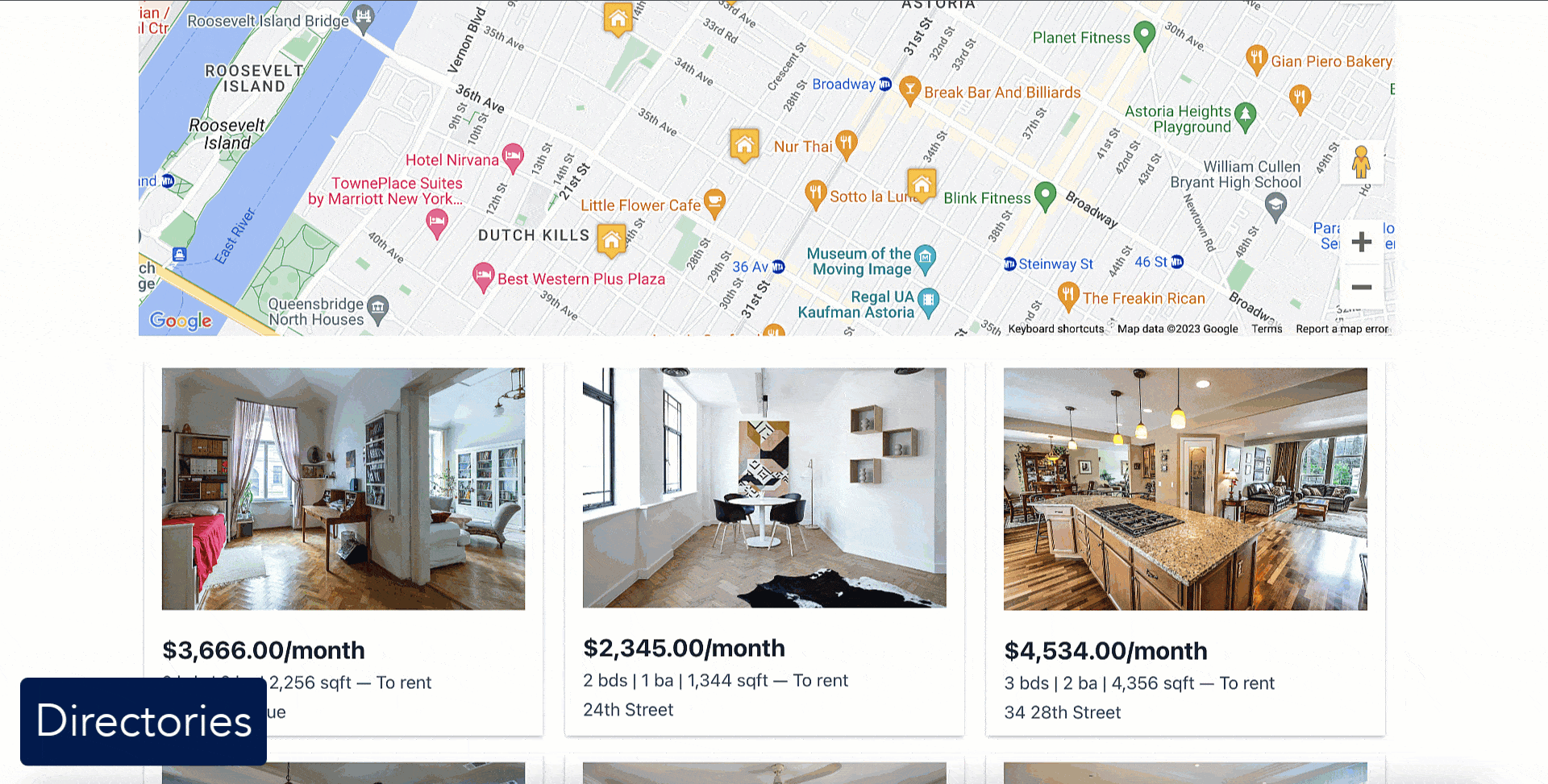
Customize How Your Data Appears With View Layouts
GravityView includes different layout options, allowing you to display your Gravity Forms data in a variety of ways.
- List (Perfect for personal profiles, business listings, or events)
- Table (Great for numerical data or dense datasets)
- DataTables (For quick access to large datasets. Has advanced sorting capabilities!)
- Maps (Display your entries as markers on a Google Map. Great for business directories)
- DIY (Build your own custom layout using HTML and CSS)
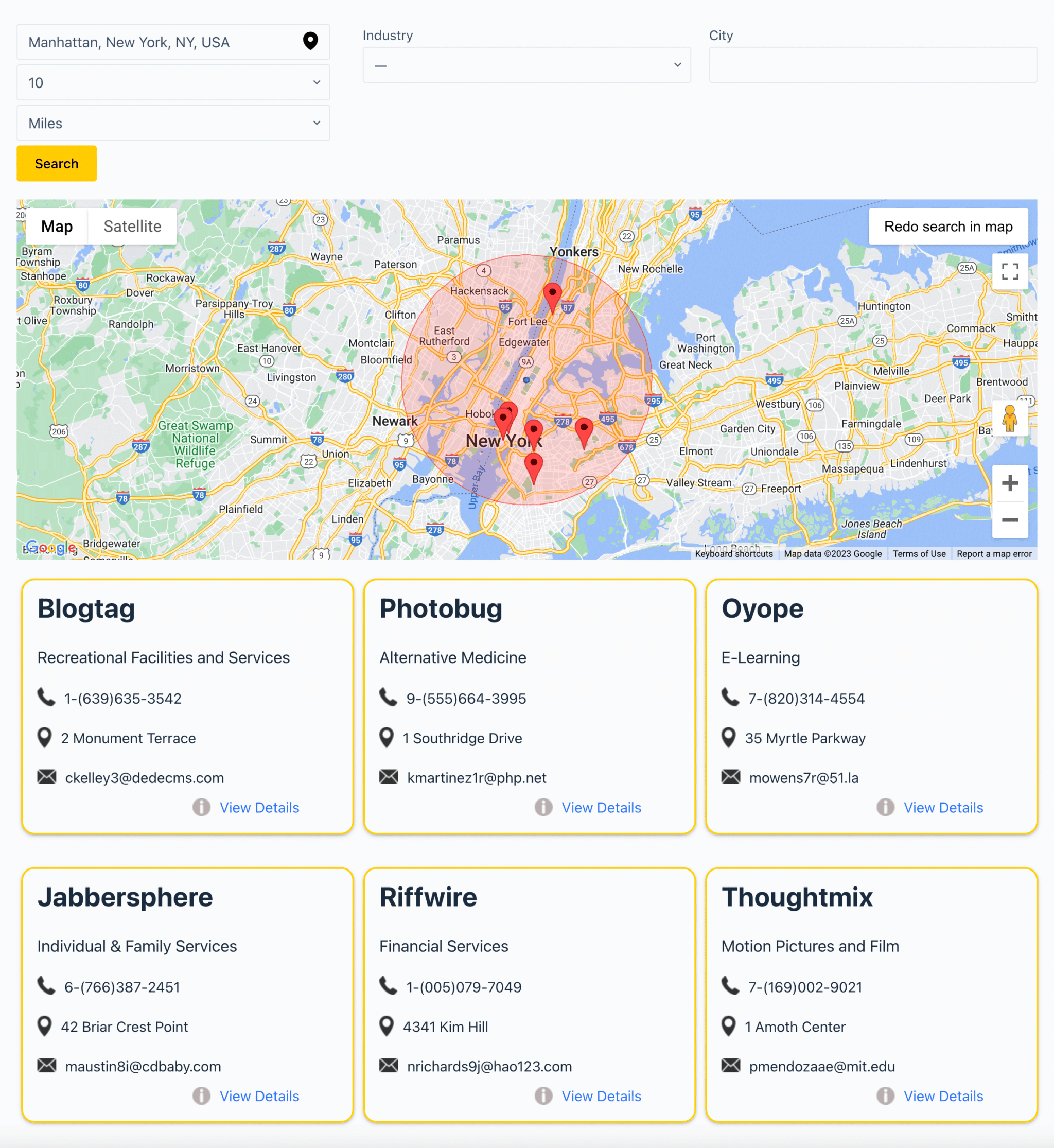
Quickly Filter and Sort Through Your Entries
GravityView contains a range of sorting and filtering options, giving you control over how your entries are displayed on the front end.
Choose from filters like Start Date and Approval Status. This allows you to display entries in the order you need them.
Using the Advanced Filter extension, you can pre-filter entries based on conditional logic. Filter entries by user role, only display entries created by the currently logged-in user, hide entries created by administrators, and much more.
Allow Users to Edit Their Own Entries
GravityView allows users to edit their own entries from the front end. You control which fields are editable. This powerful feature makes it easy to build membership sites or directories where users have the ability to update their own profiles. When users edit entries, you can choose to re-approve them first.
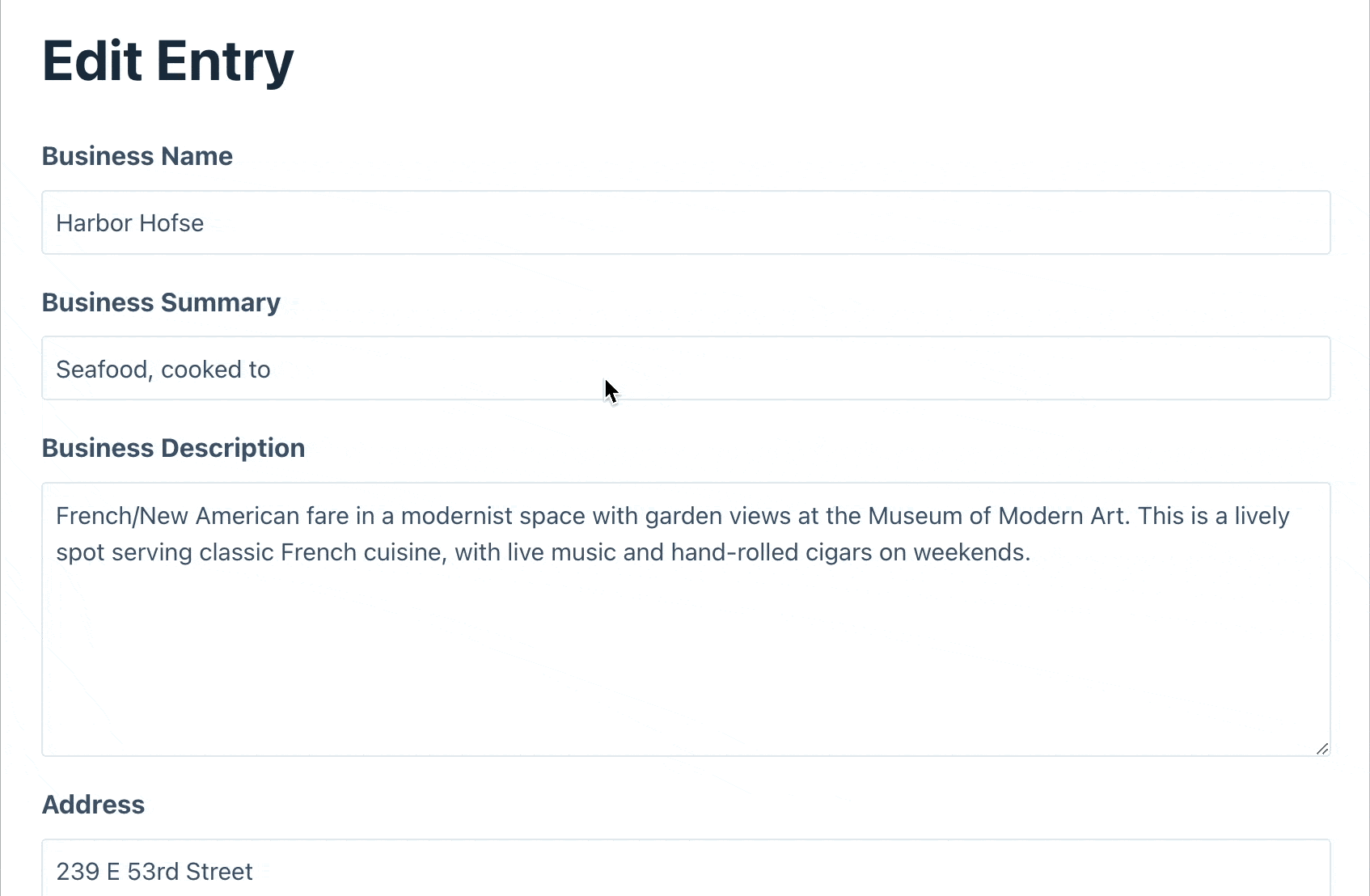
Flexibility to Build Powerful Applications
GravityView saves you time and money by removing the need for complex systems or custom-coded solutions. Using GravityView you can build databases, feedback boards, intranets, product marketplaces, business directories, membership websites, and much more! All on top of Gravity Forms.
“GravityView is the most impressive plugin we’ve used by a long margin. We would recommend it without hesitation. This couldn’t be more genuine—any new website we build in the future, GravityView will be our go-to.”
– Dragonfly video production company, London
Great Support You Can Rely On
Do you have any questions about the plugin? Check out our documentation or reach out to our support – they’re here to ensure you get the most out of our products (and they’re super friendly!).
Check out our other add-ons: GravityCalendar (display your form entries on a calendar), GravityImport (import entries from a CSV file), GravityExport (export form data to different formats), GravityCharts (visualize your data using charts and graphs).

Introducing GravityCharts by GravityView
GravityCharts is a new certified add-on for Gravity Forms that allows you to create business reports with beautiful charts and graphs. Find out more…
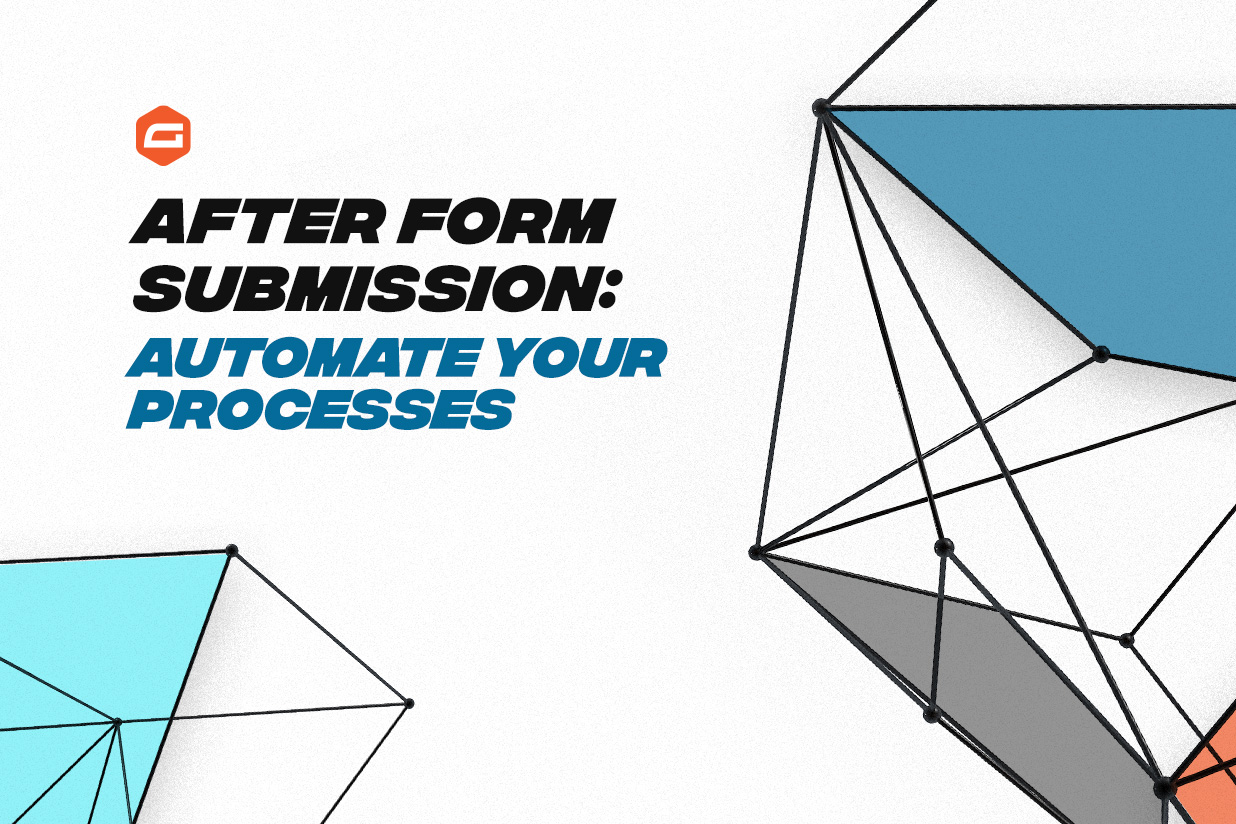
After Form Submission: Automate Your Processes
Looking to improve user experience after form submission or automate workflows for form entries? The Gravity Forms certified add-ons provide extensive functionality. Find out more…

Bulk Update Gravity Forms Entries With GravityActions
Are you looking for a faster way to update Gravity Forms entries? Introducing GravityActions – a brand new add-on by GravityView that allows you to bulk update existing form entries.

How to Accept File Submissions via a Form
Whether you want people to upload documents, images, audio or even videos through your forms, it is all possible with the Gravity Forms File Upload field. Find out more about this feature…