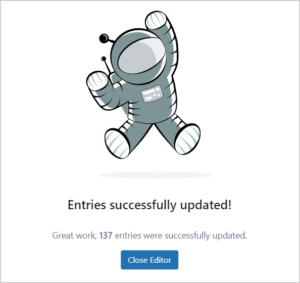Bulk Update Gravity Forms Entries With GravityActions

Are you looking for a faster way to update Gravity Forms entries? Do you find it tedious to edit existing form entries one by one?
Introducing GravityActions – a brand new add-on by GravityView that allows you to bulk update existing form entries in the blink of an eye.
With GravityActions, you can massively boost your productivity by spending less time getting more done. Change orders from “confirmed” to “shipped” en masse, bulk update user registration details, easily correct submissions with errors, and modify multiple field values at the same time.
Optimize your workflow with this essential addition to your Gravity Forms “stack”.
GravityActions Feature Highlights
Bulk updating Gravity Forms entries shouldn’t require custom-coded solutions, confusing SQL queries, or complicated workarounds. You’ll love GravityActions because it’s…
- Easy to use – Bulk edit form entries using an intuitive user interface. There are no settings or options to configure!
- Safe and secure – When you make updates using GravityActions, field values are validated as normal to ensure your data is clean. Editing with GravityActions is reliable (and lightning fast!).
- A powerful no-code solution – Configure bulk edits using an intuitive user interface that guides you through the process.
Getting Started With GravityActions
GravityActions is available to purchase on the GravityView website. If you’re already a GravityView All Access customer, you can install GravityActions at no additional cost!
After installing GravityActions, head over to the Entries page in Gravity Forms, select the entries you want to modify (or bulk select all of them), click on the “Bulk actions” dropdown menu and select the new “Bulk Edit Entries” option.
Now you’ll see a new window appear, guiding you through the bulk editing process. You can press “back” at any point to go back to the previous step without losing any of your changes.
1. Select the fields you want to edit.
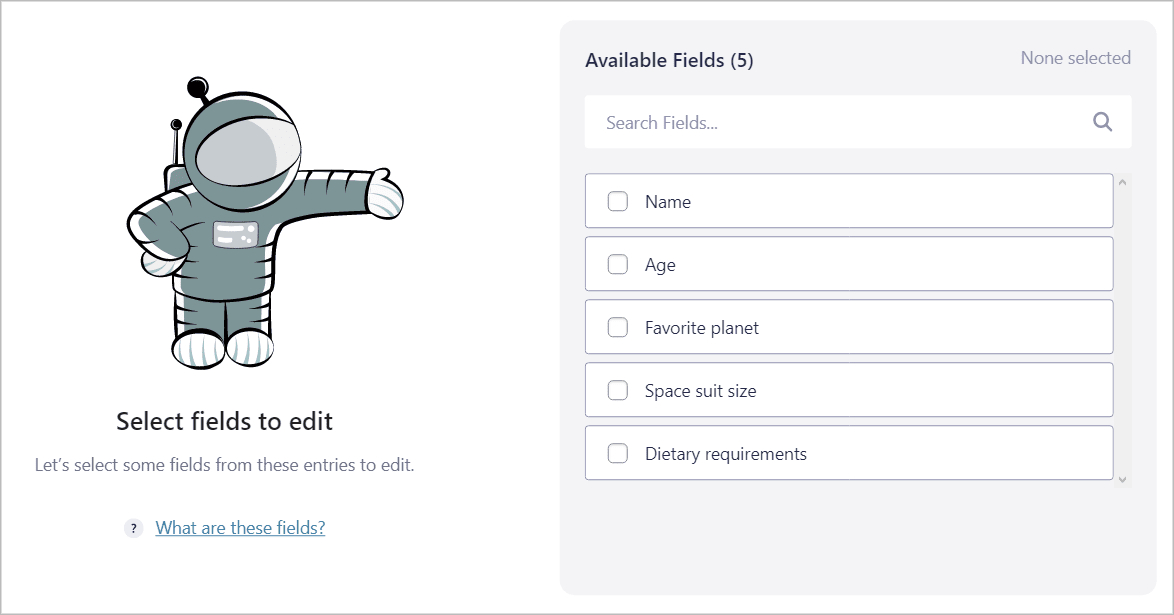
2. Update the field value(s) with your new content.
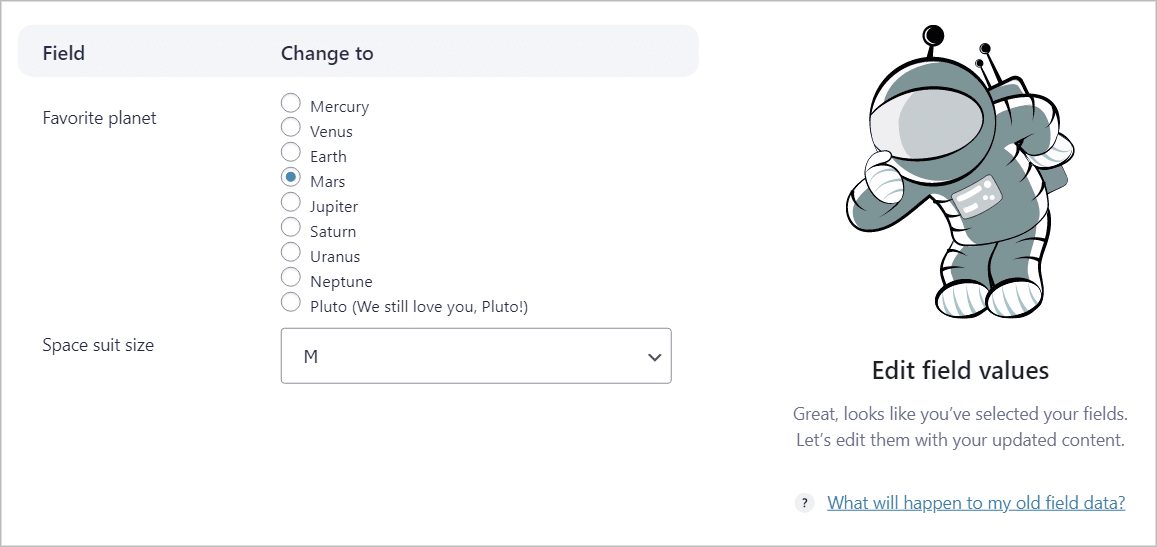
3. Review your changes.
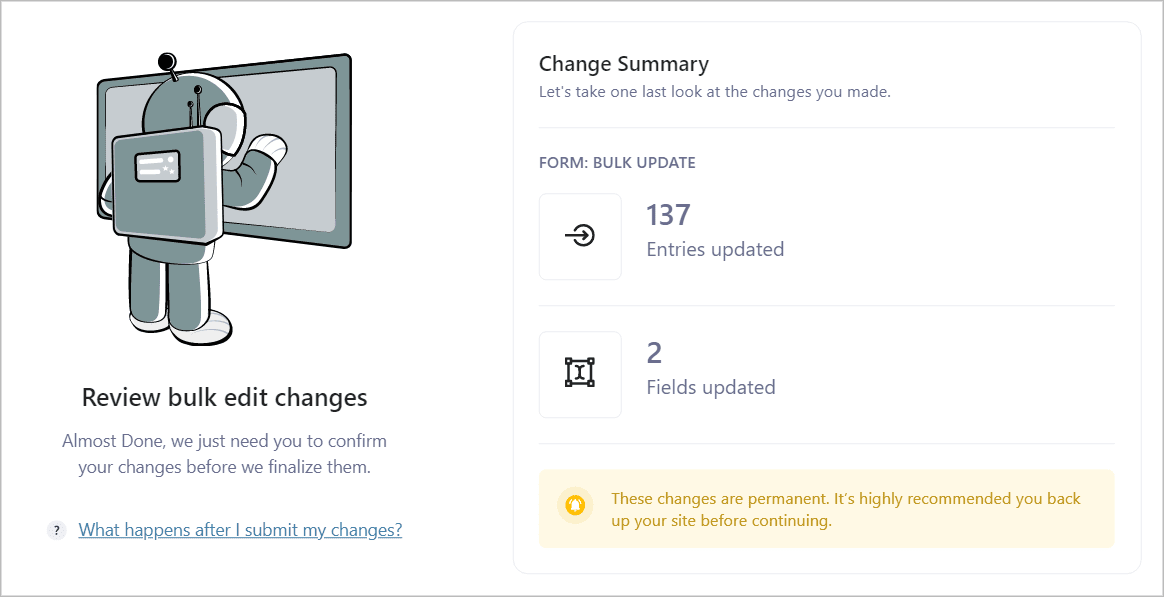
After confirming your edits, GravityActions will update your chosen entries and automatically refresh the page to reflect your changes.
Save Time by Bulk Updating Gravity Forms Entries
GravityActions is a powerful new plugin created by the team over at GravityView (a Gravity Forms certified developer).
GravityActions is for anyone who spends unnecessary amounts of time editing existing entries in Gravity Forms. GravityActions, allows you to edit hundreds of entries in the blink of an eye and modify multiple field values at the same time!
You can purchase GravityActions from the GravityView website as a standalone plugin or get it as part of the GravityView All Access license.
Got any questions about GravityActions? Check out GravityView’s documentation or reach out to their support team!