GravityMigrate: Data migration made easy
Your all-in-one solution for migrating Gravity Forms data from one website to another. Effortlessly export and import all your important data, including forms, entries, Views, feed configurations, workflows, nested forms, and more.
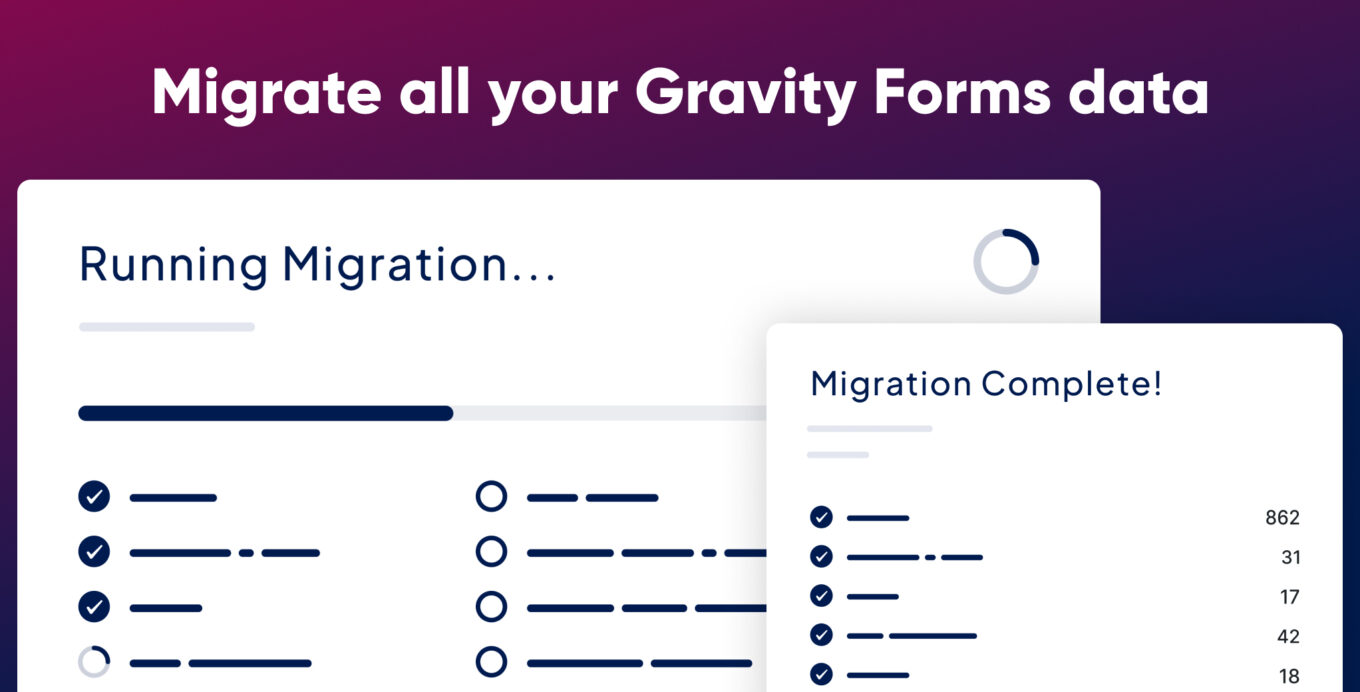
Your All-In-One Tool for Migrating Your Gravity Forms Data
Migrating to a new domain, or moving from staging to production? You now have a simple solution for efficiently managing and migrating all of your important Gravity Forms data!
With GravityMigrate, you can combine all of your Gravity Forms data into a single export file which you can then import to your new website with a single click. GravityMigrate makes it easy to migrate all your important data, including forms, entries, feed configurations, Views, workflows, and more. Gravity Flow and Nested Forms are fully supported!
No Technical Knowledge Required
Migrate your Gravity Forms setup from one website to another without any technical knowledge. GravityMigrate allows you to choose what data to export and import, so you retain full control over the migration process.
GravityMigrate has a simple and intuitive UI, making it easy to customize the data migration process. It doesn’t matter how many forms, entries, or feeds you need to migrate. GravityMigrate’s robust migration process can handle any amount of data.
A Robust and Reliable Import/Export Process
✔ Multisite support
✔ Nested forms support
✔ Gravity Flow support
✔ Gravity Forms add-on data support
✔ Form settings and configurations preserved during migration
✔ Form calculations preserved during migration
✔ Select the exact data you want to migrate
Great Support You Can Rely On
Do you have any questions about the plugin? Check out our documentation or reach out to our support – they’re here to ensure you get the most out of our products (and they’re super friendly!).
Check out our other add-ons: GravityView (display Gravity Forms entries), GravityImport (import entries from a CSV file), GravityExport (export form data to different formats), GravityCharts (visualize your data using charts and graphs).

Introducing GravityCharts by GravityView
GravityCharts is a new certified add-on for Gravity Forms that allows you to create business reports with beautiful charts and graphs. Find out more…
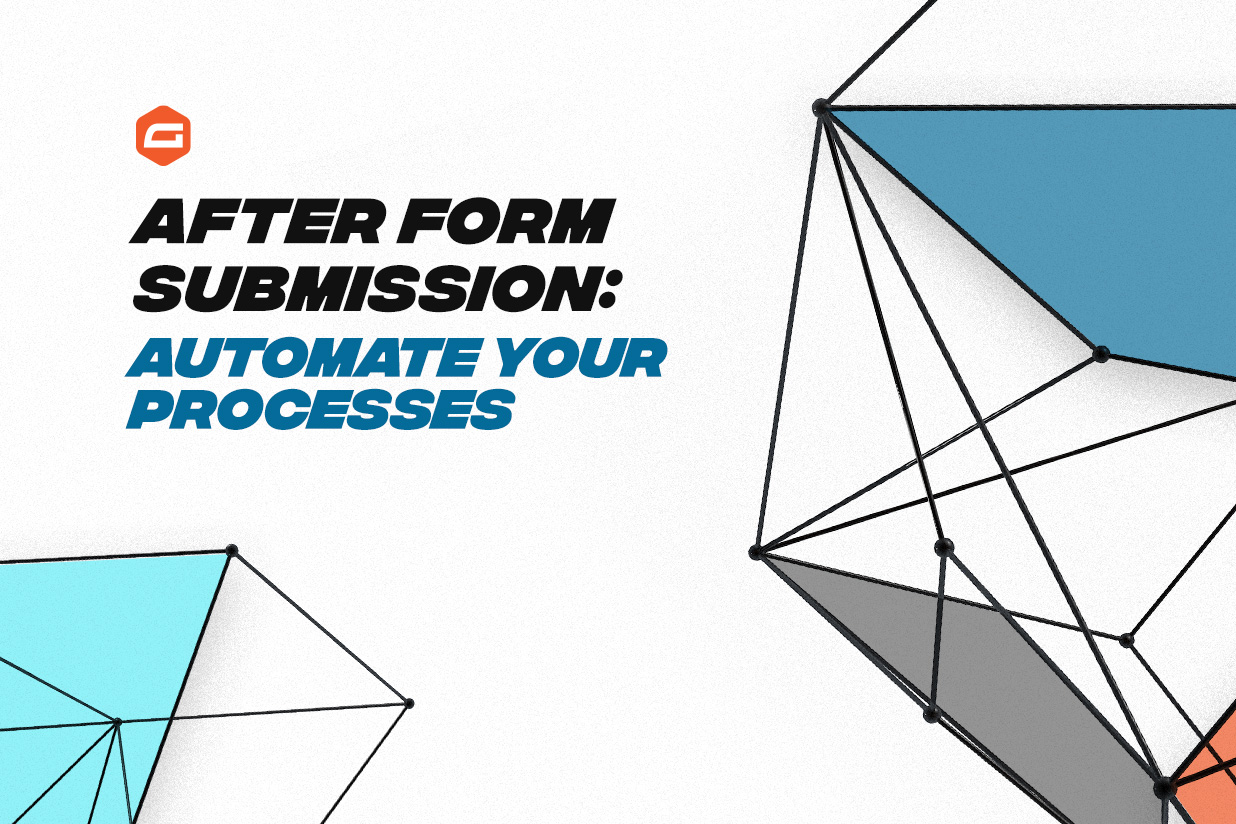
After Form Submission: Automate Your Processes
Looking to improve user experience after form submission or automate workflows for form entries? The Gravity Forms certified add-ons provide extensive functionality. Find out more…

Bulk Update Gravity Forms Entries With GravityActions
Are you looking for a faster way to update Gravity Forms entries? Introducing GravityActions – a brand new add-on by GravityView that allows you to bulk update existing form entries.

How to Accept File Submissions via a Form
Whether you want people to upload documents, images, audio or even videos through your forms, it is all possible with the Gravity Forms File Upload field. Find out more about this feature…