GravityBoard: Visual workflow management
Display Gravity Forms entries on collaborative kanban boards: manage projects, coordinate with your team, and streamline your workflows.
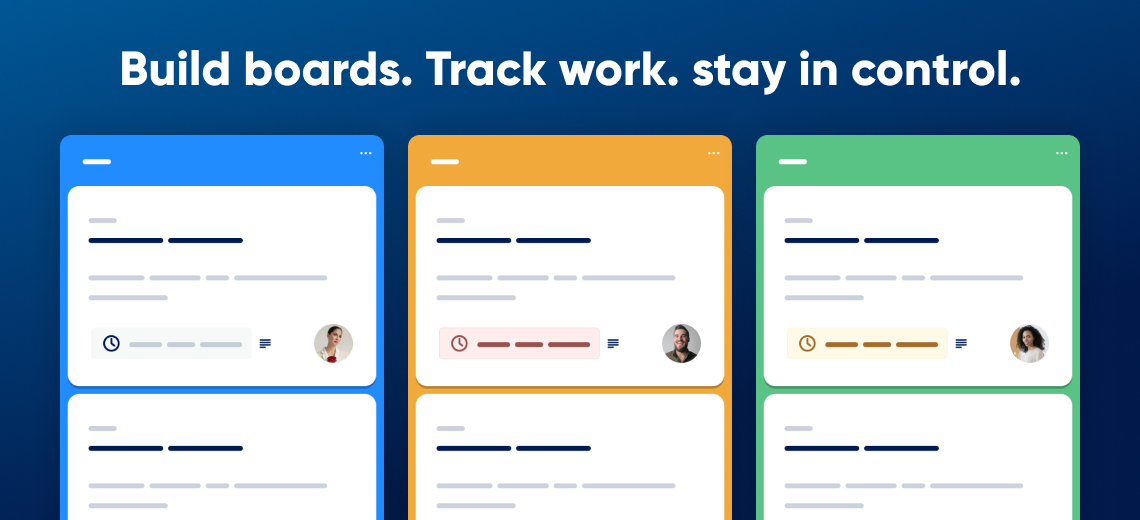
GravityBoard offers a visual workflow management system built on Gravity Forms, enabling you to track progress, boost productivity, and collaborate with your team. With GravityBoard you can create interactive, customizable kanban boards from your form entries. Think Trello-style task management right inside your WordPress site!

Transform your data into smart kanban boards
➡️ Turn your form submissions into kanban cards
➡️ Organize and manage workflows with visual clarity
➡️ Fully self-hosted and developer-friendly (no coding required!)
Collaboration made easy
✅ User assignment: Assign WordPress users to cards
✅ Automate email notifications
✅ Add comment-style notes directly to cards
✅ Mention teammates, log updates, and keep conversations in context
✅ Customize the appearance of your board, from branding to lane colors


Fine-grained control over access and permissions
With extensive permission controls, you can easily control who can view, edit, or manage cards and boards. Restrict actions by WordPress user role, login status or Gravity Forms capabilities. Ideal for both internal apps that are private to your team as well as public-facing boards.
Smart notifications
GravityBoard leverages the existing notification systems built into Gravity Forms enabling you to notify users when any action is performed on a board.
✅ Trigger alerts for key actions: assignments, edits, @mentions, and more
✅ Customize and personalize notifications using conditional logic and merge tags
✅ Ensure the right people are always in the loop
Use cases
- Internal task management: Use GravityBoard to manage internal tasks across departments—marketing, support, development, and more. Keep everything organized and visible in one place.
- Build structured pipelines: Streamline your workflow by turning Gravity Forms submissions into structured pipelines. Track progress, assign team members, and ensure nothing falls through the cracks.
- Event planning: Coordinate event logistics by organizing tasks, schedules, and responsibilities visually. Collaborate with your team in real time—no more spreadsheets or email chains.
- Bug & issue tracking: Turn user-submitted issues into actionable tasks. Assign developers, track fixes, and move issues along the development cycle.
- Student or volunteer management: Manage applications, assignments, and follow-ups for student programs or volunteer coordination. Visual boards make it easy to monitor progress and keep participants engaged.
FAQs
Will changes made on a board update the Gravity Forms entry?
Yes! Edits and movements sync instantly with the original entry.
Is GravityBoard mobile-friendly?
Absolutely. It’s fully responsive for a smooth experience on all devices.
Can I control who sees or edits my boards?
Yes. You can set permissions by role or capability. You control who can view, edit, assign, comment, and more.
Can I customize the appearance of boards?
Yes. Modify lane colors and upload custom backgrounds to match your brand.
Can I create multiple boards?
Definitely. Each board is tied to a form feed, with support for multiple boards per form.
How do I access a board?
You can either access a board from inside the WordPress admin dashboard or embed it on a page/post using a block or shortcode.
Get started today!
- Live demos: Try GravityBoard for yourself! Explore a live demo to see exactly how the plugin works before you buy.
- 30-day money-back guarantee: Try GravityBoard risk-free with our 30-day money-back guarantee. If it’s not the perfect fit, get a full refund—no questions asked.
- Expert support: Our dedicated support team are ready to help you should you have any questions or run into issues on your website.
- Certified Gravity Forms Developer: GravityKit is a Certified Gravity Forms Developer, trusted by thousands of businesses. Build with confidence knowing you’re using a recognized solution.
Check out our other add-ons:
GravityView (display Gravity Forms entries), GravityImport (import entries from a CSV file), GravityExport (export form data to different formats), GravityCharts (visualize your data using charts and graphs).
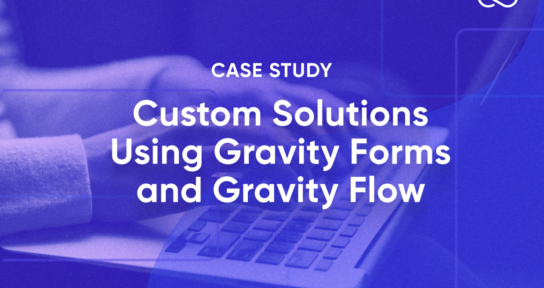
A Case Study: Gravity Forms, Gravity Flow, and the National Compassion Fund
This case study is a great example of Gravity Forms being used for an extremely worthy cause – one that we are proud to play a small part in.

Introducing GravityCharts by GravityView
GravityCharts is a new certified add-on for Gravity Forms that allows you to create business reports with beautiful charts and graphs. Find out more…
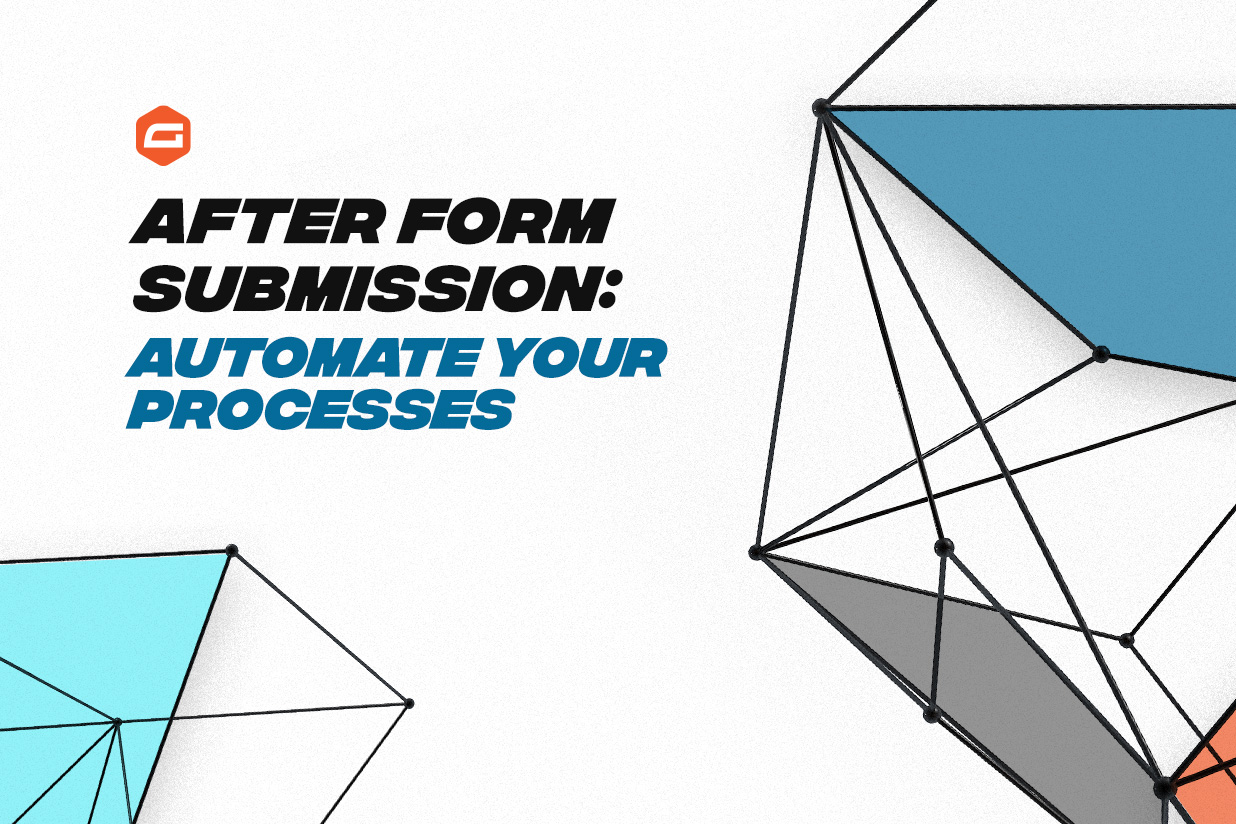
After Form Submission: Automate Your Processes
Looking to improve user experience after form submission or automate workflows for form entries? The Gravity Forms certified add-ons provide extensive functionality. Find out more…

Bulk Update Gravity Forms Entries With GravityActions
Are you looking for a faster way to update Gravity Forms entries? Introducing GravityActions – a brand new add-on by GravityView that allows you to bulk update existing form entries.
