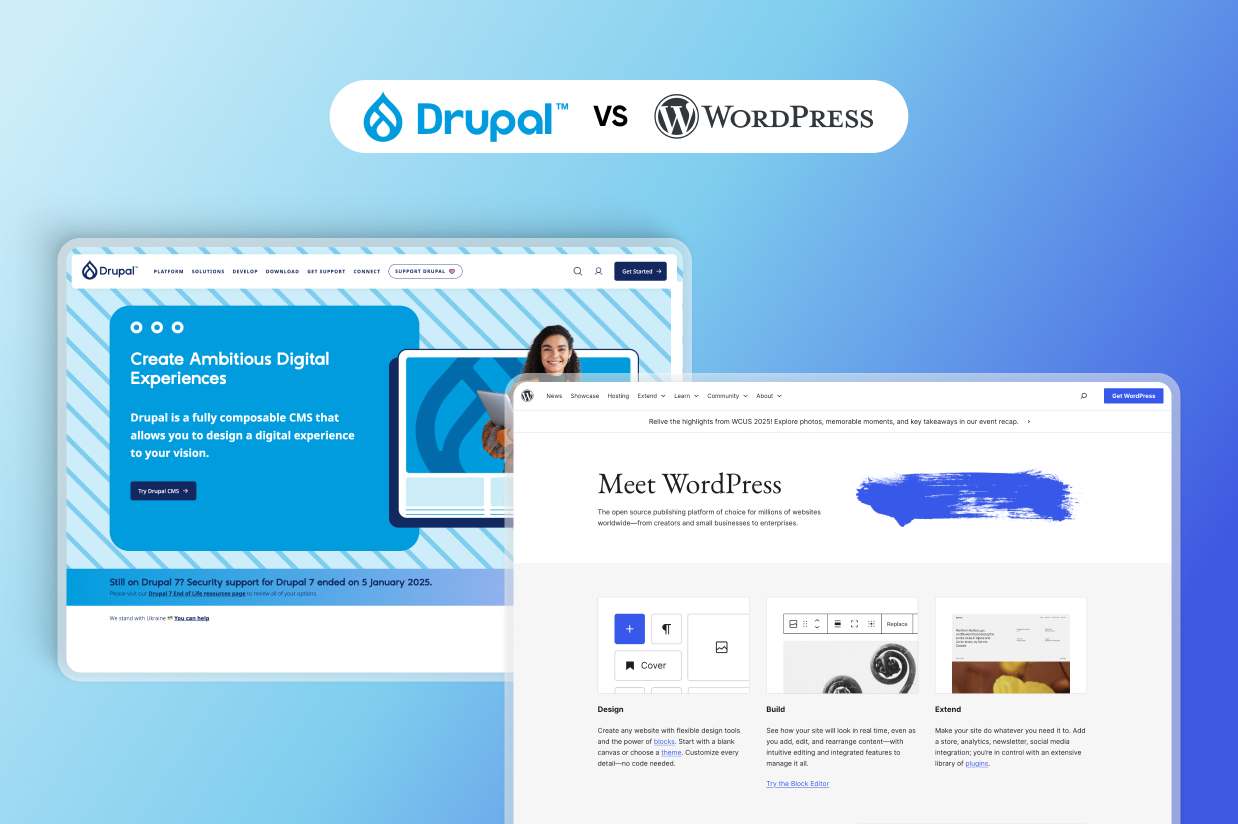Drupal vs WordPress: Choosing the best CMS for your business
Are you debating between choosing Drupal vs WordPress as your website’s content management system (CMS)?
WordPress and Drupal are two of the world’s most popular open-source content management systems. According to W3Techs, WordPress powers more than 43% of all websites on the internet, while Drupal powers around 0.8%.
But while WordPress is significantly more popular than Drupal, both platforms still have their own pros and cons.
To help you make the right choice for your unique situation, we’re going to compare WordPress vs Drupal in a few important areas:
- What you can build with each CMS
- Ease of use
- Extensibility
- Themes and design options
- Content creation experience
- Pricing and costs
By the end, you should have the information that you need to make the right decision for your website.
What can you build with Drupal and WordPress?
Drupal and WordPress are both quite flexible in terms of the types of websites that you can use them for.
For the most part, you can use either platform to build pretty much any type of website, including the following:
- Blogs and other types of publishing websites
- Business and corporate websites
- Personal portfolios (though Drupal is probably needlessly complex for such a simple use case)
- E-commerce stores
- Online courses
- Membership websites
- Knowledgebases
- Multisite networks
- …lots more.
One key area where WordPress has an advantage is ecommerce. While you can use Drupal Commerce to build a simple ecommerce store, WordPress generally offers much more robust solutions for ecommerce via the WooCommerce plugin and other tools.
This is why BuiltWith pegs “WordPress + WooCommerce” as the second most popular ecommerce solution, while Drupal barely registers on the list (it’s down in 17th place).
Drupal does have some advantages. For example, it has built-in multilingual support, better built-in support for complex content structures, and better built-in user access permissions, which can make it attractive for some more advanced, enterprise-level use cases.
However, these are things that WordPress can also handle well – you just might need to use WordPress plugins to get the job done. WordPress has a large number of plugins to help with multilingual websites, custom content types, user access permissions, and lots more.
Ease of use
While both WordPress and Drupal are self-hosted, open-source content management systems, there are some pretty big differences in ease of use between them.
Setting up your site will generally be the same regardless of which CMS you choose:
- You purchase your own web hosting.
- You install the WordPress or Drupal software on your web hosting.
- You manage most aspects of your site from a dashboard.
This process generally doesn’t require any technical knowledge, as most hosts offer one-click installer tools that support both WordPress and Drupal.
Because WordPress is a lot more popular than Drupal, it is more common to find web hosts that have built special WordPress onboarding tools, which can make WordPress even easier to get started with. But in general, there are no major differences in terms of how easy the basic installation process is.
Where you will find bigger differences in ease of use is after you install the platform.
For most people, WordPress will be simpler to use and have a lower learning curve than Drupal. There are a few reasons for this:
- Because WordPress is so much more popular, it’s a lot easier to find learning resources, whether those are official documentation, blogs, communities, YouTube videos, etc.
- The WordPress theme and design system is generally easier to use than Drupal’s, with more non-technical options for design customization.
- WordPress puts more niche features into separate plugins, so you can pick and choose which features to add. This makes the default experience feel less overwhelming because you don’t need to wade through a bunch of settings that don’t apply to your situation.
With that being said, Drupal has made strides to improve its ease of use, and the current Drupal dashboard is much better in that respect than previous versions. It’s just still not at the level of WordPress when it comes to ease of use, at least not yet.
Extensibility
When it comes to extensibility, Drupal and WordPress both use the same fundamental approach.
The core software covers all the essentials of creating a website, but you’re then expected to install extensions to customize the software to your specific needs:
- Drupal calls its extensions modules.
- WordPress calls its extensions plugins.
Because WordPress is so much more popular than Drupal, WordPress generally offers a larger library of extensions. This gives you more flexibility for building your website and can help you more effectively scale your website as your business grows.
Drupal modules
While the official Drupal module library lists 54,000 modules as its headline number, only around 18,000 of those modules are under active development according to the directory.
If you limit the search to modules that are being actively developed and are compatible with at least Drupal version 8*, the number drops under 8,600 (and under 5,700 if you look for compatibility with Drupal 11).
*This is an important distinction because Drupal 8 does not offer easy backward compatibility with Drupal 7 and earlier.
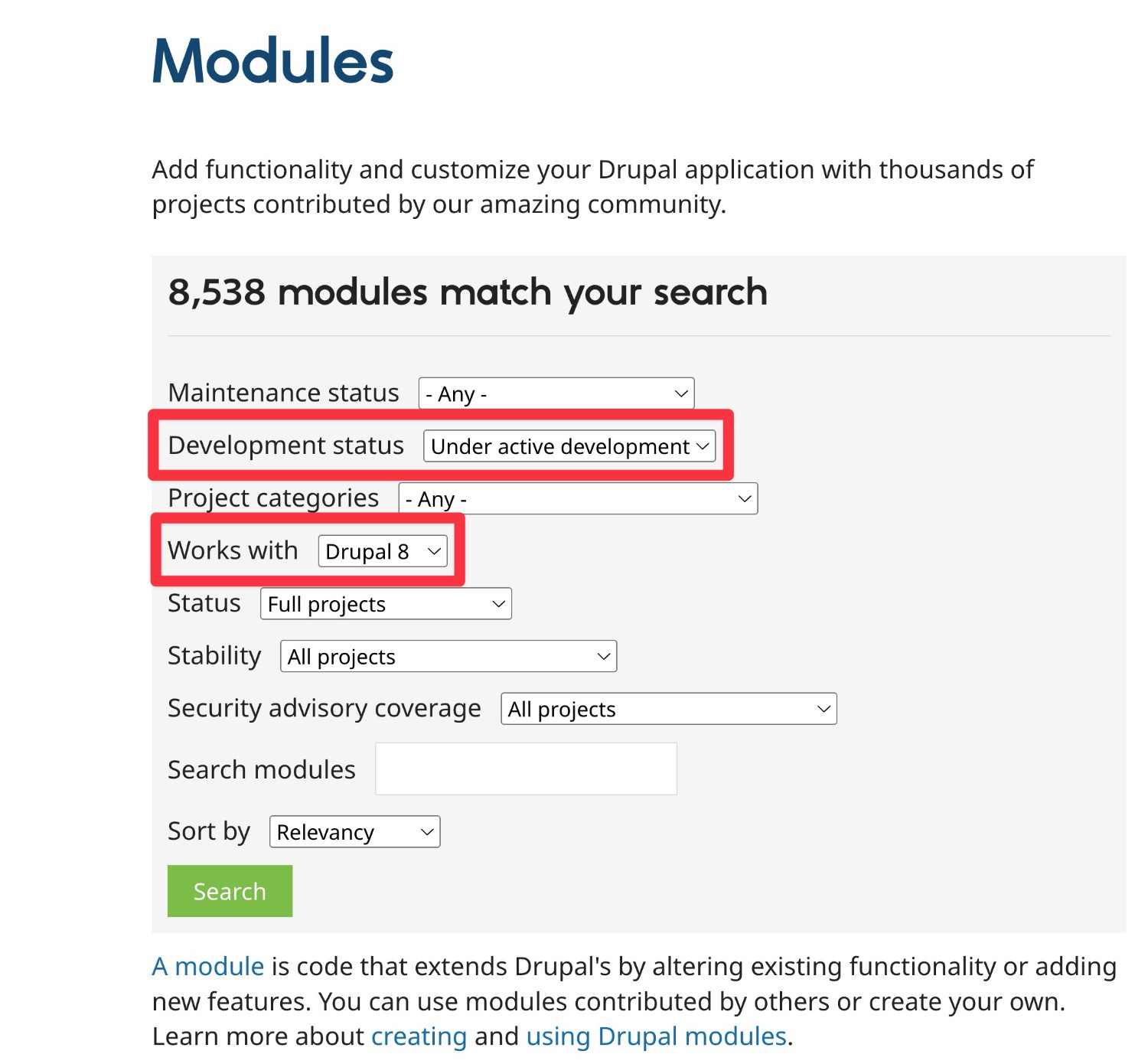
While that’s still more extensions than the majority of other website builders and CMS tools, WordPress generally goes even further than Drupal when it comes to offering extensions.
One nice thing about Drupal, however, is that almost all of the Drupal modules are free to use. While paid Drupal modules do exist, the dominant culture within the Drupal community is to keep modules free to use.
WordPress plugins
WordPress offers an even larger selection of extensions than Drupal does.
WordPress’s collection of free plugins already exceeds the number of modules that Drupal offers, with the WordPress.org plugin directory listing more than 60,000 free plugins.
Beyond that, you can also find thousands of premium plugins that you can use on your site. This premium or freemium model is much more common with WordPress than it is with Drupal, though it’s certainly possible to build a WordPress site using exclusively free plugins.
While no one likes to throw away money, there can be some advantages to the popularity of premium plugins in WordPress:
- Developers are incentivized to build plugins for a broader selection of use cases.
- Plugins are more likely to receive active maintenance and development.
- You can generally get direct, one-on-one support from the developer if you ever need help.
For example, Gravity Forms is a premium WordPress plugin that lets you use a simple drag-and-drop editor to build any type of form for your WordPress site. It can handle basic contact forms, as well as more advanced use cases such as payment forms, user registration forms, business process forms, lead generation forms, and much more.
You can also integrate your forms with third-party services, with direct integrations with dozens of popular tools, plus a Zapier integration to access thousands more.
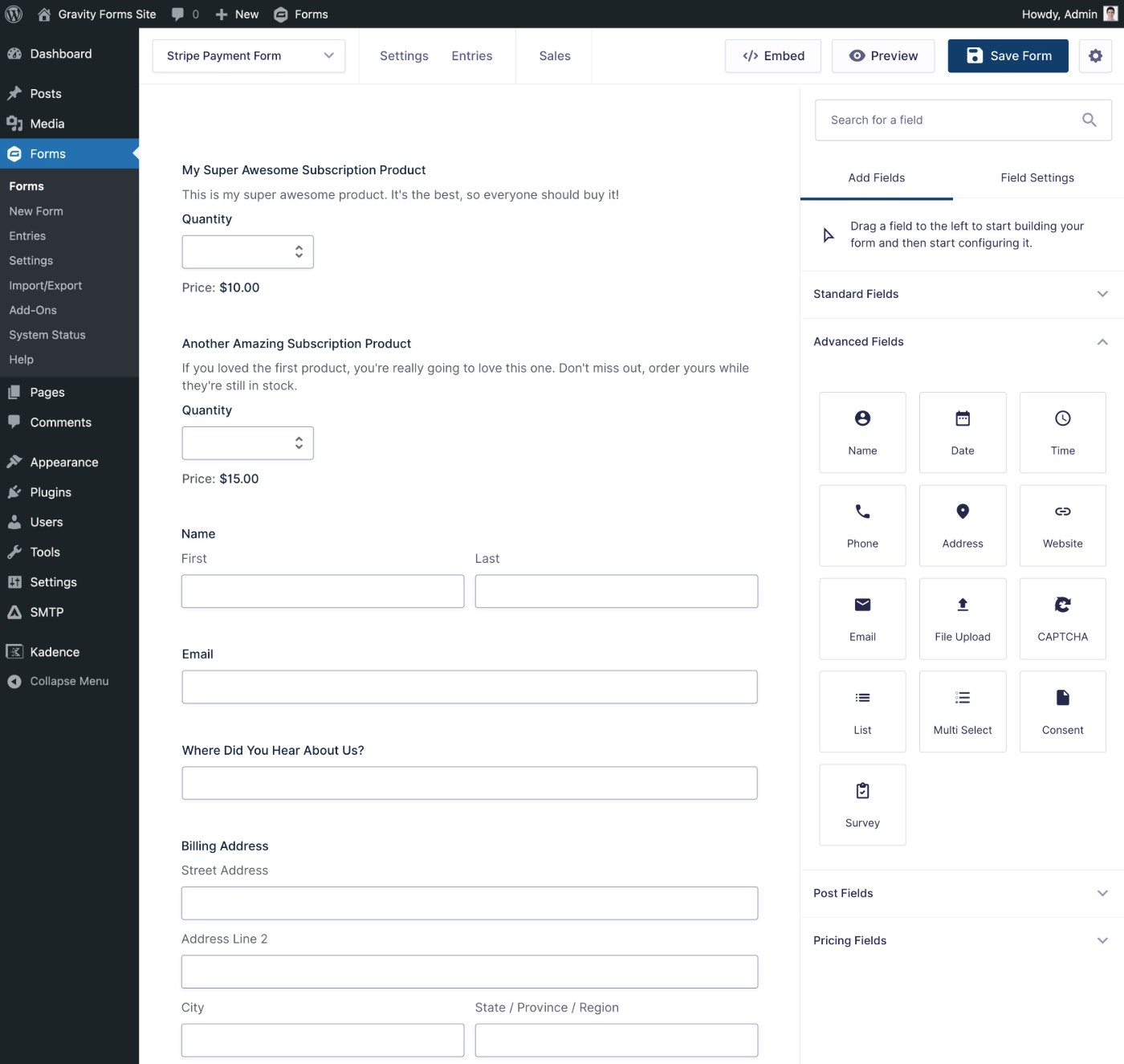
While Drupal does have a form module, there’s not really any singular tool that offers support for such a broad array of features, use cases, and integrations with third-party services in one package.
Themes and design options
Both Drupal and WordPress use the same basic approach to designing your site:
You choose a theme as the starting point for your design, and then you customize that theme according to your preferences.
We’re going to switch things up and start by looking at WordPress’s design options because it will make it easier to compare with Drupal.
WordPress theme and design options
While both WordPress and Drupal let you customize your site’s design using custom code if you want to, WordPress is generally a better option than Drupal if you want to be able to customize your site’s design without needing to use code.
To start, WordPress has thousands of pre-made themes that you can choose from – much larger than Drupal’s theme library.
More importantly, most themes make use of WordPress’s core features that allow for visual, code-free theme customization. This lets you tweak the theme to your needs and create a unique design without needing to use custom CSS.
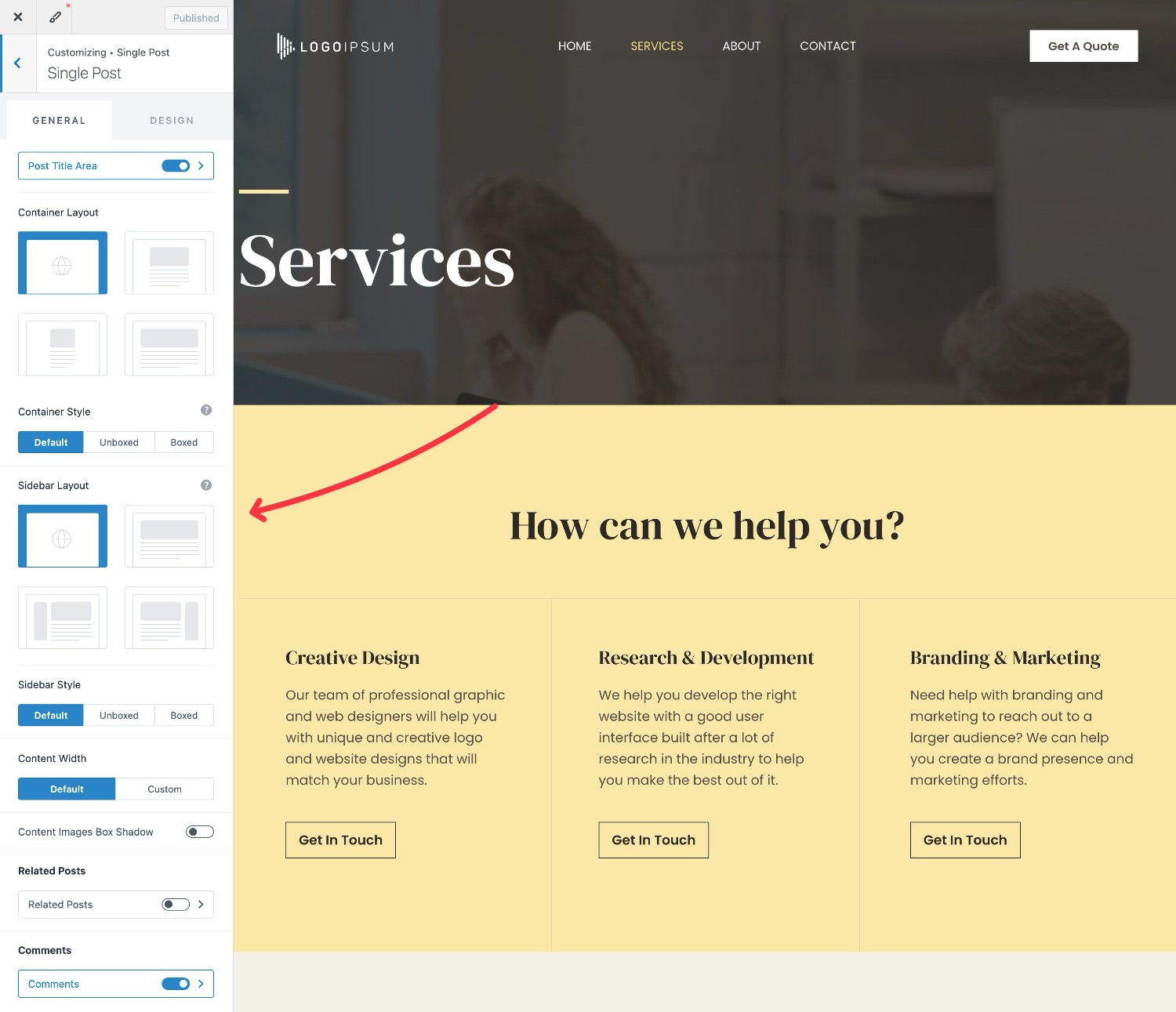
If you want even more code-free design flexibility, you can install a WordPress builder plugin such as Elementor, Beaver Builder, Bricks or many other options. These tools give you a 100% visual, drag-and-drop design experience, similar to website builder platforms like Wix or Squarespace.
Drupal theme and design options
If you don’t want to use code to customize the design of your site, Drupal is generally less flexible than WordPress.
For starters, there are far fewer Drupal themes than there are WordPress themes, which gives you less flexibility for choosing your starting point.
Drupal also doesn’t have a visual theme customizer like WordPress offers, which means that you’ll need to make most of your customizations with code.
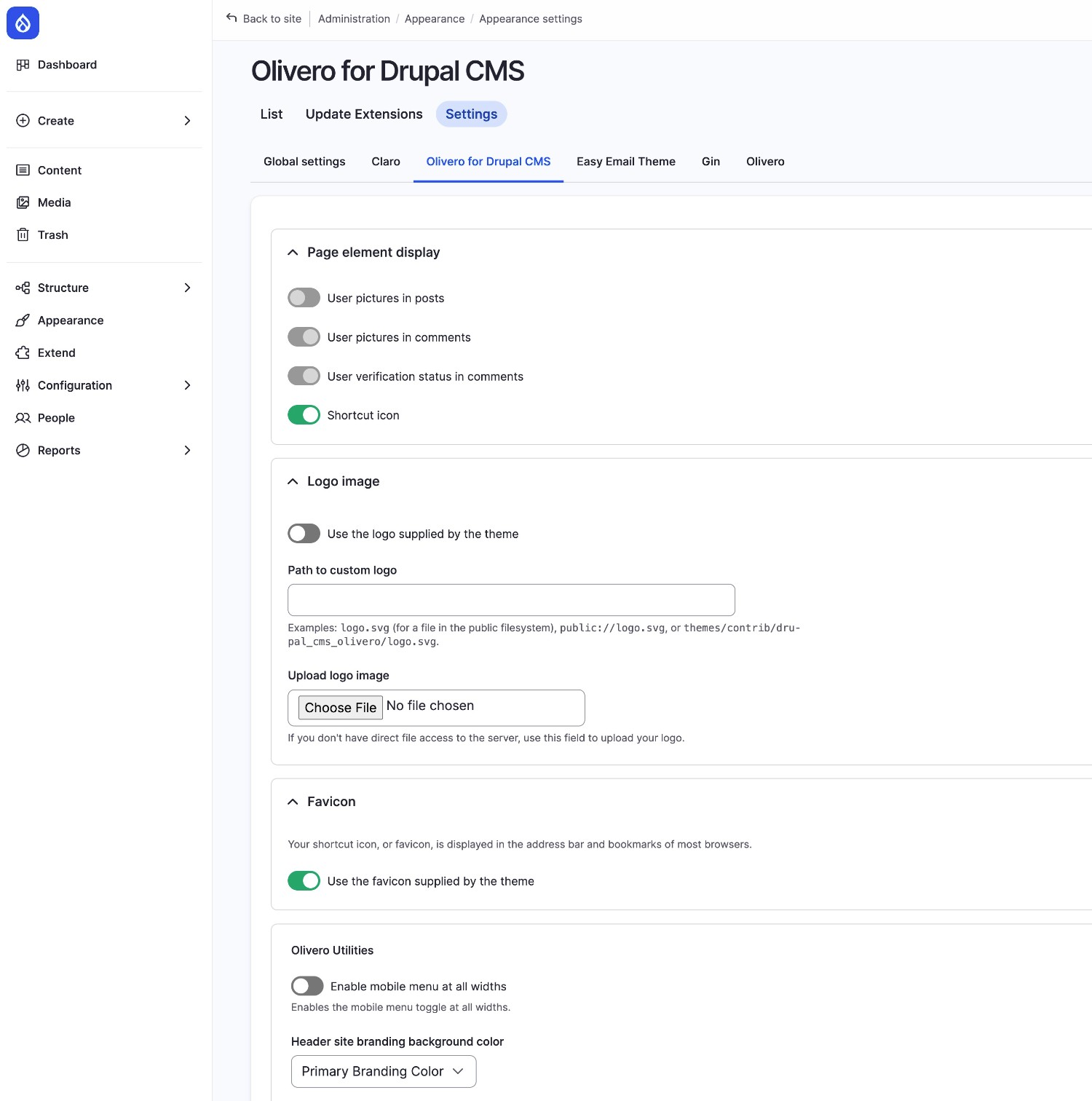
Lastly, unlike WordPress, there’s not a large marketplace of visual page builders for Drupal, which means that you don’t get nearly as much access to code-free, visual design.
While you can find a few page builder modules for Drupal, such as DXPR Builder, they don’t give you as much design flexibility as similar tools in WordPress and there aren’t nearly as many options, which means there’s less competition pushing developers to improve their offerings.
Content creation experience
When it comes to the basic content creation experience for text content (e.g. blog posts), there are again a lot of similarities.
By default, Drupal uses CKEditor and WordPress uses its own block-based editor, known as Gutenberg.
However, you can also use plugins/modules to switch those experiences, if you prefer:
- Drupal has a module that lets you use WordPress’s Gutenberg editor on your Drupal site. This is because the Gutenberg editor itself is open source.
- WordPress lets you use the “Classic” TinyMCE editor, which has a very similar experience to Drupal’s CKEditor.
We’ll look at the default experiences below, but this shouldn’t be a huge factor in your decision because you can access the same content editing experiences at both Drupal and WordPress.
Drupal editor
The default CKEditor experience that Drupal offers is a very simple text-based content creation experience.
If you can handle working in Microsoft Word, you should have no problems formatting text in Drupal.
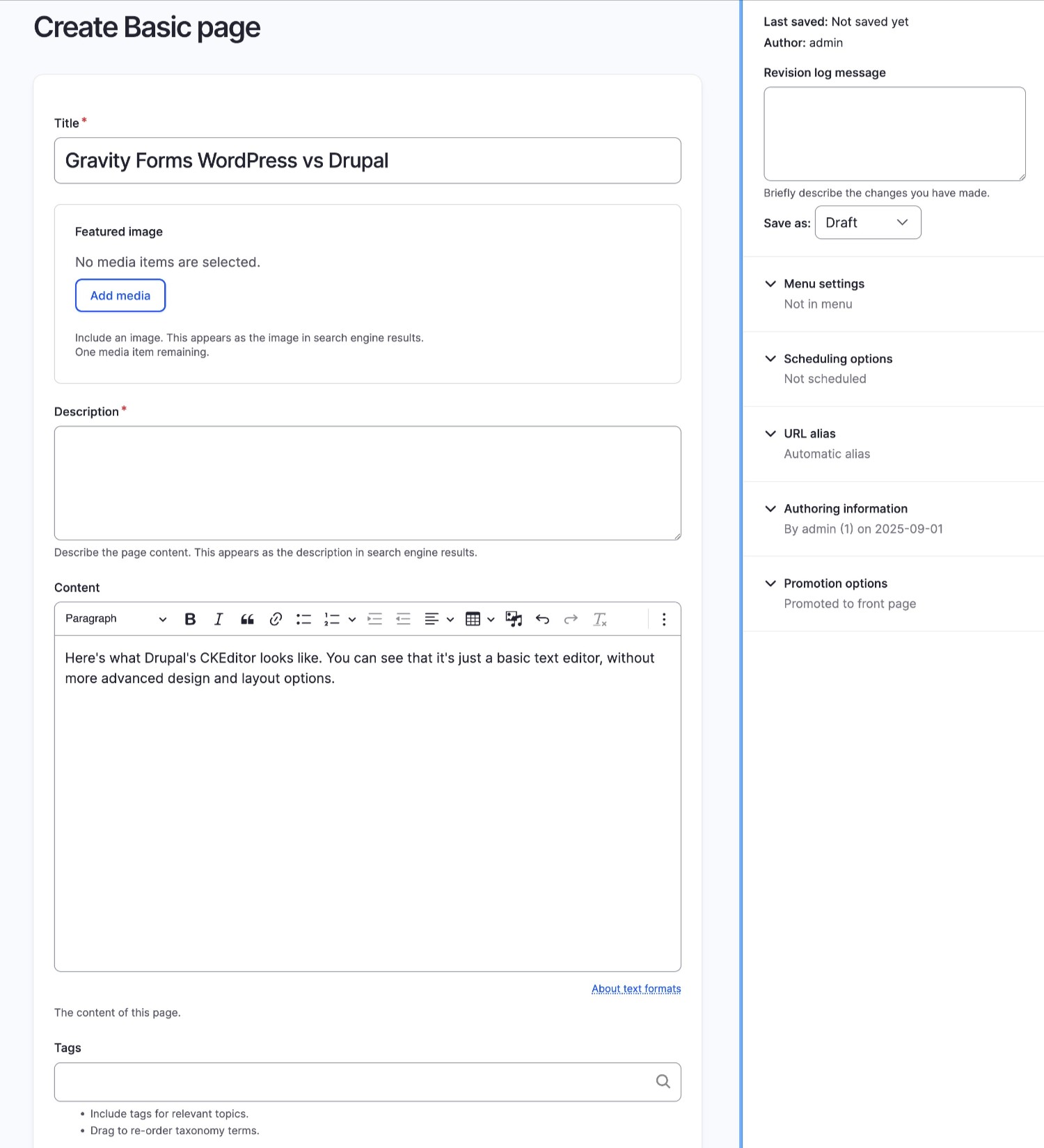
However, one downside of the CKEditor experience is that it’s difficult to include layout and design elements beyond basic text and image formatting. For example, multi-column layouts, buttons, background colors for sections, etc.
WordPress editor
The default WordPress editor uses a block-based approach, which makes it easy to create both simple text posts as well as more complex layouts and designs.
To add text, you can just click and type, just like any other text editor.
If you want to add other design or layout elements, you can insert blocks:
- Blocks can be content elements themselves, such as adding a button, video, quote, etc.
- Blocks can be layout elements that include other blocks inside, such as setting up a multi-column design or applying a custom background to a specific part of your content.
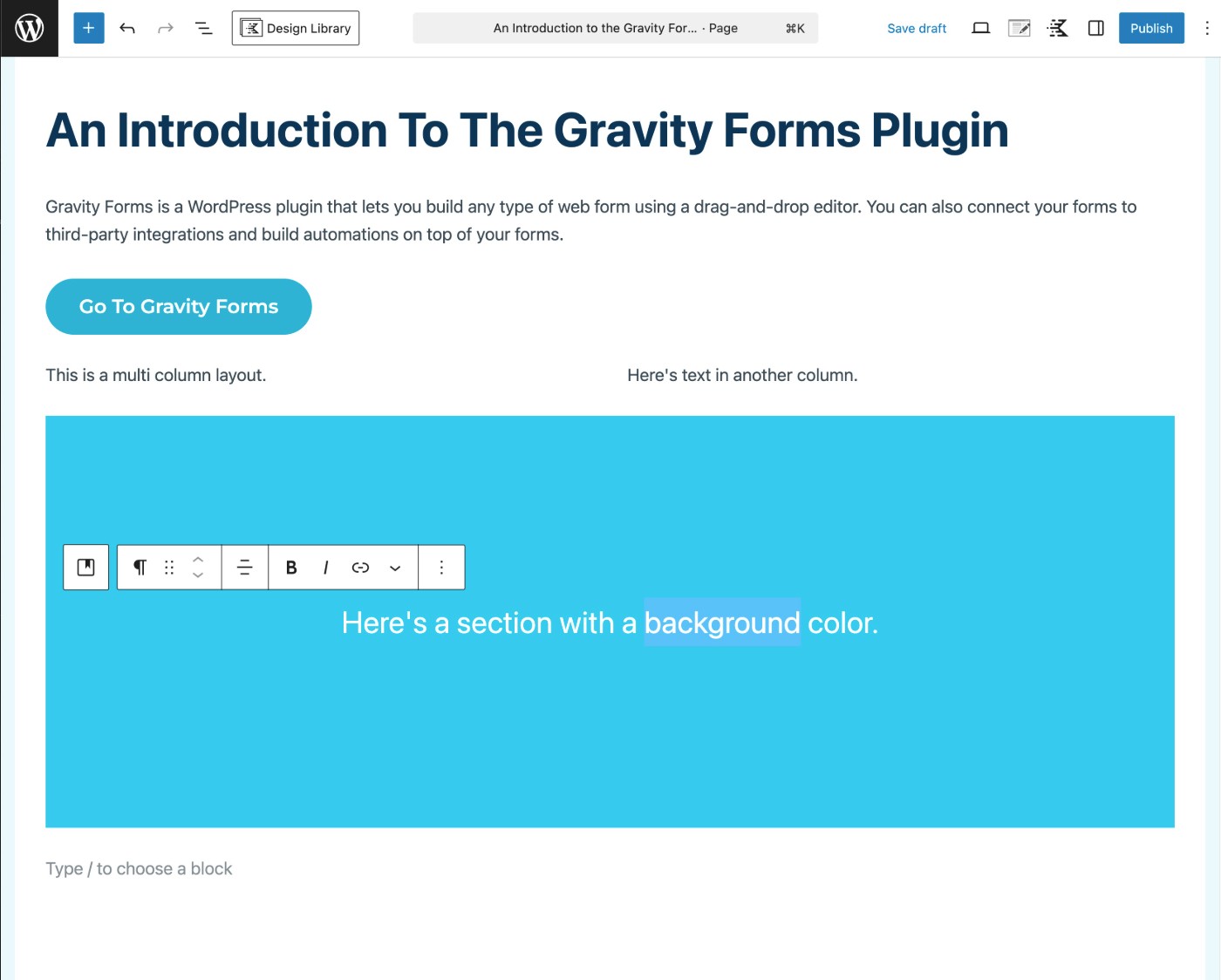
Even though this editor was specifically developed for WordPress, there is a module that lets you access this same editor inside of Drupal, which is possible because the editor is open source.
If you’d prefer an even more stripped-down text editor like what Drupal offers, you can also disable the block-based editor and use the older TinyMCE editor that’s also included in the core WordPress software.
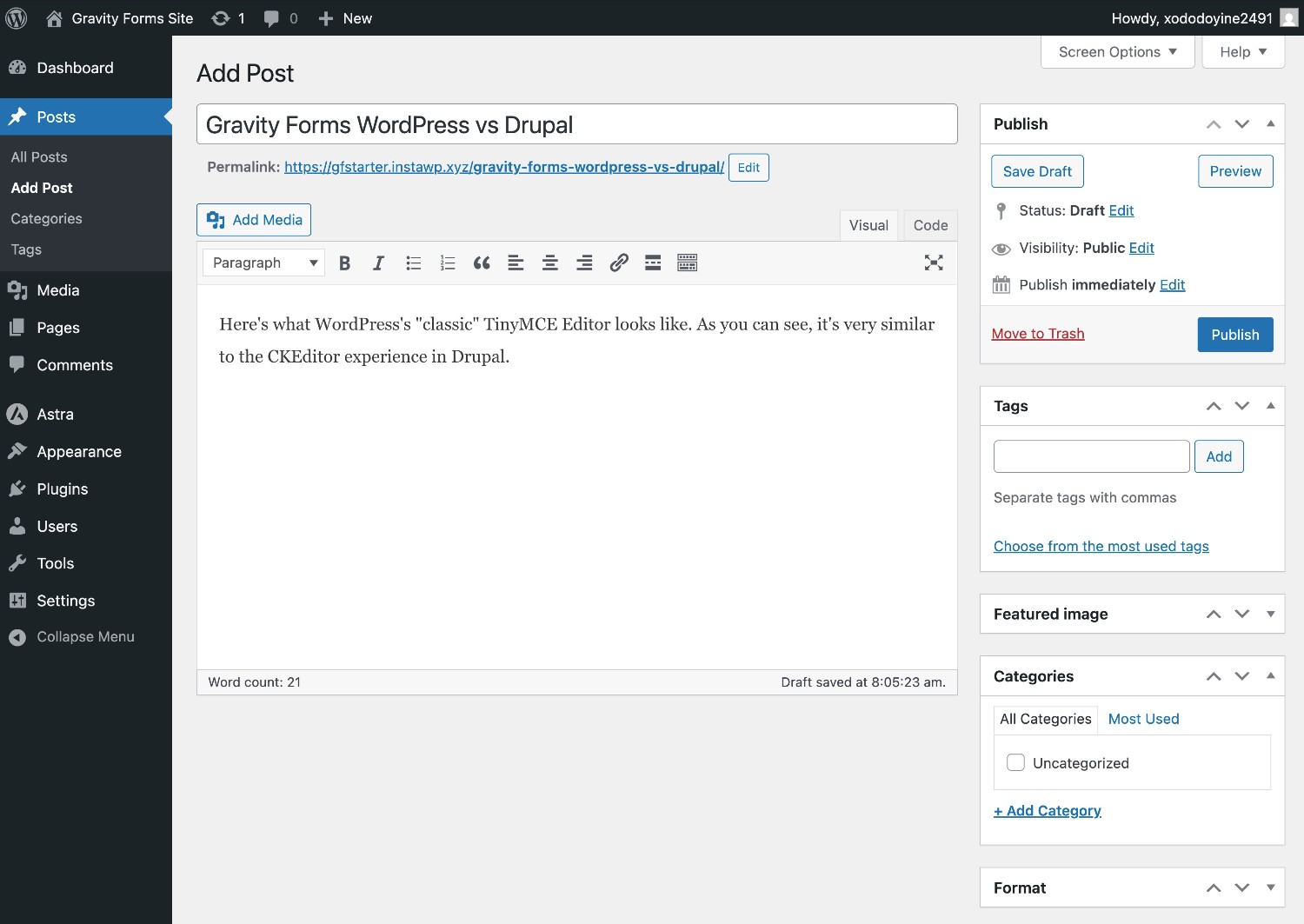
Pricing and costs
With both WordPress and Drupal, the core software is free and open-source.
However, there are still some fixed and variable costs associated with using both tools. Typically, these include the following:
- Web hosting to power the software – WordPress and Drupal have similar hosting requirements, so these costs will be pretty similar regardless of whether you choose WordPress or Drupal.
- Themes – While both platforms have many free themes, you might find yourself wanting to purchase a premium theme. The cost for premium themes is similar between the two platforms, generally coming in around $60/year on average (though you can find cheaper and more expensive themes).
- Extensions (WordPress plugins or Drupal modules) – While both platforms have tens of thousands of free extensions, there’s a good chance you might want to use some premium extensions. As with other aspects, paid extensions generally have similar average pricing. Paid plugins are more common with WordPress, as a higher proportion of Drupal modules are 100% free.
As you can see, there are a lot of similarities when it comes to costs between WordPress and Drupal.
However, there is one important area where Drupal can be notably more expensive than WordPress – custom development.
If you want to hire a freelancer or agency to create a custom implementation for your website, Drupal will generally be more expensive than WordPress. For example, if you just look at Glassdoor’s averages for median total pay in the USA for WordPress developers and Drupal developers, it breaks out as follows:
- WordPress developers (USA) – $87,000 median total pay.
- Drupal developers (USA) – $110,000 median total pay.
You’ll generally see similar cost differences even when hiring freelancers or agencies. A big part of this is WordPress’s popularity, as there’s a much larger global supply of WordPress developers than of Drupal developers.
These differences can be extra important because Drupal is not as easy to use as WordPress, so there’s a higher chance of needing to hire some help if you use Drupal.
All in all, WordPress and Drupal can both be very affordable if you’re willing and able to do everything yourself. But if you think there’s a chance you might want to hire someone to help you grow and scale your business’s online presence, it will generally be more affordable to do that with WordPress as compared to Drupal.
Final thoughts
In the end, choosing between WordPress vs Drupal really comes down to the unique situation of your business.
Drupal does have some advantages, especially for more complex, enterprise-level use cases that require advanced content structures and/or user permissions. But for most people, and the types of websites that most people and businesses need, WordPress is probably the better option.
WordPress is easier to use and has a smaller learning curve. This means that you can quickly get up and running with a great-looking site for your business.
At the same time, WordPress has a larger library of extensions, which gives you more flexibility for growing and scaling your business going forward.
For example, while Drupal can certainly help you create forms, WordPress will make it easier to create forms and integrate those forms with the other tools that your business is using, thanks to plugins like Gravity Forms.
These ideas are evidenced by the difference in popularity, with WordPress powering over 43% of websites and Drupal powering just 0.8% of websites.
All in all, unless you have a more complex, enterprise-level use case that could benefit from Drupal’s advantages, you’ll probably be better off using WordPress to create your website.

If you want to keep up-to-date with what’s happening on the blog sign up for the Gravity Forms newsletter!