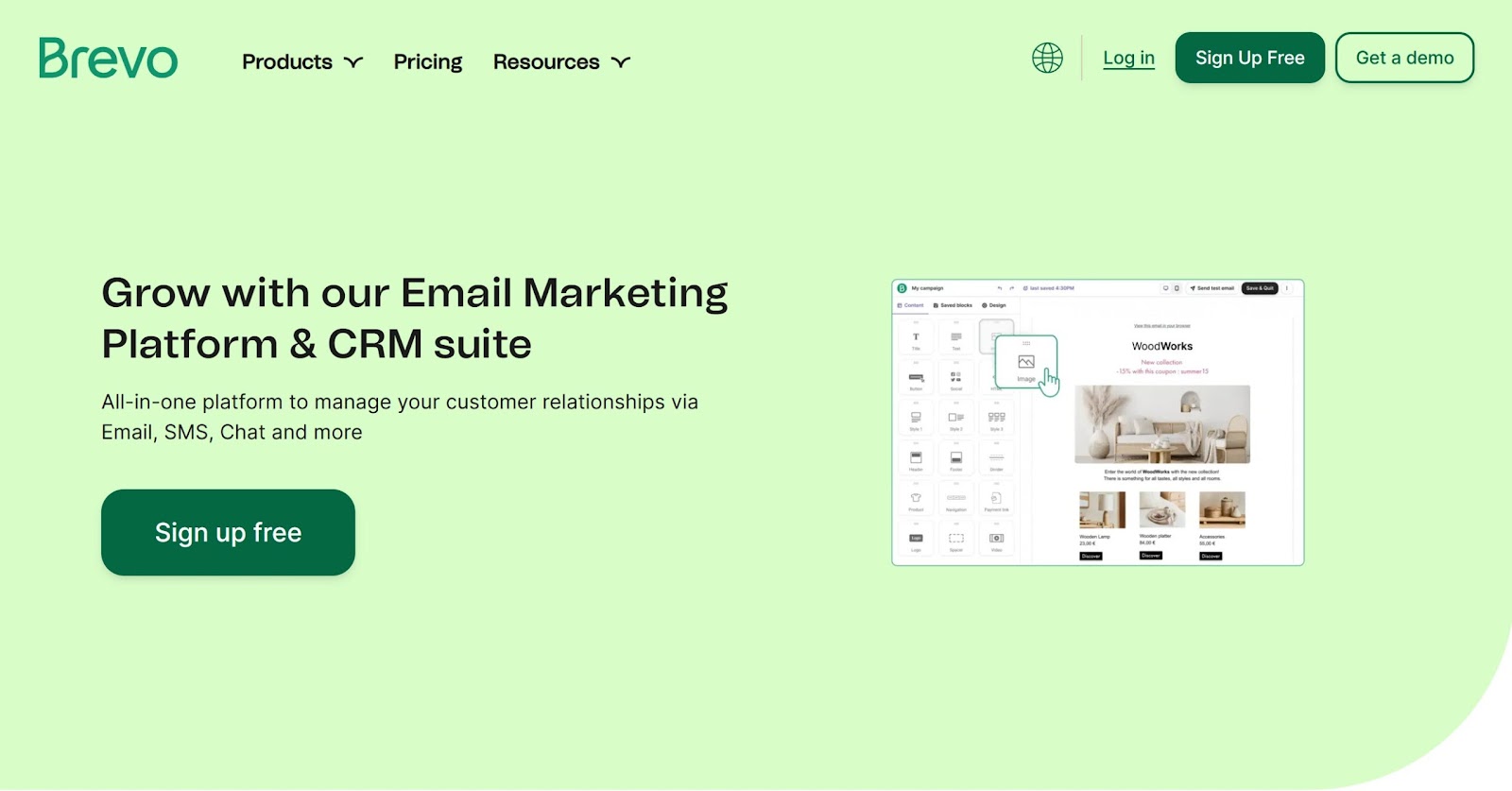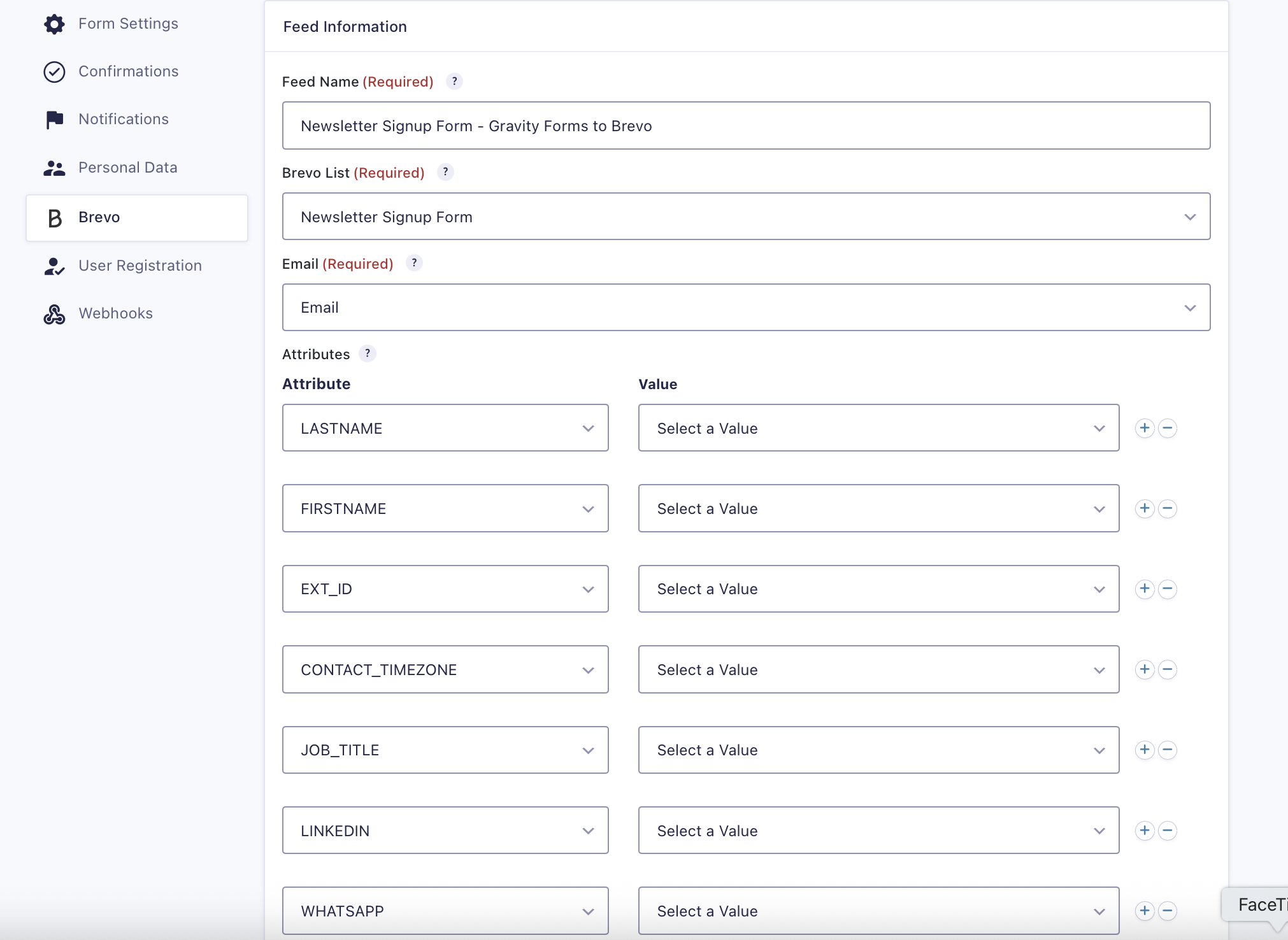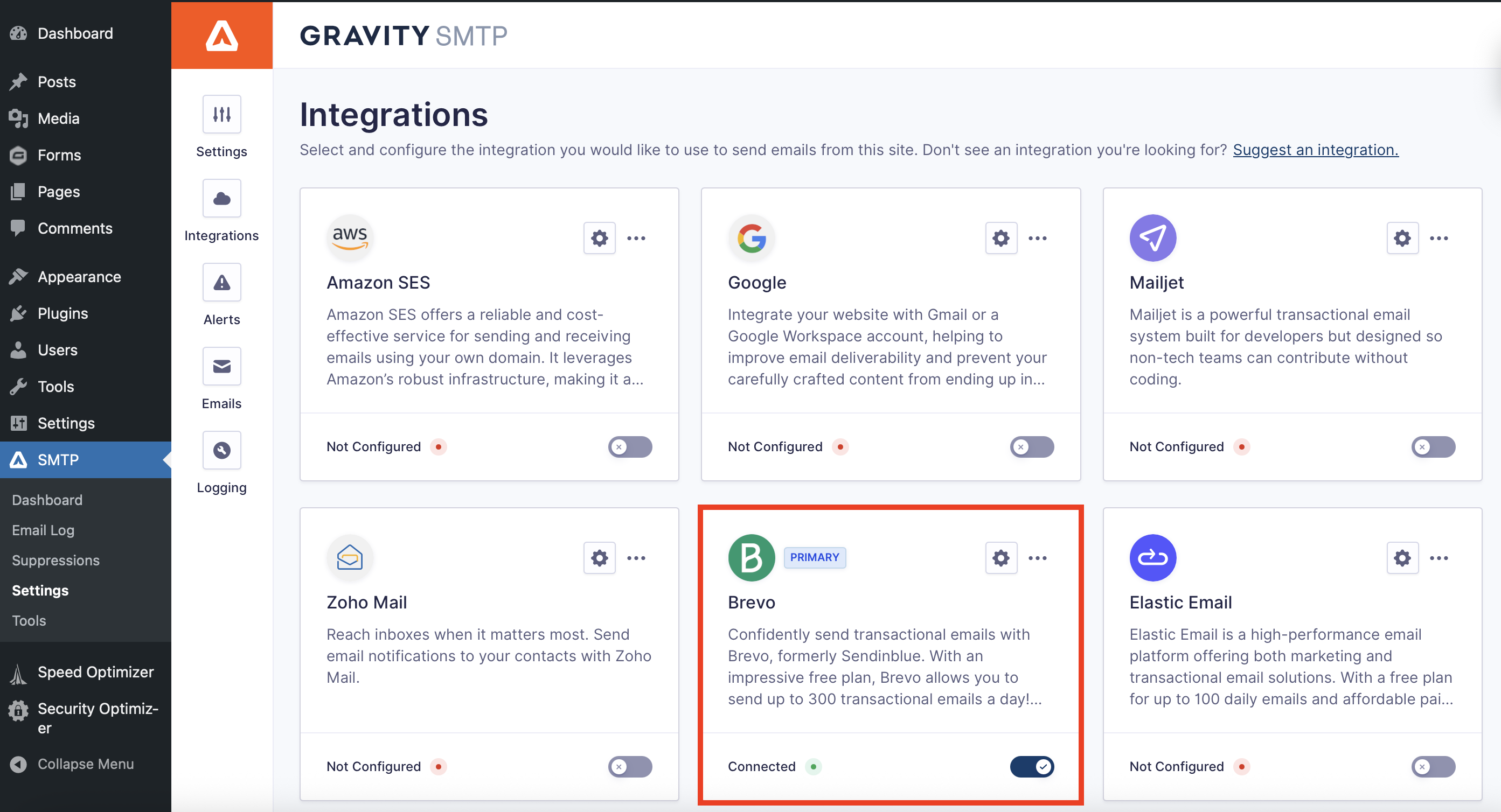Introducing the official Brevo Add-On v1.0
We’re thrilled to announce the official release of the Gravity Forms Brevo Add-On v1.0!
With this brand new integration, you can now send form submissions directly to your Brevo dashboard, making it easier than ever to manage your email list and connect with your audience.
What’s more, by combining Gravity SMTP for Brevo transactional emails with the new Brevo Add-On, you can now manage all marketing and transactional emails through a single platform. This makes it easier than ever to streamline your communications.
Read on to find out more about this new add-on and how to get started with Brevo today…
Brevo: A powerful marketing platform
Brevo (formerly Sendinblue) is a robust, all-in-one marketing platform that helps businesses grow their audiences and build lasting relationships.
Its intuitive tools support subscriber management, campaign creation, automation workflows, and real-time performance tracking – all from one place.
Some notable features include:
- Subscriber Management – Brevo makes it simple to organize and segment your contacts, allowing you to store all subscriber details, tags, and lists in one place for seamless communication.
- Drag-and-drop Editor – Easily create professional, engaging emails using Brevo’s intuitive drag-and-drop editor, along with a wide range of pre-designed email and newsletter templates.
- Targeted Campaigns – Use Brevo’s advanced segmentation, personalization, and dynamic content features to send highly relevant emails based on subscriber behavior, demographics, and engagement.
- Marketing Automation – Set up custom automation workflows to send emails at the right time, whether for welcome sequences, abandoned cart reminders, or personalized follow-ups.
- Performance Tracking – Brevo’s built-in analytics, A/B testing, and real-time reporting tools give you the insights needed to refine your email strategy and optimize campaign success.
Meet the Brevo Add-On
The new Gravity Forms Brevo Add-On gives you the power to automatically send form data to Brevo as soon as a user submits your form.
This helps streamline lead collection and ensures you can act quickly to engage with your subscribers.
Key features of the Brevo Add-On include:
- Lists – Choose which Brevo list to add subscribers to, making it easy to organize contacts and send targeted email campaigns.
- Attributes Mapping – Map Gravity Forms fields to Brevo attributes, ensuring you collect and store the right subscriber information for personalized communication.
- Custom Attributes – Easily create custom attributes in Brevo and then map the equivalent form fields, allowing you to collect niche information that’s relevant to your business.
- Conditional Logic – Use Gravity Forms’ built-in conditional logic to set specific rules for sending form data to Brevo, ensuring only qualified leads or specific entries are processed.
- Double Opt-In – When double opt-in is enabled, Brevo will send a confirmation email to the user and will only add them to your list upon their confirmation.
For more information, check out the Gravity Forms Brevo Add-On documentation.
Marketing + transactional email, all in one
If you’re already using Brevo for transactional emails with Gravity SMTP, the Brevo Add-On makes the connection even more complete.
Manage all your email – both marketing and transactional – in one powerful platform, directly integrated with Gravity Forms.
To find out more about what the plugin can do and how to set it up, our Ultimate Guide to Gravity SMTP includes step-by-step setup instructions and an in-depth look at its features.
You can find more details on how the plugin works in the Gravity SMTP documentation.
Get the Brevo Add-On
The Brevo Add-On is available to all active Gravity Forms license holders.
To get started, simply install the add-on from the Add-On browser in your WordPress Admin or download it from your Gravity Forms account dashboard.
New to Gravity Forms? Try our free demo and then come back to check out our pricing and find the license that’s right for you.
As always, we’re here to help if you have questions or need guidance getting started. Visit our documentation for help with setting up the add-on, or reach out to our friendly support team – we’d love to hear from you.
We’re thrilled to bring you this powerful new integration and can’t wait to see how you put it to work!

If you want to keep up-to-date with what’s happening on the blog sign up for the Gravity Forms newsletter!