Kit (ConvertKit) vs Mailchimp: Full and Honest Comparison
Debating between using Kit (formerly ConvertKit) vs Mailchimp for your email marketing efforts?
In our honest comparison, we’re going to help you make the right choice for your situation.
We are not going to pick a single “winner”. Instead, we’ll just compare and contrast so that you can understand the differences and make your own choice.
If you’re using WordPress for your website, we’ll also talk about how you can integrate these two services into your website using the Gravity Forms plugin.
Let’s get into it…
Quick introductions
Before getting into a more detailed comparison, let’s start off with some quick introductions to Kit (formerly ConvertKit) and Mailchimp.
We think this is useful to do because Kit and Mailchimp have slightly different approaches and target customers. Understanding these differences is important to helping you choose the right tool.
Kit (ConvertKit)
Formerly known as ConvertKit, Kit markets itself as an email marketing service for “creators” looking to connect with their audiences over email.
By “creators”, we mean people like authors, bloggers, YouTubers, podcasters, coaches, course creators, musicians, artists, etc. Basically, people with a personal brand looking to connect with their own audiences.
While there are no rules against “businesses” using Kit, Kit has built its entire platform around these types of creator use cases, which you’ll see in the sections below.
This narrow focus can make it attractive to creators, especially with some unique creator-focused features such as the ability to create a paid newsletter (like Substack) and Kit’s Creator Network. However, it doesn’t offer as broad a feature set as Mailchimp.
Mailchimp
While Kit focuses primarily on creators, Mailchimp is more of an all-purpose email marketing and digital marketing platform.
While creators can certainly still use and benefit from Mailchimp, Mailchimp is also used by businesses of all sizes, ranging from solopreneurs and small businesses to large enterprises.
You can see this difference in focus in the additional tools that Mailchimp offers, such as social media marketing and advertising tools, SMS marketing, and more.
Key features: Kit (ConvertKit) vs Mailchimp
With those basic introductions out of the way, let’s dig into the key features of each service in more detail.
Kit email marketing features
- List management and segmentation – Easily add your subscribers to lists and then segment them as needed to send personalized messages.
- Code-free email builder – Design emails using a block-based editor. It’s also simple enough to use for pure text newsletters. Or, if you prefer, you can always use your own HTML.
- Visual automation builder – Easily create simple or complex automations using Kit’s visual builder. You can use various triggers to send emails or segment subscribers and also add conditions for more control over your automations.
- Opt-in form builder – Kit includes its own tool to create opt-in forms or landing pages, though it also works with Gravity Forms if you need more customized forms or enhanced features.
- Analytics and reports – You get easy-to-use reporting dashboards to track opens, clicks, unsubscribes, and more.
- A/B testing – You can A/B test different subject lines to find what works best.
- Paid newsletter – Kit includes a built-in feature that allows you to charge for access to your newsletter. It’s like creating your own Substack.
- Creator Network – This is a unique feature of Kit. If you opt in to the Creator Network (which is totally optional), you can cross-promote your newsletter with other creators in similar niches.
- Free migration – If you have more than 5,000 subscribers, Kit will help you migrate from your existing tool for free.
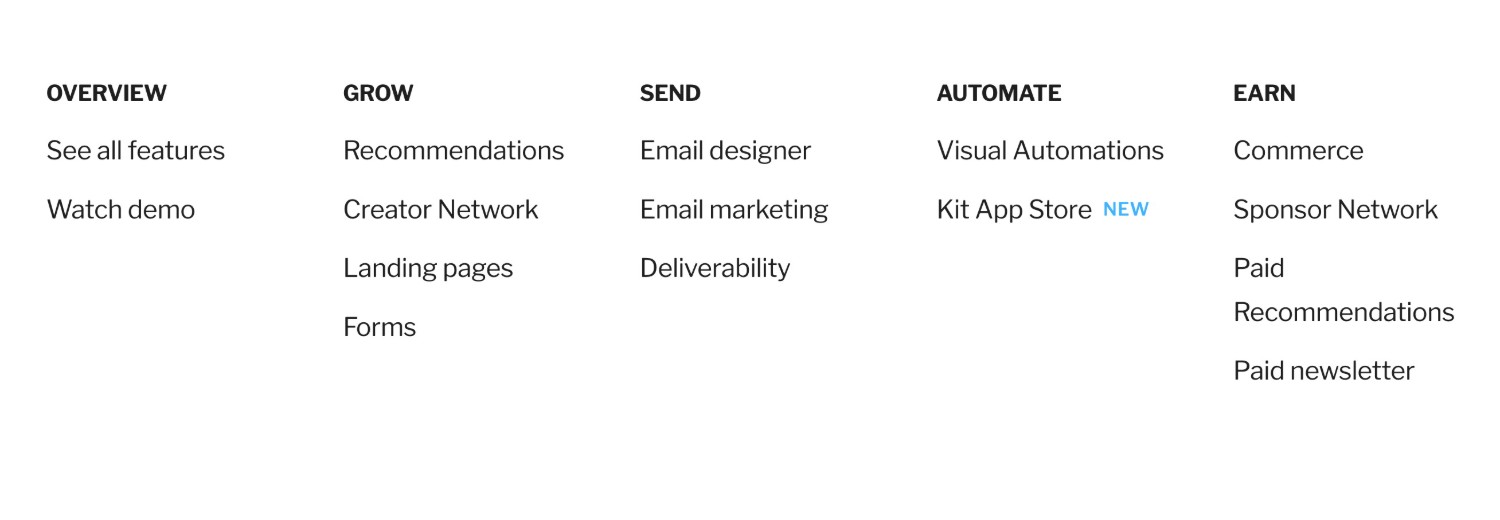
Other features in Kit
- Micro website builder and landing pages – While Kit doesn’t offer a full website builder like Mailchimp, it does let you create your own “micro website” that you can use to create a basic online presence and grow your newsletter.
- Sell digital products – In addition to creating a paid newsletter, Kit also includes tools to help you sell digital products.
Integrations in Kit
To help you connect to the other tools that you’re using, Kit integrates with a number of popular tools, which you can browse in the Kit App Store.
While there are currently only 18 apps, Kit also supports a much larger number of legacy integrations, so you do get more flexibility than you might expect at first glance.
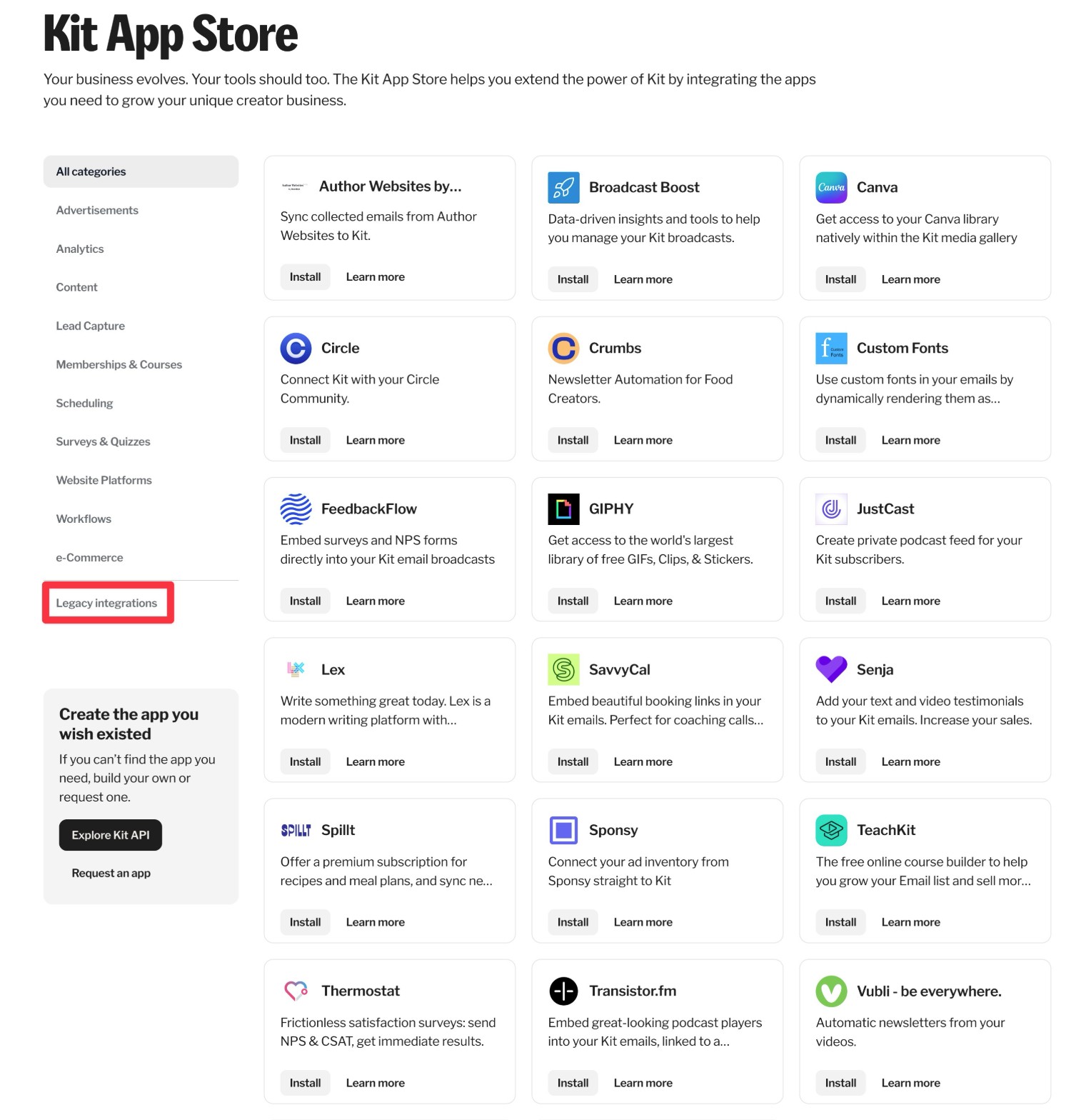
If your website runs on WordPress, Gravity Forms also offers its own dedicated add-on for Kit. We’ll cover this in more depth later in the post.
Mailchimp email marketing features
- List management tools and segmentation – Use audiences to organize your contacts and then segment them as needed.
- Drag-and-drop email builder – Design emails using the visual builder and premade templates, or add your own HTML.
- 200+ email templates – These can help you work more efficiently in the visual builder.
- Detailed segmentation – You can use lots of different data to segment your audiences.
- Visual automation builder – Build simple or complex automations using a visual builder and 50+ supported triggers.
- Detailed analytics – These include click/open rates, demographic details, ecommerce metrics, and more.
- Ecommerce integrations – Mailchimp integrates with WooCommerce, Shopify, and some other popular ecommerce platforms.
- A/B testing tools – Run split tests on subject lines, content, and even email send times.
- AI content creation tools – Access AI text and image generation to speed up your workflows.
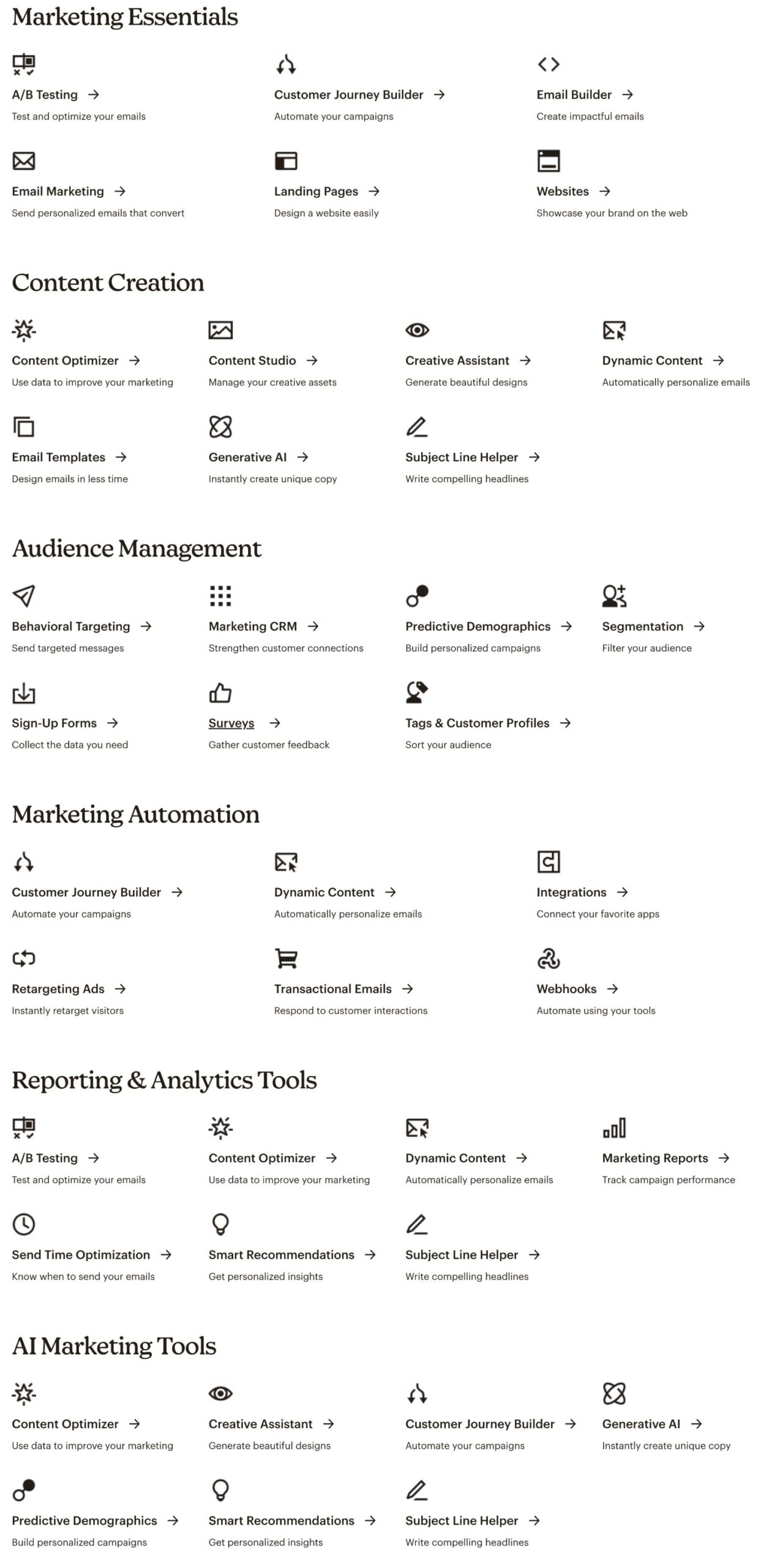
Other Mailchimp features
- SMS marketing – You can send SMS messages in 12+ different countries, which isn’t something that Kit currently supports.
- Lightweight customer relationship manager (CRM) – This differentiates Mailchimp, as Kit doesn’t really offer any CRM functionality.
- Social media marketing/content creation – Mailchimp can help you create and manage content for your social media profiles.
- Social media advertising – Mailchimp can also help you run paid social media ads and includes support for Facebook and Instagram ads.
- Website builder – While it’s not as flexible as WordPress, Mailchimp does offer a website builder that can work for websites or landing pages.
Integrations in Mailchimp
Compared to Kit, Mailchimp offers a broader selection of integrations. Currently, Mailchimp supports 300+ integrations, which you can browse in a directory here.
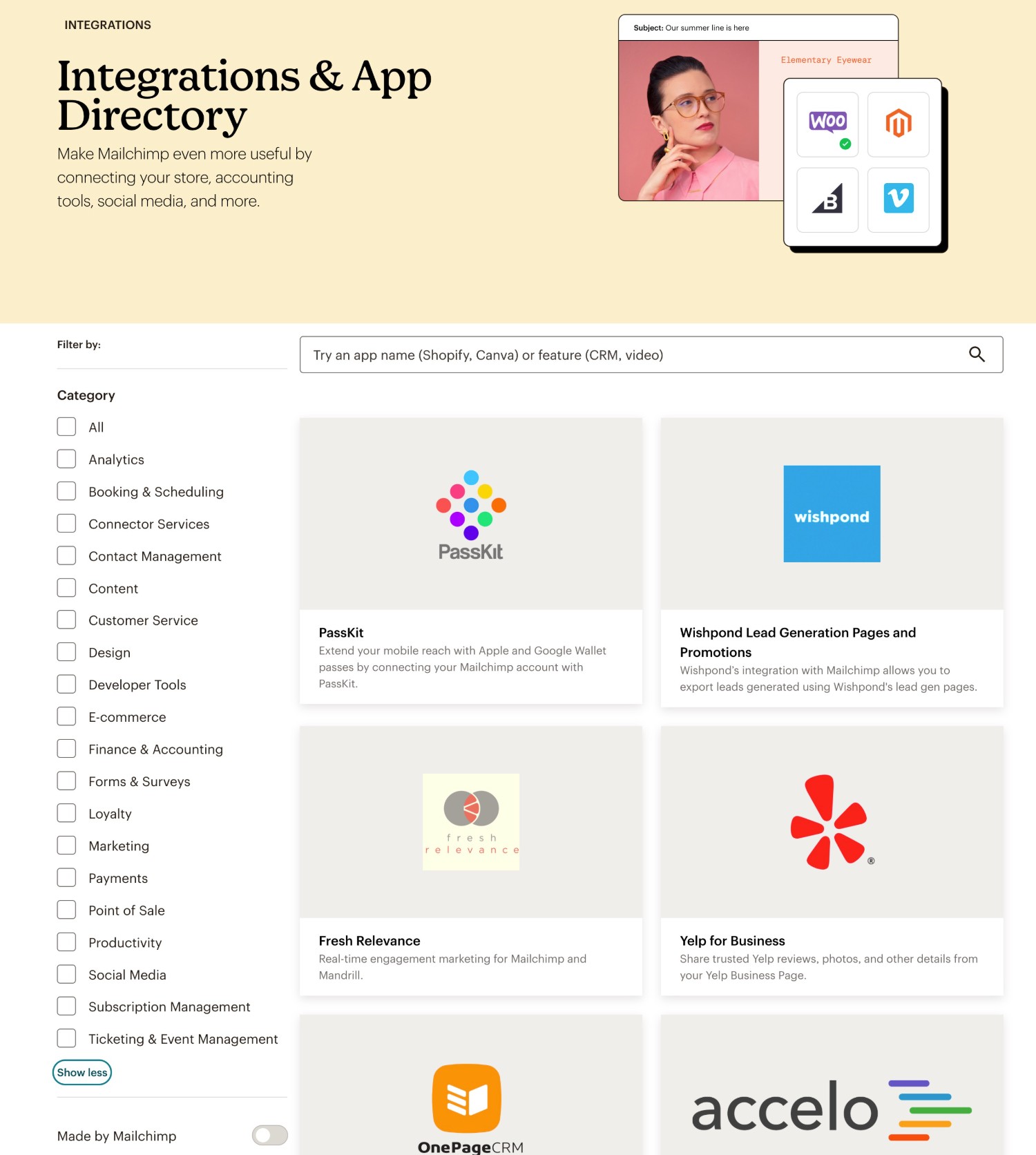
For websites built on WordPress, Gravity Forms also offers its own dedicated add-on for Mailchimp. We’ll cover this in more depth later in the post.
Email and automation builders
Now, let’s take a look at what it’s like to actually use Kit and Mailchimp.
To make this happen, we’ll quickly take a look at two key areas in each tool:
- The email builder/designer
- The automation builder
Kit
Compared to Mailchimp (and most other email services), Kit’s email designer is more of a text editor than a visual design tool.
This comes back to the service’s focus on creators, as creators typically want to send text-based newsletters to their audiences (whereas something like an ecommerce use case would require more visual emails).
Kit’s editor uses a block-based approach, which offers a similar experience to the WordPress block editor.
While it is mostly text-based, the block system still lets you insert elements such as columns, buttons, images, etc. You can also visually see the elements in the editor.
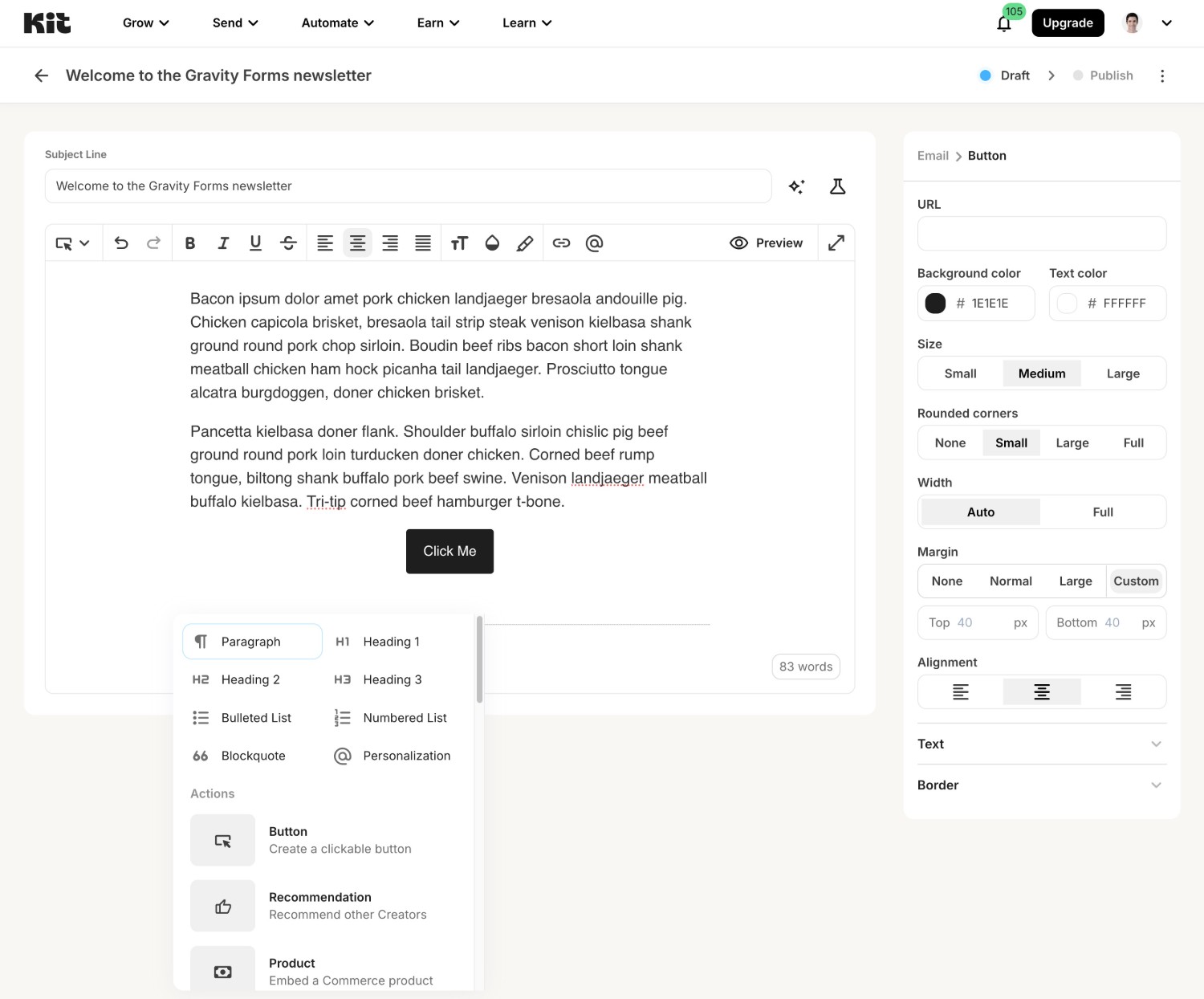
Kit also gives you a visual automation builder, though it’s not available on the free plan.
Mailchimp
Mailchimp offers a visual, drag-and-drop email builder that lets you easily design emails (though you’re also free to add your own HTML designs if you prefer that approach).
As we mentioned above, it gives you more flexibility for implementing visual designs than Kit’s editor, though it still works totally fine for text-based newsletters.
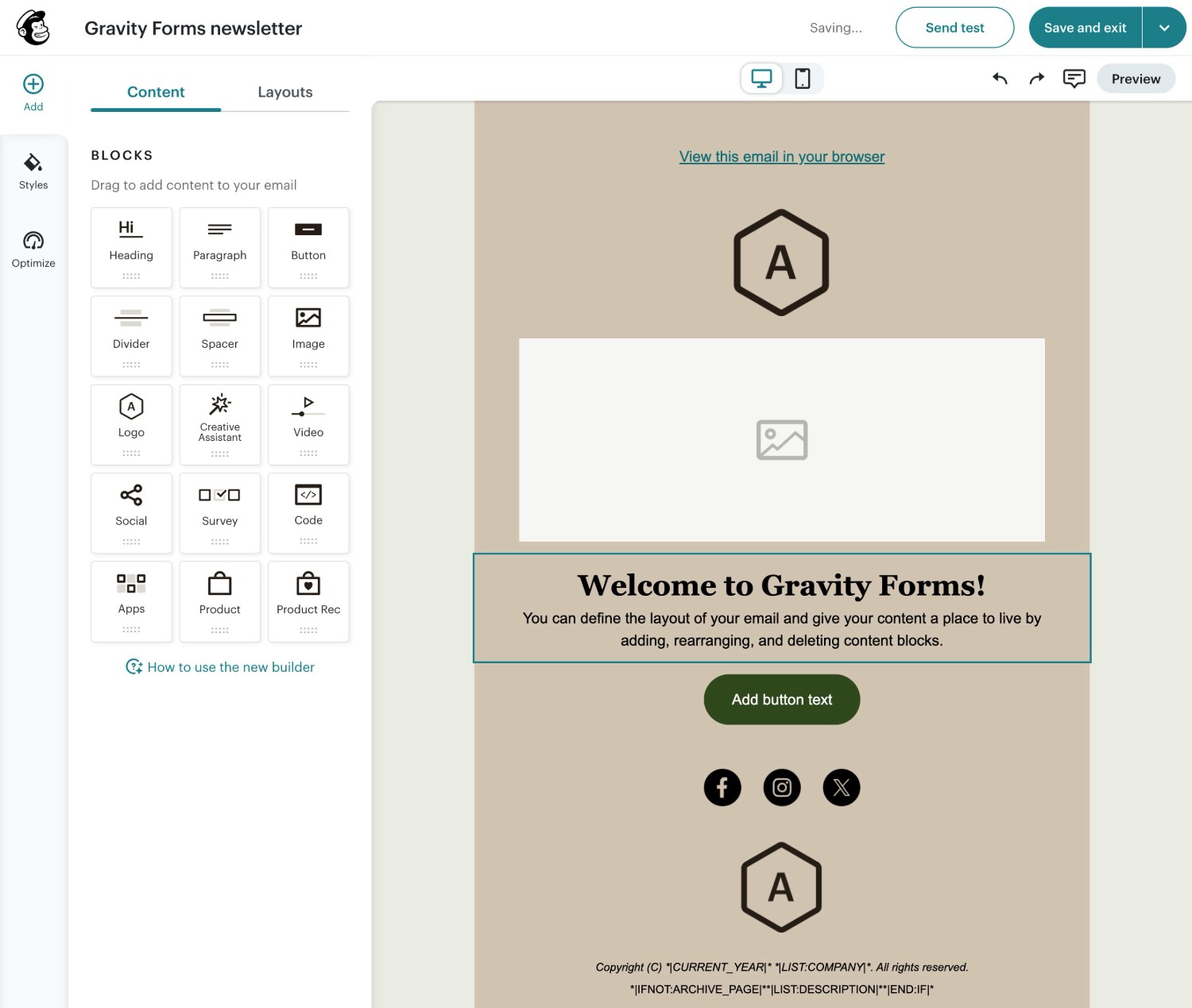
Mailchimp also offers a visual builder to help you set up automations, which includes 50+ different triggers.
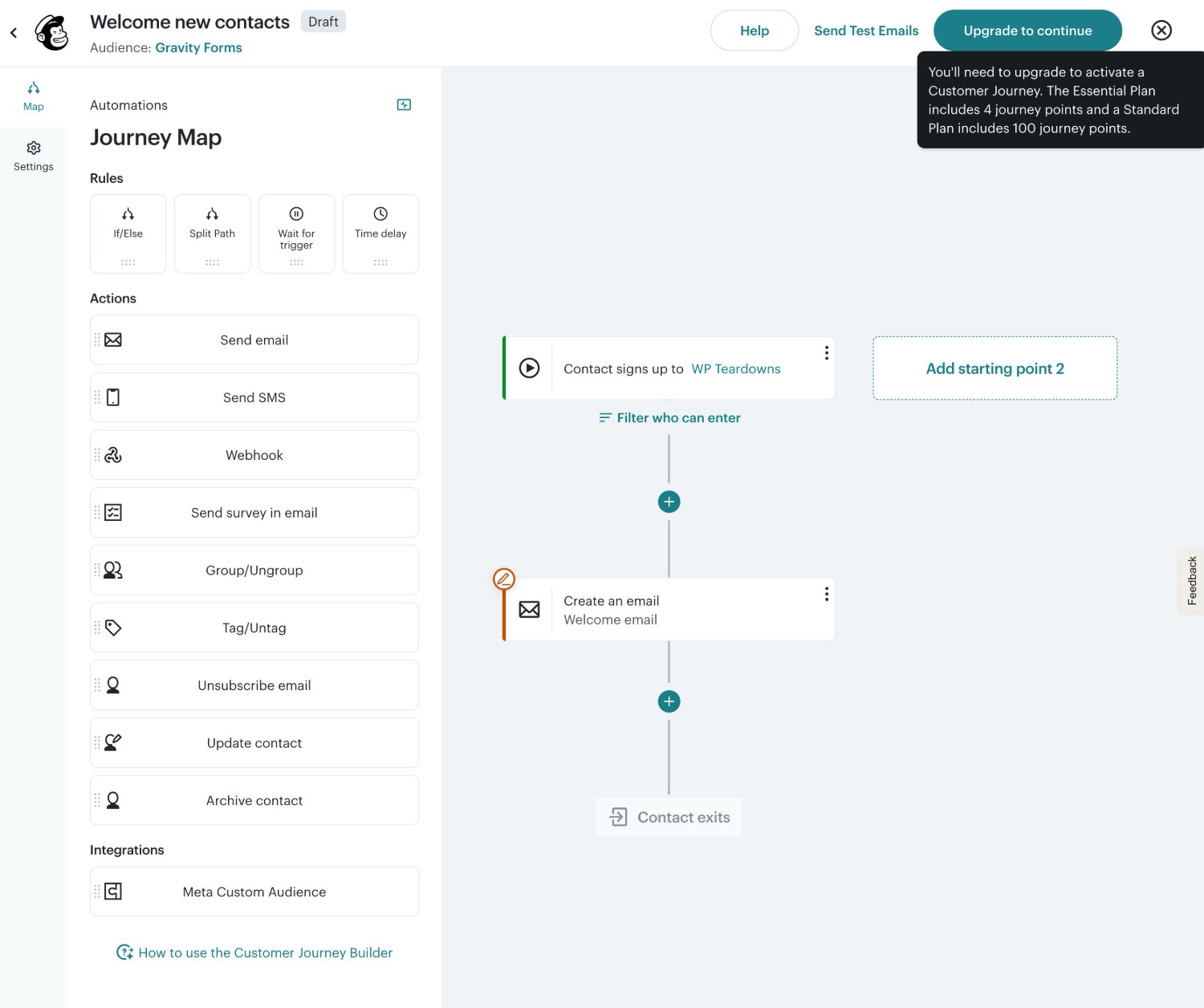
Pricing: Kit (ConvertKit) vs Mailchimp
While features will certainly play a big role in your decision, so will the pricing.
Both services have the same basic approach to pricing. Both…
- …have a limited free plan to help you get started.
- …offer multiple premium tiers that give you access to different features.
- …use the number of contacts/subscribers that you have to adjust the price of your plan.
To dig into pricing in more detail, we’ll look at how they compare when it comes to free plans, email sending limits, and premium plans. The pricing details below are correct at the time of this writing.
Free plans and trials
Both Mailchimp and Kit offer free plans, which is great for helping you keep costs low when you’re just getting started.
Of the two, Kit’s free plan has higher contact and email sending limits, though it still has some limitations that will likely make you want to move to the paid plans whenever possible.
Mailchimp free plan:
- One user (access to Mailchimp dashboard)
- Up to 500 subscribers
- Up to 1,000 emails sent per month
- Limited features
- Mailchimp branding at the bottom of all emails that you send
Kit free plan:
- One user (access to Kit dashboard)
- Up to 10,000 subscribers
- Unlimited broadcast emails (these are one-off emails that you manually initiate)
- One email sequence (these are automated sequences of emails)
- Limited features
- Kit branding at the bottom of all emails that you send
Basically, you can send as many manual email broadcasts as you want to up to 10,000 subscribers, which is very generous for a free plan. However, you’re missing out on most of the best automation functionality in Kit.
In addition to the free plans that both Mailchimp and Kit offer, both services also offer 14-day free trials that let you test all of the premium functionality.
Email send limits
In addition to thinking about the number of contacts that you’ll have, you also might need to think about the number of emails that you’ll want to send your contacts on a monthly basis.
Here’s how these services compare on email sending limits:
- Kit offers unlimited email sending on both of its premium plans.
- Mailchimp’s email sending limits are a multiple of the number of contacts on your plan. This multiple ranges from 10X to 15X, depending on your plan.
For example, Mailchimp’s Standard plan has a 12X email sending limit. If your plan supports 10,000 contacts, you could send them 120,000 emails per month (10,000 x 12).
If you need to exceed that limit, you can purchase one-off “blocks”, starting at $6.50 to send up to 2,500 additional emails.
Premium plans
Both Mailchimp and Kit offer multiple premium tiers. Each tier gives you access to different functionality, along with different limits in some situations:
- Mailchimp has three premium tiers.
- Kit has two premium tiers.
Mailchimp pricing plans:
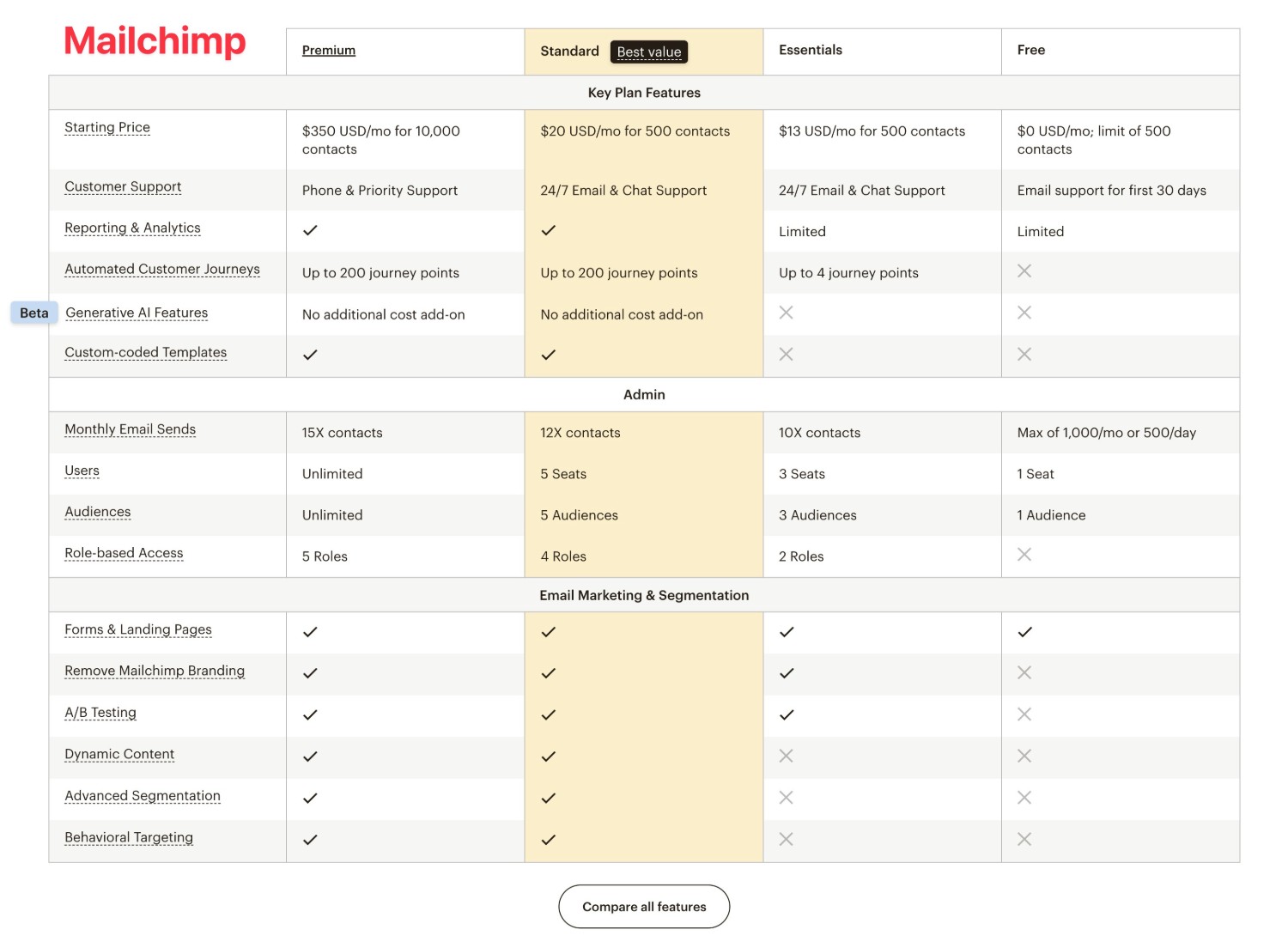
Click here to view the full Mailchimp feature comparison table.
Kit pricing plans:
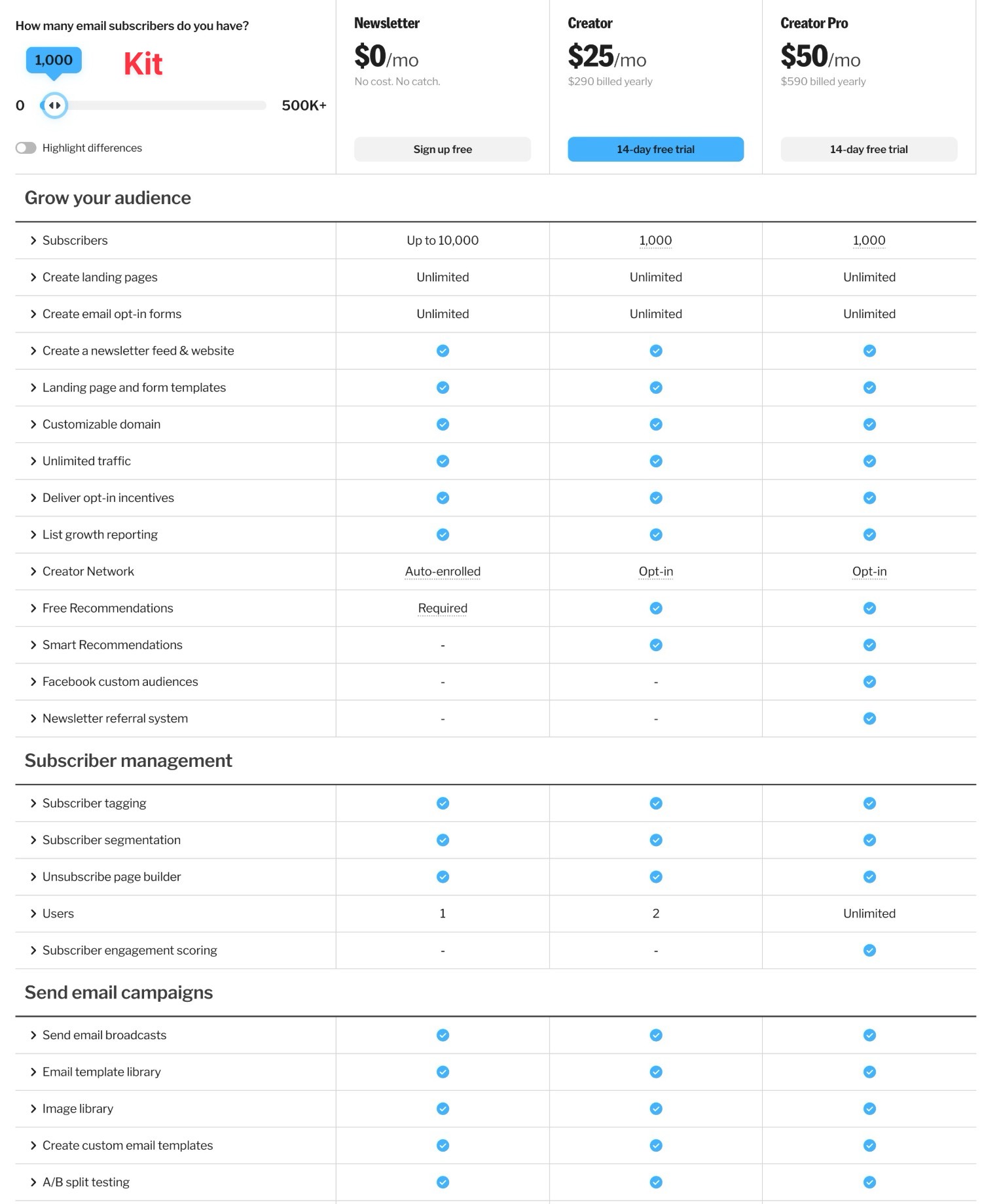
Click here to view the full Kit feature comparison table (click Show all features below the pricing table).
To help you further understand pricing differences, let’s look at some comparison tables for what you’d pay for different numbers of contacts.
Here are the monthly prices for different numbers of contacts on each service’s entry-level plan:
| Mailchimp (Essentials plan) | Kit (Creator plan) | |
| Monthly email send multiplier | 10X contacts | Unlimited |
| 500 contacts | $13 | $29 |
| 1,000 contacts | $26.50 | $29 |
| 1,500 contacts | $26.50 | $49 |
| 2,500 contacts | $45 | $49 |
| 3,000 contacts | $75 | $49 |
| 5,000 contacts | $75 | $79 |
| 8,000 contacts | $110 | $99 |
| 10,000 contacts | $110 | $119 |
| 15,000 contacts | $180 | $149 |
| 20,000 contacts | $230 | $179 |
| 50,000 contacts | $385 | $379 |
For another point of comparison, here are the prices for the “recommended” plans (as marked by each service on its pricing page):
| Mailchimp (Standard plan) | Kit (Creator plan) | |
| Monthly email send multiplier | 12X contacts | Unlimited |
| 500 contacts | $20 | $29 |
| 1,000 contacts | $45 | $29 |
| 1,500 contacts | $45 | $49 |
| 2,500 contacts | $60 | $49 |
| 3,000 contacts | $100 | $49 |
| 5,000 contacts | $100 | $79 |
| 8,000 contacts | $135 | $99 |
| 10,000 contacts | $135 | $119 |
| 15,000 contacts | $230 | $149 |
| 20,000 contacts | $285 | $179 |
| 50,000 contacts | $450 | $379 |
From these comparison tables, we can draw a few conclusions:
- Each service uses different contact “break” points when moving up the pricing. This means that your specific number of contacts will play a big role in determining which service is more affordable.
- Mailchimp’s Essentials plan is generally a little bit more affordable than Kit’s Creator plan for lower numbers of contacts, but Kit’s Creator plan can be a little bit more affordable for higher numbers of contacts.
- Mailchimp’s recommended Standard plan is generally a bit more expensive than Kit’s recommended Creator plan.
With that being said, it’s important to remember that there are also feature differences between Mailchimp and Kit’s plans. Therefore, the service that ultimately ends up being more affordable could vary depending on the specific features you need.
Gravity Forms Add-Ons
If you’re searching for an email marketing service to use with your WordPress website, the Gravity Forms plugin offers an easy way to create email subscribe forms that connect to both Mailchimp or Kit.
To achieve this, Gravity Forms offers its own dedicated add-ons for both Mailchimp and Kit. These add-ons allow you to subscribe users to your lists after they submit any form on your site.
This means you could not only create dedicated email subscribe forms, which is one way to grow your lists, you could add the email subscribe functionality to other forms on your site.
For example, you could give people an option to subscribe after they register for your WordPress site, make a payment, submit some type of content, etc.
Let’s go through the details for both add-ons…
Gravity Forms Mailchimp Add-On
Here are some of the main features of the Gravity Forms Mailchimp Add-On:
- Subscribe form submitters to Mailchimp audiences – Add a person to your Mailchimp audience(s) after they submit any form on your site.
- Use conditional logic rules – You can choose to only add a person to your Mailchimp audience if they meet certain conditions. For example, checking a box in your form that asks if they want to join your newsletter.
- Map form fields to Mailchimp – Map your WordPress form fields to any fields in Mailchimp, including support for any Mailchimp custom fields that you’ve added.
- Add tags and notes in Mailchimp – Add tags and notes to contacts in Mailchimp, which helps you organize and segment subscribers. You can also use merge tags to dynamically insert information based on how a person filled out your form.
- Enable double opt-in – If you enable this, subscribers will only be added to your lists after they click a confirmation link in an email that Mailchimp sends them after they submit the form. This is helpful for GDPR purposes.
To see it in action, check out our guide to using Mailchimp with Gravity Forms. We also have an entire Mailchimp for WordPress review and a Mailchimp BootCamp to help you get started.
Gravity Forms Kit (formerly ConvertKit) Add-On
Here are some of the key features of the Gravity Forms Kit Add-On:
- Subscribe form submitters to Mailchimp lists – You can add a person to your Kit list(s) after they submit any form on your site. You can choose to associate them with a specific Kit form, as well.
- Use conditional logic rules – You can only add a person to Kit if they meet certain conditions that you specify, such as checking an opt-in box in your form.
- Add tags to Kit – You can assign everyone who uses the form to a specific tag in Kit, which helps with segmentation. There’s also an option to add multiple tags if needed.
- Map form fields to Kit – You can map the fields in your form to the default fields in Kit, as well as any custom fields that you’ve added.
- Enable Creator Recommendations – You have the option to use Creator Recommendations if you’ve enabled them in your Kit account.
To see it in action, check out our guide to using Kit (ConvertKit) with Gravity Forms.
Final Thoughts
In the end, both Mailchimp and Kit are quality tools, so there’s no single “winner” to declare. However, it is worth noting how each tool positions itself…
Kit has built and positioned itself as a platform for creators looking to connect with their audiences. On the other hand, Mailchimp is more of a general-purpose email marketing platform that can work well for all types of businesses, including creators, small businesses, enterprises, etc.
Regardless of whether you choose Kit or Mailchimp, you’ll be able to use either tool with WordPress thanks to Gravity Forms and the Gravity Forms add-ons for Mailchimp and Kit.
Both add-ons are available on all Gravity Forms licenses. If you’re not already holding a license, you can purchase your Gravity Forms license by clicking this link.

If you want to keep up-to-date with what’s happening on the blog sign up for the Gravity Forms newsletter!
