

WordPress
A collection of missives and messages, along with nerd talk and company carryings-on.


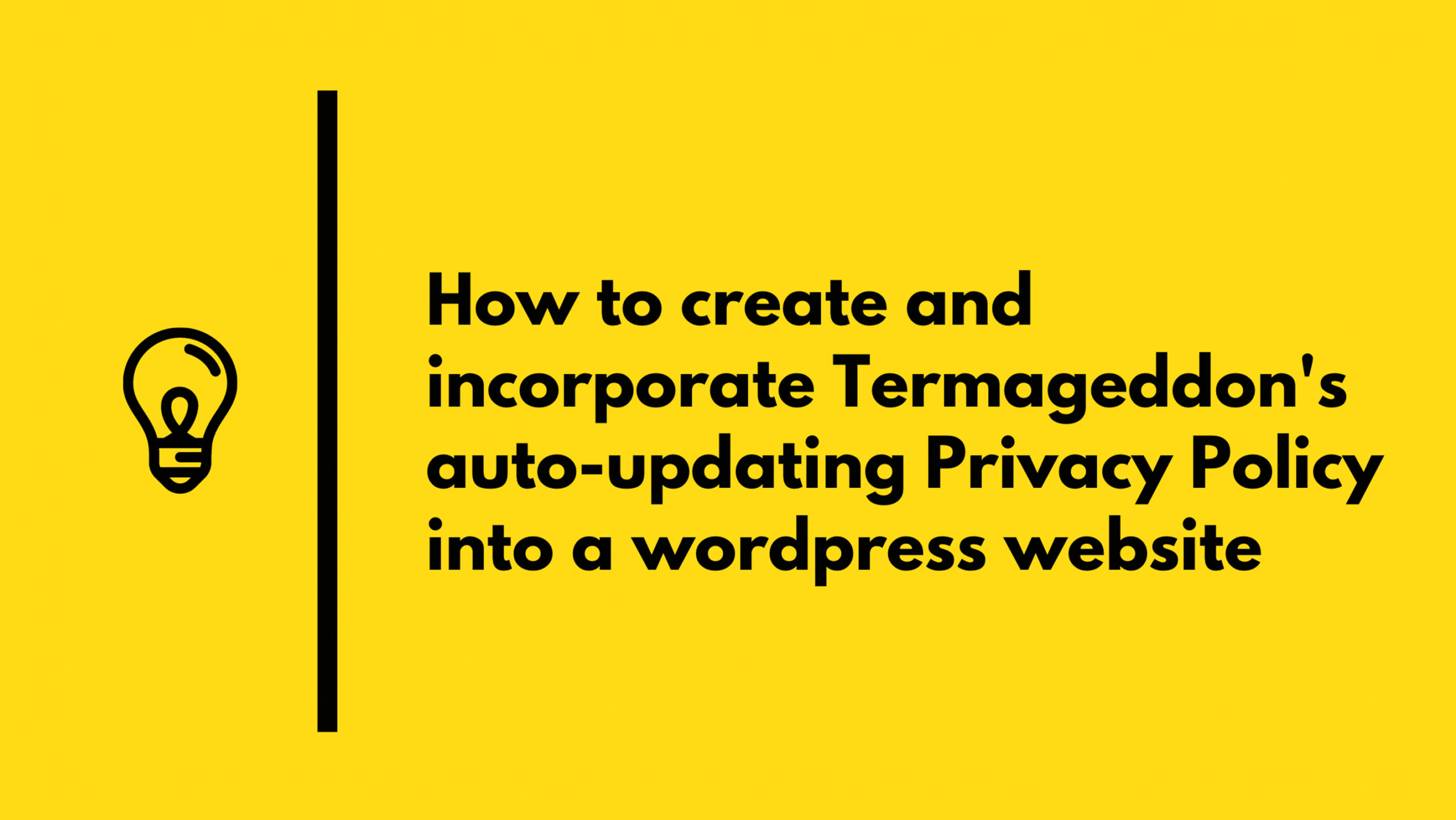
How to Create and Incorporate a Privacy Policy into a WordPress Website
By Gravity FormsWritten by Donata Kalnenaite If you read our previous blog, Why you Need a Privacy Policy if you are using a Contact Form, you may be wondering where you can actually obtain a Privacy Policy and how to incorporate it into your website. This is exactly what we’ll be discussing within this article.
Read more
Working Remotely the Gravity Forms Way (Top Tools from the GF Team)
By Megan JonesMost businesses have seen some major changes over the last couple of months, and those that have been lucky enough to survive this roller coaster ride are still be adjusting to the new norm – mainly working remotely. After the initial disruption, most people have managed to settle into a personal routine, and have adapted well to their new ‘work from home’ situation. However, although your employees may have become more settled, by now it’s probably becoming apparent that your organization is lacking some key tools and strategies that are needed to ensure maximum productivity while remote working.
Read more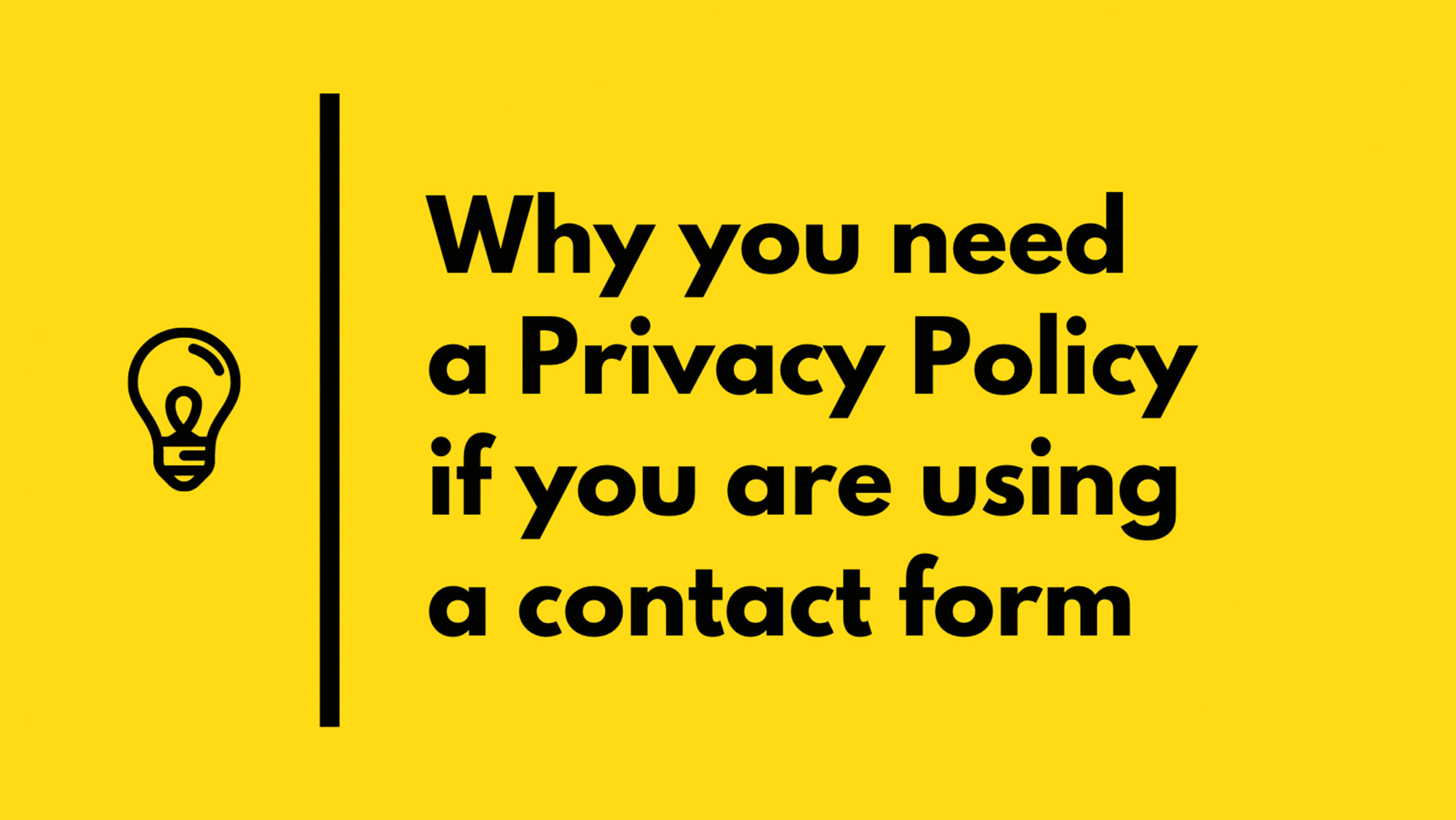
Why You Need a Privacy Policy If You Are Using a Contact Form
By Gravity FormsWritten by Donata Kalnenaite When you really sit back and think about it, contact forms are a bit magic – anyone, anywhere in the world could inquire about you or the products or services that you offer at any time. This sure beats the old ways of snail mail! Contact forms allow you to make more sales, provide better customer support and simply grow your business, making them indispensable and thus featured on almost every modern website. Unfortunately, there is one thing that you need to keep an eye out for if you have a form on your website, and that’s compliance with privacy laws. Spoiler alert: there are many great solutions to help you with this compliance!
Read more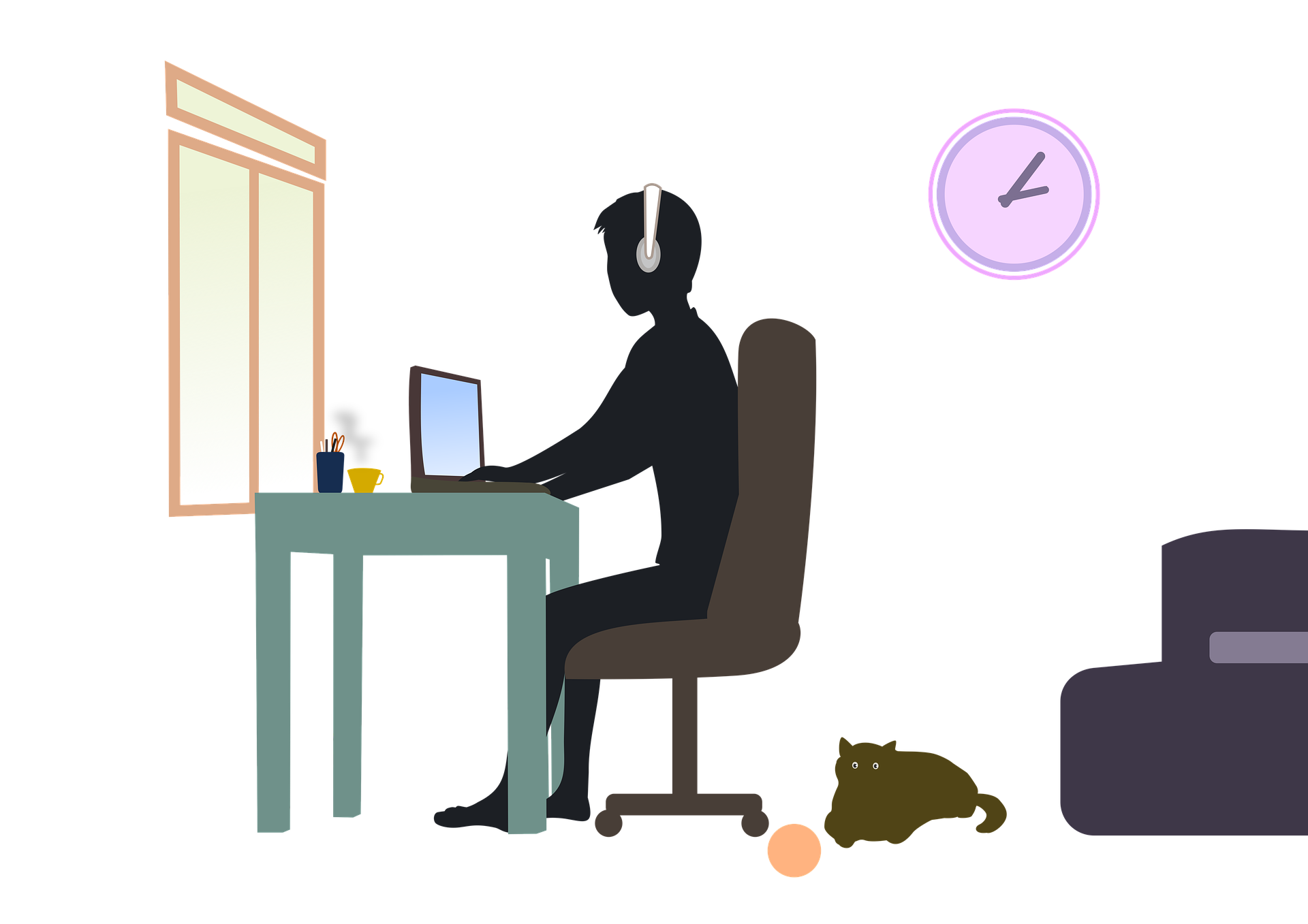
Struggling to work from home? Our remote team here at Gravity Forms share their expert advice…
By Megan JonesChris Hajer (Support Engineer) … “My #1 recommendation for anyone new to remote working, or new to working from home, would be: stick to your routine. Get to sleep and get up at the same time of day as when you commuted for work. Work out at the same time. Get dressed in the same way as if you were going into the office. Keep a semblance of a schedule, so you are not easily distracted by “all the things” that could also be done.” In the last couple of months, millions of people across the globe have had to adjust to the challenges of working from home. For some this has been harder than others, and as time moves on, many may find different issues or setbacks emerge. Change on this scale is never easy, but luckily the Gravity Forms team is here to help.
Read more
Authorize.Net Add-On 2.8 Update
By Jonathan CalderonHello Gravity Forms ecommerce users! We are introducing an important update to our Authorize.Net Add-On for Gravity Forms. We encourage to download this latest Add-On release. Added translations for Hebrew, Hindi, Japanese, and Turkish. Add Solution ID to single transactions. Fixed a PHP 7.4 notice on the settings page.
Read more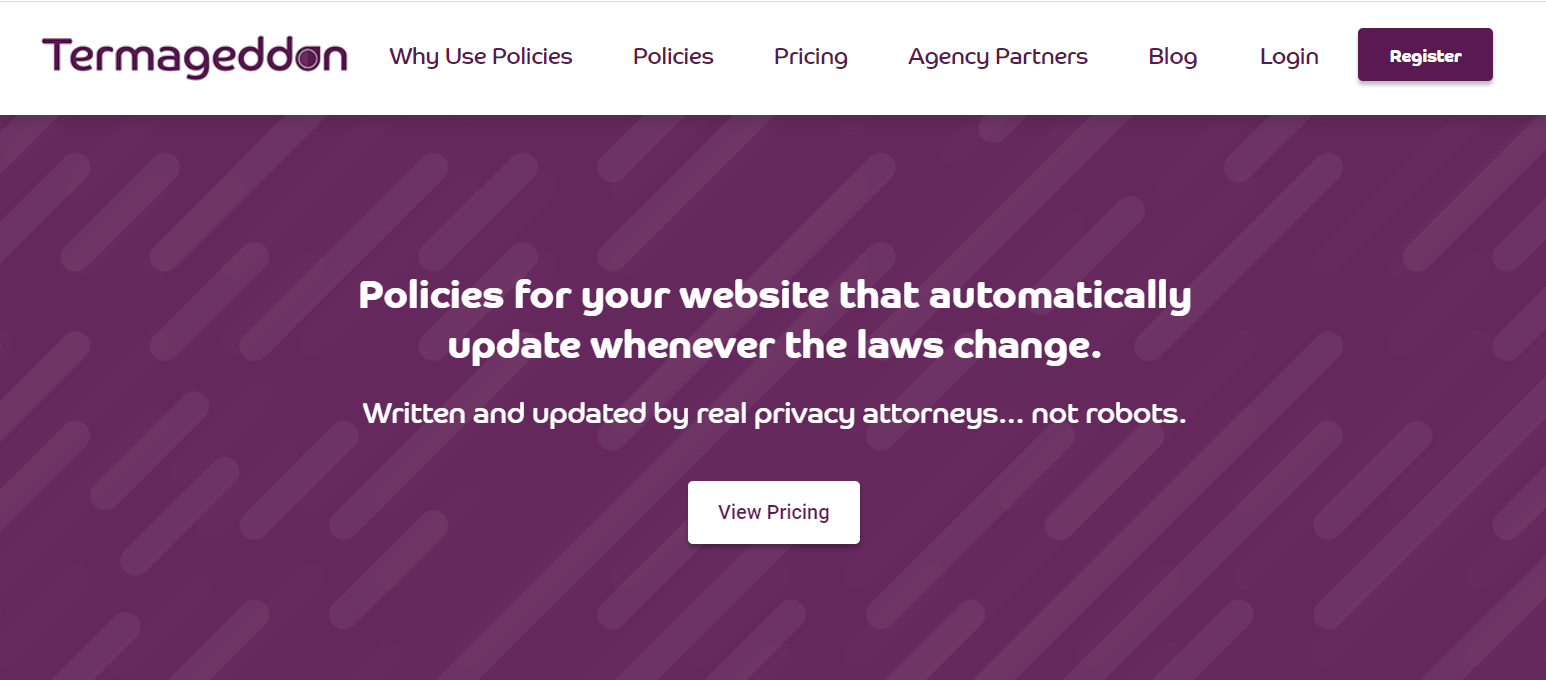
Need a Privacy Policy on Your Website? Let Us Introduce You to Termageddon
By Gravity FormsIn 2020, the issues around consumer privacy and collecting customer data are paramount for websites and businesses across the globe. The bottom line is, if you display so much as a contact form on your website, then you need to invest in a privacy policy for your site. You also need a strategy in place to ensure that the policy stays up to date as new and future privacy laws go into effect.
Read more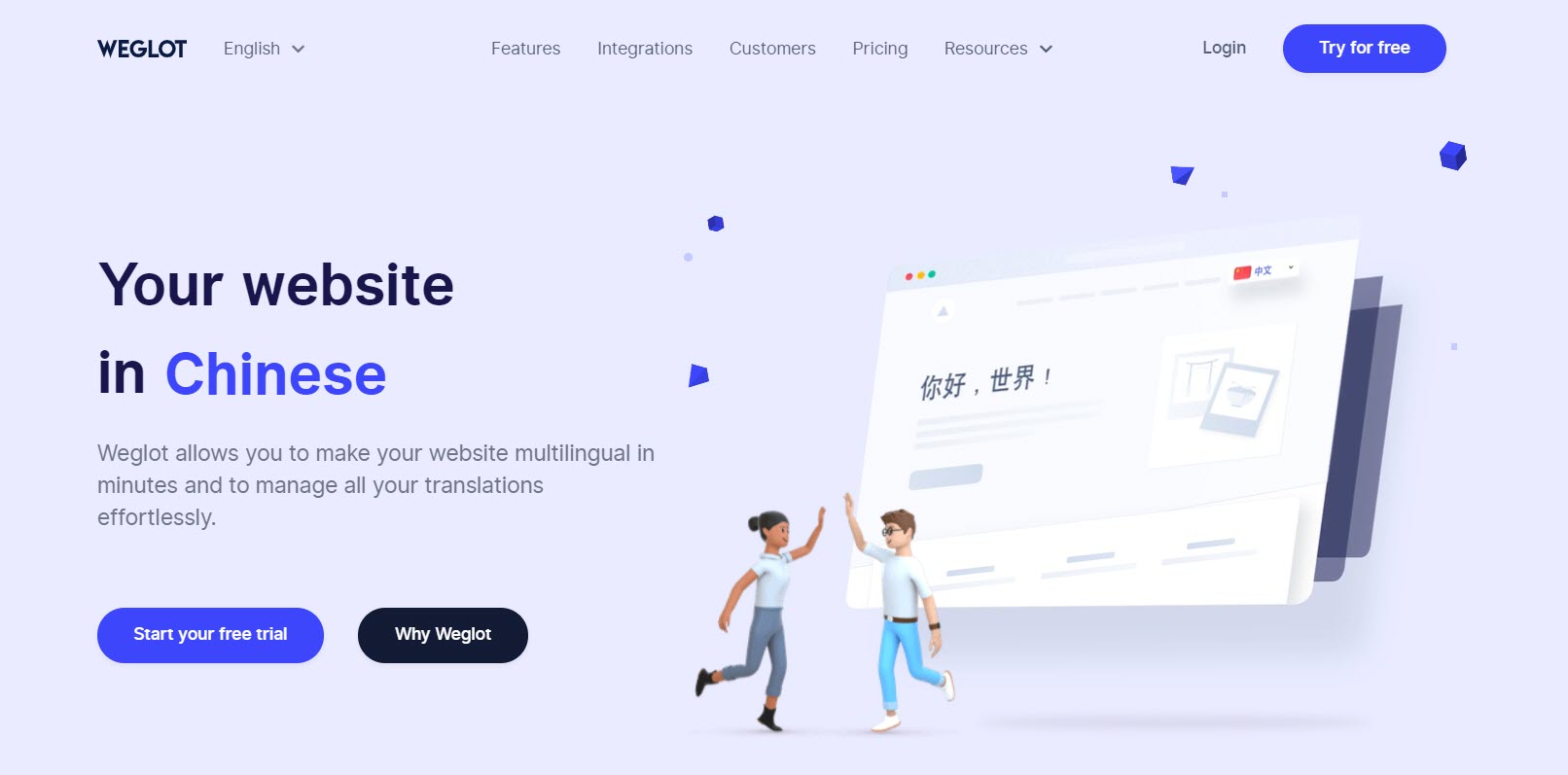
How to Translate Gravity Forms to Create a Multilingual WordPress Form
By Gravity FormsFind out how Gravity Forms and Weglot integrate to help you create a stylish and professional multilingual WordPress form for your website.
Read more
Best SEO Plugins for WordPress in 2020
By Jonathan CalderonWith millions of blogs and businesses competing for attention every day, it’s important to have a plan for bringing traffic to your WordPress site. And since search engines dominate the online marketplace (far outstripping social media marketing), SEO needs to be part of the equation. What is SEO? SEO, or search engine optimization, is the practice of gaining more qualified traffic to your website by increasing your visibility on search engines. You do this by optimizing your user experience, strategically incorporating keywords into your content, building links, creating strong meta descriptions, and making your site otherwise attractive to search engine algorithms.
Read more
Update on COVID-19 (Coronavirus)
By Gravity FormsTo the Gravity Forms community, We want to quickly touch base with you regarding COVID-19 (Coronavirus). First and foremost, we hope that you and your loved ones are well. Concerns over COVID-19 are spreading across the globe and with an international team at Gravity Forms, we are monitoring the worldwide situation like you. With each new day, we are likely to see more cases, more news, and more impacts to our daily lives. Amidst this uncertainty, we hope to provide any stability we can, even if that’s only for your WordPress site.
Read more
Gravity Forms v2.4.17 Release
By Jonathan CalderonWe’re excited to announce the new release of Gravity Forms v.2.4.17! Inside this release, you’ll find: Added security enhancements. Credit: Ryan Knell. Added the “Empty (no choices selected)” choice to the conditional logic rule value drop down for Multi Select fields. Added an error message to Form block when no forms exist. Added the gform_print_entry_notes filter. (Complete changelog listed below) Gravity Forms v2.4.17 is now available for auto-update from the WordPress plugins page and also on the downloads page in the account area.
Read more
Gravity Forms v2.4.16 Release
By Jonathan CalderonWe’re excited to announce the new release of Gravity Forms v.2.4.16! Inside this release, you’ll find: Added security enhancements. Added the gform_form_summary filter. Added the gform_form_switcher_forms filter. Added performance enhancement: updated the gform_version_info option so autoload is disabled. Updated the minimum version of WordPress required for support to 5.2. Gravity Forms v2.4.16 is now available for auto-update from the WordPress plugins page and also on the downloads page in the account area.
Read more
Constant Contact Add-On 1.2 Update
By Jonathan CalderonWe have just updated our Constant Contact Add-On for Gravity Forms. In this new Gravity Forms Constant Contact Add-On v1.2 update, you’ll find: Fixed an issue where submissions may fail to be sent to Constant Contact because of an authentication error. Fixed a PHP fatal error which could occur on the feed settings page if a WP_Error was returned when getting the custom fields. Fixed a PHP error which could occur when using the http_request_timeout filter with WP 5.1+.
Read more