

Our Thoughts.
A collection of missives and messages, along with nerd talk and company carryings-on.


FreshBooks Add-On 2.6 Update
By Jonathan CalderonWe just published a new update to our FreshBooks Add-On for Gravity Forms. This update includes: Added security enhancements. Added License GPL to the plugin header. Added various fixes and enhancements.
Read more
Various Add-Ons Security Enhancements
By Jonathan CalderonHello Gravity Forms users! We are introducing important security updates to a number of Gravity Forms Add-Ons. Added various security enhancements We encourage all of our users to upgrade to the latest versions of the following Add-Ons. Aweber Authorize.net Advanced Post Creation Chained Selects Dropbox Freshbooks Hubspot HelpScout Partial Entries PayPal Payments Standard PayPal Payments Pro Polls Quiz Signature Slack Stripe Survey Twilio User Registration Zoho CRM
Read more
Stripe Add-On 2.8 Update
By Jonathan CalderonHello Gravity Forms merchant power users! We are introducing an important update to our Stripe Add-On for Gravity Forms. Added feed-level Stripe Connect. Users can connect to different Stripe accounts in feed settings. Added a simpler and more secure way of connecting your Stripe account with Stripe Connect. Added various security enhancements More flexible Stripe account options are now available! Our team is proud to announce a popular request is now available for all of our Stripe users. We have added the ability for different forms to be connected to different Stripe accounts. This has been a popular feature and we are incredibly happy to make it available to our Stripe users. Learn how in our documentation page. How does Stripe Connect affect me? Gravity Forms Stripe Add-On now supports Stripe Connect, an easier and more secure way of connecting your Stripe account to your merchant account. Stripe Connect streamlines the connection process and prevents issues that can arise when copying and pasting account details from Stripe into your Gravity Forms settings page. With Stripe Connect, you’ll be ready to go in a few clicks. Visit our FAQ: Authenticating with Stripe documentation to learn more about this update Strong Customer… READ MORE
Read more
Gravity Forms Signature Add-On 3.8 Update
By Jonathan CalderonWe have great news! We are introducing a brand new update to our Signature Add-On for Gravity Forms. In this new Gravity Forms Signature Add-On v3.8 update, you’ll find: Added security enhancements. Added the gform_signature_delete_file_pre_delete_entry filter to disable deletion of the signature file or trigger deletion at a later time. Added a check to GFSignature::display_signature() to only use mime_content_type() if the signature image file is local.
Read more
Gravity Forms PayPal Standard Add-On v3.2 Released
By Jonathan CalderonGravity Forms PayPal Payments Standard Add-On v3.2 is now available via automatic update and the Add-On downloads page. This is a maintenance update that has been deployed via auto-update. The check for TLS version 1.2 compatibility, required by PayPal after June 2018, has been removed. Security enhancements have also been added. Due to the deprecation of PayPal’s API endpoint for testing TLS 1.2 compatibility, you may have suddenly received a warning message, stating that your server’s TLS version is out-of-date and needs to be updated to ensure you can continue using PayPal. This warning message is a false positive and will be removed upon upgrade.
Read more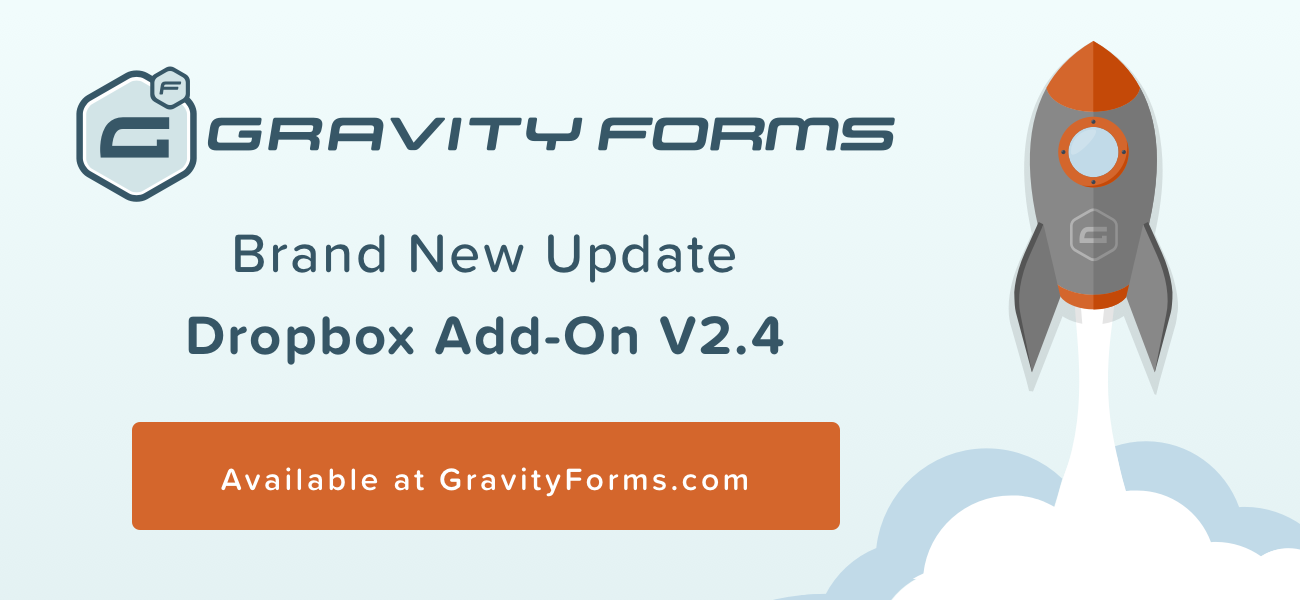
New Release: Dropbox Add-On 2.4 Update
By Jonathan CalderonHello there avid Dropbox users! We’ve just updated our Dropbox Add-On for Gravity Forms. This new update adds some simple fixes and some welcomed technical enhancements that will make your experience with this Add-On more streamlined. In this new Gravity Forms Dropbox Add-On v2.4 update, you’ll find: Added security enhancements. Fix Dropbox Upload field utilizing deprecated jQuery.live() function. Update Dropbox API requests to use WordPress requests API.
Read more
HelpScout Add-On 1.8 Update
By Jonathan CalderonWe are introducing a brand new update to our HelpScout Add-On for Gravity Forms. In this update you will find: Added security enhancements. Added the Help Scout Conversation Created notification event. Added the {helpscout:[prop]} merge tag Added various fixes and enhancements.
Read more
Introducing our official HubSpot Add-On
By Jonathan CalderonAre you ready to integrate your WordPress forms with one of the best marketing, sales and customer service solutions? We are excited to partner with HubSpot to create our HubSpot Add-On. Why did we partner with HubSpot? HubSpot has shown through their free content, educational courses, and growth software that they are committed to helping small businesses grow. As the leader of inbound marketing and empowering marketers, sales teams, customer service teams and business owners alike, they strive to create more delightful customer experiences. We’re excited to partner up with HubSpot for two reasons: We are fans of HubSpot and have followed their progress for years. We believe that the integration between our forms and their contact management system will provide value and simplicity to our mutual customers by making it easier to use the tools together.
Read more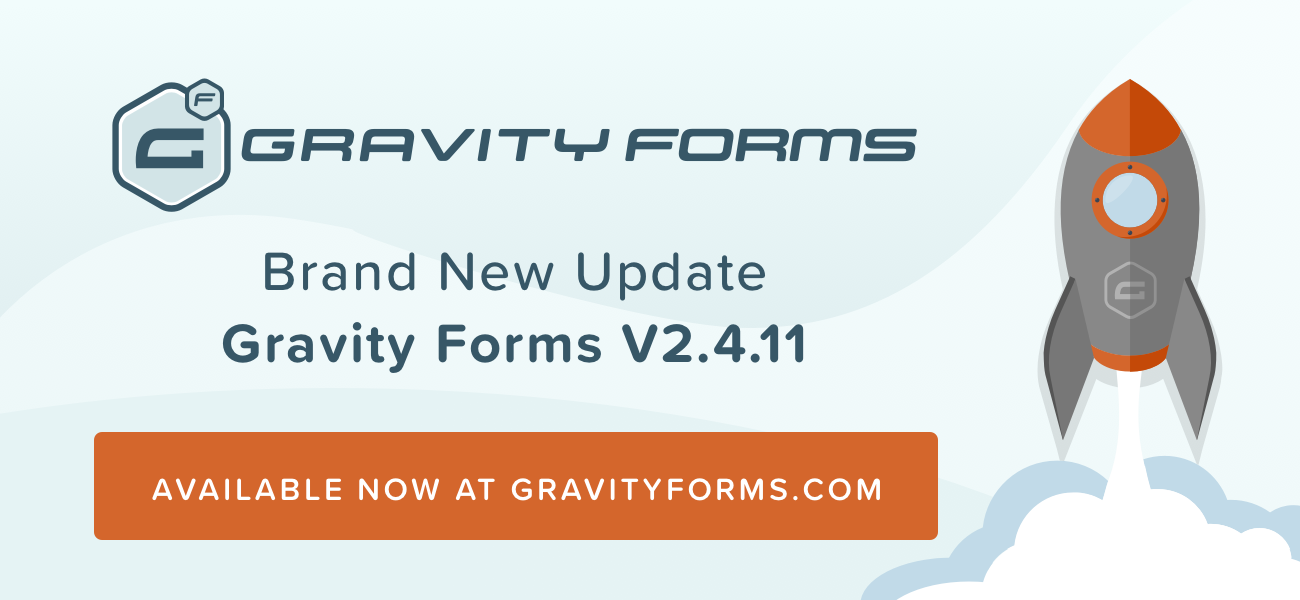
Gravity Forms v2.4.11 Released
By Jonathan CalderonWe’re excited to announce the new release of Gravity Forms v.2.4.11! Inside this release, you’ll find: Added security enhancements Added various bug fixes Gravity Forms v2.4.11 is now available for auto-update from the WordPress plugins page and also on the downloads page in the account area. Please note that the minimum version of WordPress required for support has been updated to 5.1.
Read more
User Registration Add-On 4.2 Update
By Jonathan CalderonGreat news Gravity Forms users! We have just released a new update to our User Registration Add-On for Gravity Forms. In this recent update you will find: Added security enhancements.
Read more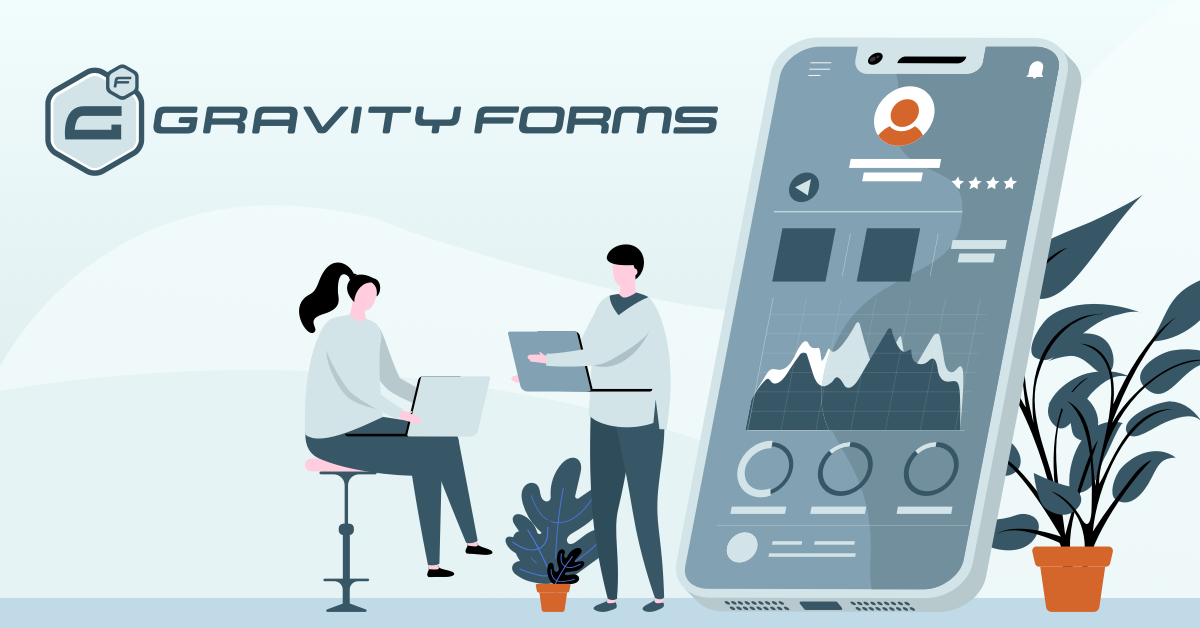
Create Your Own Lead Magnet Opt-in Form with Just Gravity Forms
ByLead magnets are powerful tools to grow your email list. In this article, we’re going to explain how to set up a Gravity Form for your lead magnet.
Read more
Celebrating our first WordCamp Europe!
By Jonathan CalderonHey there Gravity Forms fans! Our team had a great time during our first WordCamp Europe in Berlin. It was a remarkable experience to finally make a splash at the biggest WordCamp in Europe. We had a great time setting up our booth and giving out some swag to our new fans.
Read more