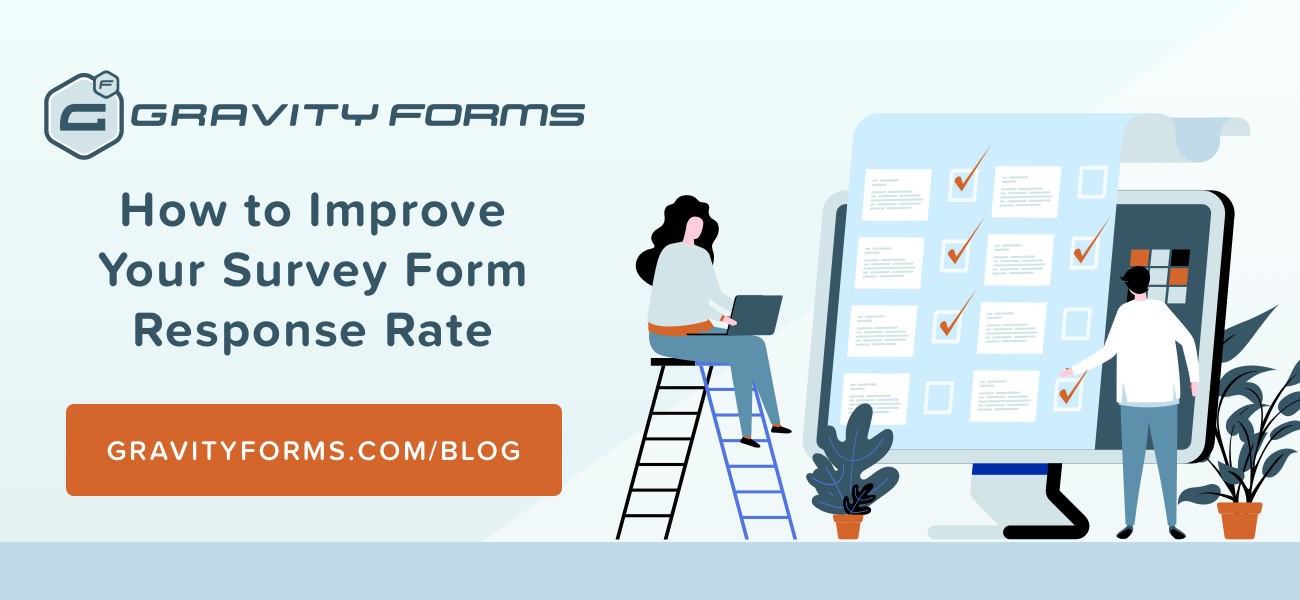How to Improve Your Survey Form Response Rate
Surveys are powerful ways to learn what your subscribers and customers think. But you only get useful information from your surveys if people actually take them.
Your survey response rate affects the reliability of your data. If the response is small, the data could skew in a way that doesn’t represent your audience. This means that a low response rate could completely invalidate your survey.
A high response rate, however, provides you with valuable feedback from your customers and subscribers, makes your audience feel engaged with your brand, and reduces the effect of nonresponse bias.
When you design a survey, therefore, it’s important to take steps to maximize your response rate. In this article, we’d like to offer some tips to get more people to take your surveys.
9 Tips to Improve Your Survey Response Rate
Before you publish your survey and start blasting emails to your list, make sure you follow these critical tips to increase your survey response rate.
1. Only Prompt the Right People
More responses means better data, right? Well, not necessarily.
It’s tempting to ask your entire email list to take your survey, but that won’t capture the most reliable data. Instead, it’s smarter to only ask the people on your list who can reasonably answer your questions.
For instance, let’s say you want to know about your customers’ retail experience. It doesn’t make sense to send this kind of survey to people who never visited your retail store. Instead of sending them a survey they can’t complete, segment your email list and only send the survey to people who can give you reliable, actionable data.
Furthermore, ensure your questions relate to your business, your products or services, or their experience with your brand. If the questions aren’t relevant, they won’t trust you. That said, avoid asking questions you already know the answers to. This just wastes your respondents’ time.
2. Send a Reminder to Nonrespondents
This is a simple trick, but it actually works. There are a lot of reasons people might not respond to your survey that have nothing to do with you. They might be willing to at a later point, but you’ll have to remind them.
Send a reminder email days later to the people on your list who failed to respond to your first message. Use a different subject line in your reminder email, but don’t use words like “reminder” or “second attempt” or “last chance” in your email. That kind of language annoys people and decreases your open rate.
That said, don’t pester people. Don’t ask your subscribers to complete your survey more than twice. If they ignore both prompts, it most likely means they don’t want to participate. If you bother them over and over, there’s a chance they will ignore your future emails or unsubscribe from you.
3. Make it Work on Everything
Mobile, browser, and device compatibility is extremely important. If someone can’t access or use your form on their device, they usually won’t find another to make it work. They’ll just move on. So make sure your survey form displays and functions properly everywhere. This tip is especially important for the email you send asking people to take the survey since many email opens occur on mobile devices.
4. Consider Using an Incentive Carefully
There’s no doubt that incentives are great ways to get people to do something. If you promise your subscribers/customers a free piece of content or a free product for completing your survey, you will surely get a lot of responses.
Consider, however, that some people who wouldn’t have completed the survey without an incentive will now rush through it to get the prize. They won’t care about the results. Not only does this mean you will give out a lot of incentives, it also erodes the integrity of your data.
So should you offer an incentive? We can’t make that determination for you. You will have to decide if your audience will abuse your reward.
5. Keep the Survey Short and Simple
Shorter surveys almost always see higher response rates. People have a limit on the amount of time they’re willing to give. Net Promoter Score surveys, for instance, can capture a lot of information with just two fields.
Furthermore, keep each question short. Your respondents shouldn’t need a lot of time to understand what you ask, and they should be able to come up with their answer without much thought.
Survey fields (like the kind that come with our Survey Add-On) are critical here. These fields ask people to answer with a rating. Here’s an example from Gravity Forms. You can label the columns anything you want.
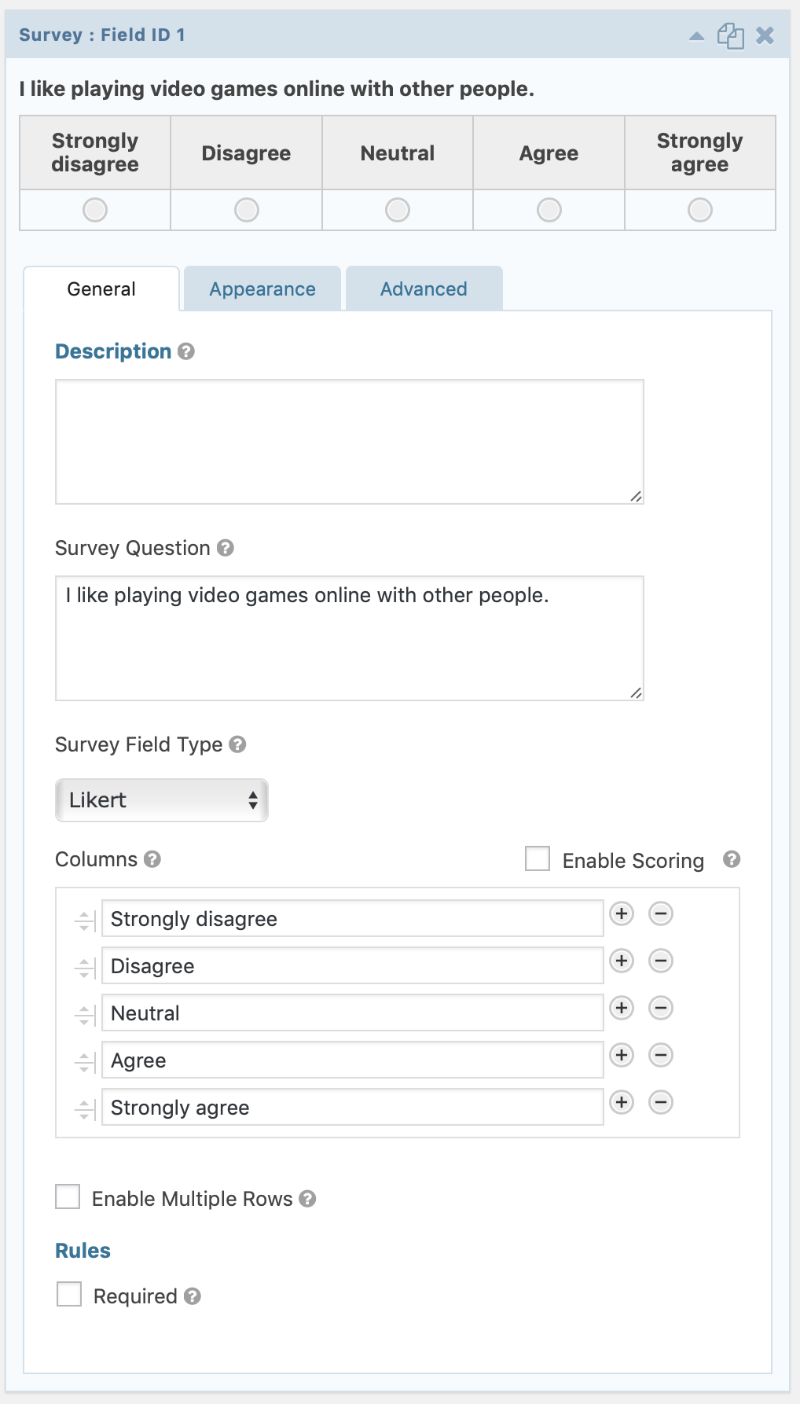
Furthermore, use simple and concise language wherever possible. If your respondents have to decipher your language or pull out a dictionary to understand your words, there’s a good chance they will abandon your survey. It’s critical that you don’t allow your respondents to become confused. Here are some things to avoid:
- Unusual words
- Complex legalese
- Industry jargon
- Multi-part sentences
- Concepts people wouldn’t reasonably know
6. Explain the Survey’s Purpose
People want to know why you’re conducting the survey. They want to know what the questions mean to you and how you’ll use their responses. Most importantly, they want to know how you’ll safeguard their data and privacy.
Take a minute to explain the survey’s purpose in the email you send to your subscribers. Place a similar explanation on the survey page itself. This will allay your respondents’ fears.
Make sure you set their expectations early. Let your survey takers know right away what they’re getting into. Don’t ask them if they “Have a quick minute?” if your survey takes 15 minutes to complete.
Be honest with your subscribers and customers. It’s better to have people ignore you survey than have them get frustrated halfway through and start inputting bogus answers.
7. Break Your Form over Multiple Pages (and Track Progress)
Reduce friction with your users by breaking your form over multiple pages. Multi-page forms help your respondents focus on the question before them instead of feeling overwhelmed by the entire process.
How many questions should you show on each page? It depends. If your questions are easy, you can get away with two or three per page. But if your questions are complex or have multiple parts, consider placing one on each page.
Most importantly, help your respondents understand their place in the survey with a progress indicator. This lets them know the end is coming.
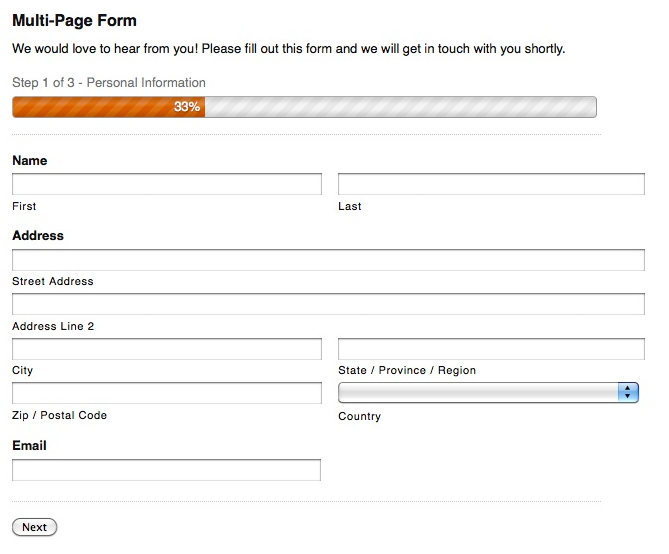
8. Use Conditional Logic
Form conditional logic is the practice of creating dynamic forms that change based on the user’s responses. It’s a key way to shorten surveys so respondents only see relevant questions.
For example, let’s say you have ten questions about the respondent’s experience with your product. But if the survey taker has never purchased your product, none of those questions are relevant. They’ll simply frustrate the respondent and nudge them to abandon the survey.
In this case, you could apply conditional logic to tie those ten product questions to an earlier question, such as “Have you purchased [product] before?” If the user answers “yes,” the ten product questions appear. If the user answers “no,” the questions never appear and the user moves on.
In Gravity Forms, you can add conditional logic to any field based on the answer to a previous field.
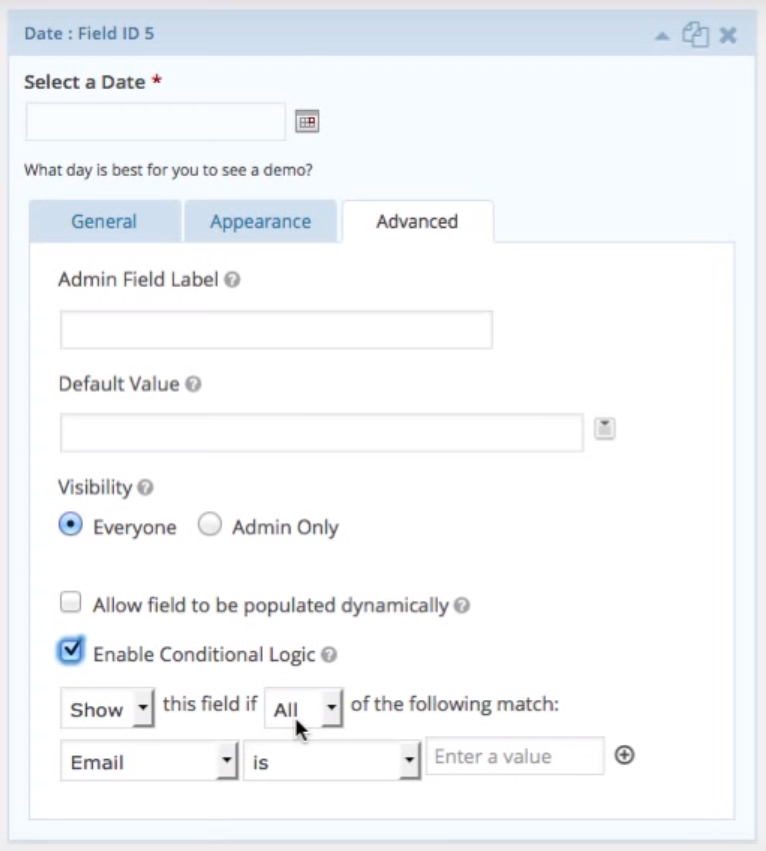
9. Monitor for Replies and Publish the Survey Results
Make it easy for respondents to contact you if they have any questions about the survey. Place your contact information on the survey page and in the original email. Make sure somebody monitors that inbox.
If you send a lot of surveys to the same group of people, you’ll find it useful to publish your results. Let them know what the group thinks and explain any unusual or insightful findings. If people feel like you genuinely care about their responses, they’ll be more likely to complete more surveys in the future.
The Right Survey Tool
As you can see, building a survey that gets a high response rate requires a lot of planning and control. You’ll need a sophisticated tool for the job.
The Gravity Forms Survey Add-On lets you easily interact with your users to both collect and analyze data on your target audience. When you combine it with the standard Gravity Form functionality, you can build any type of survey you can imagine!
You gain access to the Survey Add-On with a Gravity Forms Elite License, along with other complimentary add-ons that could empower your surveys, like the Polls Add-On and the User Registration Add-On. The Elite License is more affordable than most survey tools with the same features.