Creating the Perfect Contact Form
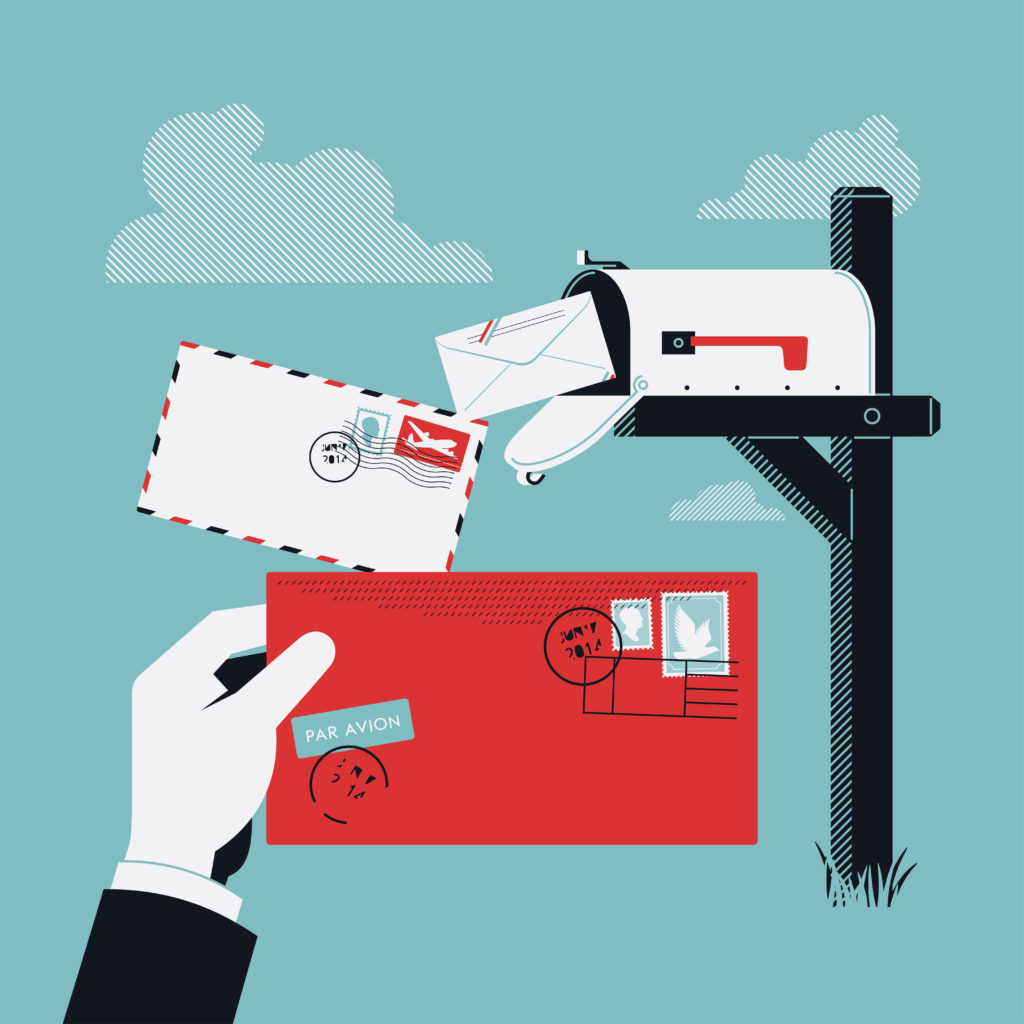
Here at Gravity Forms, we proudly help websites build forms for a multitude of purposes. Of those various purposes, the most common use for any WordPress form plugin is to create a contact form. Contact forms are a staple for any website, and nearly every website on the planet has at least one (we’d even be willing to bet that if other planets have websites, they probably have contact forms on them too).
Well, we’ve seen quite a few contact forms over the years on all kinds of WordPress sites, and we can say without a doubt that they’re not all made equally. Thanks to our experience with powering forms on millions of WordPress sites, we’ve become a bit of an expert in the field of making efficient and beautiful contact forms.
So what goes into making a contact form that drives high conversions and is a pleasure for the user? Keep reading and we’ll show you exactly how to make the perfect contact form!
Start With Styling

Take a good, long look at your form and the page that it’s embedded on. What would be your reaction if you were a prospective customer? Would you fill out the form? Would you even notice it?
Blending In
Ideally, your contact form should blend in nicely with the rest of your WordPress site. In most cases, Gravity Forms will do its best to inherit the existing styles of your theme, but there are some situations when you might need to do a bit of extra styling of your form to blend it in with the page it’s embedded on.
If you need a bit of extra styling to make your contact form a perfect fit, you can either use a plugin like Styler for Gravity Forms or if you have some CSS experience, do a bit of form styling using CSS.
When blending your contact form into your current WordPress theme, just be sure that it feels natural. Once you’re happy with it, it’s always good to have a friend or two provide an unbiased opinion on it. Sometimes, the feedback of a second set of eyes on your form makes the biggest difference.
Drawing Attention
If you want people to fill out your contact form, you’re going to want people to notice it. This might seem like the opposite of the previous point in making your forms blend in, but most of the time it’s having a good balance of the two. If your contact form stands out but uses existing styling and elements of your theme, it’ll naturally draw the user’s eyes to it without feeling out of place.
Giving your contact form a bit more “pop” while complimenting the rest of your site is a great way to increase your contact form conversion rates and overall provide your visitors with a pleasant user experience.
Ask the Right Questions
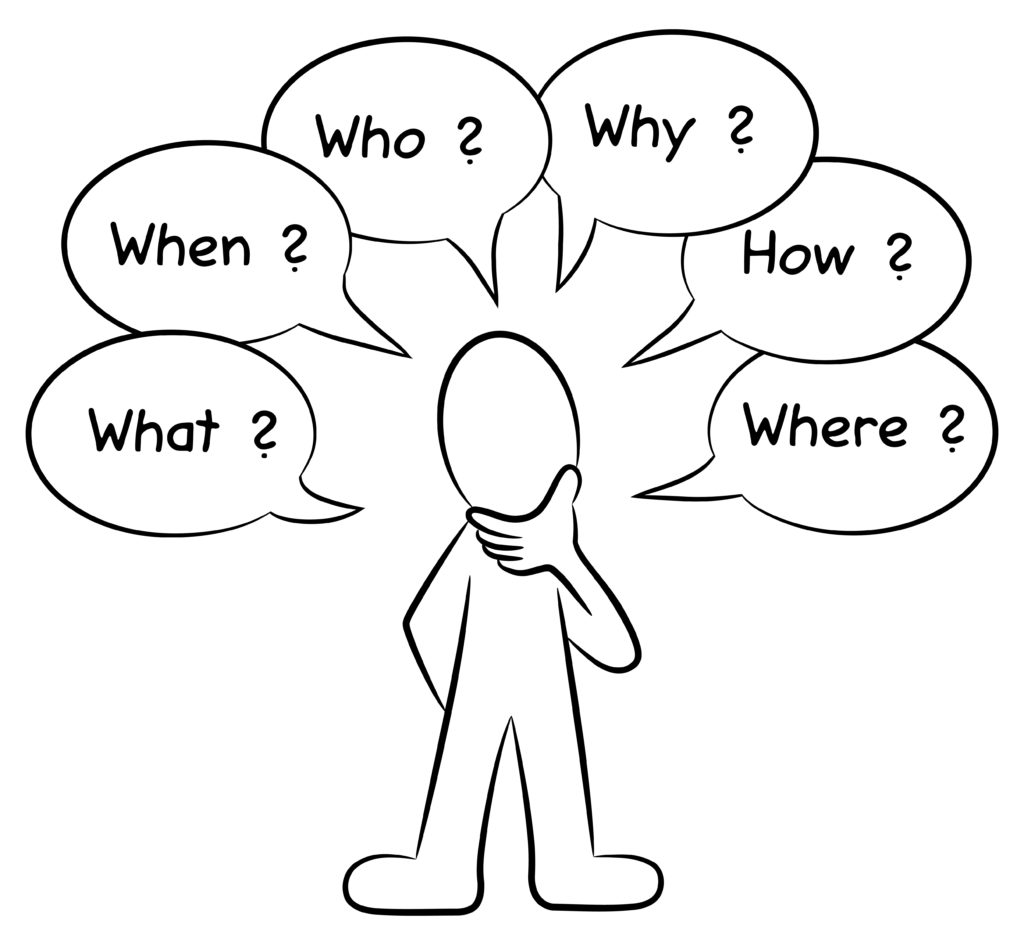
Have you ever filled out a contact form that felt like a chore? Your users might be doing the same thing. Most of the time, it’s because you’re not asking the visitor the right questions.
Take a good look at the contact form on your website. Are you asking something that could wait until later? If you are, it might be a good idea to leave that field out entirely.
But what if you need that field in certain situations? That’s where things like conditional logic come into play. For example, if you’re asking a potential client what their budget is, it might be a good idea to ask them if they have a budget in mind first. If they do have a budget, you can configure conditional logic to only ask what their budget is based on their answer to the previous question.
If you’re asking up-front what the client’s budget is, they might be hesitant to complete the form if they don’t know the answer. By asking them if they have a budget instead of directly asking them what their budget is, it does two things:
- Gets the potential client thinking about what their budget might be.
- Allows the potential client to feel safe submitting the contact form without knowing their exact budget.
On the flip side, maybe you’re not asking enough questions on your contact form. Is there a particular question that you ask visitors every time you get a contact form submission? You might want to ask it directly in the contact form instead.
In the fast-moving world that we live in, nobody wants the back-and-forth of simple questions. If they’re submitting your contact form, they likely already have in mind what they’re trying to accomplish. For example, if ran a salon and the most common question submitted to your contact form was to inquire about appointment availability, a good form field would be asking what date they wanted to be seen.
You might be asking yourself “but didn’t you just say to ask fewer questions?”. Once again, this is where conditional logic is infinitely useful. If you ask the client their reason for contacting you at the beginning of the form, you know exactly what information you’ll need. From there, you can use that to dynamically show or hide fields based on their response.
Respond Quickly

Visitors might be filling out your contact form non-stop, but if you’re not replying to them in a timely manner, your efforts are lost. In fact, your responses have a direct impact on their overall view of your company.
One of the things that people love about Gravity Forms is how quickly they get responses to support requests. Because of our dedication to quick and complete responses to their questions, they know they’ll be well taken care of. The exact same thing applies to your contact forms.
For example, imagine you were getting married and needed a caterer for your wedding. You likely have multiple caterers in your area and would submit contact forms for multiple different ones. If one of them got back to you within an hour and the other took a few days to respond, which would you be more likely to go with?
So how do you respond to contact form submissions so quickly that it genuinely impresses your customers? It’s easier than you might think: use notifications. Every time someone submits your contact form, you can:
- Get an email notification.
- Get a text message notification.
- Get push notifications to your phone.
- Trigger nearly any action using Zapier.
The key here is to set up notifications to use the methods that you’ll pay attention to. Many times, it’s text messages, but that will vary based on your particular situation. The best notification route for your contact form is always the one you’ll pay the most attention to.
Keep Contacts Informed

Before you even reply to the submission to your contact form, you can keep customers well-informed of the process. How? By utilizing submission confirmations on both the front-end of your site as well as over email.
Confirmations allow you to decide what to display on your contact form after a successful form submission, and optionally, via email as well. By crafting a good contact form submission confirmation, you’ll help your new potential customers fall in love with you without even lifting a finger. A few good things to do within the confirmation are:
- Set expectations of when the submitter should hear back from you.
- Provide additional information on what they should have on hand when you reply.
- Give additional contact options (such as a phone number for a brick and mortar business).
- Link to other content that the submitter might find useful.
- If you’ll be responding by methods other than email.
Nobody likes surprises and confirmations within your contact form are the perfect way to keep your customers well-informed. If you follow our advice and take a good look at your form confirmations, you’ll surely see quite a bit of benefit.
Know Your Visitors

After you’ve made all of these changes to your contact form, how do you know if it’s actually working? Crunching numbers is key.
Not only should you pay attention to the amount of traffic your site is getting, but you should also keep a close eye on the actions you want your visitors to perform. In the case of contact forms, you’ll want to track a few extra things:
- How many people see your contact form?
- How many people fill out your contact form?
- Are people not completing your form?
If you look into these 3 basic things, you’ll find a wealth of information on how to improve your contact form and drive more conversions. It’s not always just about how many submissions you have, but also the percentage of users that are seeing and actually submitting your contact form.
If you’re tracking conversion rates instead of just overall submission counts, you can easily see if something you do is working. For example, if you know that your contact form conversion rate is around 10% of users who access your contact page, and you make a change that increases that number to 15%, you know the change was worthwhile.
Similarly, you’ll also want to see how many users start to fill out your contact form, then abandon it. To get a better idea of why that’s happening, you can use something like the Partial Entries add-on for Gravity Forms. From here, you’ll be able to see each entry, whether submitted or not.
When investigating partial entries, you might notice that a majority of users who abandon your contact form stop at a particular field. Using the knowledge you gained from that, you can make quick adjustments to your form such as changing the field or removing it entirely. If the change you made has a positive impact, then you know you’re heading in the right direction.
Wrapping Up
In summary, no single thing will make your contact form perfect, but combining multiple tactics can turn your contact form into a successful lead generation tool. With Gravity Forms, the possibilities are endless, and you’re only limited by your own desire to succeed.
Do you have a special tip or trick to making great contact forms? Let us know in the comments below.