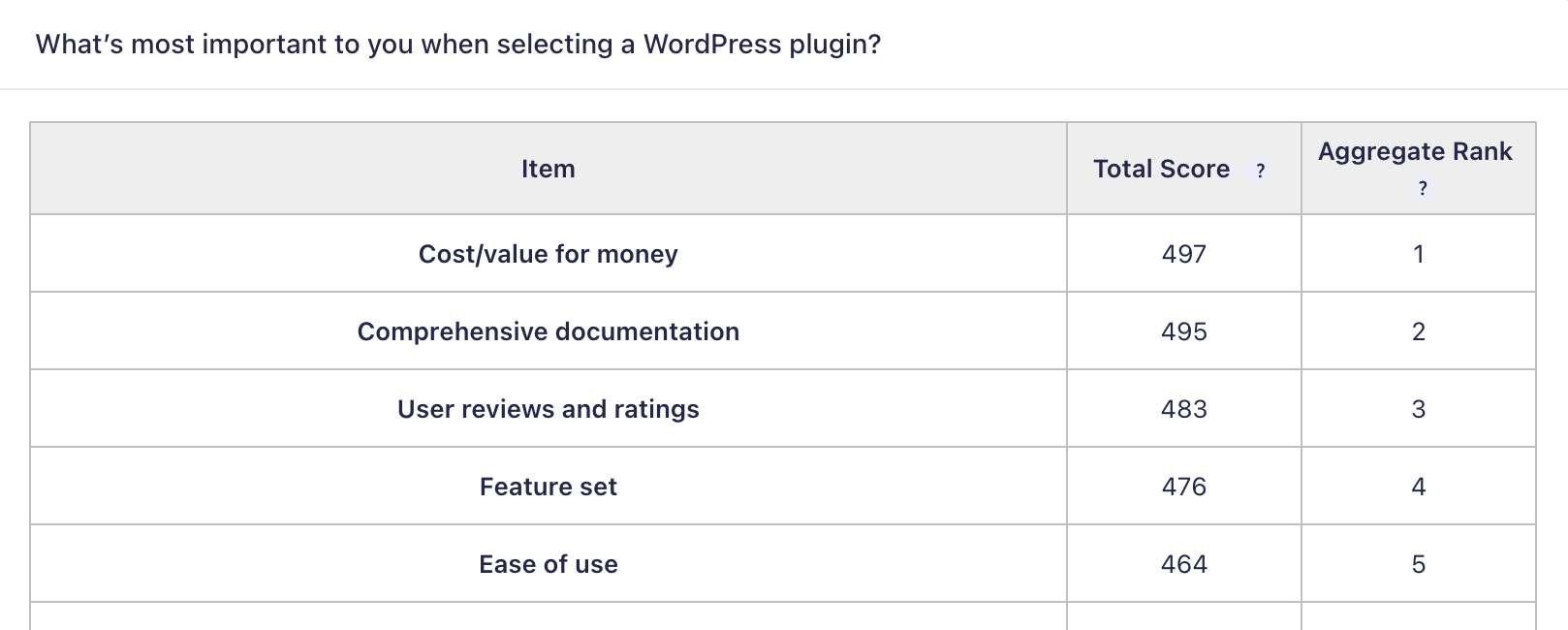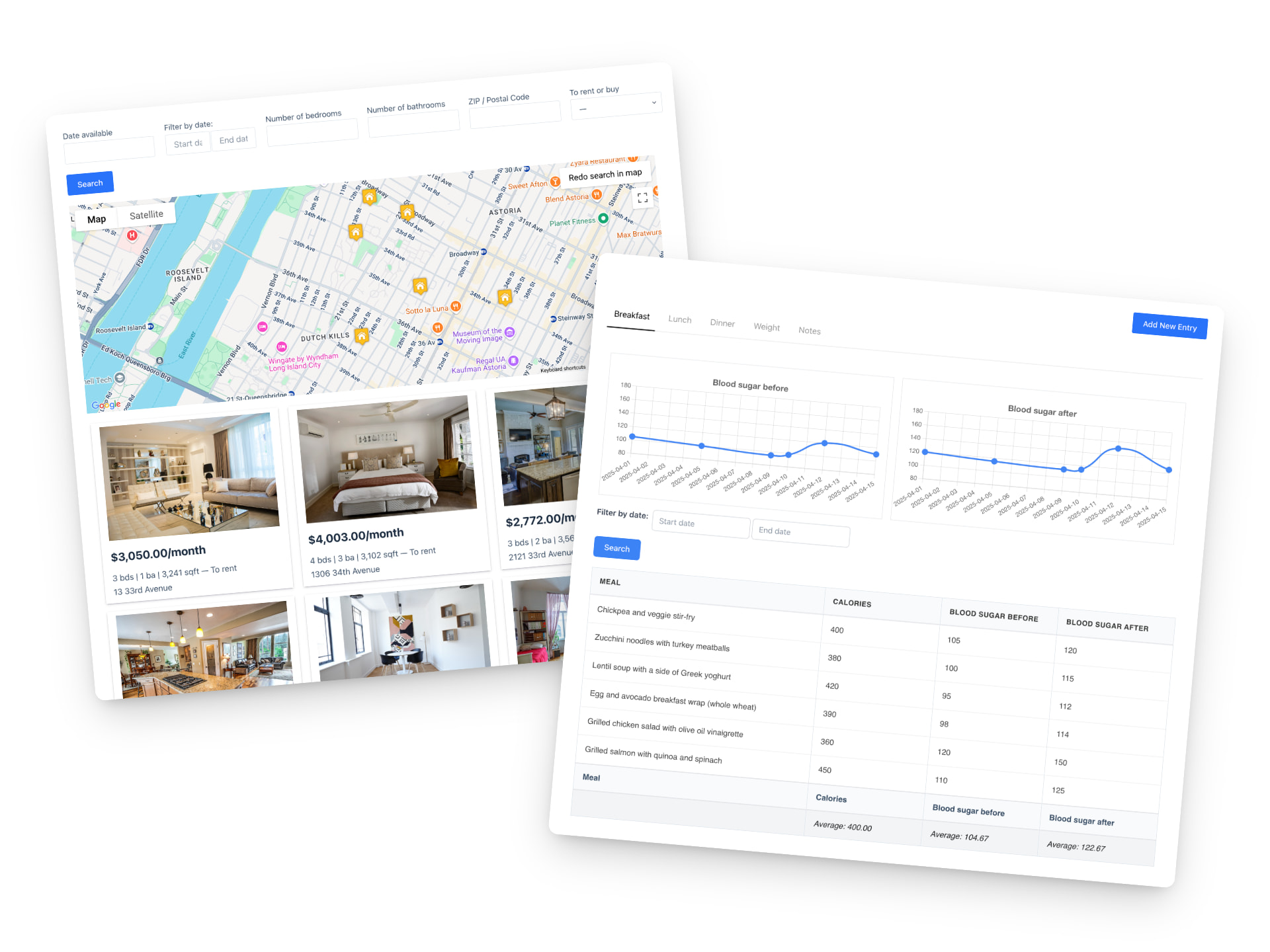Tools for web agencies: Delivering tailored solutions for clients
Written by the Editorial team at GravityKit…
Did you know that, according to The Admin Bar’s 2025 survey, up to 25% of agency owners are unsure whether their agency will still be around in five years?
The truth is, modern WordPress agencies face several challenges: increasing competition, pressure to turn projects around fast, and the need for reliable tools that meet client expectations.
As the saying goes, you’re only as good as your tools – and for WordPress agencies, Gravity Forms and GravityKit are the kind of tools that elevate your output. Together, they empower agencies to build flexible, scalable client solutions without the overhead of custom development.
In this post, we’ll explore the most common challenges agencies face, how Gravity Forms and GravityKit help solve them, and share real-world success stories from teams already putting these tools to work.
Challenges faced by WordPress agencies
Every year, The Admin Bar, a popular WordPress community site, surveys hundreds of web agency owners and freelancers to discover how they operate and the challenges they face.
Here are some bombshell takeaways from this year’s survey results:
- Over 35% of respondents said their agency wasn’t growing but ‘stagnant’.
- 43% made less than $50,000 in revenue in 2024.
- 36% make less than $1,000 in monthly recurring revenue.
These statistics highlight the challenges WordPress agencies face in attracting new clients and growing their business.
With pressure to deliver highly customized solutions under tight deadlines and lean budgets, selecting the right tools for the job has become a critical consideration. With rising client expectations, the tools available often require trade-offs between speed, scalability, and flexibility.
Here are some of the most common challenges:
1. Custom development overhead
Building bespoke functionality from scratch can be time-consuming and costly. Even simple features like editable forms, searchable tables, or exportable reports often require custom plugins or extensive coding.
2. Limited bandwidth for maintenance
After launch, many agencies struggle with ongoing maintenance. Custom-built solutions tend to accumulate technical debt, making updates, bug fixes, and client requests harder to manage over time.
3. Non-technical clients need control
Clients often want autonomy (to view, edit, or export their data) without needing to go through a developer or admin. Providing user-friendly interfaces without compromising website security is a persistent challenge.
4. Scaling without complexity
As client projects grow in size or scope, so do the feature requirements. Scaling up a solution without rebuilding from scratch (or introducing new plugins) is key to long-term success.
5. Delivering value at speed
Clients want results fast, but speed shouldn’t come at the cost of quality. Agencies need tools that accelerate development without cutting corners, while still providing desired outcomes.
How Gravity Forms and GravityKit solve these problems
For agencies seeking a reliable, future-proof toolkit, Gravity Forms has long been a go-to solution. It’s more than just a form builder – it’s a robust data collection engine that has the potential to power countless client workflows.
Gravity Forms makes it easy to build smart, dynamic forms with advanced features like conditional logic, multi-page forms, and calculated fields. With a vast library of official and third-party add-ons, it also integrates with CRMs, payment gateways, automation tools, and other popular apps.
Whether you’re building a contact form, application intake form, survey, or payment gateway, Gravity Forms delivers the versatility agencies need to adapt quickly to new client requirements.
Enter GravityKit.
GravityKit extends Gravity Forms in ways that let you harness your form data for use in reports, charts, or front-end displays.
Need to create a searchable job board? Let users manage their submissions? Export client reports with a single click? GravityKit makes all of that possible, and simple to implement!
Together, Gravity Forms and GravityKit form a flexible, no/low-code stack that empowers agencies to deliver fully customized solutions, faster.
What matters most to agencies when choosing WordPress plugins?
When we surveyed agency owners to ask what’s most important to them when selecting plugins to use for new projects, the top responses included:
- Cost/value for money
- Comprehensive documentation
- User reviews and ratings
- Feature set
- Ease of use
Let’s explore how Gravity Forms and GravityKit deliver on each of these key criteria:
1. Cost/value for money
For agencies, every tool needs to justify its cost – not just up front, but over time. Gravity Forms and GravityKit offer strong value by reducing the need for custom development and making it easier to deliver powerful features with a drag-and-drop builder.
2. Comprehensive documentation
Solid documentation is essential when you’re learning new tools. Both Gravity Forms and GravityKit offer clear, well-maintained documentation that helps teams get answers without wasting time. Whether you’re setting up a new View or configuring user permissions, the guides are practical, direct, and easy to follow.
3. Ease of use
Gravity Forms and GravityKit are designed with usability in mind. Agencies can configure powerful features without diving into code or relying on developers for every change. Whether you’re building a simple front-end directory or a more complex dashboard with multiple elements, the learning curve stays manageable.
4. Feature set
From front-end editing and filtering to entry export and visualization, GravityKit covers a wide range of real-world needs. It’s the app builder for Gravity Forms, giving agencies the tools they need to build complete solutions for clients using a well-integrated set of plugins.
5. Integration with other tools
Gravity Forms and GravityKit work well with popular page builders like Elementor and Divi, and integrate smoothly with the Gutenberg block editor. This compatibility makes it easier to match client branding, build custom layouts, and deliver polished user experiences without additional plugins or workarounds.
Gravity Forms and GravityKit in the wild
Tools are only as valuable as the outcomes they help produce. Across industries and project types, agencies and developers are using Gravity Forms and GravityKit to solve real problems, speed up delivery, and adapt to client needs.
Let’s take a look at a few real-world examples of how professionals are putting this toolkit to work.
Creating automated systems
Founder of Experience Solutions, Anthony Cimino, has helped hundreds of clients around the world move online and solve web-based problems. Anthony began using Gravity Forms and GravityKit when he needed a way to build information systems without having to code everything himself.
“Prior to discovering GravityKit, I had to hire developers, or build solutions that could take months. Then I would have to maintain that custom code for years. GravityKit allows me to focus on getting results today.”
Reducing development time
With 25+ years in web development, Philip Levine of South Florida Web Advisors manages 150+ clients and supports 400+ sites. Using Gravity Forms and GravityKit allowed him to ditch custom PHP, reduce development time, and build creative solutions for his clients.
“GravityKit has enabled me to get creative across a variety of websites, building powerful features without the need for custom PHP or complex coding. It’s saved me significant development time.”
Catering to diverse client needs
Agency owner Eric Nutter specializes in building custom WordPress solutions for clients in different niches. His secret? Eric leverages Gravity Forms and GravityKit to meet client needs quickly and effectively!
“GravityKit is absolutely an essential plugin for our business. It gives us the ability to quickly and easily deliver effective and efficient web tools to our clients to meet their unique needs.”
Get started with Gravity Forms and GravityKit
Gravity Forms and GravityKit give you the control and flexibility to build exactly what your clients need. Create fully functional applications: directories, dashboards, reports, and more – all without custom code or extensive development time.
Together, they unlock a powerful, no-code workflow that saves time, scales with your needs, and caters to diverse client needs.