Salesforce vs HubSpot: Honest comparison to help you choose
Struggling to choose between Salesforce vs HubSpot for your business?
HubSpot and Salesforce are both great platforms, so there’s no “bad” option in this comparison. Instead, it’s just about choosing the tool that best aligns with your needs, knowledge level, and budget.
Helping you make that choice is the focus of this post. We’re not going to declare a single winner. Instead, we’re just going to try to highlight some of the important similarities and differences that might push you in one direction or another.
If you have a WordPress website, we’ll also cover how you can integrate both Salesforce and HubSpot with WordPress using the Gravity Forms plugin.
Functionality and scope of features: What can you do?
To kick things off, let’s take a high-level look at the general scope of functionality that each platform offers. That is, what can you do with each tool?
Because there’s so much functionality packed into each of these platforms, there’s no way that we can cover every single feature here.
We’re just trying to hit the highlights so that you have a general understanding of how they’re similar and different.
Salesforce
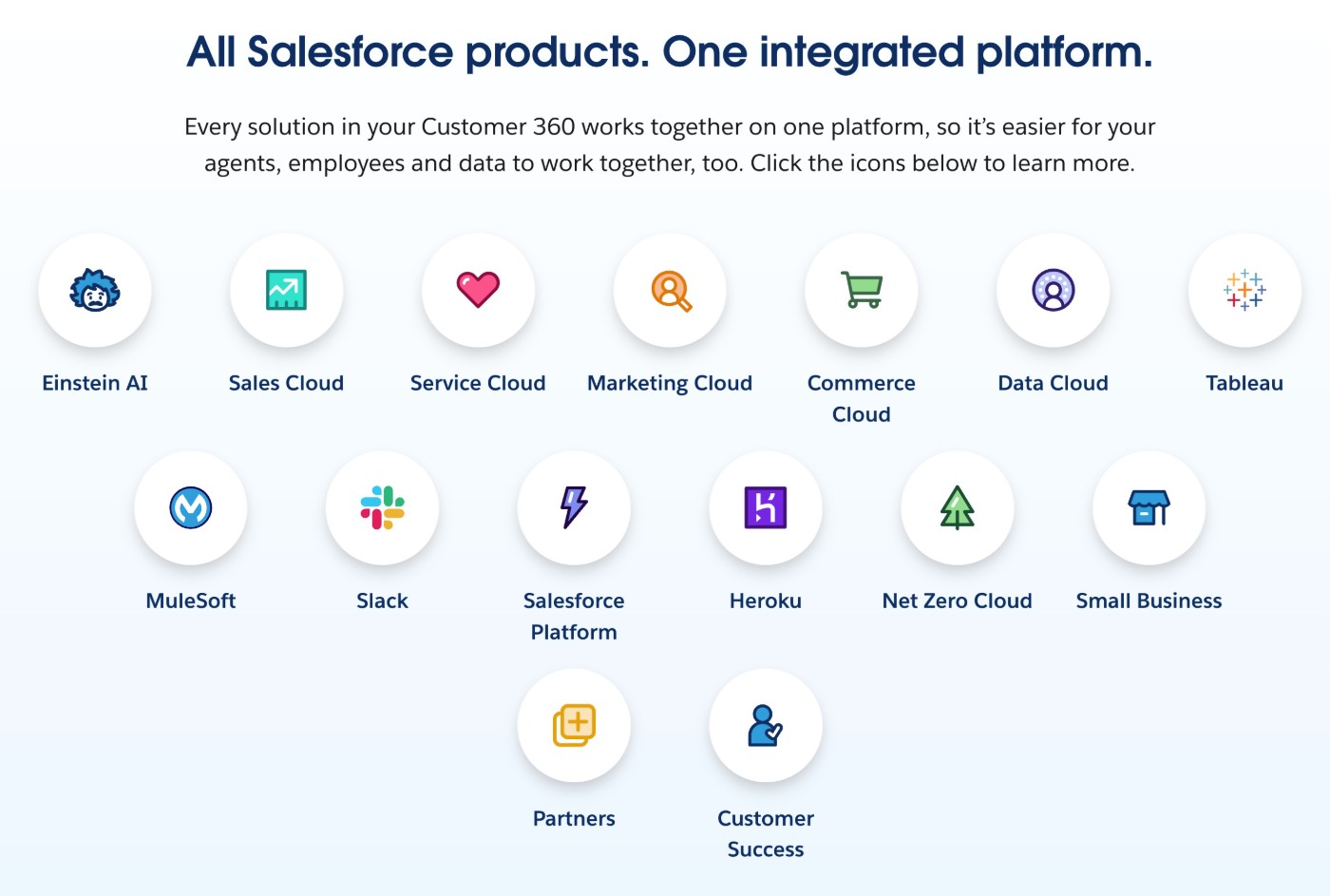
Salesforce divides its primary service offerings into different “clouds”. You could choose to purchase one cloud that fits your use case (e.g. marketing) or purchase multiple clouds to access broader functionality.
Here are Salesforce’s primary cloud offerings:
- Sales Cloud – These are tools to manage and optimize the entire sales cycle, including the Salesforce CRM.
- Marketing Cloud – Tools to power your marketing efforts, including automation.
- Service Cloud – These tools offer omni-channel support using human or AI agents.
- Commerce Cloud (Unified Commerce) – Tools to power ecommerce, including point-of-sale and order management.
- Agentforce (formerly Einstein) – This is an AI agent solution that you can integrate with other clouds.
- Tableau – Acquired by Salesforce in 2019, Tableau helps you optimize analytics and make data-driven decisions.
- Experience Cloud (formerly Community Cloud) – Create community experiences such as help forums, as well as just generally building websites.
It’s important to note, that not all of these clouds are available if you’re connecting your WordPress website with the Gravity Forms Salesforce Add-On (more on that later!).
Salesforce also offers separate clouds for specific industries that require custom solutions, including the following:
- Nonprofit Cloud
- Health Cloud
- Financial Services Cloud
- Education Cloud
- Manufacturing Cloud
- Government Cloud
HubSpot does not currently offer these types of industry-specific solutions like Salesforce does, which could be something to consider if your organization has unique, industry-specific requirements.
HubSpot
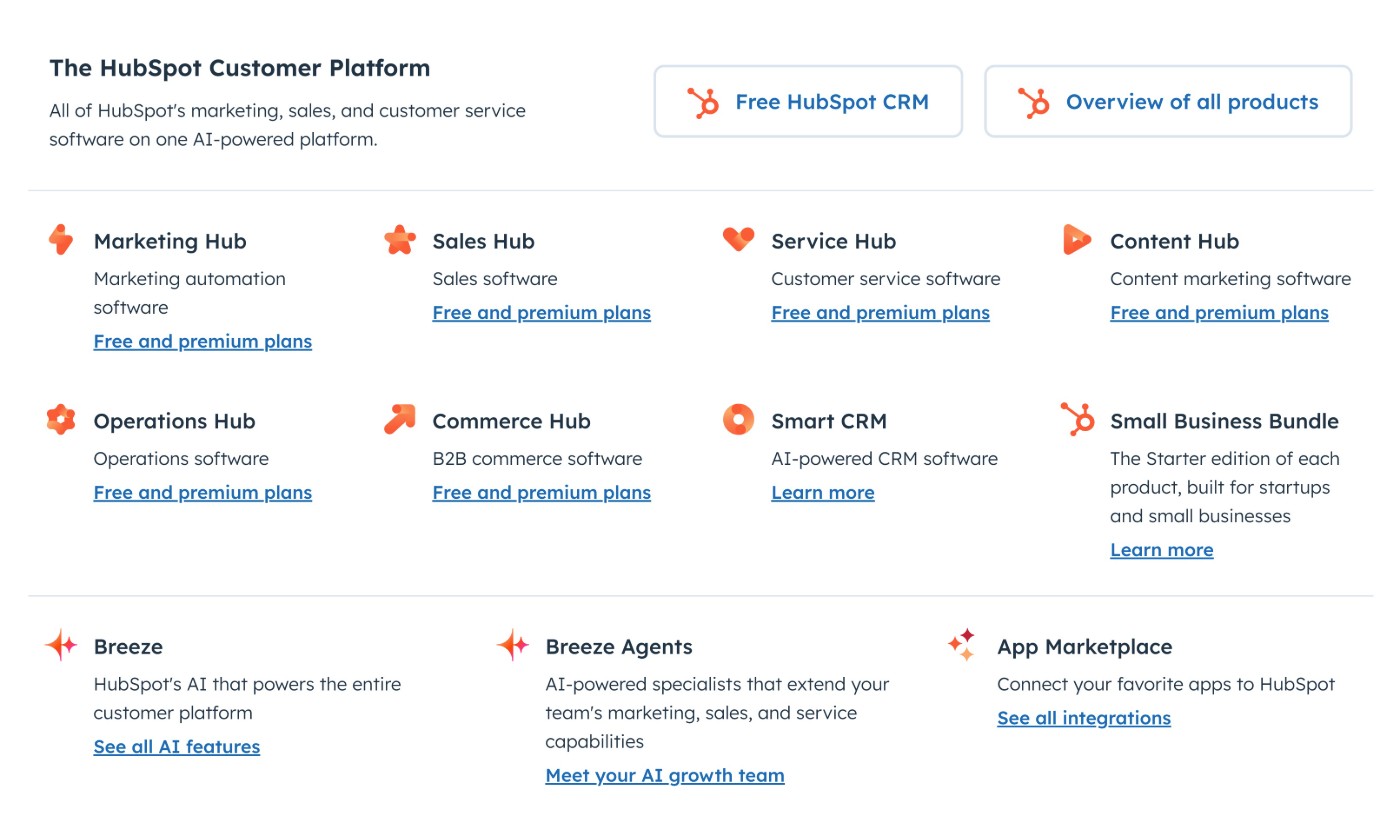
Like Salesforce, HubSpot is divided into a number of different tools. Each suite of features is called a “hub” and all of them are built on top of the core HubSpot CMS, which is free (more on pricing later).
You can add as many hubs as you want. For example, if you’re primarily focused on marketing and marketing automation, you might choose to only use the Marketing Hub.
Here are the hubs and features that HubSpot currently offers:
- CRM – This is the core HubSpot CRM is free to use and serves as the foundation of a lot of hubs.
- Marketing Hub – These tools help you market more effectively and include some automation.
- Sales Hub – These sales tools can help run and manage your entire sales cycle.
- Service Hub – These tools offer omni-channel customer service using human or AI agents.
- Content Hub/CMS Hub – With these hubs, you can build your own website with built-in tools for personalization and content marketing.
- Operations Hub – This hub allows you to connect to different apps and customer data, automate business processes, and just generally improve your operations.
- Commerce Hub – A newly launched hub that helps you get paid with tools like invoices, quotes, subscriptions, and payment links. It is not a full ecommerce solution, though.
- Breeze AI – This is HubSpot’s AI solution that’s integrated into many of the other hubs.
HubSpot does not currently offer industry-specific hubs like Salesforce does, but it does offer customization abilities and tutorials to adjust the hubs to different use cases.
Ease of use
Ease of use can be another important consideration, especially for smaller organizations that might not have the capacity to hire a dedicated CRM administrator.
While there’s always some subjectivity to this, most people will probably find HubSpot to be easier to use and more beginner-friendly.
Being a good Salesforce administrator is essentially a job in itself. Salesforce even offers its own Administrator certification, and there are also many third-party courses focused on helping people become Salesforce administrators.
While you will also see some HubSpot administrator positions, it’s not as popular of a position. Part of the reason for this is HubSpot is generally a bit easier to use directly for marketers and other positions, so they might not need the help of a dedicated administrator.
A non-technical user will likely feel like they can get working right away the first time they open HubSpot, but they might feel a bit lost when they first sign in to Salesforce.
However, the upside of Salesforce’s comparative complexity is that it also offers unparalleled customizability, so let’s talk about that next…
Customizability
Depending on the complexity of your business’s needs, you might need additional customizability beyond the “normal” experience at each tool.
Part of why the Salesforce administrator job path that we discussed above exists is because of the incredible customizability that Salesforce offers.
While both HubSpot and Salesforce give you lots of options to customize things according to your business’s unique needs, Salesforce generally gives you even more flexibility for customizing things.
Again, you might need help to implement this level of customization in Salesforce, but the customization is there if you need it.
With that being said, both tools offer enough customizability for many businesses, so whether you actually need the level of customizability that Salesforce offers will depend on your specific use case.
Pricing
It can be difficult to compare Salesforce vs HubSpot pricing because there are a ton of different variables.
Neither platform has a single “price” and what you pay will be dictated by the size of your team and the specific features that you need, as both platforms use a sort of “add-on” based model where you get to choose whether to add certain features.
With that being said, we will try to cover pricing in as much detail as possible to at least give you a general idea of what you might pay at each platform.
Let’s start at the beginning with the free options that each platform has. The following is true at the time of this writing…
Free plans
One big difference is that HubSpot has a free plan, whereas Salesforce only offers a 30-day free trial.
At HubSpot, the core CRM is free and already lets you store up to 1,000,000 leads, which should be plenty for most businesses. You also get limited free tools across all of HubSpot’s different hubs, with support for up to two users.
So, if you want to get started with a solution for free, that might be a point in favor of HubSpot.
Sales plan comparison
To try to give you at least one somewhat 1:1 pricing comparison, let’s take a look at the pricing for the sales-focused plans at each platform:
- Salesforce Sales Cloud
- HubSpot Sales Hub
Again, these are not the only pricing plans on offer at HubSpot and Salesforce, but they’re at least somewhat similar in their scope of features.
Salesforce offers five preset plans, though you can also talk to someone on the sales team for a customized quote. All plans are billed based on the number of users in your organization:
- Starter Suite – $25 per user/month.
- Pro Suite – $100 per user/month.
- Enterprise – $165 per user/month.
- Unlimited – $330 per user/month.
- Agentforce 1 Sales – $550 per user/month.
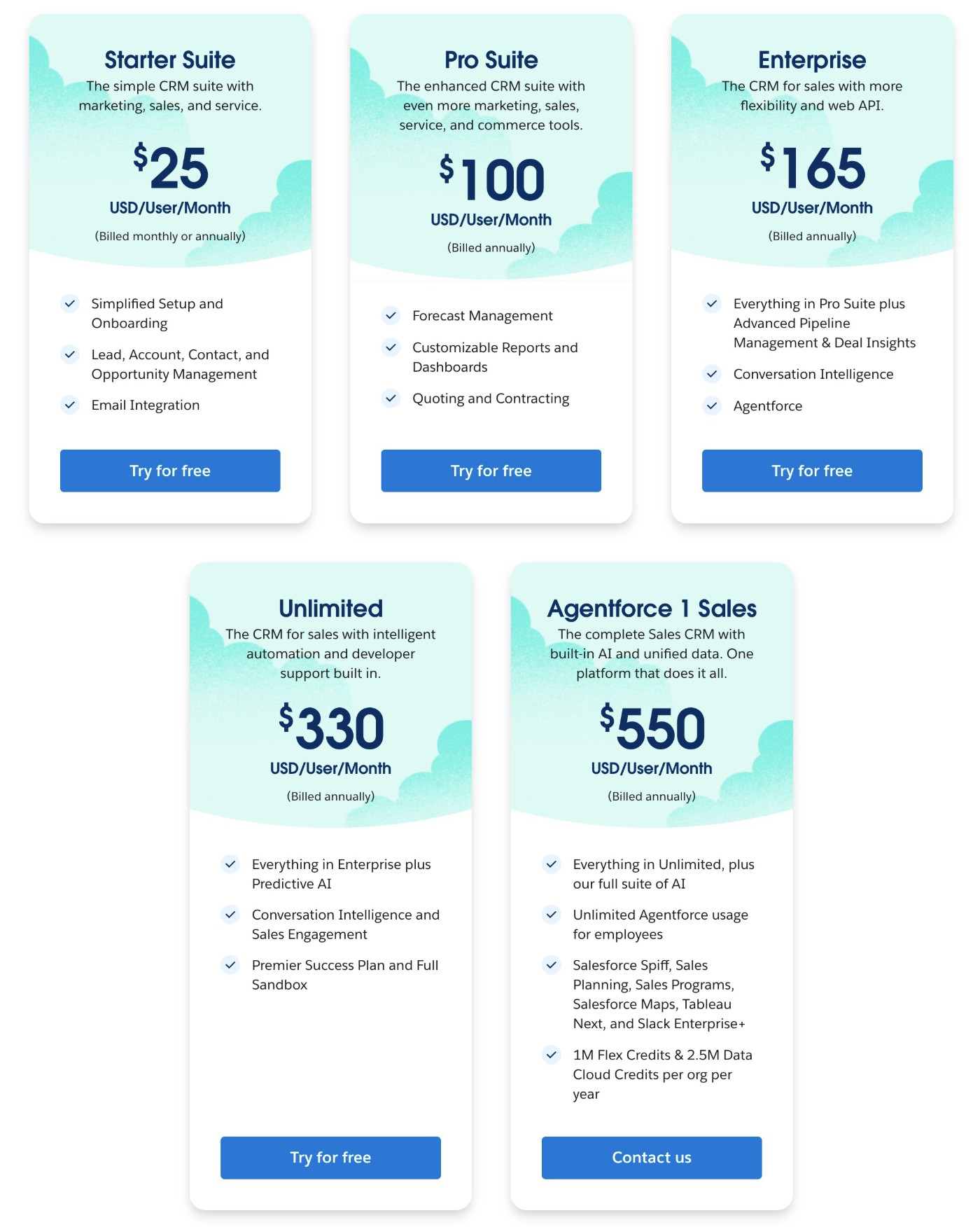
HubSpot offers one free plan for up to two users and limited features.
Then, there are three paid plans, also billed by the number of users. You’ll need to talk to sales about the higher-tier plans.
- Free – This plan is free for up to two users with limited features.
- Starter – Priced from $9 per user/month.
- Professional – Priced from $90 per user/month.
- Enterprise – Priced from $150 per user/month.
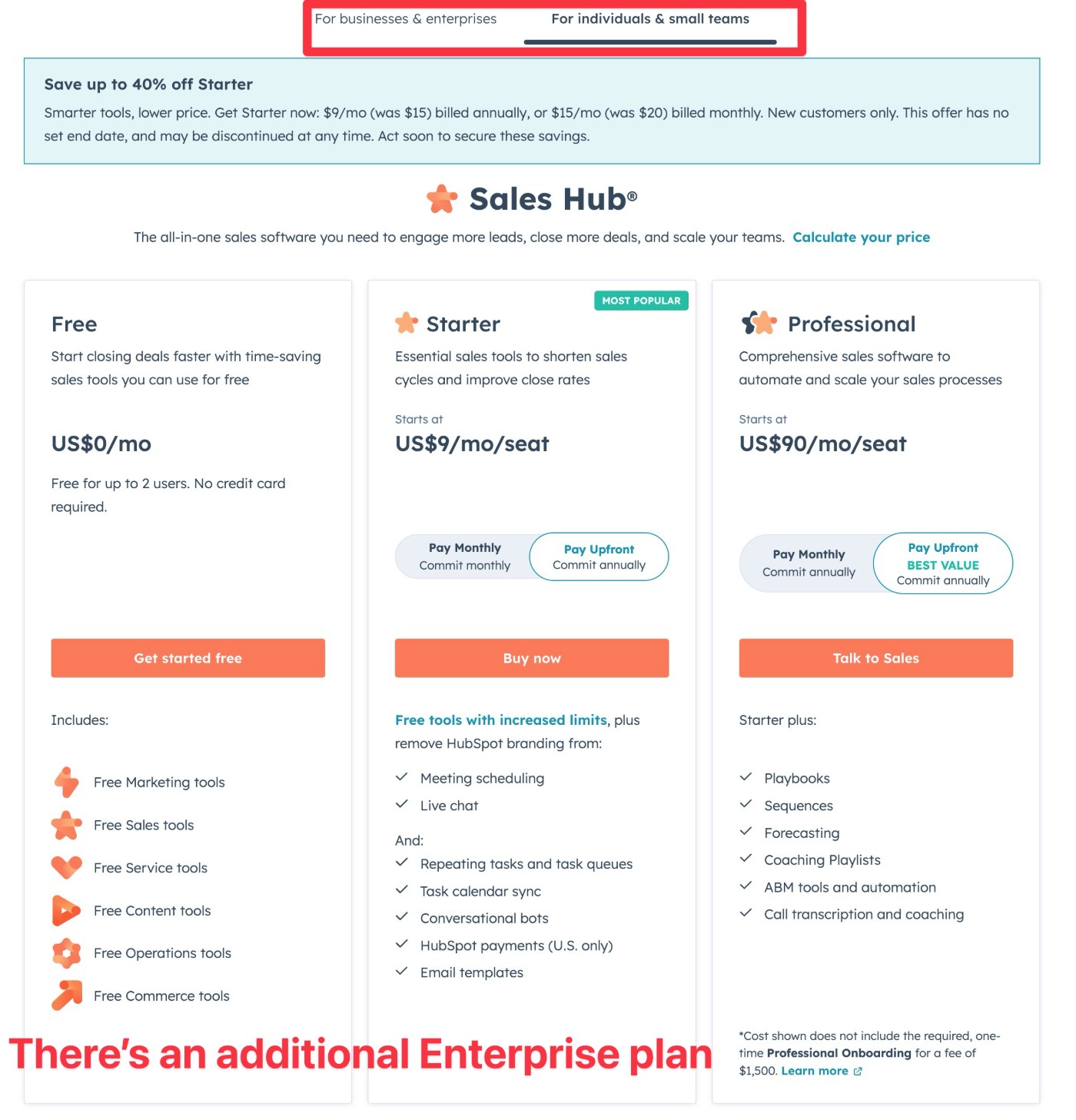
In general, HubSpot can often be cheaper than Salesforce, as you can see in the pricing above. However, the exact pricing differences will depend on your specific use case and you might need to talk to sales to get an accurate quote based on your usage and feature needs.
Other plan pricing
To see the full pricing details for Salesforce and HubSpot, you can use these links:
On the HubSpot pricing page, use the toggles at the top to switch between plans for “individuals and small teams” and plans for “businesses and enterprises”. You can also use the tabs in the left sidebar to switch between different products.
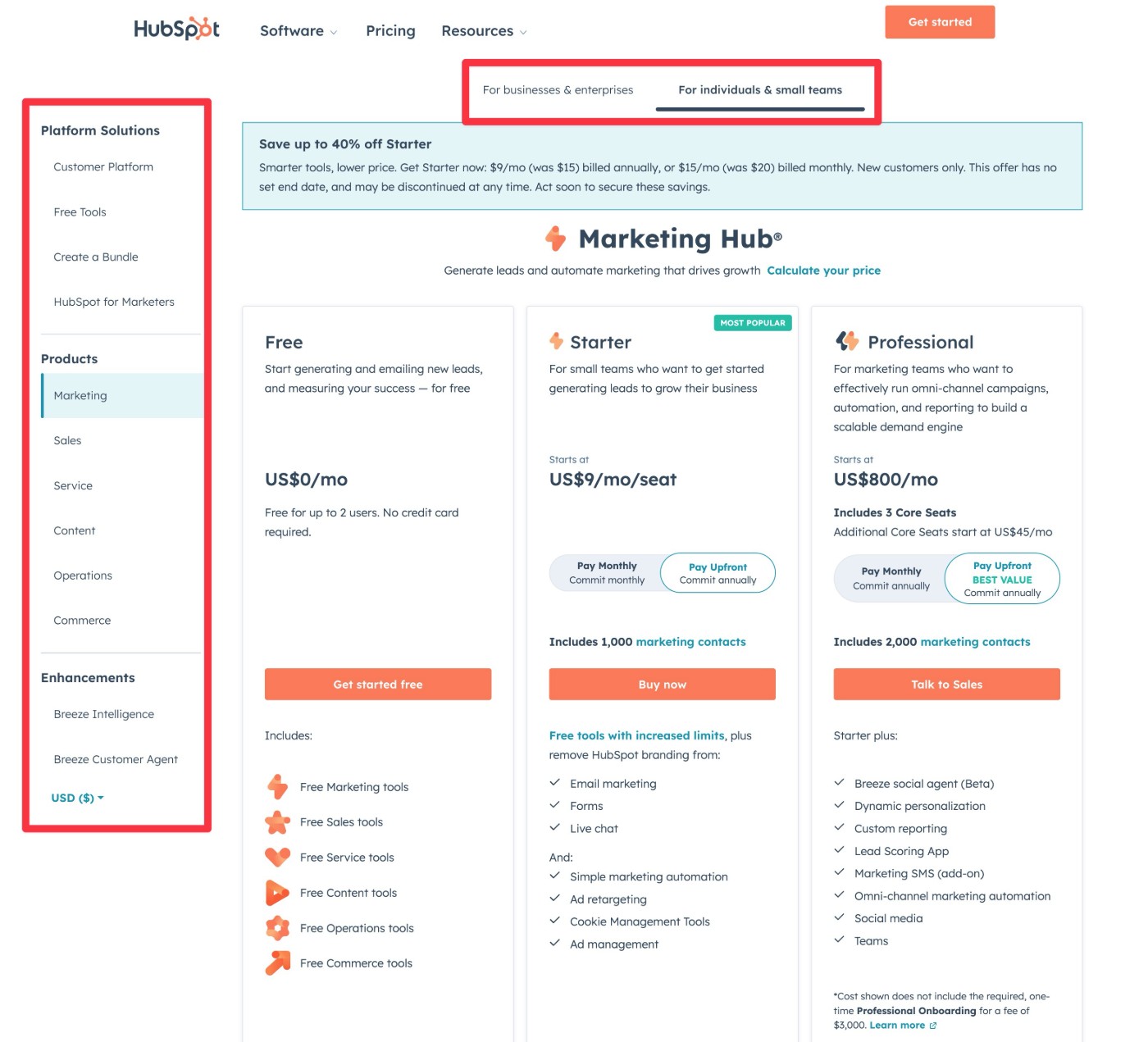
Salesforce displays all of its pricing options on the same page, but you will need to select the specific cloud/product you want to view to see its pricing.
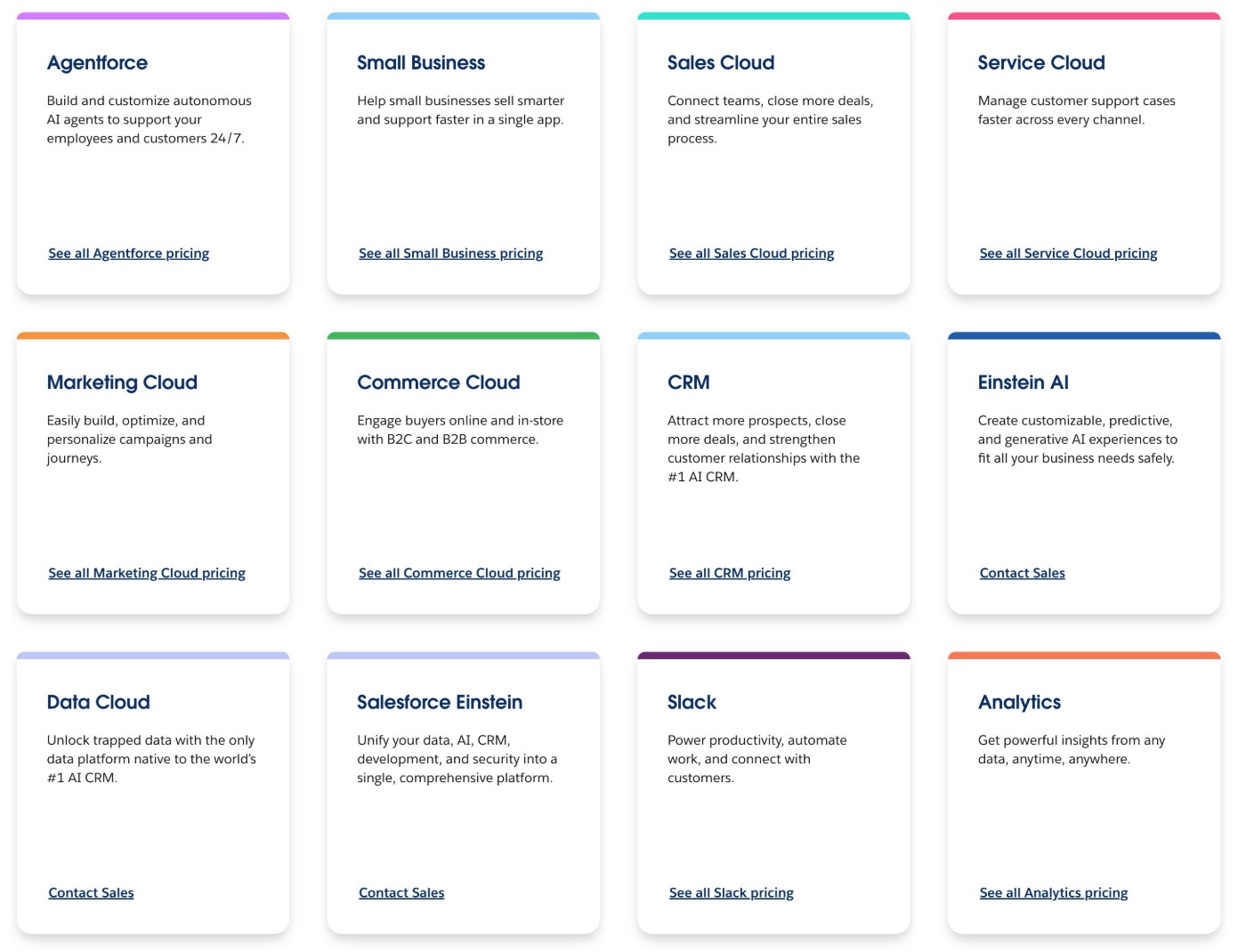
WordPress connections with HubSpot and Salesforce
If your website uses WordPress, you also might be interested in how you can integrate HubSpot and Salesforce into your WordPress site.
While there are different types of integrations you might want to set up, one of the most fundamental elements is connecting the forms on your site to your chosen CRM.
If you use the Gravity Forms plugin to create your WordPress forms, Gravity Forms offers its own official add-ons for both Salesforce and HubSpot that let you do just that.
Let’s go through what you can accomplish with both add-ons…
Gravity Forms Salesforce Add-On
The Gravity Forms Salesforce Add-On is available with an Elite or Nonprofit license.
With this add-on, you can connect any form on your site to Salesforce.
Here are some of the key features:
- Easy setup process – If you’re connecting to your own Salesforce account, you can connect using the Salesforce authorization flow, which just requires clicking a few buttons.
- Manual connection option – If you’re connecting to a different Salesforce account (e.g. you’re a web developer working on a client website), you can also manually connect. This method doesn’t require you to have login access to the Salesforce account.
- Connect to any object type – You can connect your forms to any object type in your Salesforce account. You can also connect to multiple object types if needed and each connection can have its own unique settings.
- Map form fields to Salesforce fields – You can map any/all of the fields in your form to any field in Salesforce.
- Add conditional logic rules – You can use conditional rules to only sync contacts to Salesforce if specific conditions are met. Or, you can sync contacts in a different way based on how they filled out a form (such as to a different object type).
To see it in action, check out our guide on how to connect WordPress to Salesforce.
It is important to note, that to use the Gravity Forms Salesforce Add-On, you need a Salesforce account with API access. Not all Salesforce licenses support API access – it’s enabled by default in Enterprise, Performance, Unlimited, and Developer Edition organizations, and Professional Edition organizations can add API access with an add-on. You can use this tool to check if your account has Salesforce API access.
Gravity Forms HubSpot Add-On
In contrast, the Gravity Forms HubSpot Add-On is available with all Gravity Forms licenses.
Like the Salesforce Add-On, the HubSpot Add-On lets you connect any form on your site to HubSpot.
Here are some of the key features:
- Easy setup process – Connect WordPress to HubSpot by using the HubSpot authorization flow, which just requires clicking a few buttons.
- Customize lead status, stage, and owner – When syncing a contact to the CRM, you can choose its lead status, lifecycle stage, and contact owner. You can also assign the contact owner conditionally based on how someone filled out the form.
- Map form fields to HubSpot fields – Map any/all of the fields in your form to any fields in your HubSpot CRM.
- Add conditional logic rules – Use conditional logic to only sync contacts to HubSpot if certain conditions are met and/or to sync contacts in different ways based on how they filled out the form.
To learn more, check out our guide on how to connect WordPress forms to HubSpot.
Final thoughts on Salesforce vs HubSpot
As we set up in the beginning, there’s no clear winner between Salesforce vs HubSpot and both platforms have their own strengths and weaknesses. It’s really just about choosing the option that best fits your specific needs, rather than there being one winner that dominates every use case.
If you want the absolute most functionality and customization ability and you’re willing to put in the time to learn the platform (or hire an expert), Salesforce might be a better option. When it comes to giving you the ability to customize every little detail to your organization’s needs, Salesforce is one of the best solutions out there.
On the other hand, if you want something that’s a bit easier to use, has a more user-friendly interface, and still gives you access to all the essential features most businesses need, that could be a reason to choose HubSpot. The core HubSpot CRM is also free forever, which might be an advantage if you don’t need access to advanced functionality and you need to keep costs down. HubSpot’s paid plans can also be a bit cheaper than Salesforce.
Regardless of whether you choose Salesforce or HubSpot, Gravity Forms offers its own official add-ons for both Salesforce and HubSpot that let you easily connect your WordPress forms to the respective service.
You can access add-ons for both services on the Gravity Forms Elite and Nonprofit licenses. If you’re not holding one of these licenses yet, you can purchase your Gravity Forms license here to get started.

If you want to keep up-to-date with what’s happening on the blog sign up for the Gravity Forms newsletter!
