Introducing Gravity Forms 2.7: Form Styling Made Easy

This month Gravity Forms 2.7 has become available to all new and existing customers and we’ve been delighted with the response from our community!
Gravity Forms 2.7 incorporates a number of new features and additions that many have been asking for! One such request has been for improvements to form styling, so Gravity Forms 2.7 addresses this issue head on with a new form theme and block styling options.
Let’s find out more…
Introducing a New Form Theme and Block Styling Options
If you’ve ever had trouble getting your forms to look exactly how you want, then you’re going to love the new Orbital form theme and styling options that we’ve added to the block settings. Get ready to easily customize the appearance of your front-end forms – all from within the block editor with no CSS needed!
The default form theme that is utilized by the Gravity Forms Gutenberg block was built with 2.5, and is built to inherit as much as it can from whichever WordPress theme is being used. Although this means the appearance of the form on the front-end will closely resemble the rest of the website, up until now, there has been no way to easily make changes to a form’s styles.
With 2.7 you’ll discover a new, highly extensible front-end theme framework, which incorporates a new form theme – Orbital! You’ll find Orbital to be an opinionated theme, using custom UI elements to help forms look ‘good’ straight out of the box.
That said, the default appearance of a form using the Orbital form theme may clash with your WordPress theme, especially when it comes to elements like the color scheme and button styles. Therefore, with Orbital, you’ll find built-in block styling options, allowing you to tweak the color scheme of your form, alter the size of inputs, modify button styles, and much more!
Additionally, the new front-end framework has been built with full site editing in mind, setting Gravity Forms up for the future of WordPress, and laying the groundwork for new add-ons such as Conversational Forms (currently in beta) and the potential for developers to create their own form themes in the future.
Ready to Style Some Forms?!
Once you’ve installed Gravity Forms 2.7, our new Orbital form theme and block styling settings will be ready to use.
Simply head on over to an appropriate page or post, select the Gravity Forms block, and embed your form.
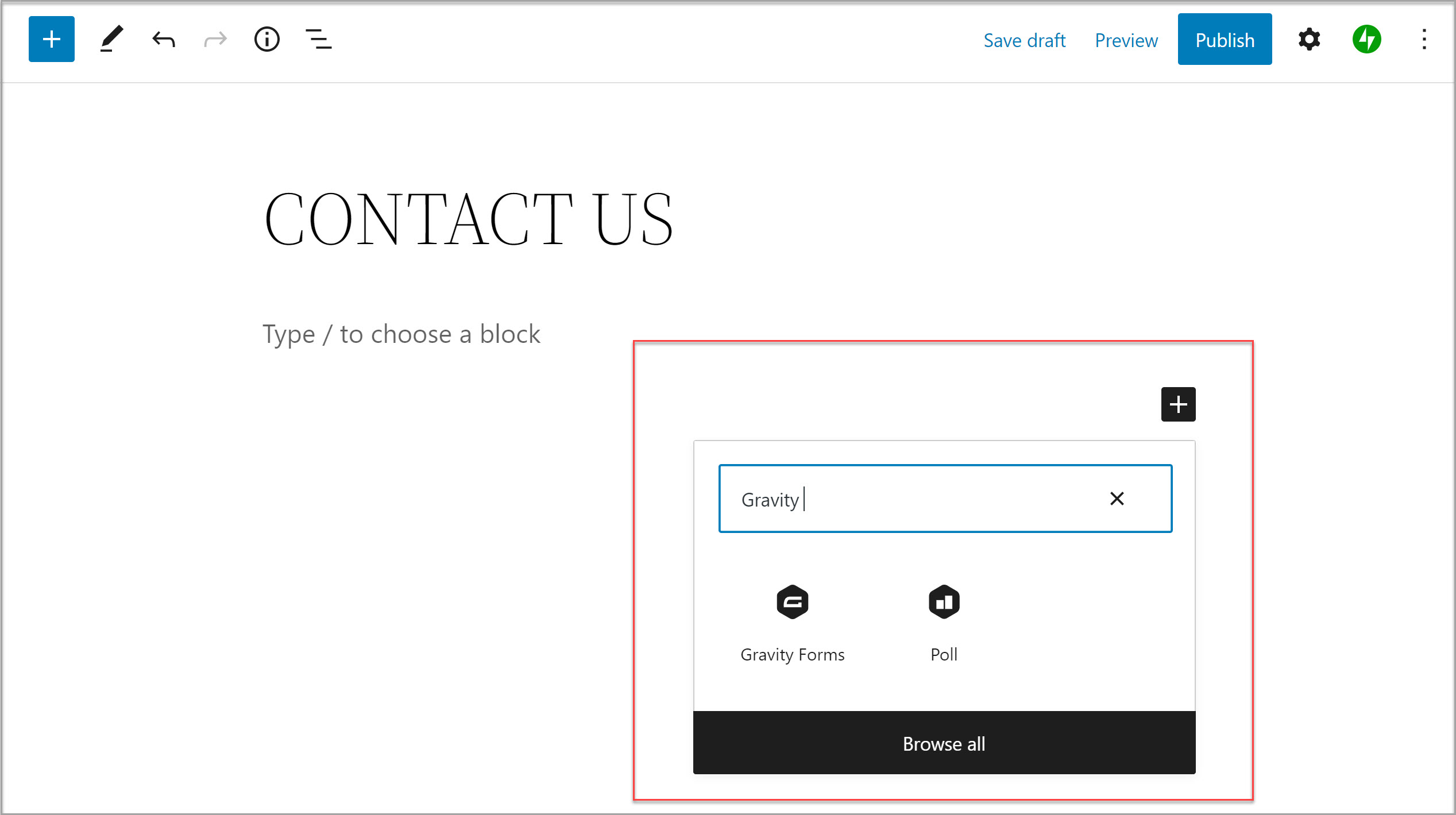
Then, under Form Styles, you will need to change the Form Theme to Orbital.
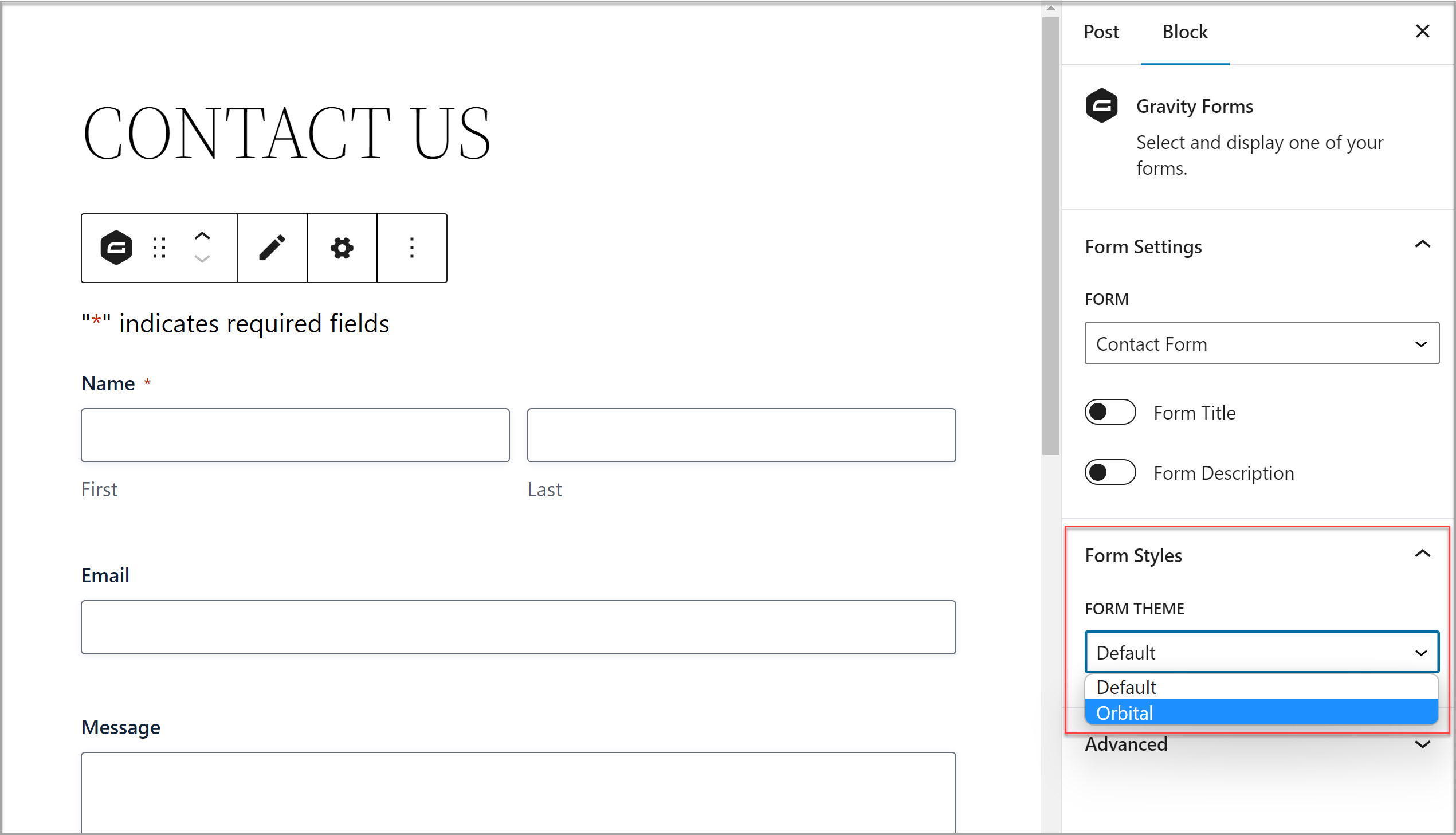
You will now find numerous form styling options available. These include…
- Input Styles – Change the size of your fields, set the border radius, and select the colors for the field background, borders, and text.
- Label Styles – Edit the font size and text color of the labels on your form.
- Description Styles – Alter the font size and text color of your form descriptions.
- Button Styles – Change the background color and text color of the Submit button.
Make sure the Preview option is toggled on (found under the Advanced settings tab) so you can view your changes in real time as you customize the form.
For more information on Gravity Forms 2.7, the new Orbital form, and the block styling settings, check out these articles:
- Gravity Forms 2.7: A Superior User Experience
- Introducing Gravity Forms 2.7: A New Template Library
- Block Themes and Style Settings Documentation
Update to Gravity Forms 2.7 Today!
Gravity Forms 2.7.1 is now available to ALL customers with an active license!
To update to 2.7, open your WordPress Admin, head over to your plugins page, and click to Update to Gravity Forms 2.7.1.
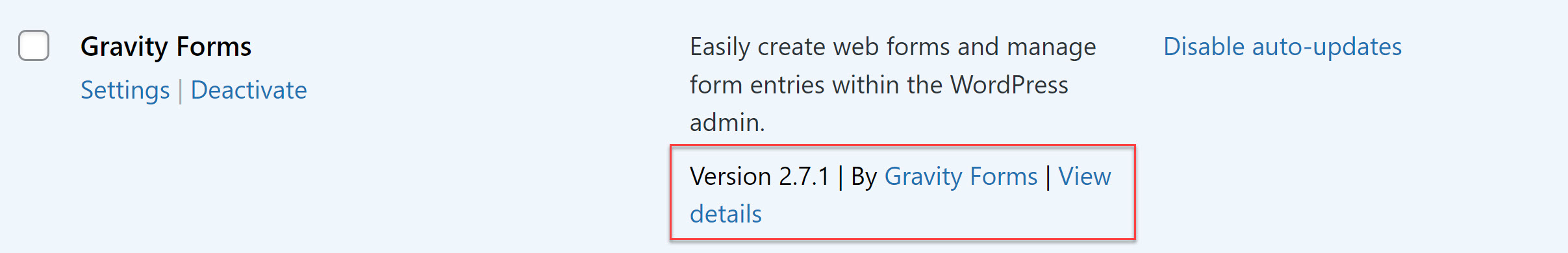
Gravity Forms 2.7.1 can also be downloaded from within your Gravity Forms dashboard.
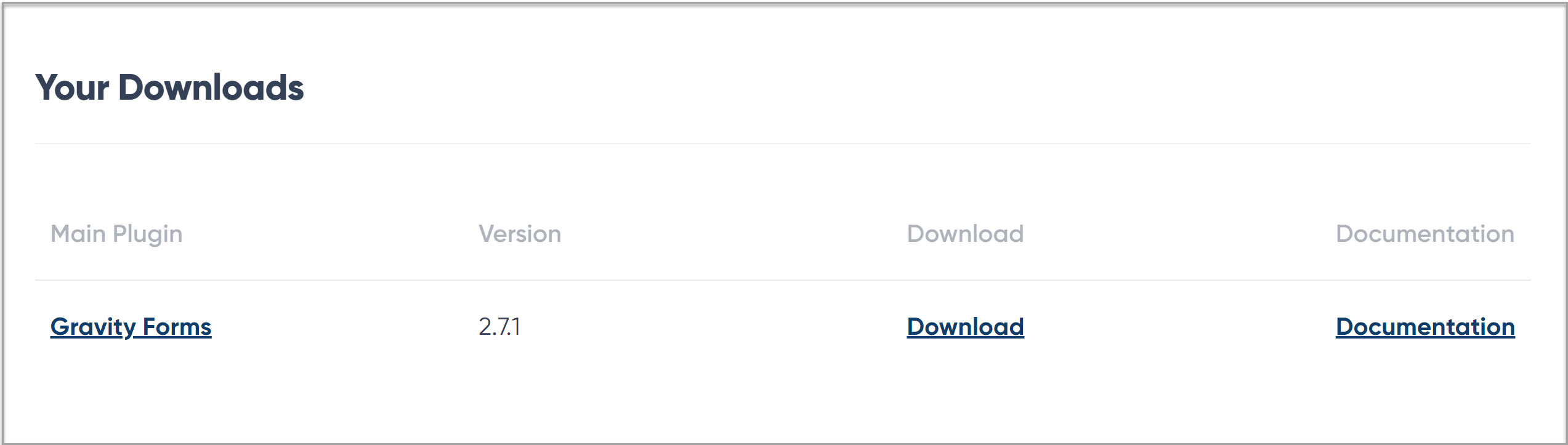
And of course, the latest version of Gravity Forms is available to all new customers. Simply head on over to our pricing page to pick the right plan for your form building needs and make a purchase.
Note: Caching and script optimization plugins and services have been known to cause problems with the functionality of forms when Gravity Forms is updated to the latest version. To counter this issue, we recommend clearing/flushing the caches and the browser cache following all updates.
Any questions on any of the new features available with 2.7 or how to update the plugin? Contact our friendly and knowledgeable Support team, they love to help!
Demo Gravity Forms
If you don’t have Gravity Forms yet, don’t worry. Sign up for your own personalized Gravity Forms 2.7 demo and see why Gravity Forms is the top choice for WordPress sites worldwide.
Already in love? Purchase our premium WordPress form plugin today!