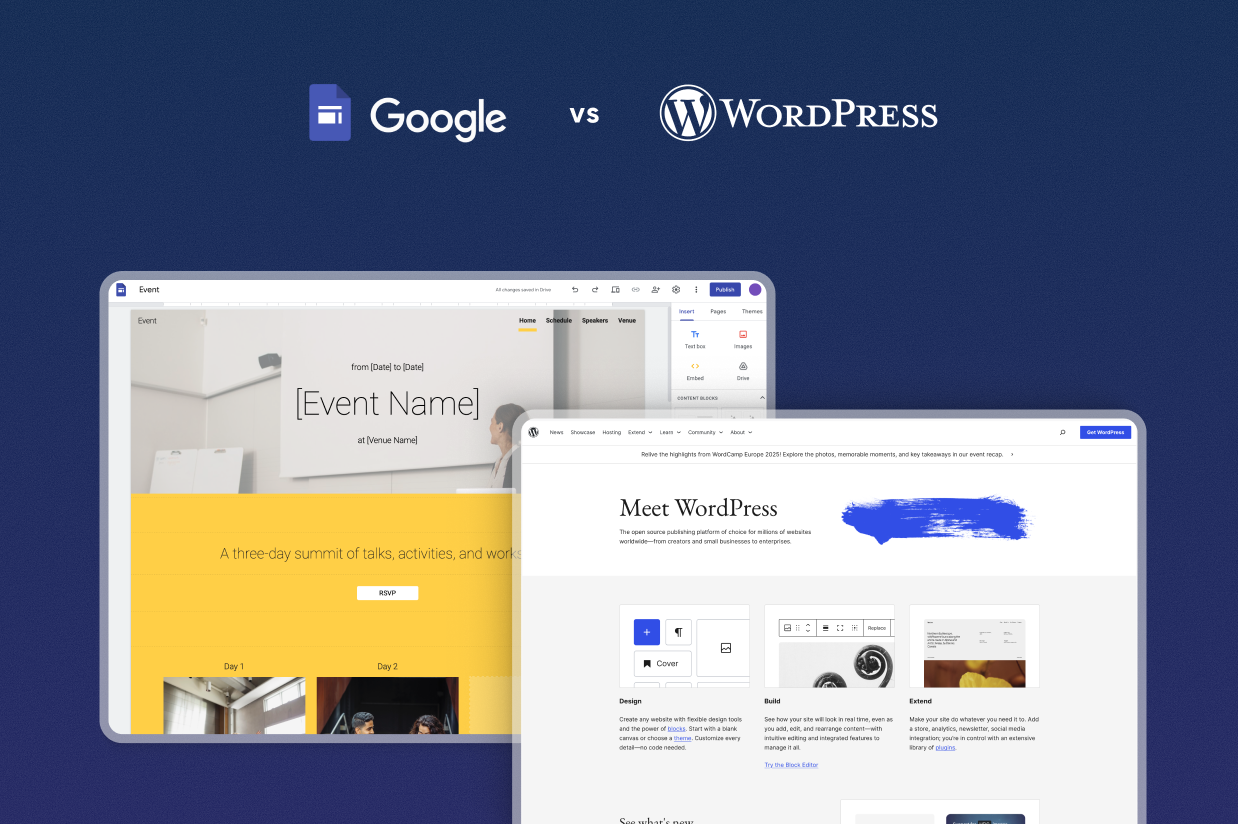Google Sites vs WordPress: How to make the right choice
Are you struggling to choose between Google Sites vs WordPress as the platform for your personal or business website?
While both tools make it easy to get up and running with a website, there are some pretty big differences between them.
In general, WordPress gives you a lot more flexibility and control, which is why it’s often the better option for the vast majority of people looking to create a website.
However, Google Sites also has a couple of its own advantages, which is why we encourage you to read our full comparison.
Below, we’ll take you through the similarities and differences of each platform, including ease of use, pricing, extensibility, ownership/control, and more.
Google Sites vs WordPress: Basic introductions
Before getting into the more detailed comparison, we first want to start with some basic introductions to set the stage for the more in-depth comparison.
Google Sites
Google Sites is a simple website building tool that, unsurprisingly, comes from Google.
Using your existing Google account, it lets you set up a very basic website using a code-free tool. You don’t need to worry about hosting the website yourself – Google takes care of that for you.
However, it’s important to note that Google Sites is very basic and not comparable to other website builders you might be familiar with.
You can use Google Sites for a portfolio, brochure, or hobby website with just a few pages, but it can’t do much more than that.
WordPress
WordPress is an open-source content management system that lets you build pretty much any type of website.
By the numbers, WordPress is by far the most popular way to make a website, powering over 43% of all the websites on the internet.
Whereas Google Sites is notable for its limitations, WordPress is notable for its flexibility.
Thanks to its open and extensible nature, you can use WordPress for pretty much anything including the following:
- Blogs
- Portfolios
- Business brochure websites
- E-commerce stores
- Membership websites
- Online courses
- Social communities
- Forums/discussion boards
- Event calendars/ticketing
- …lots, lots more.
As we go through the full comparison, you’ll see these fundamental differences play out in more detail…
Ease of use: How does building a website work?
If you’re not a developer, ease of use is probably an important consideration in your choice between Google Sites and WordPress.
Ease of use is one of the few areas in this comparison where Google Sites might have an edge. However, both Google Sites and WordPress are generally easy to use for building a website and you don’t need any special technical knowledge to use either platform.
After the initial setup process, you might find WordPress easier to use because it gives you access to so many different tools. This lets you pick the design experience that makes the most sense for your needs, whereas Google Sites only offers one design experience.
Google Sites
Assuming you already have a Google account, you can create a new website with Google Sites with just a few clicks.
When you create your site, you can choose between starting from a blank canvas or using one of about 16 pre-made templates.
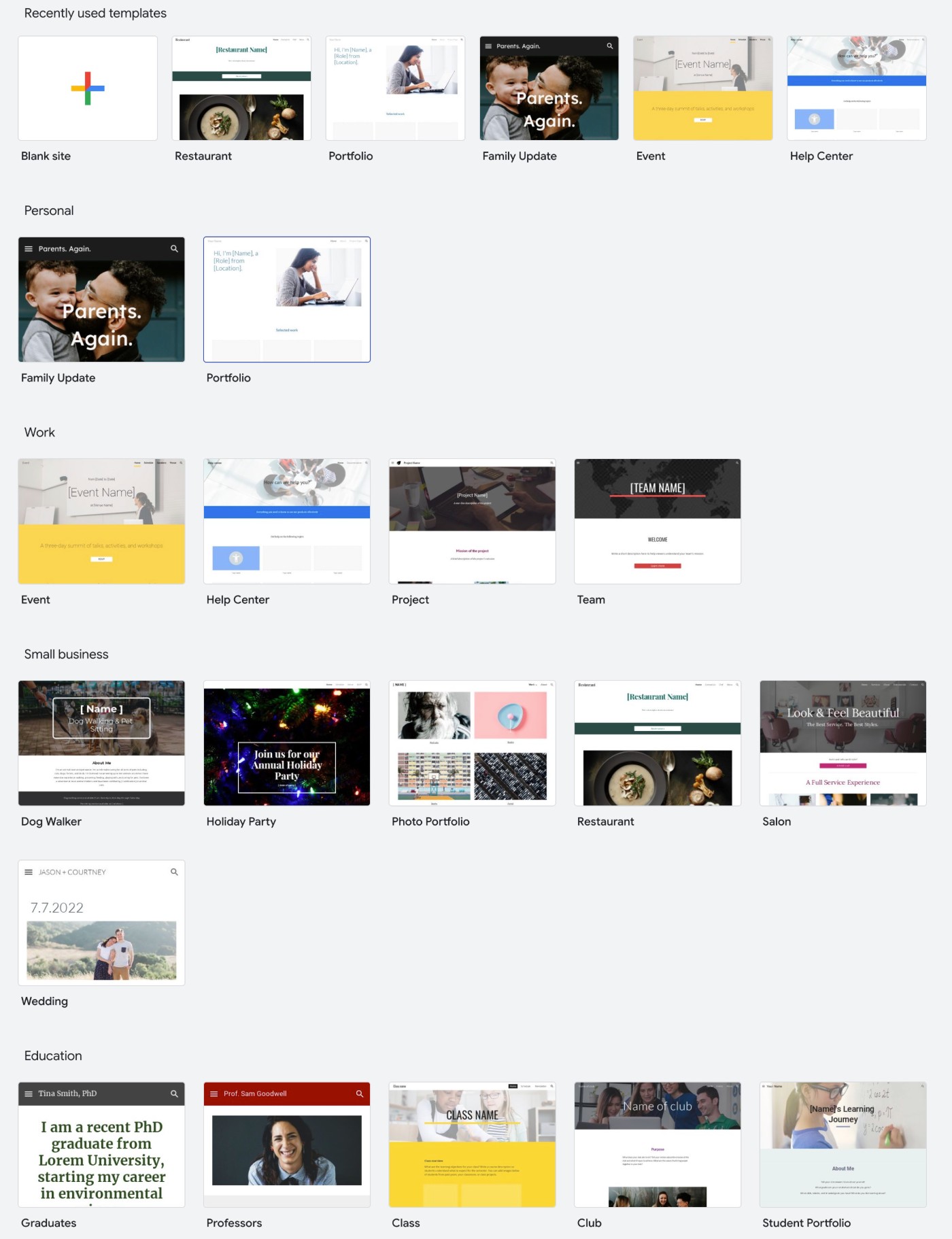
From there, you can design your site using the Google Sites editor, which uses a visual drag-and-drop approach. Designing your website is kind of like designing slides in Google Slides.
While you’re limited in the types of customizations that you can make, you generally get enough options to create a unique website and you’re free to customize all of the content, colors, and fonts.
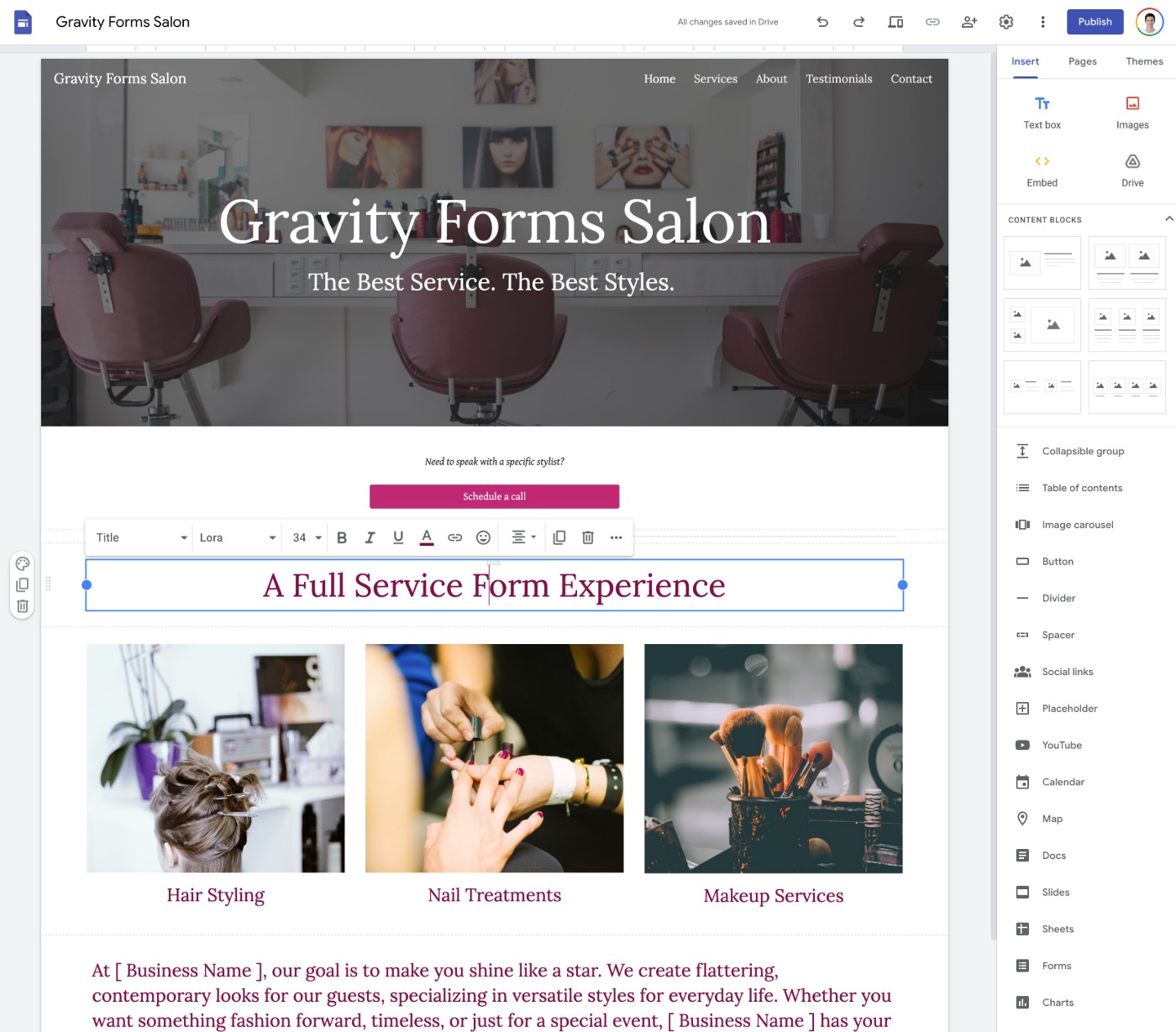
When you’re finished, all you need to do is click Publish to make your website live. By default, it will be live on a subdirectory of the Google Site’s domain – e.g. sites.google.com/view/gravity-forms. However, you can also connect your own custom domain if you purchase one from a registrar.
WordPress
While creating a website with the open-source WordPress software has a few extra steps, it’s a one-time setup process and still pretty easy to do.
One of the key differences between using the open-source WordPress software vs Google Sites is that WordPress is a “self-hosted” CMS. This means that you need to purchase your own web hosting and install the WordPress software before you can start building your site.
While “installing software” might sound complicated, the popularity of WordPress means that most hosts have made this incredibly easy. Usually, it’s just a matter of clicking a few buttons.
For example, here’s what it looks like to install WordPress at Rocket.net, a popular WordPress host:
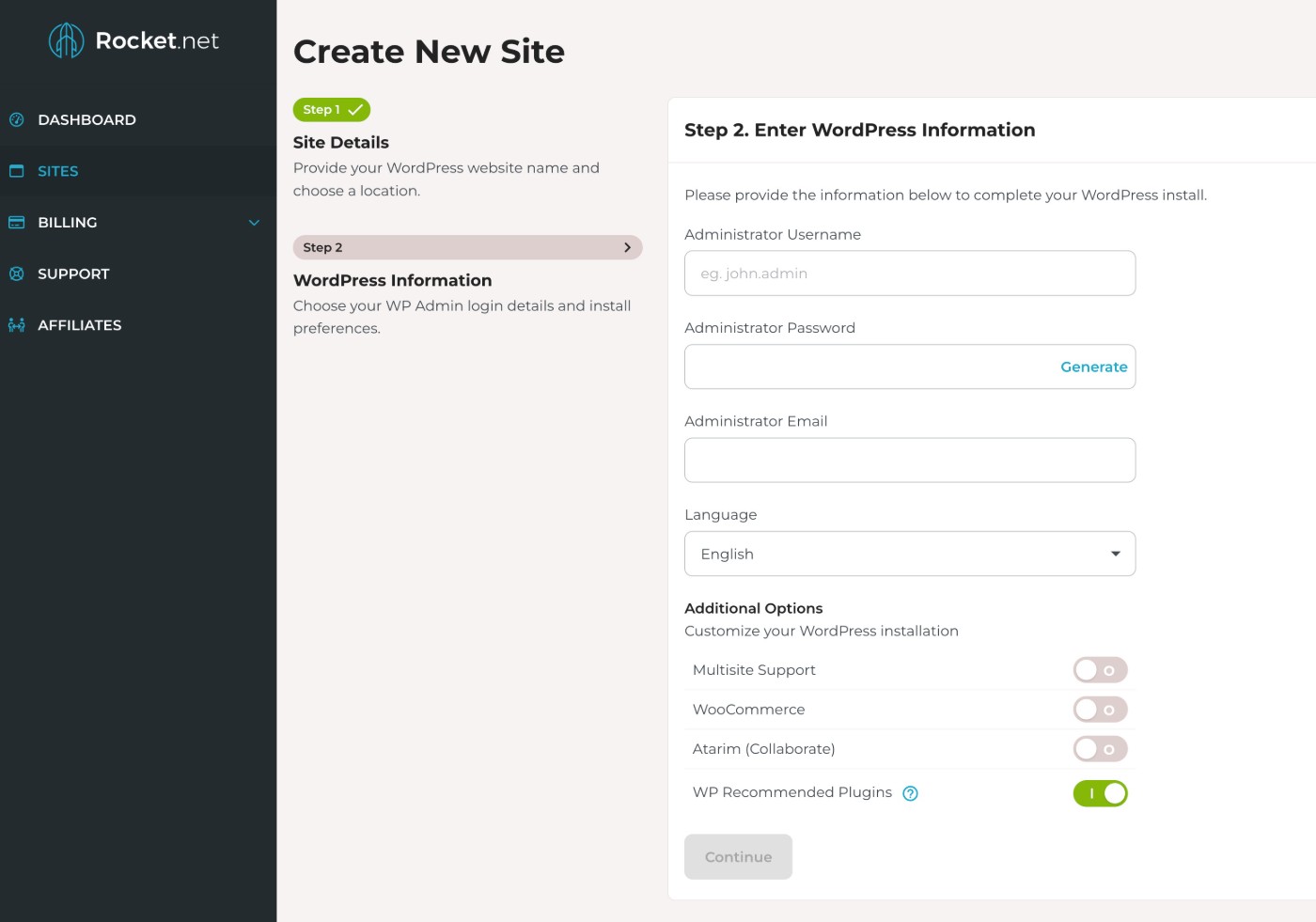
Once you’ve installed WordPress, you can manage your website from a dashboard that looks something like this:
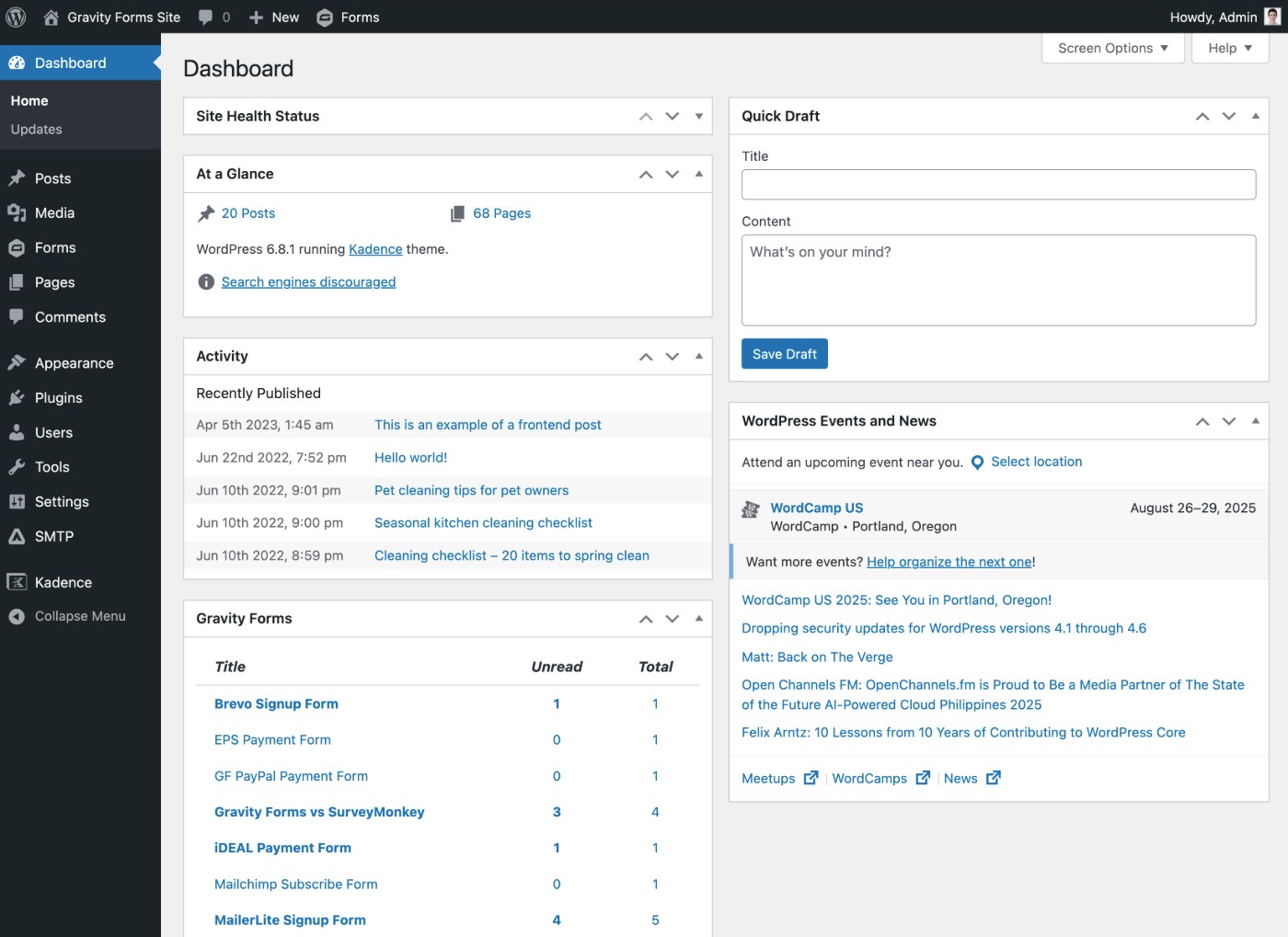
To control the design of your site, you can use one of the thousands of free and premium WordPress themes that are available.
To customize things further, you can choose from a number of design experiences, including lightweight editors or visual, drag-and-drop page building tools.
The default editor looks like the screenshot below, but you can easily add even more visual design elements if you want them.
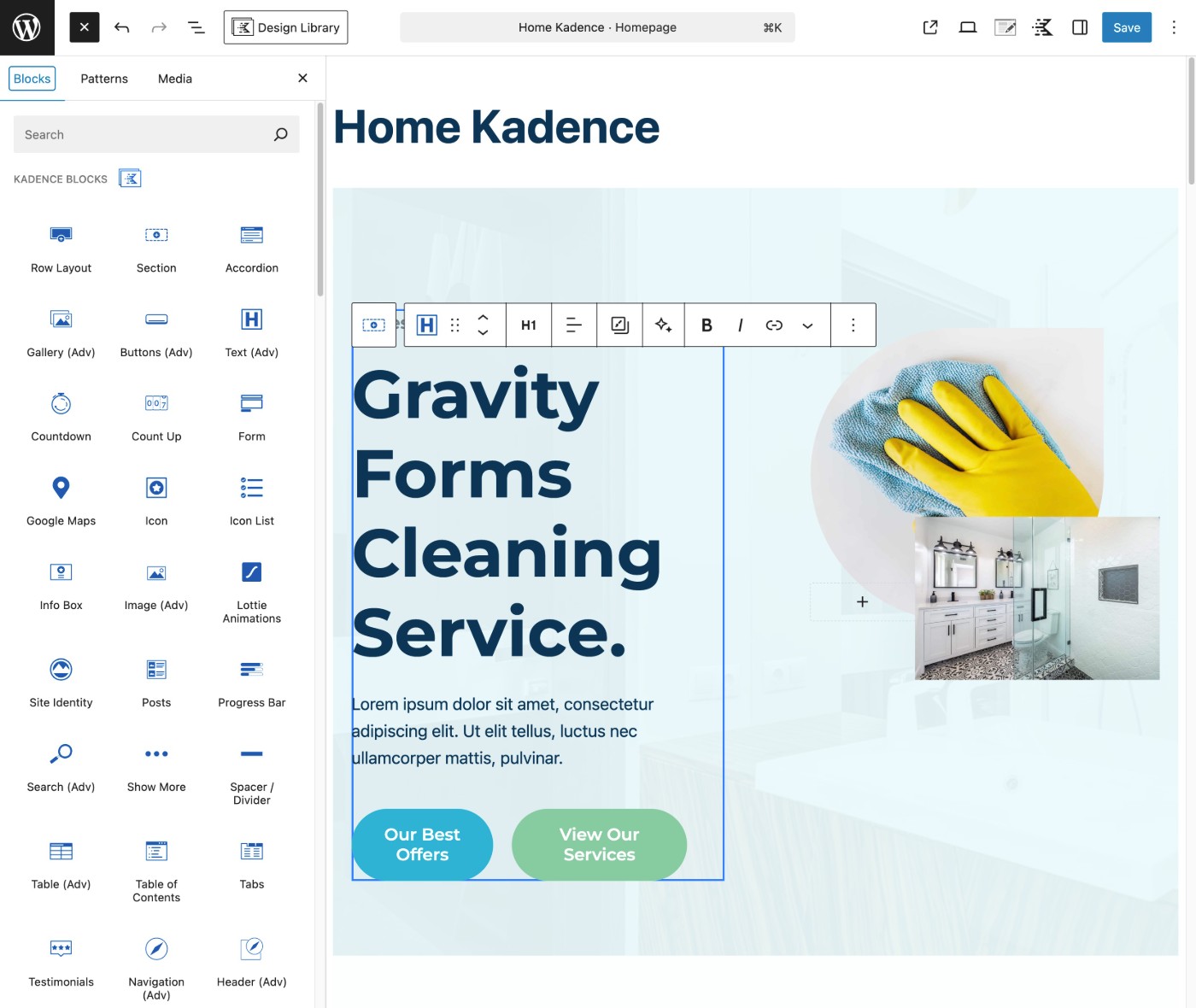
If you don’t want to deal with your own hosting, another option is to use WordPress.com, a service that’s separate from the open-source WordPress project but was created by one of the co-founders of the open-source WordPress software.
With WordPress.com, creating a website is as simple as registering for an account. However, you’ll need to use the $25 per month Business plan to unlock the full power of the WordPress software, such as the ability to install plugins like Gravity Forms.
Flexibility: What types of websites can you build?
The type(s) of websites that you want to build should play another role when choosing between WordPress vs Google Sites. Here, WordPress is the clear winner…and it’s not even close.
Google Sites
Google Sites is pretty much limited to very basic brochure or portfolio websites with just a few pages of content.
For example, you could use it to create a very basic website for your restaurant or lawn care business. Or, if you’re a freelancer, you could use it as a simple portfolio.
If you ever want to go beyond that, or even get into a website with dozens of pages of content, you’ll probably feel constrained.
Google Sites doesn’t even include a dedicated blogging tool, which is something that’s standard in most other website builders.
WordPress
As we mentioned in the introduction, WordPress is one of the most flexible website building tools in existence.
You can use it to build pretty much any type of website, from simple blogs or brochure websites to ecommerce stores, membership websites, online courses, and lots more.
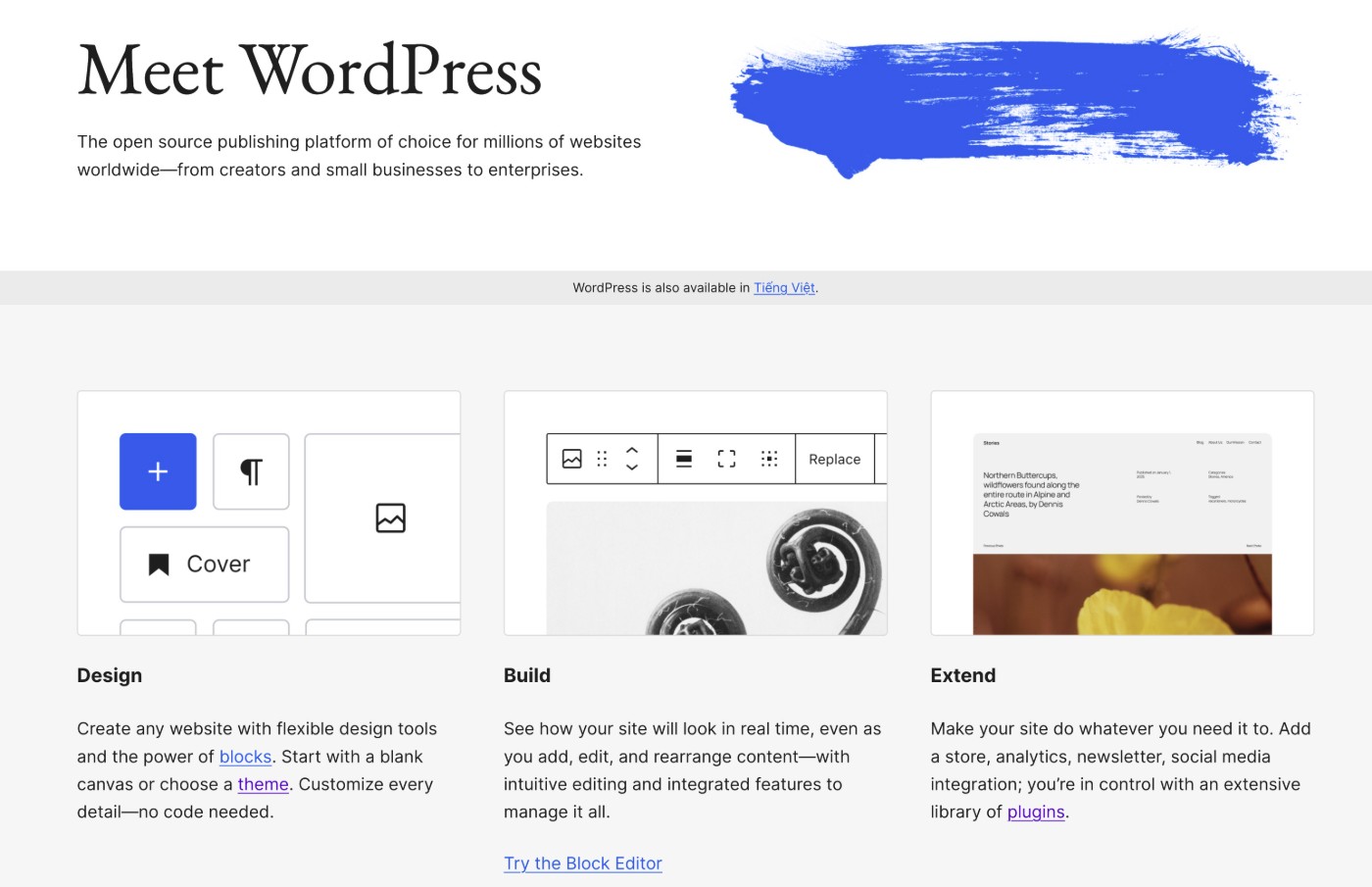
If you just want to build a simple website for your business, this extra flexibility might not matter to you right now.
However, having this flexibility can still be valuable in case your plans might change in the future.
If you use Google Sites and you ever want to expand your site in the future, you would need to completely rebuild it with another tool. But if you use WordPress, you can just keep your existing site and extend it as needed.
That brings us to our next point – extensibility.
Extensibility: How can you extend your website?
While the core WordPress and Google Sites platforms offer all of the essential tools that you need to build a basic website, you’ll probably run into situations where you want to further extend the core software to access additional functionality.
In this area, WordPress is the clear winner, which is part of the reason WordPress is so much more flexible than Google Sites.
Google Sites
In general, Google Sites is not built in an extensible way.
It does give you the option to embed custom HTML from third-party services, which gives you some flexibility. For example, if you have a third-party live chat service, you could still integrate it into Google Sites.
However, Google Sites doesn’t have any type of extension or plugin system, which means you can’t add any new features directly to your site.
WordPress
WordPress is the most extensible website building tool that exists, so extensibility is a huge difference between Google Sites and WordPress.
In addition to using themes for design, the core WordPress software is specifically designed to be extended by plugins.
Plugins are pre-made tools that let you easily add new features to WordPress without needing to code them from scratch.
Plugins can do very small things, like tweaking a certain setting. Or, they can do very big things, like adding ecommerce functionality to your site.
For example, the Gravity Forms plugin lets you build all different types of web forms and connect them to the other services that you’re using.
You can use Gravity Forms to build simple contact forms as well as more complex forms such as payment forms, user registration forms, email subscribe forms, application forms, and lots more. This type of flexibility lets you scale your needs as your business grows.
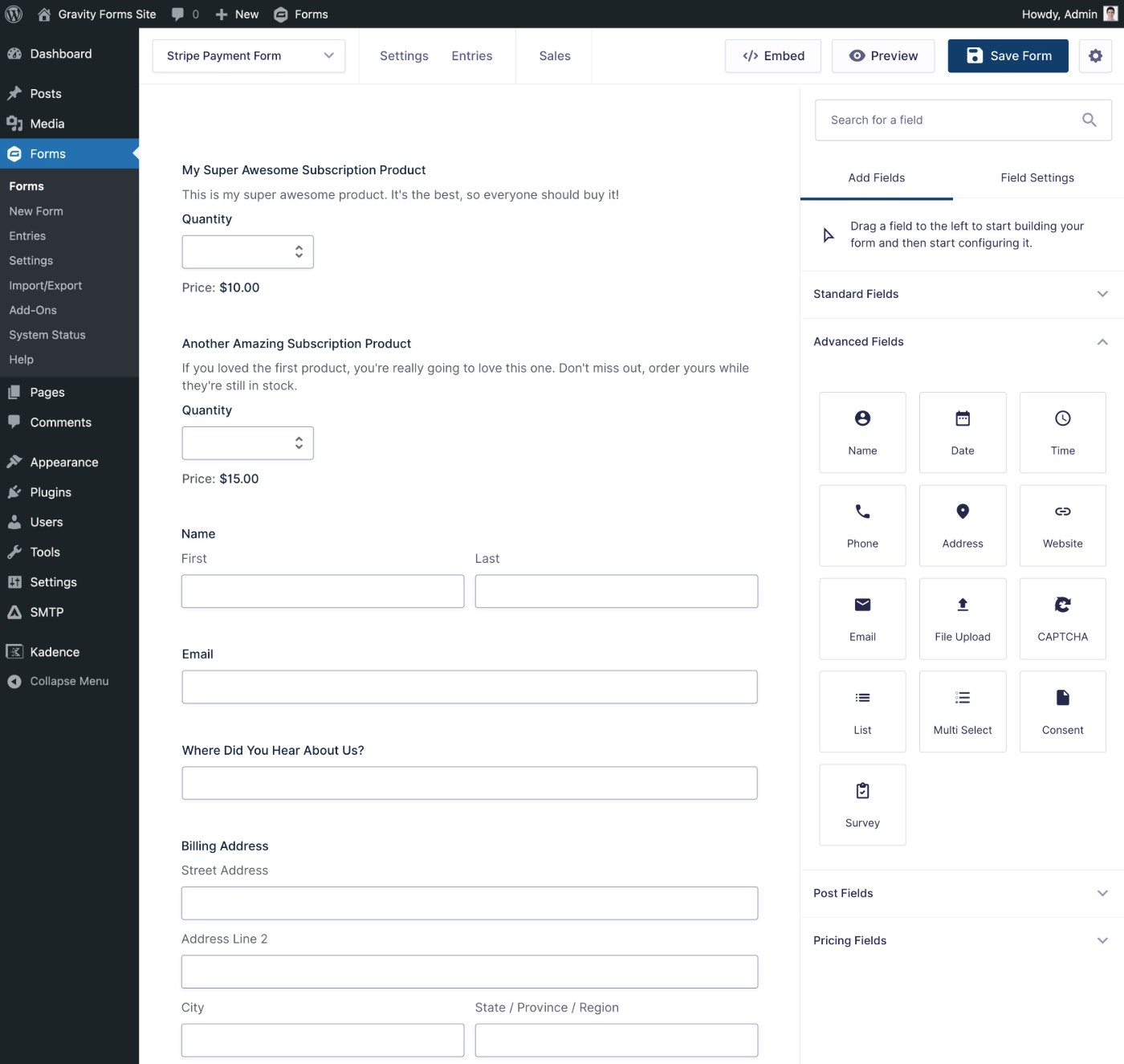
You can also integrate your web forms with other tools that you’re using. For example, if you’re using Mailchimp for email marketing, you could automatically subscribe people to your Mailchimp lists when they submit a certain form.
There are well over 60,000 free and premium WordPress plugins available, so you can probably find a pre-made plugin for pretty much any feature imaginable.
Scalability: How can you grow your website?
Scalability refers to how well your website can handle “growth”, whether that’s growth in the amount of content on your site or the number of visitors every month.
Here again, WordPress is the pretty clear winner.
Google Sites
While Google Sites can handle high traffic because it’s powered by Google’s infrastructure, it fails in other aspects of scalability.
Most notably, Google Sites is not a true content management system (CMS) and it’s not optimized to handle large amounts of content. It only has a single “pages” system to manage content and you don’t get options to organize different types of content with categories or tags.
If you need to go beyond 5-10 pages of content, Google Sites can get unwieldy pretty fast.
WordPress
WordPress is a highly scalable tool that can handle both high traffic and large amounts of content.
In terms of monthly traffic, WordPress can handle pretty much anything, though you might need to upgrade to more performant web hosting as your site grows. Many WordPress sites receive millions of visitors per month without issue.
WordPress also works great if you have large amounts of content. By default, it comes with two types of content – “Pages” for static pages and “Posts” for blog posts. However, you can also easily add your own custom content types, such as “Products” for an ecommerce store, “Events” for an event website, “Team Members” to list people in your organization, etc.
You can also further organize all of your content using categories, tags, and any custom taxonomies that you want to use.
When implemented properly, WordPress can handle thousands or even millions of individual pieces of content.
SEO: How can you rank your website in search engines?
If part of your marketing strategy is to rank your website in search engines like Google using search engine optimization (SEO), the SEO tools of your website platform should play an important role in your decision.
When it comes to SEO, Google Sites is quite limited and doesn’t give you very many tools for optimizing your site’s on-page and technical SEO.
In contrast, there are a number of high-quality WordPress SEO plugins that can help you implement both basic and advanced SEO strategies.
For these reasons, WordPress is the better option if SEO is part of your growth strategy.
Pricing: How much do Google Sites and WordPress cost?
Both Google Sites and WordPress can be cost-effective solutions for making a website.
However, between the two, WordPress will likely cost a bit more, though WordPress is still one of the cheapest ways to make a website.
Google Sites pricing
With Google Sites, it’s 100% free to create and host a website, which is pretty attractive if you’re on a tight budget.
With that being said, there are some potential costs to using Google Sites, though they’re still pretty low:
- If you want to use a custom domain name – e.g. yoursite.com – you will need to purchase your domain from a domain registrar. This typically only costs around $15 per year for a “.com” domain name. Google Sites doesn’t charge you anything extra to use your custom domain, though.
- Google Sites still counts against your Google Drive storage space. So, if you want to host large files on your website and/or you’re already close to your Google Drive storage limit, you might need to upgrade to one of the paid Google Drive plans (or move to a higher-tier plan).
WordPress pricing
WordPress.org is 100% free thanks to its open-source nature. However, unlike Google Sites, you will need to purchase your own web hosting to power the open-source WordPress software.
For a simple, low-traffic website, this could be just $5-$10 per month. However, for higher-traffic sites or sites with more complex needs, it could be more expensive, ranging from ~$30 per month on the low end to $100+ for really large sites.
If you’re in a situation where you’re also considering Google Sites, it’s highly likely that you will end up more in the ~$5-$10 per month range, though.
In addition to what you pay for hosting, you also might want to purchase a premium theme and/or some premium plugins to extend your site.
These will vary in price, so it’s hard to give a single number. For example, the Gravity Forms Basic license costs $59 per year. Other plugins might cost more or less depending on their scope of features.
If you’re on a tight budget, you can still access a lot of flexibility using free plugins. There just might be some tradeoffs when using the free option.
Final thoughts on Google Sites vs WordPress
In the end, we believe that WordPress is a better option for most individuals and organizations looking to make a website.
While Google Sites does give you a free and simple way to launch a very basic website, its significant limitations mean you can’t build much beyond a basic portfolio.
WordPress can do so much more than Google Sites, which gives you the ability to design your site exactly as you want it to look and add important features to make your website a success.
While you may or may not need that extra flexibility today, it’s still good to have those options in the future if you ever want to expand.

If you want to keep up-to-date with what’s happening on the blog sign up for the Gravity Forms newsletter!