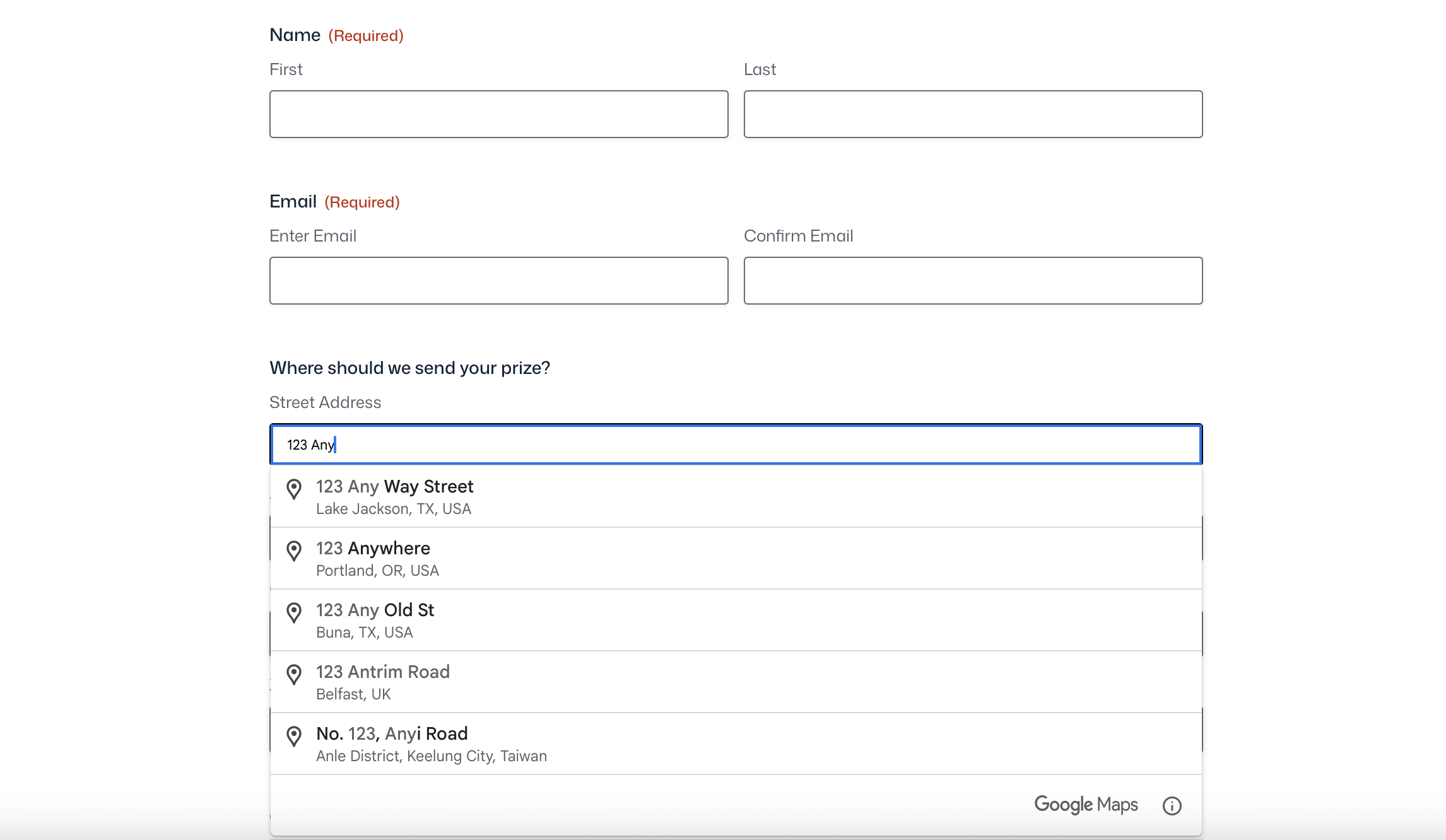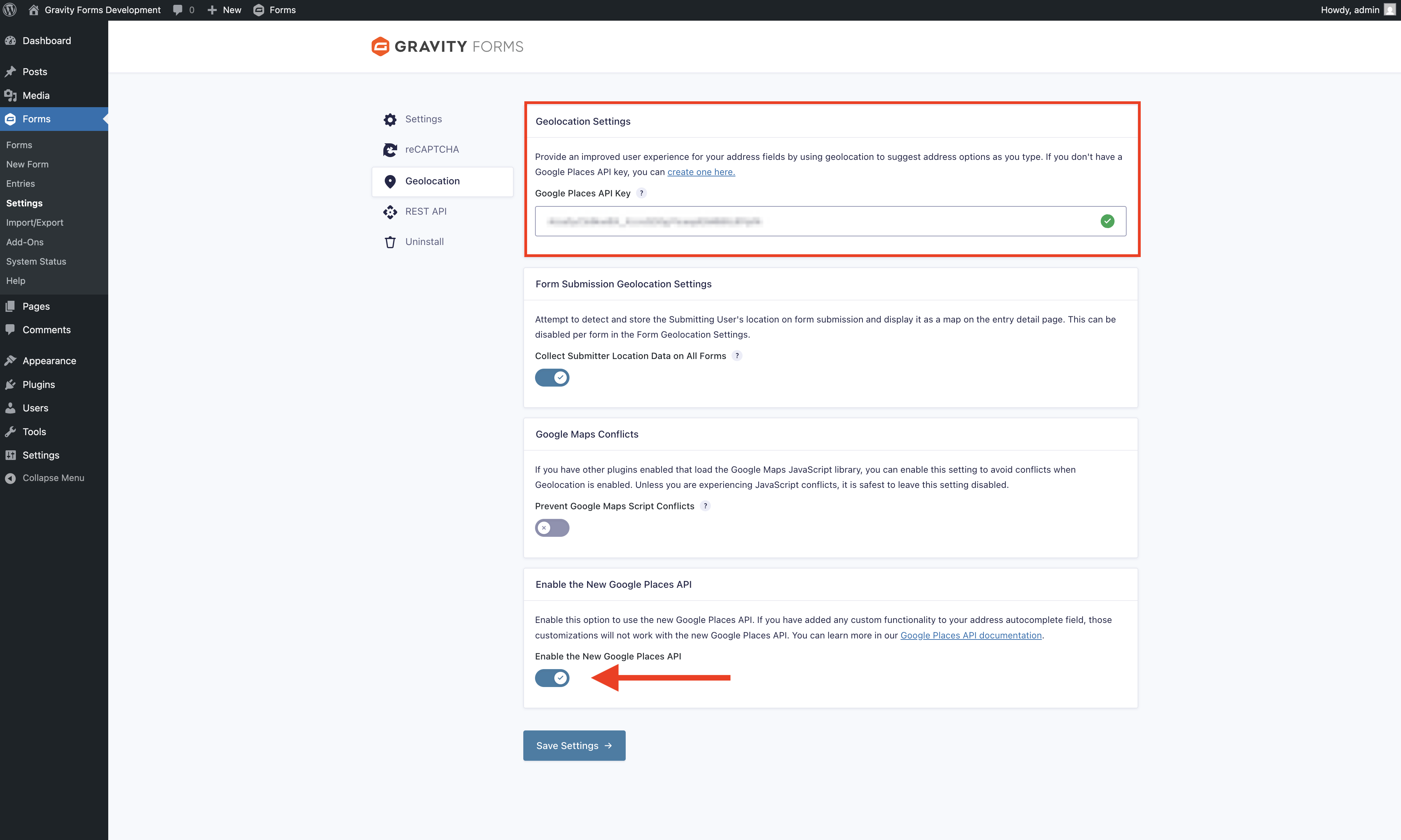Brand new release: Geolocation Add-On 1.5
We’re pleased to announce an update to the Gravity Forms Geolocation Add-On. In version 1.5, you’ll find…
- Added support for Google Places API (New) and enterprise API keys.
- Added the gform_geolocation_place_autocomplete_element_options filter to allow the customization of Google Place Autocomplete settings for address fields in Gravity Forms.
- Added the gform_geolocation_place_autocomplete_element_place_details filter to allow editing of the requested fields from the Google Places API.
Google Places API (New)
The Gravity Forms Geolocation Add-On makes it easy to enable address autocomplete and collect location data with form entry submissions automatically.
Now in version 1.5, the Geolocation Add-On brings seamless Google Places API (New) integration to the Gravity Forms Address Field. This makes it easier than ever for users to search for and autofill accurate address information with just a few keystrokes.
If you haven’t already, simply enter your Google Places API Key in the Gravity Forms settings. Then toggle to Enable the New Google Places API.
Please note, the Geolocation Add-On remains compatible with Places API (legacy) as long as the key was created before the API was deprecated on March 1st, 2025. However, Google does recommend migrating to the new Places API.
Additionally, any custom functionality you’ve added to your address autocomplete field will not be compatible with the new API once you update.
Key features of the Geolocation Add-On
- Store location data from form entries – When a user submits your form, their longitude and latitude are captured – even if they aren’t filling out an address field.
- See address or location information on the map – View a Google map from within your WordPress dashboard for each form entry.
- Address autocomplete functionality – Users can conveniently select from auto-populated address options when filling out your forms, helping to reduce your form abandonment rate.
For more information on setting up and using the add-on, visit the Gravity Forms documentation or check out our guide to getting started with the Gravity Forms Geolocation Add-On.
Note: The Geolocation Add-On is available with the Gravity Forms Elite license. For more information on the features and other add-ons available on this plan, check out the Elite license page.
Geolocation Add-On v1.5 Changelog
- Added support for Google Places (New) API and enterprise API keys.
- Added the gform_geolocation_place_autocomplete_element_options filter to allow the customization of Google Place Autocomplete settings for address fields in Gravity Forms.
- Added the gform_geolocation_place_autocomplete_element_place_details filter to allow editing of the requested fields from the Google Places API.
If you are an Elite Gravity Forms license holder, the Geolocation Add-On v1.5 can be updated in your WordPress dashboard, or downloaded manually from your account downloads page.

If you want to keep up-to-date with what’s happening on the blog sign up for the Gravity Forms newsletter!