News & Updates -
 By Gravity Forms
Published April 6, 2023
By Gravity Forms
Published April 6, 2023
Brand New Release: HubSpot Add-On 1.9
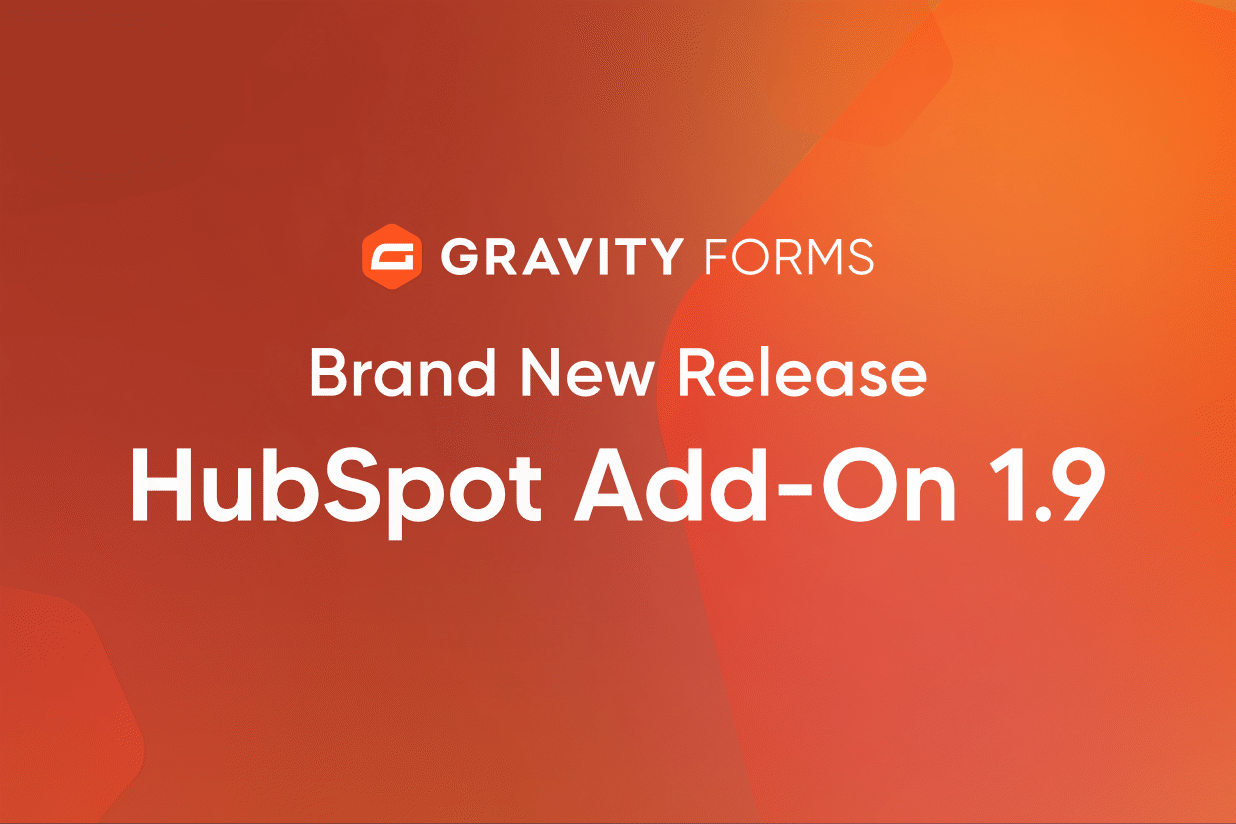
We are pleased to announce an update to our HubSpot Add-On. With version 1.9, you’ll find a number of additions and fixes. Find out more…
- Added support for async (background) feed processing to improve form submission performance.
- Fixed an issue where auth token refresh requests continue to occur after the app is uninstalled from within the connected HubSpot account.
Note: Gravity Forms has teamed up with HubSpot to bring you The Ultimate Guide to Web Forms! Head on over to HubSpot to download the eBook and find out more about the five essential form types your business needs to grow.
Gravity Forms and HubSpot
HubSpot is a powerful marketing platform, enabling businesses to easily automate processes and manage data, all in one central location.
With the Gravity Forms HubSpot Add-On you can seamlessly integrate your web forms with HubSpot, automatically sending form submission data from your website to your HubSpot dashboard.
Let’s take a look at how integrating your forms with HubSpot can help support your business…
- Automatically Create and Update Contact Details – When a visitor completes a form on your website, a contact record is automatically created or updated within your HubSpot CRM with the most recent information.
- Control the Data – The HubSpot Add-On gives you control over the form entry data you send to HubSpot, as well as what happens to it when it arrives in the CRM. You can select which contact data you want to collect, assign new contacts to a specific HubSpot user, and even use conditional logic to only send form entries if particular criteria have been met on form submission. This ensures your HubSpot dashboard contains the right information about the right people!
- Automatically Trigger Email Sequences – Automated email sequences or follow-up emails can be sent within minutes of a form being submitted on your website. This is a great way to continue engagement with your contacts while they are still thinking about your business.
- Find Out More About Your Contacts – In HubSpot, you’ll be able to see what pages your contacts have visited on your website, what forms they filled out, and what they’re interested in. This will help to empower your sales and marketing teams, enabling them to have more tailored, personalized conversations with each person.
For more information on using HubSpot with Gravity Forms, check out this article – How to Use WordPress and HubSpot to Grow Your Business.
HubSpot Add-On v1.9 Changelog
- Added support for async (background) feed processing to improve form submission performance.
- Fixed an issue where auth token refresh requests continue to occur after the app is uninstalled from within the connected HubSpot account.
- Fixed an issue where unnecessary auth token refresh requests can occur during feed processing.
- Fixed an issue where the connect button is displayed on the settings page when API requests are being rate limited.
- Fixed an issue that causes the API to initialize on all front-end pages containing forms and all admin pages.
- Fixed an issue where multiple auth token refresh requests can occur around the same time.
- Fixed an issue where HubSpot forms are recreated when reconnecting to the same HubSpot account.
- Fixed a fatal error that can occur when attempting to reconnect the add-on during an API outage.
If you are a Gravity Forms license holder, the HubSpot Add-On v1.9 can be updated in your WordPress dashboard, or downloaded manually from your account downloads page.