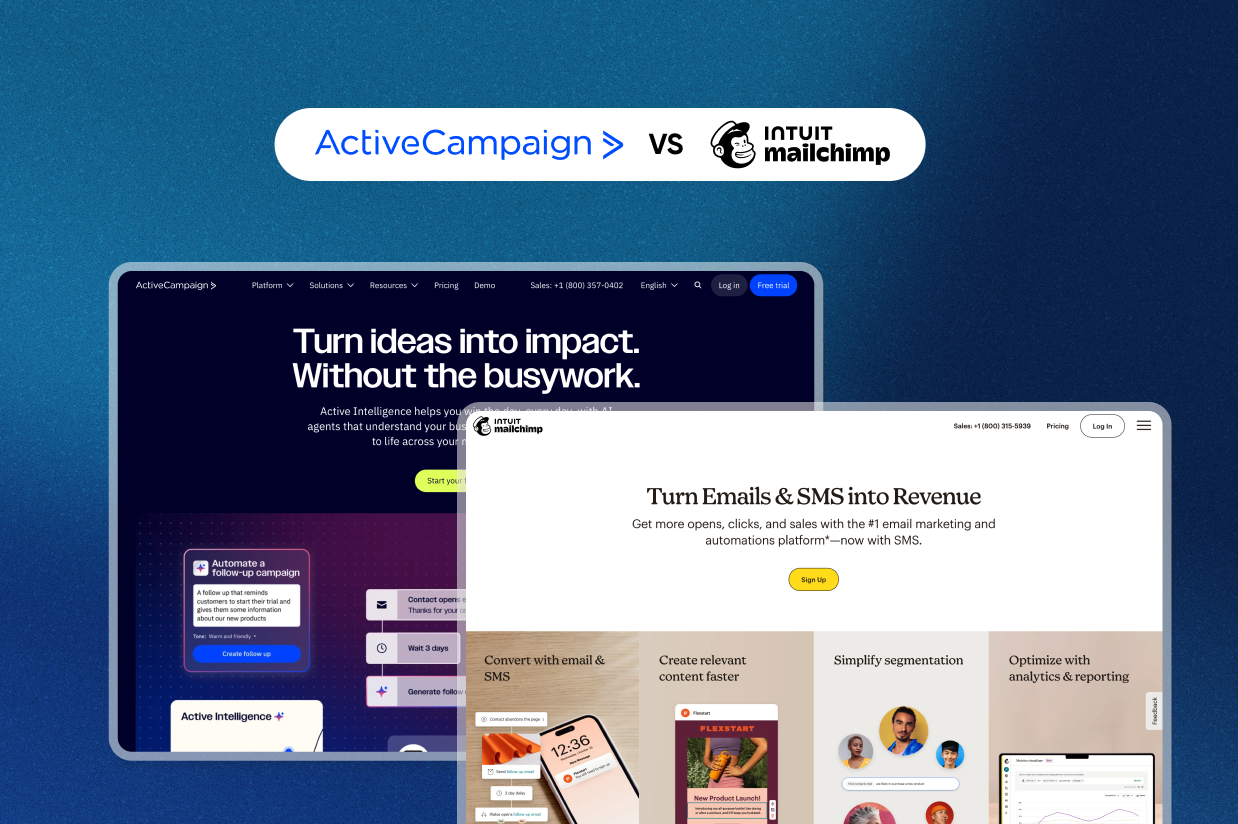ActiveCampaign vs Mailchimp: Full and honest comparison
Are you struggling to choose between ActiveCampaign vs Mailchimp as your email marketing tool?
In this post, we’ll help you make the right choice by comparing ActiveCampaign and Mailchimp across features, interfaces, pricing, and more. We’re not going to pick a single “winner”. Instead, we’ll highlight the similarities and differences so you can make the right choice.
If you’re using WordPress for your website, we’ll also cover how you can integrate ActiveCampaign and Mailchimp with WordPress using the Gravity Forms plugin.
Let’s get started…
Key features: ActiveCampaign vs Mailchimp
To kick things off, let’s compare some of the main features that you get access to with ActiveCampaign and Mailchimp.
ActiveCampaign email marketing features
- List management and segmentation – You can organize subscribers into lists and segment them using tags or other data.
- Visual email builder – You can design emails using a visual, drag-and-drop builder. For more technical users, you can also access full HTML editing.
- 250+ email templates – You can use hundreds of premade email templates to help you speed up your designs.
- Visual automation builder – You can design simple or complex automations using a visual builder. One unique feature is that you can also use AI to help you create your automations.
- Analytics and reporting – You can view detailed information about clicks, opens, devices, and more.
- A/B testing – You can split test different elements including subject lines, email content blocks, CTAs, automation sequences, and more.
- AI tools – In addition to AI content creation, you can also use AI to create automation sequences using simple text prompts.
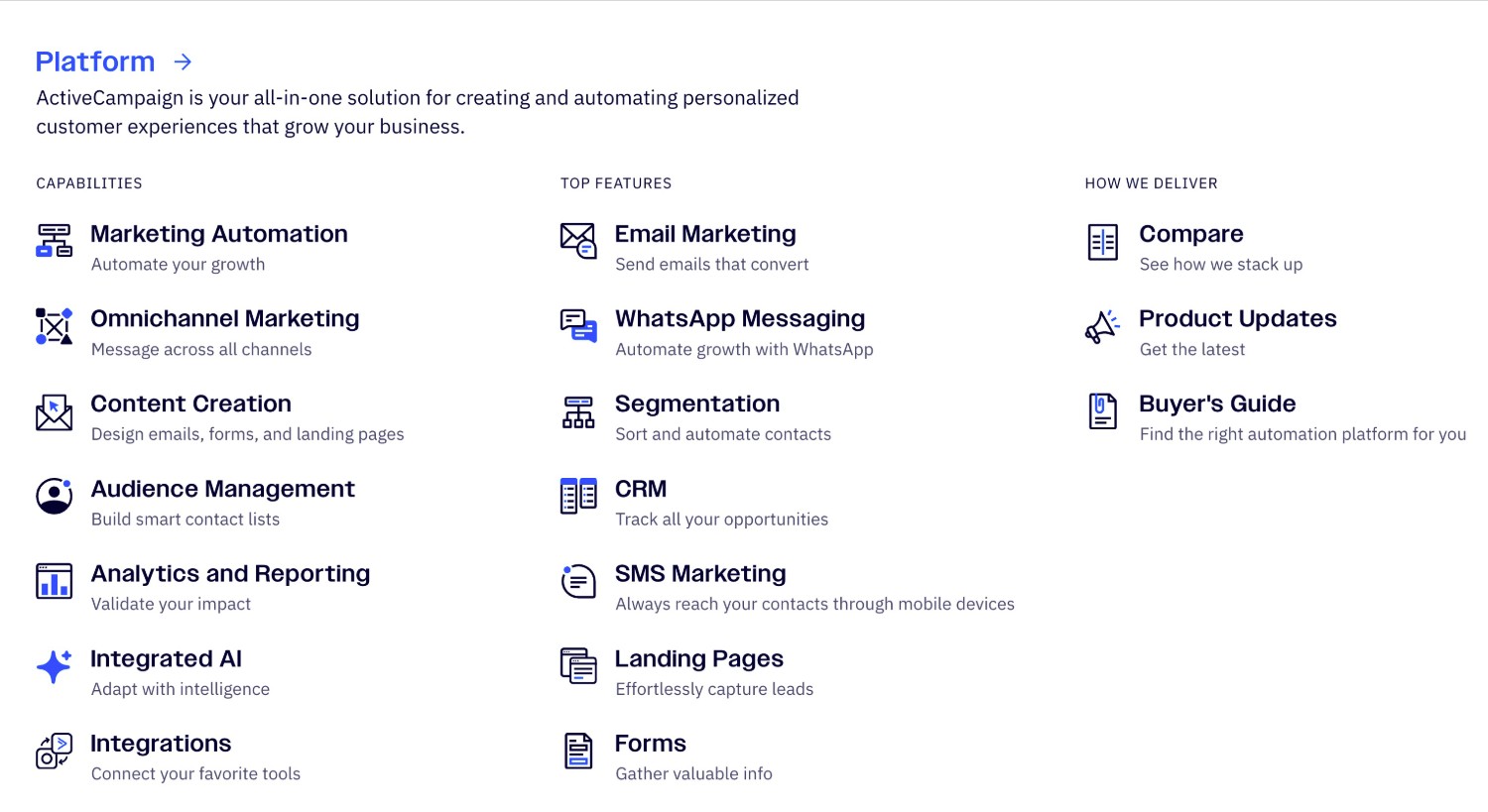
Other features in ActiveCampaign
- SMS and WhatsApp messaging – ActiveCampaign lets you send SMS messages in six different countries, along with WhatsApp messages. While the list of SMS supported countries is not as large as Mailchimp, WhatsApp messaging is a unique feature.
- Customer relationship manager (CRM) – ActiveCampaign has a built-in CRM that you can use for sales and marketing.
- Landing page builder – While ActiveCampaign doesn’t offer a full website builder like Mailchimp, it can help you create landing pages.
- Social media ad integrations – ActiveCampaign can help you target your audiences on social media advertising platforms. However, it doesn’t offer tools for organic social media posting like Mailchimp does, though it does have some social media integrations in the app marketplace.
ActiveCampaign does not offer its own branded transactional email service like Mailchimp does. However, ActiveCampaign does own Postmark, which is one of the best transactional email services and very easy to integrate into WordPress with the Gravity SMTP plugin.
Integrations in ActiveCampaign
ActiveCampaign has a very large library of more than 980+ apps and integrations, which is one of its strong points. You can browse all of these in the ActiveCampaign app library.
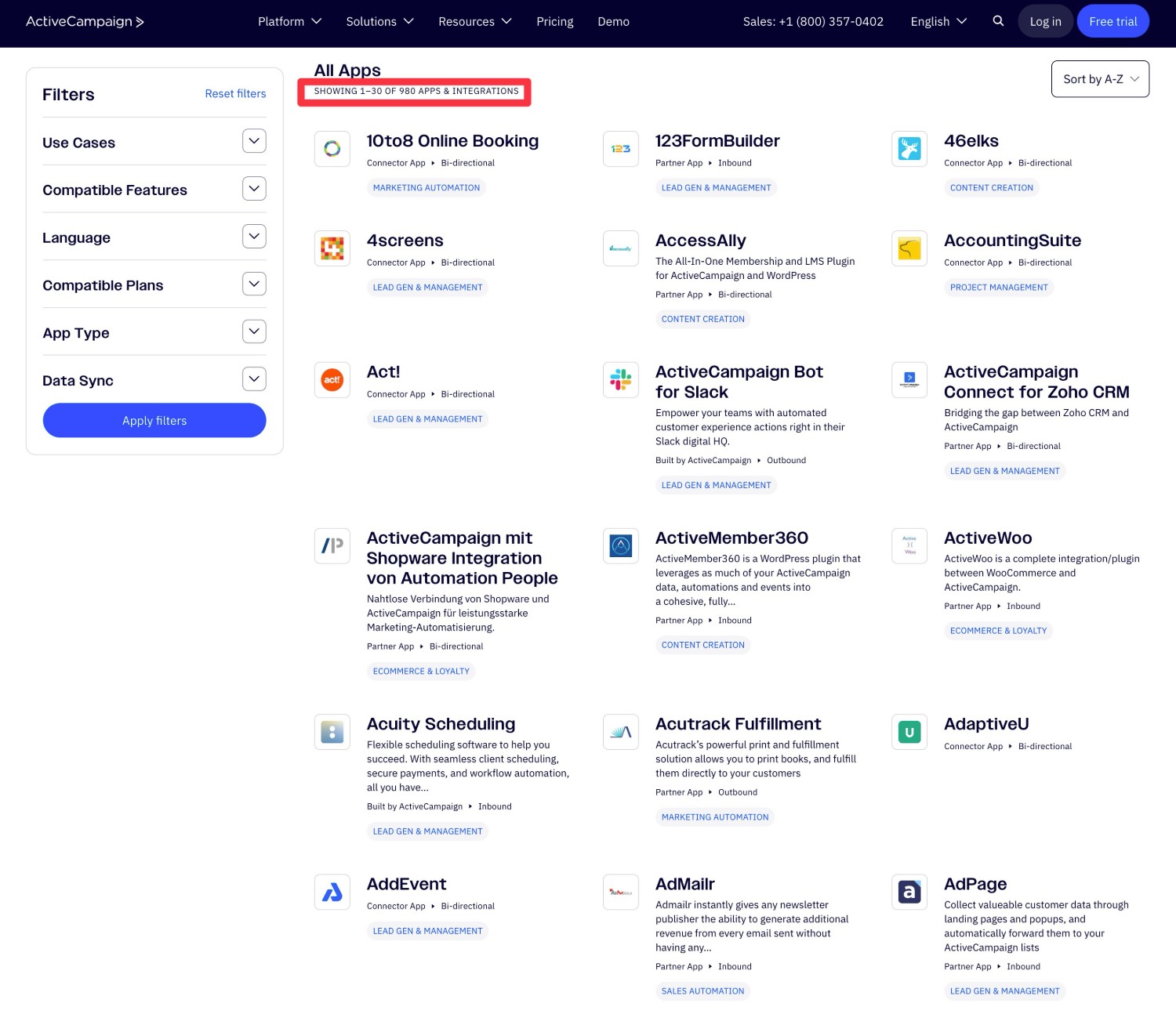
The Gravity Forms team also offers its own official add-on for ActiveCampaign that lets you use ActiveCampaign in your WordPress forms. We’ll discuss this in more detail later in the post.
Mailchimp email marketing features
- List management tools and segmentation – Organize your contacts into different audiences and then also segment them further as needed.
- Drag-and-drop email builder – While Mailchimp does let you work directly with HTML, you can also design emails using a visual, drag-and-drop email builder.
- 200+ email templates – Save time by choosing from 200+ premade email templates.
- Detailed segmentation – For more targeted emails, you can use tags and lots of other data to segment your audiences.
- Visual automation builder – Mailchimp’s visual automation builder supports 50+ triggers and makes it easy to build simple or complex automations.
- Detailed analytics – You can see basics like clicks and opens, along with more detailed information like demographics and ecommerce activity.
- Ecommerce integrations – Mailchimp integrates with WooCommerce, Shopify, and some other popular ecommerce platforms.
- A/B testing tools – In addition to testing subject lines and email content, you can also test email send times to find the best times to engage with your audience.
- AI content creation tools – Create text content and images using built-in AI tools.
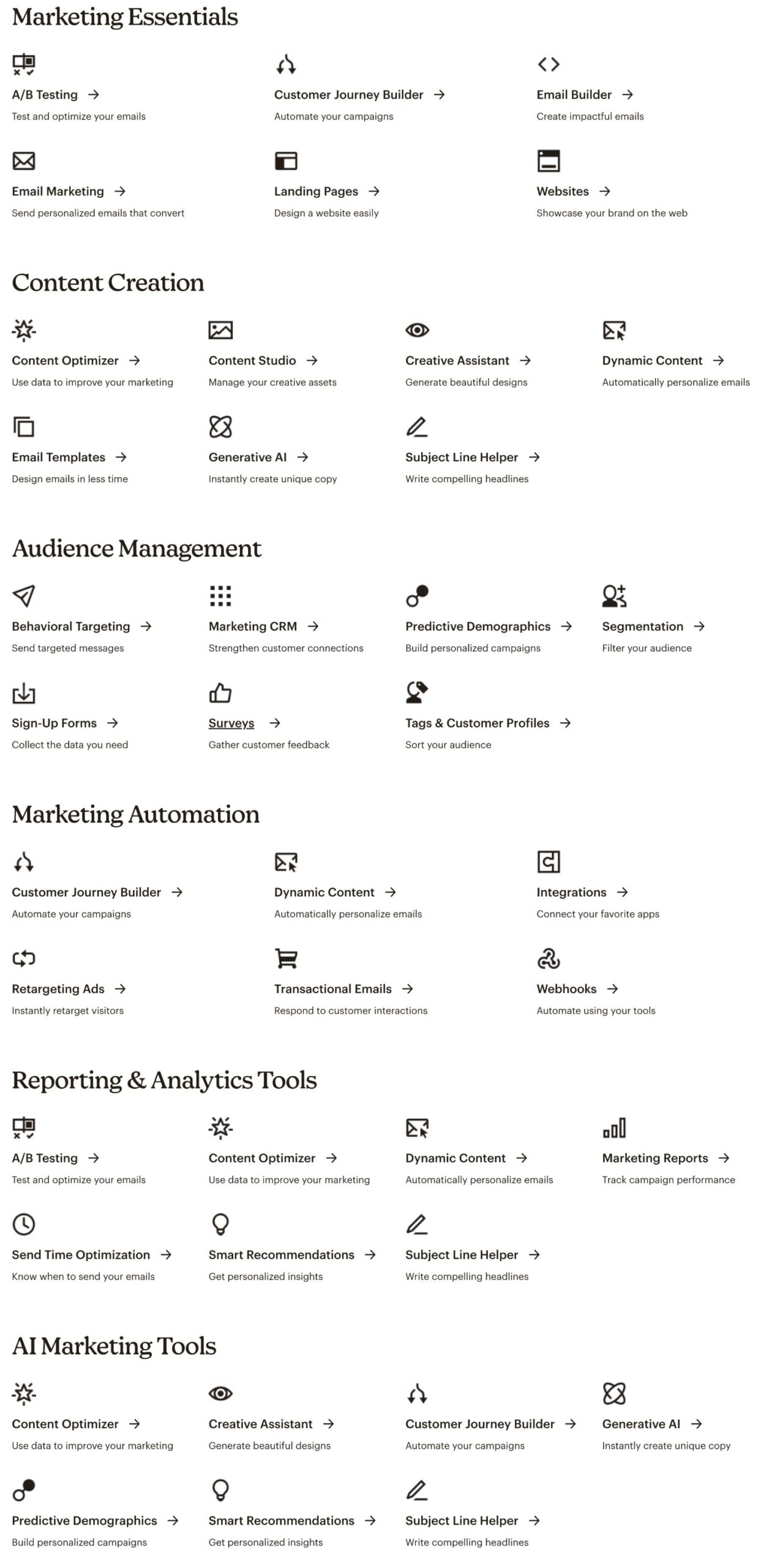
Other Features in Mailchimp
- SMS marketing – You can send SMS messages in 12+ different countries, which is more than the 6+ countries that ActiveCampaign currently supports (though Mailchimp doesn’t currently have a direct WhatsApp integration).
- Lightweight CRM – Mailchimp also offers a lightweight CRM that you can use for your business.
- Social media marketing/content creation – You can create social media content, including AI tools. You can also manage all your content/profiles for different networks.
- Social media advertising – Mailchimp can also help with paid social ads in addition to organic posting, including support for Facebook and Instagram ads.
Additionally, Mailchimp offers Mailchimp Transactional, an ideal service for sending all your transactional emails. You’ll find Gravity SMTP has a built in integration for Mailchimp Transactional, so if you’re using WordPress and Gravity Forms, you can make Mailchimp your go-to solution for all email types.
Currently, Mailchimp supports 300+ integrations, which you can browse in a directory here.
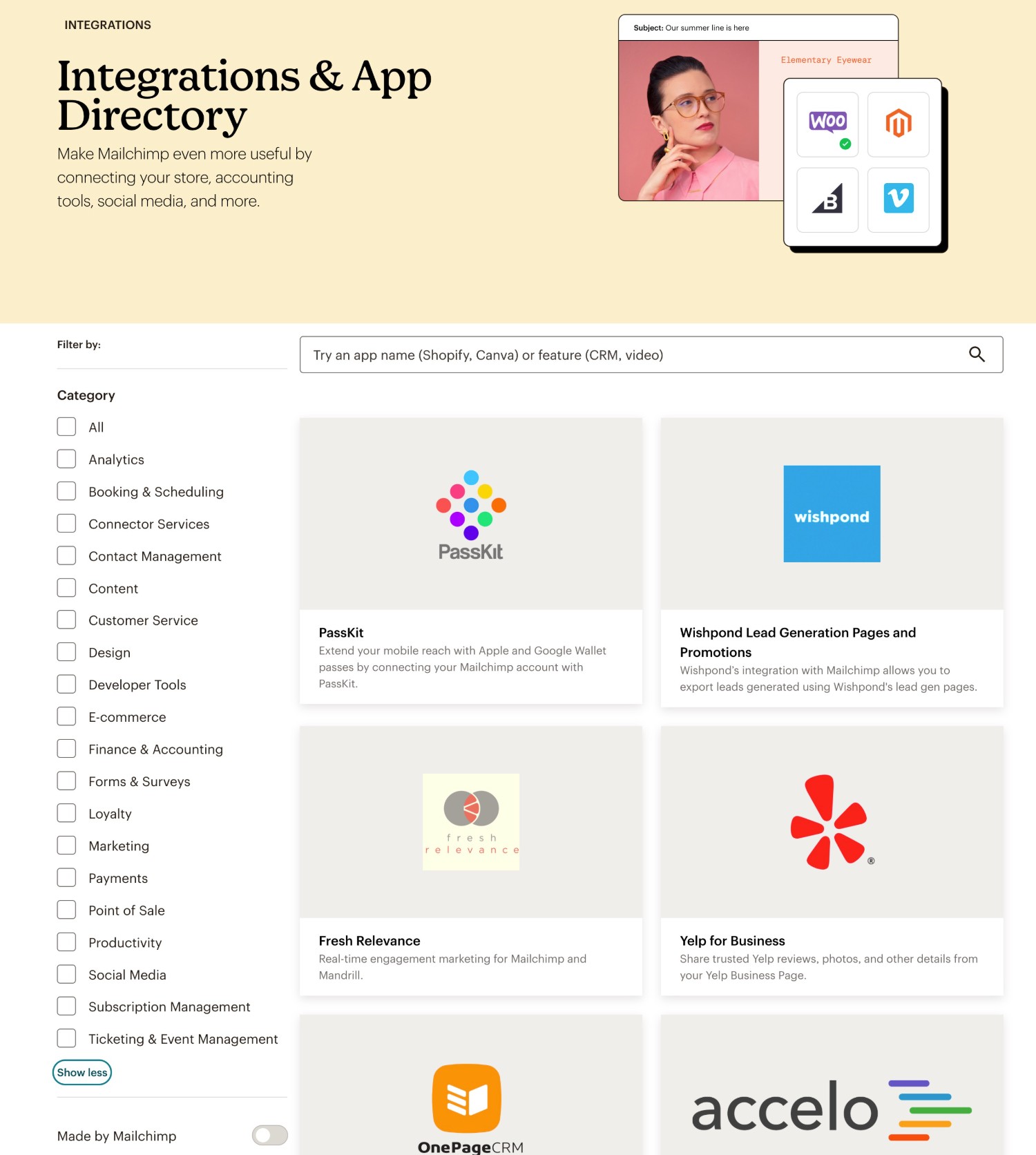
As with ActiveCampaign, Gravity Forms also offers its own official add-on for Mailchimp to use with your WordPress forms.
Email and automation builders
ActiveCampaign
When you create a campaign, you can choose between using a premade template (or blank slate) or having AI create a template for you.
To edit the template, you can use the visual builder or do it using text prompts in the AI editor.
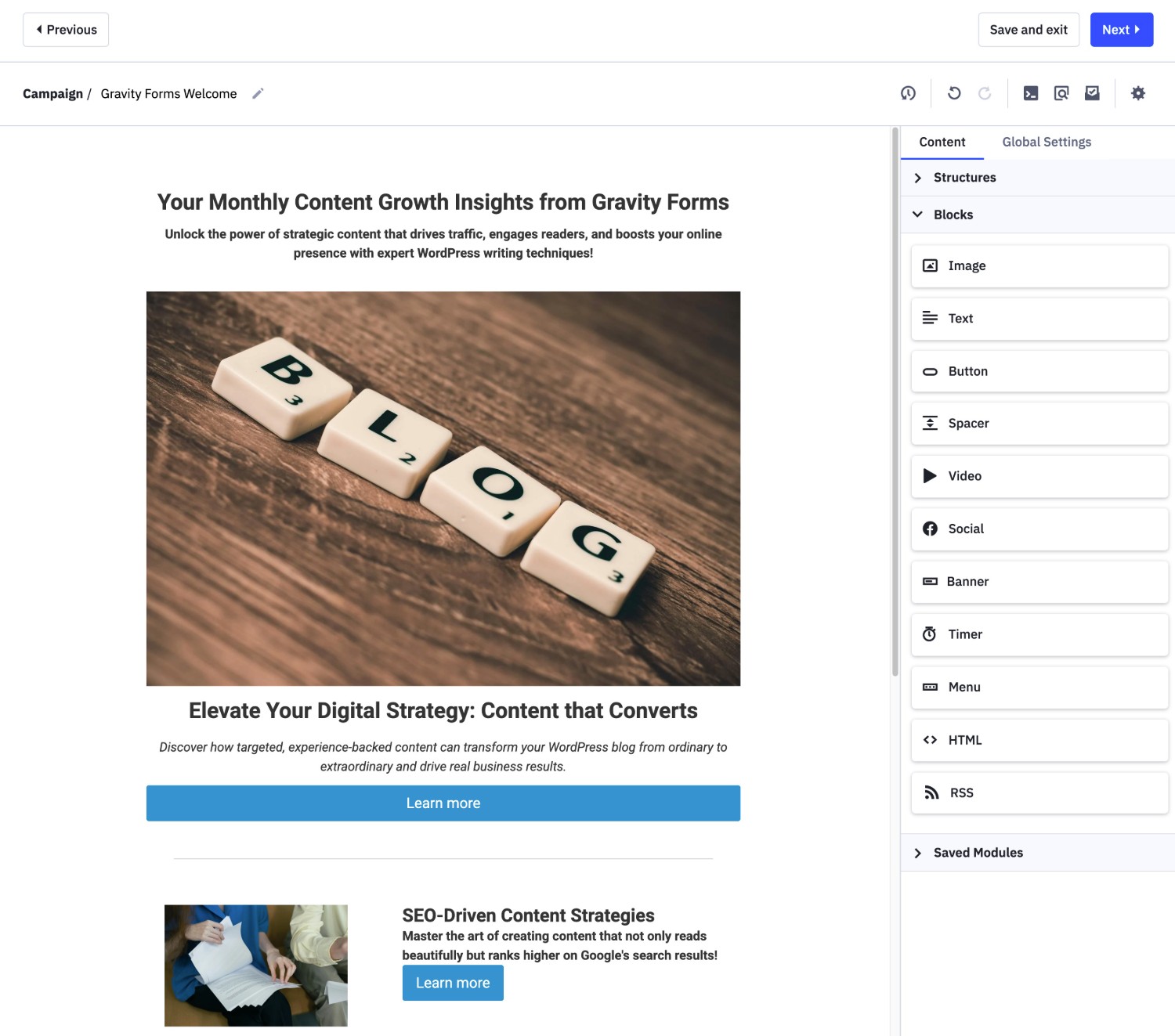
To set up automations, you have the same choice between using the visual builder directly or using text prompts with the AI tool.
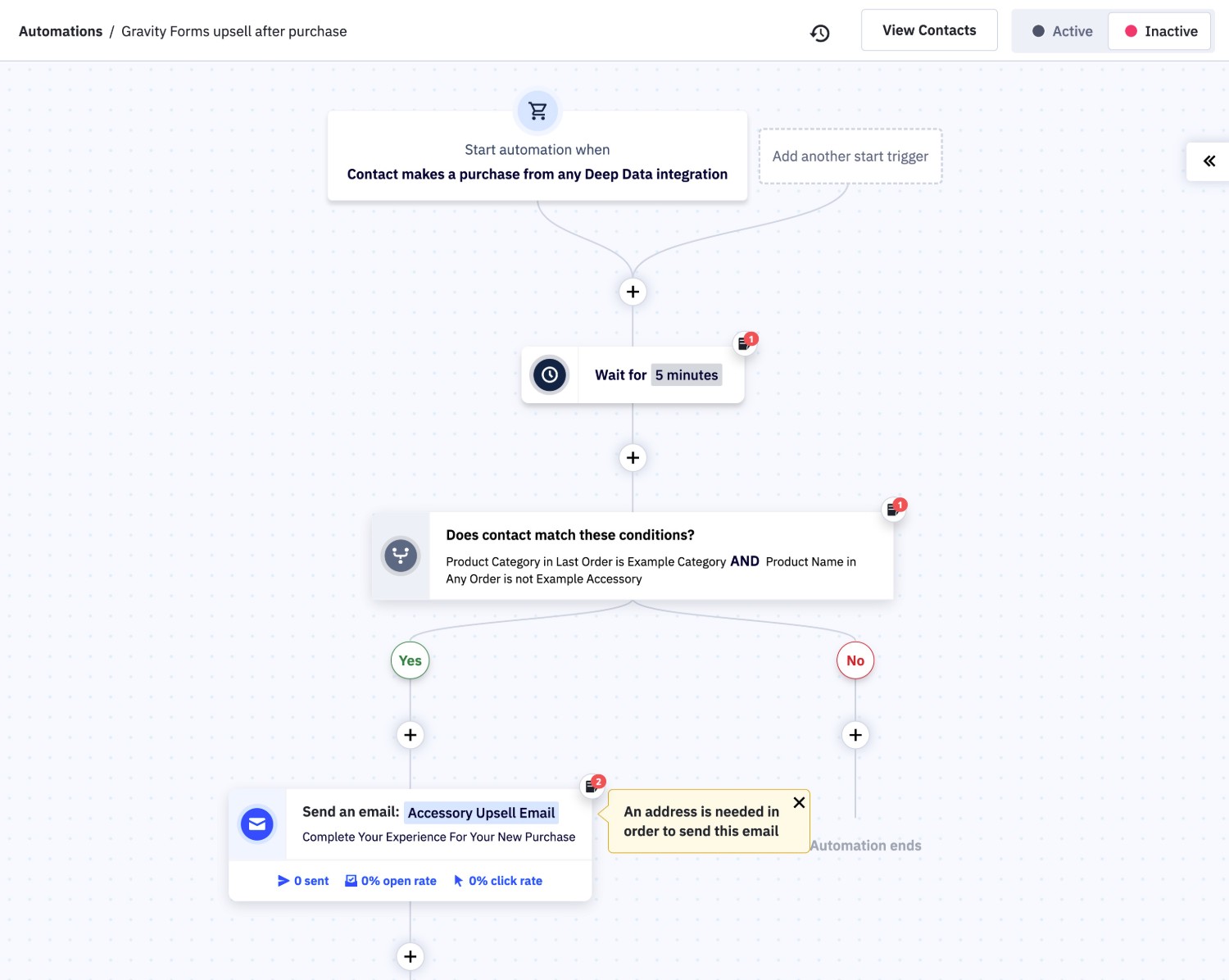
Mailchimp
Mailchimp offers a visual, drag-and-drop email designer, along with hundreds of premade templates. Or, you can always work with HTML directly if you prefer that approach.
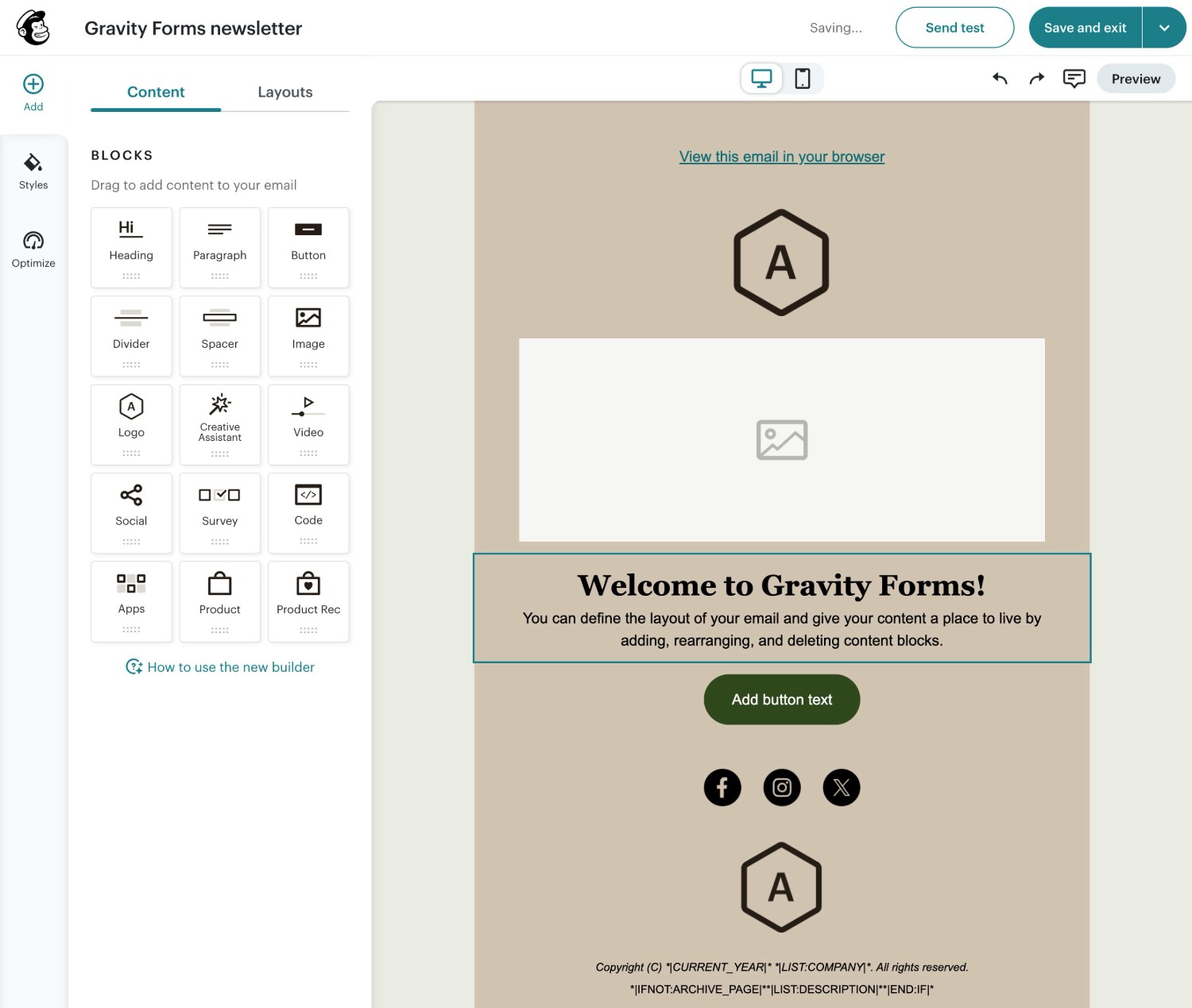
You can also use a visual builder to set up your automations, including support for 50+ triggers.
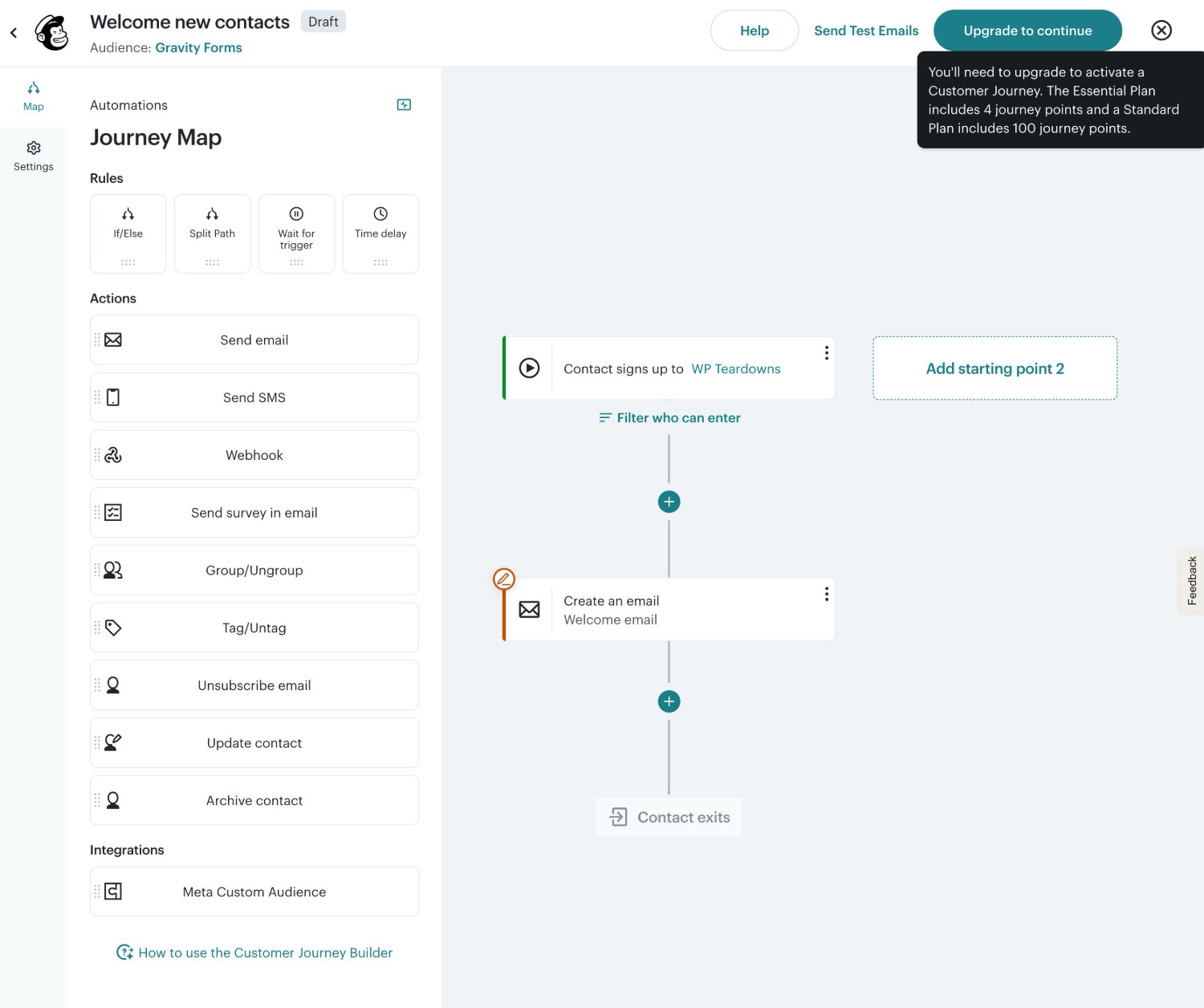
Pricing
Next, let’s dig into Mailchimp vs ActiveCampaign pricing plans, as that will likely play another important role in your decision. These plan and pricing details are true at the time of this writing.
Both Mailchimp and ActiveCampaign use the same basic approach to billing:
- There are different tiers of plans that give you access to different features.
- Within each plan, the price of the plan increases based on the number of contacts/subscribers that you have.
But while they share those similarities, there are also some big differences to consider.
Free plan
One notable difference is that Mailchimp offers a dedicated free plan while ActiveCampaign does not.
ActiveCampaign does offer a 14-day free trial to let you test things out, but you’ll need to pay to continue using it after those 14 days.
Mailchimp also offers a 14-day free trial that lets you test all of the premium functionality. After those 14 days, you have two options:
- You can let your plan downgrade to the free plan. You’ll lose access to the premium functionality, but all of the basic features keep working.
- You can pay for one of the premium plans.
Here are the notable limitations on Mailchimp’s free plan:
- Up to 500 contacts
- Maximum of 1,000 emails sent per month
- Mailchimp branding at the bottom of your emails
While most people will probably outgrow Mailchimp’s free plan at some point, being able to get started for free can be really nice for keeping costs down if you’re just launching your business.
Monthly email sending limits
Mailchimp and ActiveCampaign both use the same basic approach when it comes to the number of emails you can send per month.
Instead of having one fixed limit, your monthly email sending limit is a multiple of the number of contacts that your plan supports.
For example, if your plan supports 2,000 contacts with a 10X email send multiple, that means you can send up to 20,000 emails per month (2,000 * 10).
Here are the multipliers for both services:
- Mailchimp – 10X-15X depending on plan (10X on Essentials, 12X on Standard, and 15X on Premium).
- ActiveCampaign – 10X-15X depending on plan (10X on Starter, 10X on Plus, 12X on Pro, and 15X on Enterprise).
Both allow you to exceed that limit when needed, but you’ll need to pay an overage fee to do so:
- Mailchimp – You can purchase add-on blocks to exceed your plan’s limits, starting at $6.50 for an extra 2,500 emails. Learn more here.
- ActiveCampaign – $0.005 per email over your limit. For example, if you send 2,000 emails more than your limit allows, you’d be charged an extra $10 that month.
Premium plans
Now, let’s actually compare the pricing for the premium plans at ActiveCampaign vs Mailchimp:
- Mailchimp has three premium plan tiers in addition to its free plan.
- ActiveCampaign has four premium plan tiers.
Mailchimp pricing plans:
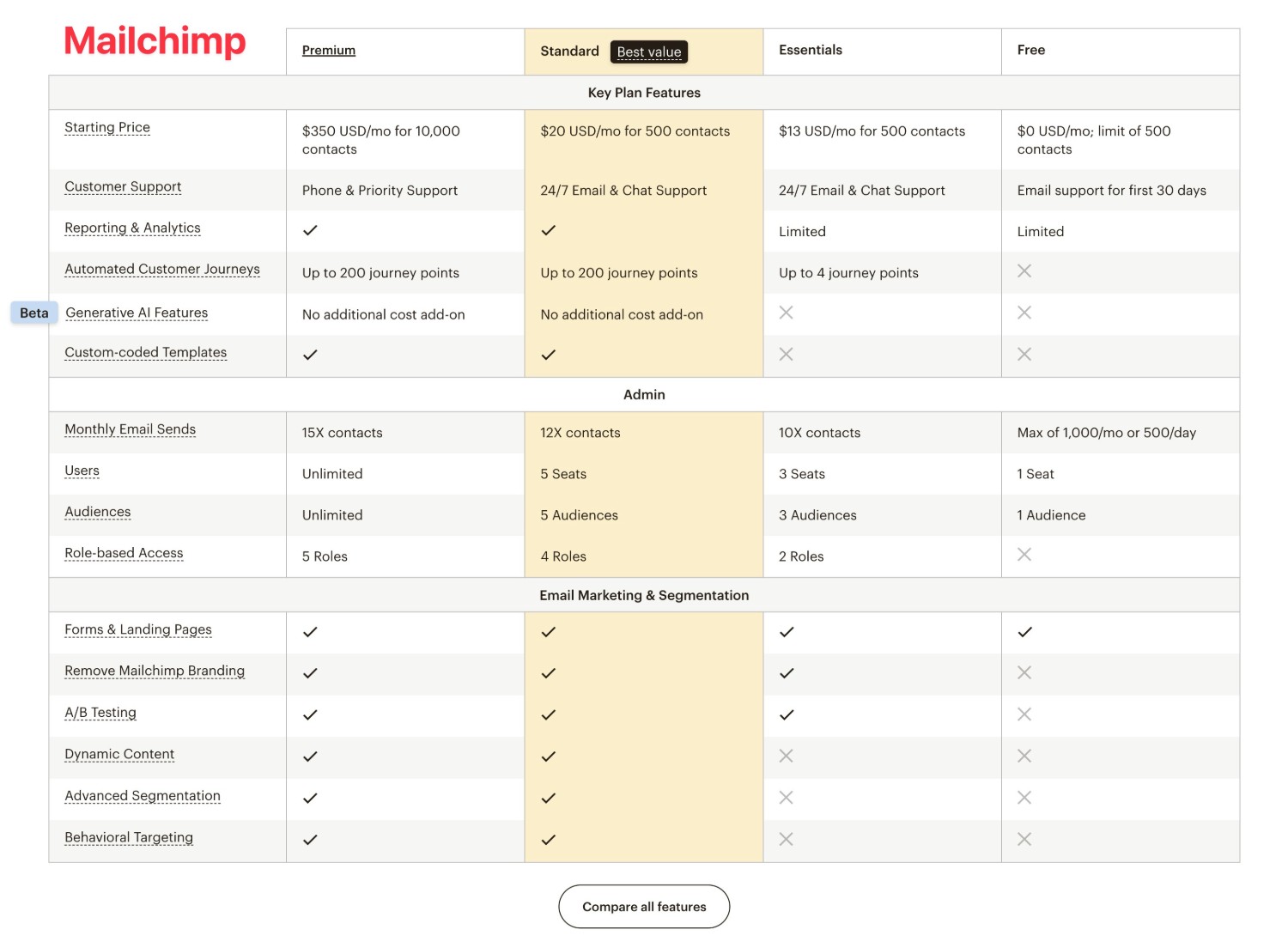
Click here to view the full Mailchimp feature comparison table.
ActiveCampaign pricing plans:
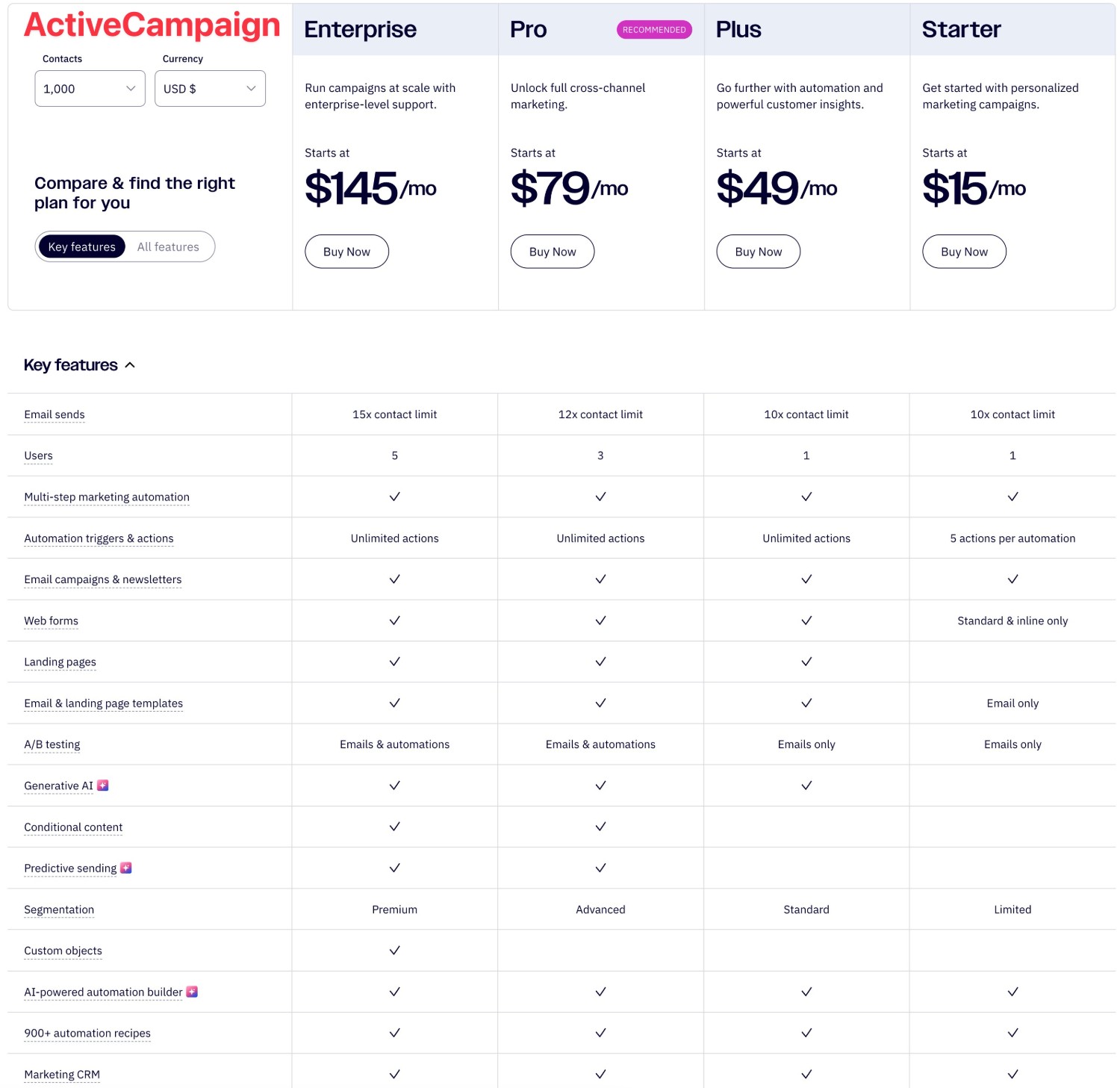
Click here to view the full ActiveCampaign feature comparison table.
To help you further understand pricing differences, let’s look at some comparison tables for what you’d pay for different numbers of contacts.
Here are the monthly prices for different numbers of contacts on each service’s entry-level plan:
| Mailchimp Essentials Plan | ActiveCampaign Starter Plan | |
| Monthly email send multiplier | 10X contacts | 10X contacts |
| 500 contacts | $13 | $15 |
| 1,000 contacts | $26.50 | $15 |
| 1,500 contacts | $26.50 | $79 |
| 2,500 contacts | $45 | $79 |
| 5,000 contacts | $75 | $79 |
| 7,500 contacts | $110 | $109 |
| 10,000 contacts | $110 | $149 |
| 20,000 contacts | $230 | $311 |
| 50,000 contacts | $385 | N/A (only goes up to 25,000) |
For another point of comparison, here are the prices for the recommended or best value plans (as marked by each service on its pricing page).
| Mailchimp Standard Plan | ActiveCampaign Pro Plan | |
| Monthly email send multiplier | 12X contacts | 12X contacts |
| 500 contacts | $20 | $79 |
| 1,000 contacts | $45 | $79 |
| 1,500 contacts | $45 | $205 |
| 2,500 contacts | $60 | $205 |
| 5,000 contacts | $100 | $205 |
| 7,500 contacts | $135 | $289 |
| 10,000 contacts | $135 | $375 |
| 20,000 contacts | $285 | $549 |
| 50,000 contacts | $450 | $969 |
From these comparison tables, you can see a couple of trends:
- Mailchimp is generally a bit more affordable than ActiveCampaign, though you’ll want to do the actual math for your specific situation and the features that you need.
- Mailchimp offers more tiers at the lower level, which can help you save money when you’re just getting started. For example, Mailchimp lets you shift from 500 contacts to 1,500, 2,500, and then 5,000 (four tiers). In contrast, ActiveCampaign goes from 1,000 to 2,500 and then 5,000 (three tiers).
Gravity Forms Add-Ons
If you’re searching for an email marketing service to use with your WordPress website, the Gravity Forms plugin offers an easy way to create email subscribe forms that connect to both Mailchimp or ActiveCampaign.
To achieve this, Gravity Forms offers its own dedicated add-ons for both Mailchimp and ActiveCampaign. These add-ons allow you to subscribe users to your lists after they submit any form on your site.
You could create dedicated email subscribe forms, which is one way to grow your lists. Or, you could add email subscribe functionality to other forms on your site. For example, you could give people an option to subscribe after they register for your WordPress site, make a payment, submit some type of content, etc.
Let’s go through the details for both add-ons…
Gravity Forms Mailchimp Add-On
Here are some of the main features of the Gravity Forms Mailchimp Add-On:
- Subscribe form submitters to Mailchimp audiences – Add a person to your Mailchimp audience(s) after they submit any form on your site.
- Use conditional logic rules – Choose to only add a person to your Mailchimp audience if they meet certain conditions. For example, checking a box in your form that asks if they want to join your newsletter.
- Map form fields to Mailchimp – Map your WordPress form fields to any fields in Mailchimp, including support for any custom fields that you’ve added.
- Add tags and notes in Mailchimp – Add tags and notes to contacts in Mailchimp, which helps you organize and segment subscribers. You can also use merge tags to dynamically insert information based on how a person filled out your form.
- Enable double opt-in – If you enable this, subscribers will only be added to your lists after they click a confirmation link in an email that Mailchimp sends them after they submit the form.
Gravity Forms ActiveCampaign Add-On
Here are some of the key features of the Gravity Forms ActiveCampaign Add-On:
- Subscribe form submitters to your ActiveCampaign lists – Add a person to any ActiveCampaign list after they submit the form.
- Use conditional logic rules – You can choose to only add a person to your ActiveCampaign list if they meet certain conditions, such as checking a box in your form that asks if they want to join your newsletter.
- Map form fields to ActiveCampaign – Map your WordPress form fields to any fields in ActiveCampaign, including support for any custom fields that you’ve added.
- Add tags and notes in ActiveCampaign – Add tags and internal notes to help you organize and segment your subscribers, including support for dynamic merge tags.
- Enable double opt-in – Just as with Mailchimp, Gravity Forms also gives you the option to enable double opt-in so that subscribers are only added to your ActiveCampaign list if they click a confirmation link in an email.
- Send users Instant Responders or broadcast campaigns – Enable instant responders to immediately send users the Instant Responder for your chosen ActiveCampaign list. You also have the option to automatically send the most recent broadcast campaign that you sent to your ActiveCampaign list.
Final thoughts
In the end, there’s no single winner when it comes to comparing Mailchimp vs ActiveCampaign.
Instead, we recommend thinking about the specific features that you need access to, the number of contacts you have, and your budget. By focusing on these elements, you can pick the option that’s best for your situation.
Regardless of whether you choose Mailchimp or ActiveCampaign, the Gravity Forms plugin can help you integrate both of these services into your WordPress website. Gravity Forms offers its own official add-ons for both Mailchimp and ActiveCampaign that let you sync form submissions to each service, along with applying tags and conditional logic rules if needed.
Both add-ons are available on all Gravity Forms licenses. If you don’t have a Gravity Forms license yet, you can purchase your license here to get started.

If you want to keep up-to-date with what’s happening on the blog sign up for the Gravity Forms newsletter!