Gravity Forms User Registration Add-On v3.2 Released
Gravity Forms User Registration Add-On v3.2 is now available via automatic update and the Add-On Downloads page. This is a feature, maintenance and developer release.
This release introduces new features and functionality such as a new login widget, notification events to send email notifications when steps in the user registration process take place, a new Username field, a shortcode to display user data and more!
With user feedback on the new features, we will continue to enhance and refine the User Registration Add-On going forward.
Login Widget
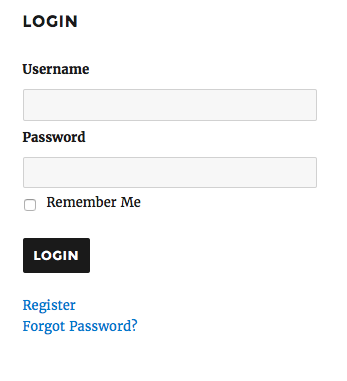 A new widget is available to add to your sidebars to facilitate user login. The new Login widget provides a variety of options and settings for configuring what is output by the widget when the user is logged in and when the user is logged out. For more details on the Login Widget view the documentation.
A new widget is available to add to your sidebars to facilitate user login. The new Login widget provides a variety of options and settings for configuring what is output by the widget when the user is logged in and when the user is logged out. For more details on the Login Widget view the documentation.
The User Registration Add-On is designed to work with Gravity Forms to register users on your site, but what about after the user has been registered? Rather than utilize the default WordPress login or another WordPress plugin you can now use the Login widget provided by the Gravity Forms User Registration Add-On.
We will be further enhancing this feature in the future to support output via a shortcode on a page or post.
Notification Events
A new Event setting will now appear when configuring notifications for a form. This enables you to send notifications when key actions within the user registration process take place.
Just like standard notifications they can be sent to the user or an administrator. The difference is rather than being triggered when the form is submitted, the notifications using these events are triggered during key events within the user registration process. User Registration notification events include: When user activation is triggered, when a user is activated, when a user is registered, when a user is updated, and when a site is created when utilizing a WordPress multi-site configuration.
These new events will only appear if the form has been integrated with the User Registration Add-On.
Username Field
The Password field has always been available for use with the User Registration Add-On, but previously you would add a Single Input Field to your form and give it a title of “Username” to act as the username input when creating a user registration form. We have now introduced a Username field that can be used in combination with the Password field to simplify the process of creating a user registration form. Existing users will not need to update their registration forms. It is backwards compatible with the Single Input Field.
User Shortcode
A new shortcode has been introduced that allows you to output user data. This allows you to use a shortcode, or multiple shortcodes to output information about the user that is logged in. This is handy for quickly outputting information about the user who is logged in when viewing a post or page. For more details on the user data shortcode view the documentation.
New Merge Tags
We have added additional merge tags for use with the Login Widget. They are utilized to output the correct URL when adding a link to a widget. They are:
- {register_url}
Outputs the URL to the registration page for the site. This utilizes the main User Registration Add-On setting. If no custom registration page has been defined here, it will default to the built in WordPress registration page URL. - {password_url}
Outputs the URL to the forgot password form that is built into WordPress - {logout_url}
Outputs the URL to logout of WordPress. If a Logout Redirect URL has been configured in the widget in which it is used, it will also redirect to this URL when the user clicks on this logout link. - {admin_url}
Outputs the URL to the WordPress admin. When configuring links in the Login widget this can be handy for adding a link to the admin as part of the links you output via the widget.
Additional Enhancements
Along with some of the features mentioned above we have also introduced other minor enhancements such as: Nickname option when configuring feeds, the option to preserve existing display name when updating a user, support for feed duplication, the ability to enable or disable the user email that is sent when a site is created in WordPress multi-site, and the ability to configure a custom link as the registration page rather than being limited to selecting a page.
User Registration Add-On v3.2 Changelog
- Added user login via new Login widget.
- Added notification events: Site is created, User activation, User is activated, User is registered, User is updated.
- Added “Username” field to Advanced Fields.
- Added “user” action to Gravity Forms shortcode to retrieve user object and meta data.
- Added “gform_user_registration_login_args” filter to modify all login form arguments.
- Added “gform_user_registration_login_form_title” filter to modify login form title.
- Added “gform_user_registration_login_form_description” filter to modify login form description.
- Added “gform_user_registration_login_redirect_url” filter to modify redirect url after success login.
- Added Chinese (China, Hong Kong, and Taiwan) translations. Credit: Jason Hoi.
- Added “Nickname” option to User Settings feed settings.
- Added “Preserve existing Display Name” option to update user feeds.
- Added support for feed duplication.
- Added support for using a custom link as the custom registration page.
- Added feed settings option to send user email when site is created.
- Added additional logging statements.
- Added support for the {activation_url} merge tag.
- Fixed a fatal error which could occur on the pending activations page when attempting to display the activation error message.
- Fixed an issue pre-populating the List field when processing the update feed on form render.
- Fixed an issue where the post author was not set when the entry was marked as not spam.
- Fixed an issue which could prevent user activation for users created by the pre-framework version if conditional logic is configured on the feeds.
- Fixed an issue with BuddyPress overriding the activation emails which prevented the add-on handling user creation when the activation link was used.
- Fixed an issue with the entry id stored in the user meta being overridden when an update feed is processed.
- Fixed an issue with the post author not being set.
- Updated feed action feed settings field to use visual radio buttons.
- Updated feed settings for PayPal Standard to only display once the transaction type is selected and to only display the update user and site settings when the subscription type is selected.
- Updated user role feed settings field to be a required field.
- Updated wp_new_user_notification() to support logging the result from wp_mail().
You may download the User Registration Add-On via the Add-On manager in Gravity Forms or via the Add-On download page, and read the documentation here.