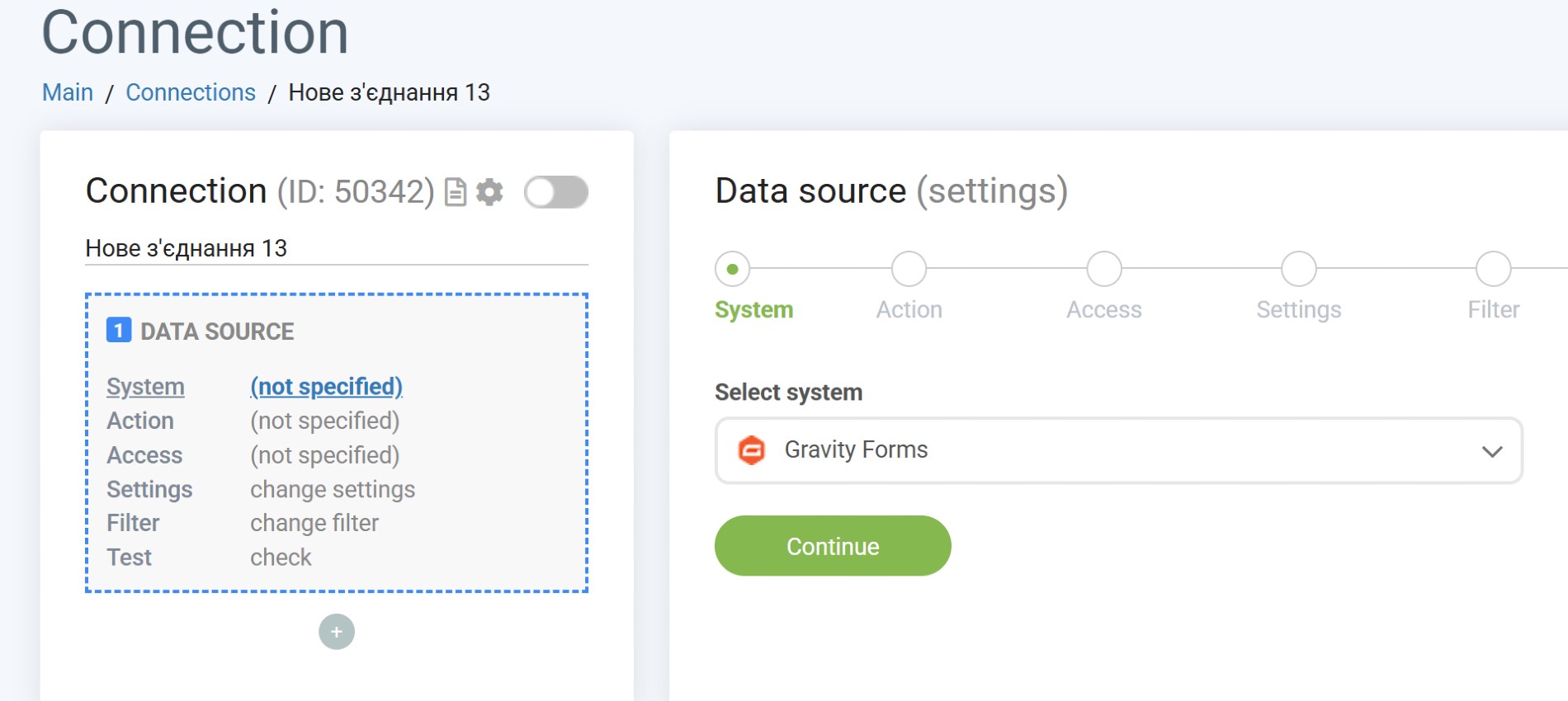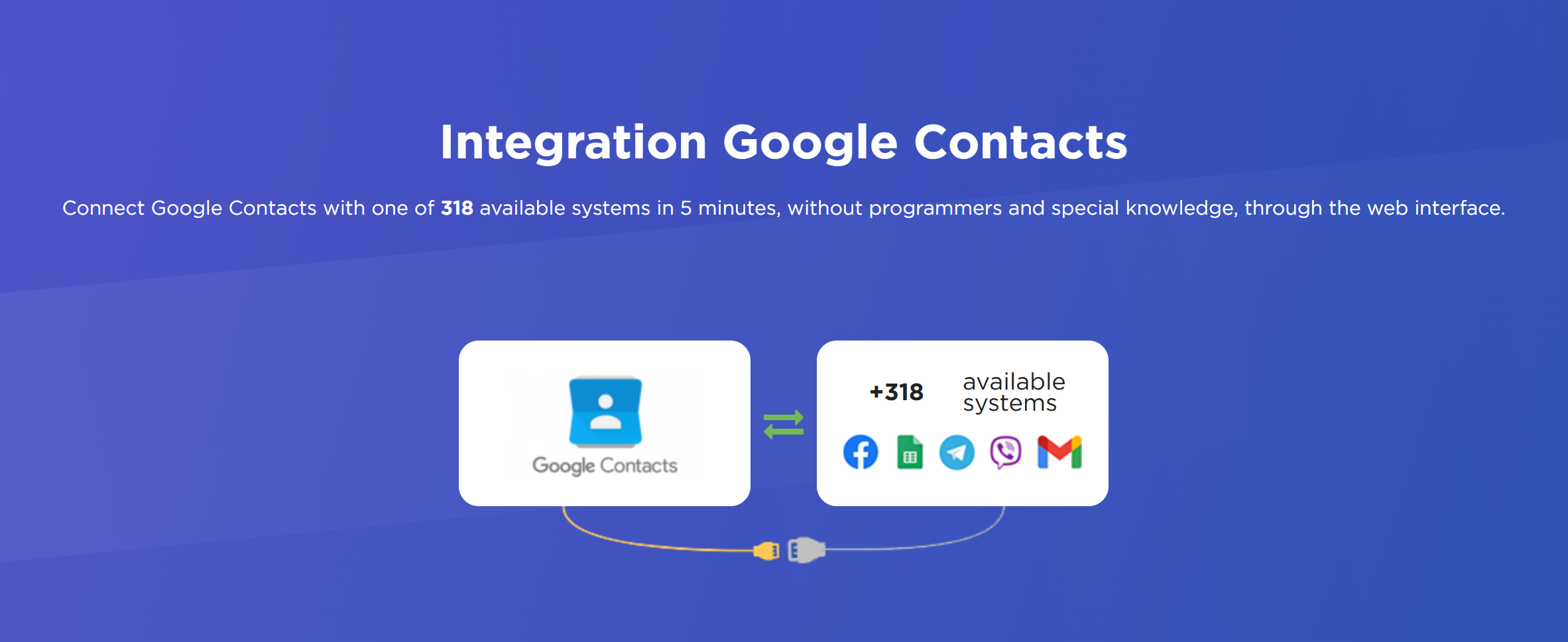Top 5 ApiX-Drive integrations for Gravity Forms
Written by the Editorial team at ApiX-Drive…
In 2025 you no longer need to learn to code and master complex platforms to create and configure integrations between different systems. And you don’t have to hire specialists to solve such tasks.
Instead, you can use the ApiX-Drive connector service, which can integrate with hundreds of different systems and apps in no-code mode.
In this article, we’ll run through the top 5 ApiX-Drive integrations for Gravity Forms, enabling you to quickly and easily send your form data to applications of your choice – no code needed!
How the ApiX-Drive integration works
ApiX-Drive is a powerful connector service, that allows you to connect and integrate a wide number of applications, helping you to automate your workflows.
The ApiX-Drive’s catalog contains various connectors, organized into dozens of thematic categories. Integrations are launched and configured in a matter of minutes, without requiring any preparation.
No special knowledge or skills are required to work with the platform, which means that almost any employee will be able to handle the implementation of automation.
To connect any integration, you should perform a simple sequence of several typical actions:
- Register an account in the ApiX-Drive service.
- Select the system as a data source and choose action.
- Select the system as a data destination and choose action.
- Enable auto-update and set the time interval for the integration to be triggered.
Integration of services and applications provides businesses with numerous important advantages. Users can flexibly automate the workflows of collecting and processing data from different sources and transferring information to necessary tools.
Moreover, the automatic execution of some tasks helps reduce the workload of personnel and simultaneously improve the quality of the results of their activities. Integrations allow for more rational use of company resources and increase the productivity of teamwork.
Let’s take a look at 5 popular integrations that you can configure to optimize your work with Gravity Forms.
Gravity Forms + Google Sheets integration
The famous online service for working with spreadsheets takes a well-deserved first place in the list of popular integrations with the Gravity Forms platform. Thanks to this integration, you can easily automate the process of transferring responses from web forms to a Google Sheets file.
By launching a ready-made system bundle via ApiX-Drive connector, you will automatically transfer leads, orders, feedback, etc. to Google Sheets.
When your integration is connected in no-code mode, it accelerates the process of transferring data from completed forms to a table as much as possible. So you get up-to-date information quickly, without errors, and in a convenient format.
Gravity Forms + Asana integration
The next popular integration links the Gravity Forms plugin with Asana – the project management and collaboration platform. Asana provides a wide range of tools for automating workflows, coordinating goals, projects, and tasks, as well as monitoring progress and analyzing performance.
With the pre-installed Gravity Forms + Asana integration, you can automatically create tasks, subtasks, and even entire projects based on data received through online forms.
For example, you can automate the process of delegating tasks to sales managers based on the contacts of potential clients received. In addition, thanks to this connection, you can speed up and simplify the distribution of responsibilities between any other departments or specific employees.
Gravity Forms + Gmail integration
One of the most popular email services, Gmail, is also included in the list of top integrations for the Gravity Forms platform. By launching a ready-made connection between the specified systems via the web interface, you will be able to automate several important operations with data.
Firstly, you can automatically send responses received via web forms to your inbox so as not to miss a significant order or application. You can also use the integration to automatically send emails like notification of order acceptance, welcome emails, or marketing content to your respondents.
Both solutions provide the opportunity to effectively use no-code automation to speed up and optimize the procedures of collecting and processing respondent data.
Gravity Forms + Google Contacts integration
Next on the list of top integrations for Gravity Forms is the popular contact management service Google Contacts. Thanks to this connection, users can automate the process of transferring respondents’ contacts from the corresponding web forms to the database of the above-mentioned service.
In just a few clicks, you can set up a ready-made integration and automatically send data to Google Contacts as soon as the user fills out the contact form published on your site.
With Gravity Forms and Google Contacts, you can automate the transfer of various types of contacts supported by the Google service including phones, email addresses, and more.
Gravity Forms + Pipedrive integration
The well-known customer relationship management (CRM) platform Pipedrive is another popular integration.
It helps automate numerous important sales and marketing processes, and is especially popular among companies of different sizes and areas of expertise.
The Gravity Forms + Pipedrive bundle allows you to automatically create new leads, deals, contacts, or tasks in your CRM using data collected through web forms.
For example, you can add phone numbers and email addresses of potential or current clients to the Pipedrive database, create deals, add and distribute tasks among sales managers, and more.
Final thoughts
The integrations described in this article are typically used by businesses and professionals, as they allow to effectively automate a number of key work processes.
- Gravity Forms + Google Sheets – launch automatic transfer of responses from web forms to selected spreadsheets.
- Gravity Forms + Asana – automate the creation of projects, tasks, or subtasks.
- Gravity Forms + Gmail – automatically send emails to your mailbox or to the email addresses of your respondents.
- Gravity Forms + Google Contacts – automatically transfer data to a popular contact management platform.
- Gravity Forms + Pipedrive – flexibly automate the processes of adding new leads, contacts, deals, and tasks to the database of your CRM platform.
With the ApiX-Drive connector service, your no-code integrations are just a few clicks away!

If you want to keep up-to-date with what’s happening on the blog, sign up for the Gravity Forms newsletter!