This month’s Featured Add-On: Gravity Connect Airtable
Written by the Editorial team at Gravity Wiz…
Gravity Forms is unparalleled when it comes to collecting data – especially with how much you can do without writing a single line of code. Same applies to Airtable, where you can build collaborative no-to-low-code apps based on powerful relational databases (aka spreadsheets that talk to one another) to view, organize, and do oh so much more with your data.
Connect them with Gravity Connect: Airtable, and you’ve got a direct pipeline between form submissions and dynamic, automated workflows. Send entries to tables automatically, keep records in sync, and trigger Airtable automations – all without lifting a finger.
Let’s peer into the crystal ball together and see how this connection makes workflows nothing short of magical.
Instantly map Airtable fields to your forms
Get data directly where it needs to go with GC Airtable’s intuitive and flexible field mapping, ready to adapt to your use case.
Enhance collaboration
You and your team can build apps tailored to the data you collect – whether it’s for event tracking, CRMs, or cataloging magical artifacts.
And if you’re collecting lots of it, having that data neatly organized in a spreadsheet can make a world of difference.
With Airtable’s visual interfaces, strong automations, and collaborative features, your team can work with your Gravity Forms data from anywhere – without ever needing to log into WordPress.
Enable conditional workflows with conditional logic
GC Airtable feeds are limitless – set up as many feeds as you need for a form, then use conditional logic to control how and where your data flows.
Whether you’re sorting real estate applications by region or routing custom quote requests by urgency, you can segment your Airtable base before your team even opens it.
Build no-code apps
Are you a non-dev with an idea? No-code app building has become popular for enabling the creation of commercial SaaS applications, internal tools, or business process automations (like product development and lead management) without the need to code a solution from scratch.
Airtable’s relational database structure and powerful automations make it perfect for supporting these agile, no-code apps. By combining Airtable with Gravity Forms, you can enrich your no-code automations with Gravity Forms data from existing WordPress workflows.
Go further: With GC Airtable, you can keep your Airtable records synced with Gravity Forms entries in real time. This strengthens the foundation for automating time-sensitive workflows, triggering follow-ups, and tapping into Airtable’s broader ecosystem of integrations.
Get more from your surveys
GC Airtable is fully integrated with the Gravity Forms Survey Add-On. Map Likert, Rating, and Rank fields to make that data more actionable with charts based off of survey results. 5 stars!
Unlimited data, fixed price
Unlike other integration tools that charge based on data usage, Gravity Connect offers unlimited data transfers without additional fees. Connect your forms to Airtable and other popular services for a single yearly fee.
Put your hands in the air… table!
If you’re looking to get Gravity Forms and Airtable to talk to one another, Gravity Connect: Airtable is the most flexible way to send your form data straight to Airtable with just a flick of your wand. Plus, it was brewed by us wizards at Gravity Wiz—keepers of over 60 Gravity Forms plugins and purveyors of support so good, it might as well be enchanted.
Interested in giving this connection a spin? Check out the GC Airtable docs or get Gravity Connect now!
Get started with Gravity Connect: Airtable

If you want to keep up-to-date with what’s happening on the blog sign up for the Gravity Forms newsletter!
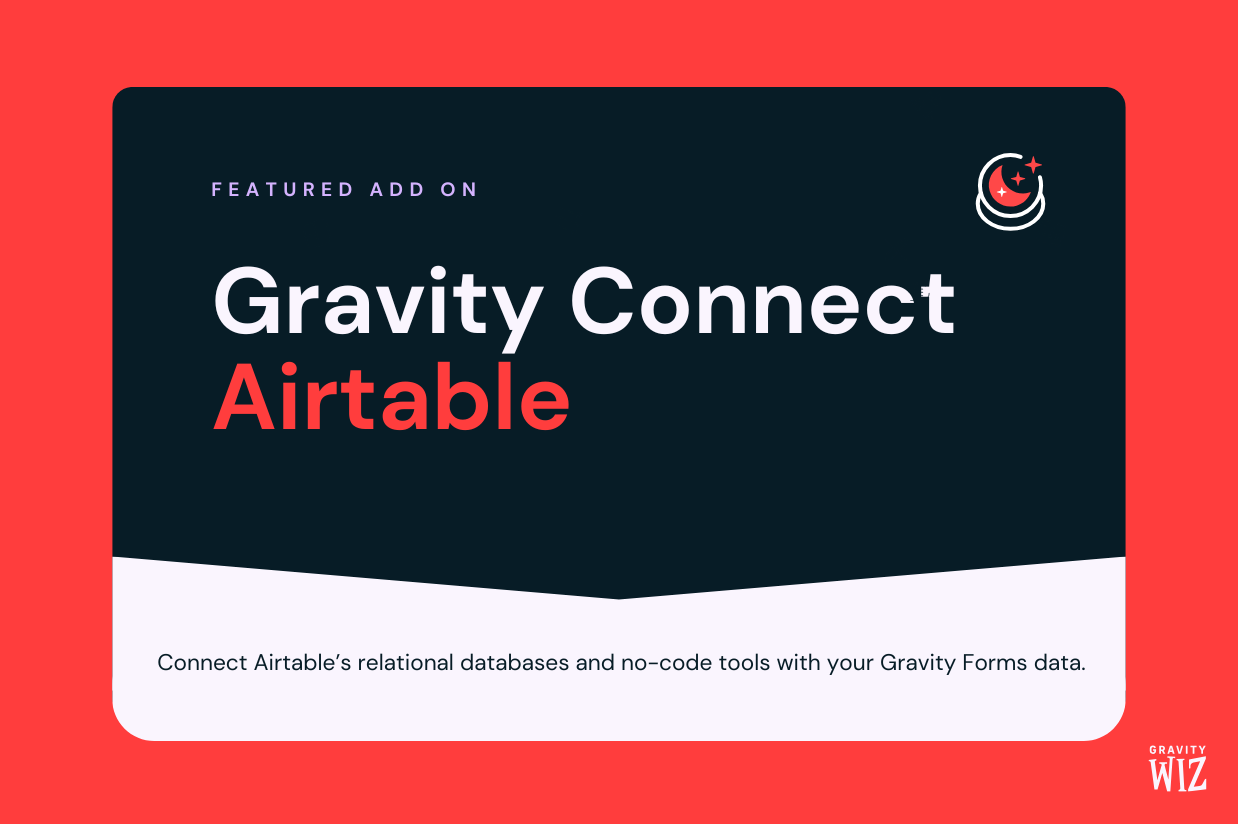
![[1] gravity-connect-airtable-sending-gf-entry-to-airtable-pet-shelter-demo](https://www.gravityforms.com/wp-content/uploads/2025/05/1-gravity-connect-airtable-sending-gf-entry-to-airtable-pet-shelter-demo.gif)
![[2] gravity-connect-airtable-field-conditional-logic-volunteer-application](https://www.gravityforms.com/wp-content/uploads/2025/05/2-gravity-connect-airtable-field-conditional-logic-volunteer-application.png)
![[3] airtable-no-code-app-interface](https://www.gravityforms.com/wp-content/uploads/2025/05/3-airtable-no-code-app-interface.png)
![[4] airtable-interface-survey-charts](https://www.gravityforms.com/wp-content/uploads/2025/05/4-airtable-interface-survey-charts.png)