Introducing the Official Conversational Forms Add-On v1.0

We are excited to announce the official launch of our brand new Conversational Forms Add-On.
With the new Conversational Forms Add-On, you can now create a more interactive and personalized experience for your users. Distraction free, the friendly questioning style ensures forms appear less daunting to users, helping to increase engagement and remove barriers to completion.
Check out our inspirational Conversational Forms Gallery to see what can be achieved with this add-on.
It is important to note that the Conversational Forms Add-On is available with a Gravity Forms Elite license. For more information on the features and other add-ons that are available with this plan, check out the Elite License Plan page.
Read on to find out more about this new add-on and how to get started with Conversational Forms today…
Introducing Conversational Forms
Conversational forms allow you to better connect with your customers by simply asking one question at a time. Quick and easy to set up, Conversational Forms involves no code and gives you numerous options over the look and feel of your forms.
Customization options include…
- Form URL – Your conversational form will display in a full-page distraction free mode. Simply select an appropriate URL where you would like to host your form.
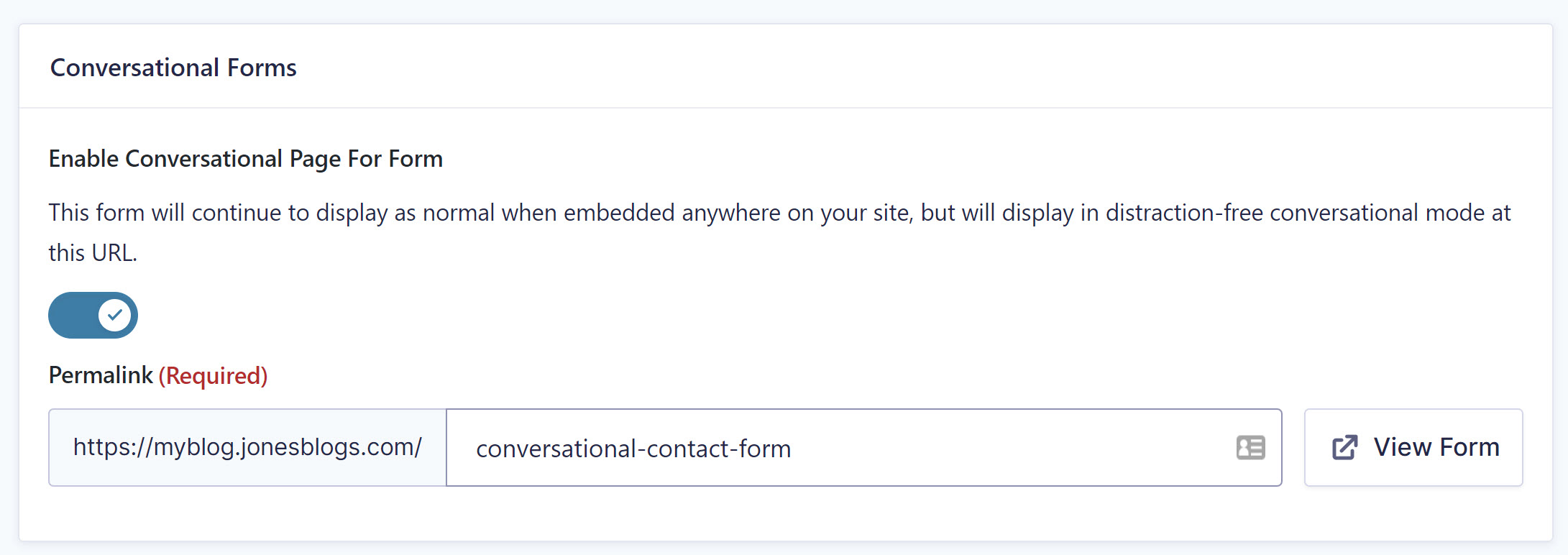
- Form Layout and Design – Choose to align your form fields to the center, left, or right by selecting one of three prebuilt layouts for your conversational form. You can then fully customize your chosen layout, adding a background color of your choice or uploading a background image directly from your media library.
- Colors – As well as selecting the background color of your conversational form, you can also edit the accent colors, text color and footer color. The accent colors affect various form elements and inputs, including buttons, the progress bar, checkmarks and dropdown choices. Additionally, based on the color palette you select, a color will be automatically generated for the footer of your form, but you can choose to override the color if you’d rather.
- Logo – Upload a logo from your media library and display it on your conversational form. The logo can link to your homepage or any other URL you specify.
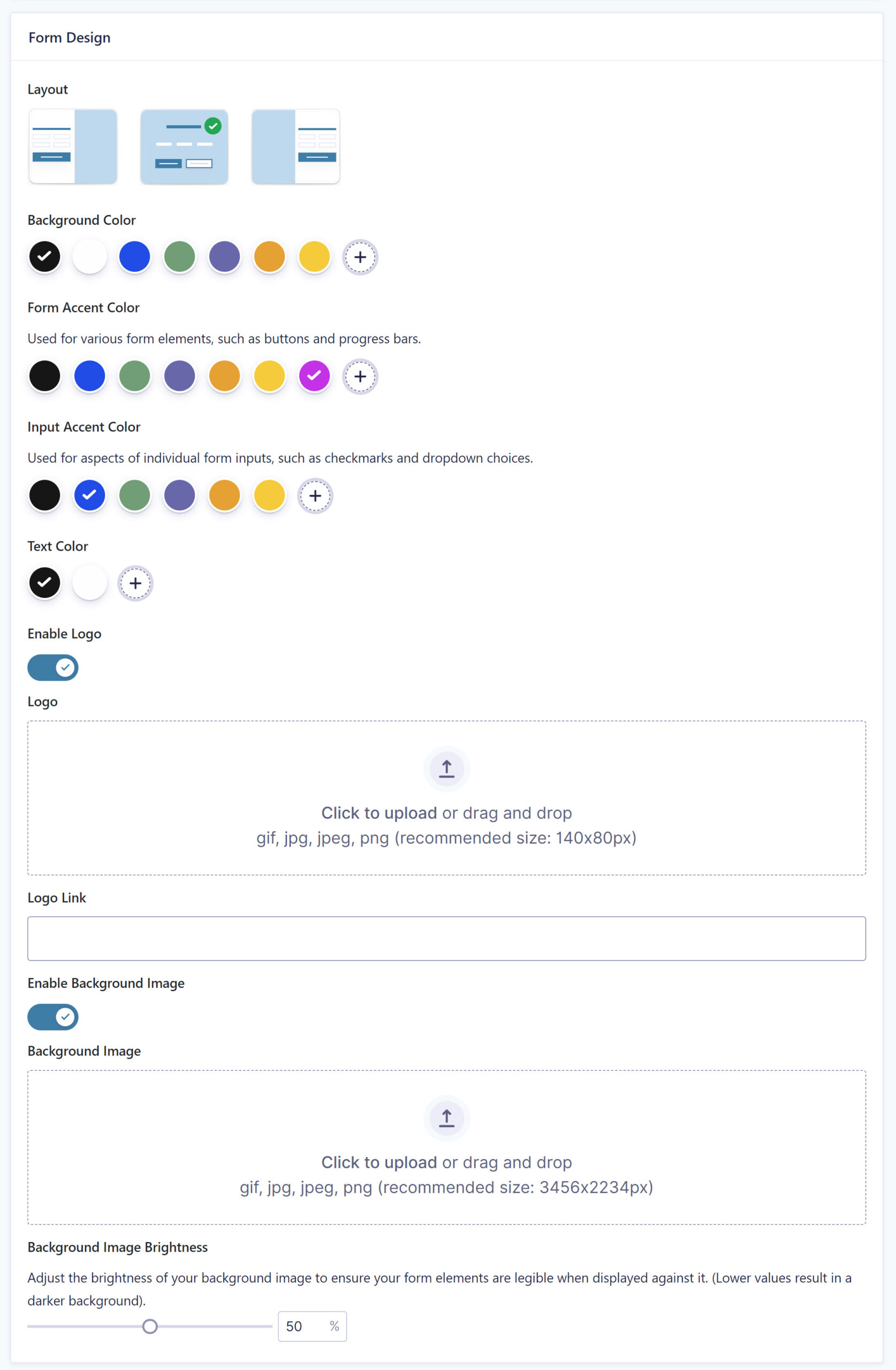
- Welcome Screen – Add a welcome screen to engage with your visitors, add any explanatory information that you may need to share, and guide them on their way to completing the form!
- Progress Bar – You can enable two varieties of progress bar, showing either the percentage or proportion of form completion. Again, by default the colors used for the progress bar are automatically generated to complement the accent colors you’ve selected, but can be changed if required.
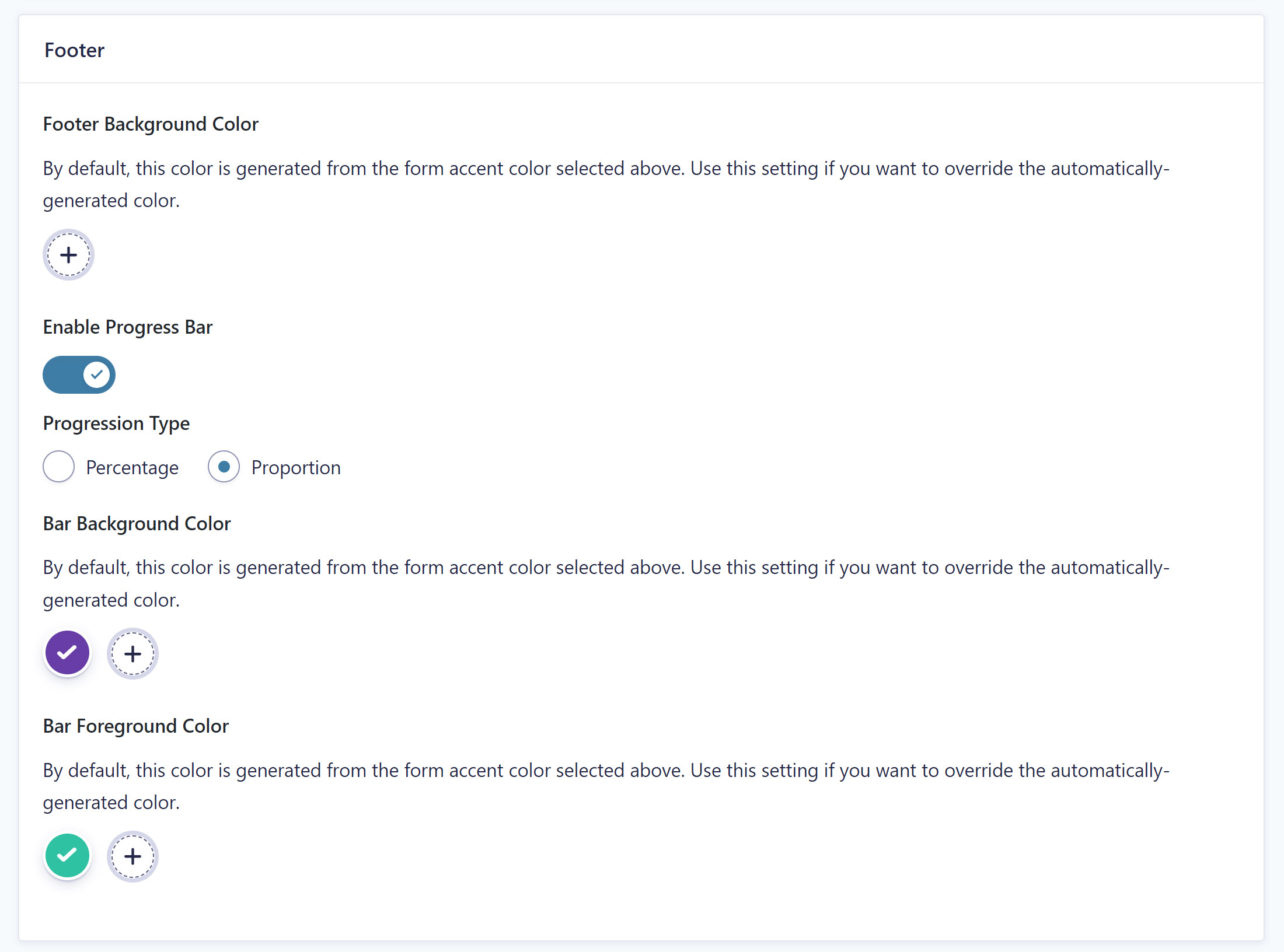
To get started, simply install the Conversational Forms Add-On on your site, create a form in the usual manner (or select an existing form), and then navigate to the Conversational Forms feed within your form Settings to customize your form to your exact specifications.
For in-depth information on the Conversational Forms Add-On, please check out the Gravity Forms documentation.
Get the Conversational Forms Add-On!
The Conversational Forms Add-On is available with a Gravity Forms Elite license. Here’s how to get your hands on it…
- For all active Elite license holders, simply install Conversational Forms from the Add-On browser in your WordPress Admin, or download it from within your Gravity Forms account dashboard.
- If you currently have a Basic or Pro license, hop over to your Gravity Forms My Account section to upgrade your license to Elite.
- Not yet a Gravity Forms customer? Head on over to our Elite license plan page to check out which features and integrations you get with this license and make a purchase.
Head on over to the Conversational Forms Gallery to see what you can create with our Conversational Forms Add-On.