Introducing Gravity SMTP v1.0!

Today we have launched Gravity SMTP, a brand new product from the team behind Gravity Forms! An SMTP plugin for WordPress, with Gravity SMTP you’ll now be able to confidently send and track emails from your website.
From password reset emails to new user registrations, form notifications, and more, most WordPress sites need to send a lot of transactional emails. We’re excited to be able to offer a plugin that will enable you to connect your website to numerous trusted email service providers, helping to ensure email deliverability.
Gravity SMTP has launched with a wide assortment of features and integrations, and with many more planned, we can’t wait for our customers to get started with this new plugin!
It is important to note that Gravity SMTP is currently only available with a Gravity Forms Elite license. If you have an active Elite license, simply head on over to your Gravity Forms Account section to download Gravity SMTP today – more on this below!
Let’s jump in…
Gravity SMTP: Send WordPress Emails with Confidence
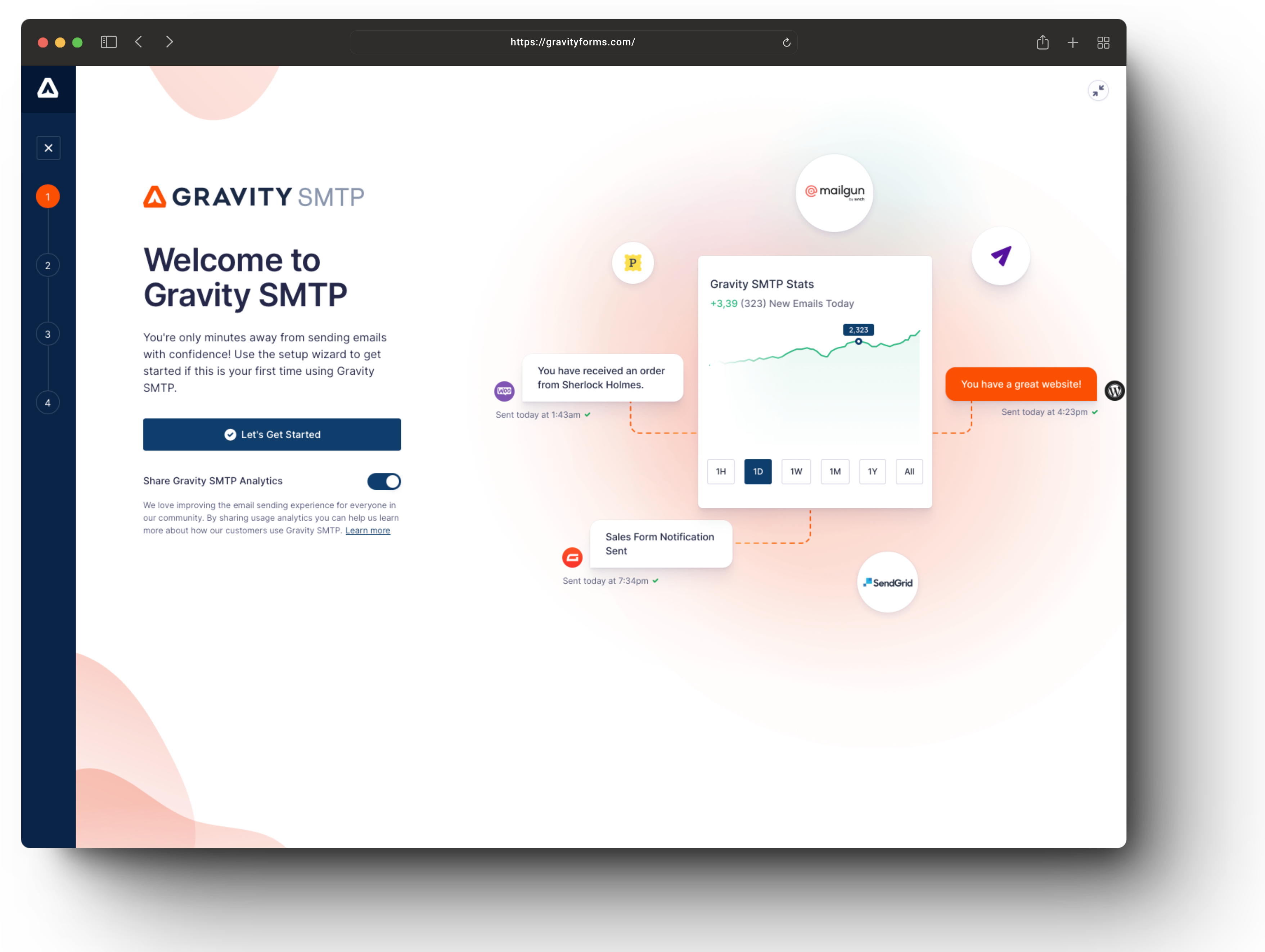 Sending emails from your WordPress website doesn’t have to be a headache!
Sending emails from your WordPress website doesn’t have to be a headache!
If unreliable emails are causing customer frustration, affecting user experience and engagement, and negatively impacting the reputation of your business, then Gravity SMTP is for you.
Gravity SMTP makes it easy to integrate with the most trusted email providers, ensuring your emails are always sent. Connect with SendGrid, Mailgun, Postmark, and Brevo, as well as other SMTP and API-based services, to significantly improve delivery rates.
And a detailed record of all emails within your WordPress dashboard will let you see at a glance email status, date/time sent, recipient email addresses, plugin source, and much more, allowing you to easily track email performance.
Why Gravity SMTP?
By default, WordPress relies on the PHP Mail function to send email, which can be unreliable at best, and at worst not supported your website’s hosting company. If your emails are sent, they will lack the proper authentication protocols, which means your site’s emails are much more likely to be flagged as spam.
With Gravity SMTP, you can easily integrate with powerful and reliable email providers – think Mailgun, SendGrid, Postmark, Brevo, and many others – that are 100% dedicated to reliably sending emails.
Once set up, you’ll no longer have to rely on the default PHP Mail function used by WordPress. Instead, by integrating your site with secure and trusted SMTP providers and API-based services, you can confidently send and track emails from within your WordPress dashboard.
Gravity SMTP Integrations
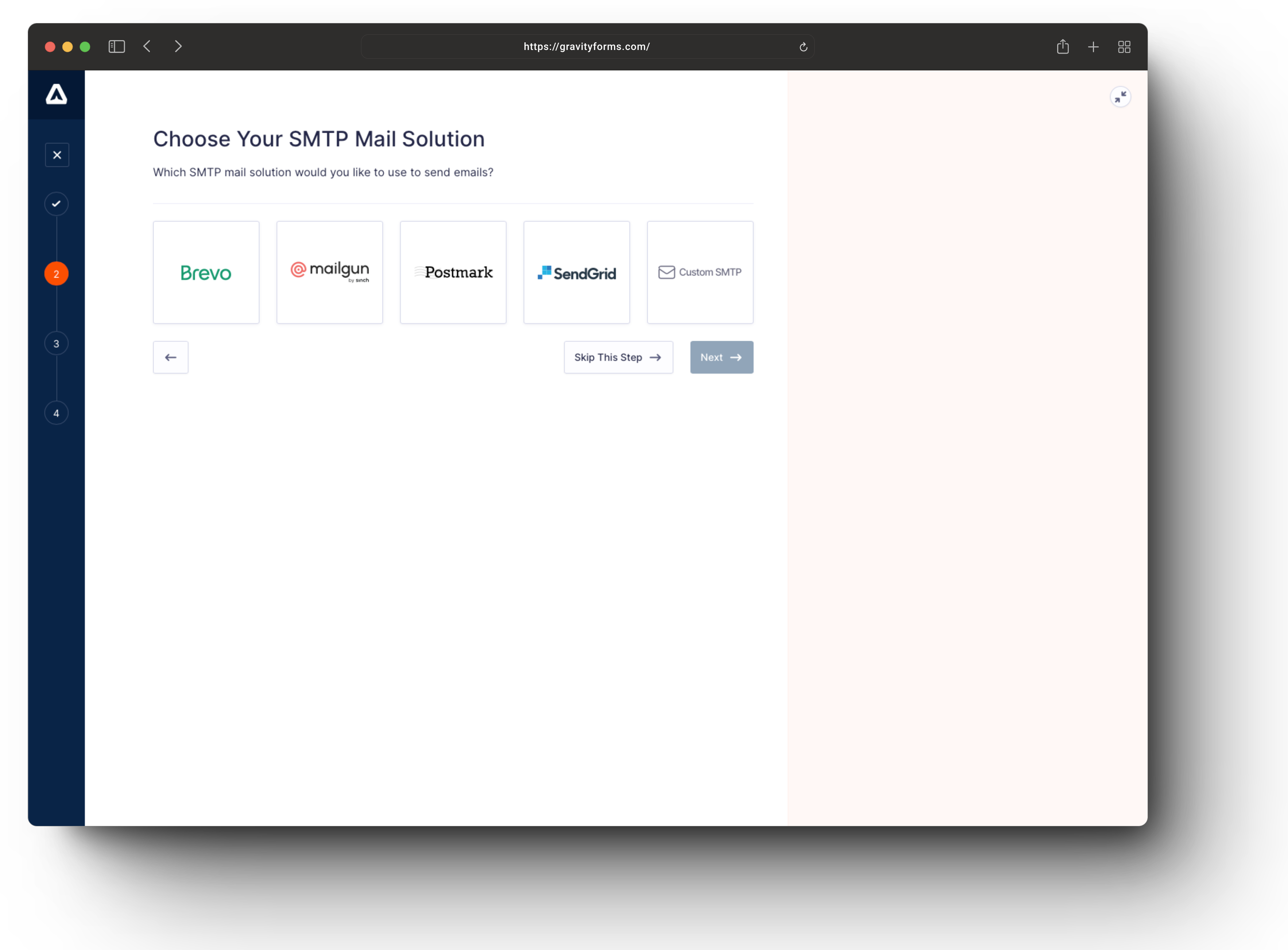 Out of the box, with Gravity SMTP v1.0 you’ll be able to send WordPress emails via SendGrid, Mailgun, Postmark, and Brevo. Additionally you can connect with other SMTP and API-based services via our Custom SMTP feature.
Out of the box, with Gravity SMTP v1.0 you’ll be able to send WordPress emails via SendGrid, Mailgun, Postmark, and Brevo. Additionally you can connect with other SMTP and API-based services via our Custom SMTP feature.
Here’s a quick overview of each of these services…
- SendGrid – Send at scale with Twilio SendGrid, boasting an industry-leading 99% deliverability rate. SendGrid offers both a free-forever plan of 100 emails a day, and, if you need to exceed that limit, a selection of preset pricing plans, starting at $19.95 per month for up to 50,000 emails.
- Brevo – Confidently send transactional emails with Brevo, formerly Sendinblue. With an impressive free plan, Brevo allows you to send up to 300 transactional emails a day! And for those who need to send more, simply pay for what you send.
- Postmark – Owned by ActiveCampaign, Postmark is a popular email-sending service with an impressive reputation for reliability and deliverability. Postmark offers a free plan that allows you to send up to 100 emails a month. Over 100, prices vary depending on the number of emails sent.
- Mailgun – A transactional email service, Mailgun provides industry-leading reliability, compliance, and speed. Offering a 30-day trial, Mailgun’s premium service starts at $35 a month, which allows you to send up to 50,000 emails.
To get started with Gravity SMTP, simply configure the settings to connect with the email provider of your choice. Once synced, you can toggle each email service on or off, selecting the provider that best fits your requirements.
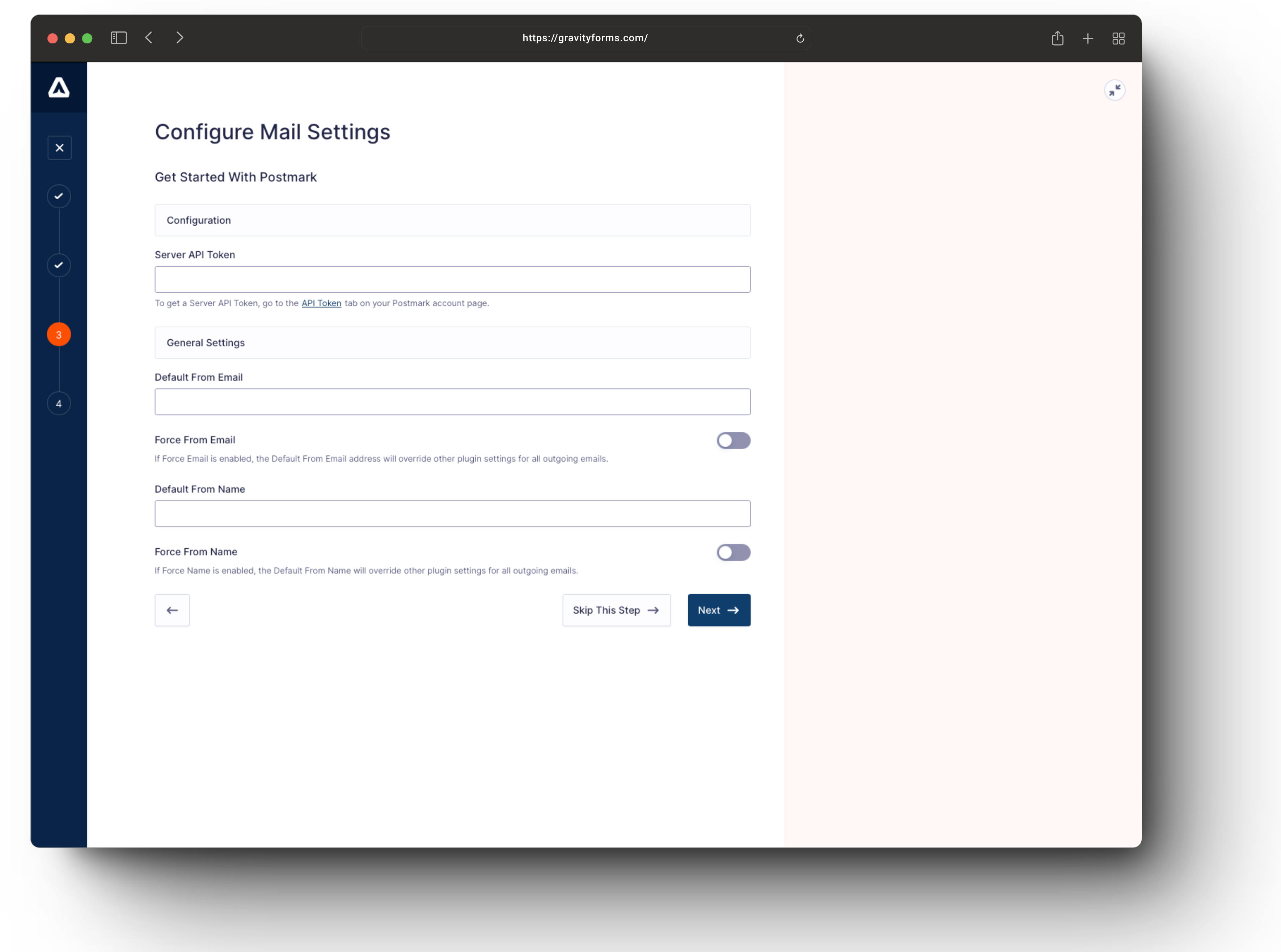 As Gravity SMTP is developed, we’ll be adding more out-of-the-box integrations, including Gmail/Google Workspace, Microsoft 365, Amazon SES, and more!
As Gravity SMTP is developed, we’ll be adding more out-of-the-box integrations, including Gmail/Google Workspace, Microsoft 365, Amazon SES, and more!
Head on over to our Gravity SMTP Roadmap and let us know what’s important to you.
Email Logging
With the Gravity SMTP Email Log, you’ll be able to track any emails sent from within your WordPress website dashboard. A detailed record of all emails will display the following information:
- Email status
- Recipient email addresses and associated avatars
- Plugin source, enabling you to see which plugin each email has originated from
- Date/time sent
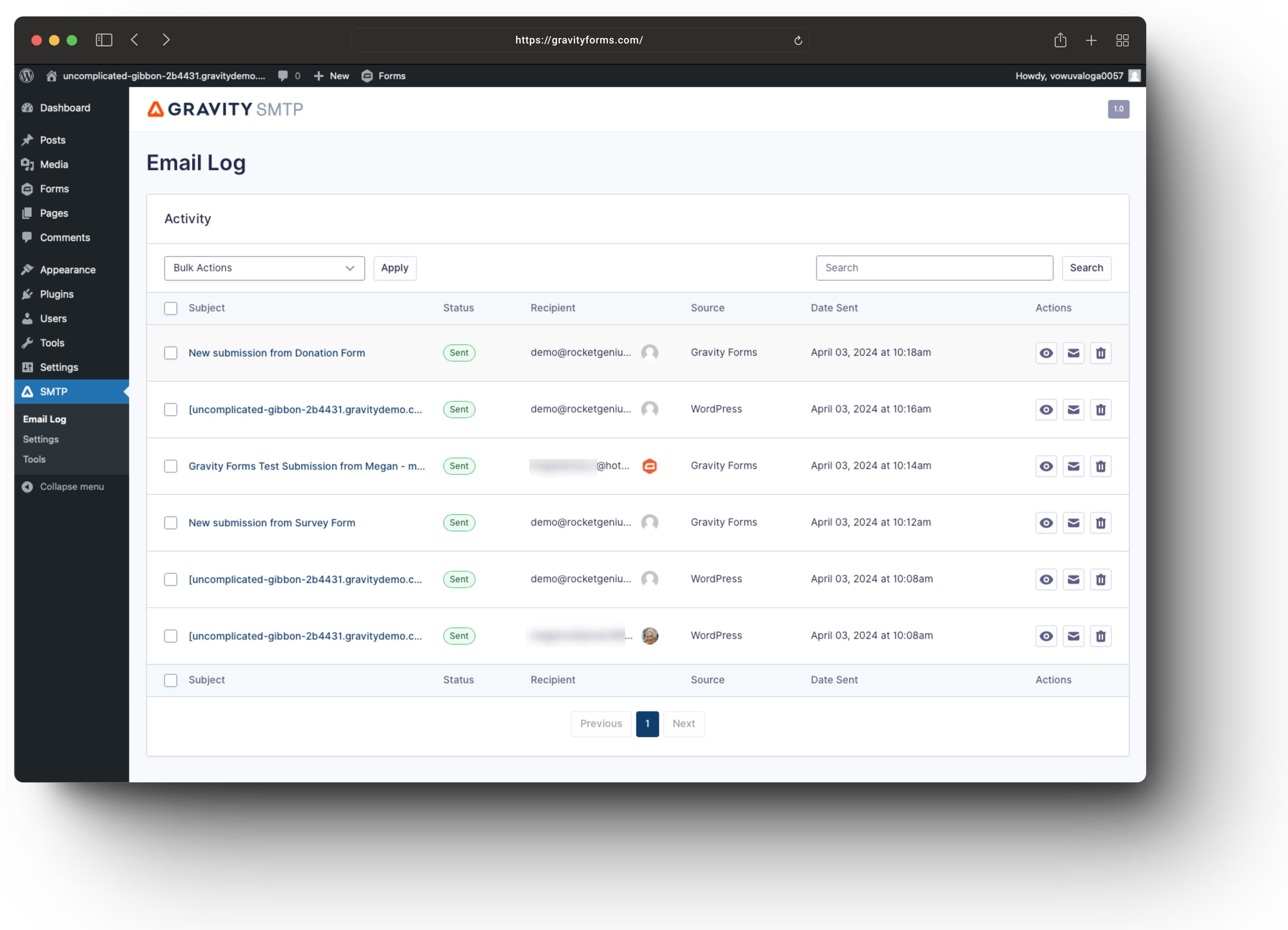 You’ll be able to easily identify any failed emails, and then dig into individual email logs, which contain additional information including a Technical Details section that provides a short log of the sending process and the headers of the sent message.
You’ll be able to easily identify any failed emails, and then dig into individual email logs, which contain additional information including a Technical Details section that provides a short log of the sending process and the headers of the sent message.
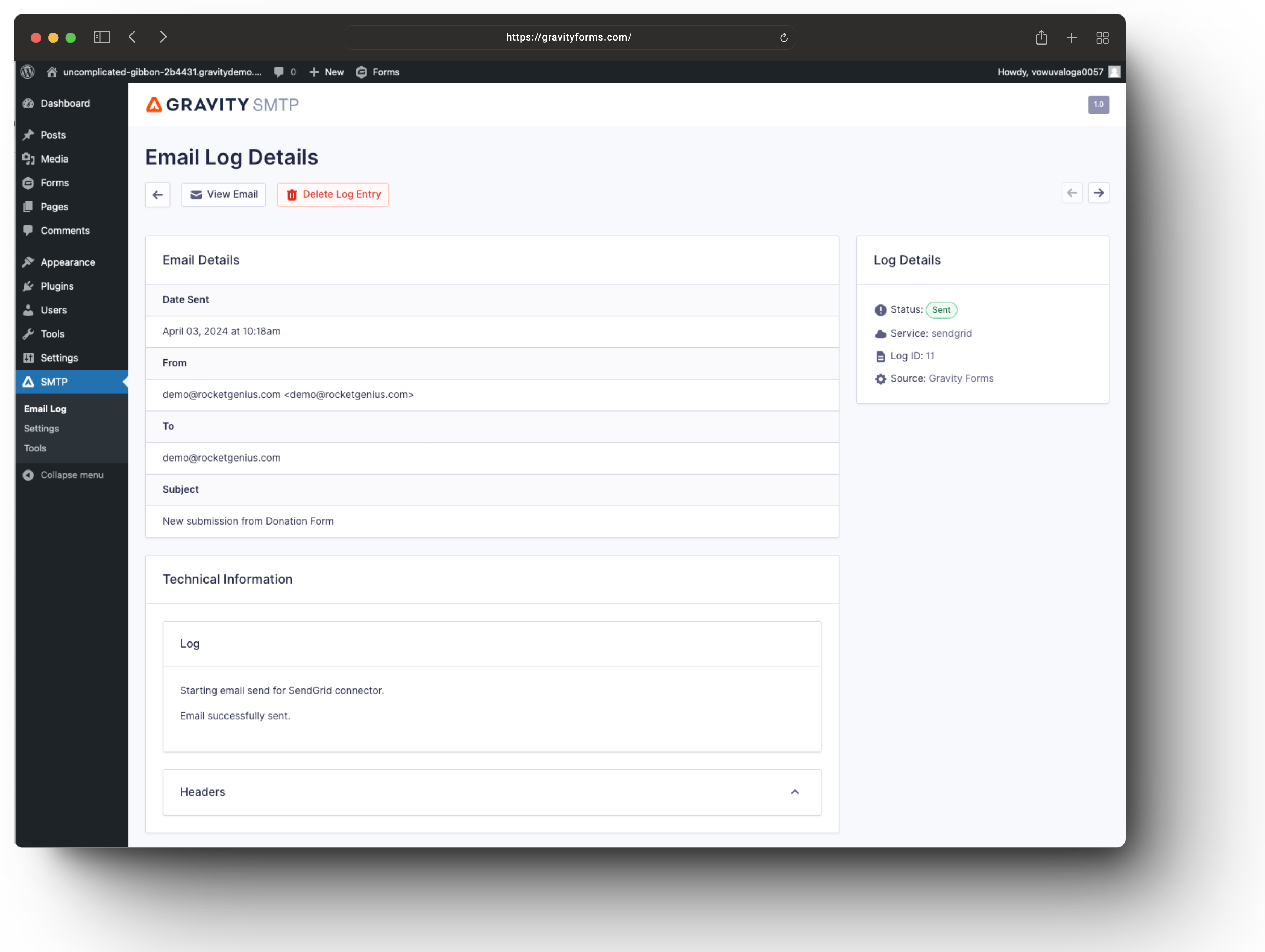 You can also also view any email sent in its original format. This allows you to conveniently review the content and check for any potential errors or formatting issues.
You can also also view any email sent in its original format. This allows you to conveniently review the content and check for any potential errors or formatting issues.
Again, we have a number of email logging features planned in and coming soon to help you track and record all email activity, including tracking for email open rates, click-through rates, and more – watch this space!
Send Test Emails
With Gravity SMTP, you can also test your SMTP settings by sending a test email to an address of your choice. This helps to ensure that your email configuration is correct and that emails will be sent and delivered successfully.
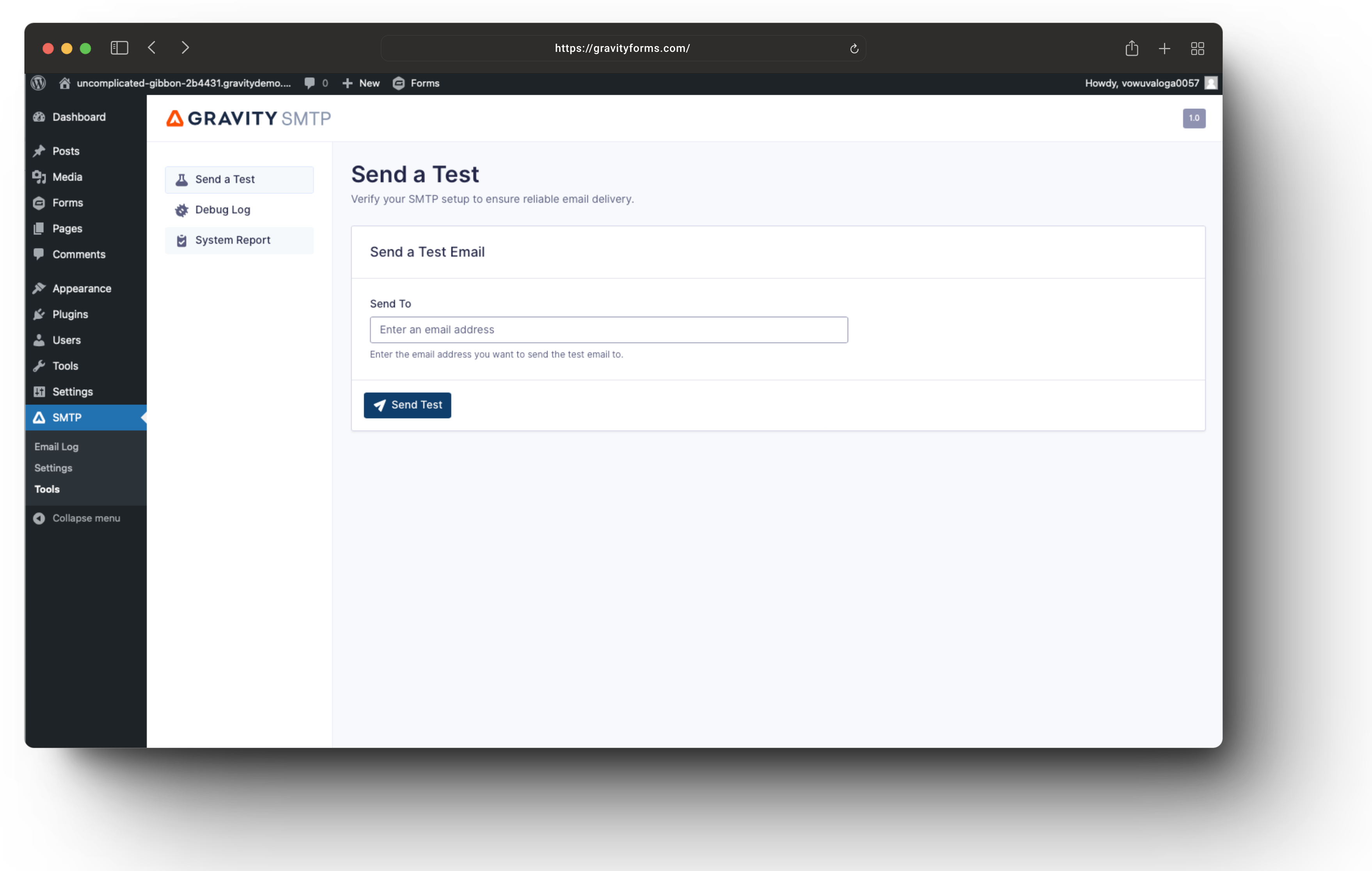
For more in-depth information on Gravity SMTP, please check out the documentation.
Frequently Asked Questions
- Do I need Gravity Forms installed to run Gravity SMTP?
No! This new product is independent of Gravity Forms, so you do not need to have Gravity Forms installed on your website to install and use Gravity SMTP. However, you do need a Gravity Forms Elite license to download and activate the product. Check out this documentation for help with your license key.
- Does Gravity SMTP work for all emails sent from my site, or only emails sent by Gravity Forms?
Gravity SMTP works for all emails sent from your WordPress site. Whether it’s user registrations, password resets, or notifications from other plugins, Gravity SMTP ensures reliable delivery across the board.
- Who can download Gravity SMTP?
The core Gravity SMTP plugin is currently available for free to all those who have an active Gravity Forms Elite license. You can download it from your Gravity Forms account dashboard.
We do have plans to widen the pool of Gravity Forms license types that will receive access to the core product, but in these early stages, we are being deliberate about the pace and size of this rollout to make sure our product development and customer support experience is scaling appropriately.
- What does Gravity SMTP cost?
At the moment, Gravity SMTP is not available to buy as a standalone product.
- Does Gravity SMTP work with WordPress Multisite?
Yes, Gravity SMTP seamlessly integrates with WordPress Multisite. You can set up Gravity SMTP on a per-site basis or utilize constants provided in our developer documentation for a more centralized configuration.
- Where can I find out more about Gravity SMTP?
Check out our extensive documentation site for more information on Gravity SMTP.
Get Gravity SMTP Today!
As mentioned, Gravity SMTP is available for free with a Gravity Forms Elite license.
If you have an active Elite license, simply head on over to your Gravity Forms Account section to download Gravity SMTP today.
And as always, if you have any questions on Gravity SMTP and how to get started with this new plugin, our expert Support team are available to help!